Mailbird for Windows 10
Freemium / Trial / Version 2.7.16.0
1 min. read
Updated on
Read our disclosure page to find out how can you help Windows Report sustain the editorial team. Read more

Mailbird is an email client that encompasses various Windows-enhanced layouts, can integrate many of your favorite apps, lets you synchronize all your email accounts and contacts, and, maybe most importantly, can be used for free.
If you’re rather new to the whole world of computers, you probably heard that most peoples’ go-to desktop email client is Mozilla Thunderbird. However, you can skip this rite of passage and go straight to Mailbird, a client that comes with a fresh, modern approach to email management.
System requirements
As I’m sure you’re aware of, any software solution comes with a bunch of system requirements that have to be met so that it can run on the target device. Here’s a list of Mailbird‘s requirements:
- Supported OS: Windows 10, 8, 7, Vista
- Processor: Anything with at least 1 GHz
- RAM: 512 MB
- Hard Disk: 200 MB
- Video Card: Any DirectX 9 capable graphics adapter
And, of course, a working Internet connection, since any desktop email client is basically worthless if you’re not online.
Overview of Mailbird features
-
Extra Mailbird Business features:
- Exchange Mail, Contacts, Calendar, and filters
- Google Directory contacts
- Commercial use rights
- Multiple signatures per email address
- Read Receipt
Screenshots
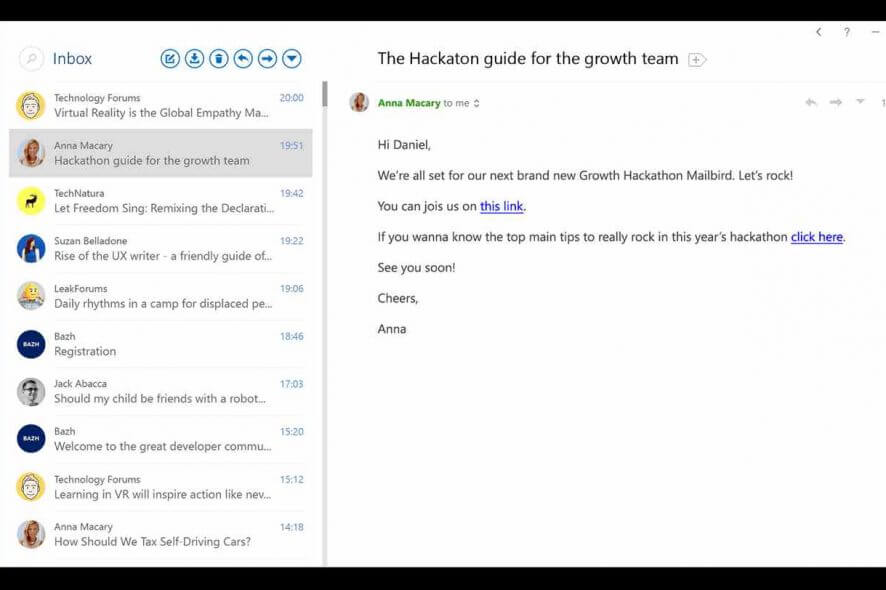
Our Review
- Pros
- Mailbird provides you with support for multiple accounts and identities
- You can use Mailbird to postpone emails
- You can integrate Mailbird with a huge variety of third-party apps
- Mailbird supports numerous popular email services and offers quick configuration options
- Cons
- Mailbird misses the popular "Suggested Replies" feature
- Mailbird lacks some criteria when performing focused searches
Free vs Pro
Although you can download and use Mailbird for free, it does come with some limitations that are unlocked upon purchasing a license, in the Personal and Business plans. Note that the Business plan is the richest one feature-wise, but the Personal plan comes with a lifetime subscription plan.
As you’d expect, the free version comes with the poorest collection of features but is still impressive in its own way. Aside from the fact that you can’t link more than just one account and sync just a few apps to MailBird, it’s pretty much standard.
Setting up Mailbird
You can install this tool on your computer in just a few seconds, and setting it up takes just as long. If you use a popular email service such as Gmail or Hotmail, Mailbird will fetch the settings automatically for you. The only things you need to do are providing the app with your email address and, when prompted, log into your account in the browser of your choice.
When you first launch it, Mailbird will ask you which apps you would like to connect to, and lets you choose from Facebook, Google Calendar, WeChat, WhatsApp, Google Docs, Contacts, and more. The premium versions allow you to connect to more apps, including Slack, Trello, Asana, FollowUp.cc, and Veeting.
3-day business trial
Once you get all nice and cozy with your new Mailbird client, the program will most probably ask you if you would like to add a second email account. However, if the answer’s yes, this time you’ll receive an offer for a free 3-day Mailbird business trial mode, which you can activate right there, right then.
So, as you guessed, the free version of this tool can’t handle more than one account. Additionally, you’ll learn that Mailbird Business also sports Exchange support, LinkedIn lookup tools, inline reply, tagging contacts, and priority support, among other features.
To get even more details, don’t hesitate to check out our detailed Mailbird review.
FAQ
Is Mailbird free?
Unfortunately, no. You can download and use a free version of Mailbird, but it has some feature-related restrictions. You can also access a 3-day trial of the business version of Mailbird.
Does Mailbird work with Gmail?
As the program’s very own developers cleverly state it, “Mailbird is made for Gmail users.” Not only Mailbird integrates with Gmail, but it also syncs entirely with Gmail and the whole G Suite. Additionally, it lets you manage all your Gmail accounts from a single, unified inbox, provides you with integrations for popular Google apps, works with Gmail’s keyboard shortcuts, and lets you perform searches within your attachments library.
Does Mailbird work with Exchange?
Although Microsoft Exchange is a quite powerful and popular email service, Mailbird can reportedly make it even more efficient. Connecting your Microsoft Exchange account with Mailbird can bring you some valuable features, including the ability to unsend emails, multi-app integration with tools such as Skype, WhatsApp, Slack, Dropbox, and Google Docs, snoozing your emails, decluttering your inbox, as well as viewing all your emails in a unified inbox.
Full Specifications
- Software Version
- 2.7.16.0
- License
- Freemium / Trial
- Keywords
- mail client, email
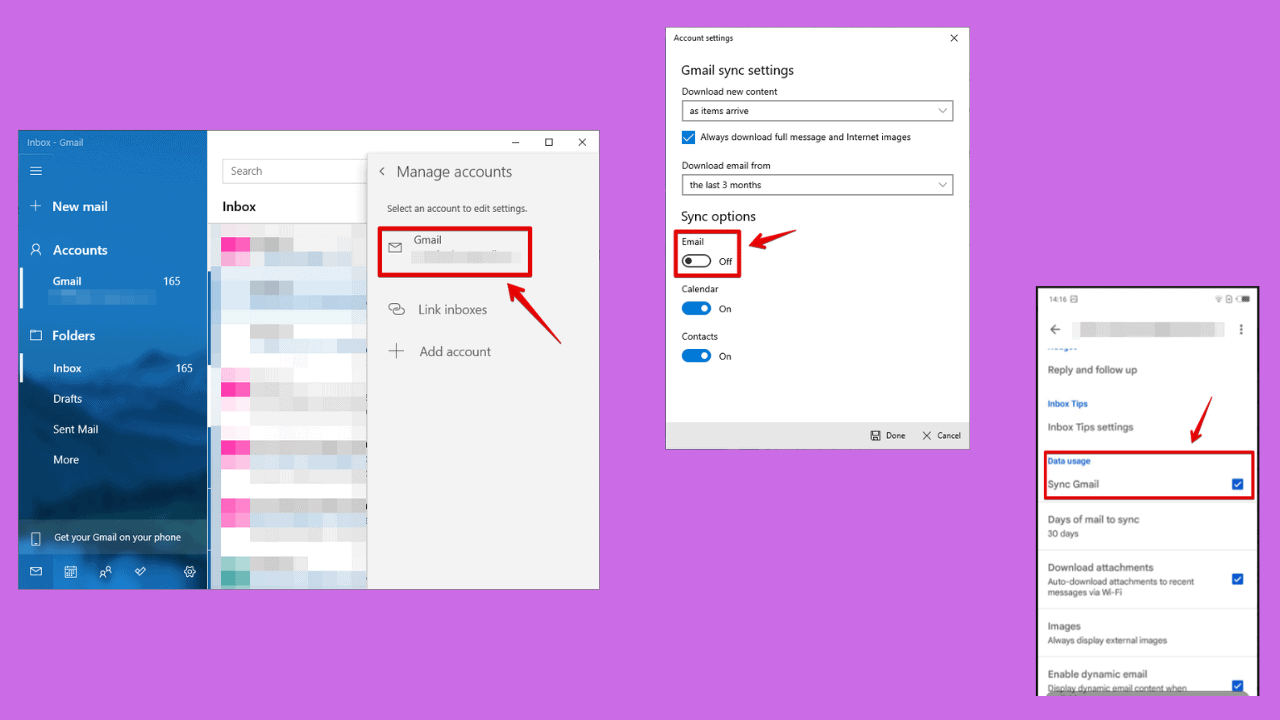
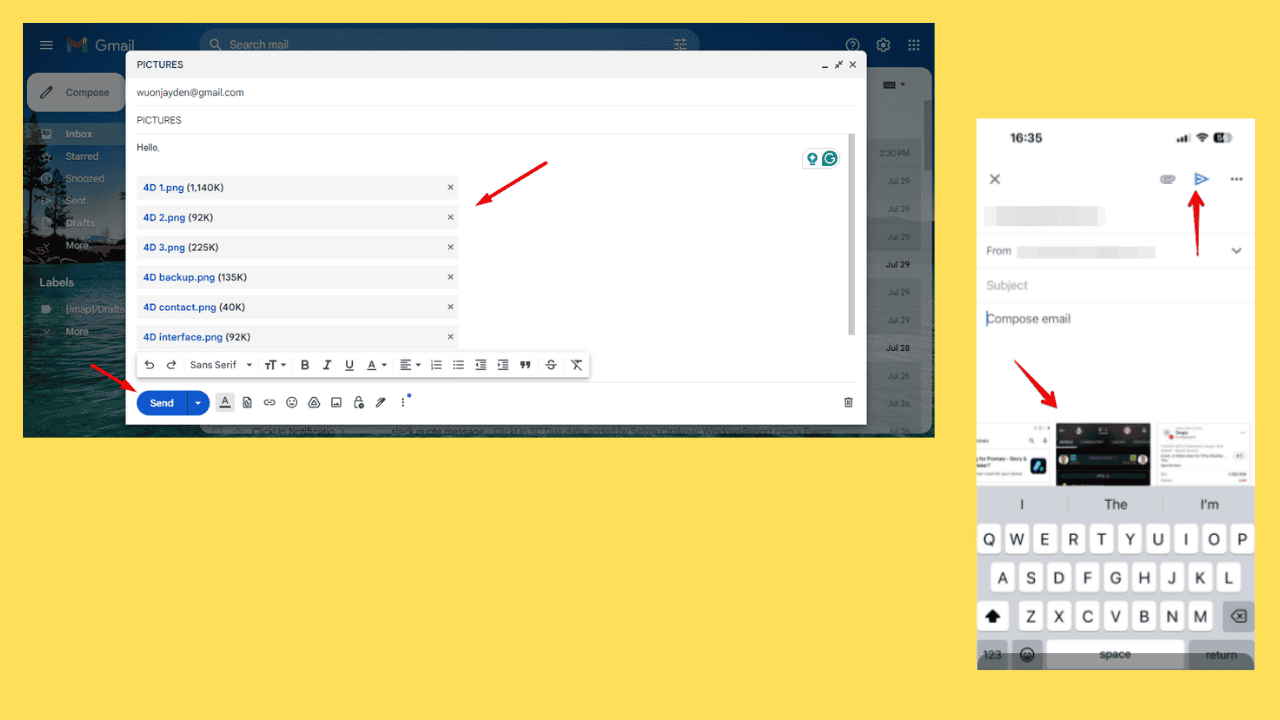

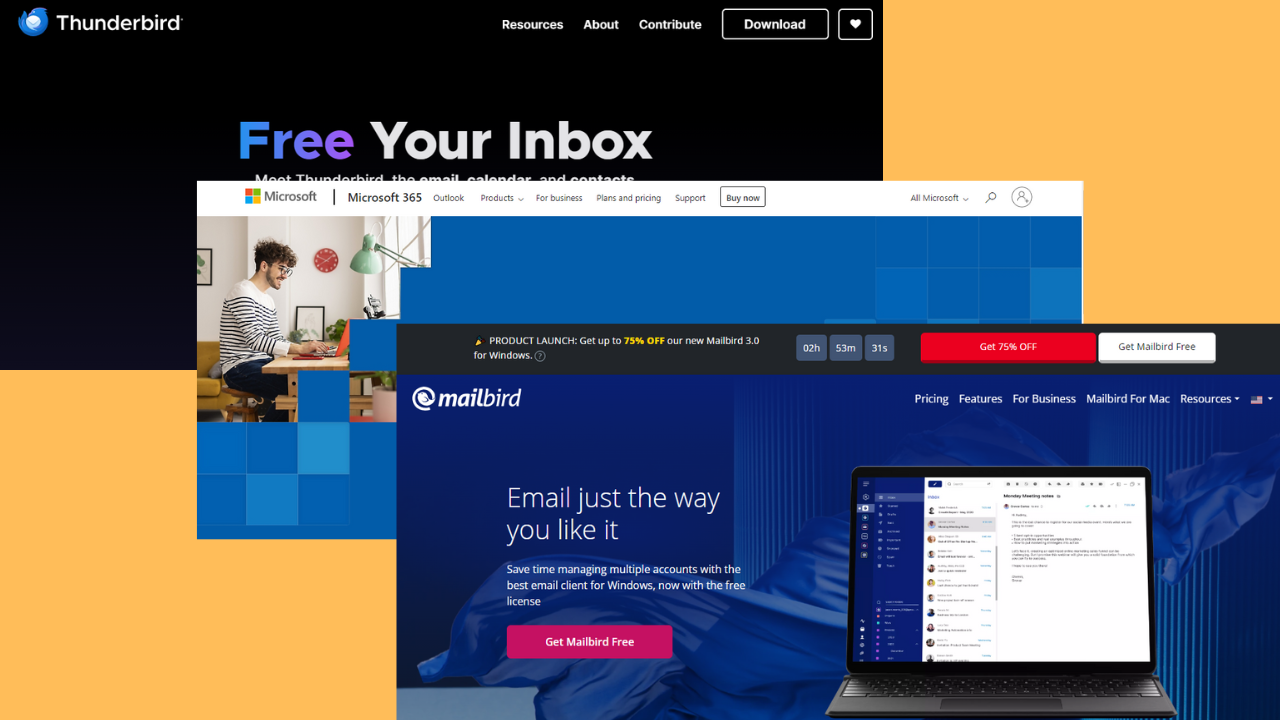

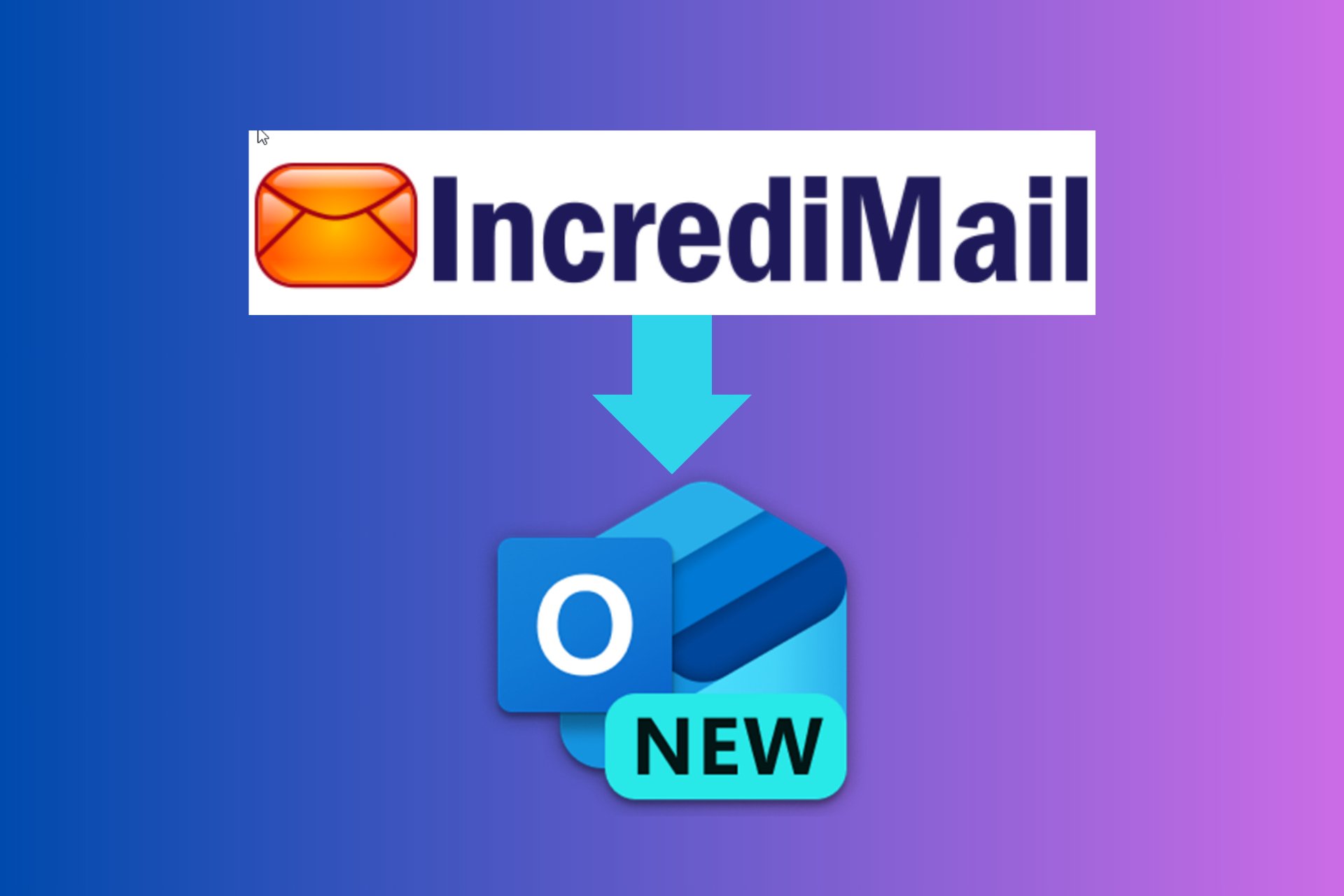
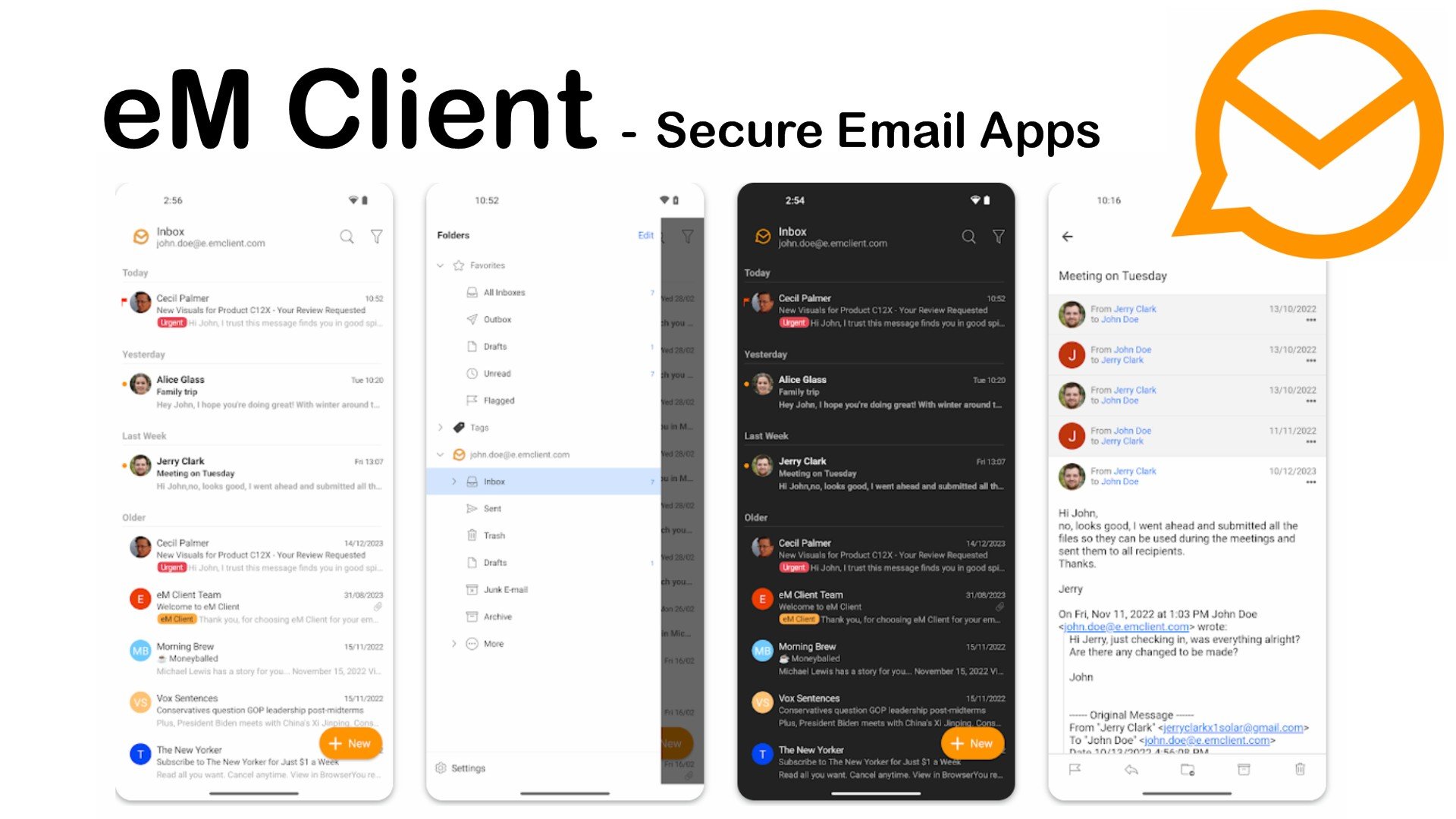

User forum
0 messages