AMD problems after Windows 10 Creators Update install [FIX]
2 min. read
Updated on
Read our disclosure page to find out how can you help Windows Report sustain the editorial team. Read more

Microsoft has started rolling out Windows 10 Creators Update to the general public and lo and behold, the new OS has already triggered a few technical issues. One of the casualties of this new update are the latest AMD drivers, which turns out are not fully optimized for the update. Players are reporting that games often crash after installing the update, beginning with a black screen that blocks the game and then an unresponsive computer. Users can’t even launch the Task Manager to close the affected programs.
Here’s how one Creators Update user describes the issue:
After installing the new creators update I always had crashes when starting games. I use two R9 290X in Crossfire. This happened also with GRW- when starting via uPlay it loaded the Cloud-Data and the small starting-image was shown, then black screen and- nothing. Couldn´t even switch between applications or open the task manager.
Those problems occured when Radeon Crimson 17.4.1 was installed.
How to fix AMD bugs on Windows 10 Creators Update
It appears the culprit is actually the latest AMD Radeon Crimson driver. Users confirm that after installing the Crimson 17.3.1 driver from March, all apps, programs, and games now run smoothly on machines running the Windows 10 Creators Update.
In addition to this solution, try disabling the Xbox Game DVR feature as well:
- Open the Xbox app. The app is pinned to the Start menu by default. You can also open it through apps.
- Sign in. Then, go to Settings and select GameDVR.
- Switch off the “Record game clips and screenshots using Game DVR” option.
RELATED STORIES YOU NEED TO CHECK OUT:

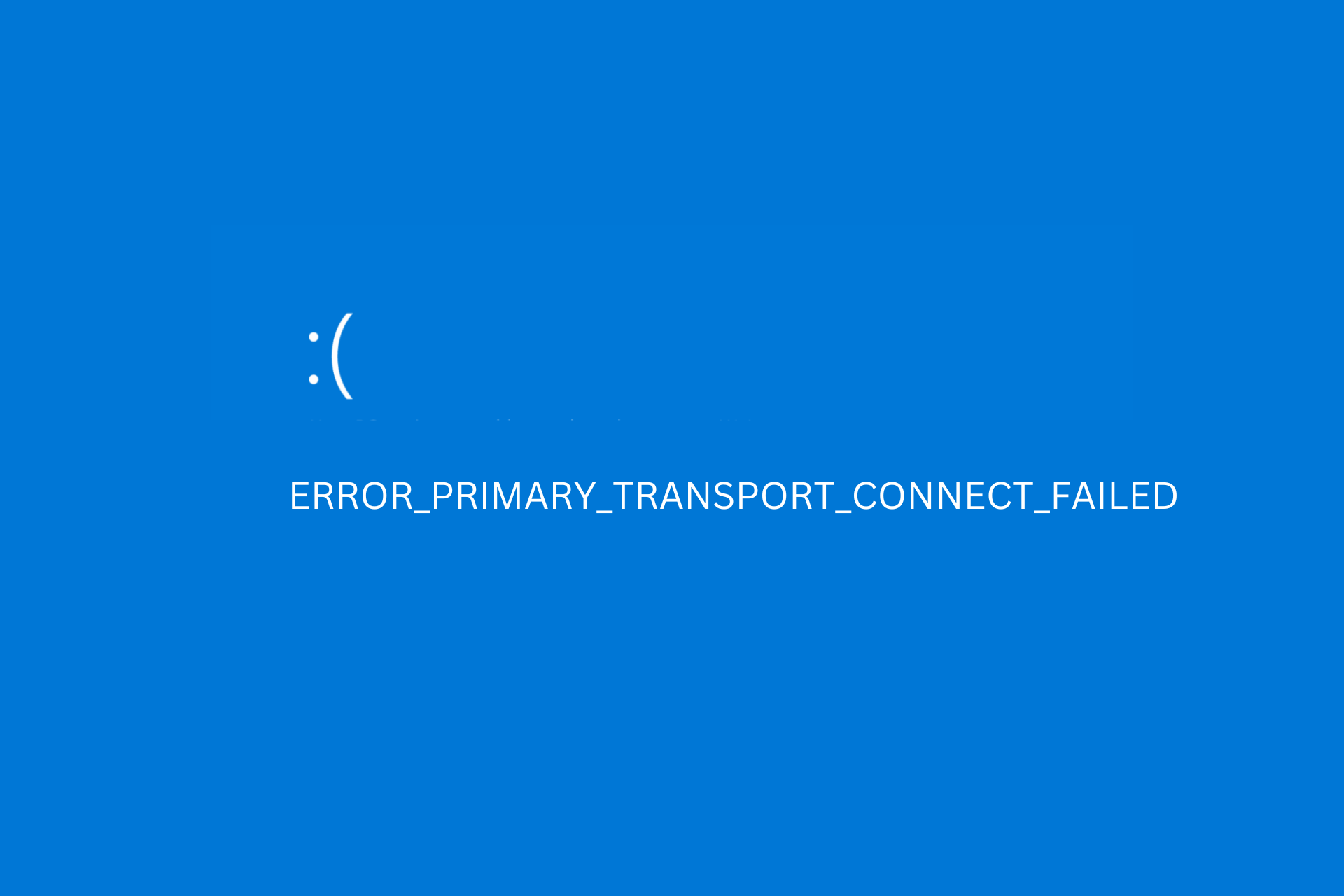

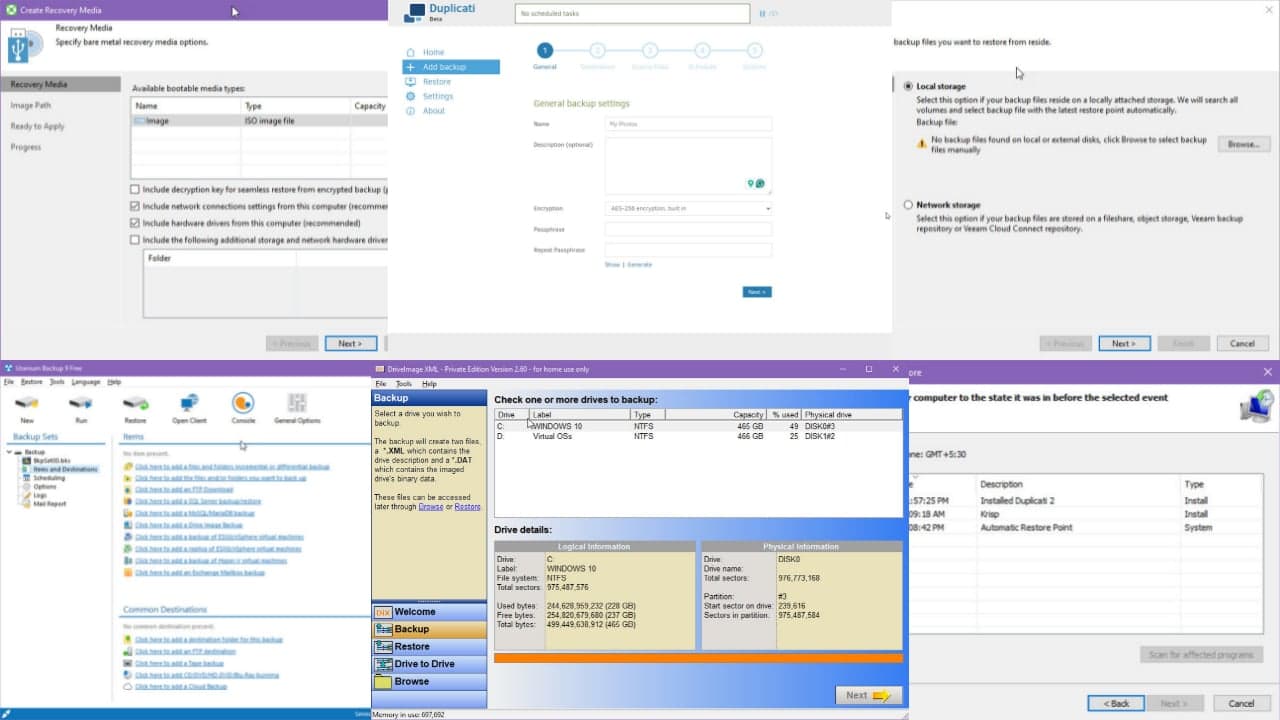
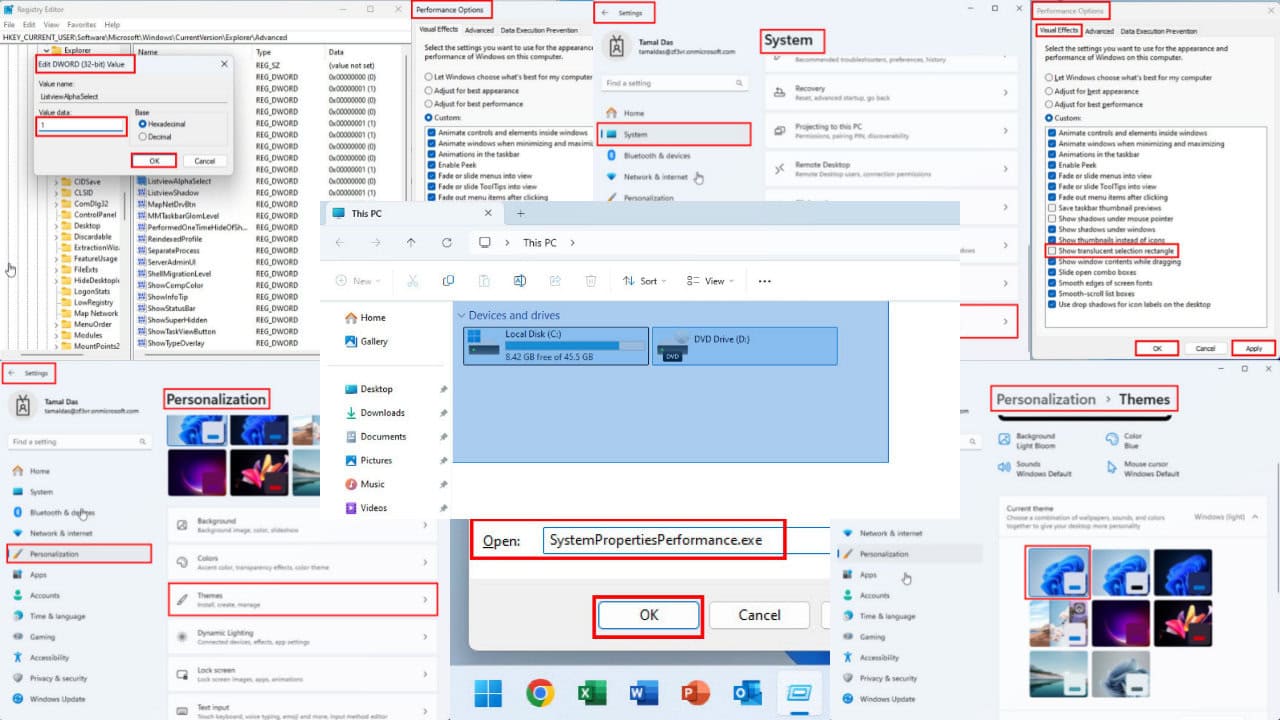
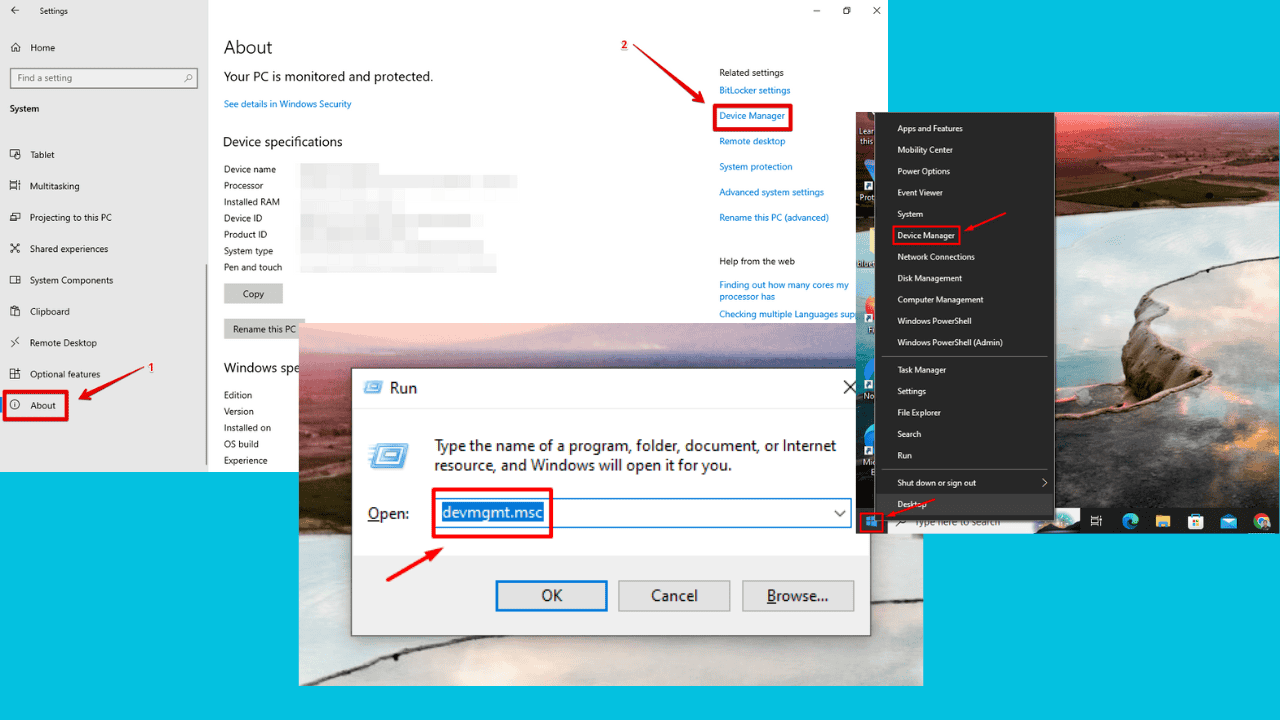
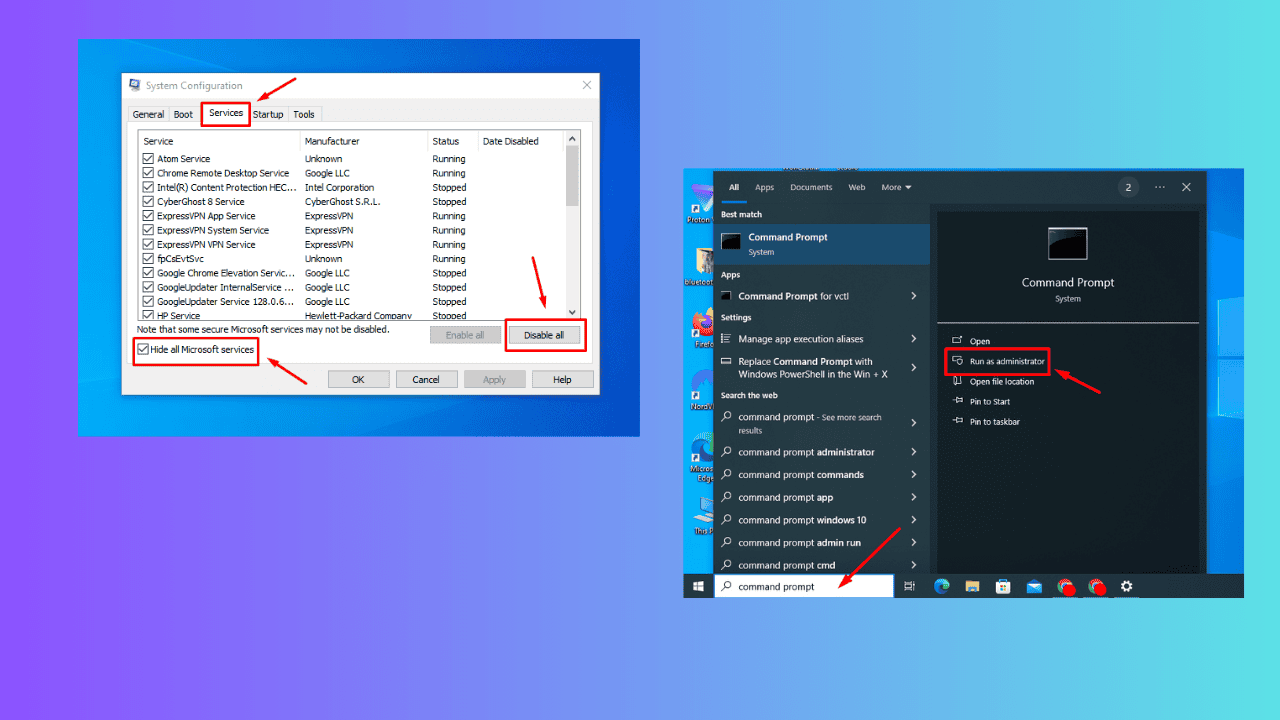
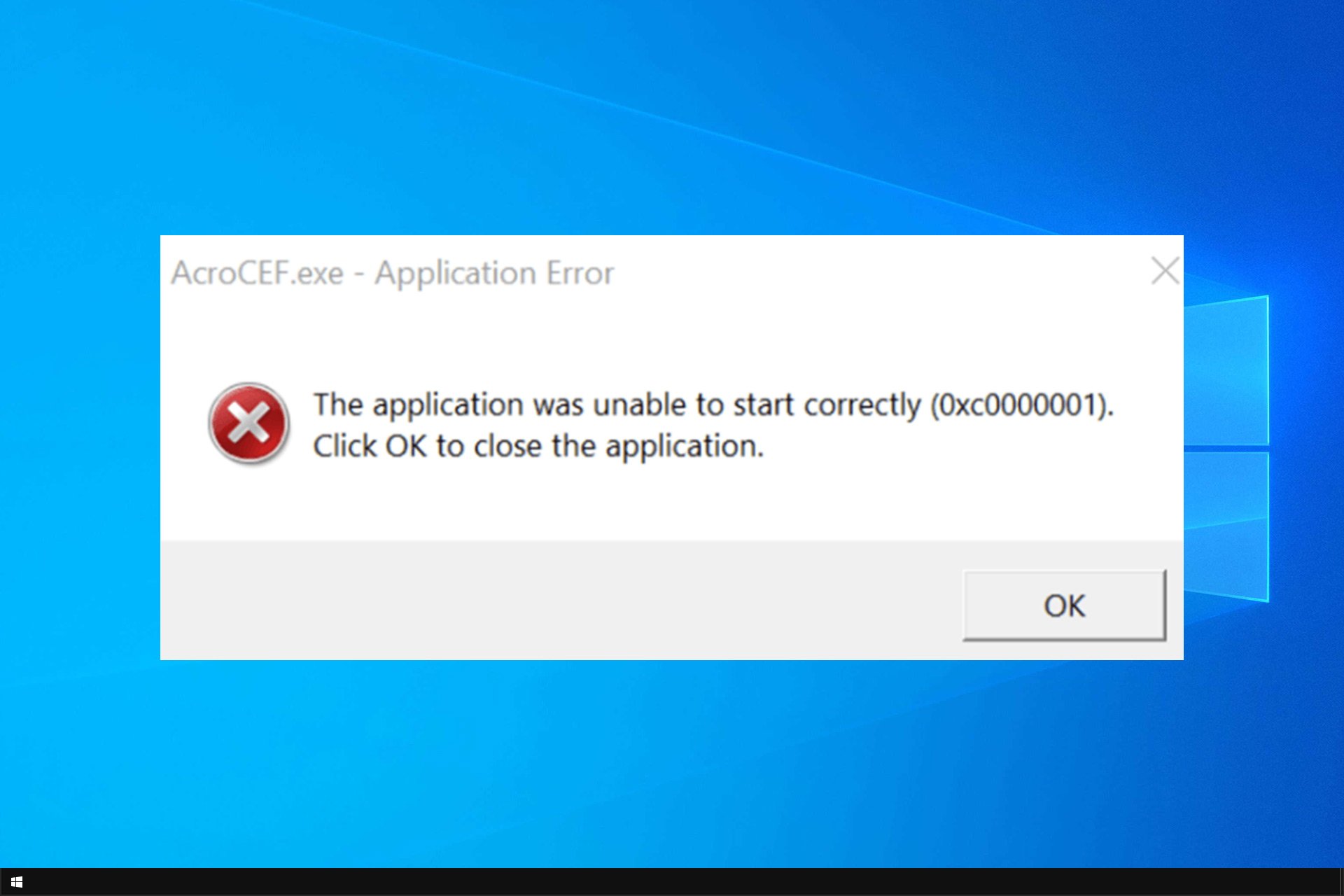
User forum
0 messages