How to fix Microsoft Excel 2002 issues after Windows 10 update
2 min. read
Updated on
Read our disclosure page to find out how can you help Windows Report sustain the editorial team. Read more
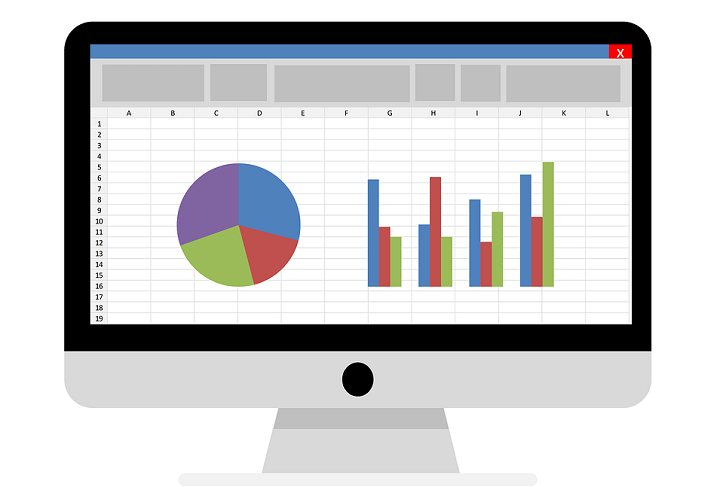
The Windows 10 April 2018 Update did not manage to deliver the smooth experience everyone was expecting. More bugs and issues seem to pop up daily, and the latest one is a problem targeting Microsoft Excel 2002. Even if the app is old, many users are still fond of it, and it’s running on a large number of systems.
Microsoft Excel 2002 issues on Windows 10
Microsoft is not supporting the Office 2002 release anymore, but this does not prevent users from still running it. The productivity app is an old software solution, and not many are surprised by the fact that it has some bugs after installing Windows 10 April 2018 Update.
The issue is that Microsoft Excel 2002 crashes whenever users try to enter a new formula or a date in a cell. The app then tries to recover and apply the changes — all to no avail. Unfortunately, this issue triggers endless reboot loops of the app.
FIX: Microsoft Excel 2002 won’t work in Windows 10
We already know that Microsoft Excel 2002 is not getting fixes and patches anymore, so we can safely assume that the company is not planning to release any fix.
Fortunately, there is a way to fix the problem. You have to change the formatting of all the cells in the spreadsheets and align them to the left, right or center. It’s also important to note that you have to do this every time you open a new spreadsheet in Excel 2002.
RELATED STORIES TO CHECK OUT:
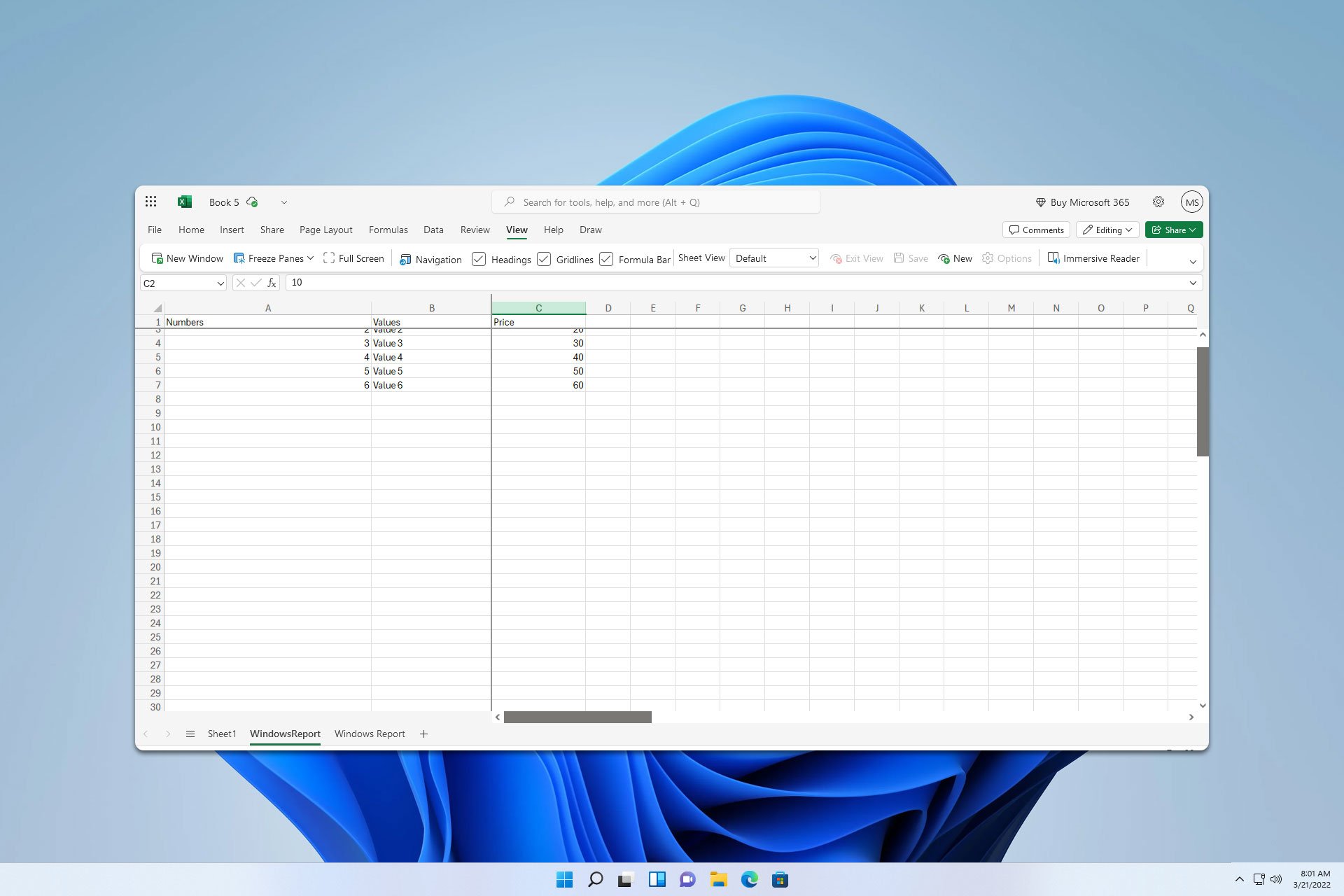
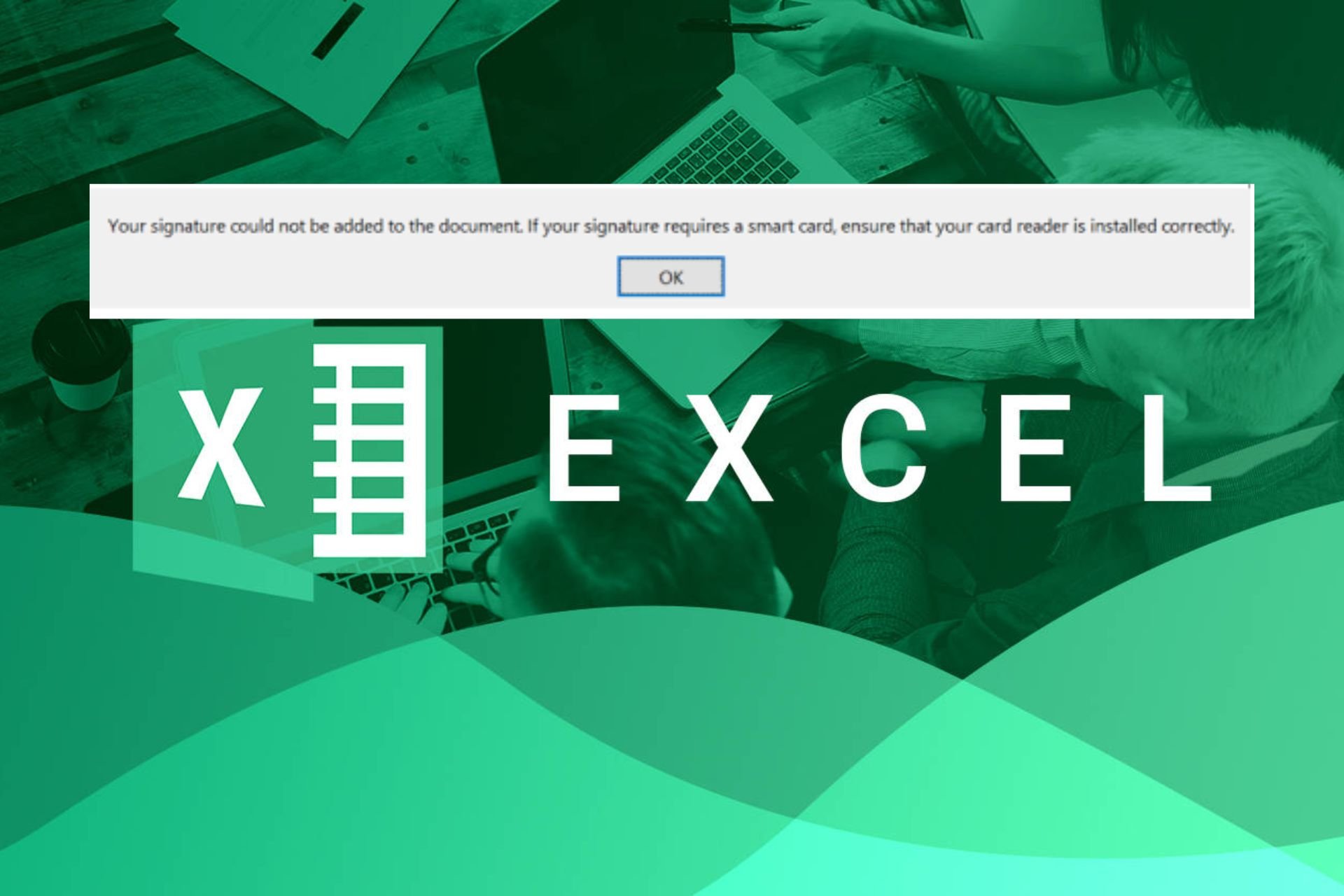
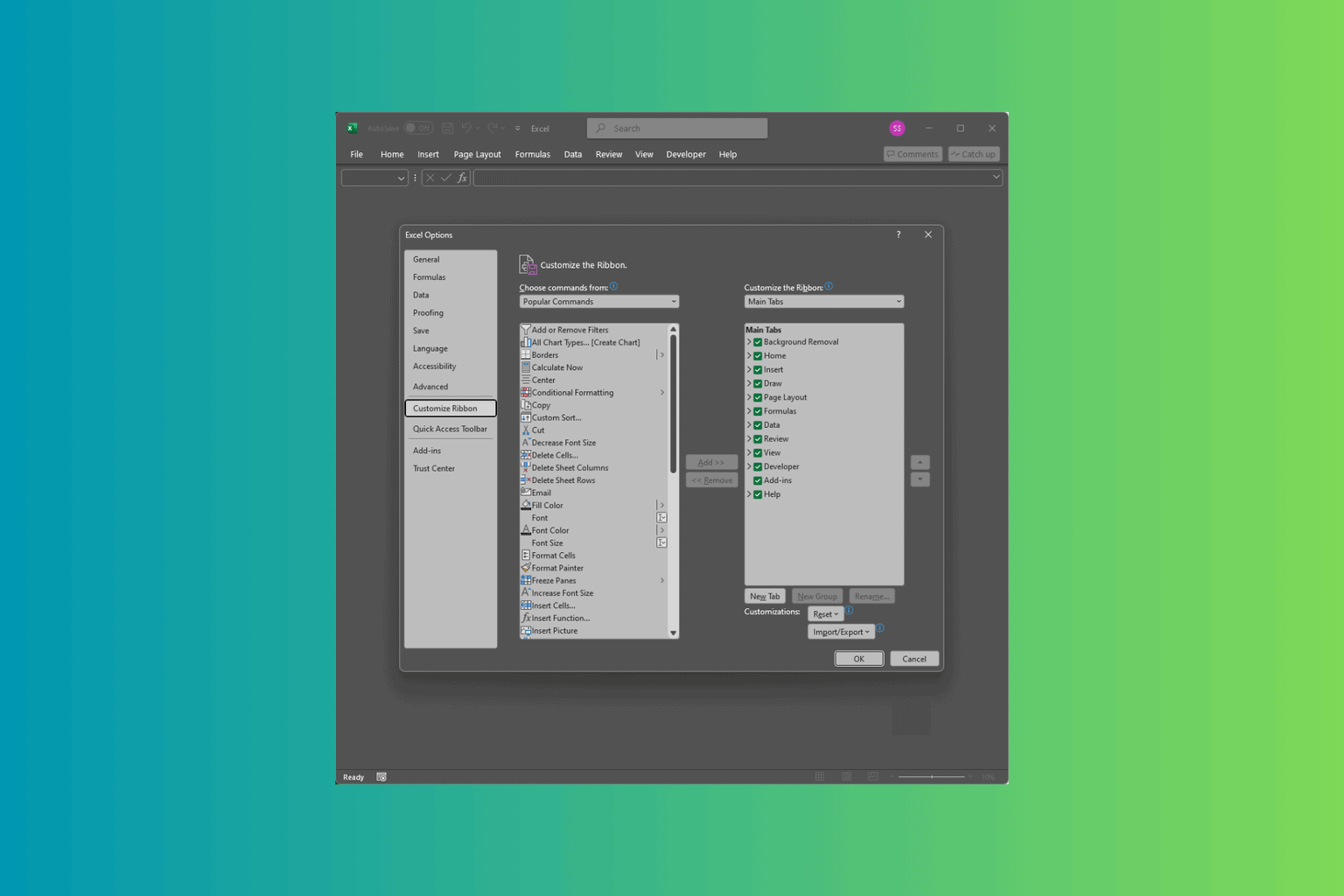
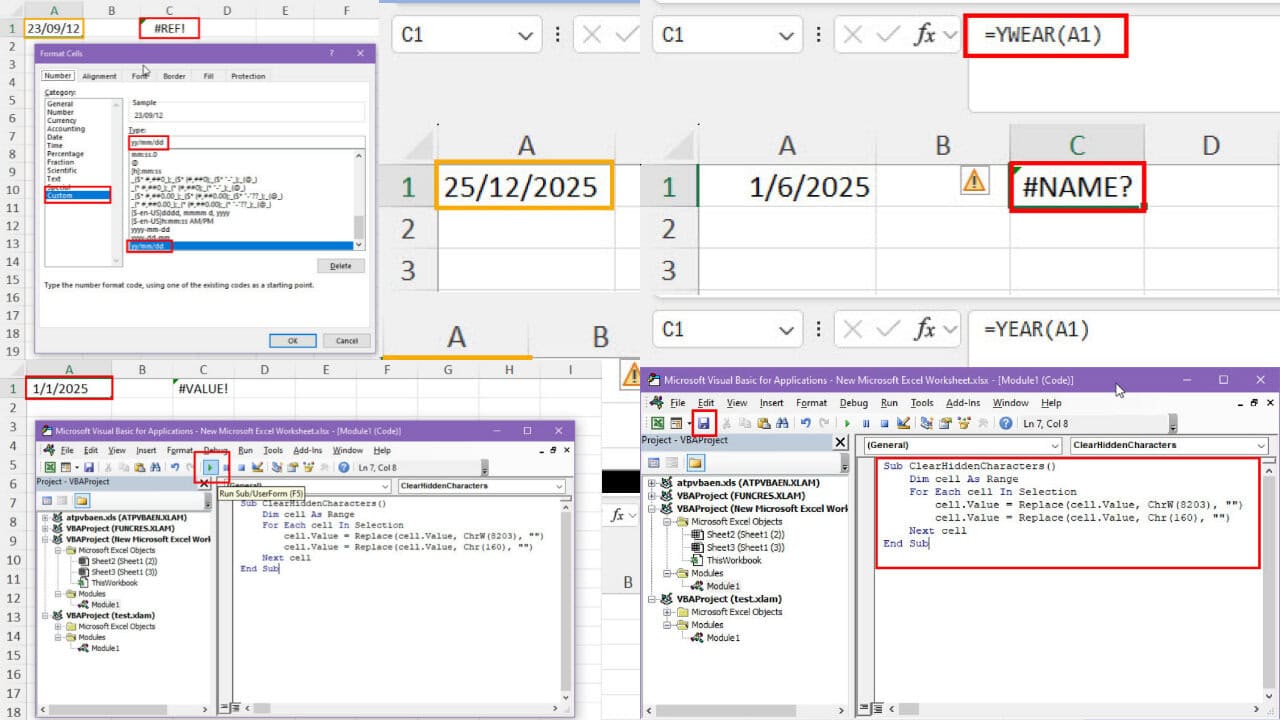
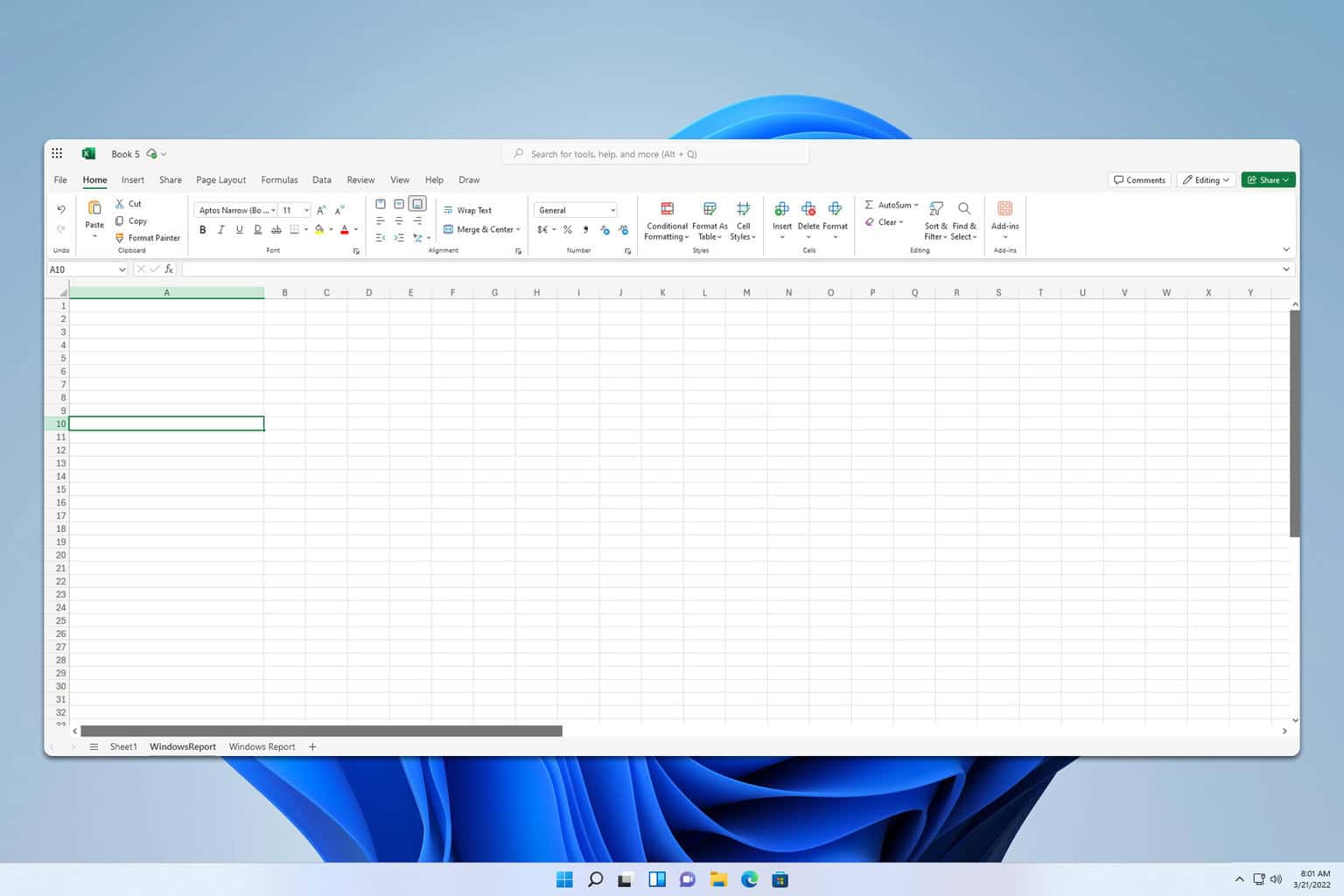
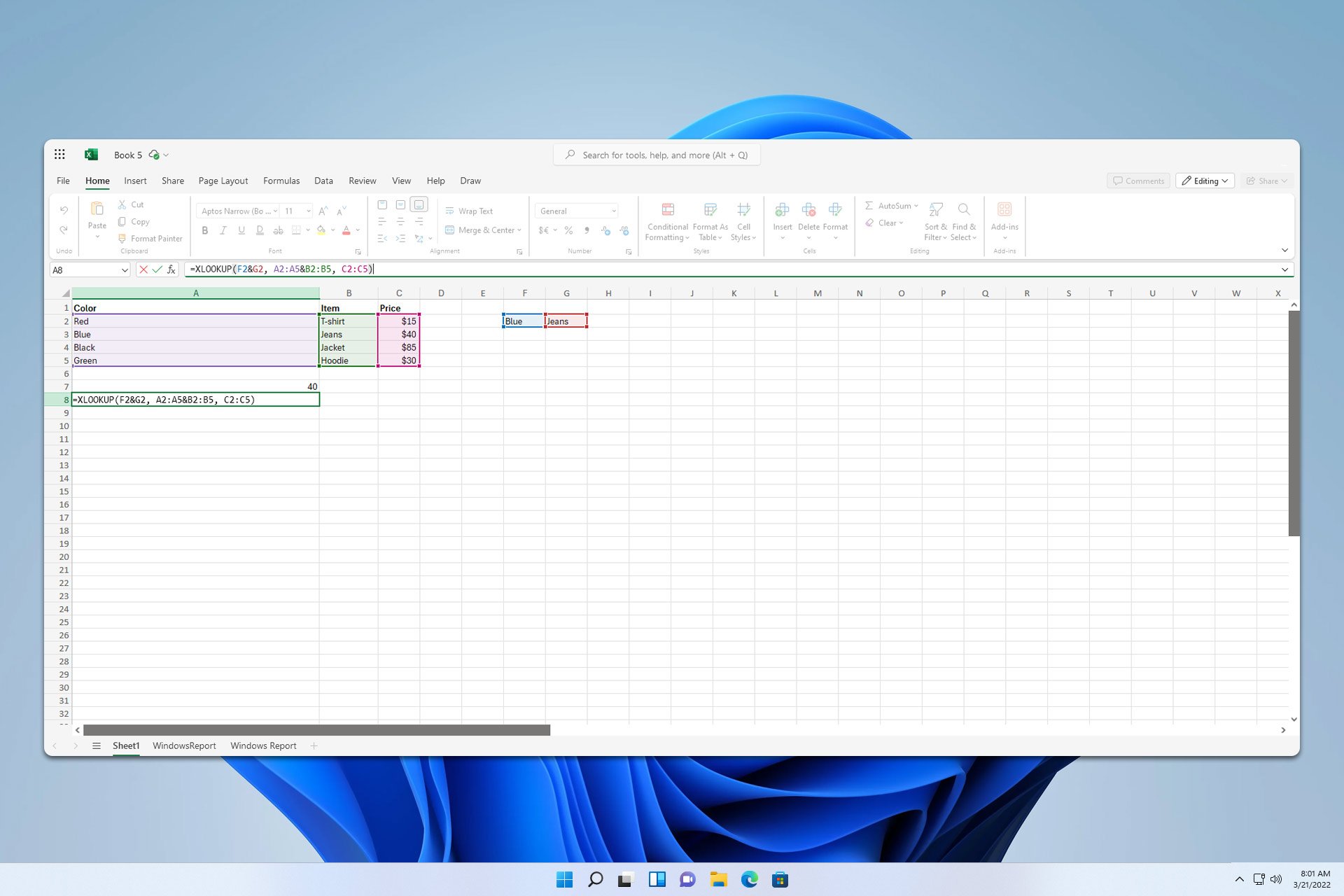
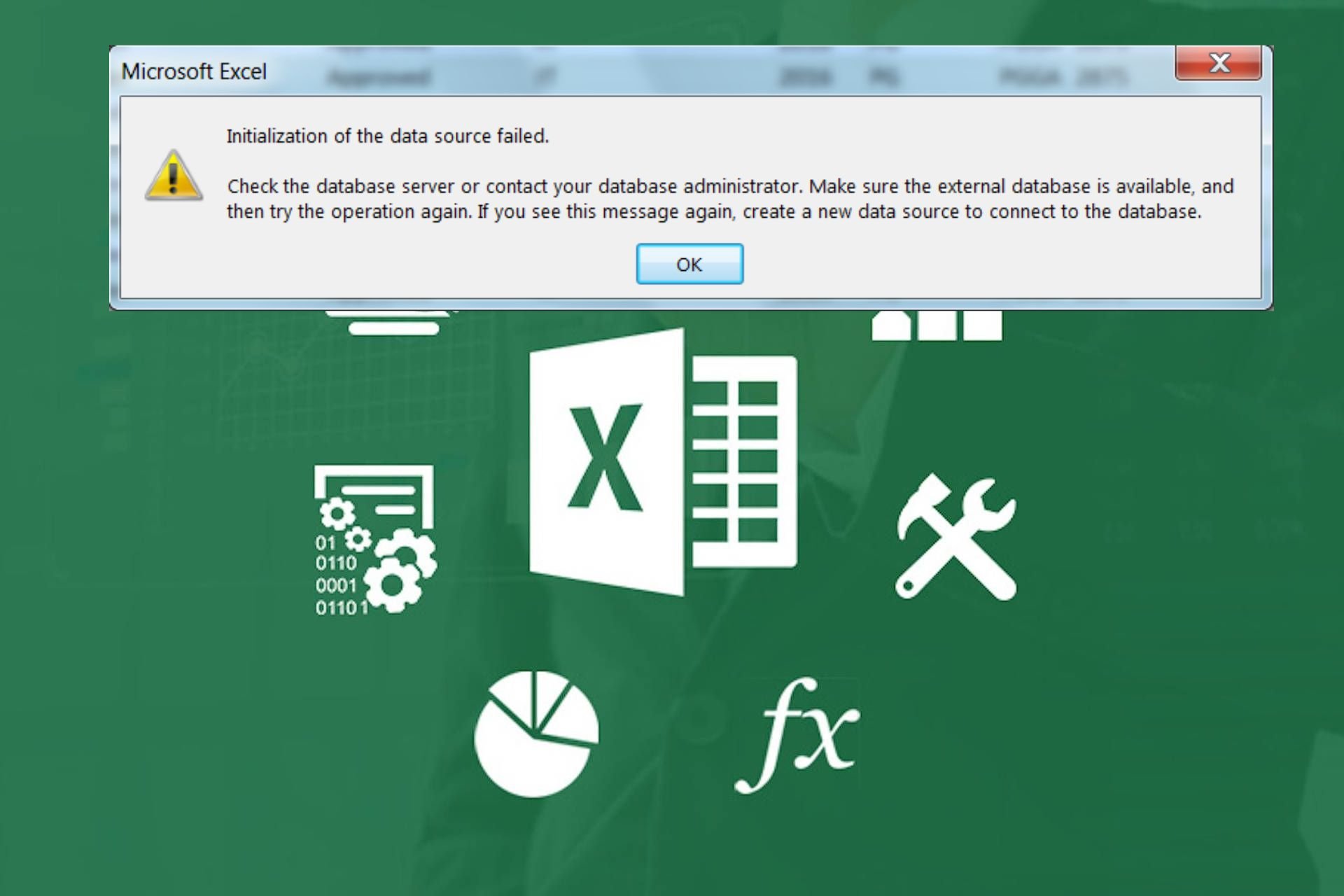
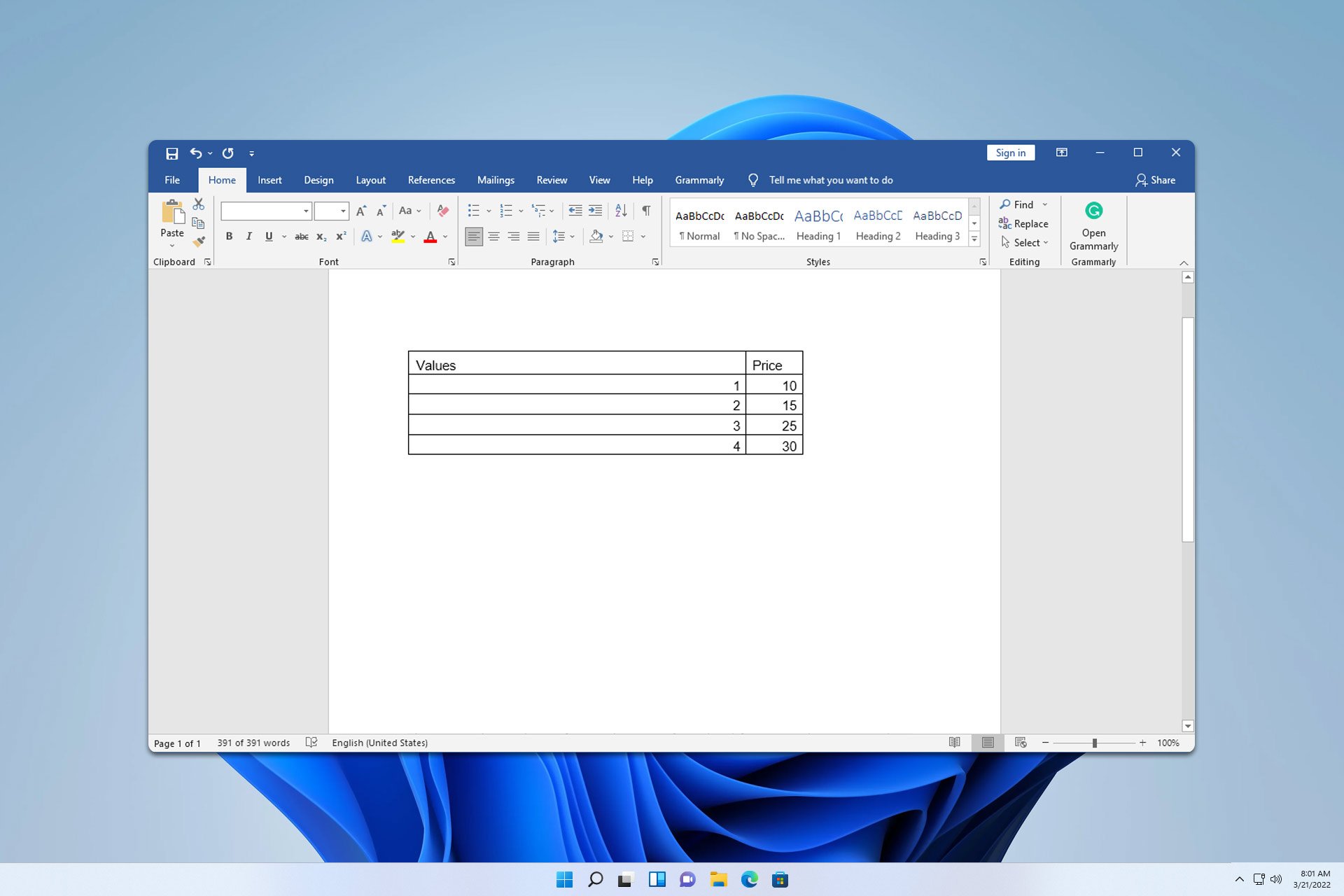
User forum
0 messages