How to Disable HP Battery Alert 601 Error
Running the HP System Diagnostics Battery Test can fix this issue
2 min. read
Updated on
Read our disclosure page to find out how can you help Windows Report sustain the editorial team. Read more

Many HP laptop users get the 601 battery alert, but there’s a way to disable it. This error usually signals that your battery is drained but can also occur randomly, even when the laptop is charged.
Here’s how to get rid of it:
How can I disable HP 601 battery alert
- Turn off your HP computer.
- Now, turn on your PC and hit the ESC key to open the Startup Menu.
- In the Startup Menu display, hit the F2 key to launch the HP PC Hardware Diagnostics menu.
- Click Component Tests in the main menu.
- In the list of Component Tests, click Power.
- In the list of Power Tests, select Battery.
- On the Battery Test, click Run once. The Battery Test begins.
- Follow the wizard to manage your computer’s battery.
Battery testing is a process in system diagnostics that enables HP users to check their PC for battery performance to optimize usage.
If the battery fails the test, then it is the cause of the HP alert with the error code 601. The best thing to do is to replace the battery so that you can enjoy using the PC again. You can also calibrate it if it is still usable for some time.
The HP battery alert 601 can be frustrating. But the test above will tell you if it is a false alarm or if your b truly needs to be replaced.







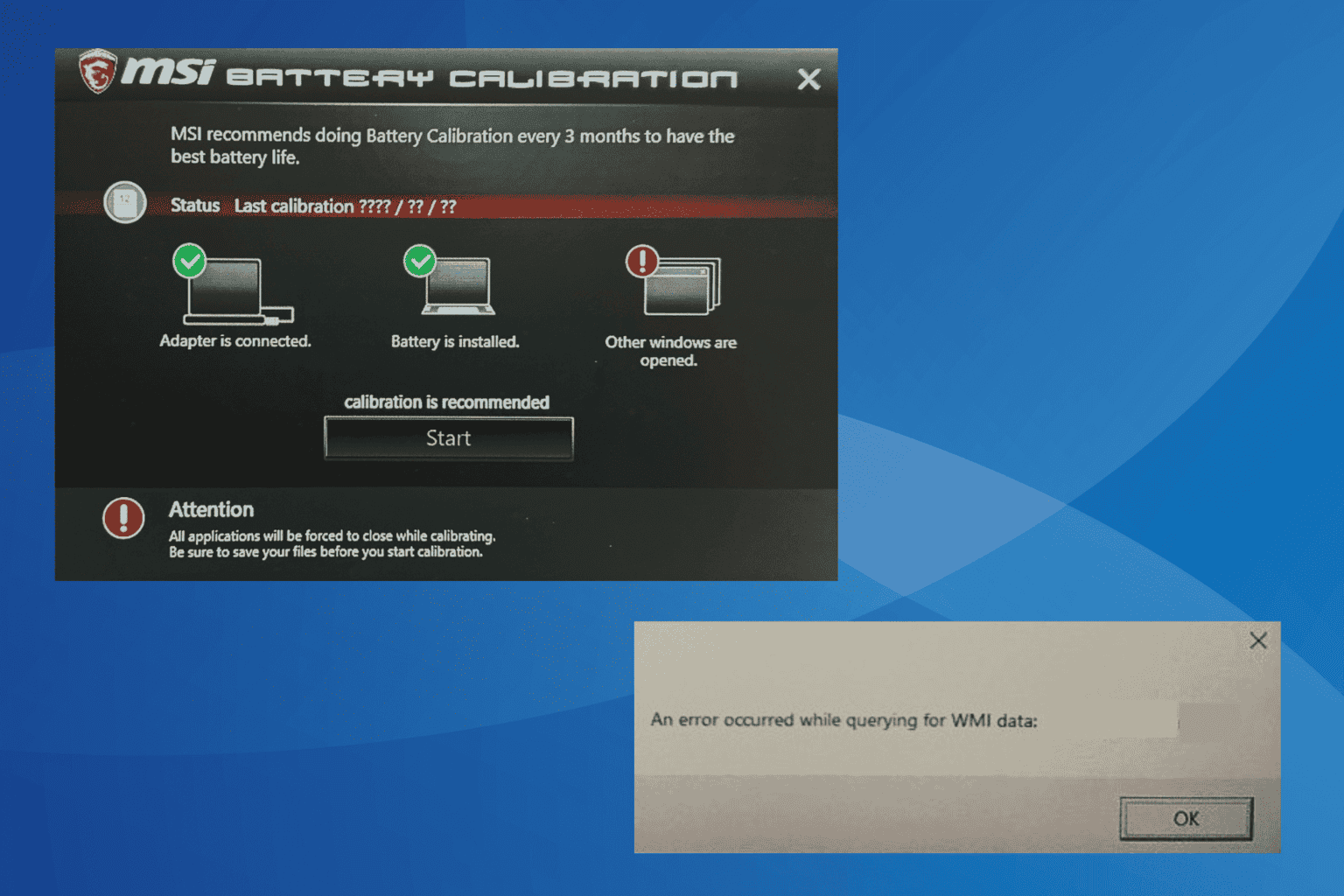
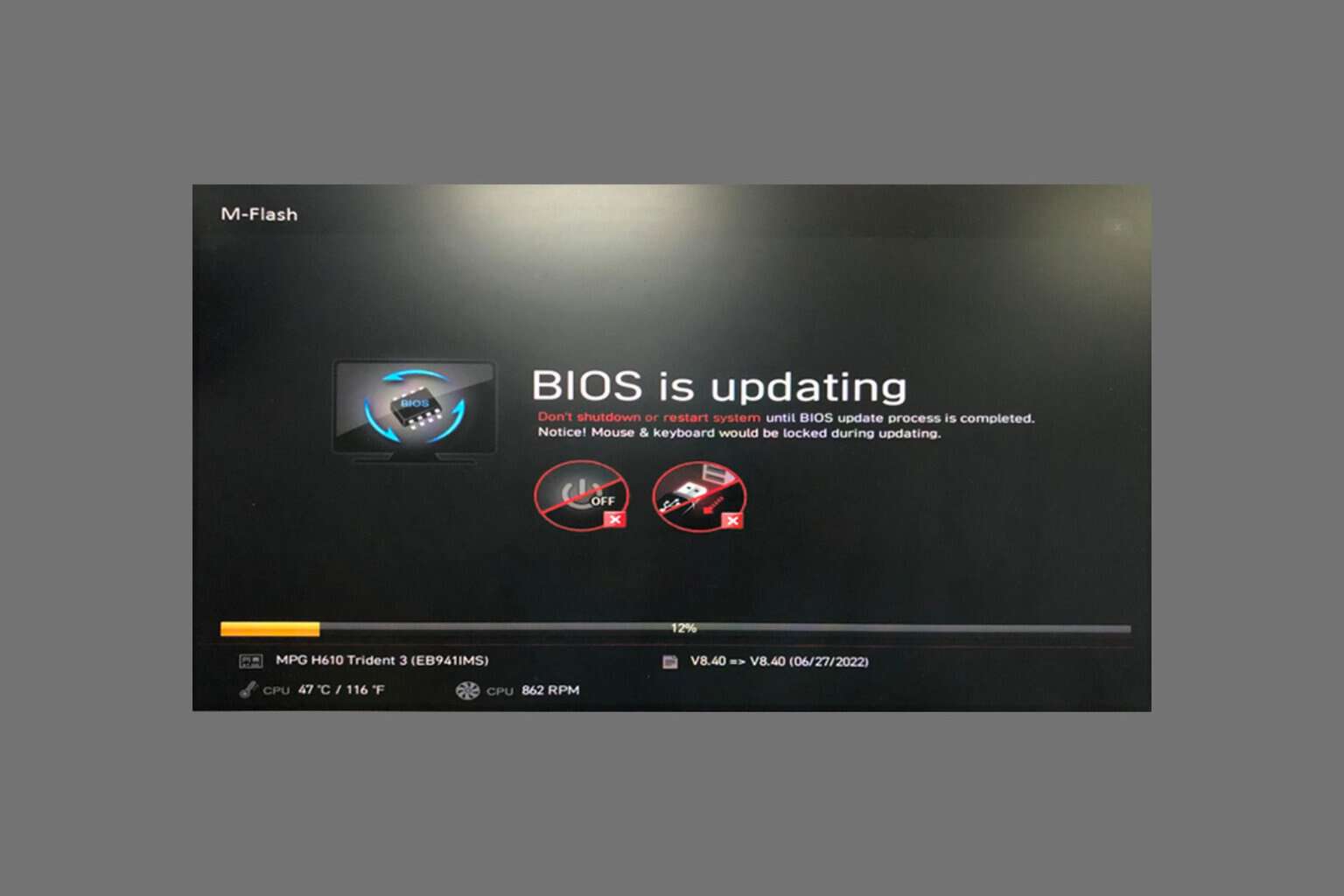
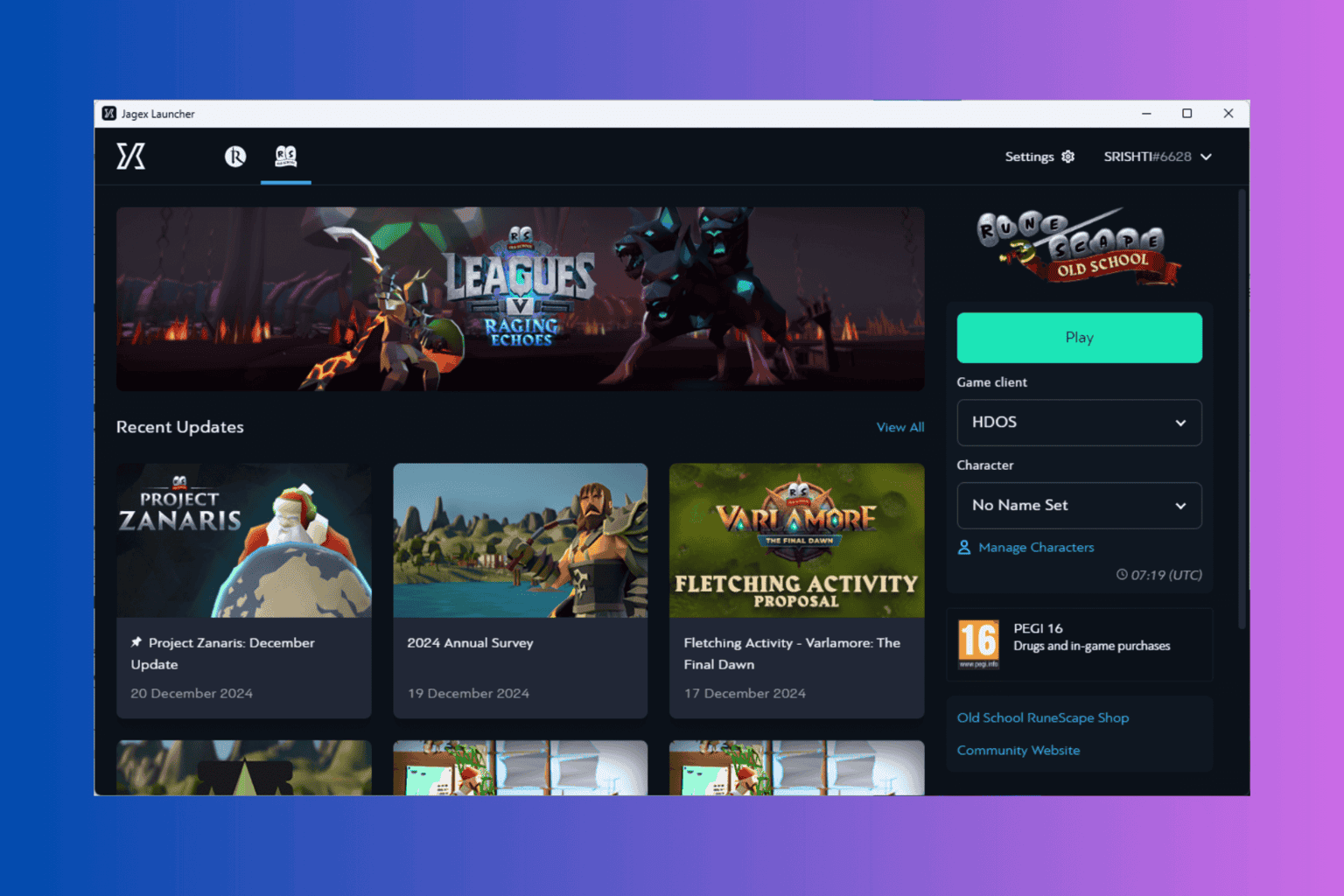
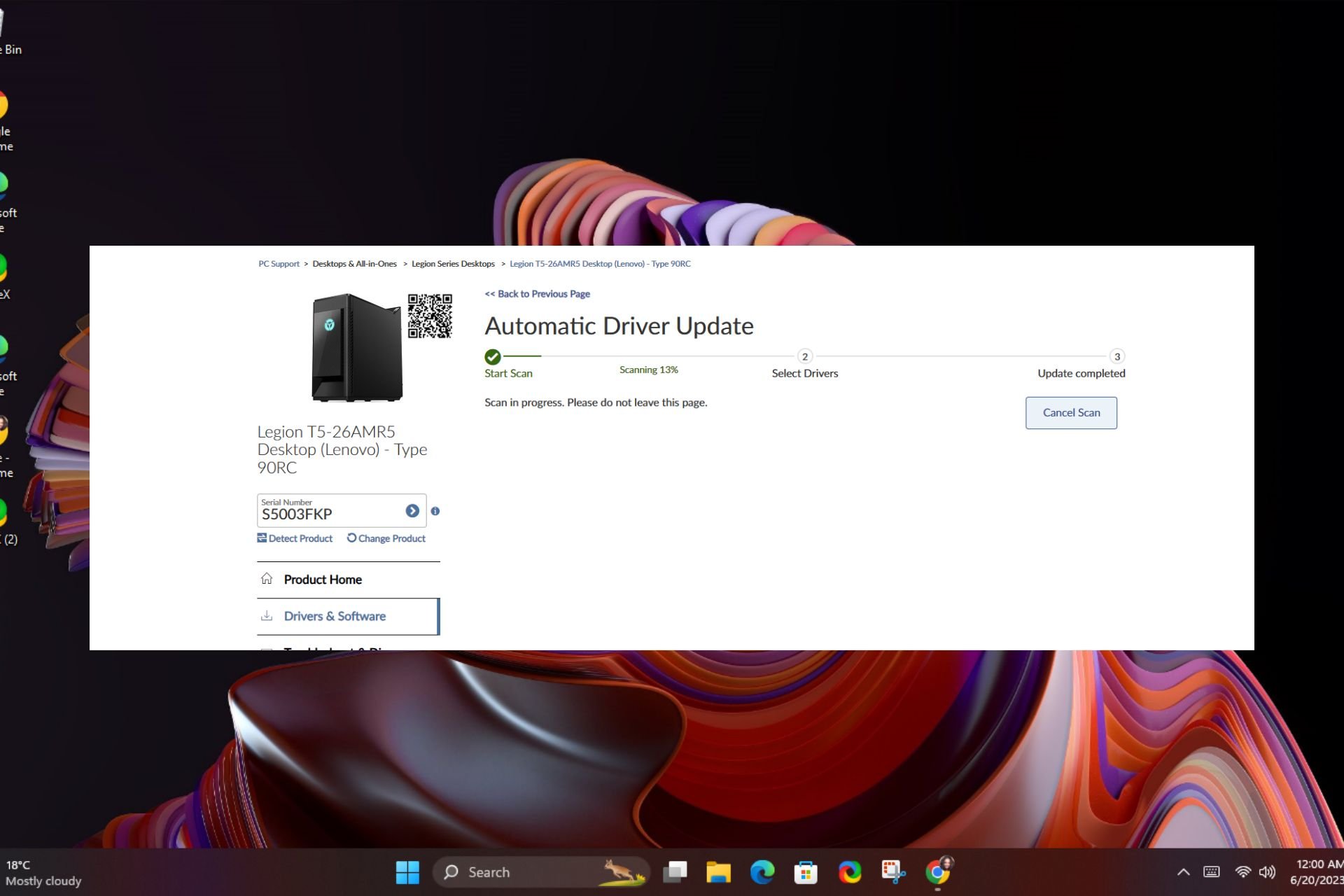
User forum
3 messages