5 Best Video Repair Software to Unpixelate Videos
6 min. read
Updated on
Read our disclosure page to find out how can you help Windows Report sustain the editorial team. Read more
Key notes
- This list will help you find the right software that will show you how to unpixelate a video.
- It’s not easy to remove pixelation from a video but good video repair software can solve the problem.
- Adobe Premiere Pro is the best tool to enhance pixelated video in Windows 10.
- You can also use Stellar Repair for Video and WonderShare Filmora with great results.
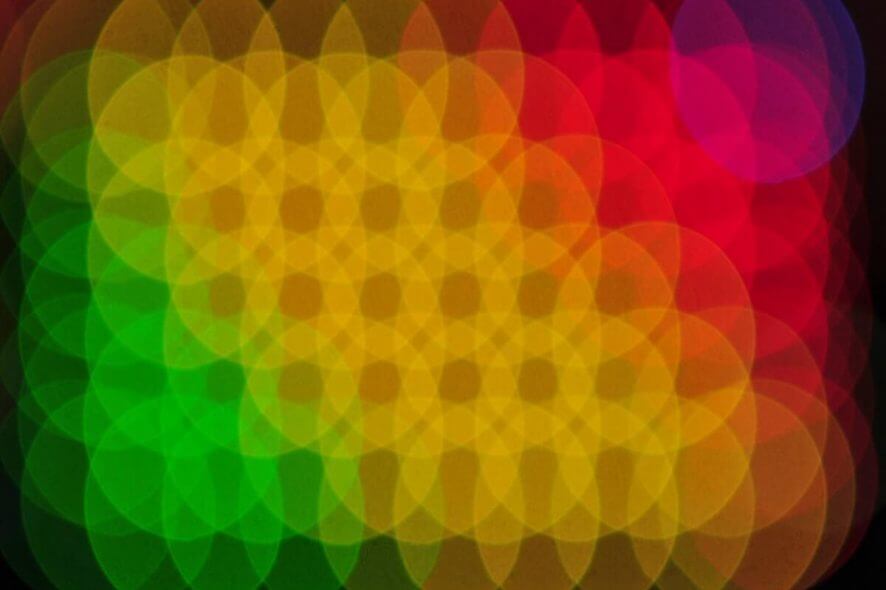
All kinds of issues can appear after you download your favorite videos that can ruin your whole day. Videos might freeze while they’re playing, they might be pixelated, they might break or not run at all.
There are all kinds of reasons for which a video can fail from faulty video codecs to corrupted formats, and these can be resolved with the help of video repairing tools.
Now many people know how to make a video less pixelated, but video repairing tools will take care of the damaged files, and mend corrupted videos easily to provide users hassle-free viewing experiences.
Here are 5 of the best software that can fix pixelated videos and many other related problems.
Make sure to check their features and functionalities before deciding which one is the best choice to enhance pixelated video.
What are the best video repair software to get rid of pixelation?
Adobe Premiere Pro
Adobe is well-known for the top-quality products it delivers when it comes to imagery, both moving and stationary, and Adobe Premiere Pro is a testimony to that fact.
This industry-leading video editing software is designed for pretty much any type of video, for film, TV, and the web.
It features an abundance of creative tools, integration with other apps and services, and more.
Additionally, the power of Adobe Sensei helps you craft footage into polished films and videos, including the transformation of pixelated videos into high-quality movies.
The majority of Adobe Premiere Pro’s toolset is automated, and it intuitively manages to tell what you want from it.
This allows even those without advanced video editing skills to make use of it.
Let’s quickly look at its key features:
- Integration with plenty of other Adobe products
- Available on all platforms, from PC to mobile
- Supports all major video formats
- Familiar Adobe interface
- Automated toolset
- Frequent updates

Adobe Premiere Pro
Take pixelation out of your video projects with the industry-leading video editing software.Stellar Repair for Video
Pixelated videos are one thing, but when you have to edit a video that needs an entire hots of repairs and improvements, few tools come close to Stellar Repair for Video.
This user-friendly program is designed with the generic user in mind, having all of its tools organized in an intuitive manner.
Additionally, any type of repair you want to perform on a video is done through a wizard-like setup, where most of the time you just need to specify what you need, confirm, and move forward.
This software provides the option to choose multiple videos with the same or different file extensions and repairs them simultaneously.
You can repair the corruption in headers, frames, and data along with resolving sound issues in the video files.
Video processing speeds are quite high, and the only variable that can affect this is the size of the video and the number of operations you want to perform simultaneously.
Let’s quickly look at its key features:
- Repair multiple videos simultaneously
- Repairs severely corrupt video files using sample files
- Preview repaired videos before saving
- Fix severely corrupt and compressed videos
- Repair videos recovered from corrupt storage media
- Repair Standard Definition, Full HD as well as 4K resolution Video files

Stellar Repair for Video
Unleash the stellar power to effortlessly repair even severely corrupt videos!Wondershare Filmora (Video Editor)
Just as its name suggests, Wondershare Filmora is not a dedicated video repair software, but a powerful video editor with all the video editing tools you need.
But there’s more to it than just titles, effects, and transitions. This all-in-one video software allows you to instantly upload to social networks and burn to DVD for better video preservation.
Of course, there are some useful features to optimize videos for mobile devices or convert them in a variety of video formats to eliminate corruption or pixelation.
Let’s quickly look at its key features:
- Robust video editing toolkit (split, crop, trim, rotate, set fade in & fade out, adjust duration, etc.)
- Contrast, Saturation, Brightness, and Hue tools
- Record videos with a webcam and microphone
- Wide range of animation effects

Filmora Video Editor
Edit and enhance your videos with great ease and have fun while you’re at it!Kernel Video Repair
Kernel Video Repair is an expert in repairing corrupt video files for all commonly used video formats and more.
The tool is as versatile (seamlessly blending with all Windows versions including Vista and XP) as it is easy to use.
You just need to select the videos you want to repair (one ore multiple videos simultaneously) and click the Repair button.
Finally, choose the location to save the freshly repaired video and you’re all set.
Let’s quickly look at its key features:
- Compatible with all Windows version including older ones
- Repair single or multiple video files simultaneously
- Support for a wide range of formats (MP4, MPEG, MOV, Mkv, 3gp, Avi, Asf, DivX, and more)
- Supports repairing high-quality HD, 4k and Blue-ray videos
- Restores original quality with 100% integrity
- Simple and interactive user interface
VLC Media Player
VLC Media Player is one of the best apps available to play video and audio files.
Not many people know that this handy tool is also great for repairing damaged videos that come in various formats such as MP4, MOV, AVI, and QTRM.
So, it’s time to learn that VLC Media Player has the great ability to fix your videos if they are pixelated or have other types of problems.
Let’s quickly look at its key features:
- To fix damaged videos, you have to go to Tools and select Preferences from the drop-down menu.
- After a window will open, click on Inputs/Codecs.
- Scroll down to the location of Damaged or incomplete AVI file and see the drop-down called Always Fix.
- After saving your preferences, you will be able to play the video without any errors.
- The tool is compatible with Windows systems, and it’s completely free.
- You can also add skins, extensions, and more.
- There are no ads, spyware, or user tracking.
These are 5 of the best video repairing tools that will help you fix your pixelated and damaged videos.
No matter which one you decide to get, it will definitely provide a flawless viewing experience. So what’s it going to be? Share your thoughts with us via the comments section below.







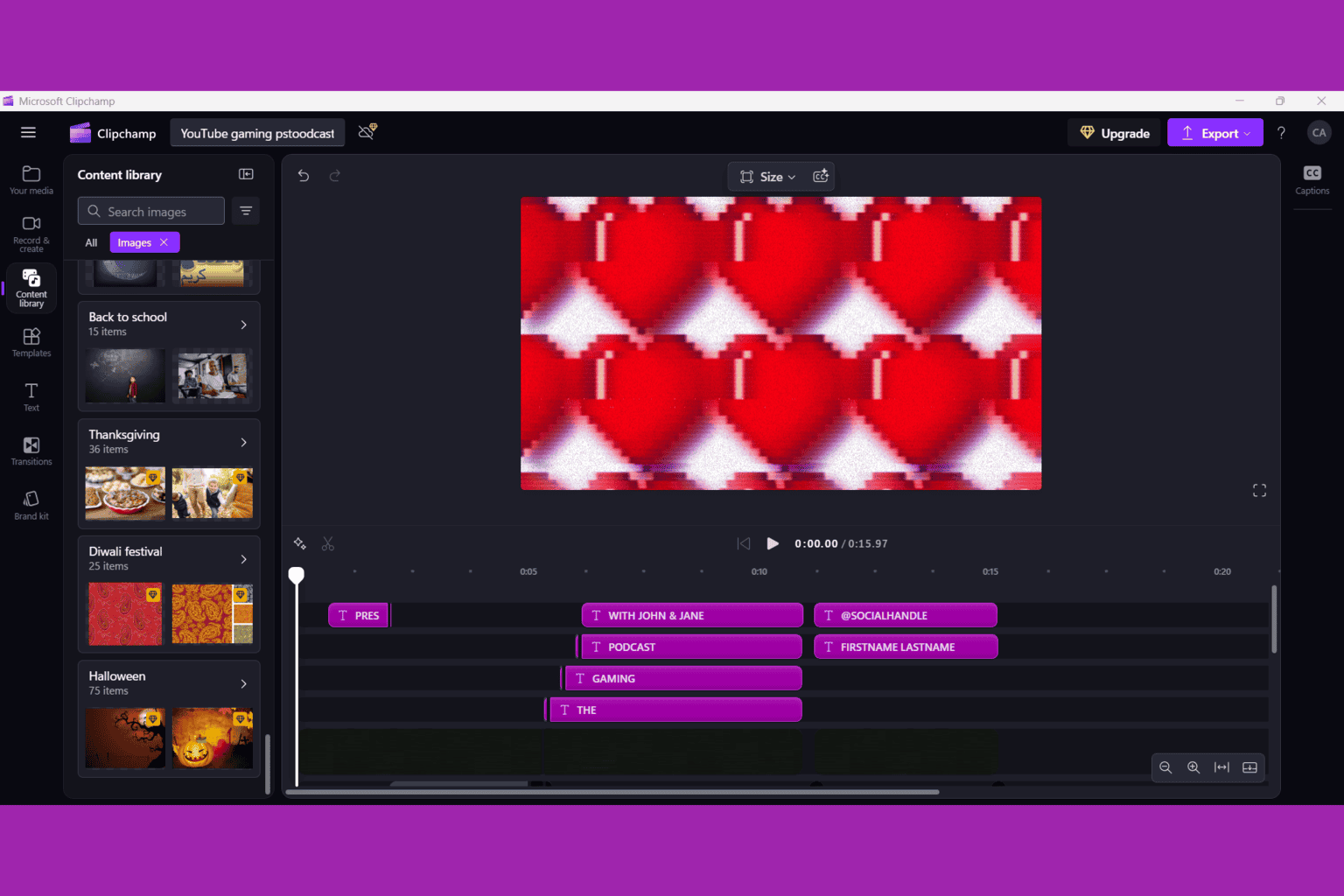

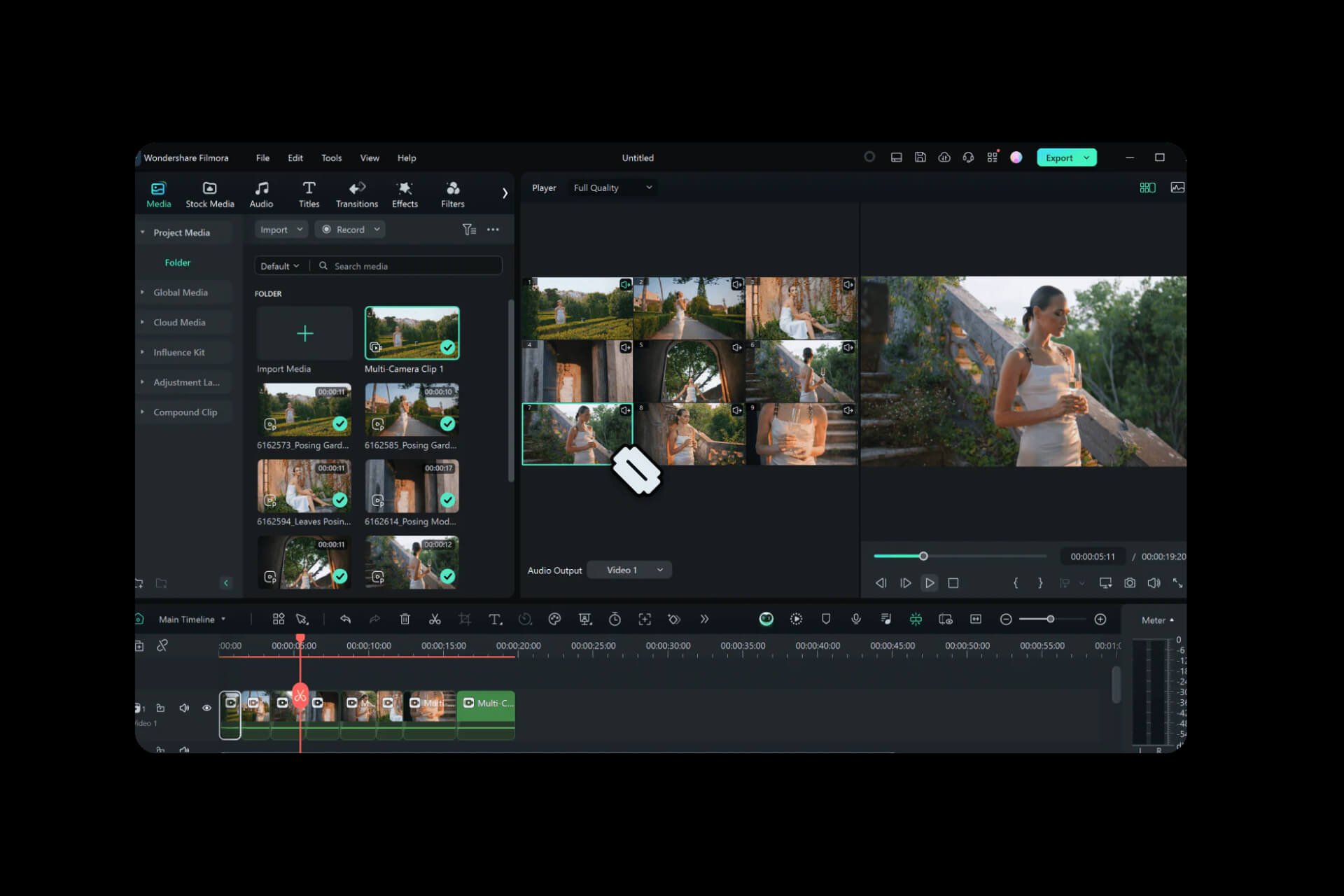
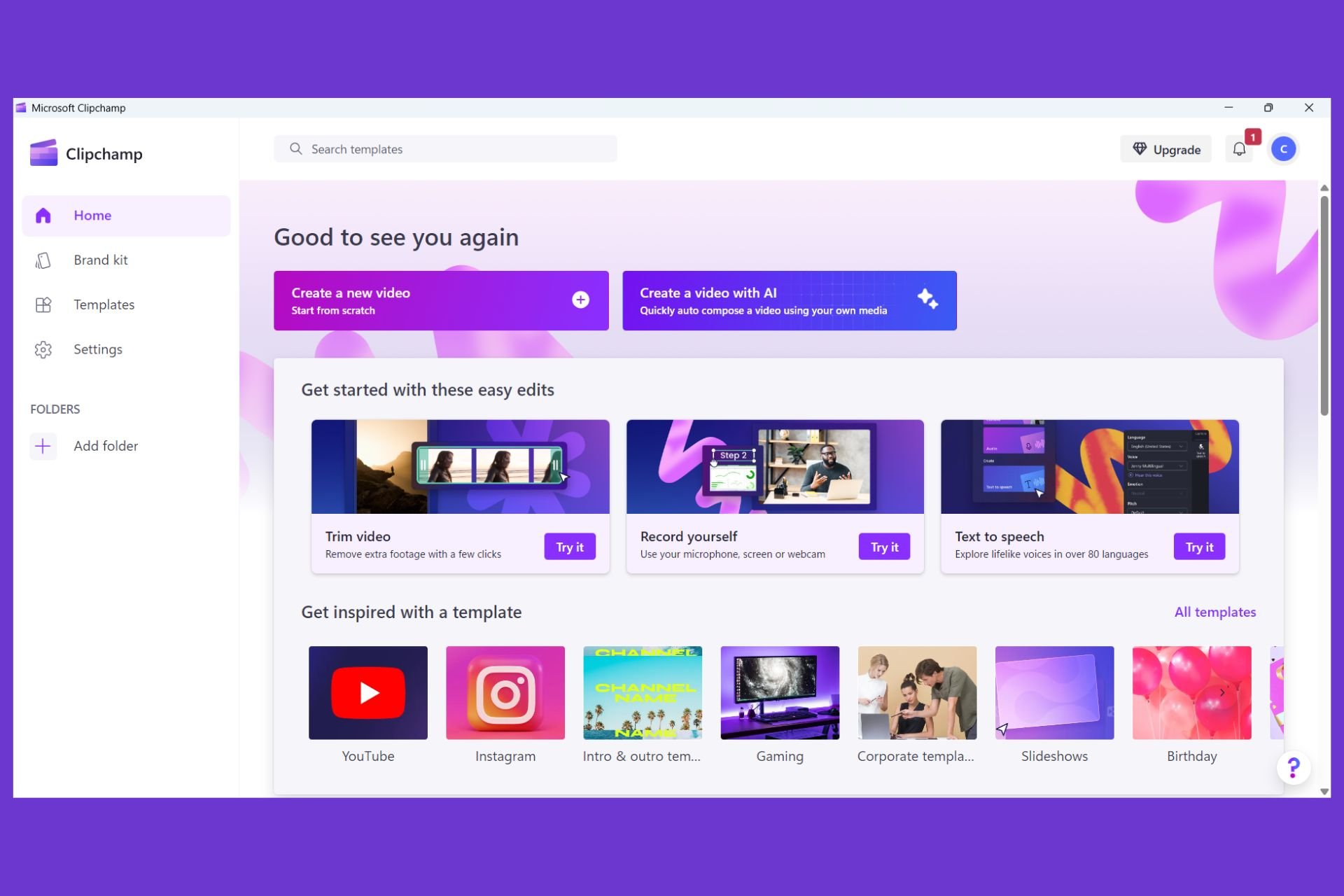
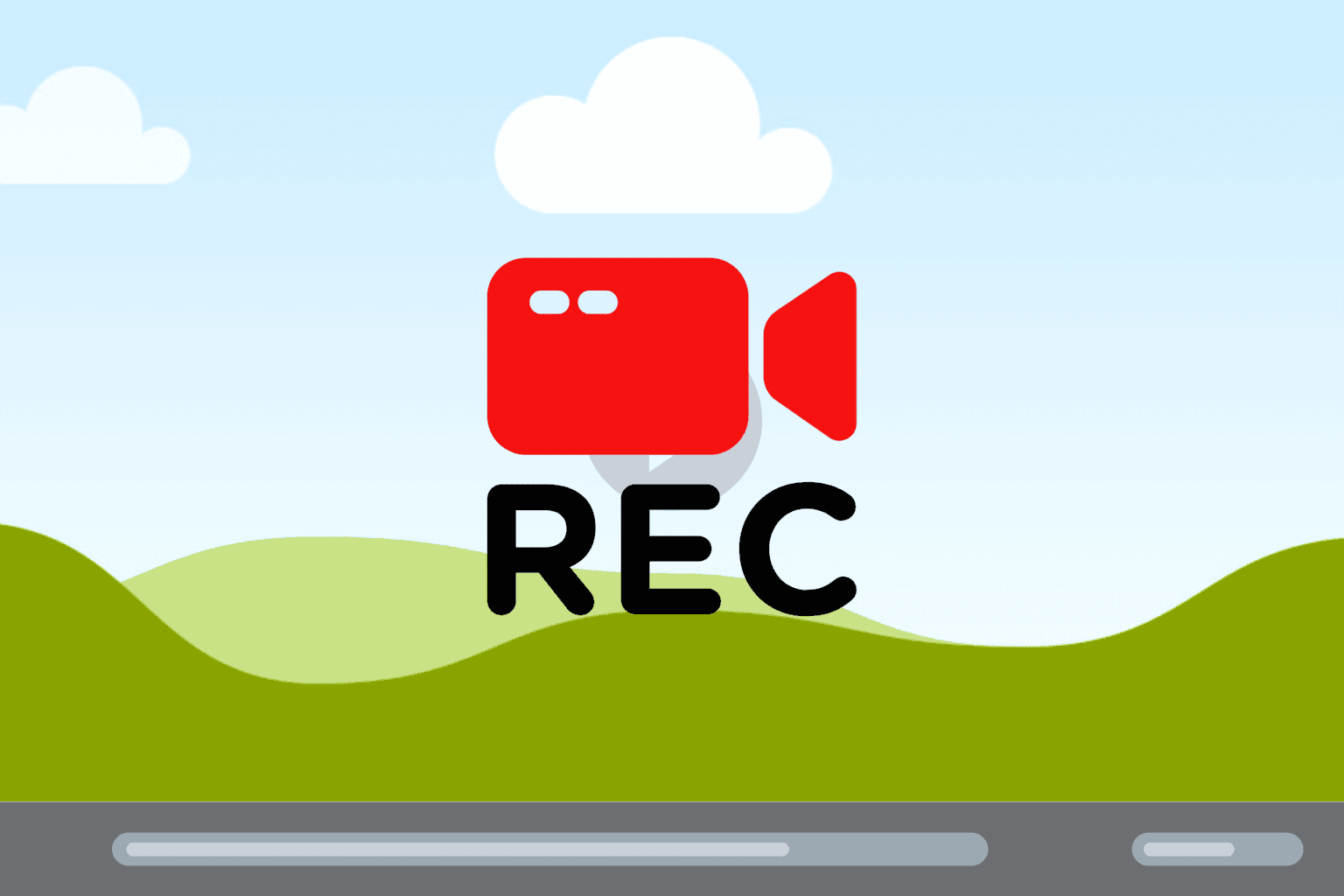
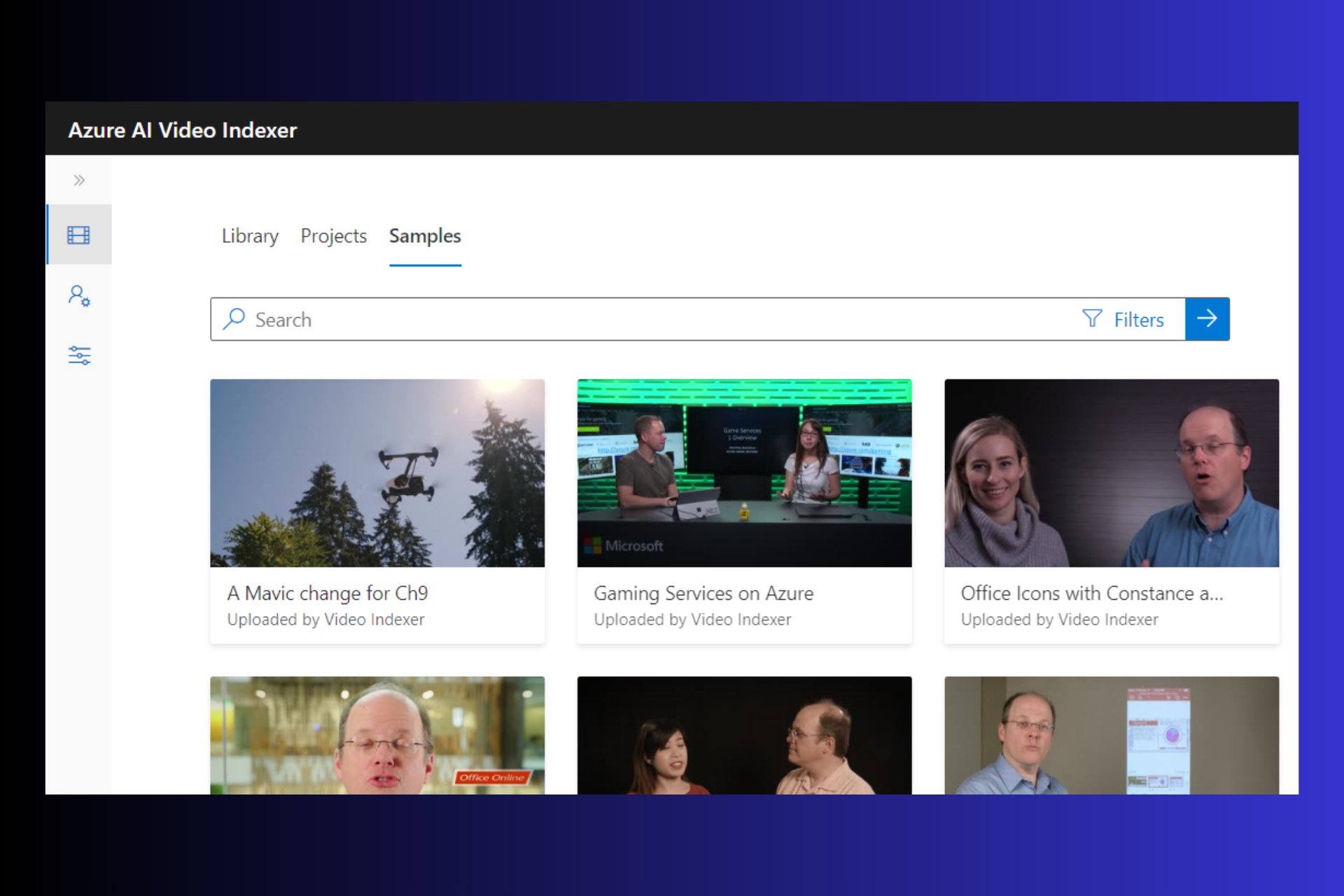
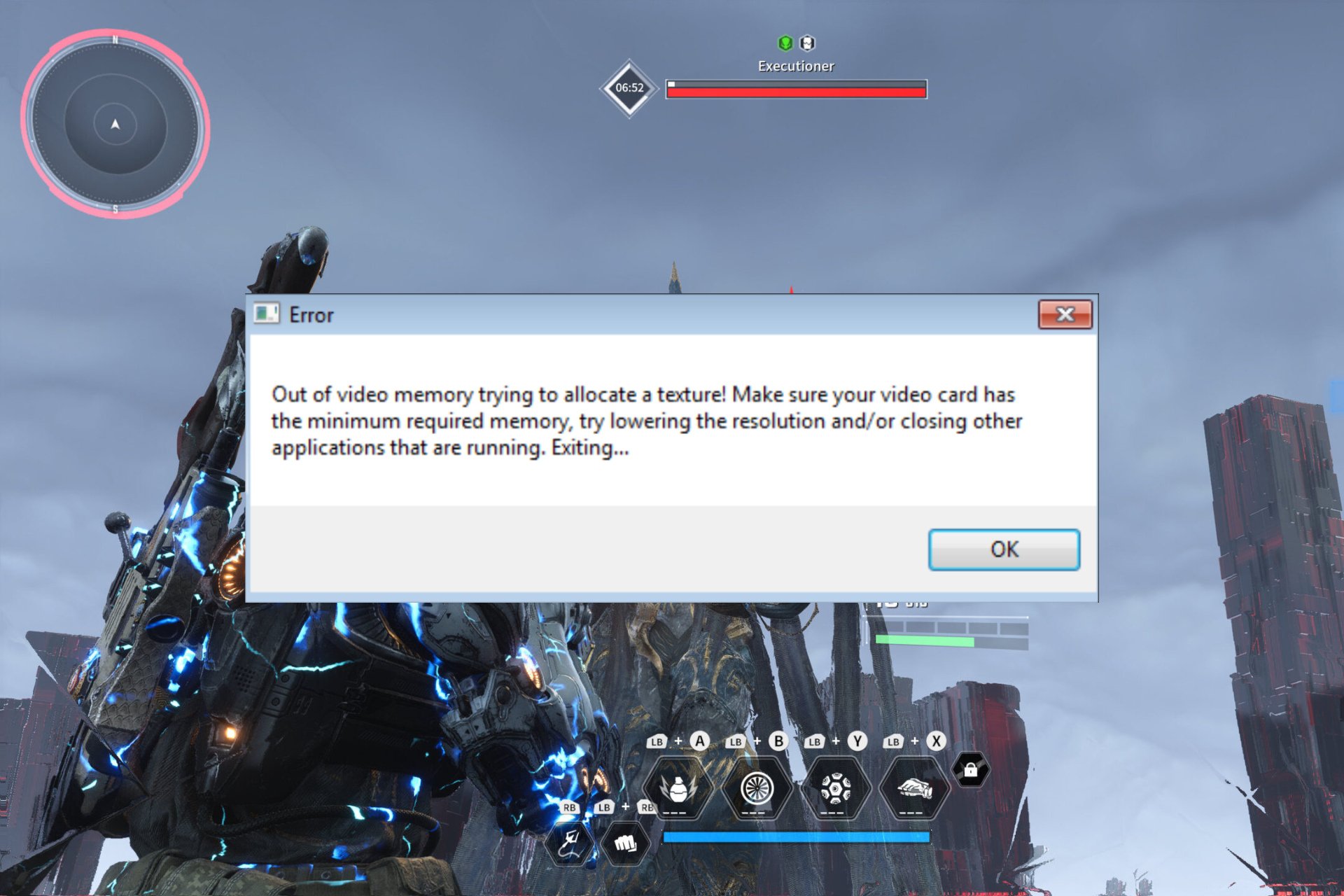
User forum
0 messages