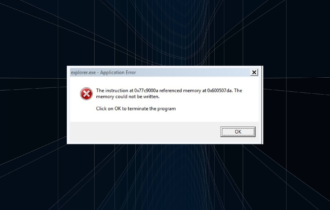How to fix common Tyranny issues
5 min. read
Updated on
Read our disclosure page to find out how can you help Windows Report sustain the editorial team Read more

Tyranny is an impressive role-playing game set in a fantasy world, where the battle between Good and Evil just ended with the victory of the Evil side. Gamers play as Fatebinders in the Overlord’s army and wield a vast amount of power in the occupied lands of the Tiers.
It’s up to you to use your power and influence to inspire stability and loyalty, or, on the contrary, pure fear. Unfortunately, Tyranny is affected by many issues on Windows PC. In this article, we’re going to list the most common Tyranny bugs reported by players, as well as the corresponding workarounds, if they are available.
Tyranny reported bugs
Game won’t launch on the main screen in multi-screen setup
If you have a multi-screen setup, Tyranny will often launch on the secondary screen. This is a known issue with the version of Unity that the game uses. To fix this, hold down SHIFT while double-clicking on the executable. This will bring up the Unity configuration window. The third option on the list allows you to select which display the game should appear on.
Low FPS rate
Many players complain that Tyranny stutters due to low FPS rate issues. It appears that for some gamers, the maximum FPS rate is 25, making the game completely unplayable. However, they may consider themselves lucky, because other players report they can’t get more than 10 FPS and even the sound is stuttering.
Tyranny runs anywhere from 4 to 20 fps max for me. Turning vSync off or on, disabling antialiasing, changing resolution or refresh have absolutely no effect. The game runs below 20fps. It’s unplayable like this. I know it just came out but c’mon… If this doesn’t get better I’ll have to get a refund…
To fix this issue, update your graphics driver and install the latest Windows updates. Also, try lowering the settings as well.
AI companions won’t attack
Kills-in-Shadow is an AI companion that can help players kill faster. She’s on a single-minded hunt for blood and vengeance, but many players complain that often she just sits there, not bulging a single muscle. This strange behavior appears to be valid for all AIs.
I got kills-in-shadow as a party member and she never engages in melee combat. Unless I order her to attack something, she will just stand there forever. I’ve set her AI behavior to aggressive and still nothing. Anyone else experience this bug with her or any other party member?
To make her join you in battle, you should actually equip her with a weapon. Give her a javelin and she’ll attack, otherwise if you leave her to attack with claws, she won’t attack anything. In other words, if you want your AI companions to fight, give them weapons, and they behave normally.
Camera shaking
Gamers report that the camera shaking during combat is extremely annoying and distracting. Many would like to disable this feature, but for the time being nobody knows how to do it.
Hi, is it possible to disable the screen- / camerashaking which occurs in combat? Either in the options menu or via command in a config file?
Pre-order bonuses are missing
Some gamers complain that their pre-order bonuses are missing: “I was supposed to get some boots and a seal, but i don’t have them as i start the new game. Do i get them later from somewhere or is this an error?”
Most likely, this happens because your started a game before the pre-order items where fully downloaded.The pre-order items won’t appear in your current game, and you have to start a new one for them to appear. Pre-order items trigger when a new game is created.
Lack of Chinese localization
Hundreds of Chinese fans of the game have asked the game developers to translate this title into Chinese. For the time being, Obsidian Entertainment has yet to reply to this request. As a quick reminder, the Chinese translation for Football Manager 2017 is work in progress, and if Tyranny fans are lucky, the game could soon be available in Chinese.
Progress won’t save
Some gamers also complain that Tyranny won’t save their progress. When they exit the game, the same game sequence they previously completed launches again. There is no workaround available to fix this bug yet.
I saved my game after I explored the entire area of Blade Grave Oldwalls dungeon and got the boss in the middle dead with the portal activated and all. But when I exited game completely and restarted loaded back my game and it shows I have not discovered anything and I have all the items I can get again along with the boss as well? Is this on purpose or ?
These are the most frequent Tyranny issues reported by gamers. If you’ve experienced other bugs that we didn’t mention in this article, tell us more about your experience in the comment section below. Also, if you’ve come across any workarounds for some of these issues, list the troubleshooting steps in the comments as well.
RELATED STORIES YOU NEED TO CHECK OUT: