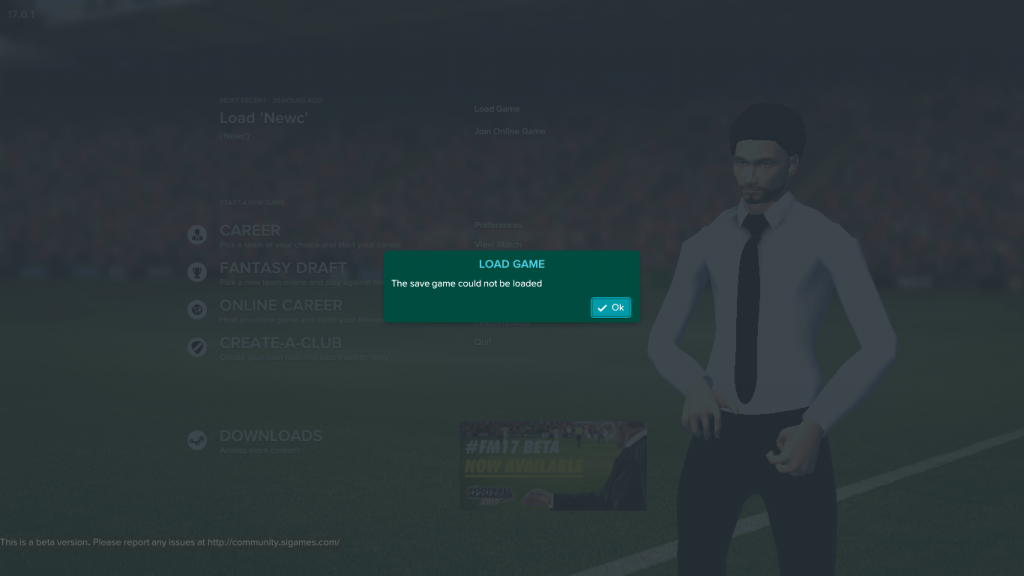Football Manager 2017 issues: high injury rate, game crashes and more
4 min. read
Updated on
Read our disclosure page to find out how can you help Windows Report sustain the editorial team Read more
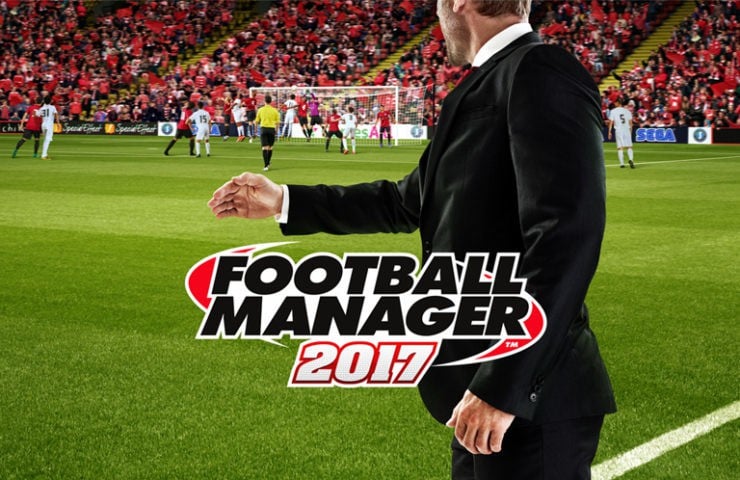
Football Manager 2017 is an impressive football simulation game that allows you to take control of your favourite football team and lead it to victory.
Playing this game is a challenging task, you’ve got over 2,500 real clubs to manage and over 500,000 real footballers and staff to sign.
Gamers have full control of transfers and decide who plays, and who sits on the bench. You’re also in complete control of tactics, team-talks and pitch-side instructions, but there’s only one thing that you can’t control: game bugs.
Football Manager 2017 reported bugs
Unrealistic injury rate
Football Manager 2017 simulates life in and around the football club, and while on the field, players sometimes get injured. However, gamers’ reports suggest that the injury rate is too high, and this severely affects the gaming experience. For the time being, Football Manager 2017 fans are divided in two camps: those who agree that the injury rate is unrealistic and those who perceive it as a simple challenge.
injuries are an integral part of the game, they are part of the overall challenge of managing a team which everyone who loves this game accepts, no injuries is even more ludicrous than too many, let’s just have a more realistic implementation of injuries that closely mirrors the real world is all we’re saying.
Black screen on startup
When users try to launch the game, a black screen appears, freezing the computer. The only possibility to close the game is to use the Task Manager.
Just bought FM 2017, installed but cannot play. It appears a black screen and i have to use task manager to close the program.
Gamers confirmed they updated Windows and all the computer drivers, to no avail. You may as well try this workaround offered by the Football Manager 2017’s devs:
- Open Steam and access your Games Library
- Right-click on Football Manager 2017 > Properties > General > Set Launch Options
- Type this in the box: –no_exclusive_fullscreen
- Click on OK, close the window and launch FM17 through Steam.
Save game won’t load
Gamers also report that they can’t load the games they’ve saved. A pop-up window appears, informing them that the game could not be loaded. No error message is displayed.
Football Manager starts up fine, but when I go to load my save, the load bar comes up, but before it has moved it comes up with this message. Any ideas on what I can do? I’ve just got into the swing of things on my season. Thanks – I’ve tried verifying the cache on Steam and still no luck
Other gamers report that the game loads forever and they are forced to close it after waiting for more than tens of minutes for it to load. Reinstalling the game doesn’t solve the issue.
I just brought FM17 and first the problem was the black screen on launch. Then I changed the launch properties in Steam and then the game starts and shows the start screen, but it stops in the loading screen. I mean, the screen is not frozen, but I’ve waited more than 20min and nothing.
The mouse cursor disappears
One gamer reports that the mouse cursor disappeared when he installed a logo and face pack for Football Manager 2017. The mouse works properly when the game is closed, but as soon as the game is launched, it stops working.
When I installed a logo and face pack for FM17, my mouse cursor disappears from the window and only the FM17 window, regardless if it is on windowed or the other resolutions. I have followed the steps provided on this forum to troubleshoot the mouse cursor disappearing, and it does work, but it stops working when I open the game again. When I delete these packs, the game runs like normal, with the mouse cursor appearing.
These are the most common Football Manager 2017 bugs reported by gamers. For the time being, there are no permanent workarounds available for these issues, but the game developers should roll out an update soon.
RELATED STORIES YOU NEED TO CHECK OUT: