Windows Live Mail not Working: Use These 5 Solutions
Making some changes to your registry is a quick way to fix this
5 min. read
Updated on
Read our disclosure page to find out how can you help Windows Report sustain the editorial team. Read more
Key notes
- Many users have complained that Windows Live Mail is not working on their Windows 10 PCs.
- If you’re not convinced about sticking with this email client, you might want to try an alternative.
- You can also fix this issue quickly by making changes to your registry.

Many users reported that Windows Live Mail is not working on their PC. This can be a big problem, especially if Windows Live Mail is your email client of choice.
Although Microsoft does not provide support for the email client anymore, there are still ways to fix it, as shown in this guide.
Why is Windows Live Mail not working?
Several factors can be responsible for the Windows Live Mail not working issue. Below are some of them:
- Wrong registry settings: Sometimes, Windows Live Mail might not receive emails because some registry files have the incorrect value. In some cases, these files might be completely missing. The fix for this is to tweak your registry and make sure the keys are assigned the correct value.
- Faulty installation: If the Windows Live Mail is not displaying properly or connecting to the server, it might be because the installation is faulty. The quick way out of this is to repair your installation.
How can I fix Windows Live Mail if it’s not working?
1. Edit the registry
- Press the Windows key + R, type regedit, and click OK.
- Navigate to the path below in the left pane:
Computer/HKEY_CURRENT_USER/SOFTWARE/Microsoft/Windows Live Mail - Now, check if the folders below are there:
- RecreateFolderIndex
- RecreateStreamIndex
- RecreateUIDLIndex
- If they are there, double-click each of them, set the Value data to 1, and click the OK button.
- If none exist, right-click the Windows Live Mail folder and choose New > DWORD(32-bit).
- Now, enter RecreateFolderIndex as the name of the new file. Next, repeat Step 5 to create the RecreateStreamIndex and RecreateUIDLIndex DWORDs.
- Finally, double-click each new file, set the Value data to 1, and click the OK button.
If you noticed that Windows Live Mail is not working after updating your PC, the app might have been corrupted. You need to restart some of its processes in the registry or recreate them if they are missing.
2. Run the Windows Live Mail as Admin
- Navigate to
C:Program FilesWindows Live MailorC:Program Files(x86)Windows LiveMail - Right-click on the wlmail.exe file and select Properties.
- Now. select the Compatibility tab.
- Check the Run this program in compatibility mode for box and, from the drop-down menu, select Windows 7.
- Check the Run this program as an administrator box and click Apply, followed by OK.
Since Windows Live Mail is no longer supported on Windows 10, it is expected to stop working at some point due to compatibility issues. To prevent this, you must run the app as admin and in compatibility mode.
3. Repair installation
- Press the Windows key, type control, and select Control Panel.
- Choose Uninstall a program under the Programs option.
- Double-click on Windows Essentials 2012.
- Click on Repair all Windows Essential programs and wait for the procedure to end.
- Restart your PC and look for changes.
The Windows Essentials Suite has a feature that allows you to repair your installation. For example, this can fix the Windows Live Mail app that is not working instead of reinstalling the suite.
So, you should try this and see if it restores the app’s full functionality.
4. Remove recent update
- Press the Windows key + I and select the Update & Security option.
- Click the View update history option.
- Now, select Uninstall updates.
- Finally, right-click the recent update, select Uninstall, and follow the onscreen instructions to complete the removal.
Most users started noticing that Windows Live Mail was not working after installing the latest Windows 10 updates. You might need to uninstall these updates to restore regular service on your PC.
However, there is a caveat to this, as you will be missing out on the latest Windows 10 features and maybe security enhancement by doing this.
5. Try better third-party alternatives
If the solution mentioned above couldn’t resolve your issues with Windows Live Mail, we advise you to leave it be and check for alternative solutions.
There are many great email clients available that you might want to consider. However, the mail client below is our primary recommendation for today.
Since it is a leader in the market, it can meet all your needs in mailing management.
Its thoughtfully designed interface, the fact that it gathers all accounts in one place, and it includes Signature Management features should make a difference.
After all, like so many other programs from the past era, Windows Live Mail is discontinued. But unfortunately, the sole fact it still works for some users today is no guarantee for the future.

Mailbird
With its Archiving & Retention and Email Monitoring features, Mailbird will make you forget all about Windows Live Mail.We have come to the end of this guide on how to fix the Windows Live Mail app if it is not working. We believe you now have everything required to resolve the issue for good.
If Windows Live Mail has attachment issues on your PC, check our detailed guide to fix it.
Feel free to let us know the solution that helped you fix this issue in the comments below.














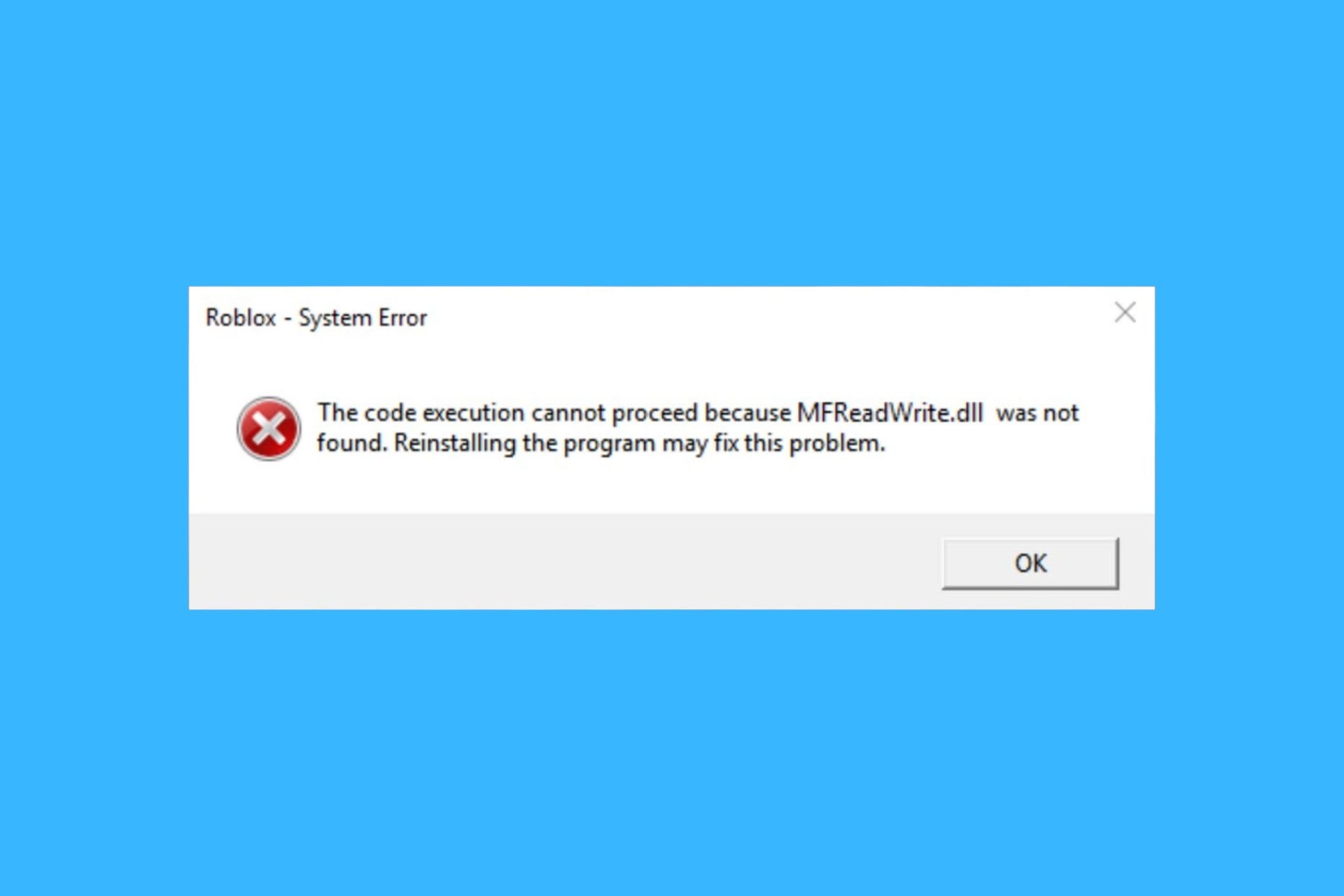
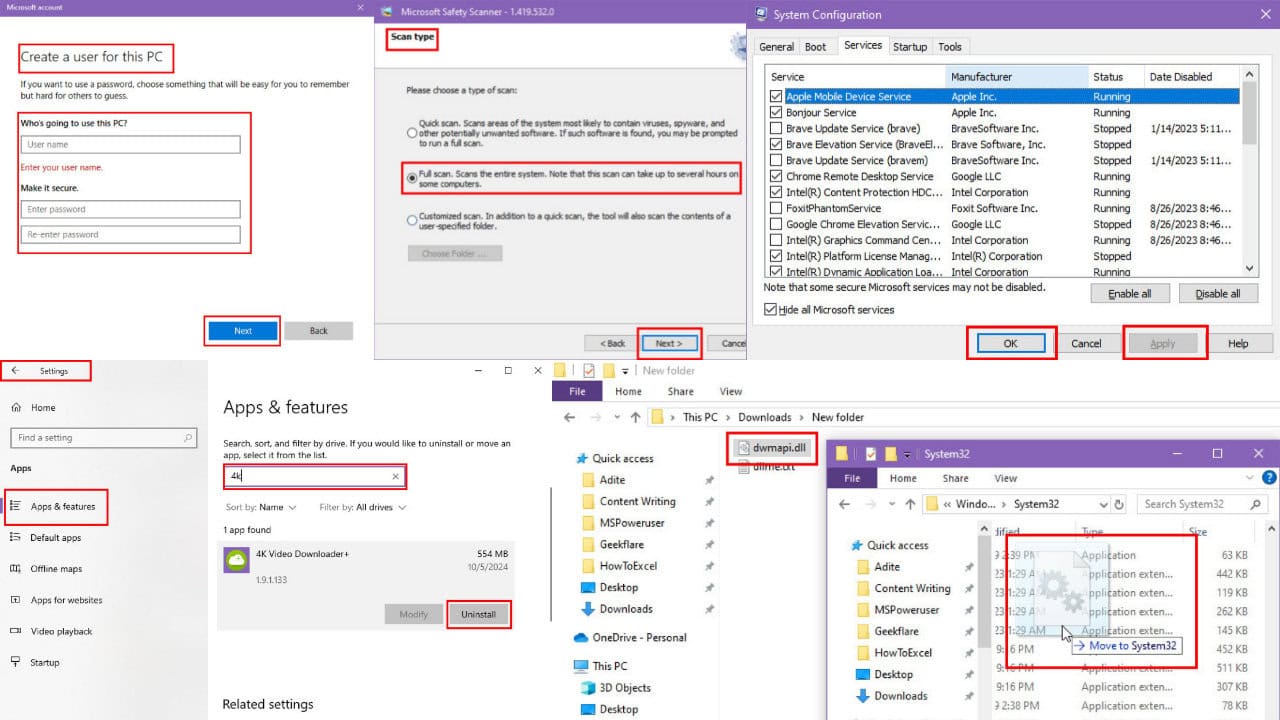
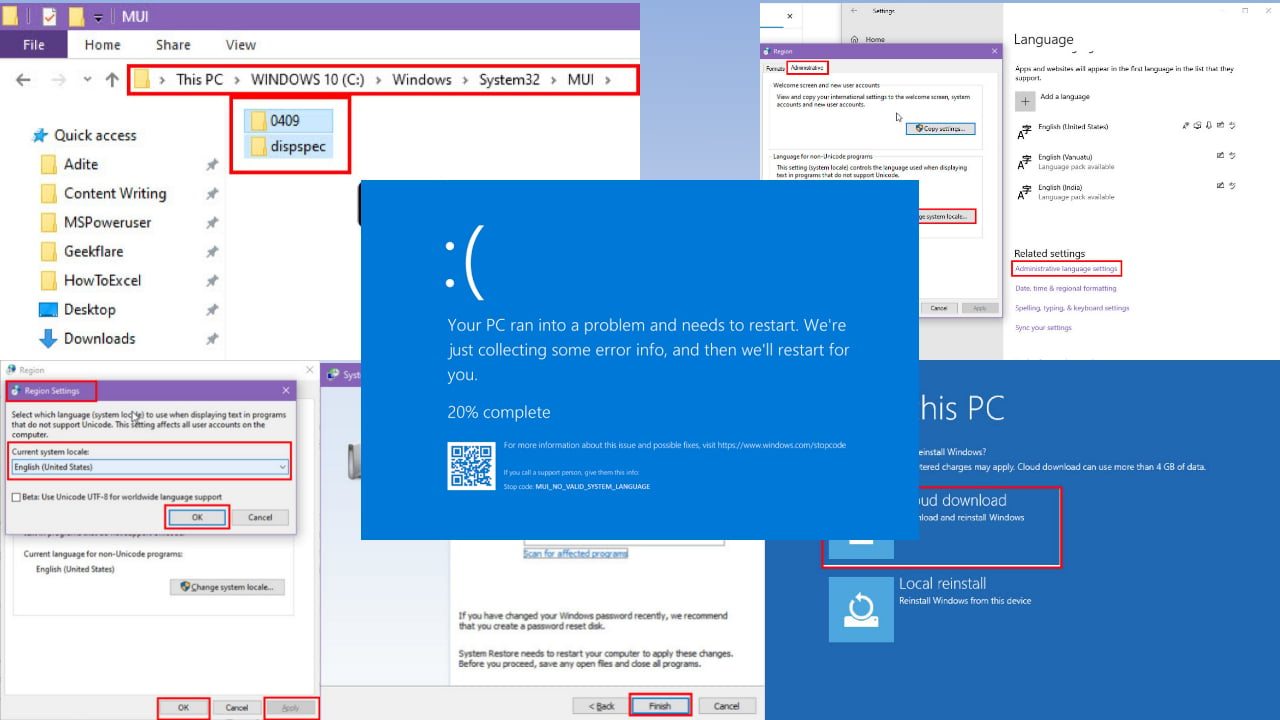
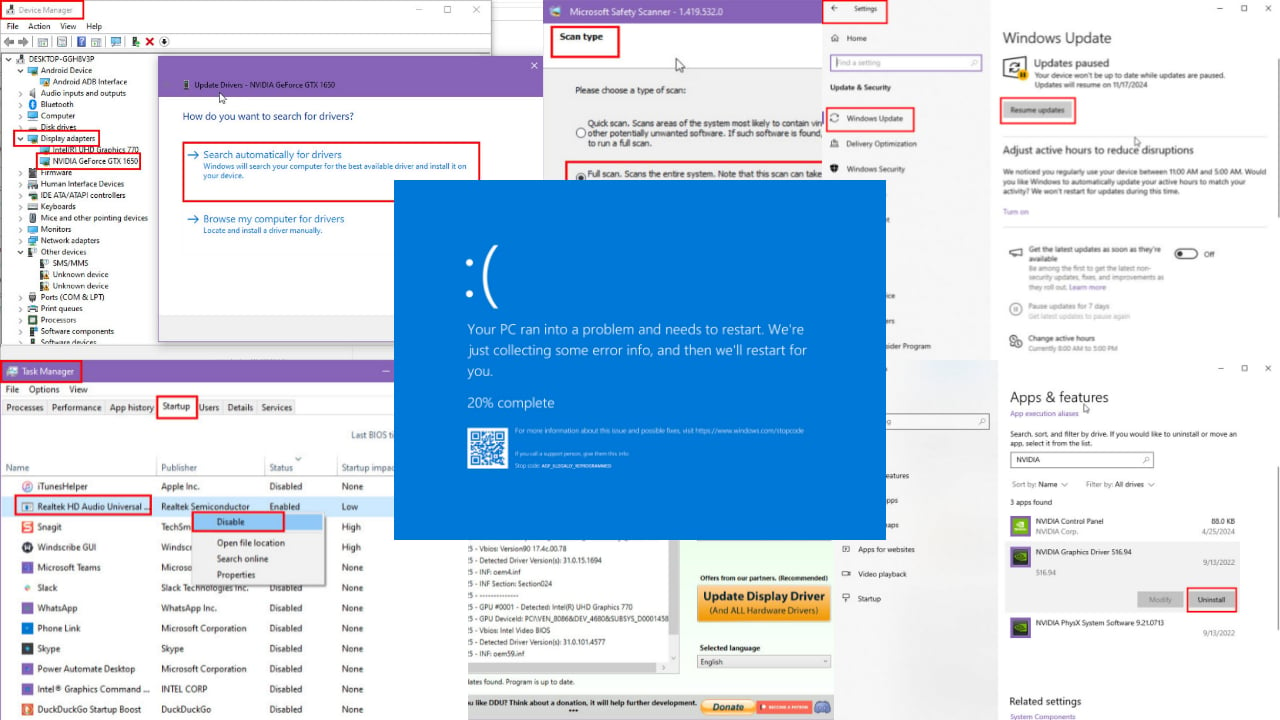
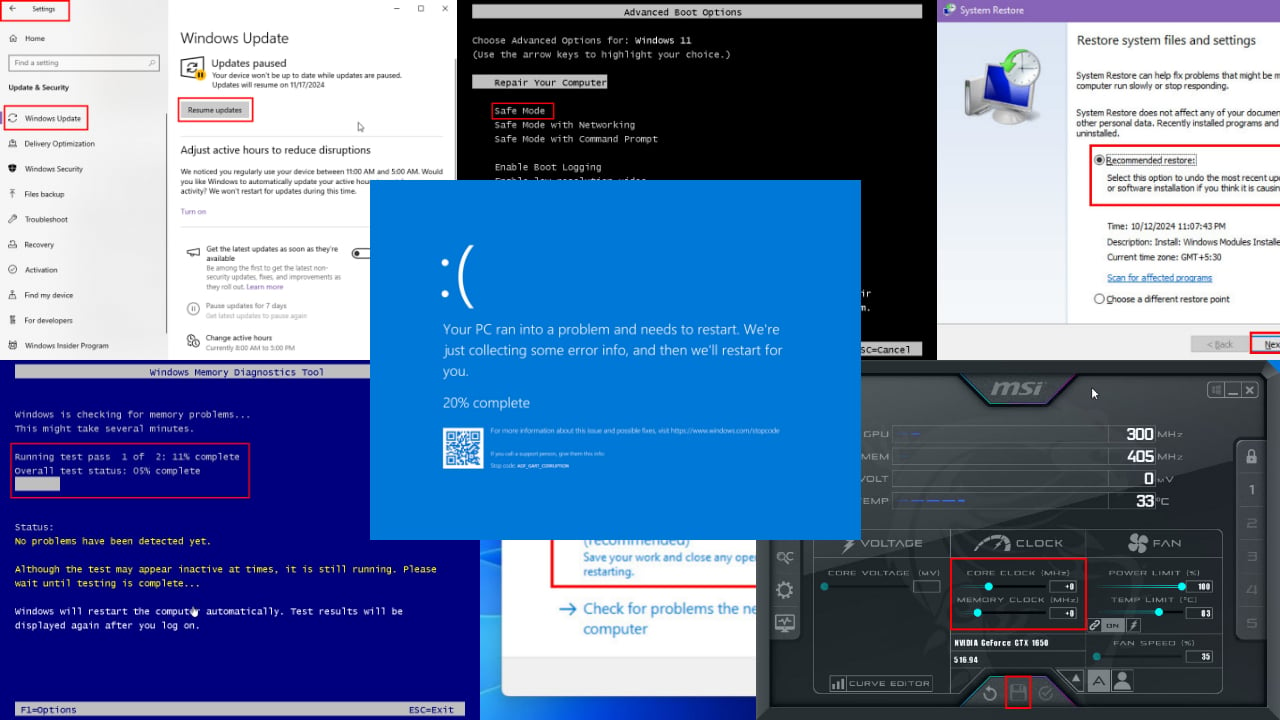
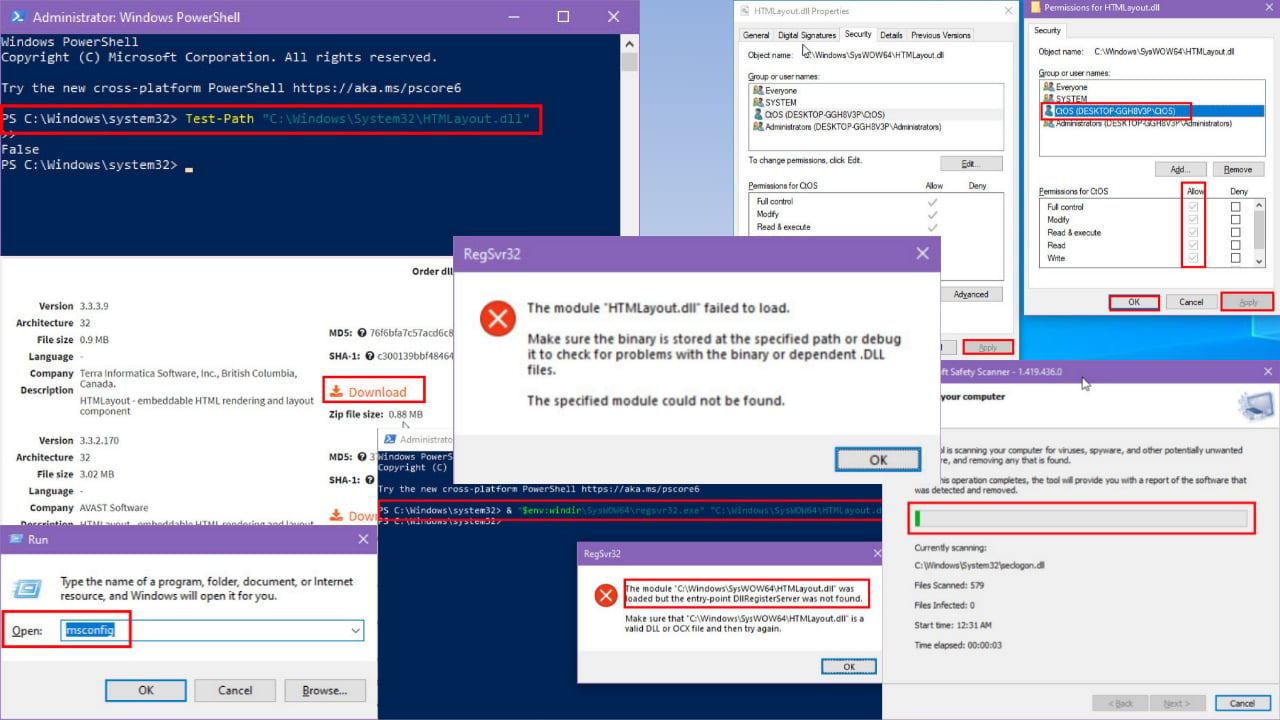
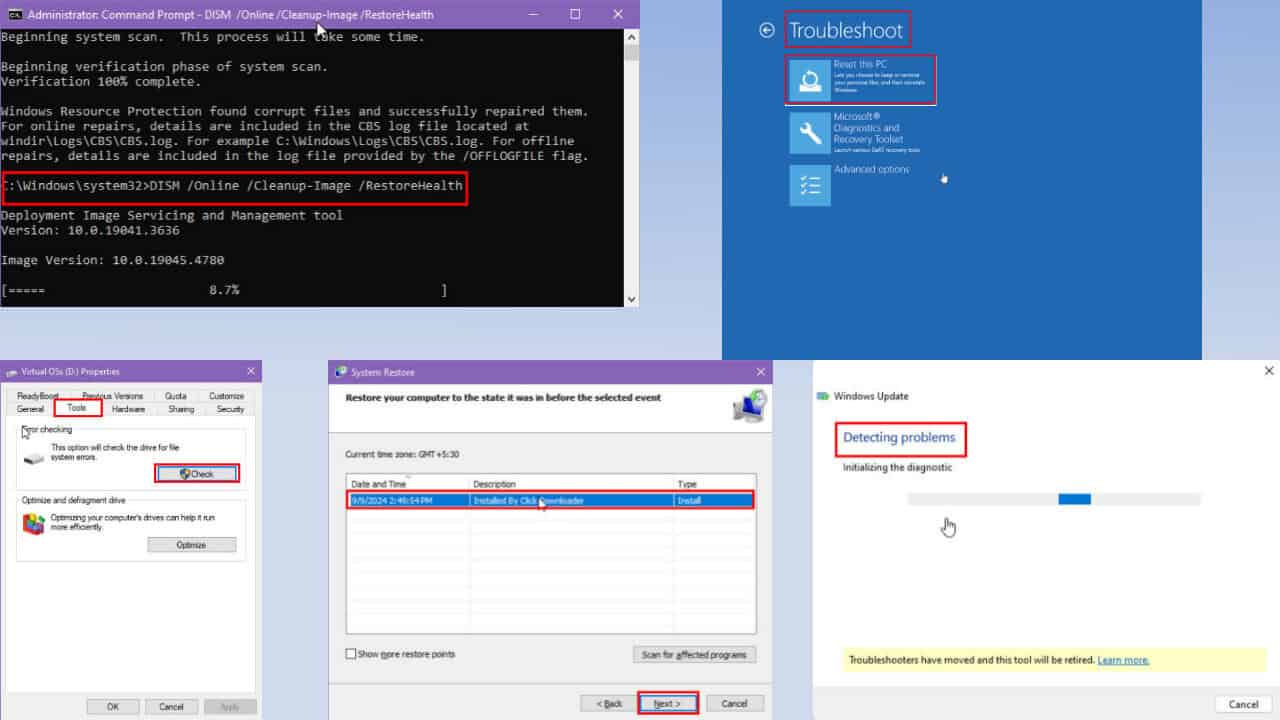
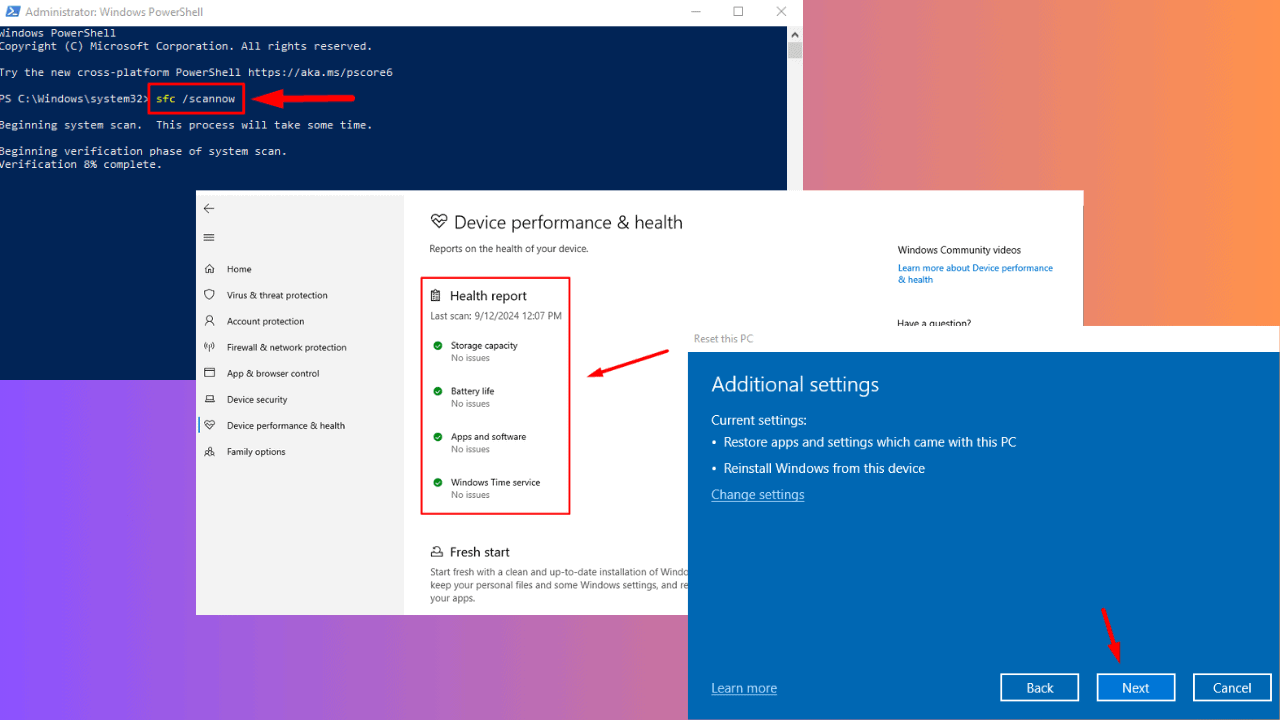
User forum
0 messages