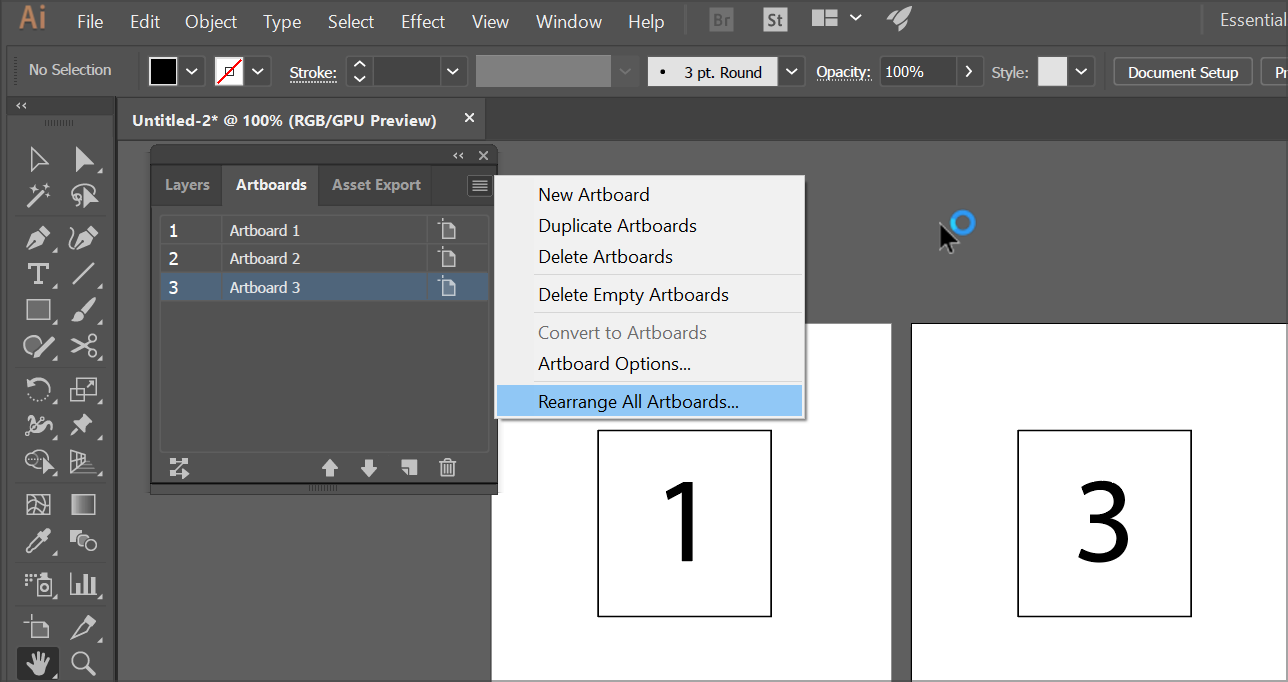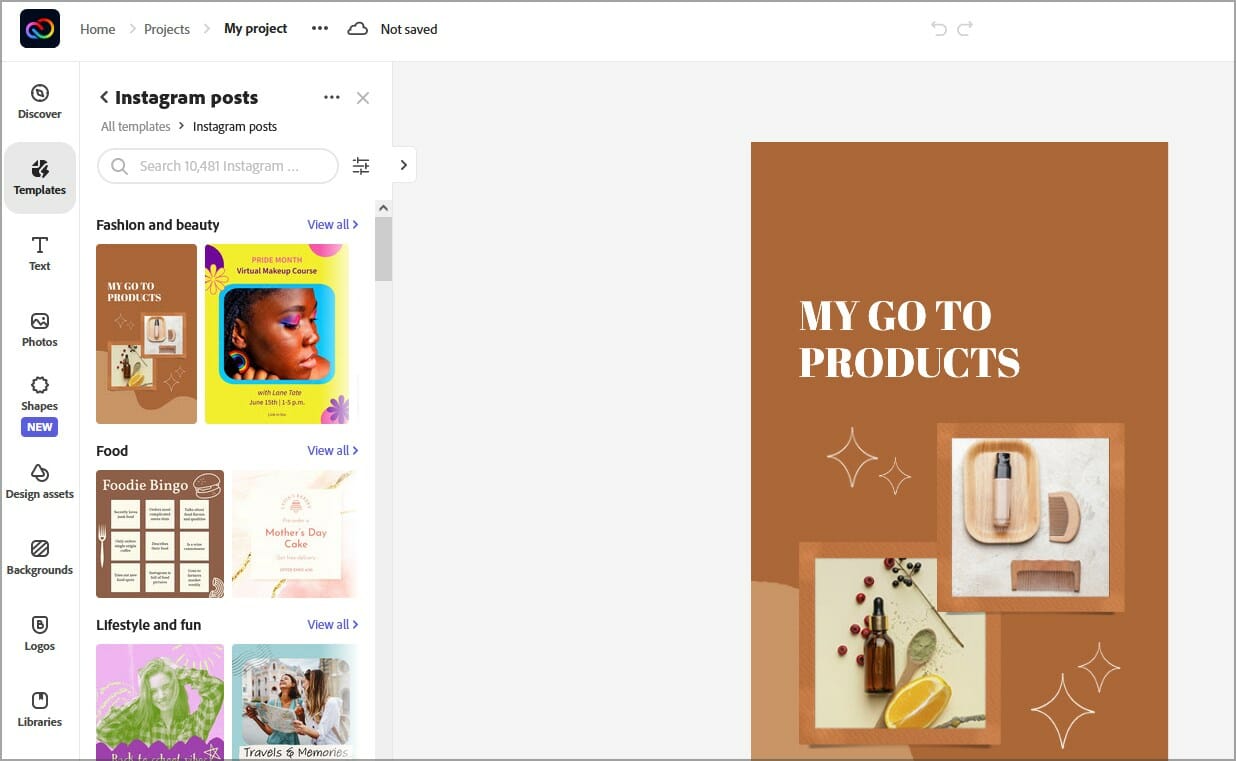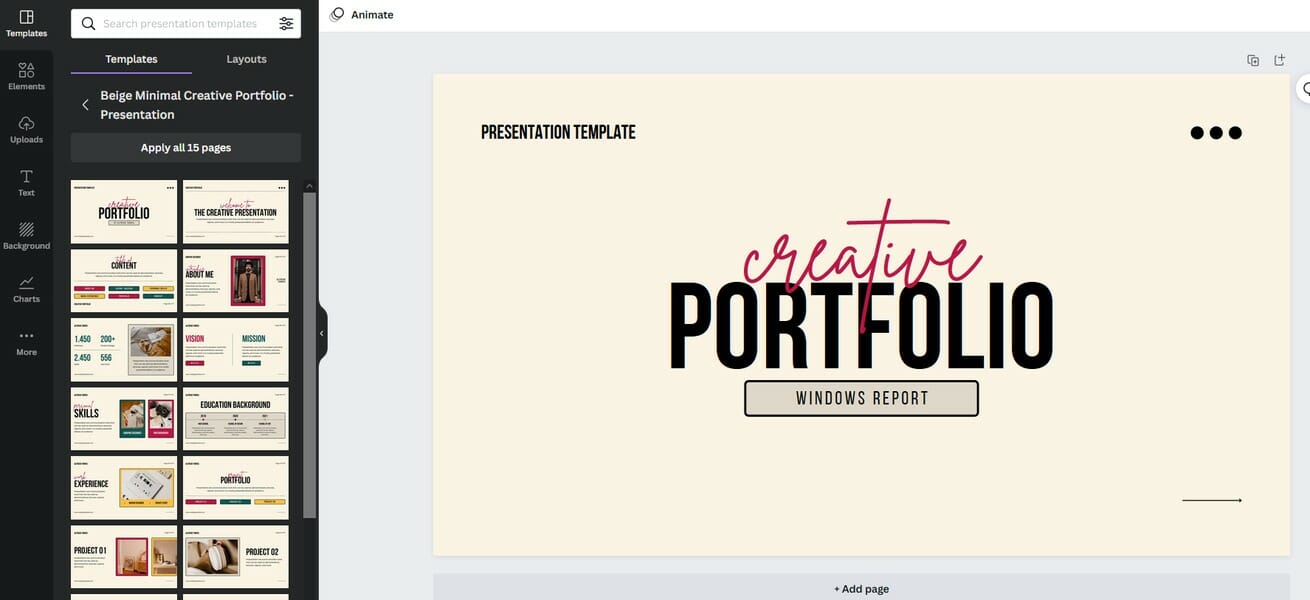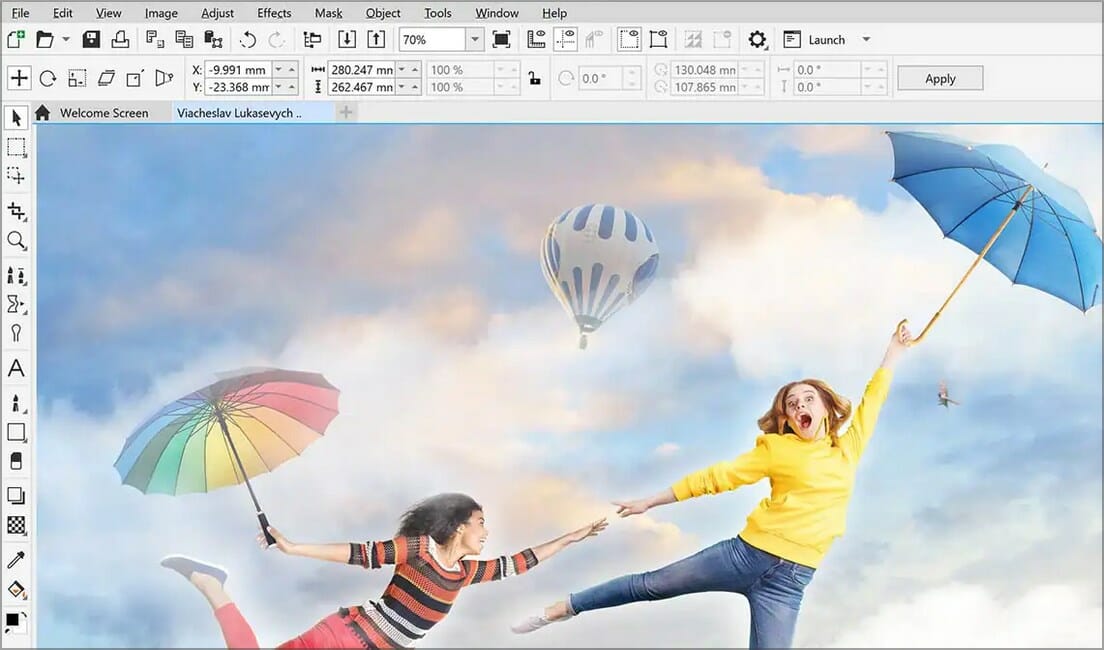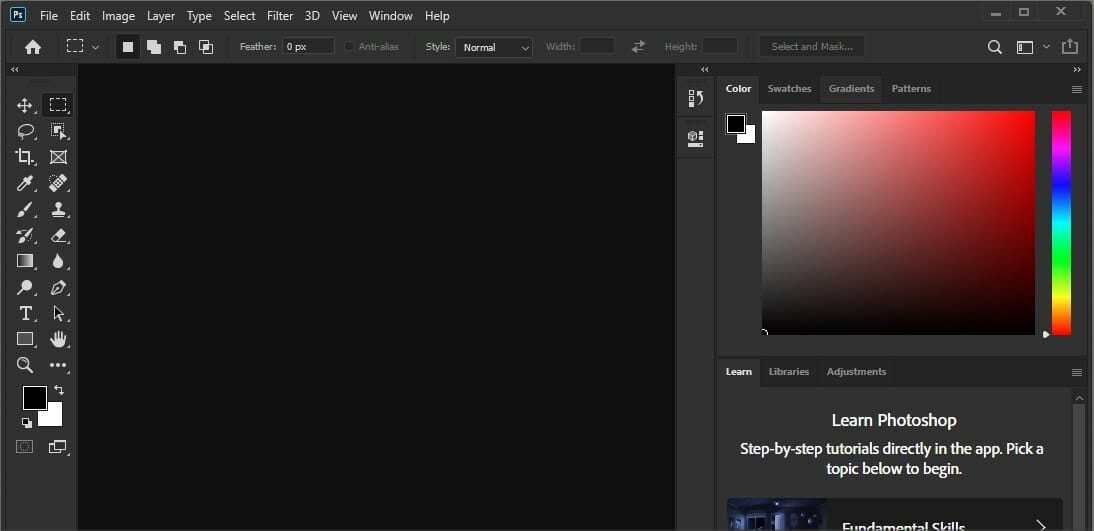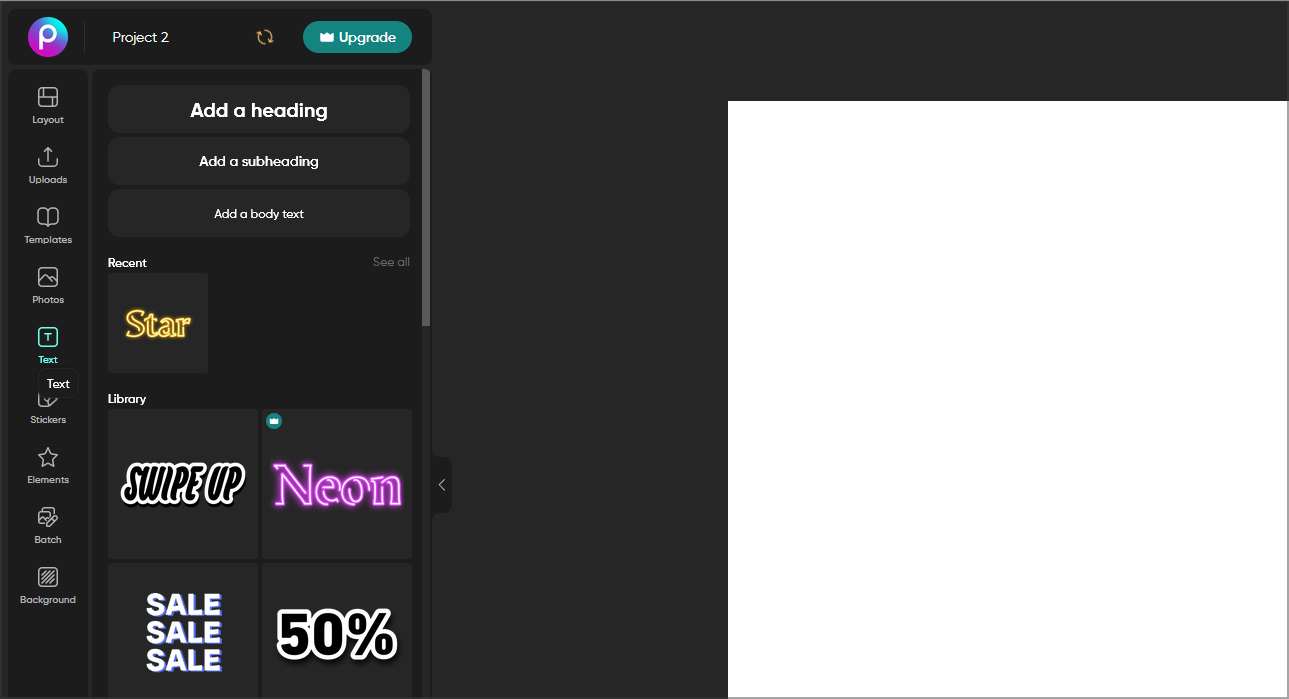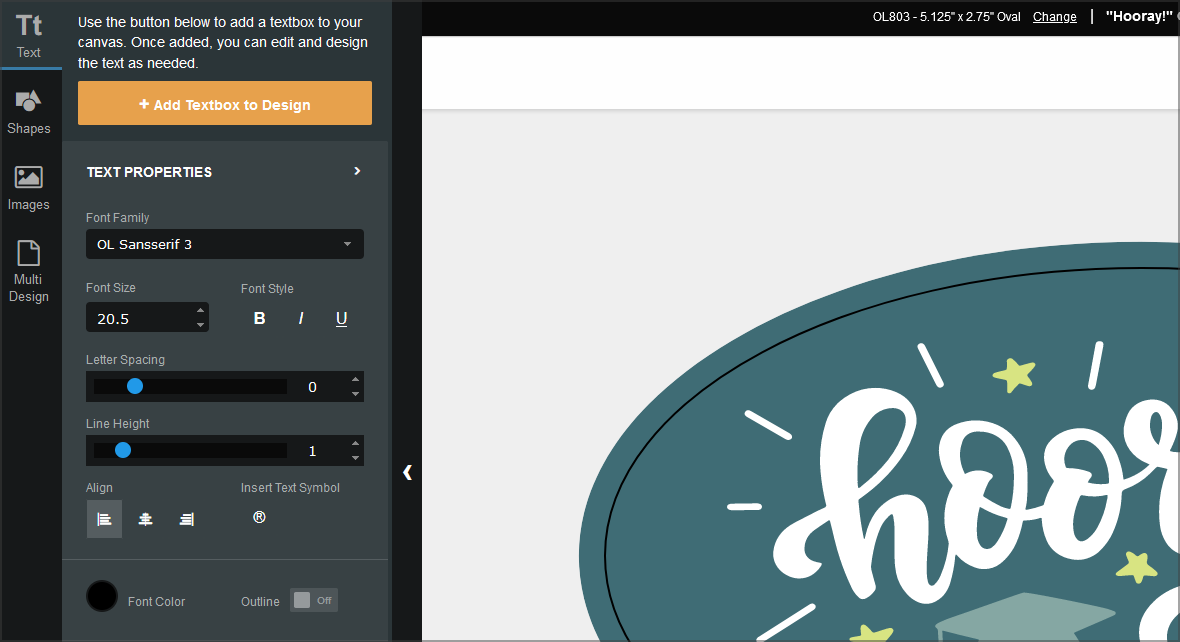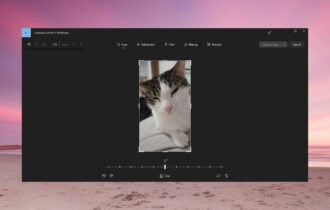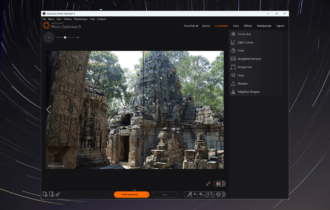7 Best Circle Sticker Template Software [Free & Paid]
8 min. read
Updated on
Read our disclosure page to find out how can you help Windows Report sustain the editorial team Read more
Key notes
- If you're looking for sticker template software, you can use any editor that works with vector graphics.
- Most software offers a large selection of templates and tools which help bring your idea to life.
- Many of these apps are available in the cloud, so they'll work on any platform from your browser.
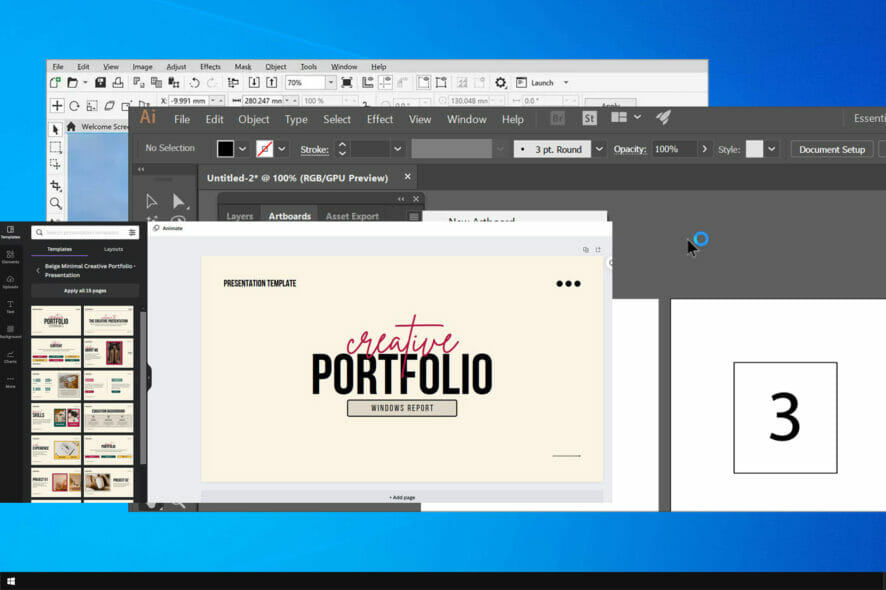
Are you looking for a free circle sticker template software? If so, you’ve come to the right place.
Customers perceive the value of a brand based on how it is presented and how the products are designed. The appearance of the label and stickers is also crucial. Surprisingly, you no longer require a design team because it is so simple to create.
And, fortunately, you don’t necessarily need to spend thousands of dollars to create a logo or a sticker. All you need is design software that can bring your idea to life.
So, what is the best software to create stickers? In today’s guide, we have selected our top photo-editing software to help you make the best round stickers for free.
What to consider when selecting the sticker template software?
The number one thing to consider when selecting a sticker template software is if it has pre-designed sticker templates. As that is the point of the whole thing because you want to design quickly and with less investment.
Most programs have a large library of pre-designed label and sticker templates that you can select from, customize, and add your flair to it.
The second thing to consider is whether you need a QR code or barcode that redirects your customers to your product page if they scan it. If you do so, you need software that can generate QR codes and barcodes.
So you’re probably wondering, how can I make my stickers for free? Keep on reading to find out.
What is the best paid and free circle sticker template software?
Adobe Illustrator – Best for vector graphics
If you know how to design and want to do something professionally, Adobe Illustrator is the perfect answer to your sticker design solution. You get all the tools, you get creative independence, and you get to add your flair to your round sticker template with Illustrator.
With Adobe Illustrator, the possibilities are endless, but it is often time-consuming and not a cost-effective solution.
With such great features, Illustrator is perfect if you want to create a round sticker template for your business.
Adobe software is traditionally very expensive and requires hours of training to master. But if you are someone who already knows how to design using Adobe Illustrator, then this is the perfect tool for you.
Key features:
- Extremely versatile
- Can be used for large-scale projects
- Industry-standard
- Intended for professionals
Adobe Illustrator
Adobe Illustrator is the industry standard for vector-based graphics creation and design.Adobe Creative Cloud Express – Easy to use
This is a powerful image editing application that you can use to create all sorts of templates and stickers. Since it’s available on the web, so it will work in any web browser out of the box.
By using this service, you get access to Adobe Stock images, you can always find the right picture for all your design projects.
It’s important to mention that this service is incredibly simple to use, and you can remove backgrounds from images with just a few clicks.
With this app, you can make a round sticker template for Word or Excel with just a couple of clicks, so if you want something easy to use, this might be the right tool for you.
A wide array of objects is available, as well as effects allowing you to create amazing stickers even if you’re a first-time user.
Key features:
- Available in the cloud
- Great for beginners
- Solid image editor
- Easy to use

Adobe Creative Cloud Express
Create amazing designs in your browser in a matter of minutes with Adobe Creative Cloud Express.Canva – Most accessible
Canva is a top-rated design platform that is used by professionals, students, designers, and ordinary people from different walks of life, and you can use it to create a circle sticker template for Cricut.
It has a massive library of pre-designed templates, fonts, and a slew of other features.
You can customize the templates to your own liking by adding your own photo, selecting cool fonts, using charts, and more.
If you were wondering if this is a free circle sticker template software, yes, it is! But there is also a premium version of Canva which will unlock even more features and offer special templates that are otherwise locked in the free version.
The Canva app is available for your PC, Mac, Android, and iOS devices.
Key features:
- Available in any browser
- Easy to use
- Many available templates
- Great for beginners
Canva
Canva is a free graphic design app that can be used to make stickers, social media posts, logos, invitations, and more.CorelDRAW – Supports vector and raster graphics
If you want to easily create your templates, then you might want to consider using CorelDRAW. This is vector graphics software, and it allows you to create high-quality designs that will look great on any resolution.
The software can work with multiple pages at the same time, so you can create advanced designs with ease. Of course, there’s advanced support for typography and there are many fonts available to choose from.
Speaking of which, you can access more than 1000 fonts from Google Fonts with ease. The software also allows you to edit photos, so you’re not limited just to vector graphics.
Overall, CorelDRAW is an incredibly versatile software, and it’s perfect for both professionals and less experienced users.
Key features:
- Supports vector and raster graphics
- Designed for professionals
- Support for Google Fonts
- Great for larger projects

CorelDRAW
Edit both vector and raster graphics like a professional with the CorelDRAW software.Adobe Photoshop – Great for raster graphics
In case you need advanced software to create circle templates for your stickers, Adobe Photoshop might be the right tool for your needs.
This is a professional photo editing software and it allows you to enhance your photos by changing their colors, lighting, and various other settings.
You can also create vector graphics, and combining that with powerful editing options and you can create all sorts of amazing designs with ease.
The software also has a wide array of effects, brushes, and objects, and you can import your own and customize your library any way you want.
With such customization options, Photoshop is perfect if you need to create a round sticker template or any other design.
When it comes to photo editing, this is one of the best applications on the market, and you can’t go wrong with it.
Key features:
- Extremely versatile
- Supports various effects
- Customizable
- Made for professionals

Adobe Photoshop
Create incredible designs and edit raster graphics like a pro with Adobe Photoshop.Picsart – Simple to use
If you prefer online services, then Picsart might be just what you’re looking for. This app allows you to create all sorts of designs quickly thanks to many available templates.
You can add photos from your device, and edit them by adjusting the colors, lighting, or blend mode. There are also various shapes available, allowing you to create all sorts of interesting designs in a matter of moments.
Batch editing is also supported, allowing you to remove backgrounds and apply various effects to multiple images.
This is a simple web app, and as such, it’s perfect for less experienced users who want to create their designs without too much effort.
Key features:
- Available in any browser
- Easy to use
- Batch editing support
- Ability to easily remove backgrounds

Picsart
Thousands of quick and easy editing tools, fashionable filters, amusing stickers, and dazzling backgrounds.Maestro Label Designer – Browser-based and simple
Maestro Label Designer is a web app, and as such, it works in any browser or platform without issues. Thanks to the dozens of available templates, you can create stickers in a matter of moments.
If you want, you can design stickers from scratch by combining text, custom shapes, and images into a unique creation.
The app also has available clipart that you can use, but no photos are available, so if you want to use them, you’ll have to upload them from your PC.
Overall, this is a simple to use but powerful app, and it’s a great choice if you need a free circle sticker template software tool.
Key features:
- Web-based
- Simple to use
- Can generate barcodes and QR codes
- Many available templates to choose from
We hope this guide has helped you make the right choice with your next adventure at creating stickers for your brand or as a hobby.
All these applications can be used to create any type of design, but if you need more apps, you should check these great free photo editors for Windows 11.
Let us know in the comment section how you found them!