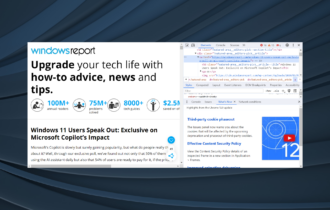5 Best Browsers To Watch FuboTV From Anywhere
Note that not all browsers are fit for watching FuboTV
5 min. read
Updated on
Read our disclosure page to find out how can you help Windows Report sustain the editorial team Read more
Key notes
- You won’t be able to access FuboTV on your browser if you’re not in the allowed regions.
- The company uses strict geo-restriction security that is capable of detecting some VPNs.
- Using a browser with an inbuilt VPN can allow you to watch FuboTV from anywhere.
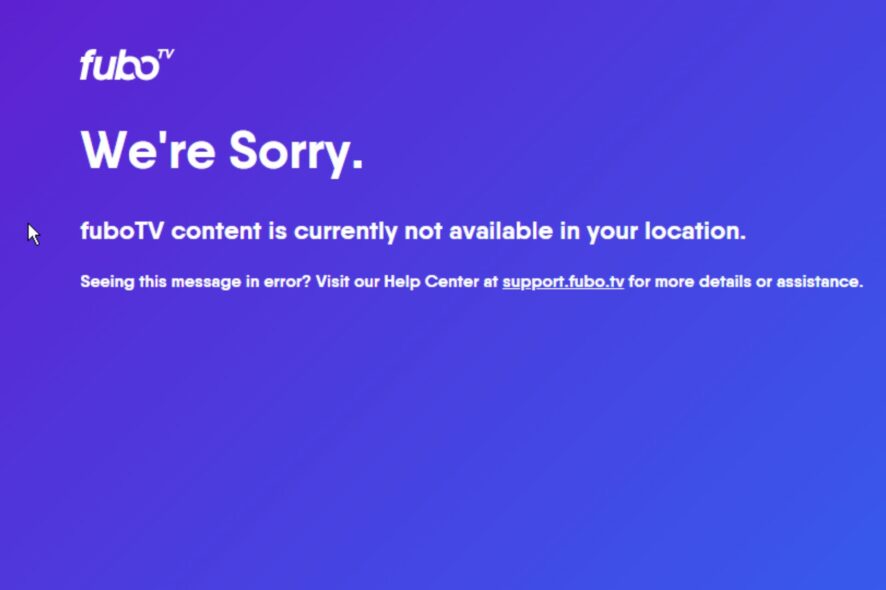
FuboTV is an American streaming platform accessible to customers in the United States, Canada, and Spain. It is the only TV streaming platform centered primarily on channels that distribute live sports. To access FuboTV, you need a good browser.
This TV streaming service features top leagues and teams, movies, popular TV shows, and news. It is an expensive streaming platform, but it renders one of the best and most comprehensive services for channel delivery. A feature of FuboTV is that it is available on multiple platforms and operating systems.
A downside people complain about is that FuboTV isn’t available in other regions apart from the United States, Canada, and Spain.
Nonetheless, don’t panic if your location isn’t listed above. We shall discuss some of the best browsers you can use to watch FuboTV from anywhere.
Can you watch Fubo on the browser?
FuboTV is available in a web browser version. So you can access it from a variety of browsers. However, not all browsers are fit for watching FuboTV as they may lack some features like speed and pop-out video. Also, watching FuboTV on the browsers doesn’t fix the geo-restriction.
Nonetheless, there are ways by which you can use your browser to watch FuboTV from anywhere. Using browsers with inbuilt VPN services can help you bypass the geo-tactics on the FuboTV website.
Is Fubo trusted?
FuboTV is one of the most reliable sports and entertainment streaming platforms. The company has been around since 2015 and has become one of the most prominent.
According to reviews from users, FuboTV has a responsive customer care service that takes less than a couple of hours to reply to complaints. Thus, its technical support is commendable compared to others. Likewise, it has a reliable cloud DVR feature.
In summary, FuboTV is a streaming platform you can trust.
What are the best browsers for FuboTV?
Opera One – Unlimited and free VPN service
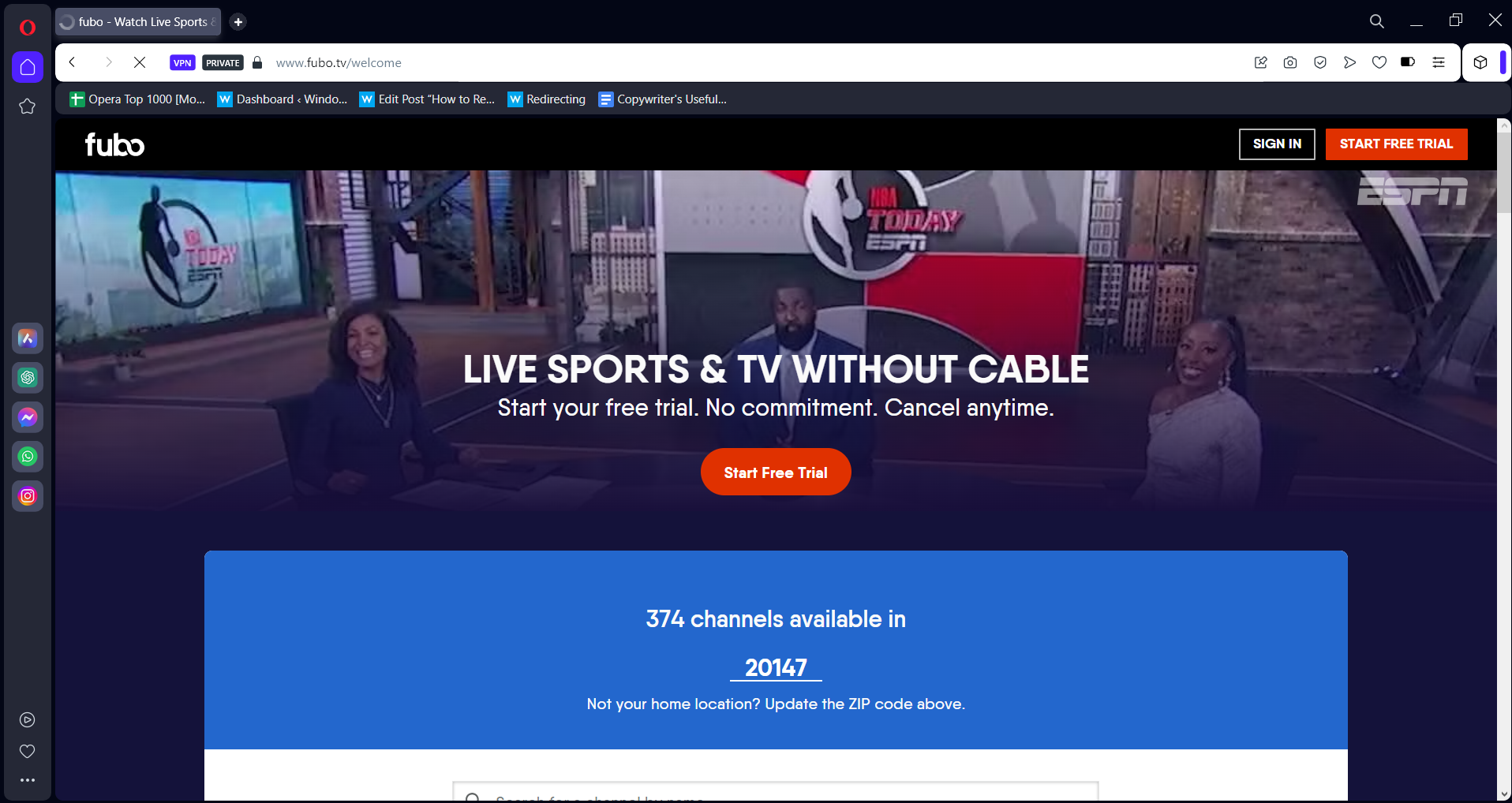
Opera One is the best browser for watching FuboTV from anywhere. Its inbuilt VPN feature allows it to break through the geo-block system.
Hence, it processes your request through a private server, allowing you to browse without being detected. So, you can access public content without location barriers.
Opera One’s other features are: Ad blocker, social media buttons, messaging apps built-in, native AI.

Opera One
Watch your favorite productions from FuboTV on this extremely private browse with free VPN support.UR Browser – Advanced security

UR browser is well known for its high security and privacy features. It is a Chromium-based browser. The browser has an inbuilt VPN that has no limits.
It offers more than 15 locations to choose from. Likewise, an inbuilt ad blocker comes with the browser for a smooth and better browsing experience.
More so, you should be aware that 3rd party cookies or tracking ads are completely blocked so you can navigate privately without exposing any data.

UR Browser
Use this multilayered privacy browser and stream your favorite shows on the FuboTV platform.Avast Secure browser – High-grade data encryption
Brave – Great speed and security
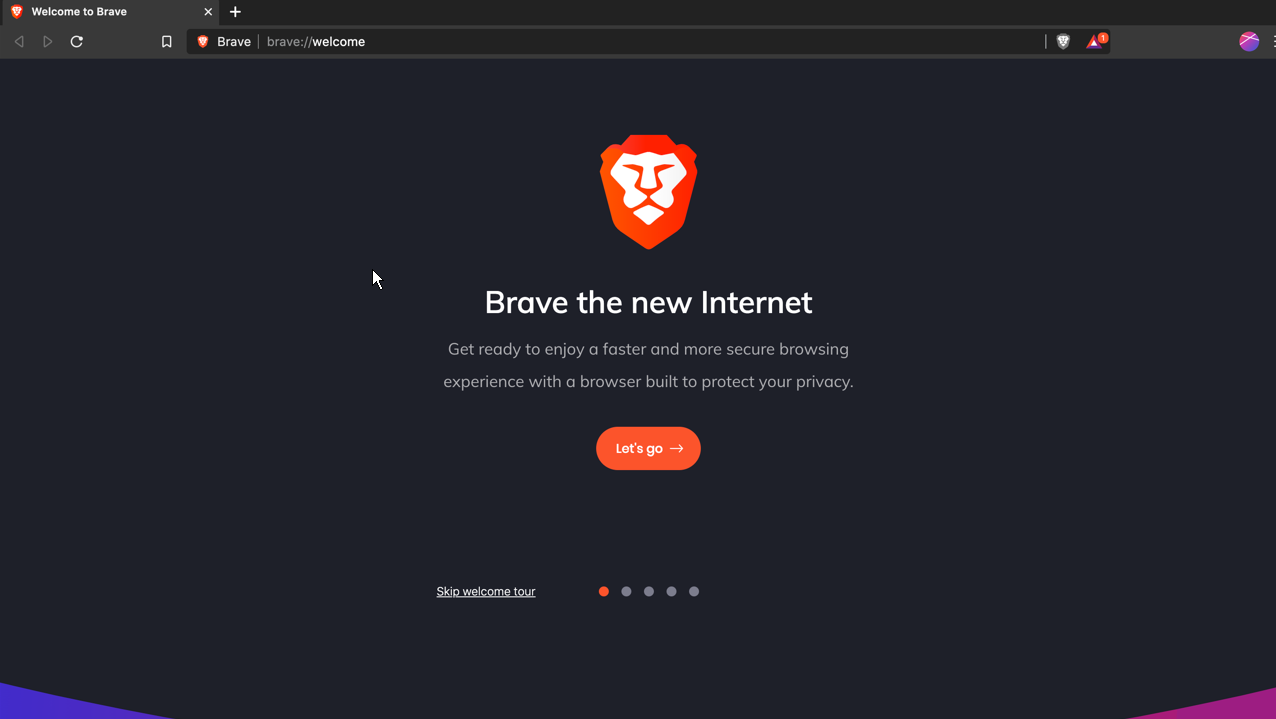
Brave browser is a new browser compared to Opera. It has features that are helpful to its users regarding security and privacy. It offers a VPN and firewall service from its inbuilt VPN. Also, it can connect to multiple devices simultaneously.
It is one of the most compatible browsers for most devices. It uses voice search and allows you to bookmark your favorite websites. Another feature is that you can use Chromium extensions on it to further increase its streaming functionalities.
Epic Privacy Browser – Packed with great features
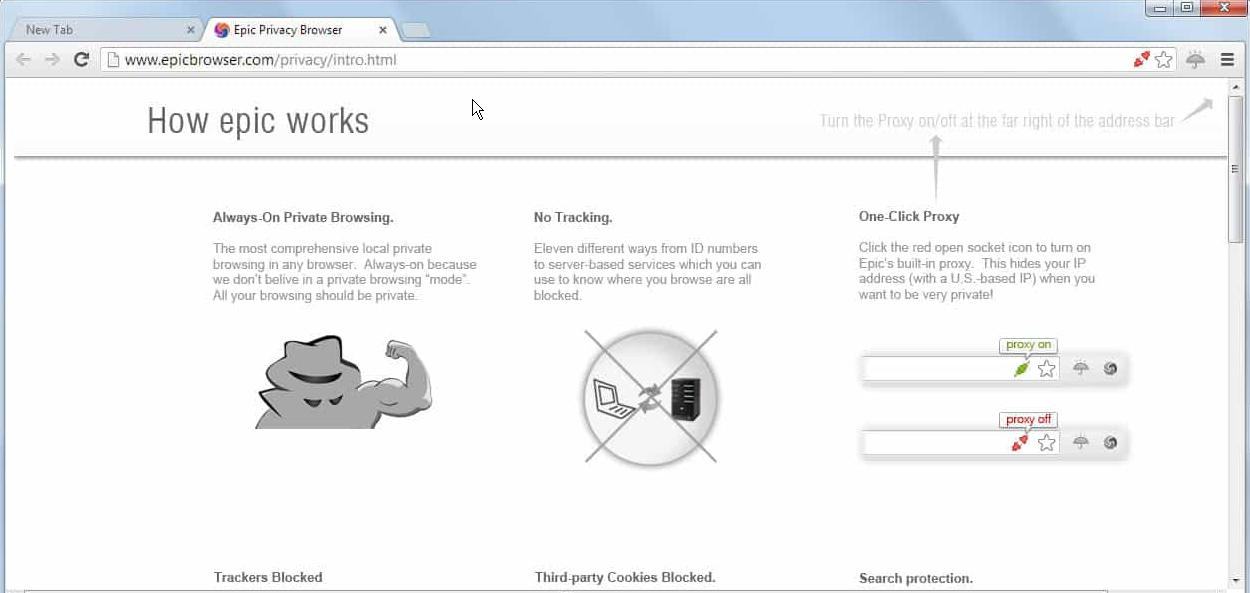
The Epic browser focuses on privacy. It doesn’t collect any user data because of its no-log policy. The browser has an inbuilt VPN, which makes it a good choice for watching FuboTV.
Also, due to its lightweight, the streaming on this browser is extremely fast. Further, you are guaranteed user anonymity protection while using it.
Can you trick Fubo with a VPN?
FuboTV uses strict geo-restriction tactics to block viewers in unsupported regions from accessing it. Hence, people are using VPNs to get around it, but the security measures on FuboTV detect some VPNs.
However, there are some reliable VPNs you can use to get around Fubo and watch anywhere. See our recommendations on some of the best VPNs you can use for Fubo right away.
You can also check our page for the best VPN extensions for the Firefox browser. We also have a guide on the best browsers for Skyworth TV.
Do not hesitate to let us know your browser pick in the comments area.