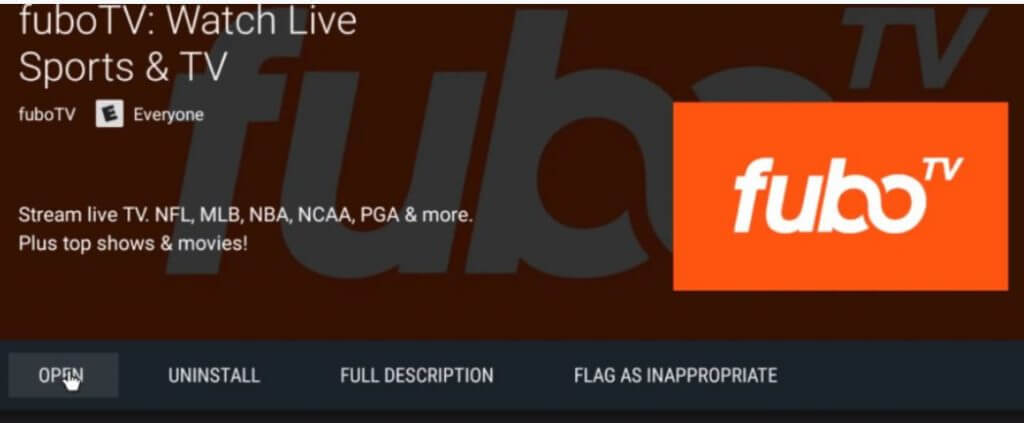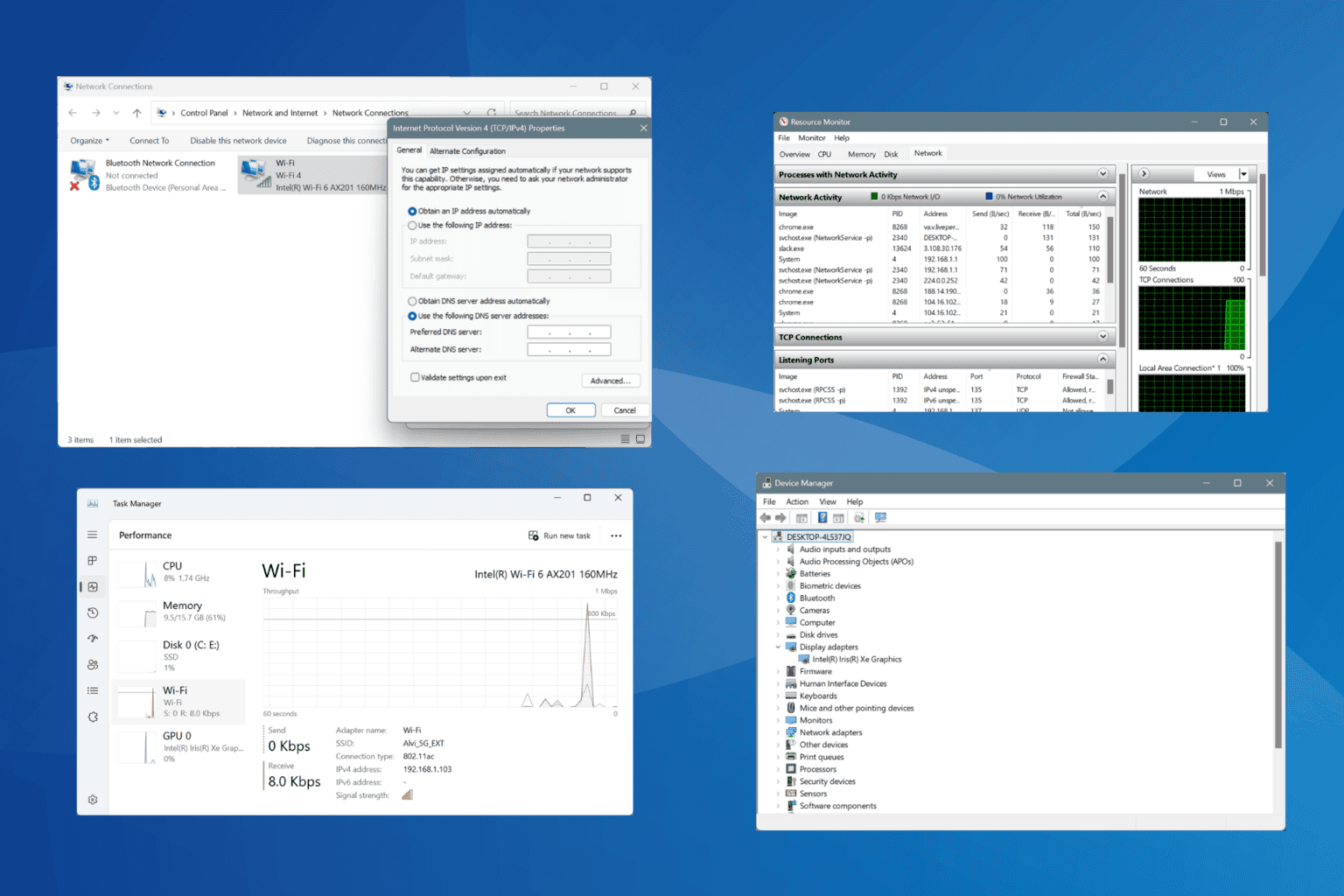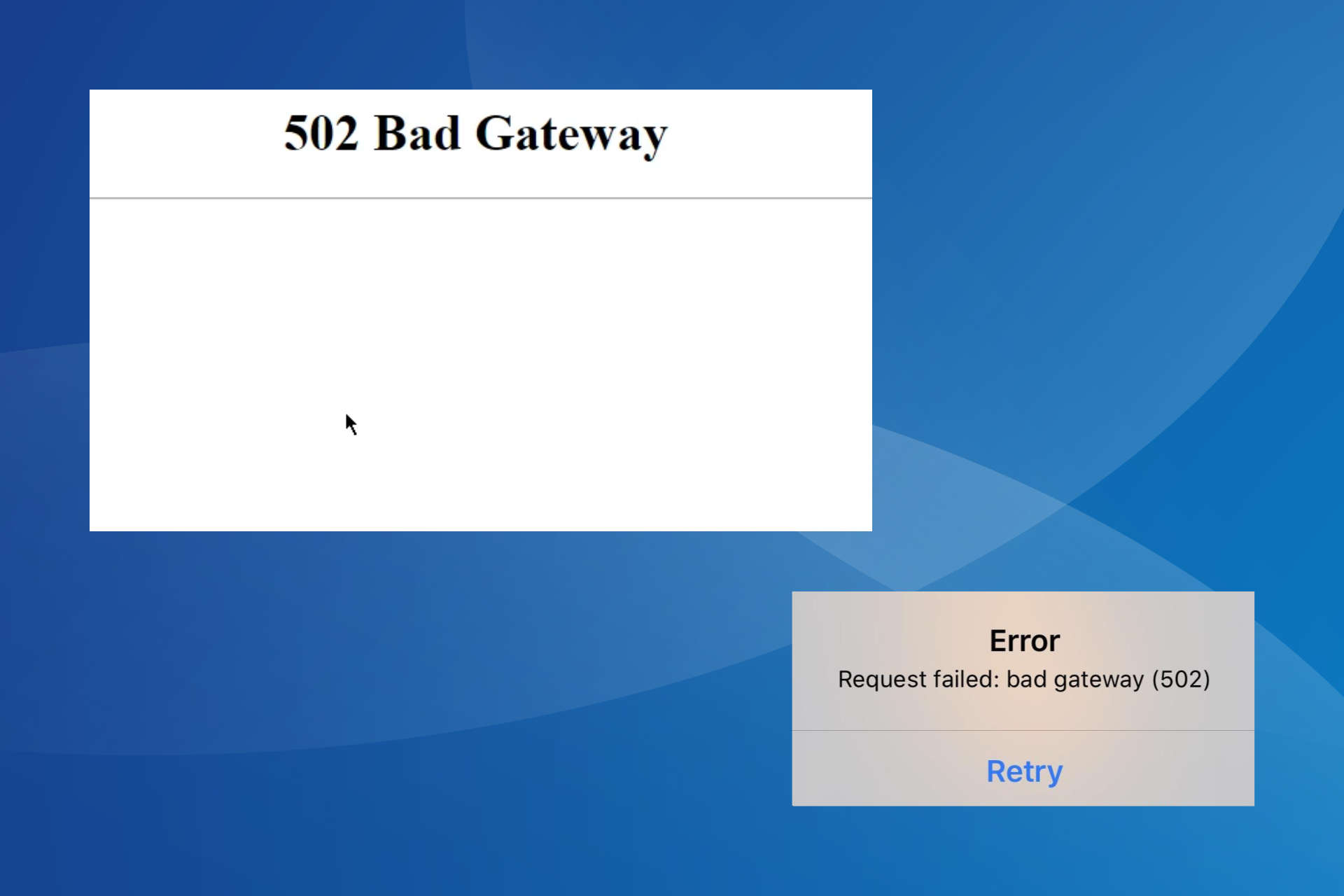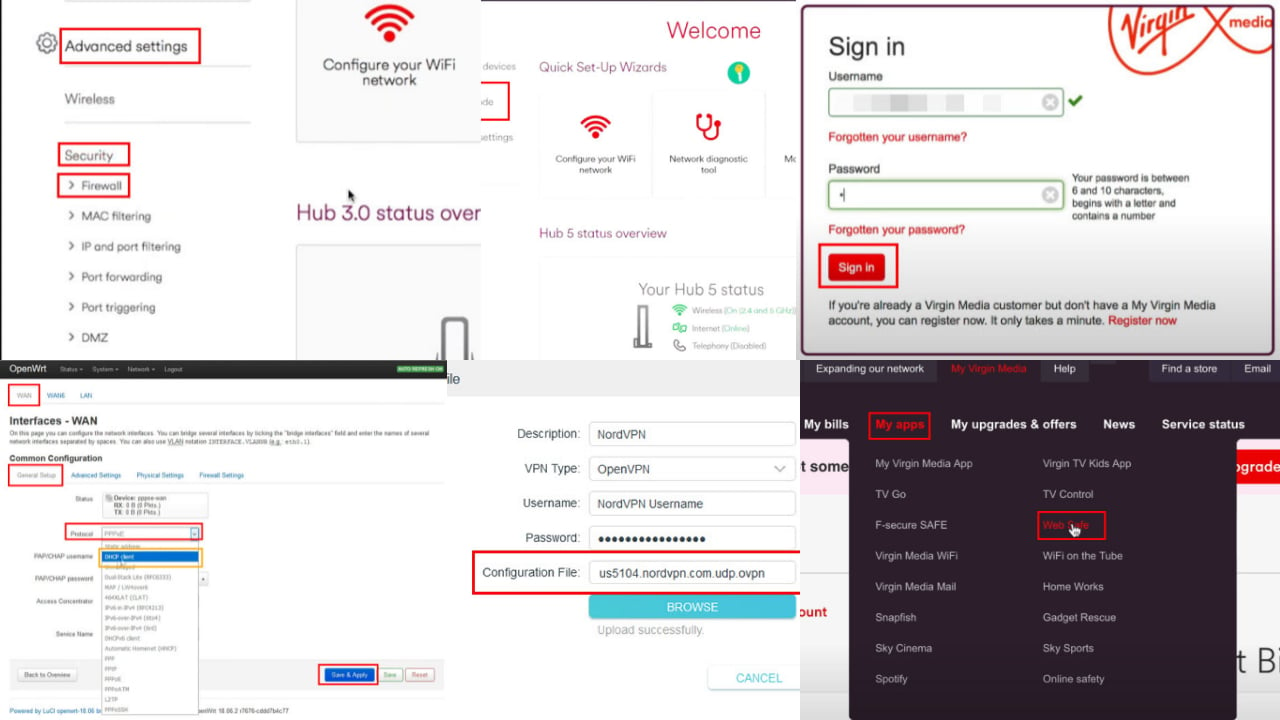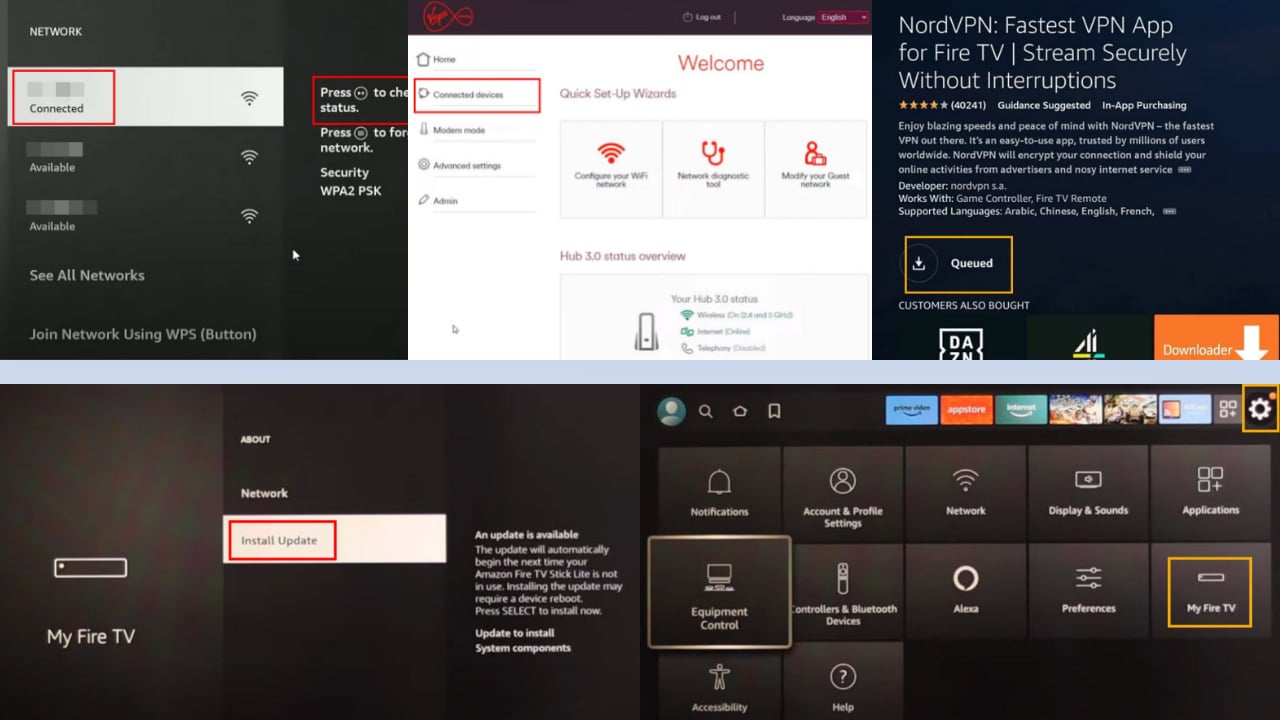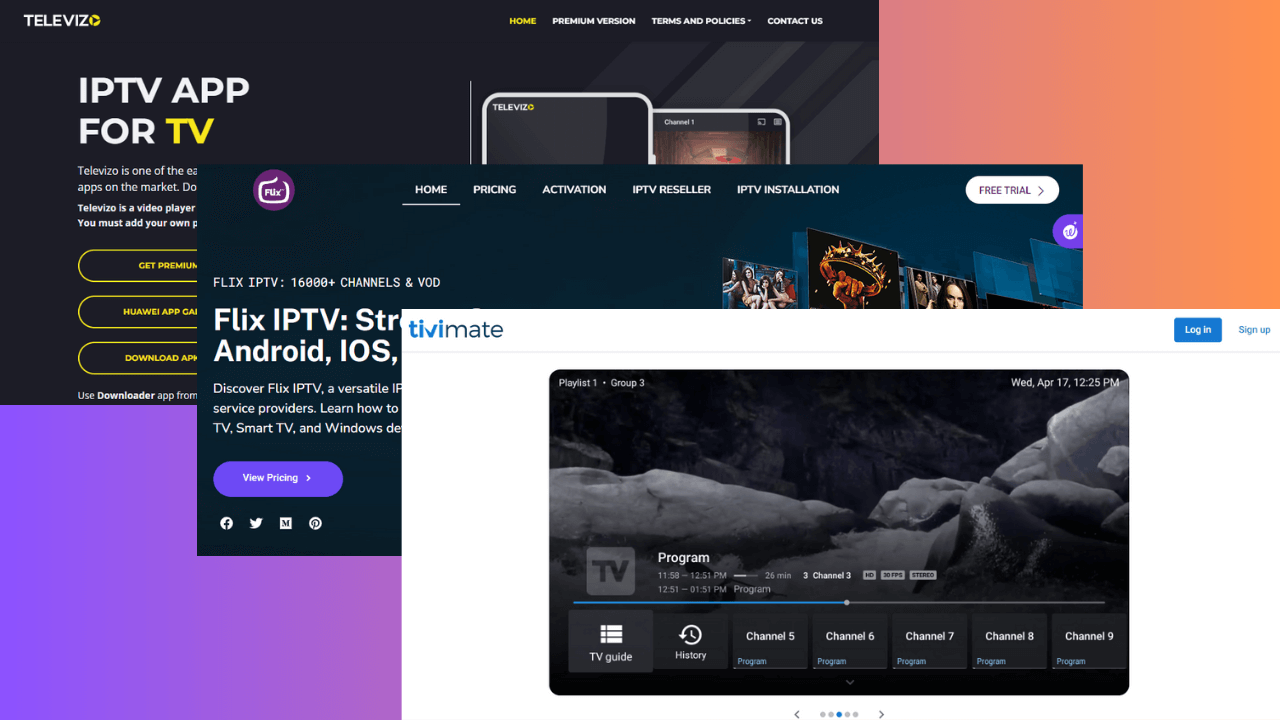FuboTV is not working on your device? Why and How to Fix this?
Solve FuboTV app not working and watch your shows
3 min. read
Updated on
Read our disclosure page to find out how can you help Windows Report sustain the editorial team Read more
Key notes
- If your FuboTV service is not working, following this guide will give you some important guidance to fix it.
- To start the resolution of this issue, check to see if the servers are running properly, and then also check your internet connection.
- Otherwise, if the servers are running okay, check the solutions below to solve this issue quickly.

It can be frustrating if FuboTV encounters issues when you are watching your favorite TV show or sports. If your FuboTV is not working, it can be due to several reasons.
Streaming issues can occur due to server issues, unstable internet connection, temporary glitches, or hardware issues with the streaming device.
If you are also experiencing issues with your FuboTV service, here are a couple of troubleshooting tips to help you resolve the FuboTV not working problems with your streaming service.
Why is my Fubo not loading?
If Fubo is not loading, it means that there is a network error. First, check the servers to see if they are online, then go straight and check your internet connection to see if everything is in order.
This can also be caused by cached data that takes all the memory and will create issues such as when Fubo is not loading properly.
What do I do if my FuboTV is not working?
1. Check for server issues
Sometimes the servers can be offline for short periods of time, so this issue shouldn’t last more than an hour.
- You can check the FuboTV status page to see if the service is experiencing any issues.
- Open the FuboTV status page.
- Check if the page displays any information about server issues.
- If everything is running smoothly, it should show the Game on! FuboTV is running smoothly message.
- However, if the page displays any issues, you can only wait till FuboTV fixes the problem and gets the service online.
2. Check your internet connection
- Make sure your internet connection is stable and working with other devices.
- Use any speed testing tools to check the internet speed.
- Try accessing the internet on other devices that you have to check internet connection stability.
- Restart the stream by changing to another channel and then back to the one you were having an issue with.
- If you are experiencing an issue with a streaming device like Roku or Apple TV, try accessing FuboTV on your computer to see if you are having the same issue.
While your internet is working fine, continue with our other solutions if order to solve the FuboTV not working issue.
3. Restart your streaming device or computer
A quick restart can make wonders. If the issue is just a glitch in on your system, a simple restart will do the trick.
- If the issue persists, try restarting your streaming device or computer.
- Follow your device manufacturer’s instructions to perform a power cycle or hard reset.
- Most streaming devices can be hard reset with a simple power off, followed by disconnecting and reconnecting the cables.
4. Restart your modem or WiFi Router
- Turn off your modem or WiFi router.
- Unplug the cables from the power outlet.
- Leave the device idle for a minute.
- Reconnect the cables and turn on the power supply.
- Reconnect to the modem and check for any improvements.
Restarting your modem or router will clear any data that is residual and can create problems making FuboTV not working.
5. Uninstall and reinstall the FuboTV app
- If the issue persists, try uninstalling and reinstalling the device.
- Refer to your device’s manual to uninstall apps from your device.
- You can reinstall the apps from the Apple Store, Play Store, or any other options available on your device.
Most of the issues with the FuboTV not working can be resolved with the common troubleshooting steps listed above. If you still experience the issue, contact FuboTV support.