Best Game Server Panel to Download [4 Free Picks Ranked]
6 min. read
Updated on
Read our disclosure page to find out how can you help Windows Report sustain the editorial team. Read more
Key notes
- Choosing the right game server control panel affects your gaming experience and chances of selecting various options.
- The panels give you more power to control several aspects, i.e., players, resources, interface, pricing, etc.
- Their paid versions have more features and functionalities than the freemium models.
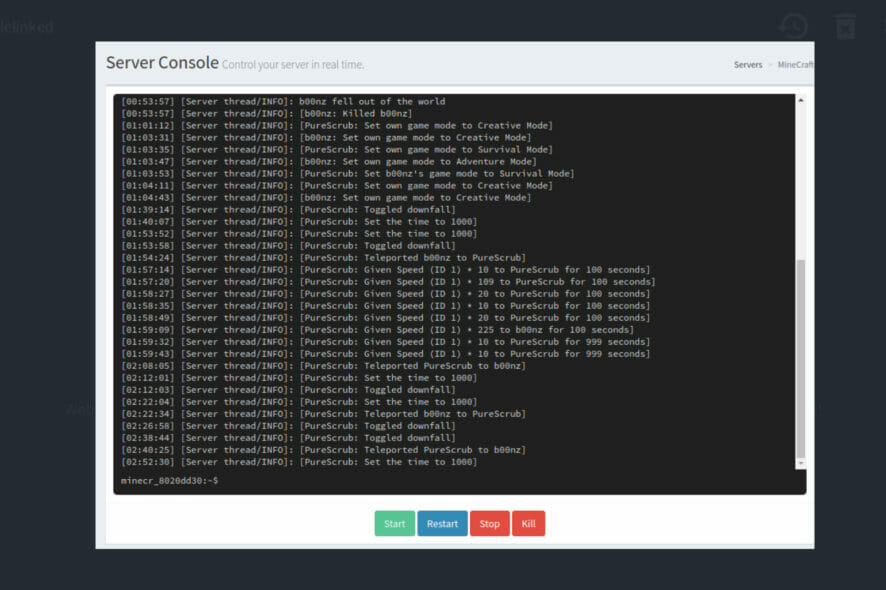
A control panel ensures that the host communicates with its resources to help assign them to servers, manage and install them, and normal running of the play. Many people use the free panels as they cannot afford the paid version, which is expensive.
Administrators control the servers giving them the power to assign the resources to each CPU, shut down and restart the server, remove players, and change rotations. You can access the control panels using websites or installing their respective applications.
Each panel has its features has different games, and the admin can remove some players. The article will cover a list of the best server control panel for Windows 11.
What should I consider when buying a game server control panel?
When you want to buy this tool, it will depend on if it’s the first time you want to use it or if you have experience.
Lack of knowledge about the servers can lead you to make the wrong decision. Here are some of the factors to put in place when purchasing one:
- Make sure the panel provides statistics of all the gaming sessions
- Check their level of security
- Confirm the type of payment methods they accept for billing
- Ensure it supports different types
- It must have the support of file management
A hosting control panel, in conjunction with a dedicated server, will allow you to quickly get your server hosting business up and running, as well as provide a professional and dependable service.
What are the best game server control panels for Windows 11?
Easy-Wi – Outstanding features at your disposal
Easy-Wi is an open-source, free control panel with many outstanding features like a game server, webspace, voice server, TSDNS server, etc.
It automates most of the tasks to help in speeding the whole process. Its space runs on servers like Apache, Lighttpd, Apache2, and Ngnix.
The server enables users to use and edit templates, install several of them on the same port, easy monitoring processes, perform modifications and automatic updates, etc.
Its user interface defines different roles like the user, administrator, and reseller, which are easy to create and manage.
It uses CMS to run functions like setting up blogs, SEO, comments sections, supporting different languages, search functionality, an editor, and pages to create content and free templates without branding.
Additional features:
- Works well with MySQL databases
- It fits all types of screens sizes
- Easy to create and manage backups
- You can manage the servers on LAN
- It has one of the best customer services you can access through the ticketing system or their Discord channel
- It’s secure and it ensures only the authorized plugins run on the server
Pterodactyl – AES-256-CBC encryption included
Pterodactyl is a control panel built on PHP, NodeJS, and Go. It makes running and configuring games and applications instances easy.
It consists of daemons that act like machines that run on hardware, and the control panel hosts the web interface that communicates with the daemon.
The daemon uses isolated Docker containers to run the servers. Docker runs all the codes using the Docker file, which carries all the dependencies and codes the applications need to run.
This feature saves users from installing, configuring, and deploying the app requirements several times.
It’s very secure. When users upload applications that have malicious code or viruses, it doesn’t affect other users as it’s a single isolated file.
It makes it easier to destroy the bad file using less time. It supports HTTPS and AES-256-CBC encryption.
Other notable features include:
- Friendly user interface
- Free to use
- Easy to upgrade
- It saves memory and CPU usage due to using one docker file to carry the majority of the code
GameDash – Network monitoring included
GameDash is a control panel that has both freemium and paid versions. Its prices range from $7-$12 per month. It is one of the best panels in the market due to the number of features.
If you are on other platforms and want to migrate to this panel, it takes a few minutes to finish due to the interoperability of in-game server management.
It has the best billing customization as you can decide your subscription intervals, supports six payment methods, dashboard of the earnings, and automatic upgrade and downgrade of payment plans.
Additional features are:
- It supports over 20 applications
- Network monitoring
- It automatically installs dependencies and updates
- Has DNS support
- You can set your servers in less than five minutes since it’s easy to install with the help of documentation
Open game panel (OGP) – WHMCS integration suport

It is a free control panel whose web interface and server run with PHP/MYSQL and Perl.
OGP has a fantastic community that enables them to attract more visitors who, in turn, use the panel to control their servers for gaming companies, individuals, gaming groups, etc.
This panel limit features like IP addresses and ports used for each game. Some games are given a specific CPU size or boxes, which forces the users to determine how they can balance them across the games.
Other features include:
- In case of server reboots, you have to restart it
- It supports WHMCS integration
- It has proper documentation and is easy to install
- Admin has the power to control the quota disk space
- Ability to update the steam-based games using the web interface
- It’s easier to clone a game from the panel, giving you a chance to make new game servers from the templates
Is it compulsory to install a game server control panel?
No, you can access most of the servers on the web interface, where you can create accounts and start using them instantly.
In some exceptional cases, you have to download others and install them on your PC to use them.
You have to be careful when choosing the type of control panel. Most of them are free and open source.
When dealing with the servers, you must consider security before looking at the other stuff. Some of the servers run some popular games like WarCraft which has many players across the globe.
Which server control panel do you use? Let us know in the comments section.
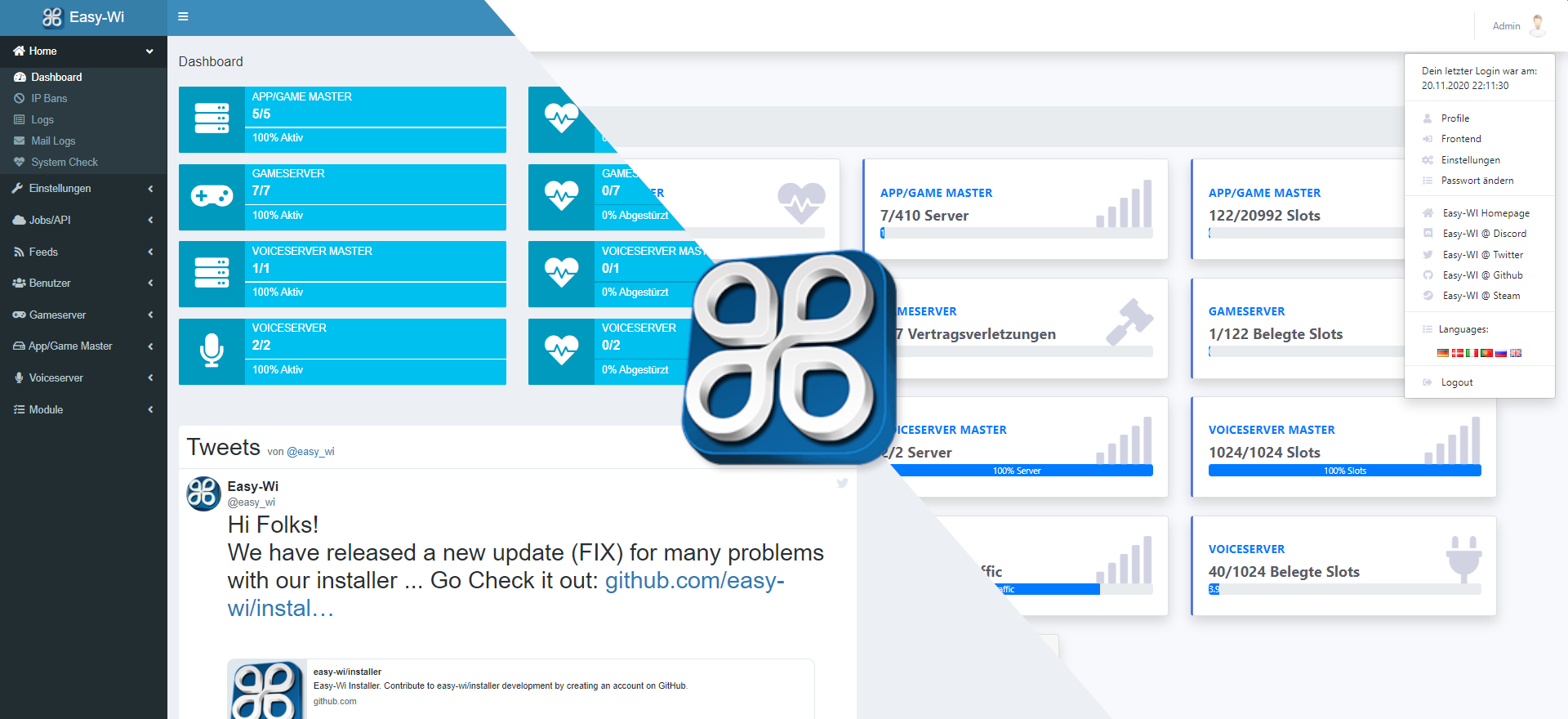

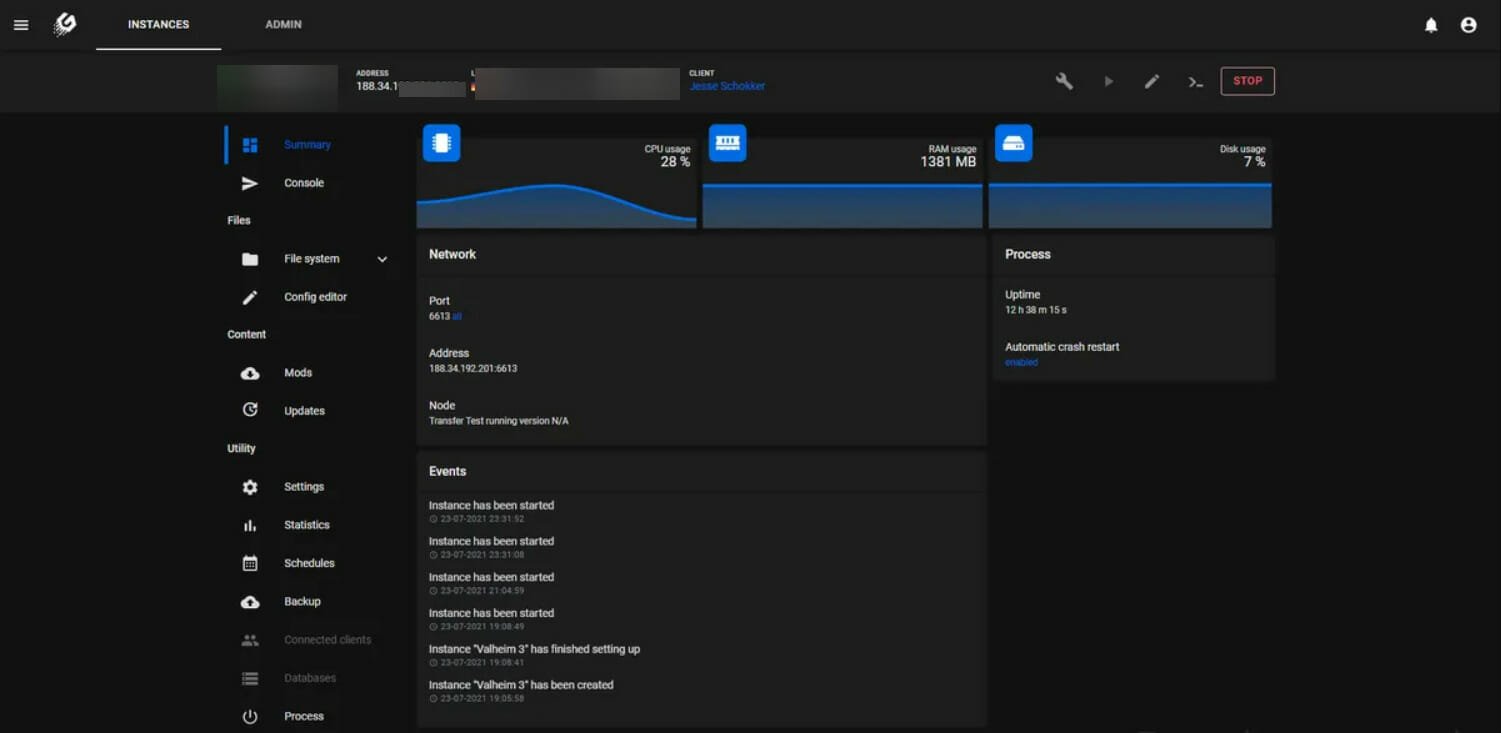








User forum
0 messages