Game Benchmark Software: 5 Best Tools to Use in 2025
6 min. read
Updated on
Read our disclosure page to find out how can you help Windows Report sustain the editorial team. Read more
Key notes
- Benchmark tools run a stress test on your computer to evaluate its hardware capabilities and figure out if it's powerful enough to run resource-demanding video games.
- The best benchmark programs give you a score that you can share online and compare to other users. It's a great way to tell how powerful your computer is.
- You can test your computer not only for gaming but also for other activities using PC benchmark tools.
- Visit our Benchmark hub to check out more cool guides!

We all love playing games, and the industry has evolved to keep up with our demand. In the 70’s there were only 2D text-style games and the computers were often big and hard to use. The industry has changed a lot since then. In the 21st century, we play incredibly immersive games with photo realistic 3D graphics, that we couldn’t even imagine a decade ago.
The market produces constant upgrades to any piece of hardware your PC might contain. We are also exposed to variety of games with different hardware specifications so it can become frustrating to check which games you can run smoothly on your PC.
In this article, we will explore some of the best options of game benchmarking software on the market. You will find out what benchmarking software is right for your needs with the option to even avoid downloading any software.
Some of the options in this list can directly compare your hardware specifications to any game you would like to test, with just a few clicks.
What are the top 5 gaming benchmark tools in 2020?
PCMark 10
3D Mark is a complete tool that allows you to easily benchmark your PC and mobile devices in one app. PCMark 10 is the latest version of the 3D Mark series and features a comprehensive set of tests that cover a wide variety of tasks.
The tool comes designed for home use with the free Basic Edition and Advanced Edition and for business use with the Professional Edition.
Best features of PCMark 10 Basic Edition include:
- Automatically scans your hardware & recommends the best benchmark for your system
- Ability to invidually update benchmark tests
- Custom settings – rendering resolution and quality
- Fast and efficient
- Multi-level reporting – low,mid and high-level test groups
- PCMark 10 Express test
The features in the Advanced edition of PCMark 10 are the same as the features of the Basic edition but also include:
- PCMark 10 Extended test
- Hardware monitoring
- Custom benchmark settings
- Compare results side-by-side
- Ability to save results offline
PCMark 10 Professional Edition has all the features included in the 2 previous versions presented, and adds other very useful features :
- Private, offline results option
- Command line automation
- Export results as PDF and XML
- Licensed for commercial use
- Compatible with Testdriver
- Priority support by email and phone
UNIGINE 2
UNIGINE can be effectively used to determine the stability of a GPU under extreme conditions and also has the ability to check the cooling system’s potential under maximum heat output.
“UNIGINE benchmarks provide completely unbiased results and can generate true in-game rendering workloads across all PC platforms. This program also offers you a walk-through mode for the users with little to no experience.”
This benchmark app is very powerful and can test for performance and stability data on video card, power supply and cooling system. All these options come with interactive experience in a beautiful, detailed virtual environment.
The UNIGINE benchmarks for testing your video gaming capabilities have different themes – Superposition, Valley, Heaven, Tropics, and Sanctuary.
Some of the best features of UNIGINE Benchmarks include:
- 64-bit coordinates precision – real-world scale of virtual scenes
- Connect to Oculus Rift/HTC Vive, monitor walls, etc.
- Visual realism – nearly photorealistic
- Professional input and output
- Outstanding performance
- Great technical support
— RELATED: The best gaming mouse pads to enhance your gaming experience
UserBenchmark
UserBenchmark is a lightweight option for benchmarking your PC because it works without installation.
After downloading the EXE file, run it, and simply click Run. The tools will analyze your computer’s configuration and the results will be displayed in a new window.
This benchmark software gives you scores for Gaming, Desktop and Workstation performance and also an overall percentile score and a component-specific percentile score. This percentile score comes from a comparison with only computer s with the same components as yours.
UserBenchmark tests CPU, GPU, SSD, HDD, RAM, and USB.
— RELATED: 6 best antivirus with gaming mode to stay protected while gaming
Catzilla
Catzilla is a powerful tool that allows you to test your computer’s performance in 4K resolution.
After you run the tests, Catzilla gives you specific results in forms of a score but also in a graphic form. This shows you how strong your computer is and if you can run a game.
Catzilla also allows you to test your computer by answering the question: ‘Will this game run on my PC?’
To test your computer for its performance in relation to a game, you can easily select the game from the list and run the test. Catzilla compares your hardware capabilities with the minimum and recommended specifications of any game you want to test and gives you the results in seconds.
If the results for the game you tested are not confirming you can play a game, then Catzilla searches in database for the best recommendation of hardware change, based on which it is easiest to replace.
This will allow you to know which hardware component it is recommended to change and it even gives you a preview of the score results after the upgrade would be applied.
⇒ Download Catzilla
— RELATED: 5 best emulators for PUBG Mobile on PC for a new gaming experience
CanYouRunIt
CanYouRunIt is actually an online data-base benchmarking software that you can use to easily find out if you can run a game on your PC.
CanYouRunIt works by just installing a plugin on your PC. After the initial installation, the plug-in runs automatically when you test a game on their site.
Conclusion
In this article, we listed 5 of the best software options that allows you to easily benchmark your PC no matter its hardware configuration.
There are people who don’t want to download anything. Others prefer a powerful benchmarking tool installed on their PCs. The options presented in this article cover both categories and allow you to have an optimum gaming experience on any PC.
Let us know what tool you chose from this list in the comment section below.
[wl_navigator]

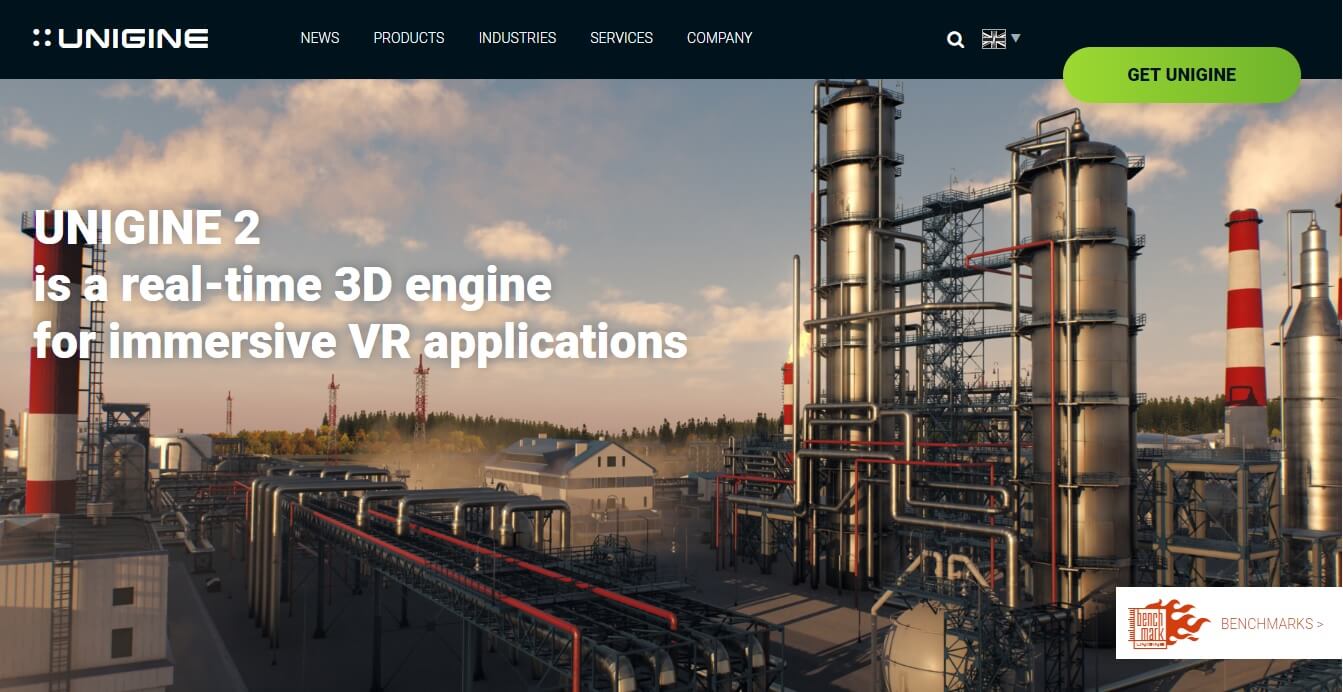
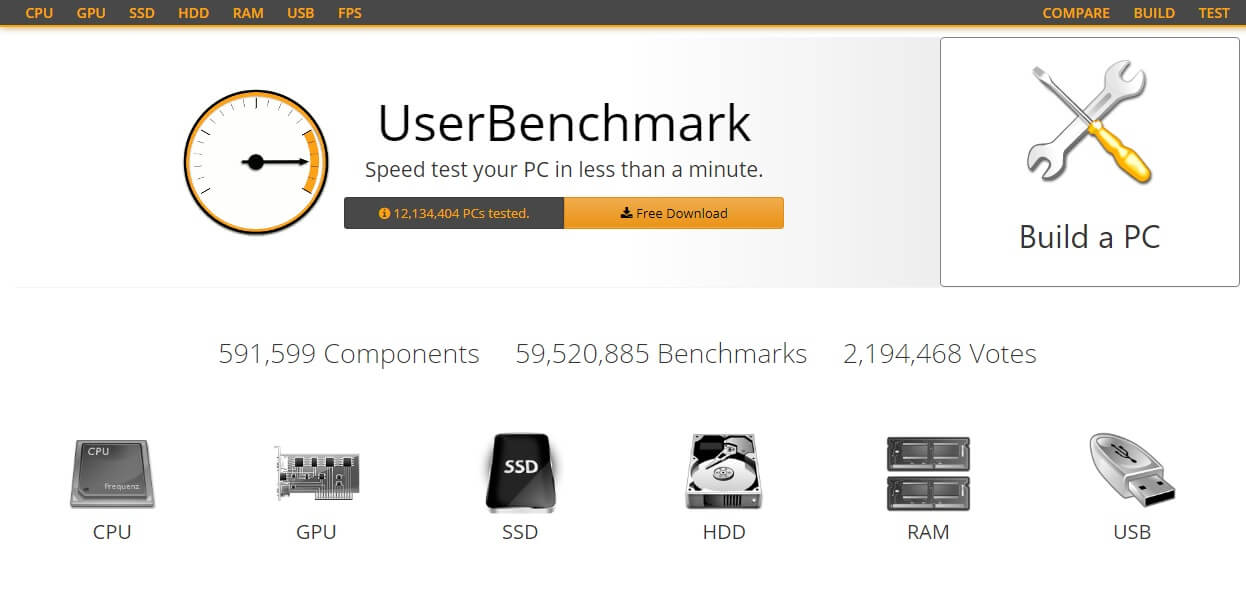



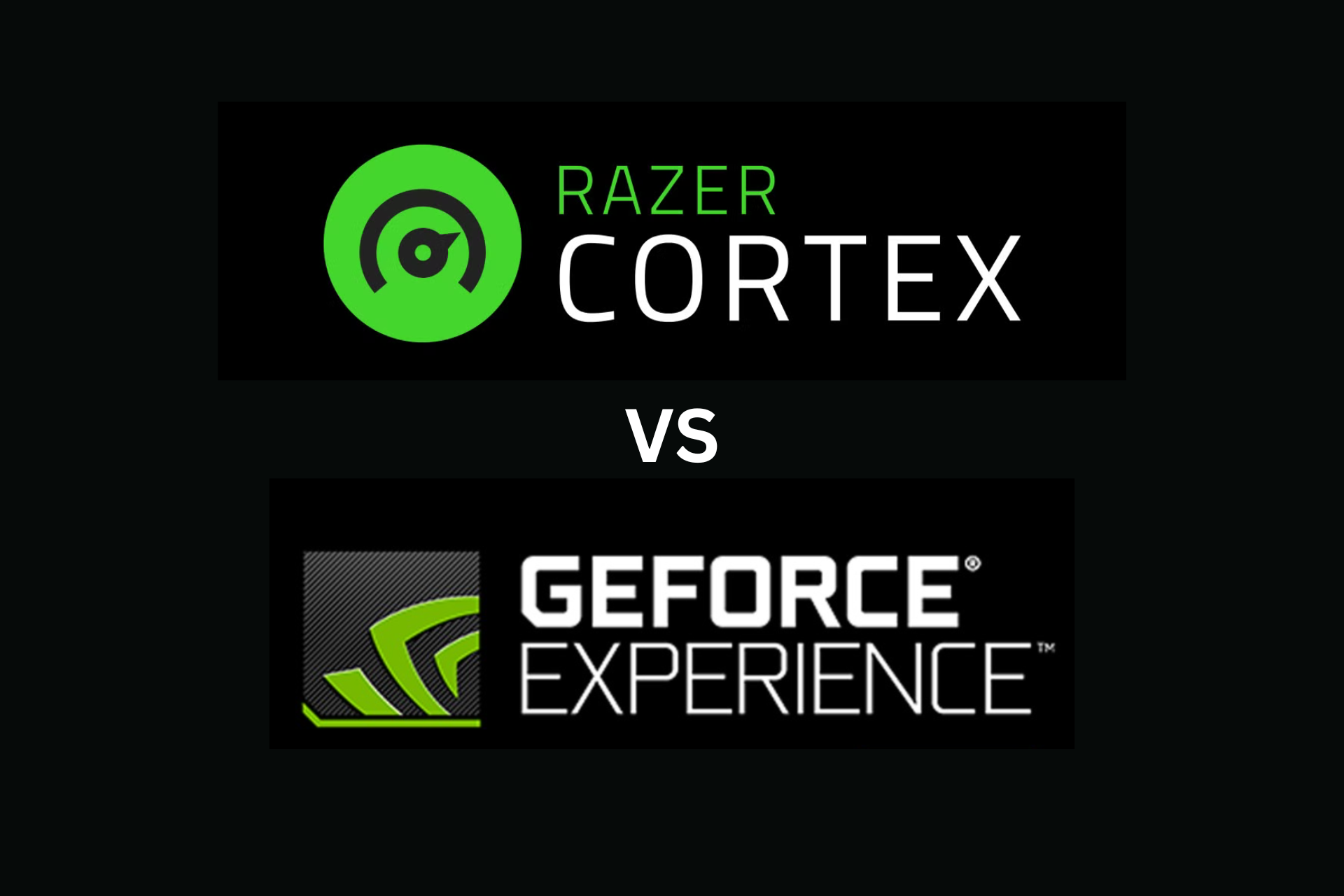

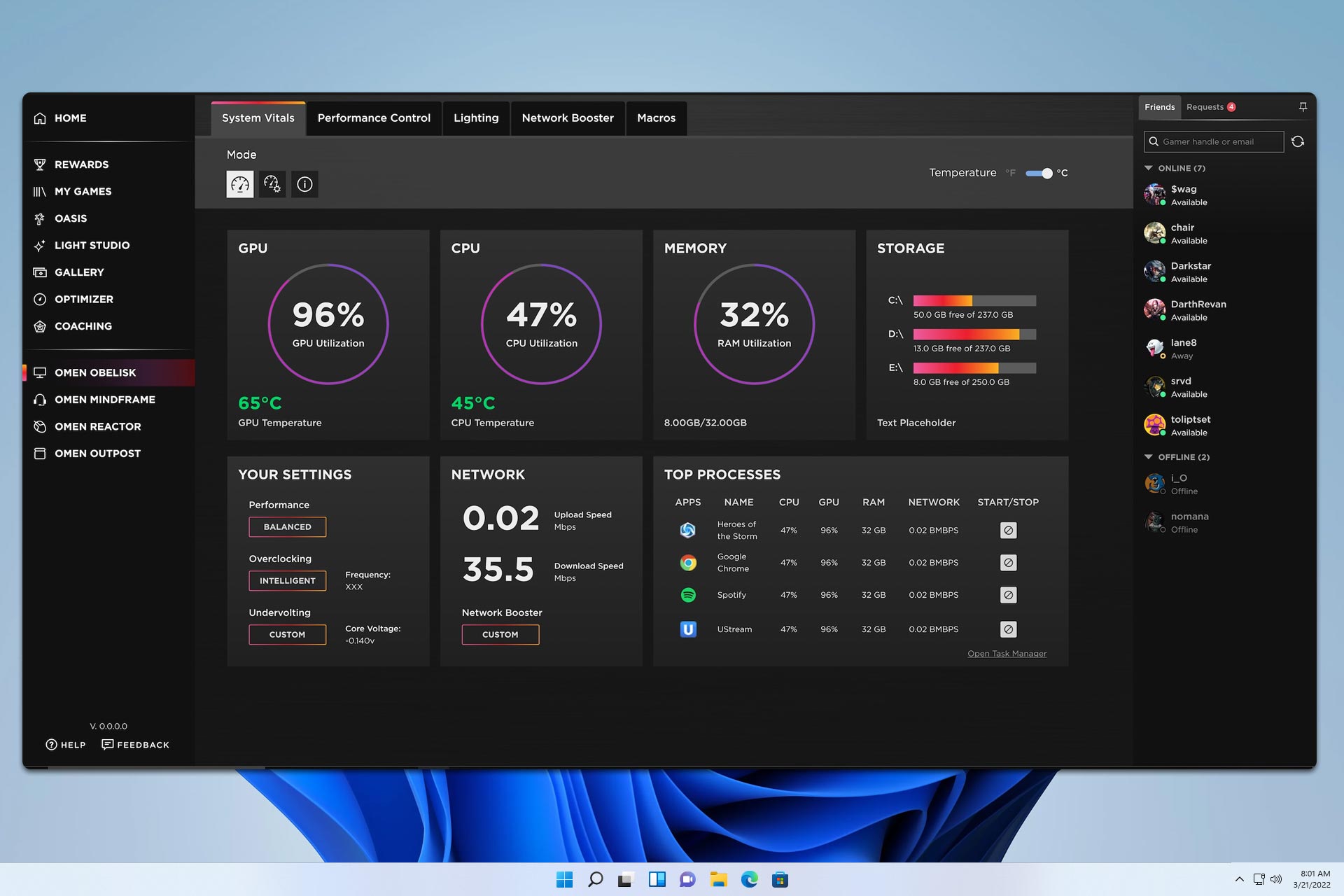


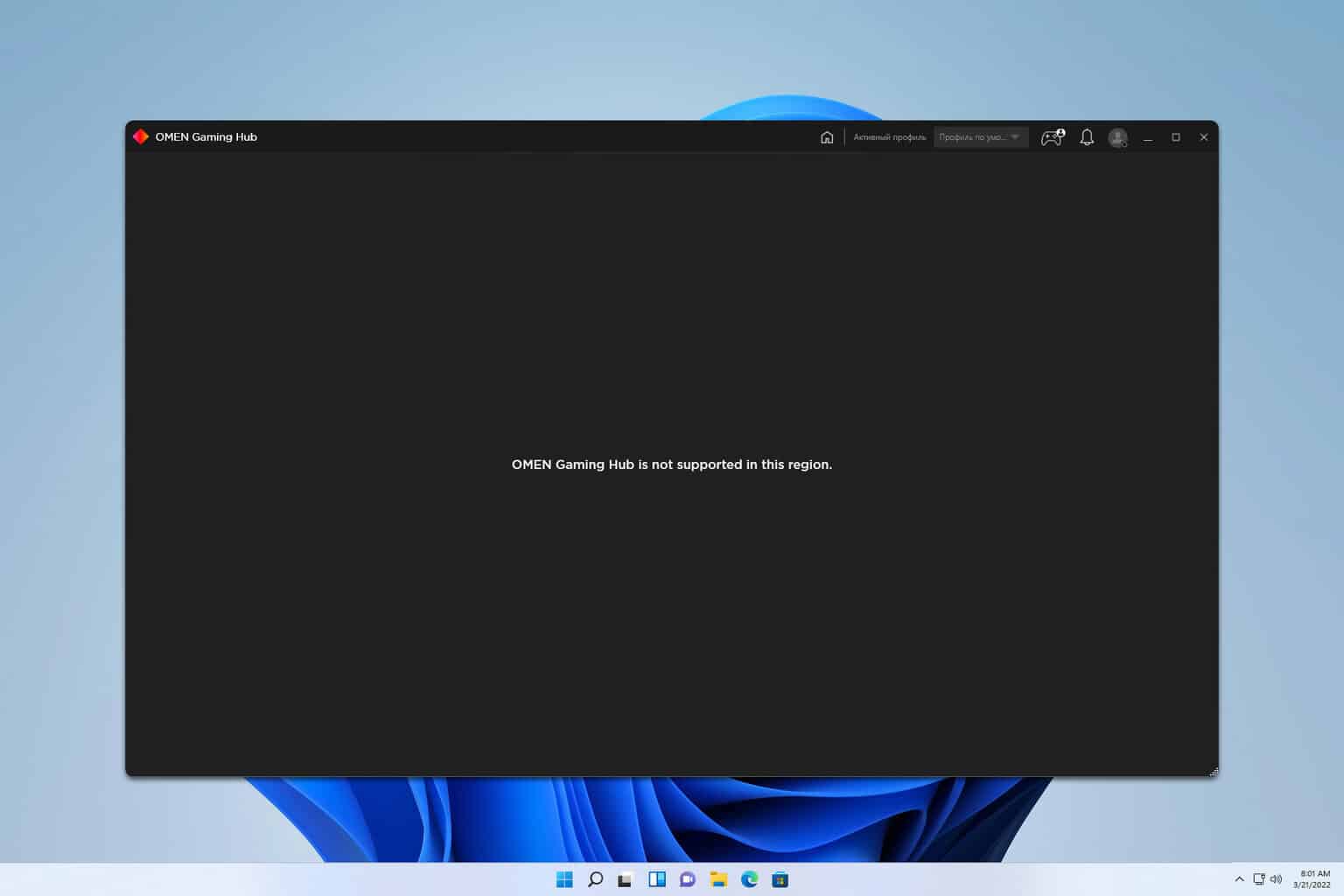

User forum
0 messages