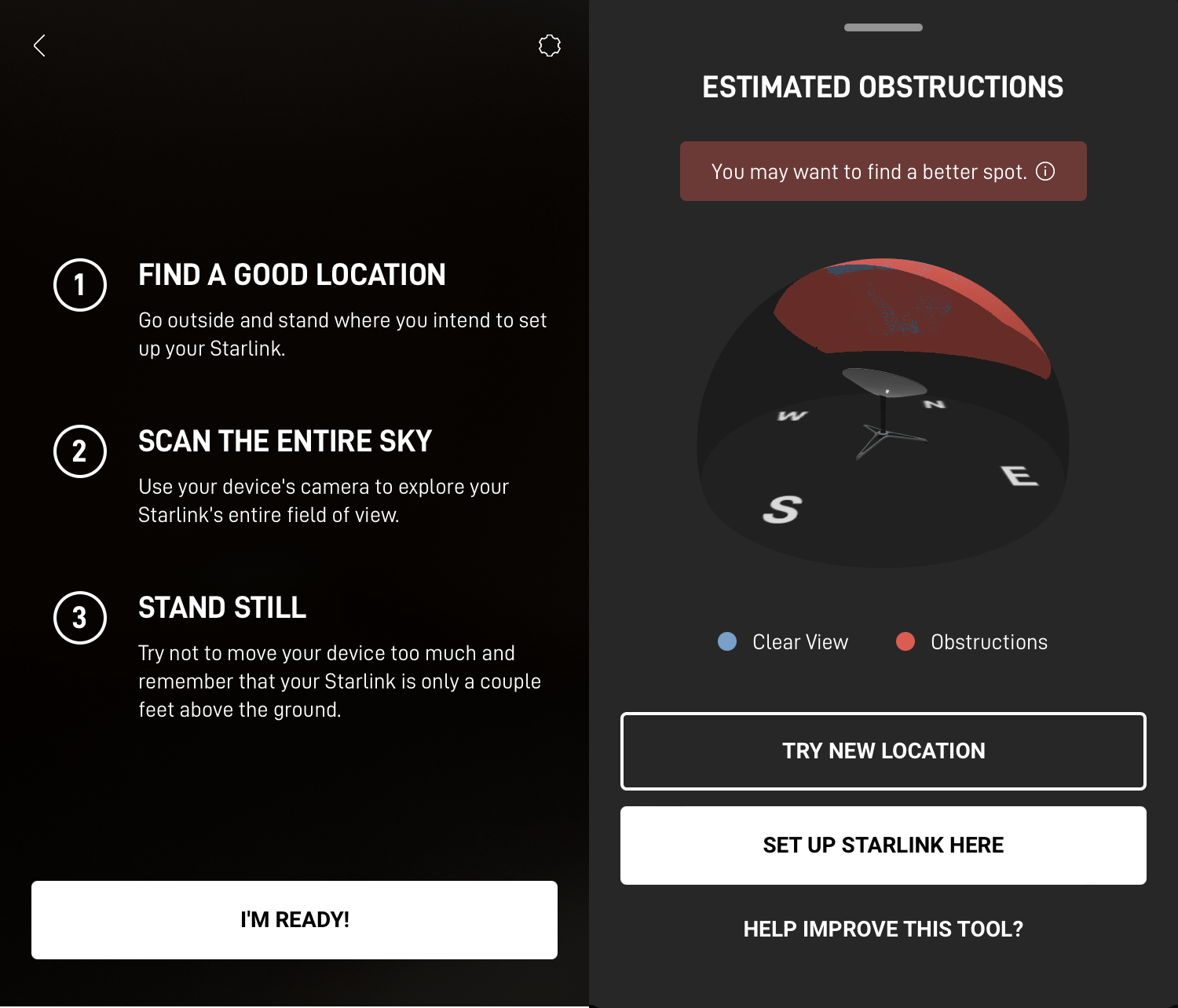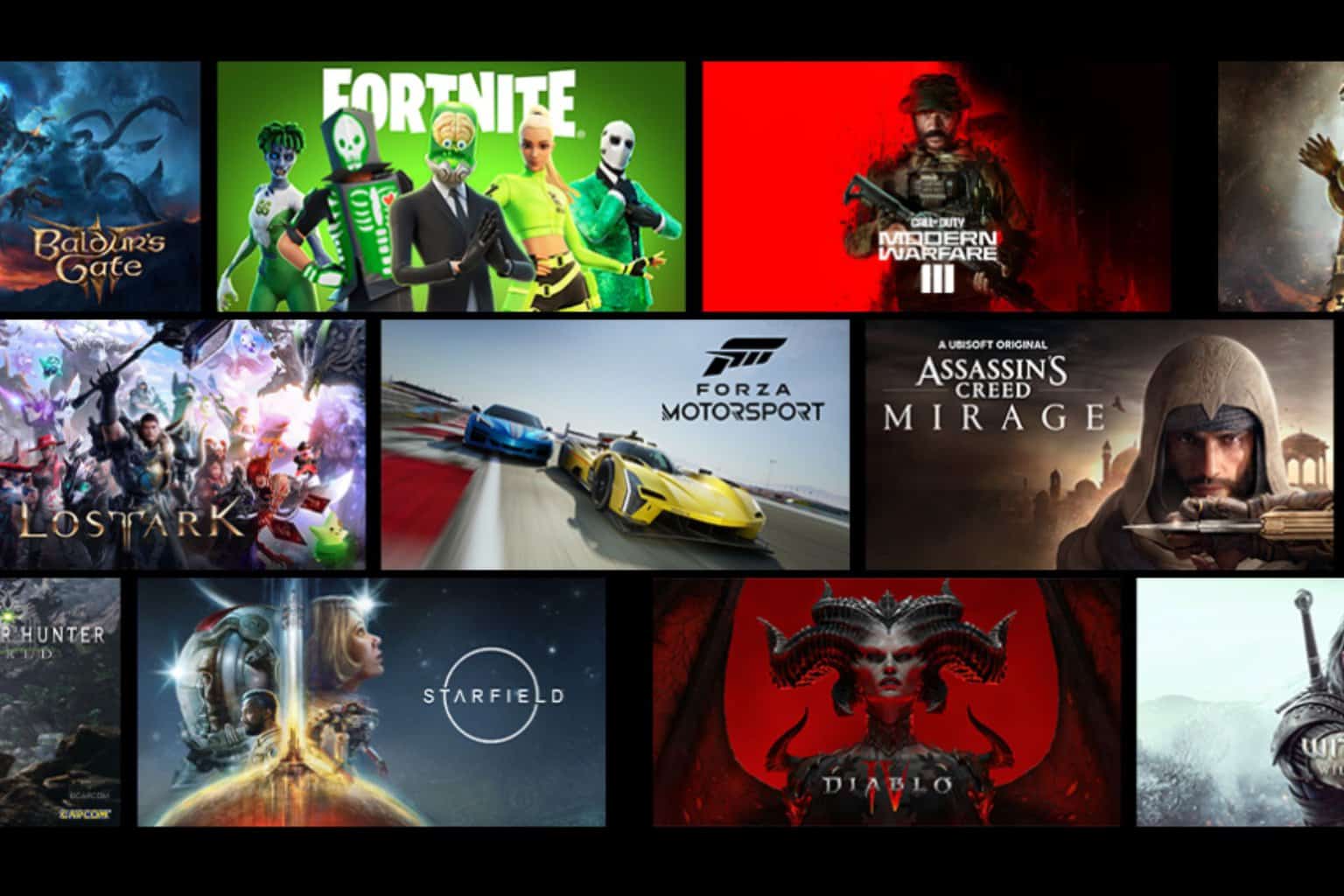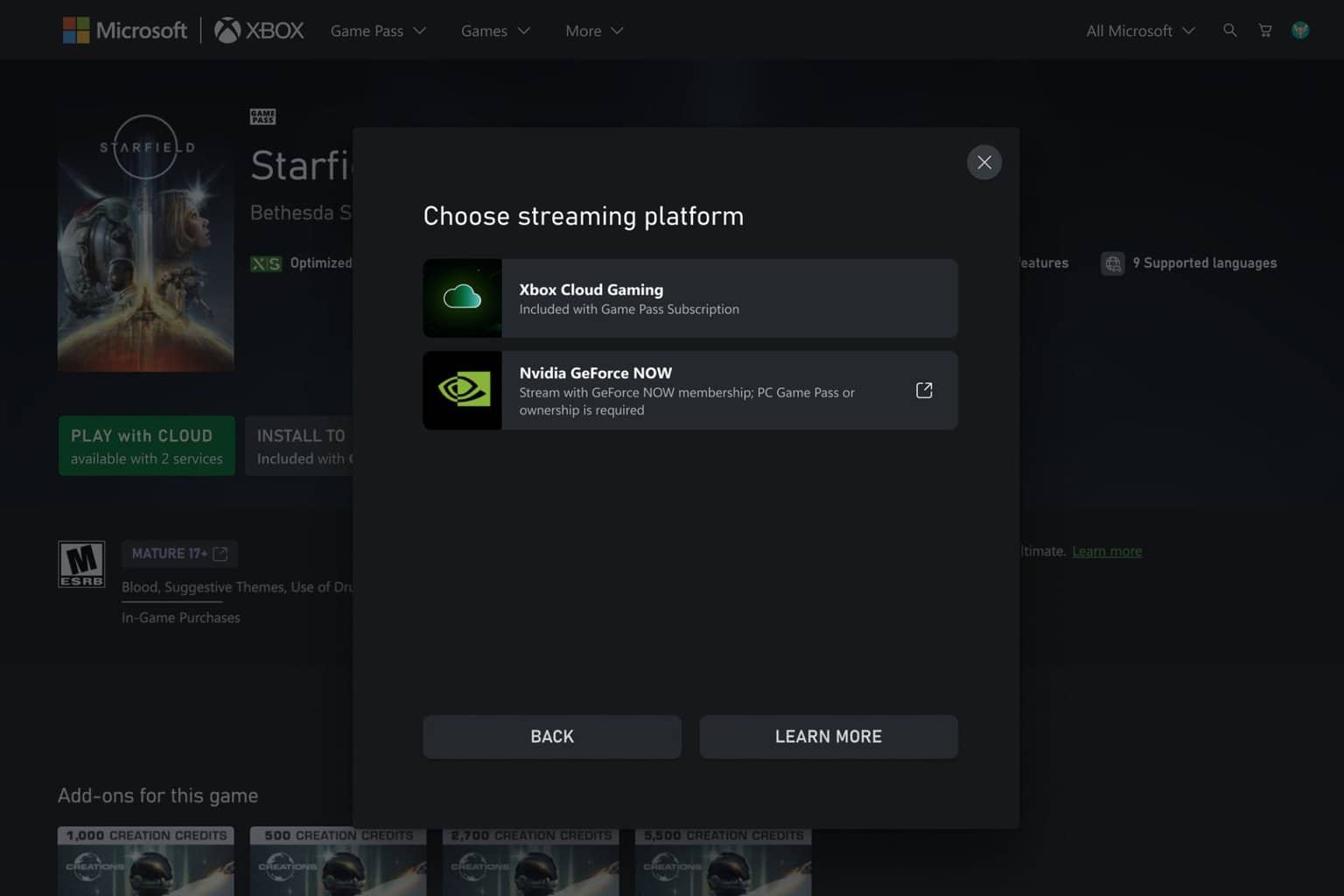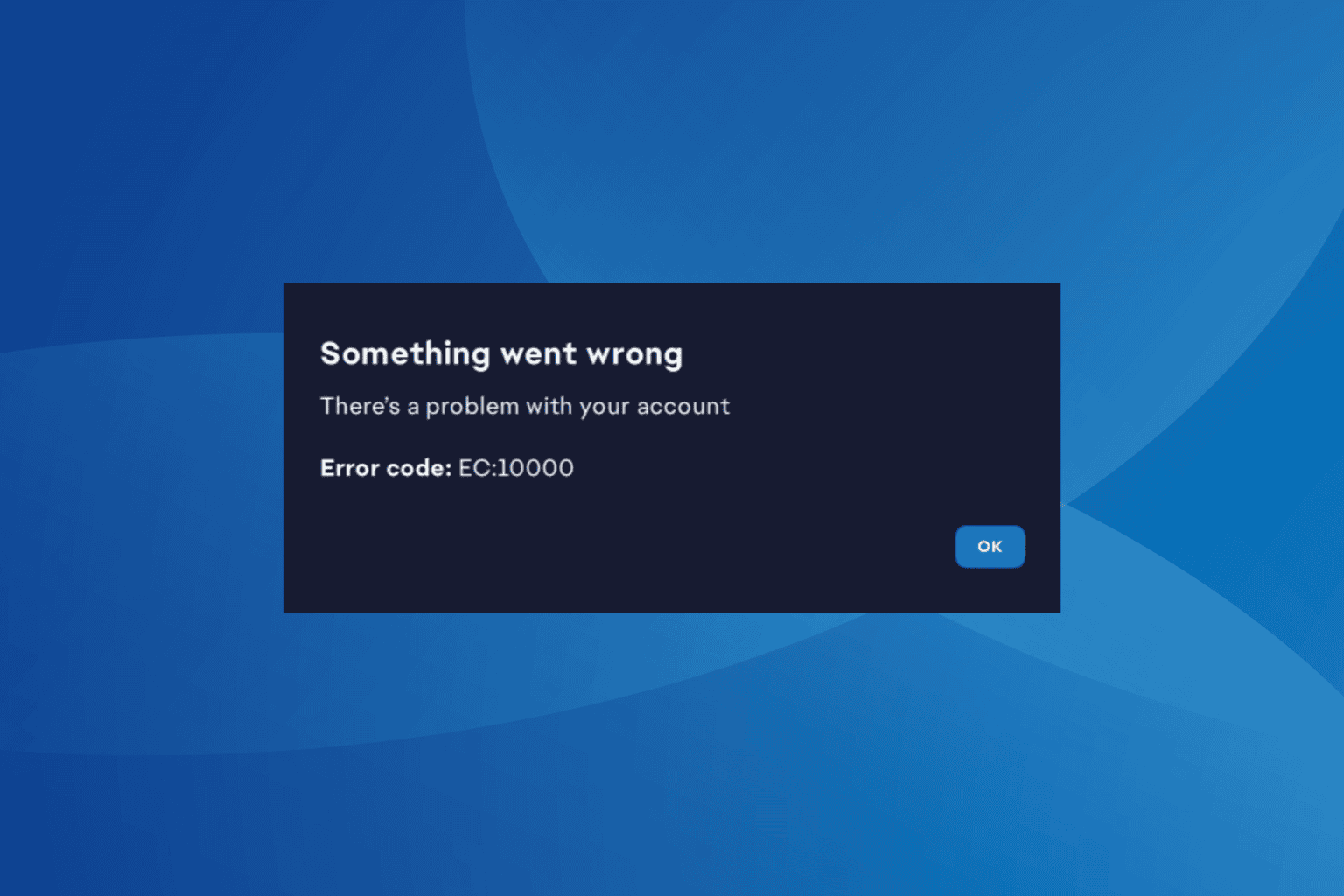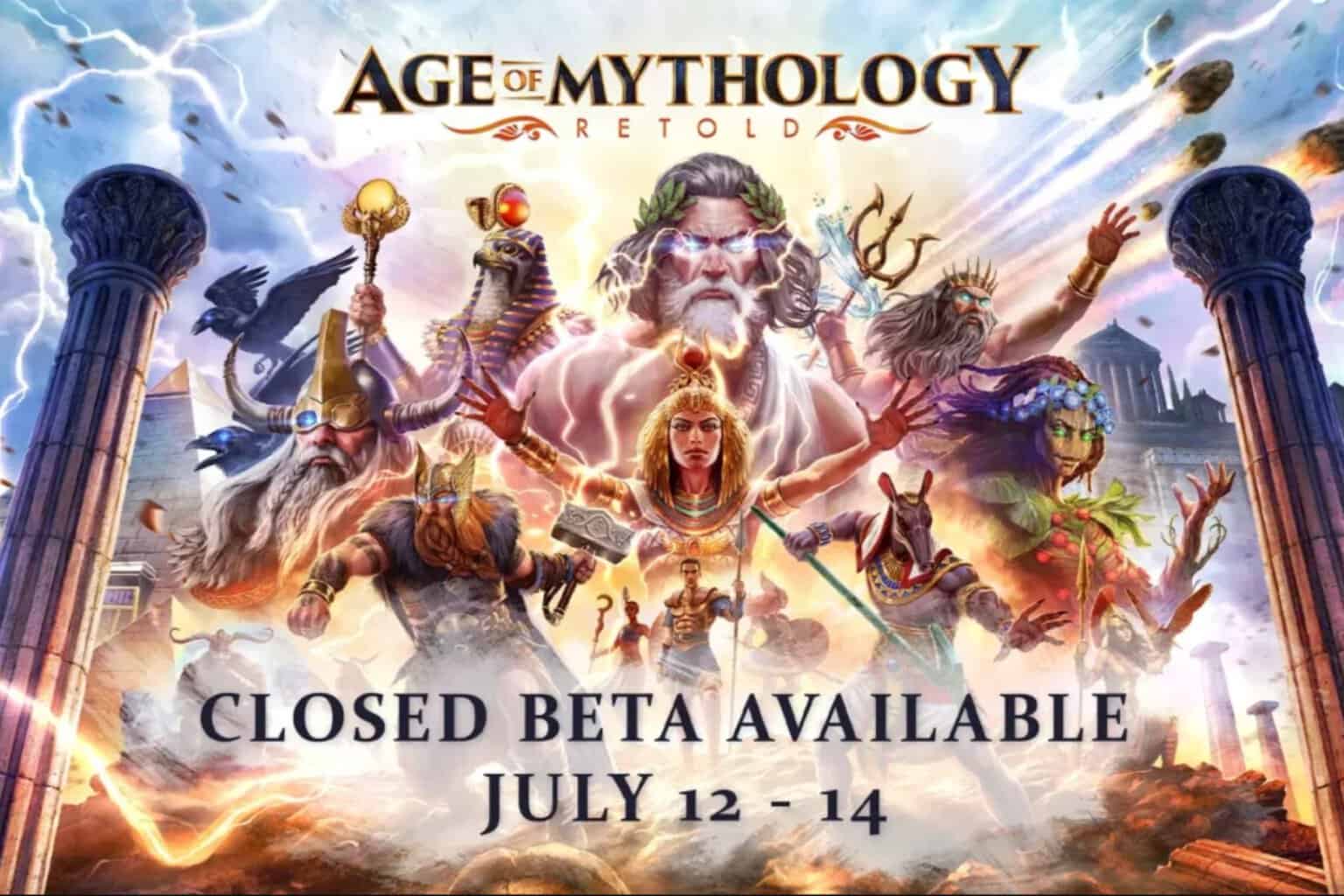Is Starlink Good For Gaming? Facts & Solutions In 2024
6 min. read
Updated on
Read our disclosure page to find out how can you help Windows Report sustain the editorial team Read more
Key notes
- Starlink has gained a lot of popularity in a short while with a lot of users registering for it, but is it optimal for gaming?
- The question has kept gamers perplexed and slightly hesitant towards Starlink.
- In this guide, we will lay out the facts, and also tell you how to improve the gaming experience and Internet connectivity on Starlink.

Starlink is SpaceX’s idea to deliver high-speed Internet connection across the globe, from metropolitan cities to the remotest of the villages. But one thing that users had been pondering over was if Starlink supports gaming? We will clear that up in this guide.
Starlink has so far managed to cover 29 countries by launching more than a thousand Low Earth Orbit (LEO) satellites, though most of these countries are in North America and Europe. So, the first thing you have to check is whether it’s available in your region.
If it is, there are various factors that may affect your gaming experience, such as downtime, Internet speed, and latency. So here’s all you need to know about Starlink and gaming on it.
Is Starlink good for gaming?
Starlink claims to offer an Internet speed of around 100 Mbps to 200 Mbps and latency under 20ms in most locations, which is considered optimal for gaming.
And most users are able to get a more-than-decent Internet speed in the range of 80-120 Mbps which is suitable for browsing the web and running high-resolution videos on YouTube, Netflix, or other streaming platforms.
| Location | Download Speed (Mbps) | Upload Speed (Mbps) | Average Ping (ms) |
| Amsterdam | 241 | 19 | 2 |
| Miami | 211 | 35 | 3 |
| Paris | 150 | 5 | 1 |
| London | 116 | 9 | 26 |
| Los Angeles | 113 | 13 | 10 |
In most of these cities, you would find the download speed and ping to be in the advertised range.
But there are also intermittent drops in the connectivity in many locations which affects real-time activities like gaming and video calls on Starlink, though the effect is minimal while watching videos.
For many users, the connection goes down for a few seconds several times a day, and they are automatically disconnected from the game servers. Some even had it down for a couple of hours due to obstructions, as reported by their Starlink app.
If Starlink is able to deliver ping under 50 ms in your location, along with reliable connectivity, things should work out just fine. Otherwise, you will face problems with online gaming.
Based on our research, ping and Internet speed are not as big a concern as the frequent drops in Internet connectivity. But you can minimize or even eliminate the latter, as discussed in the next section.
It’s also imperative to mention that over the last few months, Starlink has made considerable improvements in terms of coverage, Internet speed, and reliability.
The ping has reduced, and the drops are not as frequent, owing to more Starlink satellites being launched into space.
How can I reduce the frequent drops in Internet connection on Starlink?
Before you order the Starlink kit, make sure to download the Starlink mobile app, and check for obstructions at the exact location you intend to install it. This tool will help you find the right place and ensure the best performance.
Let’s first understand why you face Internet drops on Starlink. The official website clearly states that Starlink must have a clear view without any obstructions whatsoever. This helps it effectively connect to the overhead satellite.
These obstructions include trees, roofs, and chimneys, among others. If your house is surrounded by trees, installing the Starlink on Ground Pole Mount in a relatively open area, as seen in the image below, could help.
Starlink also offers a bunch of other accessories to ease the installation process and ensure that you find the best install location. Once the obstructions have been reduced to the minimum, you should have a seamless Internet connection, but a high ping could still affect gaming.
How can I fix high ping/latency while playing online games on Starlink?
Ping/latency is a critical aspect for gamers. It is the time elapsed between the point you take an action and the same registering and reflecting to the other players.
For optimal gameplay, the ping should be under 50ms, but if you are into competitive gaming, try to get it below 20ms.
Starlink has gotten the latency down considerably in recent months. But honestly, it is nowhere near the 20ms advertised on the website in most locations. There is still a lot of work to be done before you can enjoy uninterrupted gaming on Starlink.
Many users still report the latency shooting from 30 ms to 150 ms while playing games. Though it does not necessarily have to do with the connection, and you should verify if the configured game or system settings are in order.
For instance, updating the network adapters or changing the DNS server could help lower the ping in Warzone Pacific. Also, you can easily fix ping spikes in League of Legends.
If you started noticing a high ping after updating or upgrading Windows, changing adapter settings, or disabling third-party antivirus and firewalls could do the trick.
Besides, you can also use a reliable VPN to reduce ping in online multiplayer games. These have helped a lot of users, both using the Starlink Internet and others.
To increase the Internet speed on Starlink, you can reconfigure the network settings and try the other methods listed in the linked guide.
Should I use Starlink for gaming?
It depends on your location and whether there are other reliable ISPs in the region. In metropolitan cities, you will find several other reliable Internet providers that deliver better speed, connectivity, and ping. At this moment, we would recommend that you go with these for the best gaming experience.
Also, in cities with a high population density, the satellites will be overloaded. This will adversely affect the Internet speed and other parameters.
Besides, other than the monthly subscription charge, you will have to pay a high upfront amount just to get the Starlink kit, which makes it slightly more expensive compared to the other available options. All the more reasons to not go with Starlink, at least for now.
However for those residing in areas with no Internet service providers, generally the rural parts, Starlink seems to be both viable and economical. Just get one, install it at a location with none or minimum obstructions, and you are good to go. The installation process is seamless.
Starlink has already created a storm. And, with it investing in new-age technologies to further lower the rates, Starlink is bound to attract a lot of new customers.
You now know all there is about the intricacies dealing with gaming on Starlink. It would still take a few more months before we can draw a clearer picture encompassing every aspect since regular changes are being introduced and the user base is still low.
If you have any other queries, drop a comment in the section below. For those of you who have already ordered Starlink, do share your experience.