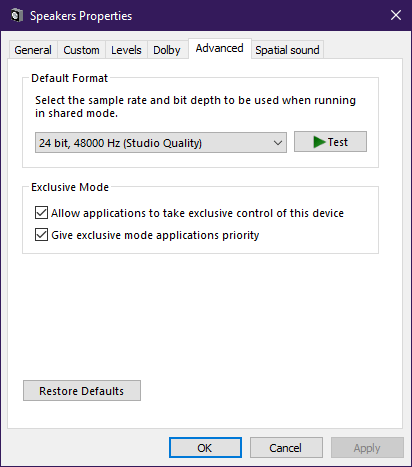Gears 5 bugs: server issues, no sound, game freezes and more
4 min. read
Updated on
Read our disclosure page to find out how can you help Windows Report sustain the editorial team Read more

Gears 5 is the sixth installment in the Gears of War game franchise and it was launched just a few days ago.
New enemies and weapons were introduced, and it supports online co-op (up to three players at a time) and split-screen multiplayer.
The game also has a new game mode called Escape which is a 3-player co-op mode.
It follows the story of Hivebuster squad Team Scorpio as they journey through Locust and Swarm enemies.
Stability issues plaguing Gears 5 since launch
Of course, like any other freshly released game, it is currently littered with bugs and issues.
In a post on the Steam forums, the developers have admitted that:
We are aware of some service stability with getting into games or accessing your profile in Gears 5 due to a huge influx of users beyond the scale of our Tech Test.We are working to mitigate this asap and get you playing. Thanks for your patience.
The post has been continuously updated featuring changelogs and new developments regarding how the game is being handled.
While The Coalition is indeed trying as hard as they can to fix the issues, players have to deal with their own set of bugs and issues.
The Coalition is trying to fix the game
So far, pretty much every issue imaginable from connectivity issues to matchmaking unbalances have been reported and fixed.
However, new ones are coming in by the hour.
The bright side to all of this is that the game is actively being patched and updated at an almost hourly rate.
In fact, at the time of writing this article (4 days after launch, there have been over 20 updates).
More so, the developers are letting the player community know when and what exactly they are planning to change.
This also means giving players a heads-up regarding when they should be experiencing gameplay issues such as match disconnects or lag spikes.
This is how you can fix frequent Gears 5 errors on PC and Xbox
Gears 5 player-reported issues
Aside from the server stability issues, players,all over Steam‘s message boards have been reporting having issues of their own with the game client
1. Game has no sound
Players have reported that they don’t hear any sound when trying to play the game.
While some blamed the drivers or the headphones, it would seem that this problem stems from the game‘s sample rate.
The Gears 5 team confirmed that audio issues can be caused by playing the game with 44.1 kHz sample rate.
You can resolve this issue by changing the sample rate to 48 kHz.
You can do this by:
- Open the Sound Settings windows
- Open a new window by clicking the left button on the Sound Control Panel.
- Select the current audio device and left-click on it.
- Next, open the Speaker Properties by left clicking on the Properties
- Click the Advanced tab.
Additionally, you can also check out this guide on how to fix sound issues in Gears 5.
Alternatively, you could try re-downloading the game all over again.
2. Players can’t start Gears 5
Some players have reported that they are unable to launch the game, as stated below:
On Main Menu, I click enter to start game, and nothing happens. Am I missing something?
No current solution has been found for this problem.
3. Gears 5 freezes at the start of the Campaign or Multiplayer match
Players have reported that every time they try launching a Campaign mission or playing a multiplayer match, their game freezes.
I try to start the campaign and the game is frozen, also any game mode is frozen the image and I have to force the shutdown of my pc
It is most likely that this particular issue is caused by the continuous maintenance the developer is doing on the game at this moment.
4. Gears 5 download gets stuck at 96-98%
Plenty of players have reported that they are having problems downloading the game, as it stays stuck at around 96 or 98%.
Again, this issue is most likely caused by the active maintenance that is being done to the game right now.
5. Game closes immediately after title screen
Players have reported that the game exits after the two launch screens
after completing the easy anti cheat splash screen, then the gears splash screen, then it goes full screen with a black background for 1-2 seconds then force closes
No solution has currently been found for this issue.
So far, Gears 5 hasn’t been received with all that much praise, holding only mixed reviews on Steam.
Whether this is an effect of the bugs that appeared at launch or just plain faulty game design, only time can truly tell.