Generative AI Captions come to Bing Chat before brand change
2 min. read
Published on
Read our disclosure page to find out how can you help Windows Report sustain the editorial team Read more
Key notes
Microsoft is adding generative AI captioning to Bing Chat
Webmasters can opt out of being indexed
Bing Chat is being rebranded as Microsoft Copilot
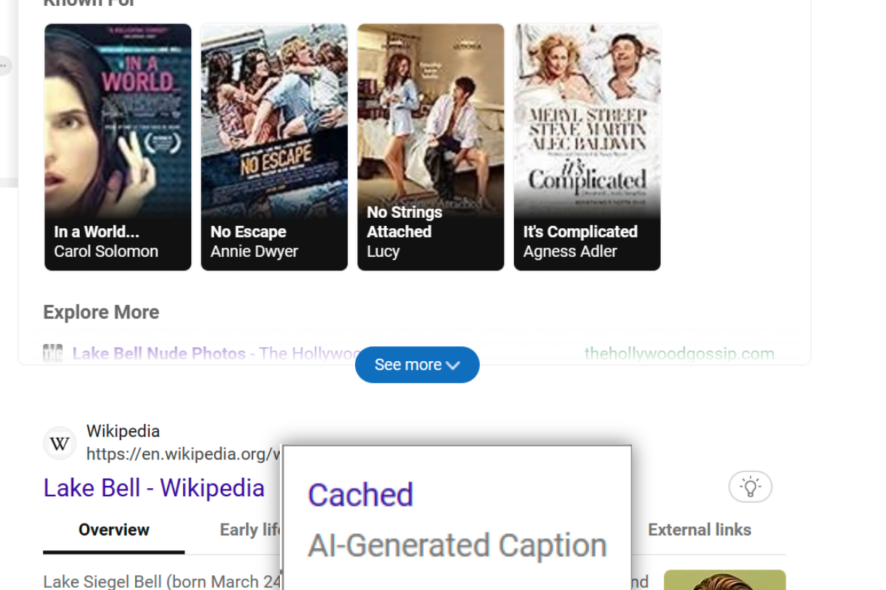
Microsoft is currently underway rebranding all its disparate artificially intelligent infused products as simply being Copilot and its flagship Bing Chat service just gained Generative AI Captions before it officially became Microsoft Copilot.
Welcome AI Captions
Announced last week via Microsoft Bing Blogs, Microsoft Copilot (formerly Bing Chat) can now leverage GPT-4 technologies to capture content from webpages and translate them into easily identifiable text snippets.
Announcing Generative AI Captions – Microsoft Bing Blogs – Microsoft Bing Team
We are thrilled to announce our latest innovation, Generative AI Captions. Designed to enhance the user’s search journey and provide a more efficient browsing experience, Generative AI Captions help searchers quickly grasp the essence of each page’s content, making search results more relevant and informative and helping users find the websites they are looking for more quickly.
The Bing Team admits that its Generative AI Captions will not represent a one for one textualized experience but instead, rely on “a myriad of signals and techniques to guarantee the quality and precision of the generated text.”
Prevent being indexed
While Microsoft’s site scraping technology is serving a general good for many people, the Generative AI Caption feature is not a one-way street. For sites that wish not to be opted into Microsoft’s AI-led content scrape, NOCACHE or NOARCHIVE tags can be applied.
Back in Septemebr, the Bing Team published a blog post dedidcated to walking webmasters through safegaurds and control of their conent with advent of Bing Chat’s rise in popularity.
- Webmasters who want strict control over their content can use the NOCACHE option to allow Bing Chat to refer to their websites. To help Bing chat users find paywall articles, we recommend adding the NOCACHE value to the NOARCHIVE value, since many paywall sites use only the NOARCHIVE tag.
- Webmasters can set the NOCACHE value additionally to the NOARCHIVE value.<meta name=”robots” content=”noarchive, nocache”>
- Or webmasters can instruct Bing specifically to treat the content with NOCACHE:<meta name=”robots” content=”noarchive”> <meta name=”bingbot” content=”nocache”>
The Bing Team will also respect MAXSNIPPET and NONSNIPPET tags for webmasters who would rather use those solutions to keep their content from being indexed.








