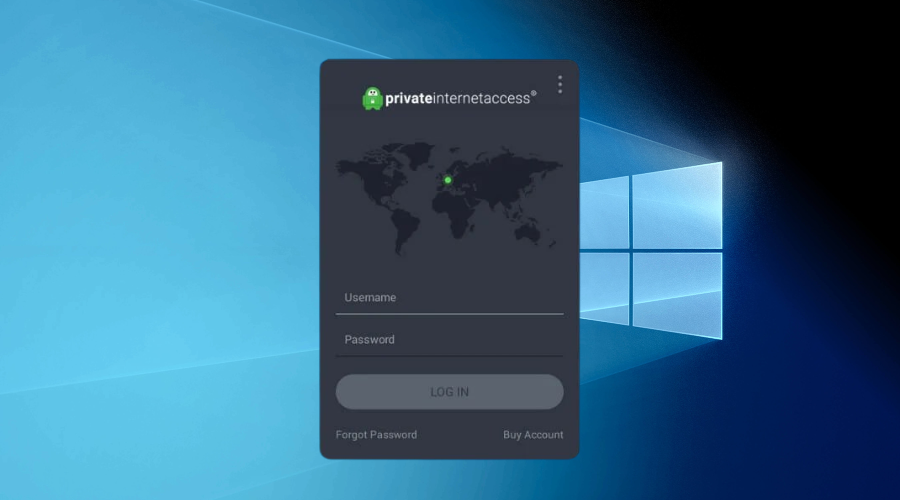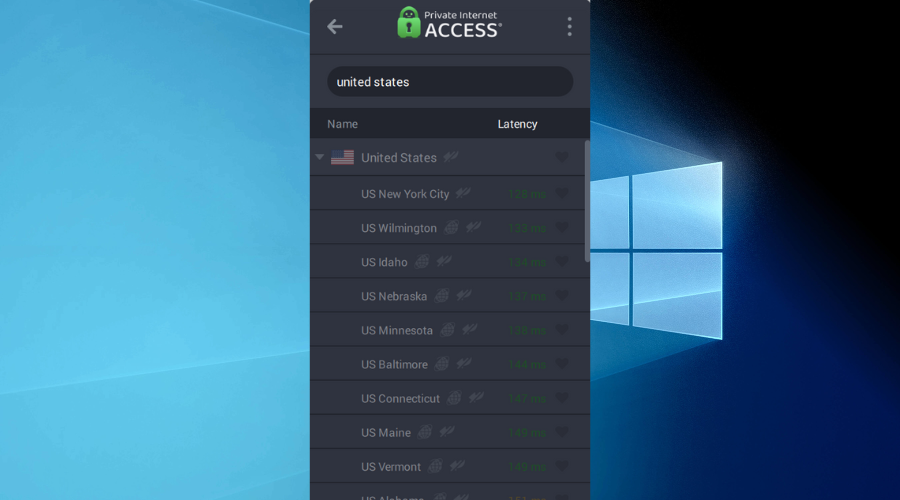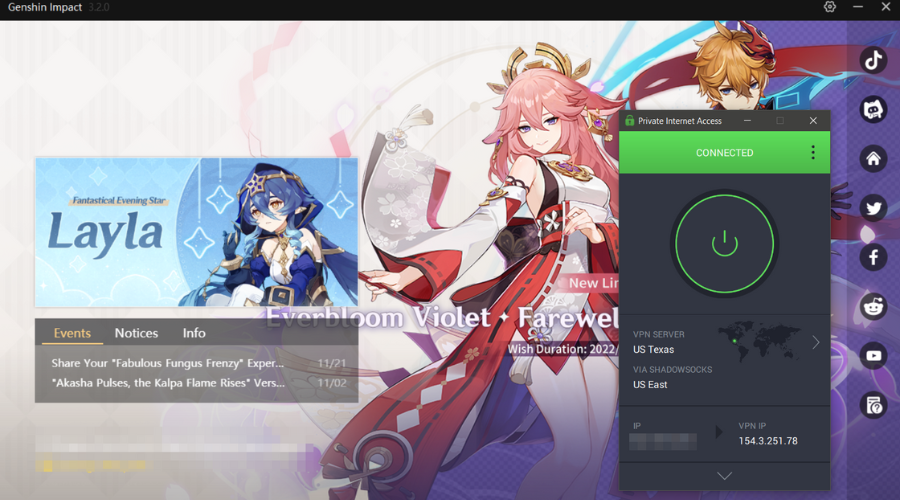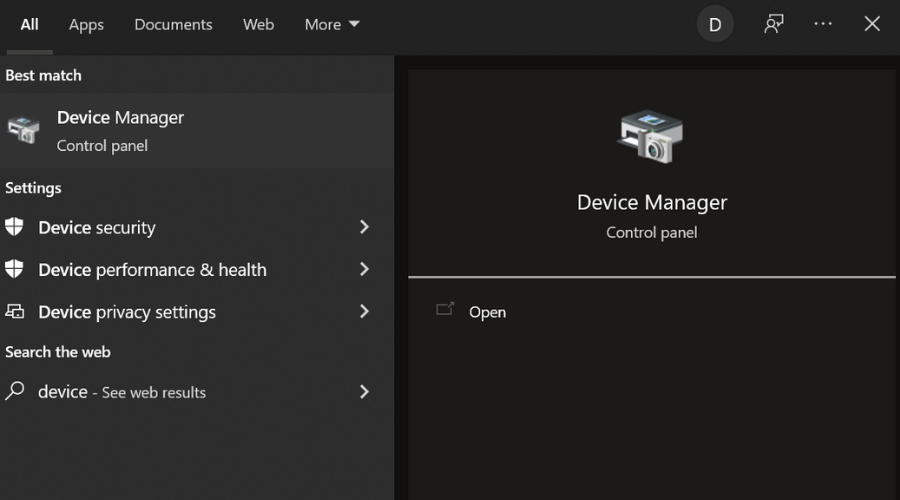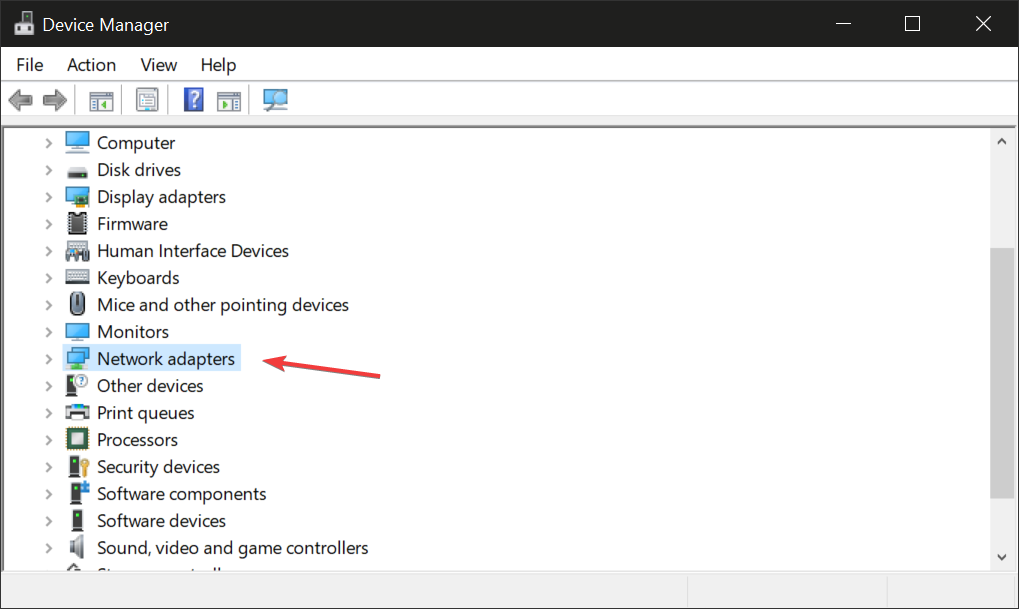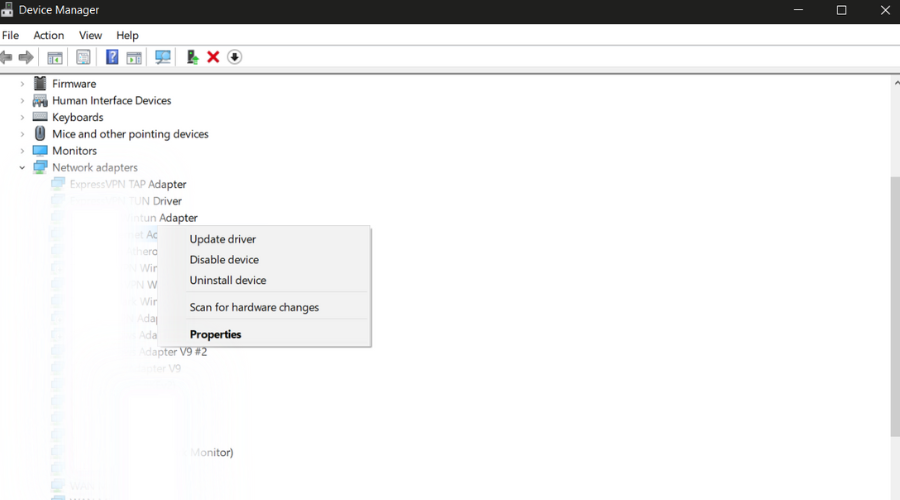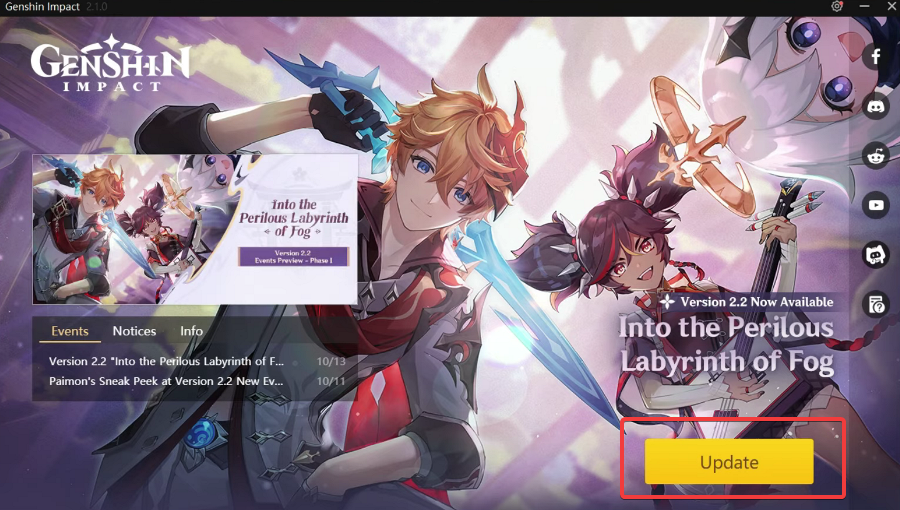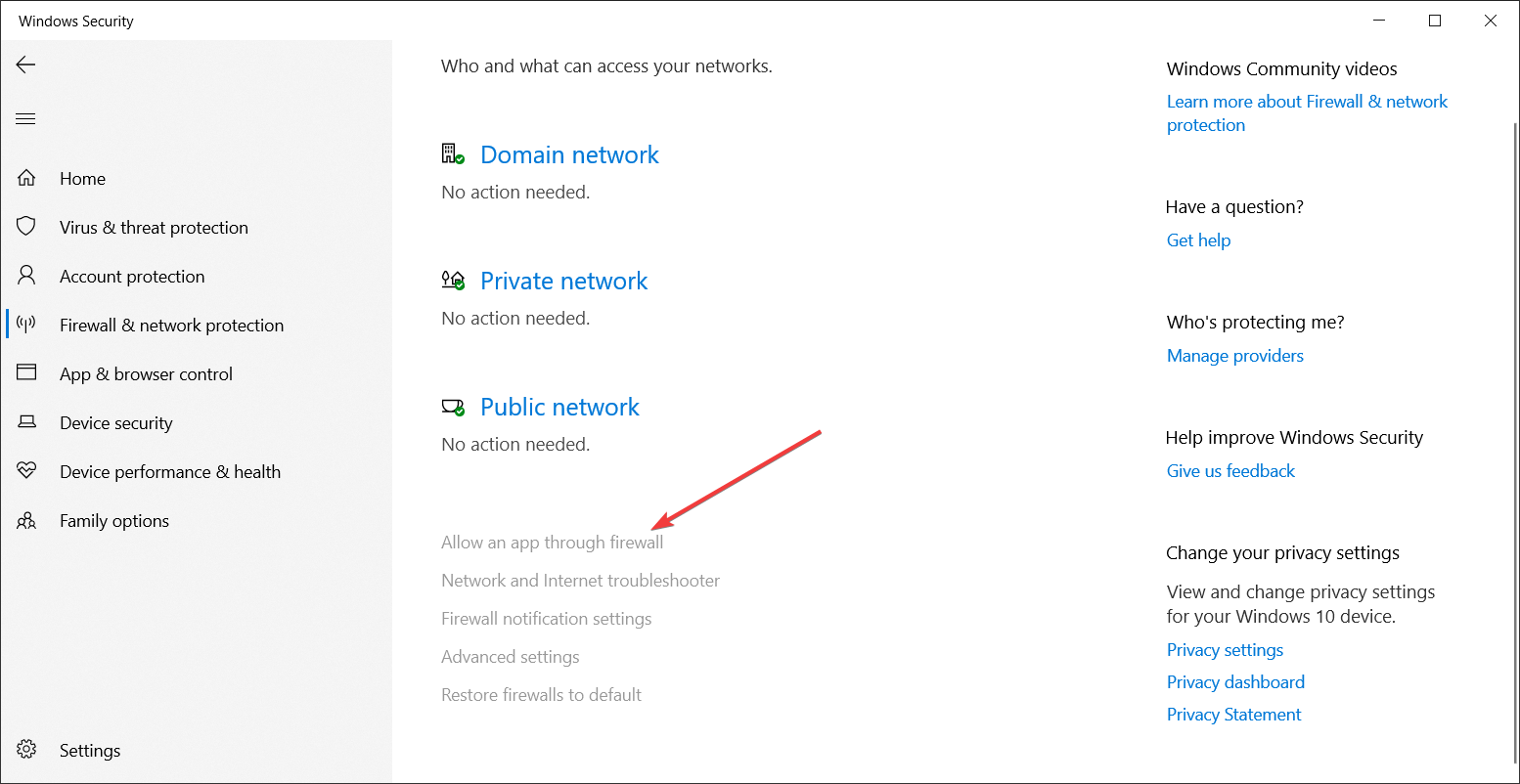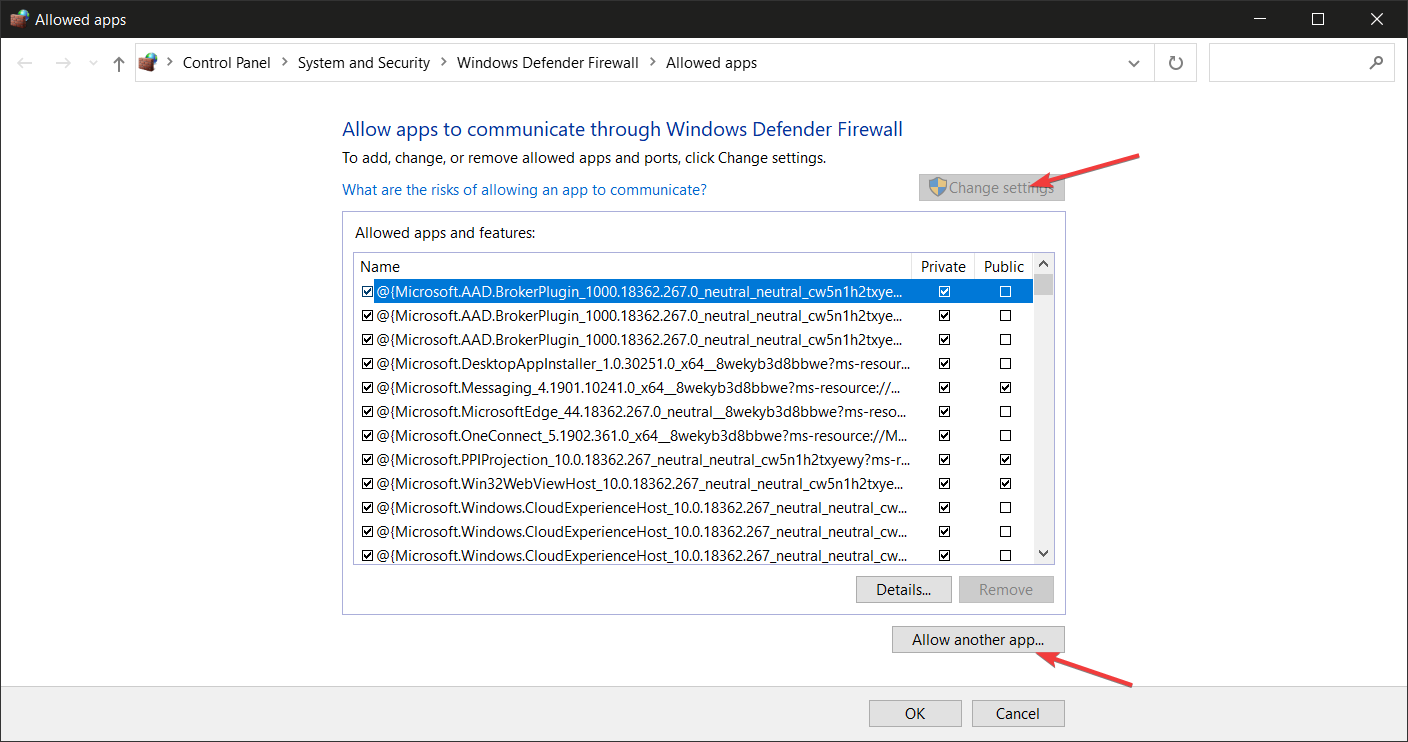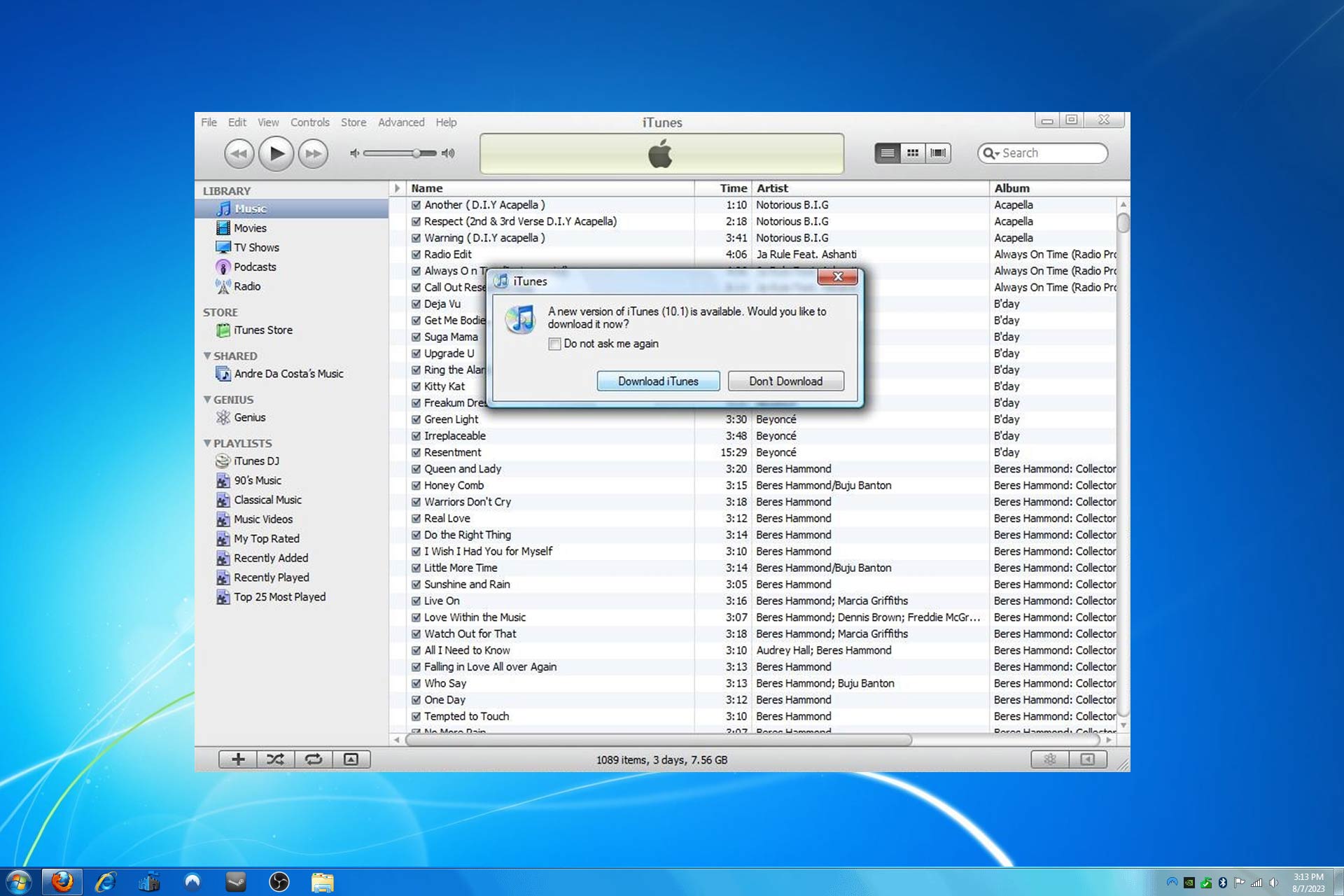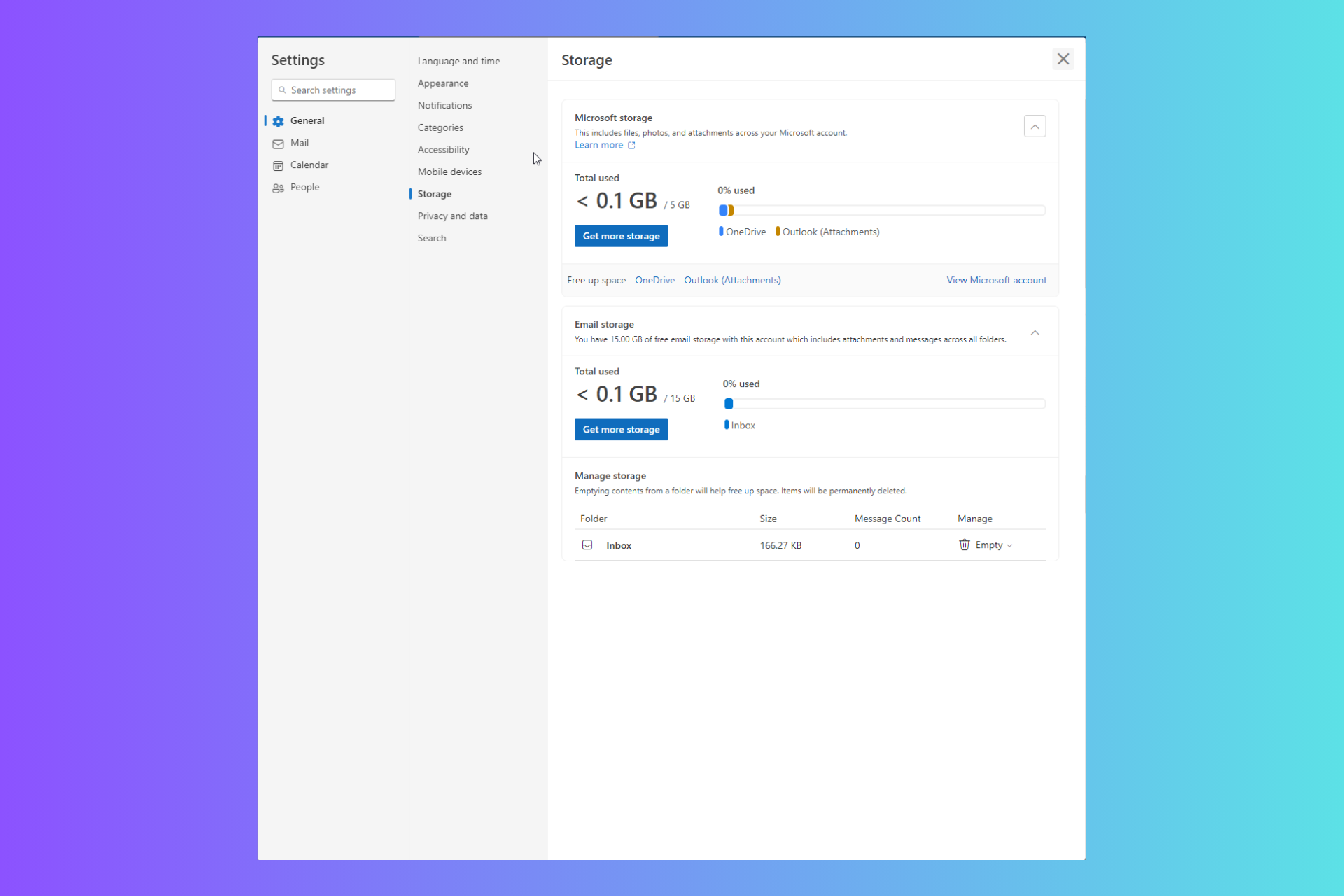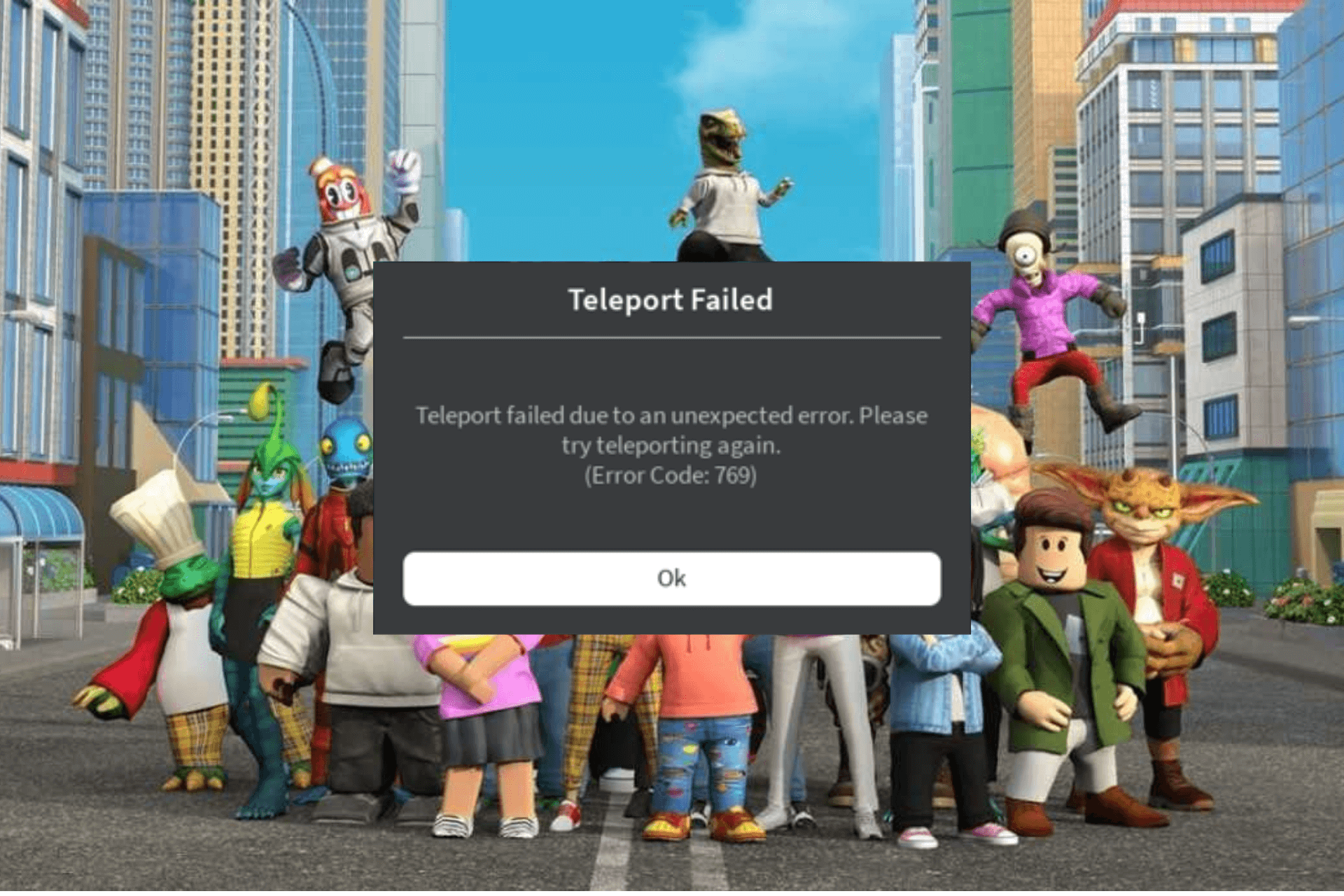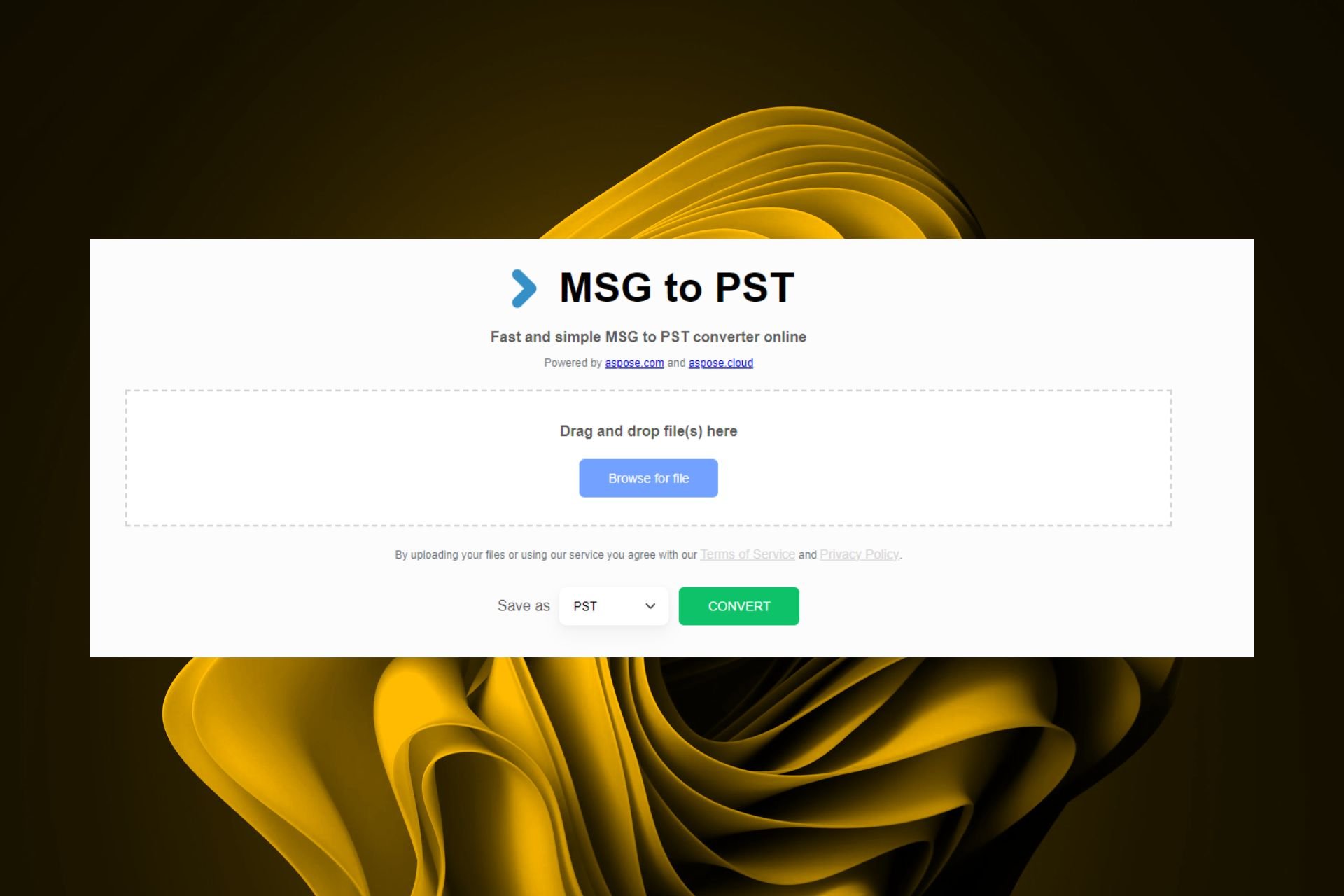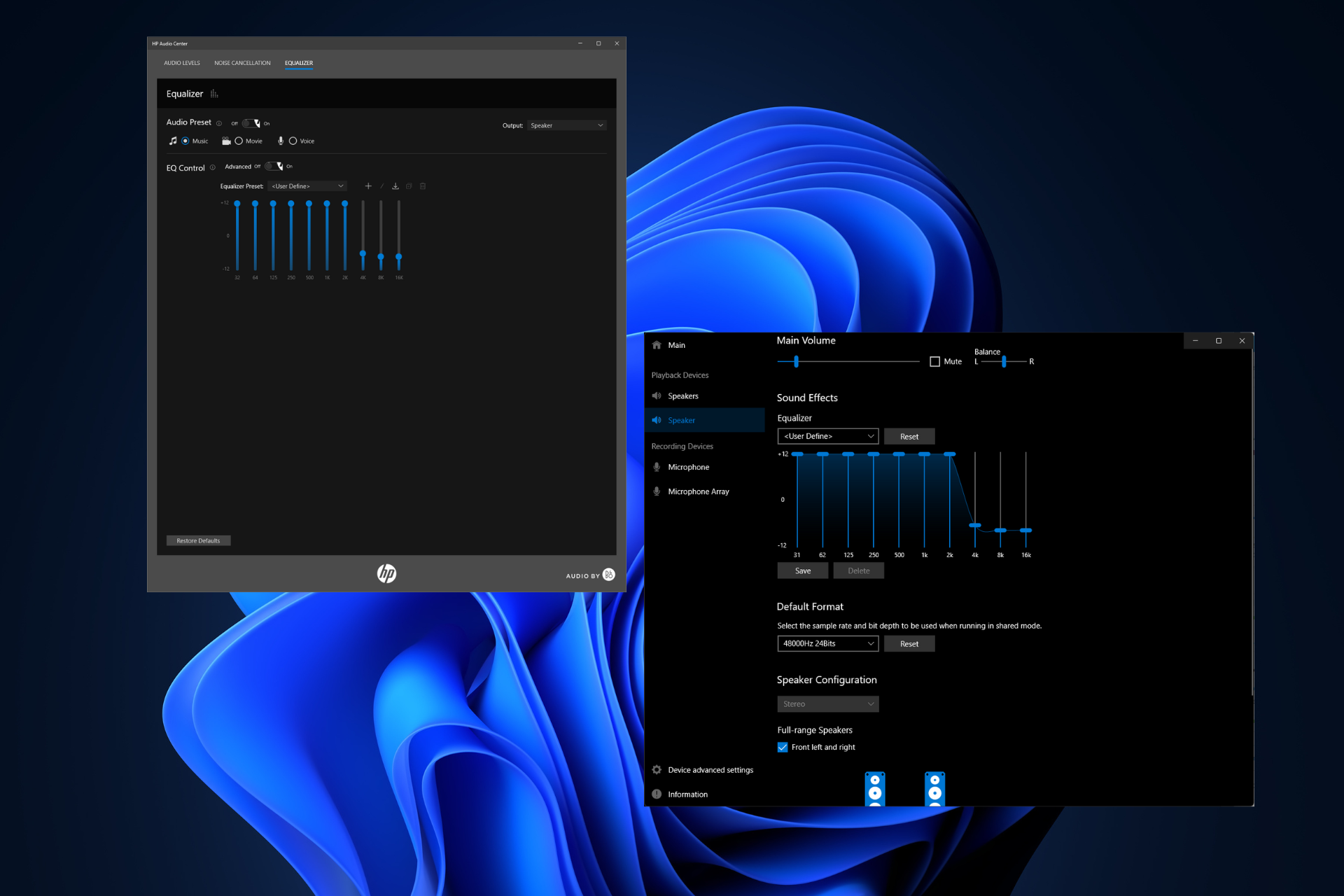Genshin Impact High Ping Issues? Here’s How to Fix Them!
Find tested methods to fix high ping for good
6 min. read
Updated on
Read our disclosure page to find out how can you help Windows Report sustain the editorial team Read more
Key notes
- Genshin Impact is a role-playing game with exciting characters and animations
- Despite its amazing features, this game has outstanding high ping and lag issues.
- We have worked out solutions to help you fix Genshin Impact high ping problems.

Genshin Impact is an intense action-filled role-playing game published by miHoyo. It is visually appealing with a masterpiece storyline. Fans mostly love the collection of unique characters in the game.
But, just like with any other high-quality game, Genshin Impact comes with its issues. Gamers, especially those playing from phones, complain of facing high ping and stuttering while playing this game.
How do I fix Genshin Impact’s high ping issues?
It’s essential you figure out why the game has high ping in the first place. Most frequently, high ping issues in Genshin Impact are caused by:
- Poor internet connection
- Outdated game version
- Problems with the network drivers
- Firewall interference
- Playing on a low-end device
Given that most of these are related either to your connection or setup, you’ll have to adjust accordingly. Make sure your Internet connection works well, otherwise consider contacting your provider.
Also, before moving on to actually fixing the issues that cause high ping, it’s worth making sure that the problem is not on their end.
Head to the Genshin Impact down detector page and see if there have been any recent outages.
With all that out of the way, you can move on and try true and tested fixes that will help you reduce ping in Genshin Impact:
How to fix Genshin Impact’s high ping?
1. Use a good VPN for gaming
Using a VPN will allow you to decrease high ping caused by network limitations or ISP throttling. It can also help you connect to a gaming server that’s less populated.
We recommend getting Private Internet Access because it has a strong server base in all the regions where the game is hosted. Here’s how to set it up:
- Get a Private Internet Access subscription and install it to your PC.
- Launch the app and log in.
- Pick a server from the same region where your Genshin Impact server is located (Asia, Europe, or North America).
- Connect.
- Launch Genshin Impact and check your ping rates.
In general, it’s recommended that the location of your VPN server is close to your game’s server region. That can get you a faster connection and consequently reduce ping.
For instance, a lot of Genshin Impact players from Australia report having high ping on Asian servers. To overcome that, you can connect your VPN to an Asian server (PIA covers over 12 Asian countries).
With over 35 000 servers around the globe, PIA is a great option for those who play on North American and European servers as well.
It covers all 50 American states, as well as Canada, Mexico, and other North American regions. In Europe, the VPN has thousands of servers in 43 different countries.
Its powerful AES 256-bit encryption will also keep trackers at bay, protect against DDoS attacks and prevent ISP throttling.

Private Internet Access
Reduce high ping and enjoy seamless gaming with this fast and unlimited VPN!2. Update Network drivers
To make your device function at its maximum potential, you will need to update your device drivers. If you keep experiencing high ping and latency while Genshin Impact, then maybe your drivers are outdated.
Windows can automatically search for the drivers on the internet and download them. Or you could just manually do it yourself.
To update your device drivers,
- Go to your windows search bar, type Device Manager, and open the panel.
- Click on Network adapters.
- Expand the list and pick the Network adapter you’re currently using (if you have multiple installed).
- Right-click on it and select Update driver.
- Select automatically search for drivers.
- Wait for the process to complete.
Alternatively, you can use driver updater software. Such tools have the extra benefit of automatically installing new drivers whenever they’re released, so you don’t have to manually check them.
3. Update Genshin Impact
The publishers of Genshin Impact, miHoYo constantly releases new and better update to the game to meet players’ demand for a bug-free game.
If you are still running an old version of the game, it is likely the latency you face is due to bugs. You will have to play an upgraded release of the game.
To fix this on Windows:
- If you are playing the game right now, close it.
- Open the game launcher after you have exited the game.
- If a new update is available, you’ll have an Update button on the launcher’s home window.
- Click on it to download and install the updates.
4. Allow Genshin Impact through firewall
For security reasons, your firewall may sometimes prevent an app from going online, which can happen to games like Genshin Impact.
To fix that, you’ll have to check your settings and add it as an exception:
- Open Control Panel.
- Head to System and Security, and select Windows Defender.
- Pick Allow an app through Firewall.
- Click o the Change settings button.
- Then click on the Allow another app button.
- Type the path of Genshin Impact’s exe file and confirm your settings.
Allowing Genshin Impact through the firewall will enable it to use all its processes, thus reducing ping and latency in the game.
Other things you can try
Reboot your router: turn off your router device, wait 30 seconds and turn it back on again. It will give it a chance to refresh.
Close background apps that use: head to Task Manager and End any tasks that are not essential, especially those that need an Internet connection to run
Does high ping affect Genshin Impact?
Yes. high ping affects Genshin Impact and makes it difficult to play this game smoothly. Ping is the average number of times it takes your device to send and receive data from the Genshin Impact server.
The higher this ping, the slower your game will be. A ping of 100 ms is okay to play this game. However, a ping around 50 ms is the best if you want the Genshin Impact high ping to be a thing of the past.
There is an indicator at the top right corner of your game that shows you your ping. Green means it’s good, yellow equals a normal ping while red indicates a poor ping level.