GitHub announces new integration with Microsoft Teams
2 min. read
Published on
Read our disclosure page to find out how can you help Windows Report sustain the editorial team. Read more
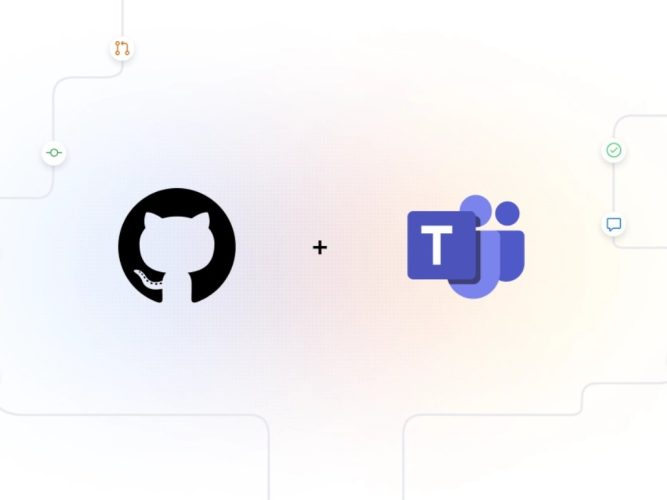
Microsoft has launched a public preview of a new GitHub integration with Microsoft Teams. The integration will allow developers to communicate with the team for tracking issues, pull requests, deployment status updates, code reviews, and more right within Teams.
“Developers spend a considerable amount of time communicating with the team, monitoring the issues, pull requests and deployment statuses. This necessitates constant switching of context between GitHub and Microsoft Teams (collaborate). The GitHub integration for Microsoft Teams gives you and your teams full visibility into your GitHub projects right in your Teams channels, where you generate ideas, triage issues and collaborate with other teams to move projects forward,” the company explained.
The GitHub integration with Microsoft Teams gives developers the ability to add the GitHub (Preview) app from the Teams app store, just like they have been able to integrate the service with Slack. Users will be able to subscribe/unsubscribe notifications for pull requests and issues organization or a repository’s activity to get customized notifications.
Moreover, the app also brings the ability to list notifications for issues and pull requests under a parent card to promote collaboration. The card will group the latest issues as well as details about the title, description, assignees, reviewers, labels, and checks.
Another new feature that the company highlighted allows developers to ‘unfurl’ GitHub links. The feature has been designed to automatically extract information from a GitHub page when a user posts a link in a Microsoft Teams channel. The current implementation supports link previews for pull requests, issues, comments, code snippets, repositories, accounts or organizations.
Keep in mind that the GitHub integration with Microsoft Teams is still a work in progress and the company promised to bring additional capabilities soon. Feel free to check out the GitHub support page to learn about the installation process.





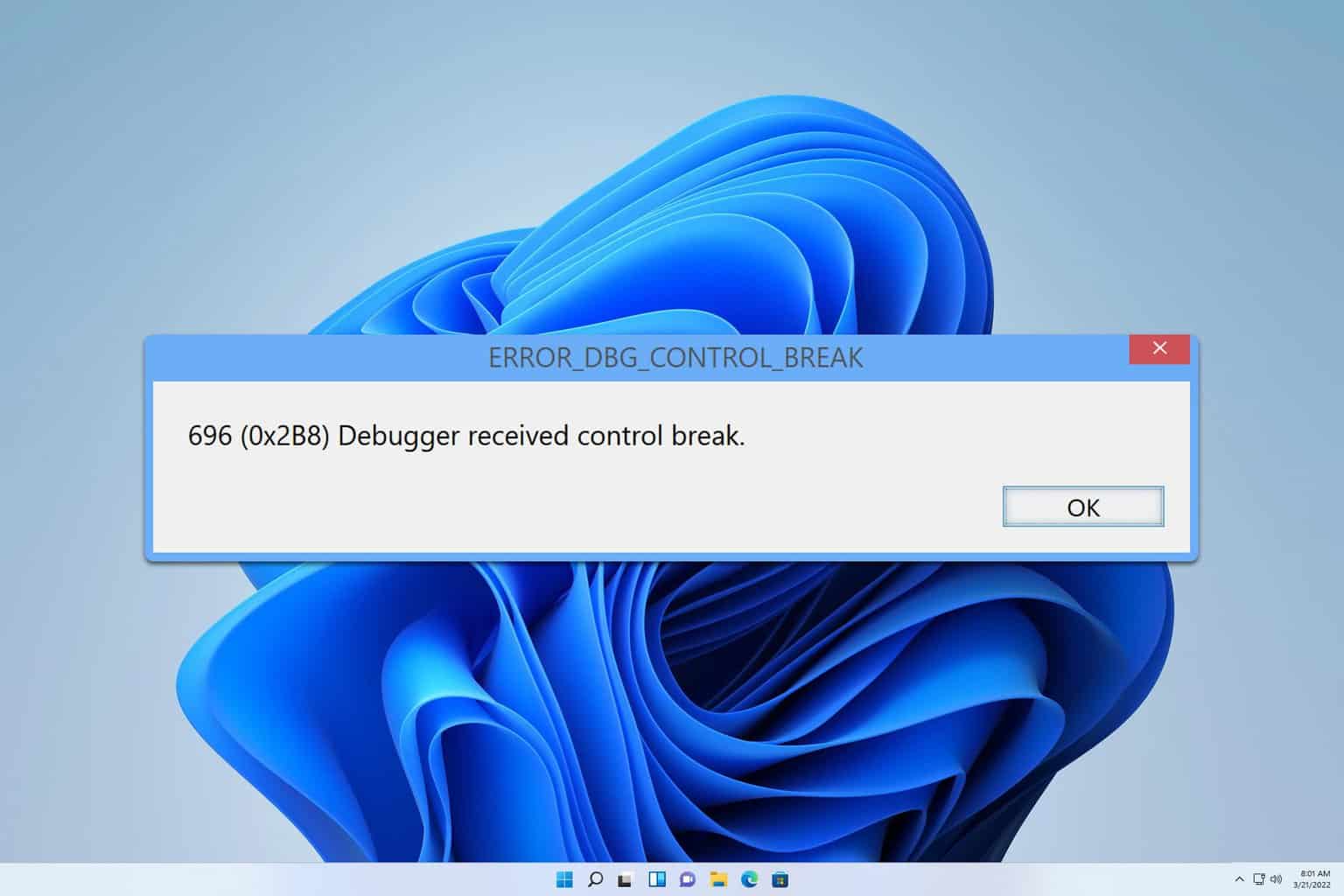


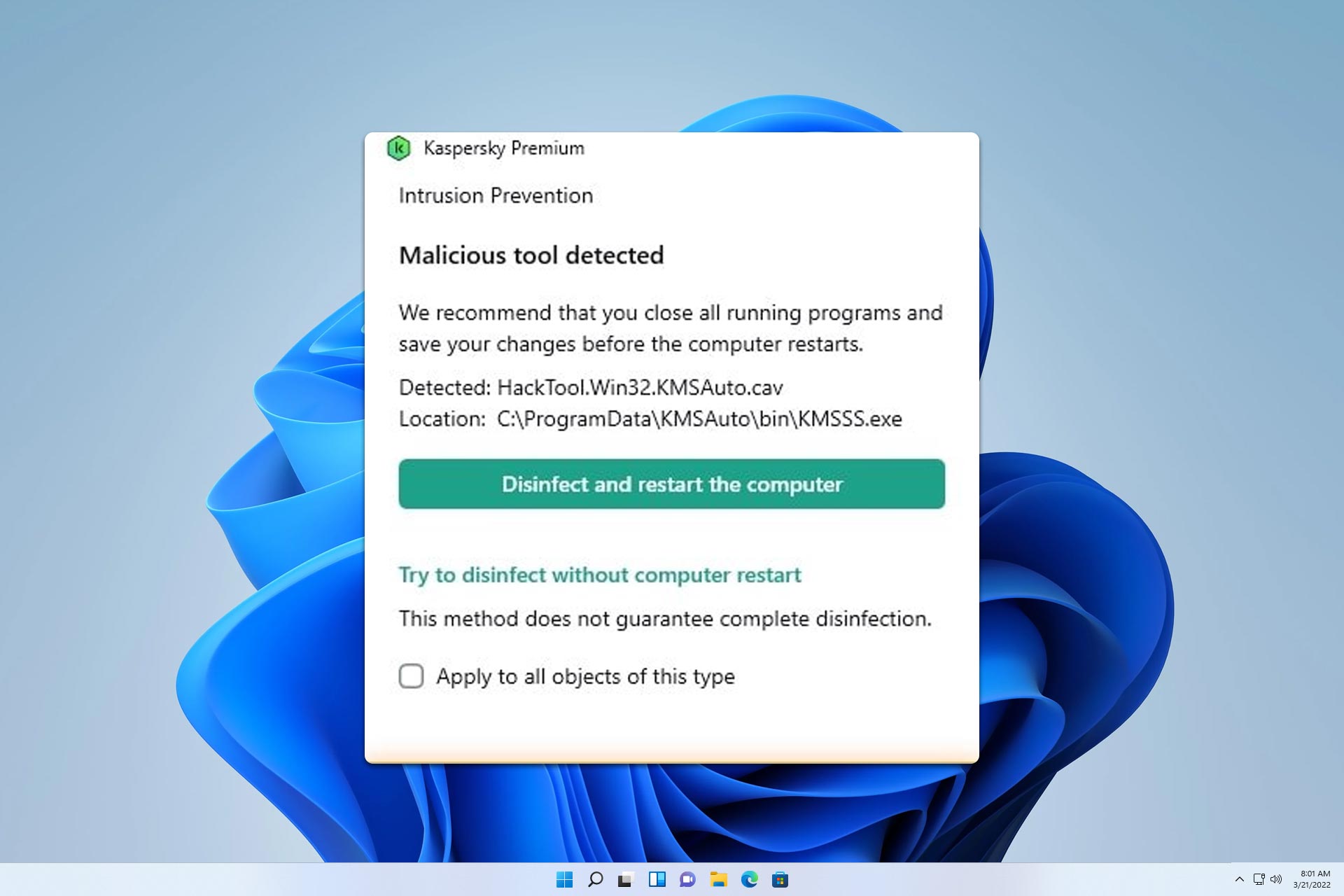
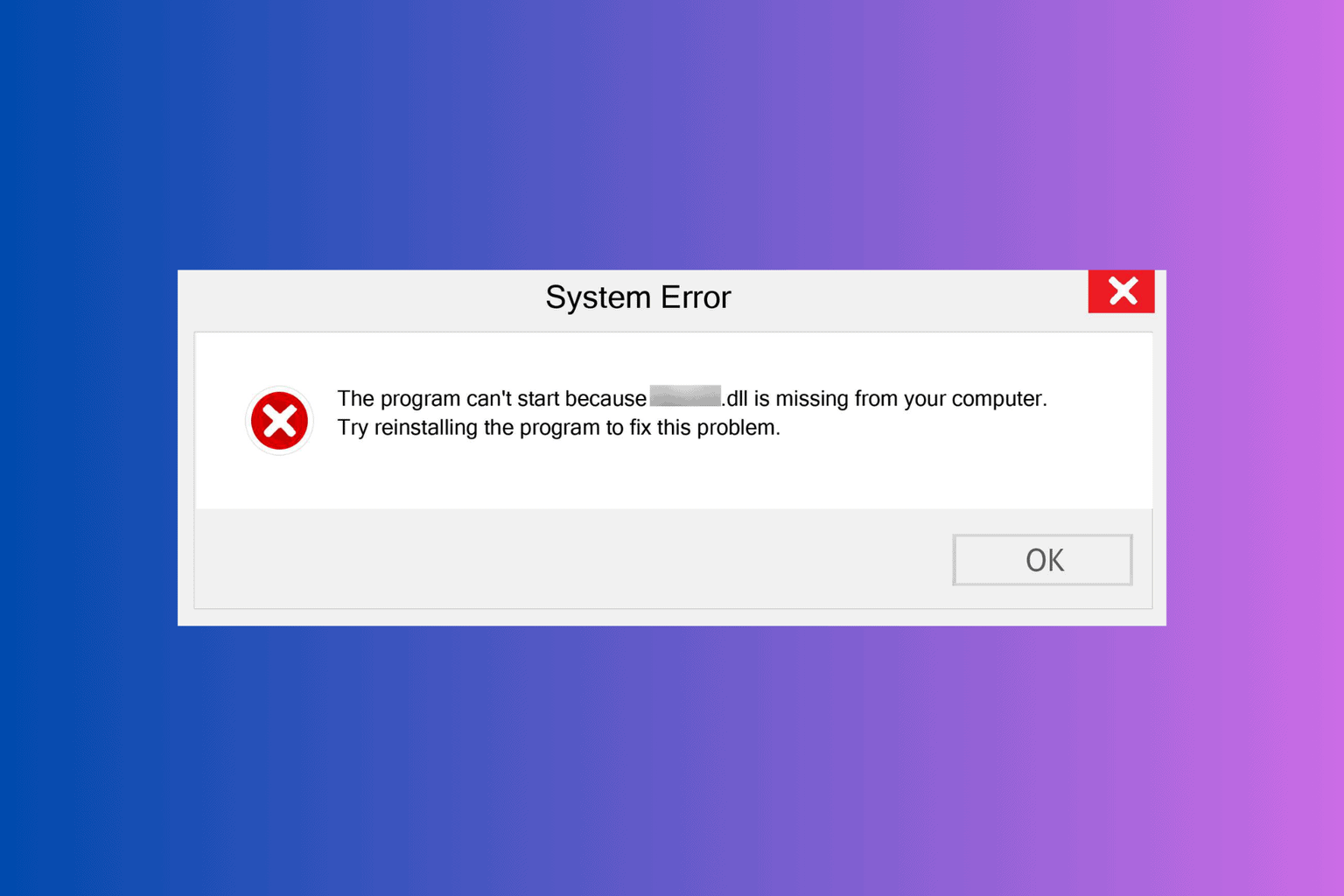
User forum
0 messages