GOM Mix Max review: Video editing for everyone
9 min. read
Updated on
Read our disclosure page to find out how can you help Windows Report sustain the editorial team. Read more
Key notes
- GOM Mix Max is a video editor that will help you unleash your creativity with built-in content.
- The app comes with 130+ effects including filters, templates, sound sources, and more.
- It's very easy to use and it features a fast encoder that exports the final video in seconds.
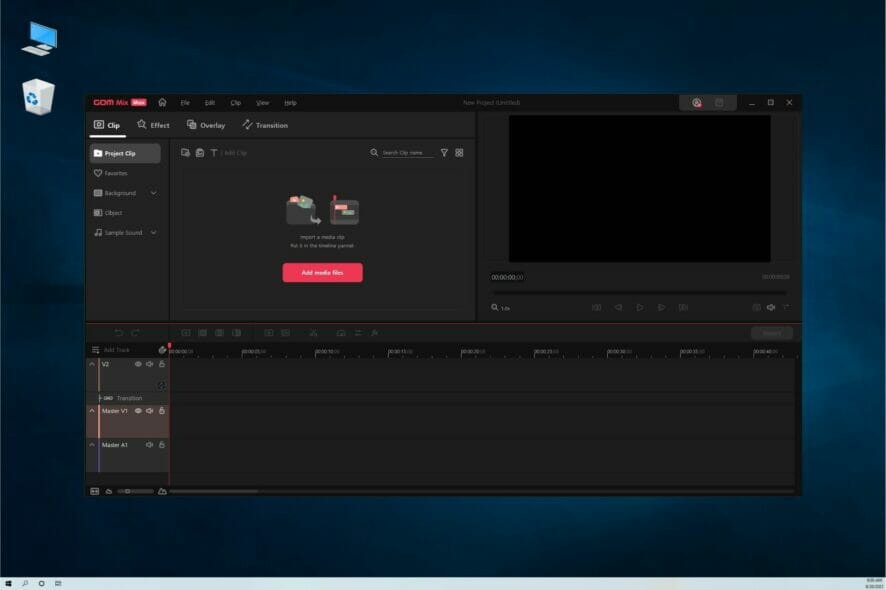
Video creation can be a complicated task, depending on your needs and it’s pretty hard to find a good video editing software with all the necessary features.
Moreover, the programs that meet all the complex requirements are expensive and have complicated menus and options that require training.
Well, it seems that GOM&Company has released a new editor called GOM Mix Max that comes with all the features of a professional tool but has a friendly interface and a competitive price.
About GOM&Company
You may think you didn’t hear about this company but it’s very likely you already used their products.
GOM&Company has 23 years of experience in IT, and it’s worldwide known for the development of high-quality media software and applications like GOM Player, GOM Cam, or GOM Mix Pro.
GOM Player is one of the most popular media players out there, with millions of downloads all over the world and that provides a clear idea about the quality of the products.
What is GOM Mix Max and how can it help you?

As we’ve mentioned above, GOM Mix Max is a new video editor from GOM&Company that includes an excellent set of features that rivals professional products but it’s a lot easier to use.
That’s because it comes with a human-centered UI/UX that is highly customizable and provides a stylish new design.
For instance, you can change the location of the preview and menu area, set hotkeys, search and add effects easily, and more.
And although it has an intuitive interface, you will find lots of tutorial guides to help you with any actions you need to perform.
GOM Mix Max has a lot of advanced timeline features, and you can apply the template in detail. You even have the option to insert an element in the middle or back of the video.
In addition, you will benefit from an unlimited number of tracks and audio/ video separation as well as embedding a video track with text, image, and video sources.
What are the new features of GOM Mix Max?
1. Chroma Key
You’ve probably heard of the term Chroma when speaking with a video editor specialist. It’s all about changing the background in a video without affecting the other elements in the picture.
Well, with the new GOM Mix Max, you can use the Chroma Key feature to insert an effect to remove the background and enhance your video.
2. Automatic audio extraction
If you need to change the audio from a video, it’s a lot easier to do that with GOM Mix Max by just opening the video in the timeline.
You will immediately see the audio track separately so you can change it or edit it so you can insert an audio commentary for instance.
3. High-speed encoding
For starters, the new editor is 3 times lighter than GOM Mix Pro (127MB versus 697MB) and the encoding is 3 times faster now.
That is also because the video editing program was optimized for working with the new Intel Core i5 and higher CPUs. Thus, in such systems, it will run a lot faster.
And now, if you want to adapt your video for YouTube, the encoding size will be optimized so that you can post it without any issues.
4. Colorful video editing
GOM Mix Max comes with a rich set of tools that include over 130 effects including filters, templates, sound sources, etc., and more than 130 kinds of overlay and transition effects.
They are included in all versions, even in the Free trial so you can test and use them without any limitations to see if they meet your needs before committing to buy a license.
How to use GOM Mix Max video editor?
- Let’s start a new project by clicking on the button with the same name.
- In the new window, select the aspect ratio of the video you’re creating or select the Custom option if you want to enter a particular resolution. Then select the needed Frame Rate (up to 60 FPS) and don’t forget to name the project and assign a working folder on your PC.
- The first thing to do is to add your media files by clicking on the Add Media button.
- If you want to add more, you can always use the Import Media button.
- Next, you just have to drag and drop your media on the timeline tracks. As you can see, we also added a sound track for a nice touch.
- The timeline is extremely precise and you can use the slider from the bottom left corner of the interface to get to miliseconds to time your elements precisely.
- After you have included your media and synced, it time to hit the Effects tab to embellish our video with awesomeness. There are practically hundreds to choose from and they are grouped in neat categories so you can find quickly what you’re looking for.
- Once you select one, you set the level of intensity and it will be added to the selected clip. Next, we hit the Transition tab to find another bevy of effects to link our clips.
- After you select the effect and the style, it will be added to the timeline on the transitions track. You can move it around to start exactly when you need.
- Once you finished setting all the elements and effect in place, you can click the File button and select the Export option.
- You need to know that in order to export a video, you need to sign up to a GOM account. Also, if you’re using the trial version, a watermark will be added to your video and after 15 days of usage, you will also be limited to a 10 min encoding time.
- In the Export menu, you will be able to choose a preset, a file format, and to select a folder where to save a file. After that, click Start to encode the video.
- Also, from the Advanced menu, you can choose a codec for your video.
In this review, we only covered the basics but there’s a lot more you can do with GOM Mix Max video editor.
For instance, there’s a pool of overlay effects to choose from in the Overlay tab. Also, the app comes with a generous selection of objects, images to use as background and sounds.
Editing your clips is a breeze with the tools menu that sits conveniently right above the Timeline and all that is displayed in a very modern but friendly interface that is extremely easy to use.
It’s also possible to change the location of the preview and menu area and set hotkeys to make things even easier for you.
The limit is only your imagination because the templates are fully adjustable, and the unlimited multi-track feature offers a ton of possibilities.
How to get and run the GOM Mix Max video editor?
- Head over to the GOM Mix Max video editor dedicated webpage and hit the GOM Mix Max Download button.
- You will get an executable file so after it downloads, click on it to start the setup. Just select Next at the first step.
- After you accept the license agreement, select the type of install and hit the Next button.
- Indicate the folder where you want to install the app (we recommend leaving the Program Files default location) and click the Install button.
- Click the Finish button after it finishes installing.
- To launch GOM Mix Max, select the Start button and click on the app from the recently installed apps list.
As you can see, it’s very easy to get the GOM Mix Max video editor and install it in just a few steps.
We opted for the Free trial version but it’s a good way to start because you can use all the features from the Full version.
The only possible setback is that it includes a watermark on your finished video. After 15 days, you will be limited to 10 minutes of video encoding but that’s plenty of time to make up your mind about the product.
GOM&Company has a great offer right now: after entering your card information, you can have 2 months of free trial without any function restrictions.
And after 2 months, you have the chance to get it at a staggering 60% discount from $100 to $39.99. Even without the discount, GOM Mix Max is available at a very decent price compared to other video editors.
Also, we have tested another great product from GOM&Company. Read our full review of GOM Mix Pro video editor.

GOM Mix Max
Create the ultimate video with a video editor that offers a huge selection of built-in content!- Pros
- Friendly and modern user interface
- Huge collection of built-in effects, backgrounds, sounds and other elements
- Compatible with Windows 11 and older
- Precise timeline syncronization
- Chroma-key for studio effect
- Low price compared to other editors
- 2 months free trial
- Cons
- It doesn't support 4K
Final notes
GOM Mix Max video editor is perfect for beginners and professionals alike because it has all the features you need for video creation right at your fingertips.
Even if you’ve never worked with such an app before, the intuitive interface will drive you right to the menus you need.
And the fact that it’s full of built-in content that you can add to your videos will make your creation process even easier.
This video editor has a pretty small footprint on your PC resources and it runs perfectly even if you don’t have a fancy discrete graphics card.
We hope that you’ve found our review of GOM Mix Max helpful and that you will try to use it for your creations.
If you’ve already tried it, you can leave your own notes in the comments section below. They might be useful to other readers.
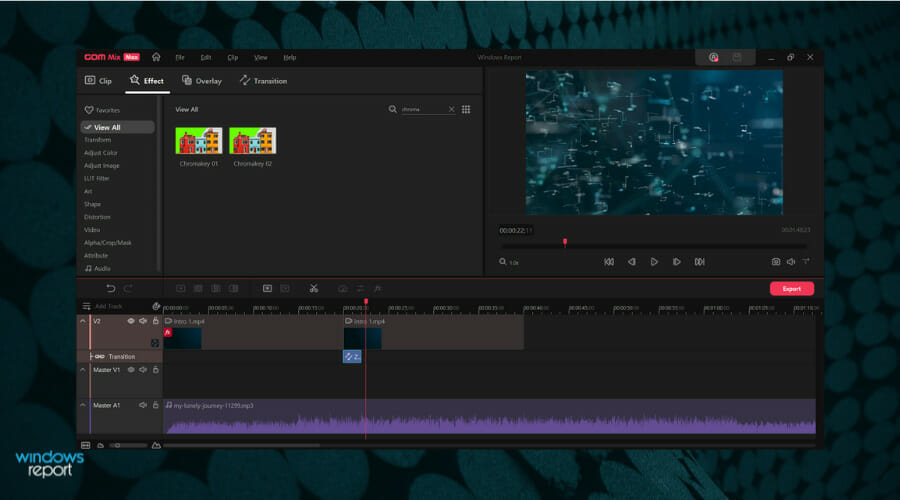
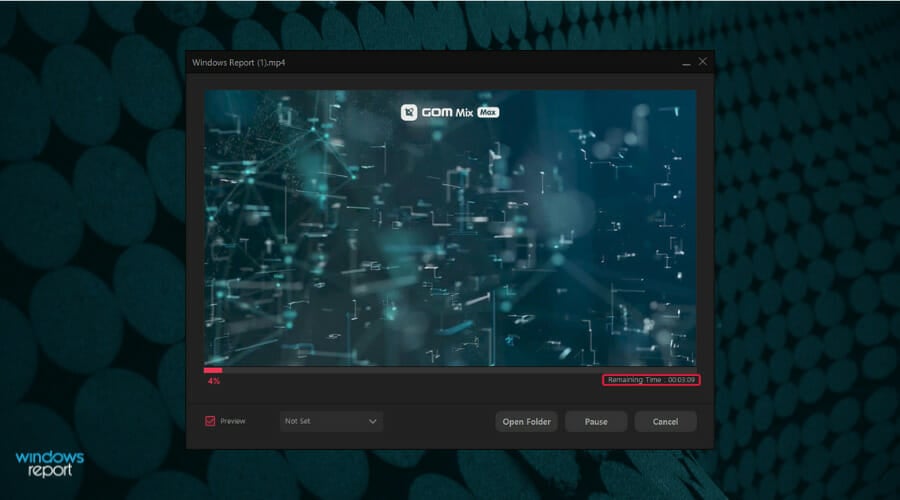
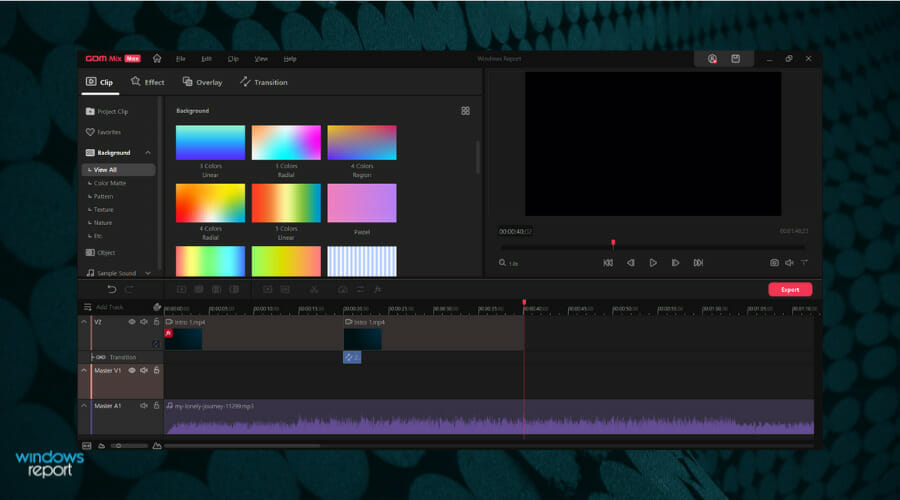
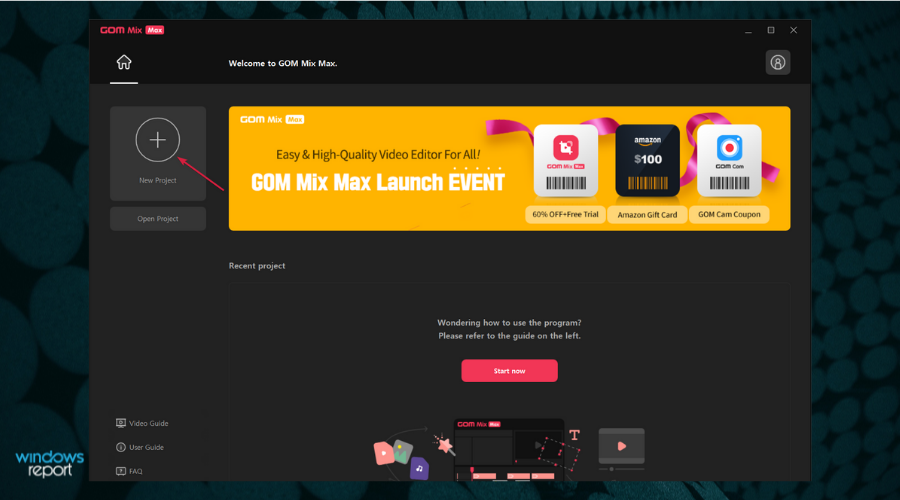
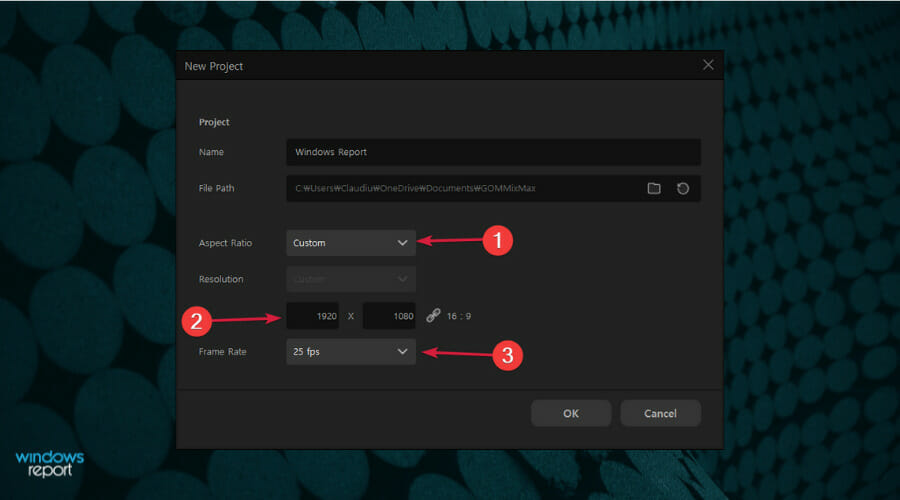
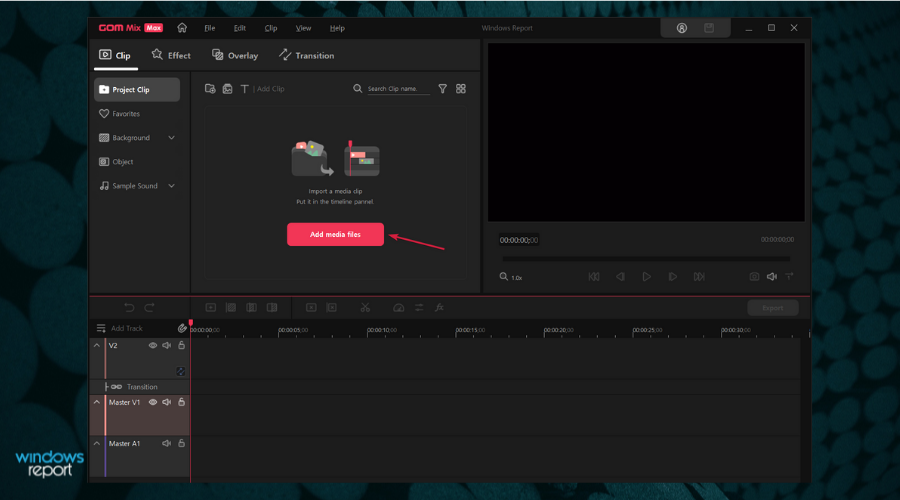
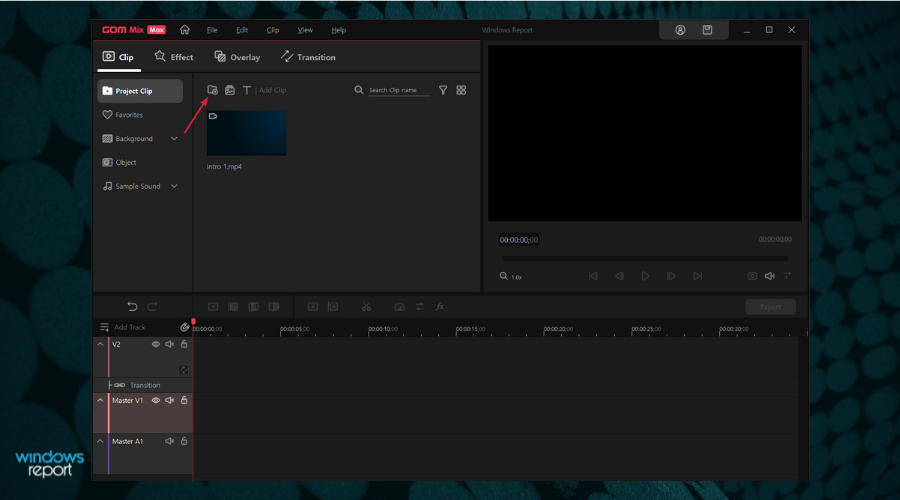

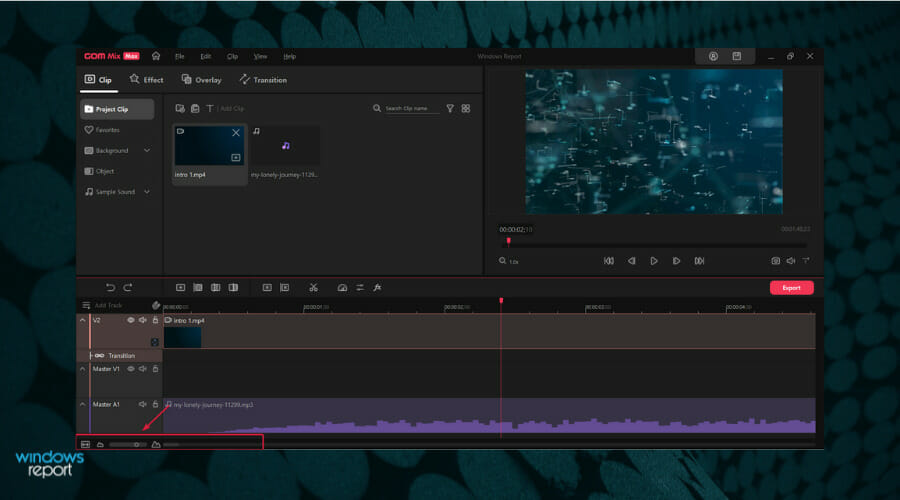
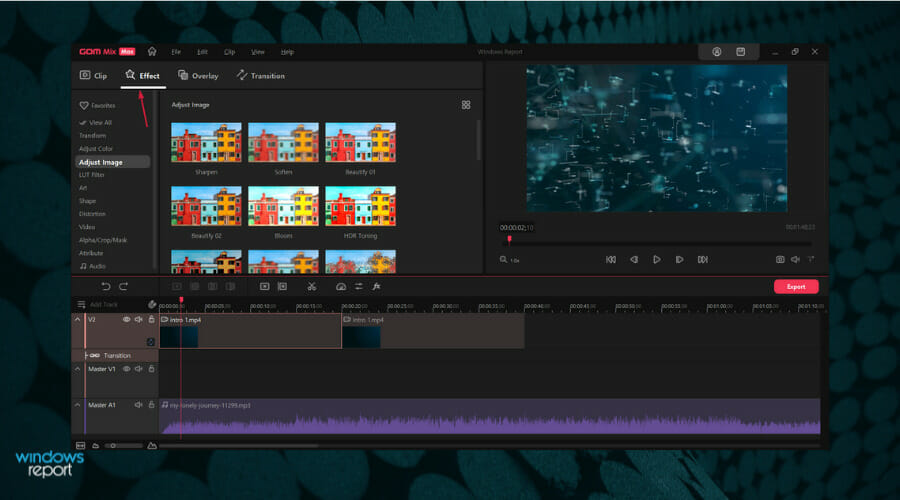
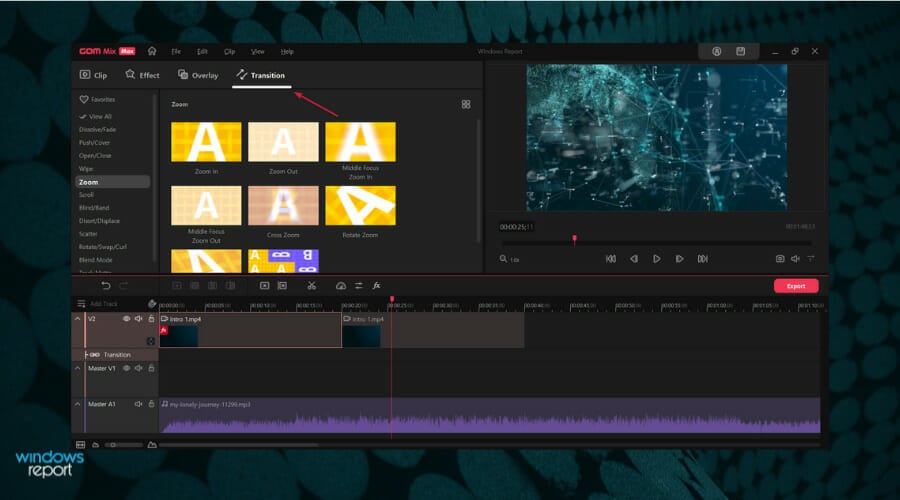
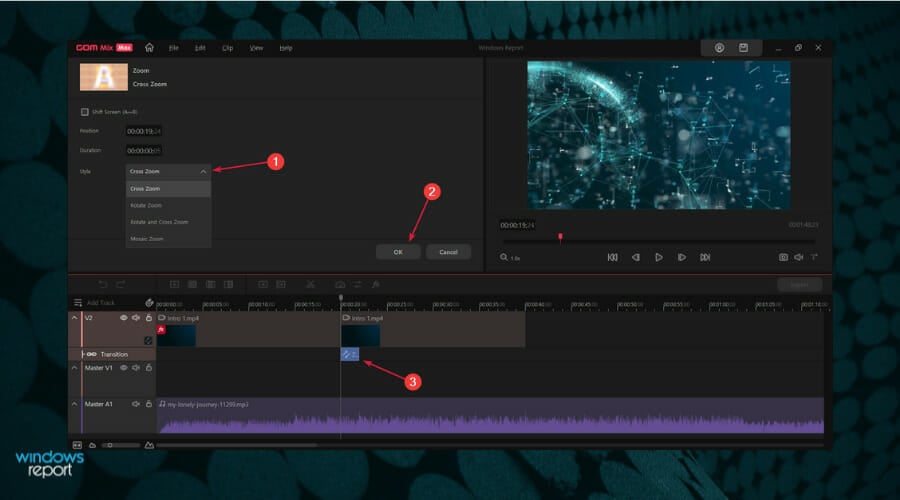
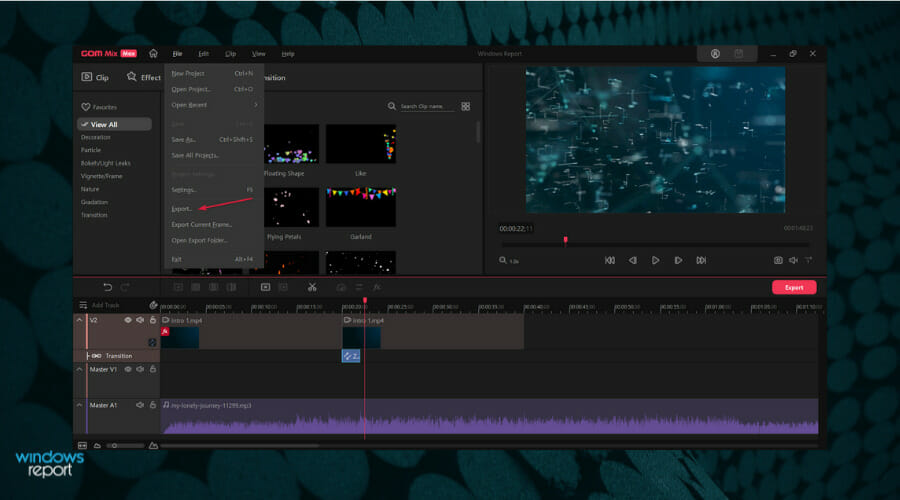
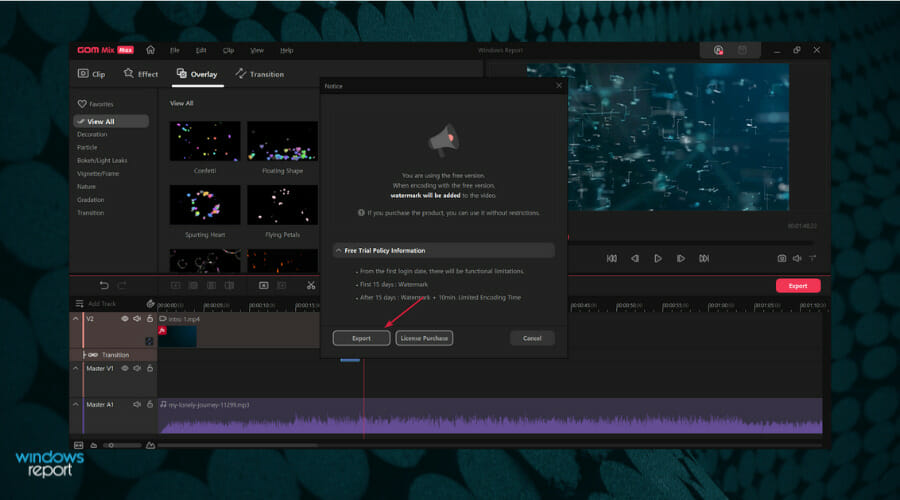
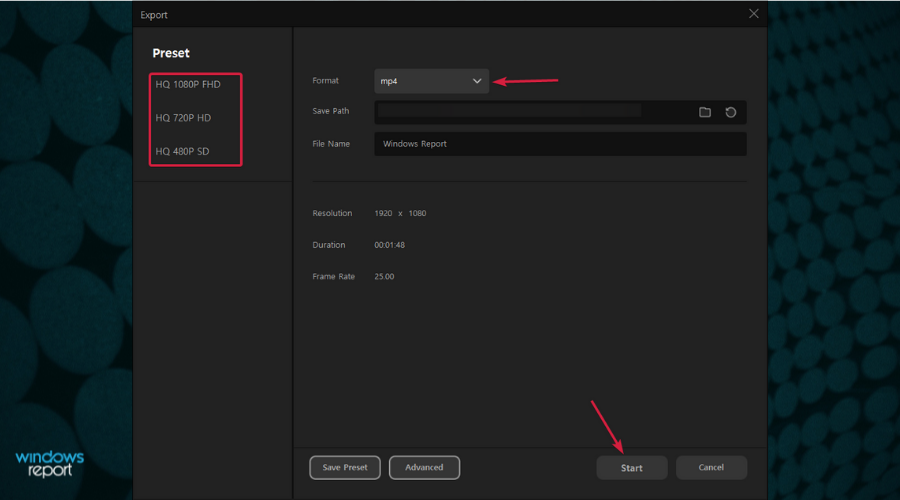
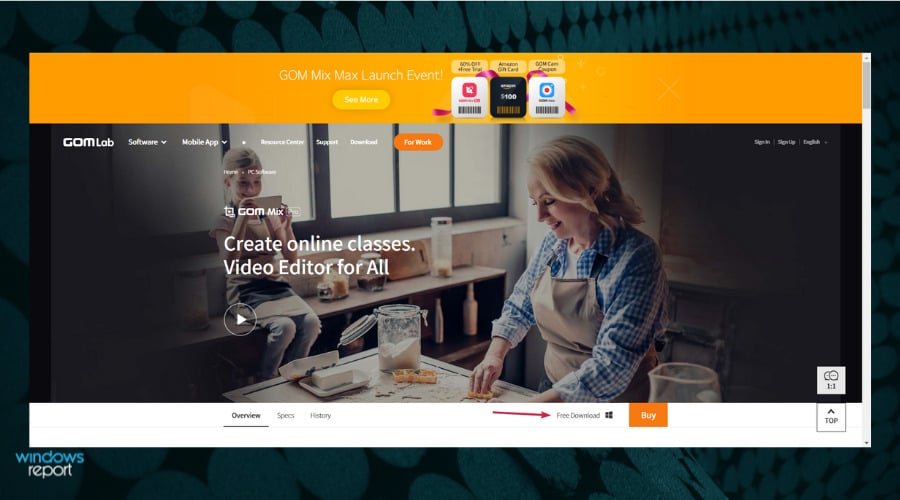

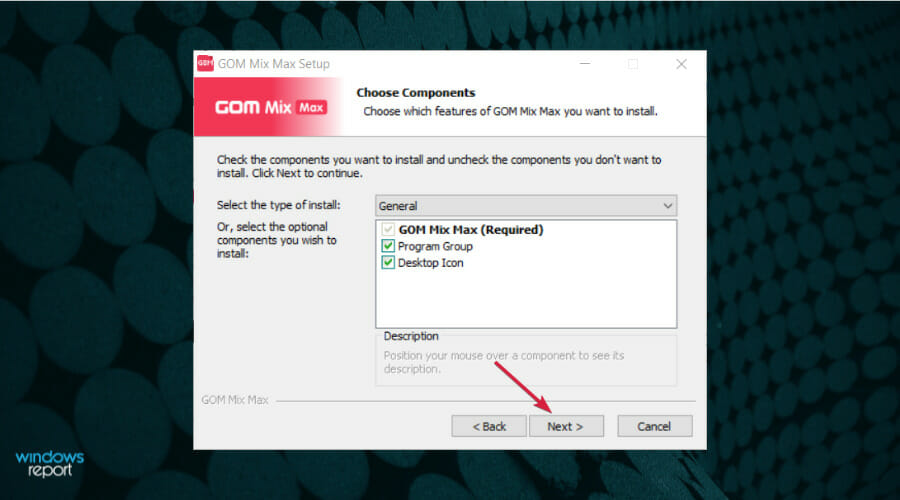
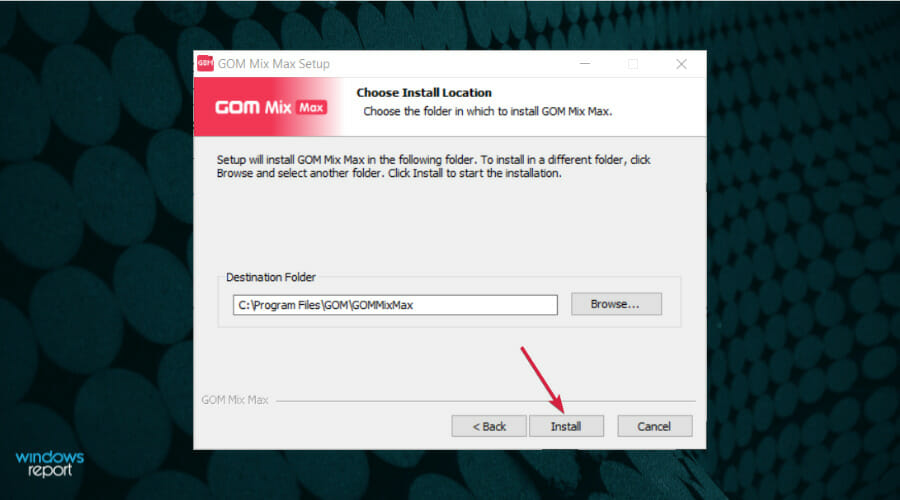
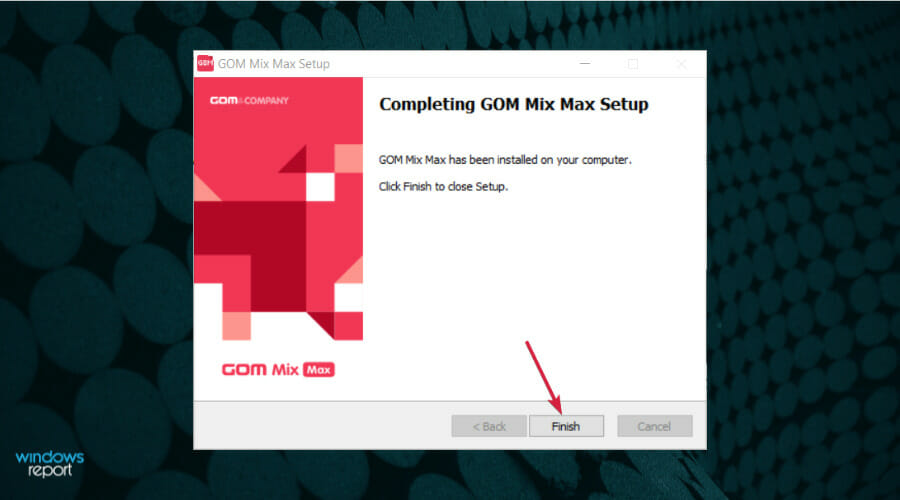
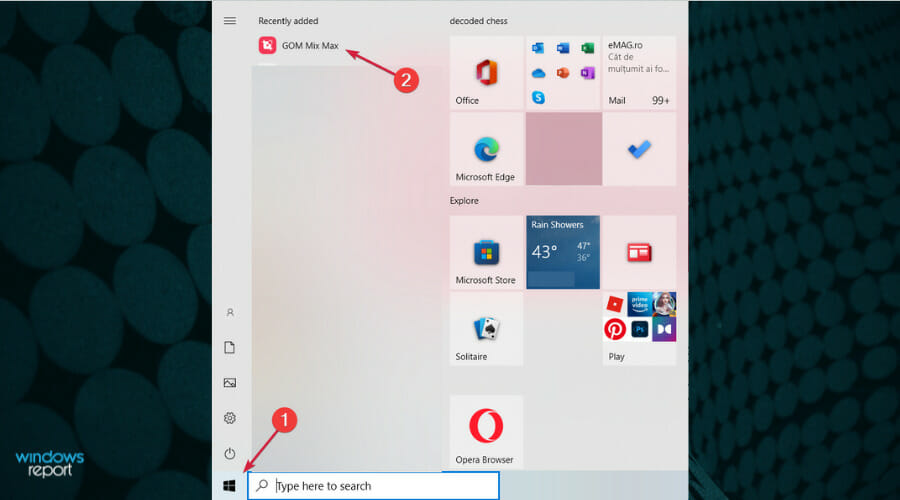


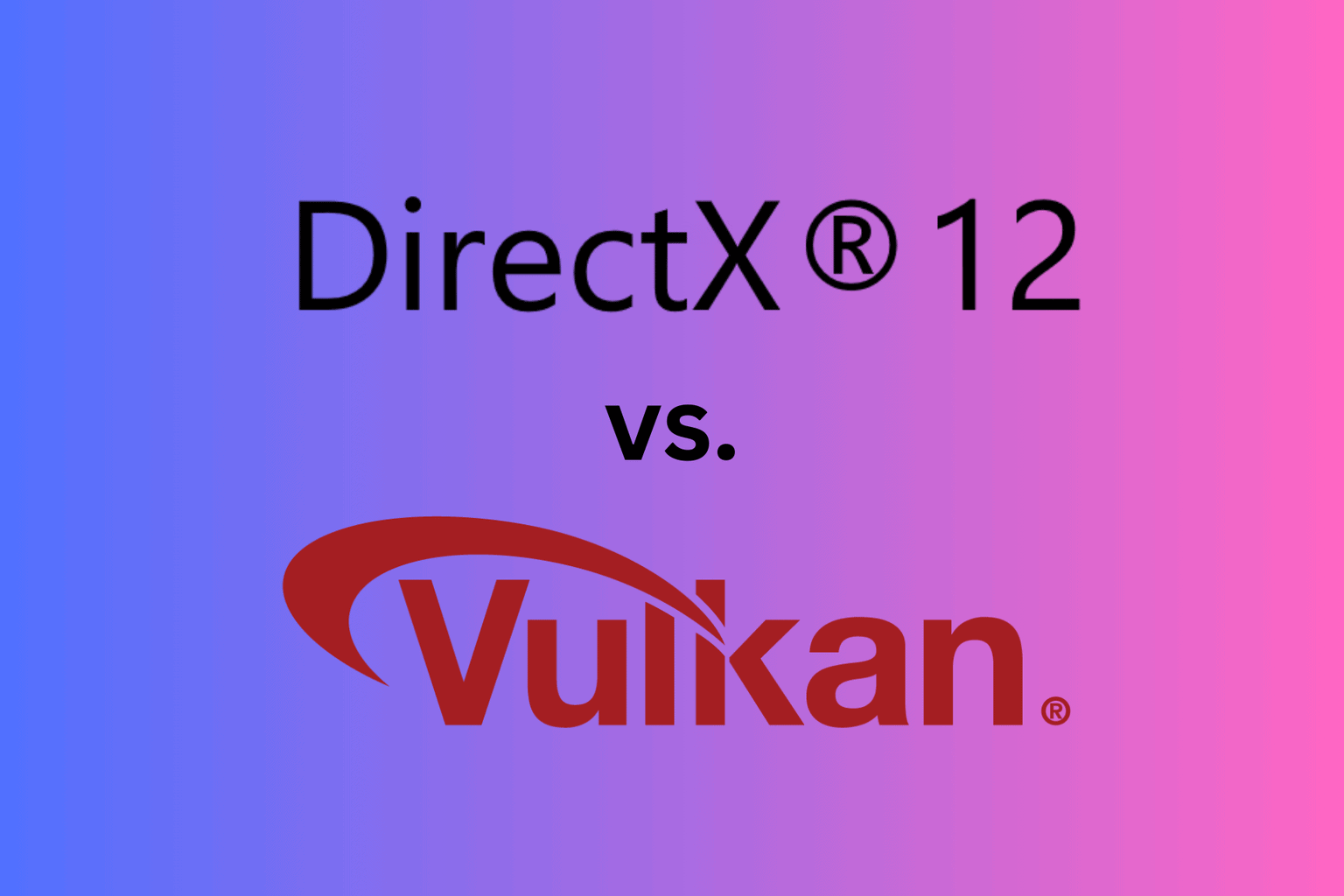


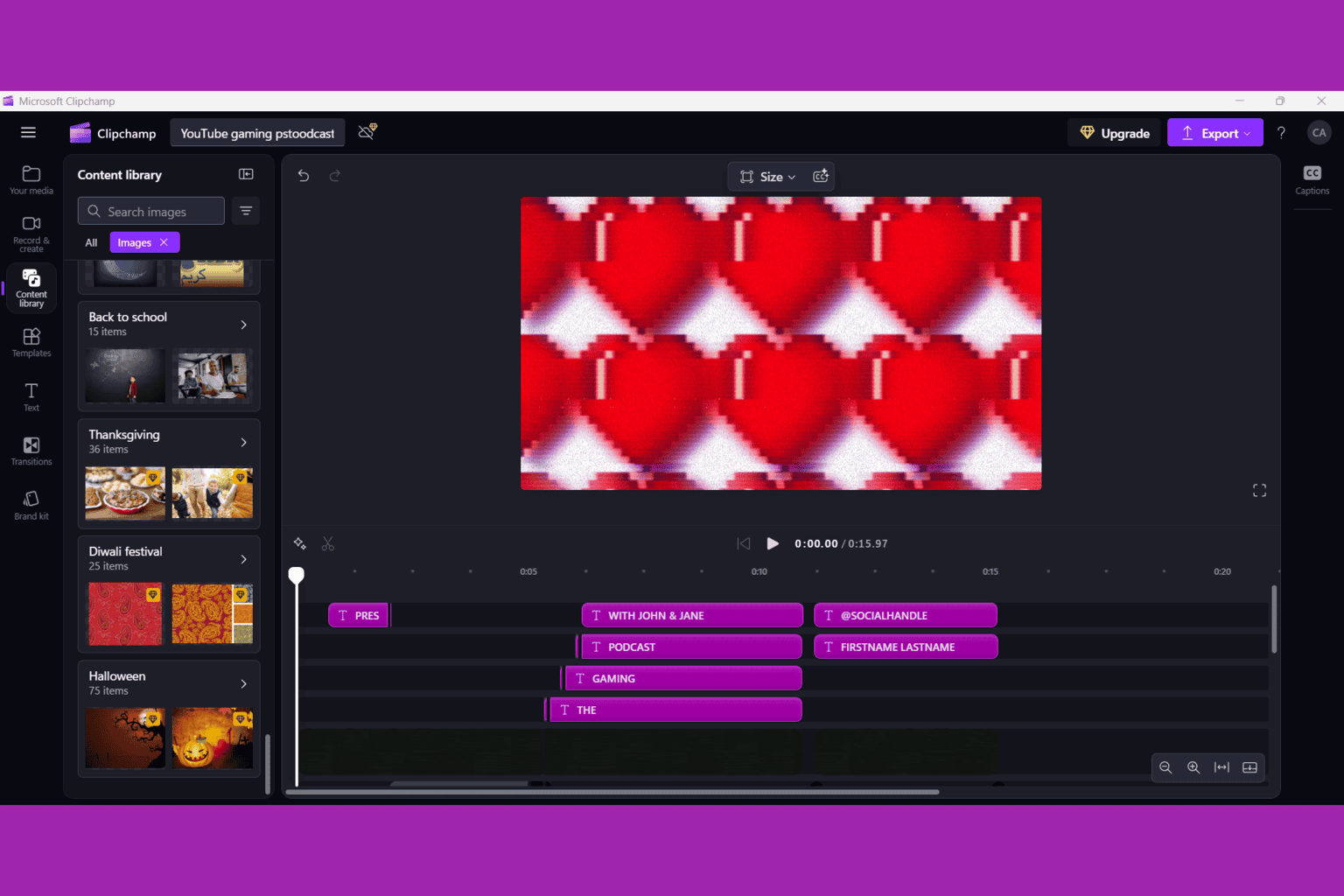


User forum
0 messages