Google Chat vs Slack: Find Your Ultimate Communication Companion
Subtle vs feature-packed, pick your communication tool
6 min. read
Published on
Read our disclosure page to find out how can you help Windows Report sustain the editorial team. Read more

When it comes to communication tools, effectiveness and efficiency are at the top of the list so we put a Google Chat vs Slack comparison to see which one reigns supreme.
What is the difference between Google Chat and Slack?
1. Google Chat
1. User interface
Google Chat offers a simple and minimalistic user interface. All you have to do is log into your Gmail account and access Chat from the apps listed. You’ll then see your direct message chats on the left and other tools like the calendar, tasks and contacts on the right side.
2. Collaboration tools
Google Chat benefits from Google’s ecosystem of apps and you can collaborate within Google Docs, Sheets, and Slides. This makes collaboration so much easier because you don’t have to leave the app for most tasks.
3. Security and privacy
Google chat leverages the TLS security protocol which makes sure your messages are encrypted and secure from prying eyes. You can also enable the SSO feature for convenience so that you don’t have to enter your credentials any time you’re using a different device.
To do so, follow the steps below:
- Sign in to your Google Admin console with an administrator account.
- From the Admin console Home page, go to Devices, then Chrome.
- On the left, click Settings, then Users & browsers.
- To apply the setting to all users and enrolled browsers, leave the top organizational unit selected.
- Under Single sign-on, select Enable SAML-based single sign-on for Chrome devices from the list.
- Click Save.
As an additional layer of protection, you can also enable the 2FA feature for verification whenever you’re using a new device.
When it comes to privacy, if you’re part of a workspace, the admins can configure your account to keep communications limited to the organization. However, if you’re on a personal account, anyone on your contact list can message you unless you block them.
4. Pricing
Google Chat has a subscription fee where it charges per user with the lowest subscription going for $6 and the most expensive at $18.
The good thing is that when you subscribe to the workspace, all the other apps. For instance, you’ll get access to secure cloud storage, a digital whiteboard and ad-free mail among other benefits.
And just so that you get a feel of what you’re in for, you can start with the free trial of the plan you wish to subscribe to before you commit.
2. Slack
1. User interface
Slack is almost similar to Google Chat, but it is a little bit packed. You’ll access your direct messages, channels, and private groups from your left sidebar. It has quite the pomp and color making it a little more inviting.
The user interface is the same on the desktop and the web versions with slight variations on the Android app.
2. Collaboration tools
Slack has a host of apps you can add to the app directory. WebEx, Google Calendar, Google Drive, Microsoft Teams, Trello, Adobe and Canva among others. This makes it quite easy for file sharing and task management.
3. Security and privacy
Slack also leverages the TLS protocol for data encryption and has also enabled the 2FA verification feature to lock out unauthorized persons.
For privacy, you must be part of a workspace to access Slack. There are no personal accounts but you can always create your own workspace and invite members to join. You can then create shared channels within the workspace to limit communication between certain members.
4. Pricing
Slack has three subscription plans with the cheapest going for $6.50 and the most expensive at $12.50. The difference is negligible compared to Google Chat but for Slack, the premium features you’ll have access to are only within the program.
Unlike its counterpart Google Chat where other apps in the ecosystem are also included. Further, Slack does not provide a free trial with any of the plans.
In summary, the main differences are as below:
| Google Chat | Slack |
|---|---|
| Simple interface | Highly intuitive interface |
| Integration with Google apps | Integration with an extensive list of third-party apps |
| Free trial with an all-inclusive Google Workspace subscription | Free limited version and paid subscription plans |
| Limited features | Highly customizable with advanced features |
| Video-calling integrated with Google Meet | Video calls available via Huddles |
| No message limit | Limited message history on free version |
What are the pros and cons of using Google Chat and Slack?
Google Chat
Pros
- Easy-to-use interface – The Google Chat interface is one of the simplest and cleanest interfaces that make navigation a walk in the park.
- Seamless integration – Since Google Chat is a product of Google, you get the added advantage of integration with other Google products for a unified experience that makes working easier.
- Built-in security – Another advantage is that you benefit from Google’s robust security system that secures your data.
Cons
- Limited features – The simple interface comes at the cost of limited features. There’s little to no customization and advanced functionalities.
- Highly dependent on Google – While being part of the Google ecosystem enables a unified experience, it makes it vulnerable to downtimes. A service shutdown on Google affects all its services.
Slack
Pros
- Feature-rich – Slack has an extensive list of features and functionalities that make it a top choice for communication. Its integration with a host of other apps also delivers a unified experience.
- Highly customizable – You can easily customize your theme, notifications and other settings to your preferences. You can even create your own custom themes on Slack.
- No distractions – Slack only allows members from your workspace to message you. Any external parties do not have access which limits spam and any other unwanted messages.
Cons
- Expensive – Although you’ll get a decent set of features on the free version of Slack, most organizations prefer the paid version because it does not delete messages. This can be an expensive subscription.
- Message expiry – As mentioned. the free version of Slack only keeps messages for 90 days. You might have a hard time retrieving crucial messages or data after a lapse of this period.
Finally, the choice between Google Chat and Slack will depend on your communication needs. If your organization benefits from the Google integration, you’re better off with Google Chat.
However, if you enjoy advanced features, more customizations and integration with a host of apps, Slack is the way to go. Of course, Slack won’t open at times and messages may fail to send on Google Chat but these are all part of the errors that occur from time to time and can easily be solved from our fix guides.
Having the side-by-side comparison, if you were to start a workspace, which one of the two would you go for and why? Share your thoughts with us in the comment section below.




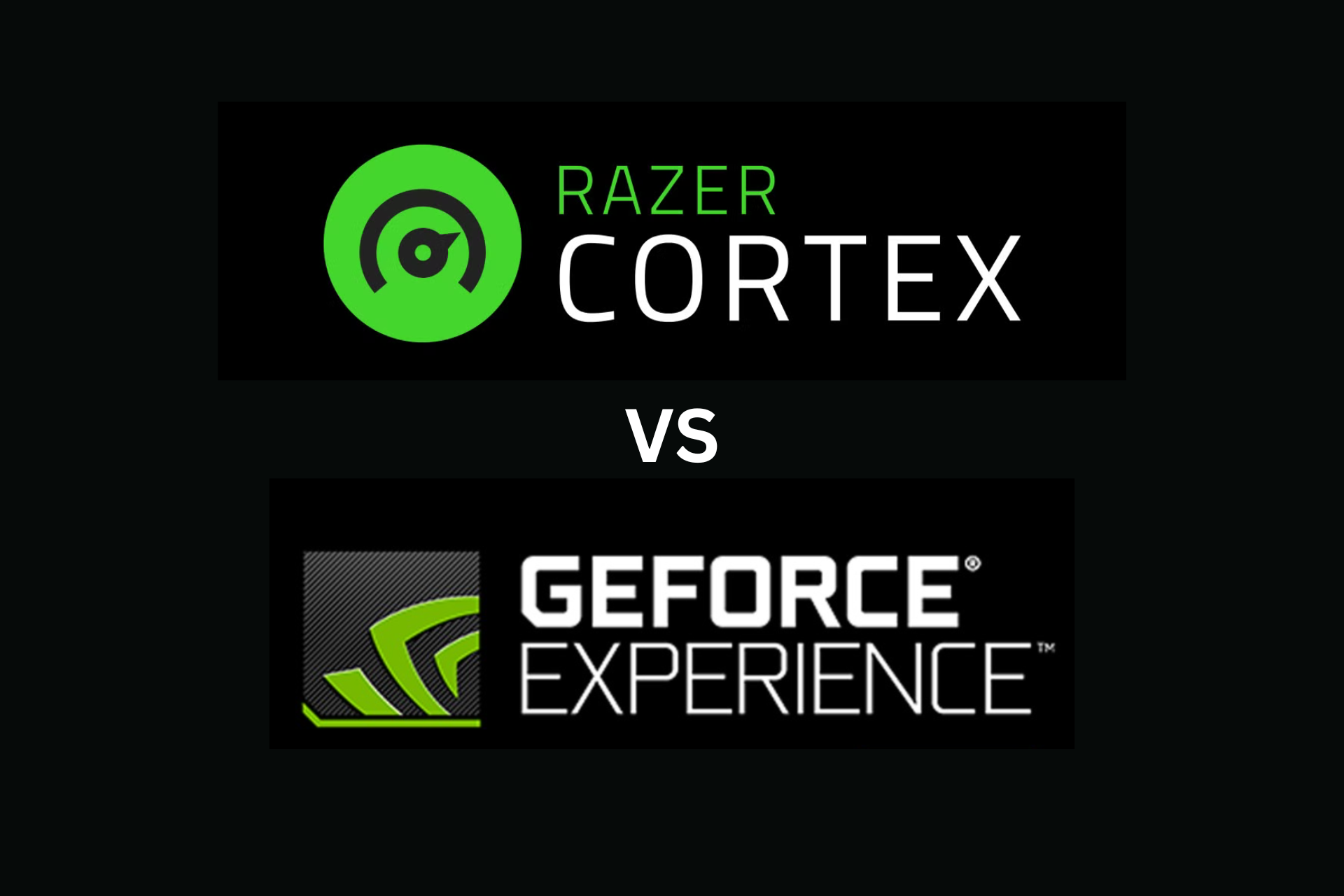

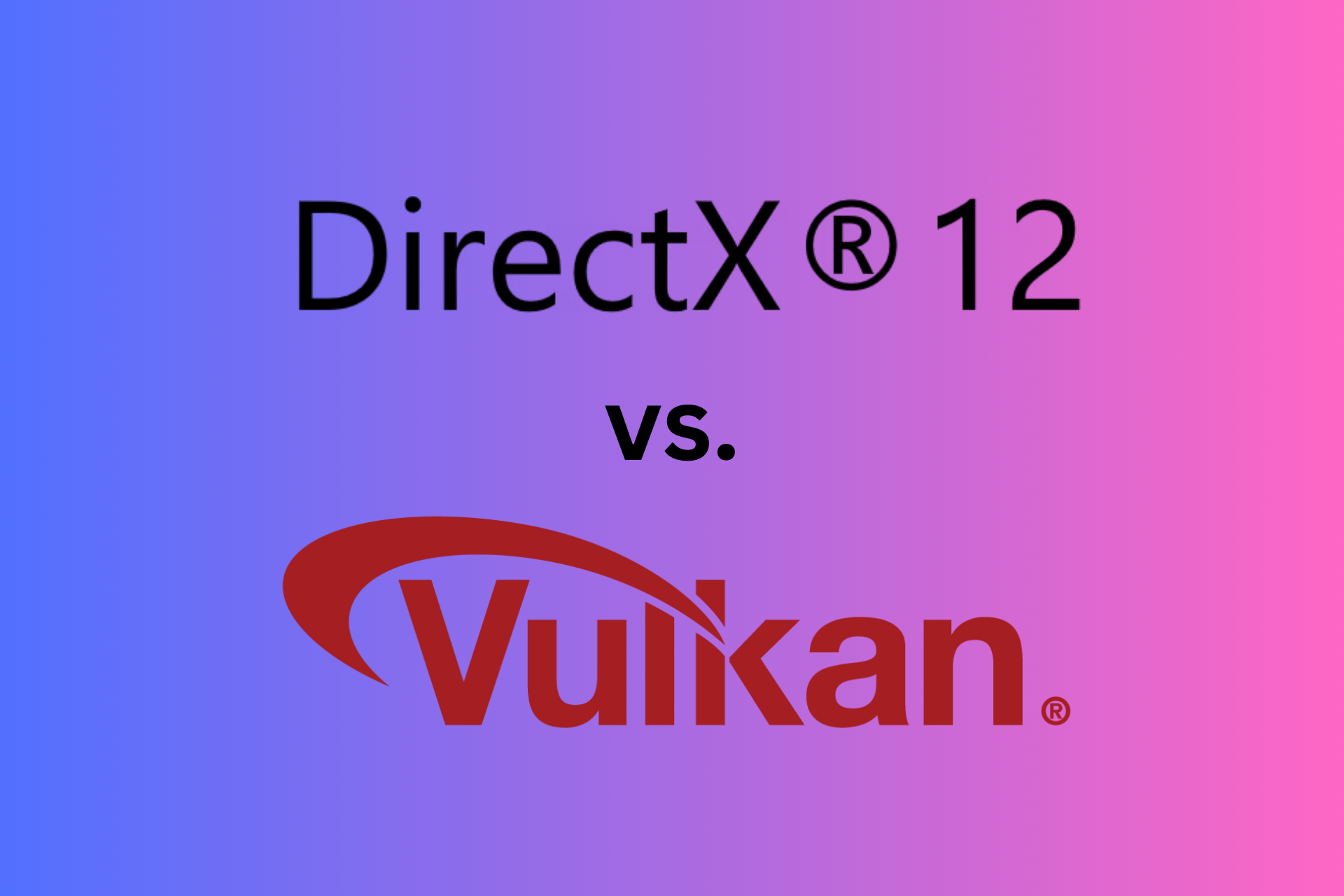

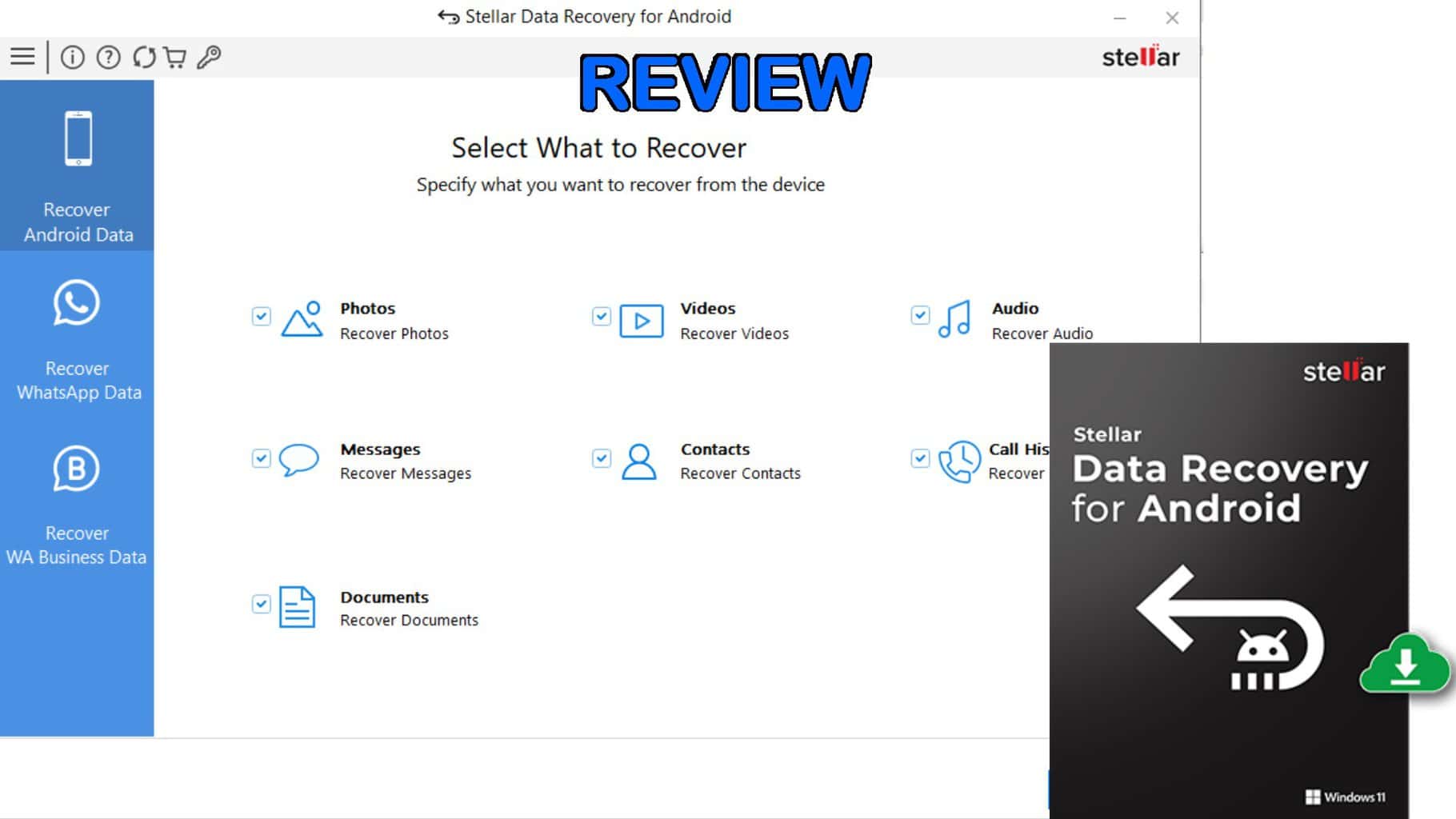

User forum
0 messages