How to Stop Chrome from Replacing Flash with HTML5
Access Flash content easily without any problem
4 min. read
Updated on
Read our disclosure page to find out how can you help Windows Report sustain the editorial team. Read more
Key notes
- Chrome replaced Flash with HTML5, but it's a normal and inevitable progression.
- Google started replacing Flash in 2016, and Adobe dropped support for it on December 31, 2020.
- Microsoft also blocked the Flash content in their Edge browser.

Google has rolled out its kill schedule for Flash on Chrome by starting to display HTML5 content by default on some websites for select users. That means the search giant has disabled Flash for a few Chrome users.
Google initially implemented the update for half of the Chrome 56 beta users, according to Eric Deily, technical program manager for the program. By February 2017, the change went live for all users of Chrome 56.
Can HTML5 run Flash?
HTML5 is a direct replacement for Flash. Flash used to support audio and videos on a web page, and it allowed us to play light games on websites. HTML5 has a similar or better capability.
Adobe Flash is an obsolete technology now. HTML5 cannot run Flash. But, it has replaced that technology, and many games and web content have been coming out that utilize HTML5. It works better than Flash.
There are so many modern contents, including non-flash games, available right now. So, you should not worry about obsolete technology anymore.
Also, if you want to know how to replace Flash with HTML5 in Chrome, that’s not valid. It is because all web browsers support this modern technology out of the box and have already retired the Flash.
How can I access Flash content on my PC?
The answer is easier than you might expect. There are some projects like BlueMax Flashpoint software that let you access Flash content.
However, there is an even easier solution, and it involves using a browser that offered native support for Flash till the end. We’re talking about Opera One, a very light and fast browser that can offer a lot of advantages over more popular solutions.
So, you can use any older version that still supports this technology out of the box or you can use it’s extensive add-ons library to search for extension that will allow you to run flash content.
Opera One offers excellent social media integration, including WhatsApp, Facebook Messanger, and Instagram, with a dedicated button on its left side.
This excellent browser also comes with free VPN, Ad blocker and native AI that can be used without any limits and do a perfect job of protecting your privacy completely.

Opera One
Opera One can play Flash content through it’s add-ons and comes with a lot of interesting features, including a VPN and AI.What can I do if Google replaces Flash with HTML5 in Chrome?
Google announced its plan to ditch Flash for HTML5 in May 2016 in a push for a more secure content player on Chrome. In August, the company promised it would transition to HTML5 by default beginning in the fourth quarter of 2016.
And Google delivered on its promise. The move aimed to minimize reliance on a web component that can slow down CPU and memory usage. On top of those issues, Flash can consume battery life quickly.
As if that’s not enough, Flash has encountered many security issues in the past. Attackers have targeted interactive and advanced content features of Flash to access user systems for years.
Google isn’t the only tech giant that decided to block Flash content. Microsoft also moved to disable automatic playback of peripheral Flash content on the Edge browser due to some security flaws.
Adobe dropped all support for Flash on December 31st, 2020, so it’s a normal and irreversible process. However, you can the Flash content from your PC.
Even though HTML5 is the current technology, there may be some third-party Flash player extensions or software available for Chrome that may help to play old games without any problem. But, most of these tools are not trusted anymore.
If you have other suggestions or questions, don’t hesitate to leave them in the comments section below.




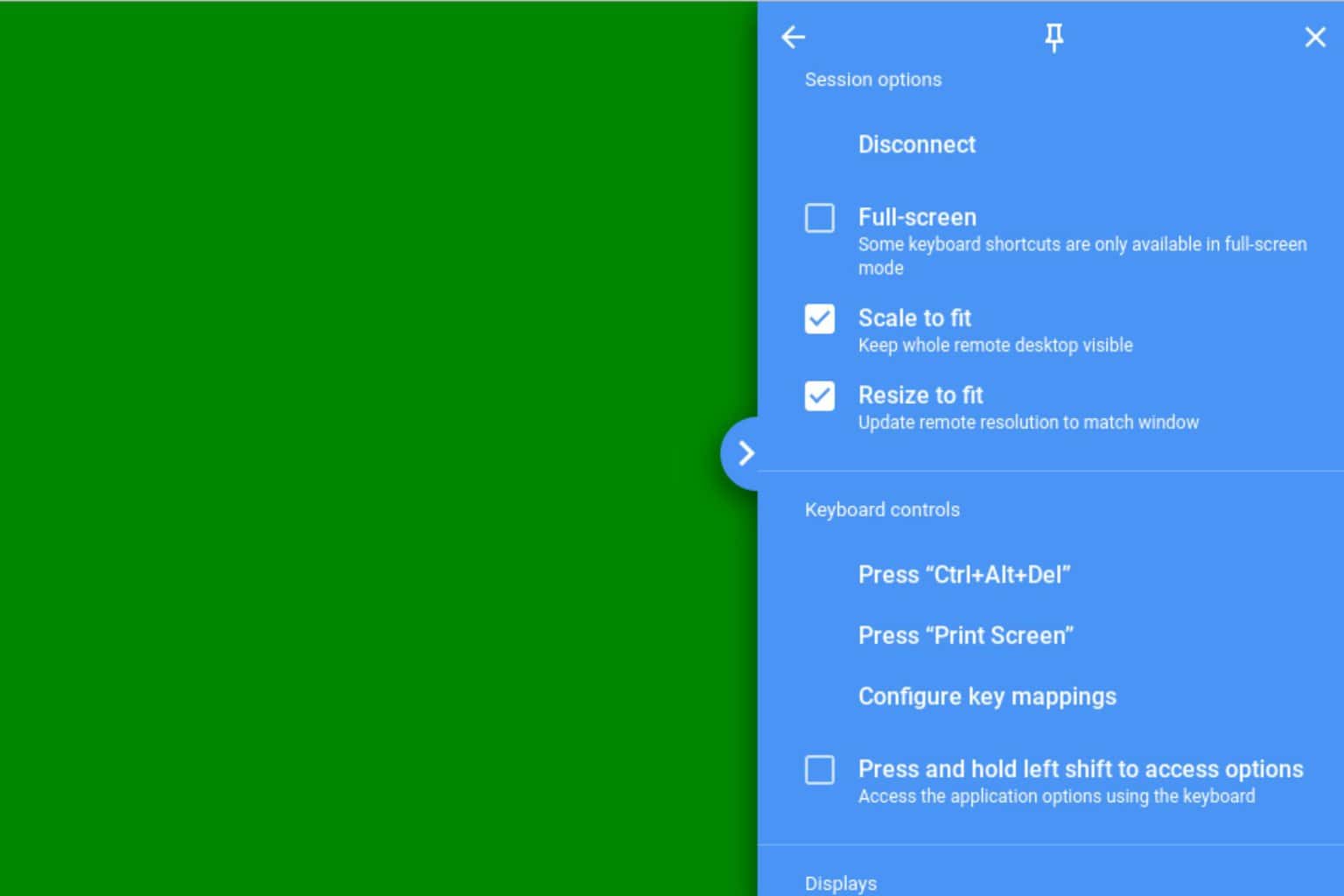
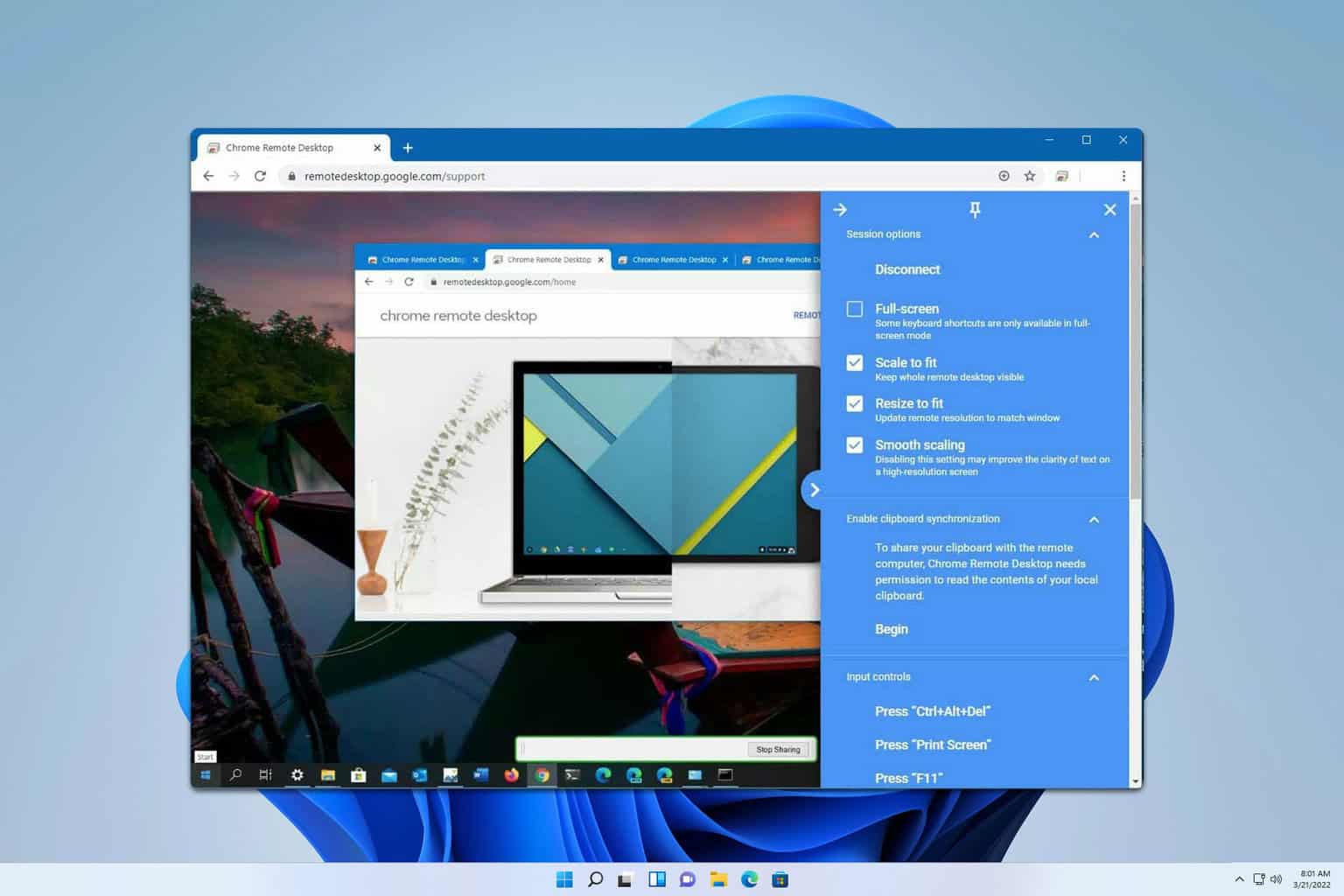
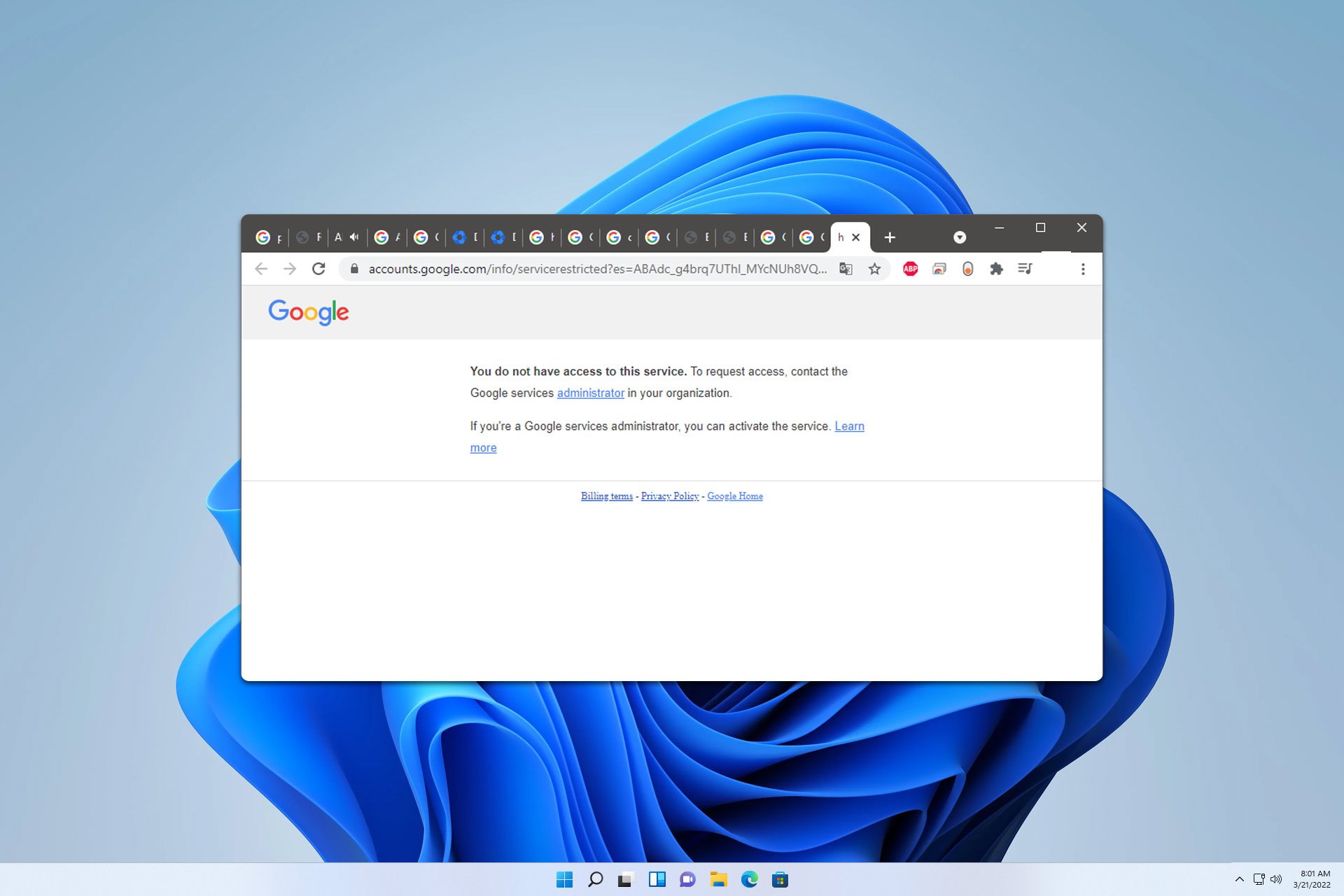
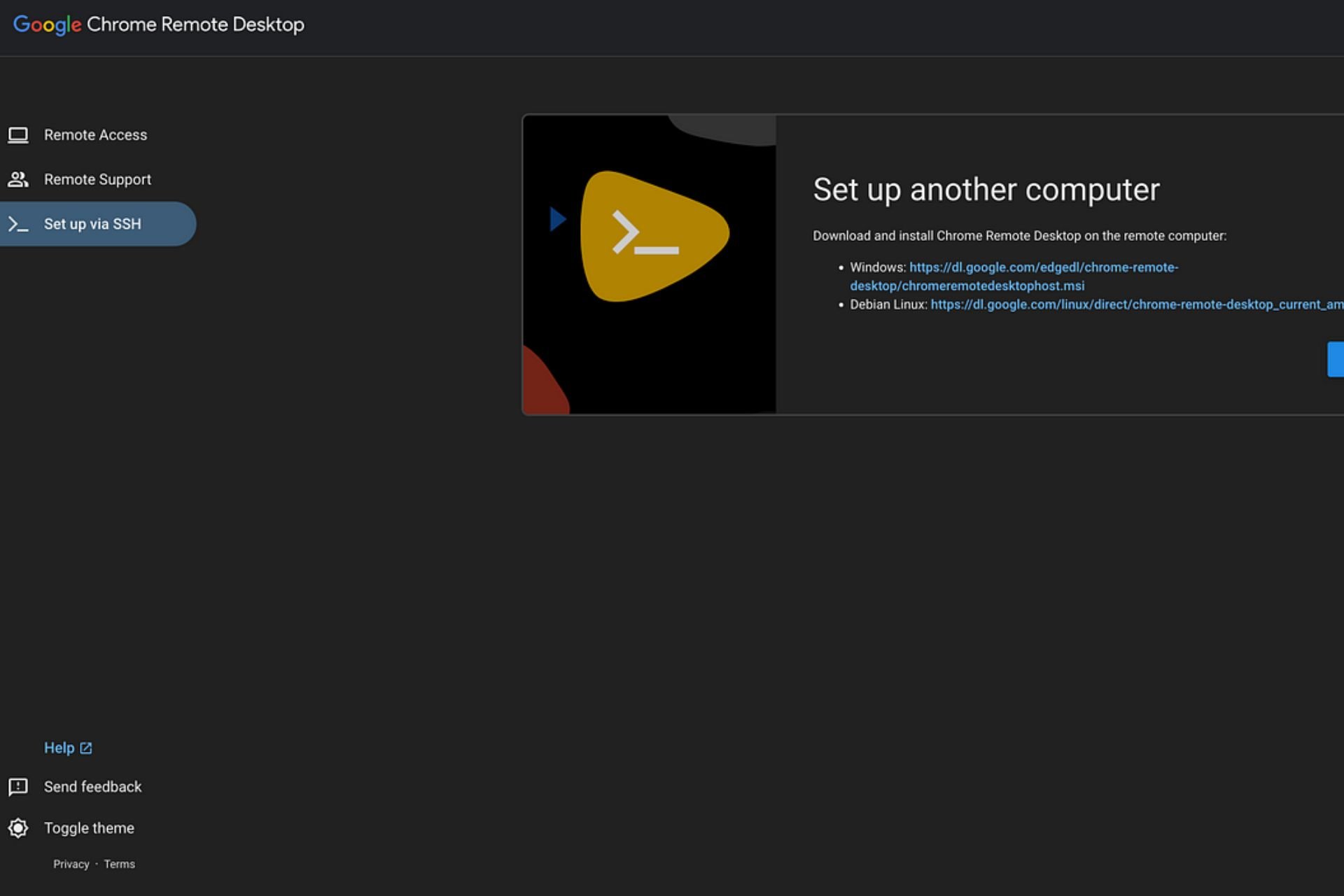
User forum
0 messages