Google Chrome is getting a real-time camera and mic preview feature in Windows 11
The feature is currently buried inside an experimental flag
3 min. read
Published on
Read our disclosure page to find out how can you help Windows Report sustain the editorial team. Read more
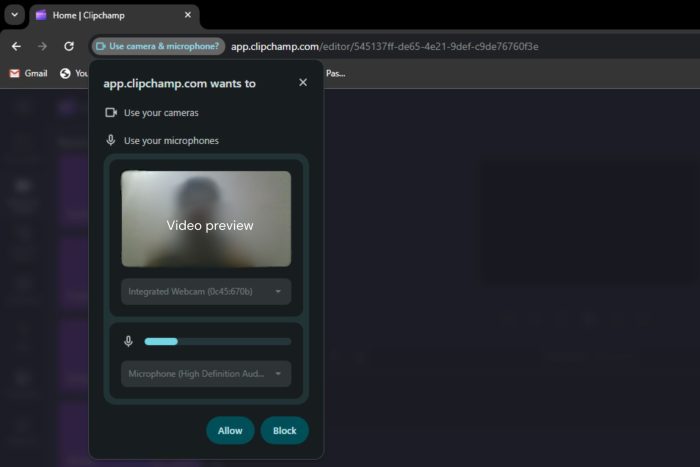
Google is now updating Chrome with a new camera and mic preview feature. The feature allows you to preview video and audio before letting websites like Zoom or Skype access it. Earlier, the company updated Chrome with a feature that allows you to scroll and zoom shared tabs in video calls.
Windows Latest first spotted the feature and shared the findings in a recent report. It added that multiple Chromium Gerrit posts and Google Documentation mentions it. Notably, the new Chrome feature is similar to the preview video and audio feature on Microsoft Teams.
You can access Google Chrome’s new audio and video preview feature by enabling an experimental flag
Google’s decision to supercharge Chrome with a camera and mic preview feature is a big deal. You can block unwanted camera or audio devices’ access from within the browser. This feature might be handy for regular Google Meet, Teams, or Zoom users in the coming days.
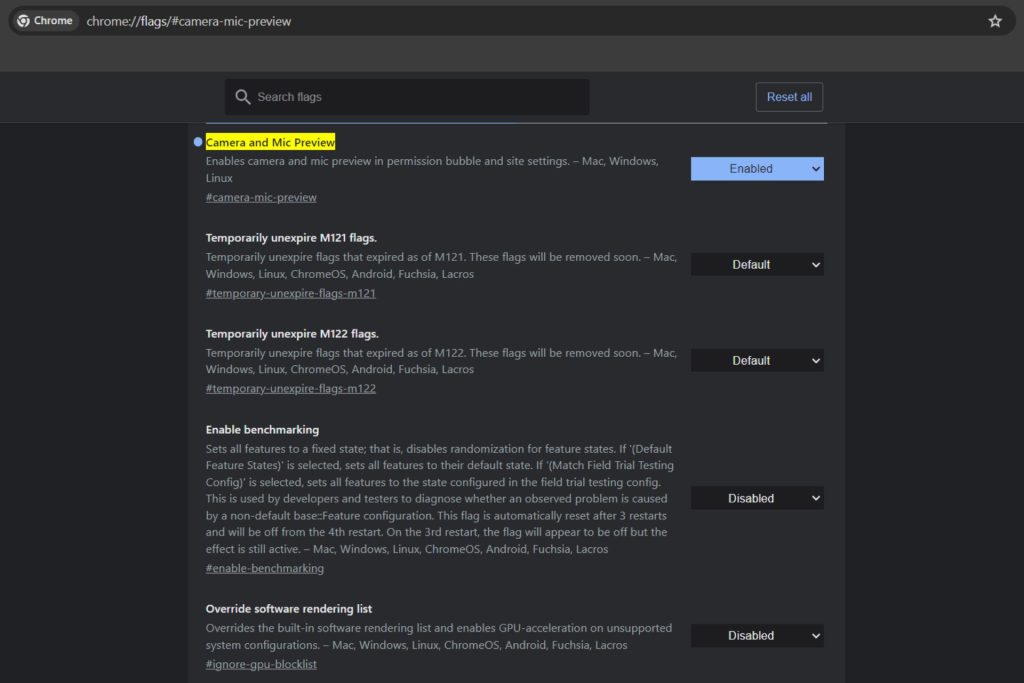
The real-time preview video and audio feature is not accessible immediately in the current version of Google Chrome. You’ll have to turn on an experimental flag chrome://flags#camera-mic-preview and relaunch the Chrome browser to access it. Once enabled, Chrome lets you choose the camera and the audio device before allowing you to access the website.
That’s not all, we also got our hands on a publicly available support document that details Chrome’s new camera and mic preview feature. Not to forget, we saw the attached document in the Feature: Media Previews opt-out page of the Chrome Platform Status. The support document reads:
Chrome will provide real-time previews of camera and microphone input at the time camera and microphone permissions are requested by websites. These will also be available from the site’s pageinfo.
In addition, users with multiple devices will be able to select a camera or microphone at the time permissions are requested, unless the site has requested a specific device through getUserMedia().
For those uninitiated, the getUserMedia() function enables websites to request access to certain hardware including web cameras and audio devices like microphones.
Here’s what Chrome’s camera and mic preview feature looks like in Windows 11
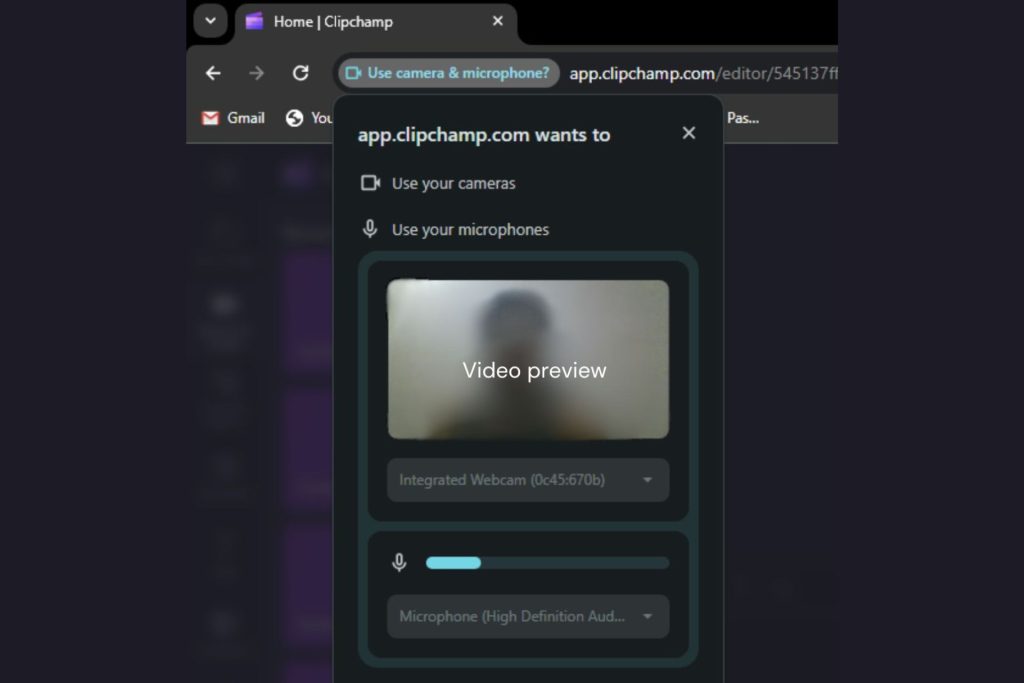
As far as camera preview is concerned, you can see your video appearing inside the rounded rectangle. That’s not all, the microphone preview section has two overlapping cylindrical rectangles on top of each other that show two values.
One displays the maximum possible audio level and the other gives the idea of the current audio level. The audio levels update every fifth of the second to provide a more steady feed, says Google in the support document.
All in all, the camera and mic preview feature coming to Chrome will make it easier to manage your settings. It will further cater to users who worry too much about how they look or sound before joining e-meetings.
What do you think about this feature? Did you try it? Please share your thoughts with our readers in the comments below.








User forum
0 messages