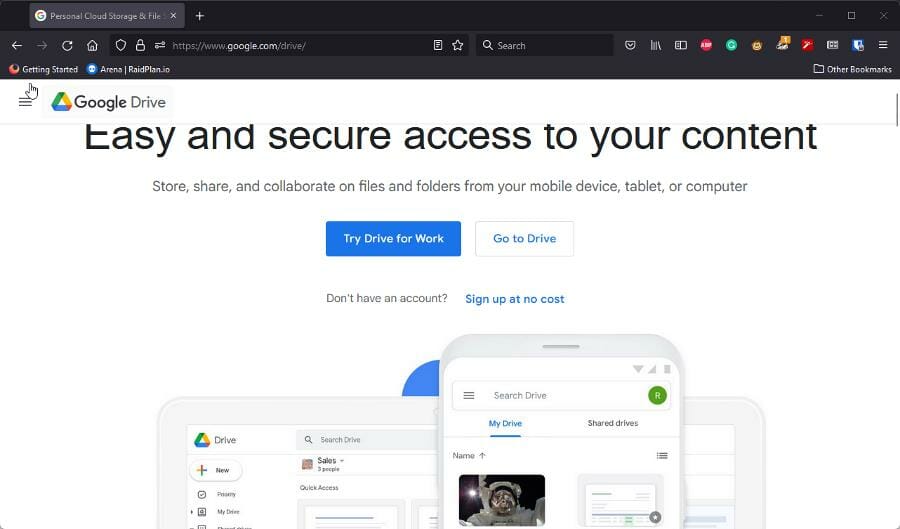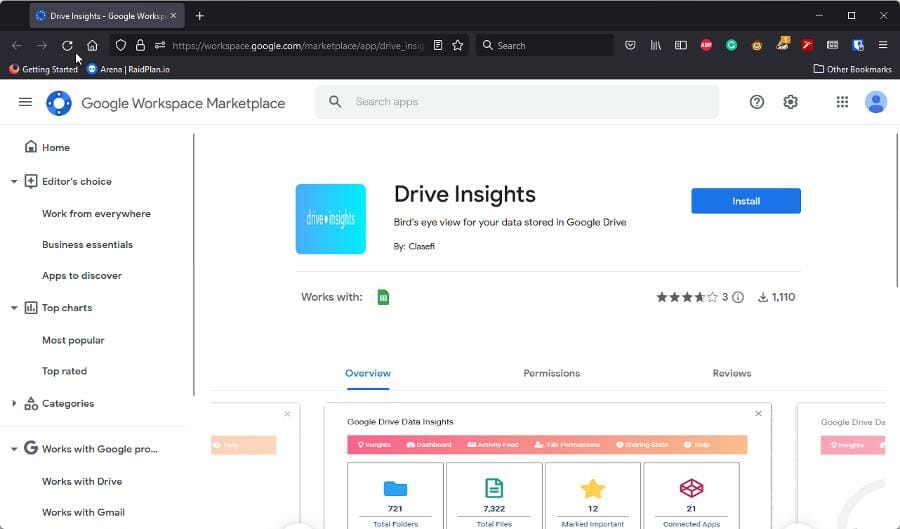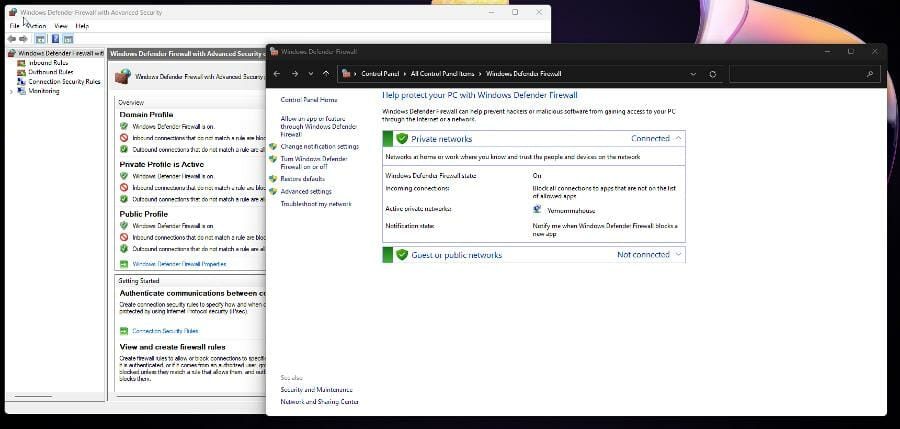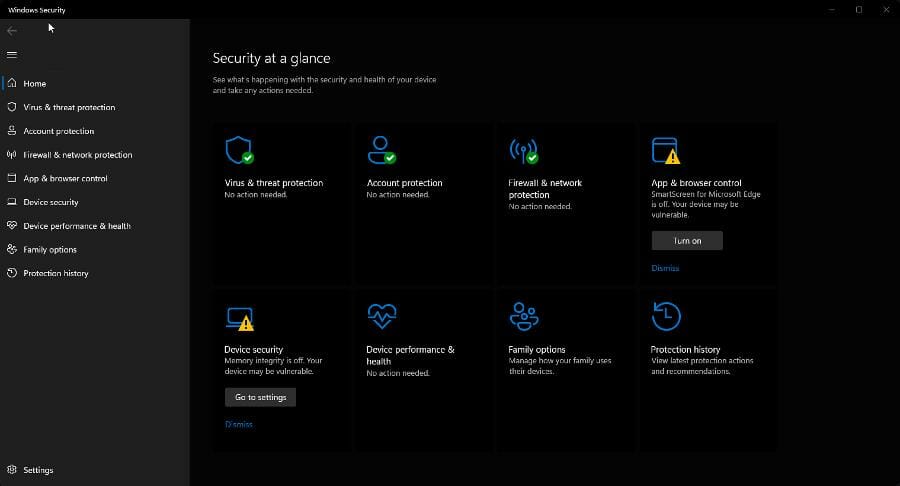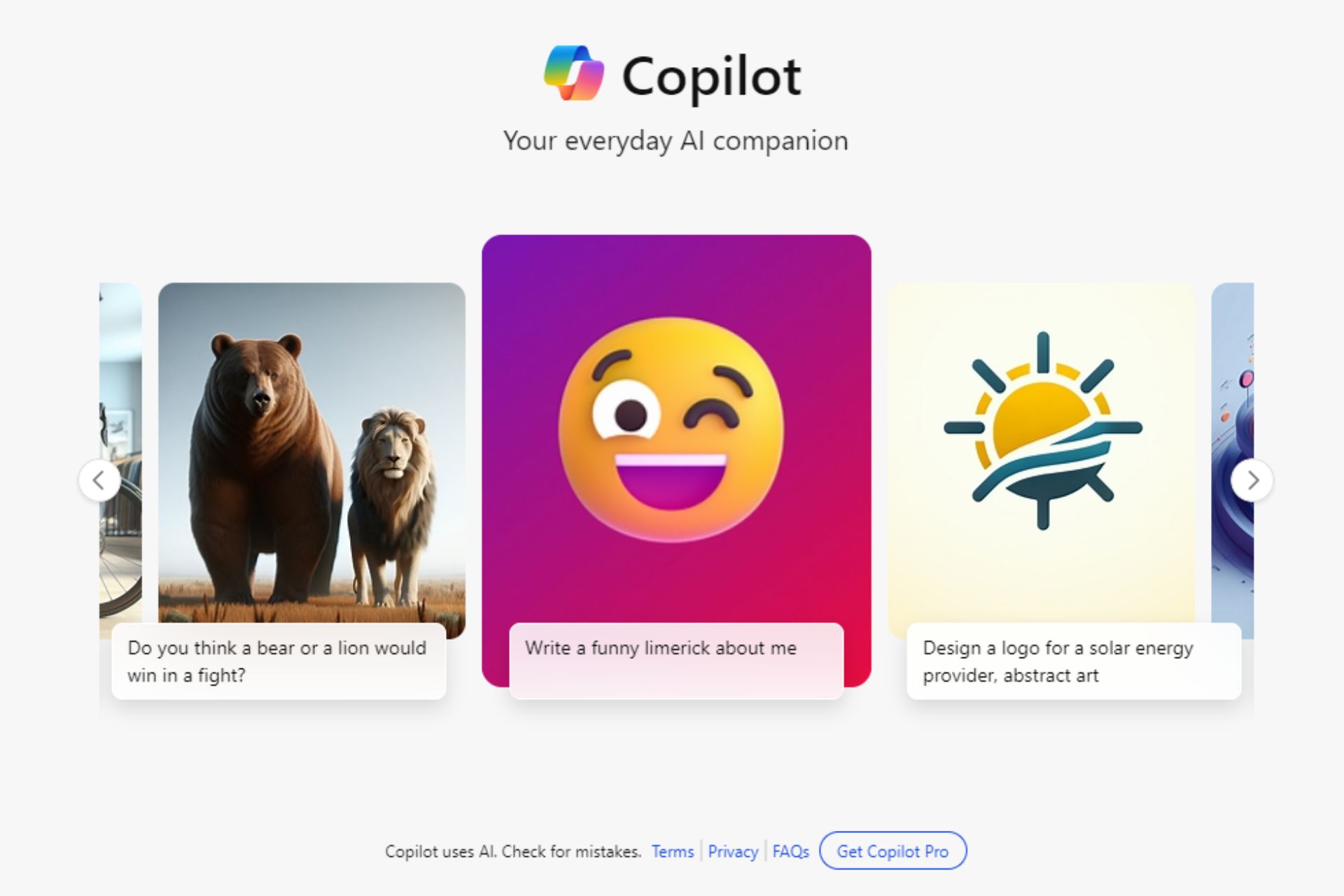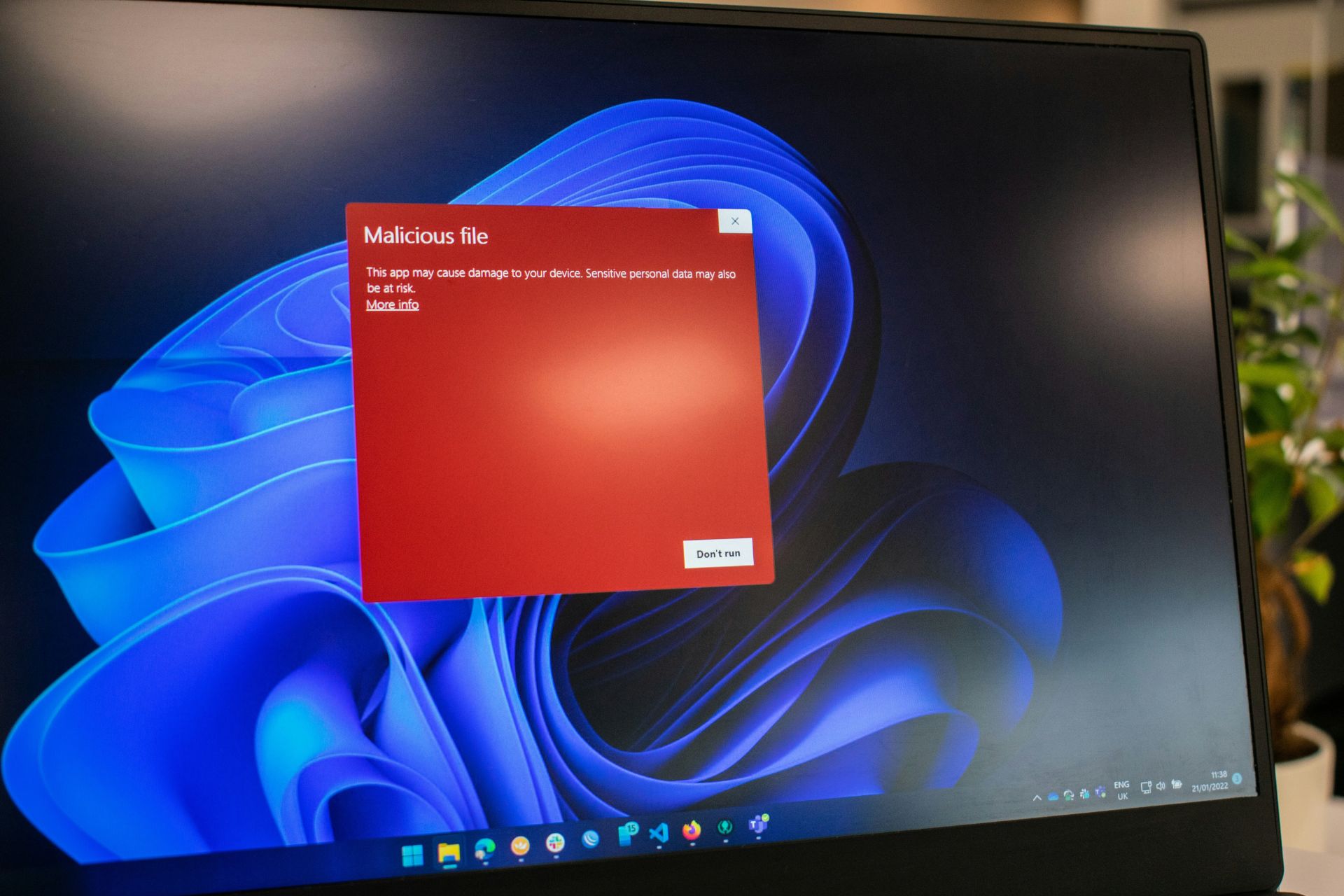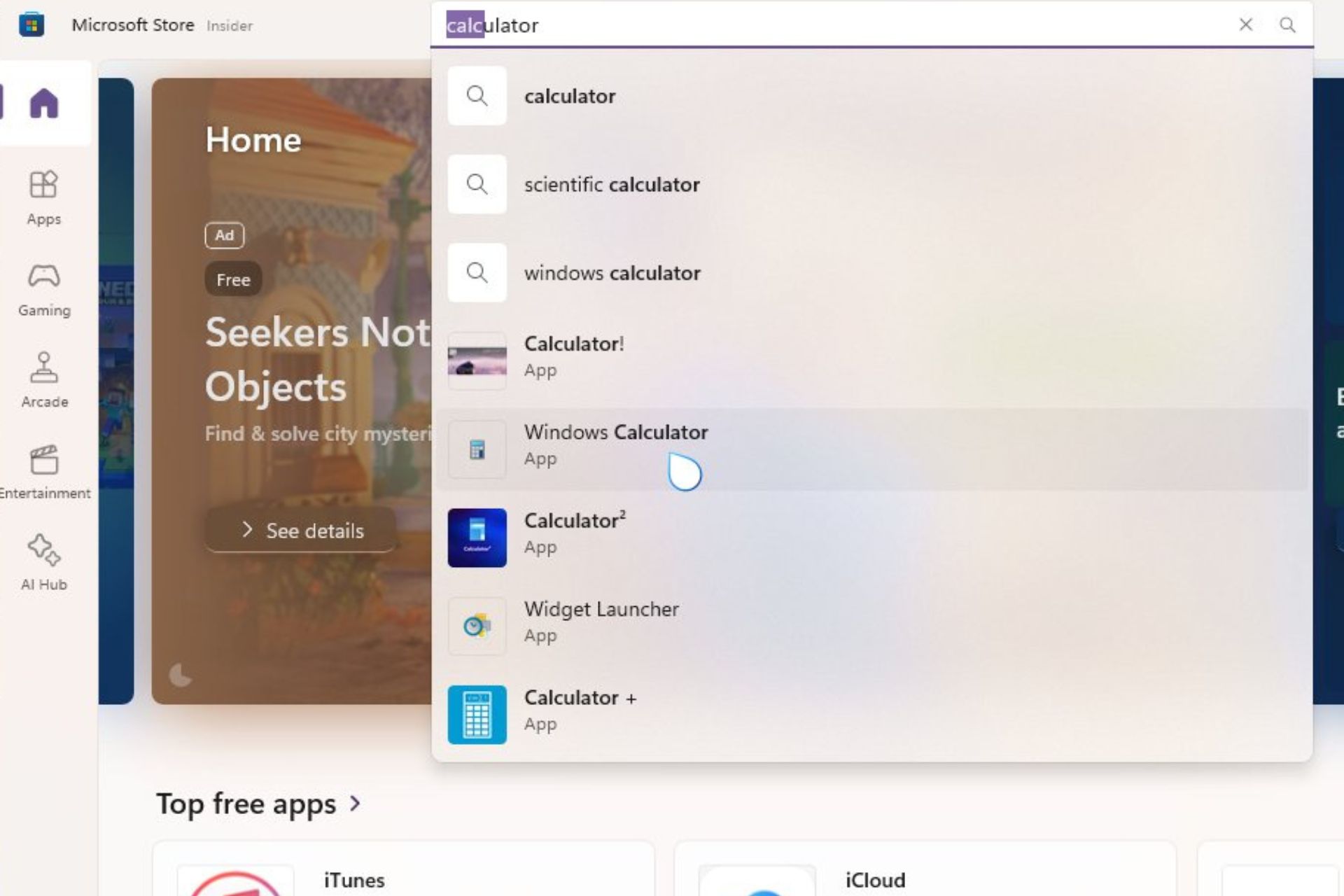20 Surprising Facts and Stats About Google Drive That You Didn't Know
10 min. read
Updated on
Read our disclosure page to find out how can you help Windows Report sustain the editorial team Read more
Key notes
- Google Drive is a widely used and popular file sharing service.
- In the 10 years that it has been around, Drive has gone through many changes and grown exponentially.
- This guide will list out 20 of the surprising Google Drives facts.
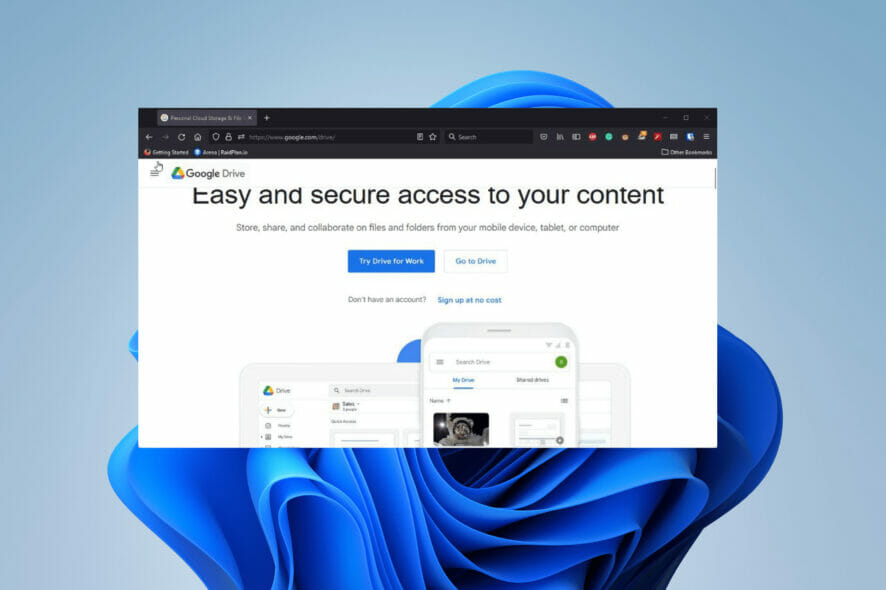
Google Drive is a file storage service provided by the tech giant Google that allows people to save on the company’s cloud. Drive also synchronizes those files across various devices for both Windows and macOS.
You can upload a document onto your PC and then grab it on your iPhone or Android tablet. In addition, Drive incorporates other apps like Docs, Sheets, and Slides, which are all a part of Google’s office suite.
These apps allow for collaboration among many. A big group can edit documents, spreadsheets, presentations, drawings, etc. Google Drive has effectively revolutionized work collaboration.
It isn’t easy to imagine a world without it. Seeing Google Drive crash before you while working on a project is a gut-wrenching feeling.
This resource guide won’t go through how to fix Google Drive but rather share 20 facts about the service that you didn’t know.
Does Google Drive have analytics?
Google does have analytics for its Drive service, but it’s only for your account. A lot of the information and the fact that you will see come from a wide variety of sources.
Google rarely publishes information and analytics on its services; it prefers to keep them under wraps. It’s unknown why they don’t share everything about the website. It may have to do with some business concern.
Whatever the case may be, the information is scattered. Everything had to be collected from news articles discussing previous Google events, while some came from the tech giant.
Although sheepish with numbers and data, Google has been kind enough to loosen its grip on certain aspects. As a result, all you have is information on your side of things; analytics for your Google Drive account.
You may be asking yourself, “how do I track user activity on Google Drive?” Google has provided many tools to its users so people can track information.
If you’re the administrator of a Google Drive account, you can utilize the audit and investigation page to search for information connected to specific log events. For example, you can see what other people in your business/organization are doing in Drive.
The log events include whatever people create in Docs, Sheets, or other Drive apps, plus whatever is uploaded to the account. There’s also the Activity API for developers.
The Activity API allows apps to obtain information about a group’s Google Drive activity. It displays information on user activity and file changes. There’s also an option for a browser extension.
It’s called Drive Insights, and it was created by a third-party developer known as Clasefi. You can download it from the Google Workspace Marketplace, where you can get other Drive-specific apps.
With Drive Insights, you can see data about the files stored on your Google Drive. It’s displayed in an easy-to-understand user interface. For example, you’ll see how much is stored, recent activity, and the collaborators who have access.
And then there’s Google’s own Analytics web page. Typically, it just provides you information on your website, but Zapier has a way to connect Analytics to Drive so you can send data between the two.
It’s a convenient way to see data without downloading an extra app or extension.
20 mind-blowing Google Drive statistics and facts
1. One billion users as of 2018
In 2018, Google announced that it had reached a billion users during the Google Cloud Next conference in San Francisco. However, the company hasn’t said how many users it has currently.
However, the number as of this writing is, in no doubt, much higher. It’s probably nowhere near two billion, though. So it may be a while until Drive reaches that benchmark.
2. It hosts over two trillion files
Around the same time that Google announced that Drive had a billion users, it also told that it had over two trillion files in its databases. This includes things like text documents, images, and videos.
This far exceeds what rivals like Microsoft and Apple have. Other services like Dropbox and iCloud come pretty close, but neither overtakes Drive.
3. One Google doc can hold 1.02 million characters
4. 31,255 companies use Google Drive
This data comes from Enlyft, a software developer who collects information on other companies’ behalf. It helps B2B sales and marketing teams seek out new customers.
Some of the companies include Finn Partners, Inc and Zendeck Inc, having revenue of around a billion dollars a year.
5. Google Drive takes up 36.81 percent of the file-hosting industry
Google, without a doubt. Takes up a portion of the file hosting service industry. According to Enlyft again, the next biggest is Dropbox with 25.78 percent, then Microsoft OneDrive at 14.08 percent.
Last place is WebDrive at 7.33 percent, and then it’s everything else in the industry.
6. American companies take up 23,588 out of the total 31,255
This means that 76 percent of Google Drive users are in the United States. Followed by the 1,809 United Kingdom users, who make up 6 percent. From there, it just goes down.
Canada is third, followed by India, Australia, France, Germany, the Netherlands, Spain, and Italy.
7. The maximum size a Google Docs page can be is 50 MB
8. Google Drive has around 800 million monthly active users
This information comes from an old Google Cloud Next event that the company held back in 2017. It was part of a more prominent announcement to make Google Workspace (then G Suite) more competitive against similar services.
9. Google Drive has over five billion downloads
This information comes from the official Google Drive page on the Google Play Store. It effectively retains most of its users, making it one of Google’s top products.
10. One Google Sheet can hold 10 million cells
Holding 10 million cells is a recent update. Google added this feature on March 14, 2022. The company states it did this further to help users with their data on a bigger scale.
Google has been slowly increasing the Sheets limit over the years. Back in 2019, it grew to five million, up from two million. This makes Sheets bigger than Microsoft Excel.
11. One Google Sheet can hold 18,278 individual columns at once; the final column is titled ZZZ
As a result of the cell increase, Google added more columns to house everything. The final column at the far end of Sheets is now ZZZ.
12. One Google Slide presentation can hold 100 MB of data
13. Six million businesses pay for Google Drive
Google Drive is a part of the Google Workspace collection (formerly known as G Suite). It’s a bunch of productivity apps that include Google Drive, among others. What’s unique about this version of Drive is that it expands its storage.
The free version of Google Drive offers 15 GB of storage. The paid version of Google Drive offers an unlimited amount of space and access to Vault for Drive so you can manage users and files.
The pricing for businesses varies, but other plans have a set price. Those plans still offer a considerable amount of space, such as five terabytes worth of storage.
14. Google Drive supports over 50 different file formats
Looking at the Google Drive Help page, the service supports various formats. You have the shared DOC and JPEG files, but Drive also supports WebM and SVG (scalable vector graphics) formats.
Apple-specific files are limited to a few editor files, but hopefully, this gets expanded.
15. Many third-party apps work with Google Drive
Back in 2013, Google released the Google Drive Realtime API. To make it simple, it’s a way for developers to incorporate Google Drive into their apps.
The API handles storage, communication between users, and other essential app features. It’s unknown just how many apps work with Drive because of this API. Unfortunately, there are so many out there that it’s impossible to count them all.
But rest assured, Google Drive compatibility is more common than not.
16. some countries block Google Drive
Google Workspace is banned in various countries, to be precise. It’s unknown just how many blocks Workspace, but the tech giant does provide a shortlist.
According to Google, the countries that block Workspace include Crimea, Iran, Syria, and the Donetsk People’s Republic.
17. Google Drive helped Alphabet earn $10 billion
Alphabet is Google’s parent company, and they reported back in late 2020 that its Cloud services raked in $10 billion. So, of course, Google Drive is included in that entire package.
2021 saw less money rolling in, but it’s still a massive amount. In 2021, Google Cloud brought in $5 billion; again, Drive is a part of that.
18. Google Drive has robust security settings
In the past, Google has been criticized for poor security measures. Over the years, Google has worked hard to get rid of this stigma and implement many different types of security.
Google Drive will actively scan your files to ensure they’re not infected with malware or some phishing scam. You can control what other people see, and it uses reCAPTCHA to protect against fraud.
19. Google Drive has a 99.9 percent uptime reliability
In an old Google for Work Help page, the company states it makes sure its services have a 99.9 percent availability with no scheduled downtime. That means Google Drive is rarely unavailable.
The last time Google Drive was down was back in December 2020.
20. Google Drive has been around for over 10 years
And the last shocking fact is that Google Drive has been around for a little over a decade. The original version launched on April 24, 2012, and has gone through many changes.
New features keep getting added, and Google always makes it easier to access Drive’s files. For example, in 2021, Drive for desktop was replaced with Backup and Sync to make it easy to grab files from any device.
Photo and video management have been made more straightforward over the years. And just recently, Google made it possible to move files with special keyboard shortcuts.
What are the benefits of Google Drive?
As briefly alluded to earlier, the main benefit of Google Drive is just how useful it is. It has an easy-to-use interface that clicks for many people, for starters.
Creating a new document is straightforward, and you have a great navigation bar on the left-hand side. Plus, the service is compatible with lots of different services and apps.
For example, it works perfectly with all of the apps on Microsoft Office. However, you may run into syncing problems sometimes with Drive. Fortunately, fixing syncing problems on Drive is also super easy to do.
A common problem with the Drive desktop app is that it can clash with your computer’s firewall program. You’ll have to turn it off or give the Drive app permissions to work. If all else fails, use the browser version.
Also, Drive on Windows 10 and 11 are identical to each other, so you won’t have to worry about a big difference, at least for now. Google might add Windows 11-specific changes, but that’s unlikely.
Another boon to Google Drive is that you can access files and documents from anywhere on any device. So as quickly as you can sign in to Drive, you can grab whatever you got on there.
This level of access is great, but you must make sure your security is top-notch. Luckily, Google has tons of tools at your disposal to protect yourself. For example, you can scan Google Drive for viruses, and it’s highly recommended that you do so.
Windows Security has a feature just for that. Google may also block email attachments from infecting your Drive account. This is a great feature but can be annoying when you know the attachment is safe.
Feel free to leave a comment below if you have any questions on other Windows 11 apps or if you have some that you recommend. Also, feel free to leave comments about guides that you’d like to see or information on other Windows 11 features.