Google secures Excel conversion to Google Sheets with client-side encryption
CSE encryption will secure your Excel documents in Google Sheets
2 min. read
Published on
Read our disclosure page to find out how can you help Windows Report sustain the editorial team Read more
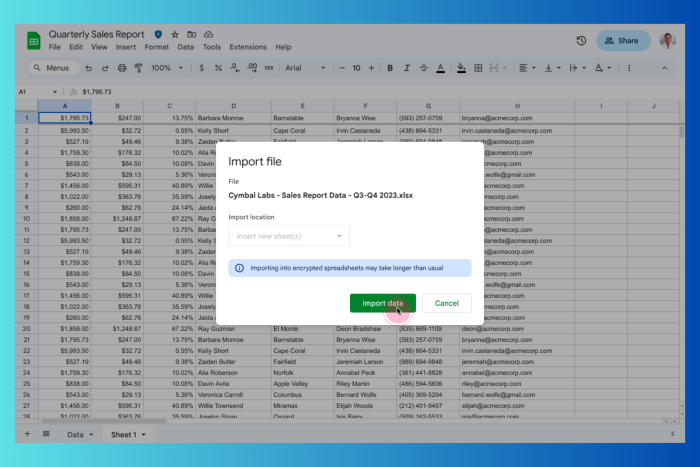
If you’re working with both Google Sheets and Microsoft Excel, you will be pleased to know that now you can import and convert sensitive Excel files into Google Sheets with client-side encryption.
This feature was in beta in August 2023, but now it’s available for everyone and it offers that security boost you needed for your business.
In fact, the new feature brings complete control over your encryption keys and to choose the identity service you want to authenticate for the keys.
What you should know about Excel imports to Google Sheets
Although the feature is very helpful, it has some limitations. For instance, you can only import .xslx Excel file types and there is no support for additional Excel and tabular file types.
If you will try to import unsupported Excel features, those will be ignored in Google Sheets. There’s also a limit on the file sizes and the number of cells: 10 MB and 10 million cells.
How do I use the new Import feature?
Google also issued a small guide for admins and end users on how to use this feature:
Google blog
- Admins: Client-side encryption can be enabled at the domain, OU, and Group levels (Admin console > Security > Access and data control > Client-side encryption). Visit our Help Center to learn more about client-side encryption.
- End users: If client-side encryption is enabled by your admin, use our Help Center to learn more about working with encrypted files in Drive, Docs, Sheets & Slides.
The new feature will gradually roll out in 15 days for Google Workspace Enterprise Plus, Education Plus, and Education Standard customers starting until March 11, 2024, so if you don’t see it yet, just try refreshing the tool from time to time.
What do you think about Google’s new feature? Let us know in the comments section below.








