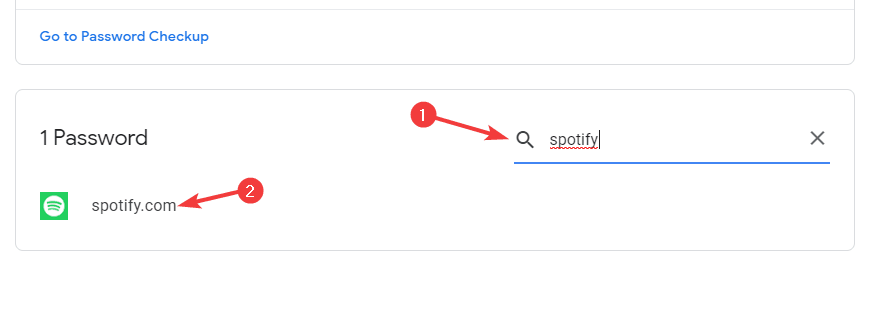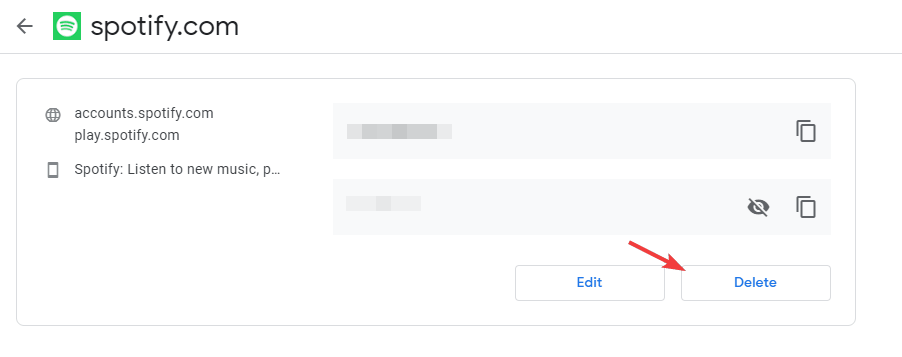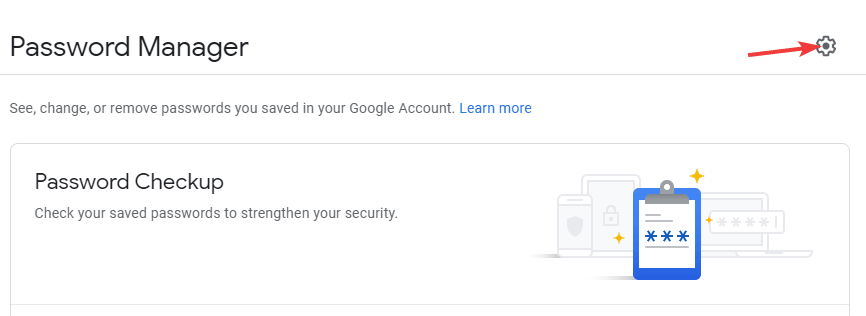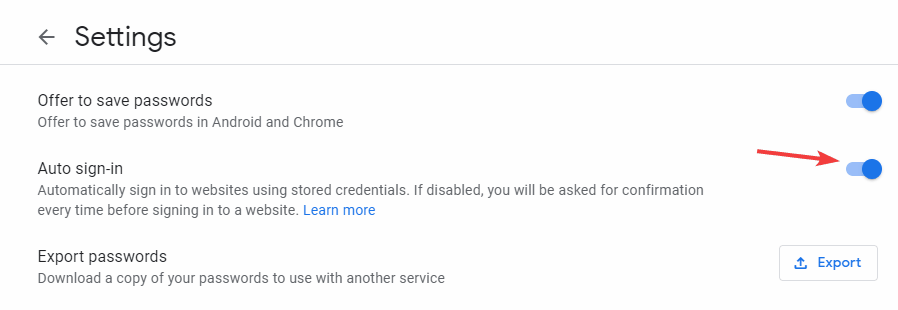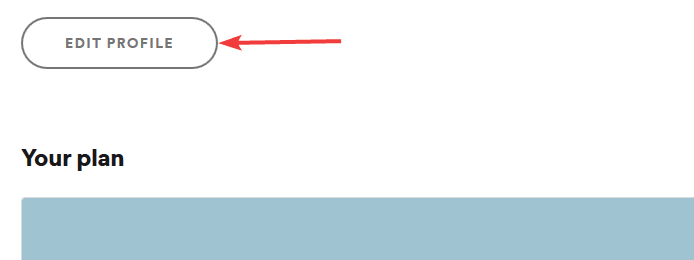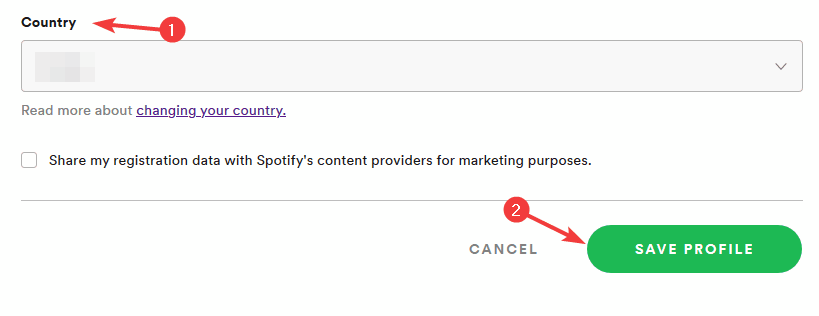Spotify Blocked By Google Smart Lock [2024 Fix]
2 min. read
Updated on
Read our disclosure page to find out how can you help Windows Report sustain the editorial team Read more
Key notes
- Password managers are great, and one of the commonly used ones is Google Smart Lock.
- However, many users reported that Google Smart Lock is preventing them from using Spotify, so we’ll fix that today.
- To learn more about Spotify, be sure to check this dedicated Spotify article for a detailed explanation.
- For more guides regarding Web Apps, you should visit our Troubleshooting Hub.

Google Smart Lock is Google’s password manager that will automatically log you into a website or an app that you want to use.
Although this feature sounds great, few users reported issues while using Google Smart Lock and Spotify. Apparently, Smart Lock can’t log users into Spotify, but there’s a way to fix that.
How do I turn off Google Smart Lock on Spotify?
1. Remove your Spotify password from Google Smart Lock
- Visit Google’s Smart Lock page.
- Enter spotify in the search field and click on Spotify from the search results.
- Click the Delete button.
- Now open Spotify again, and enter your password.
2. Turn off Smart Lock and change your Spotify password
- Go to Google’s Smart Lock page.
- Click the cogwheel icon in the top-right corner.
- Now disable Auto sign-in feature.
- After doing that, log in to Spotify in your browser.
- Go to the Account section and change the password.
- After changing the password, enable Auto sign-in in Google Smart Lock.
Several users reported that this method worked for them, so be sure to try it out.
3. Change your location
- Log in to your Spotify account in a web browser.
- Click the Edit profile button.
- Now scroll down to the Country section and change it so it matches your current country. Click on Save profile.
Keep in mind that this applies only if you’re using a free Spotify account. With a free Spotify account, you can use the service 14 days in a different country.
4. Check your email
- Check your email for any Spotify security messages.
- If you got a message asking you to reset your password, be sure to open it and follow the instructions.
Sometimes there might be unrecognized attempts to access your account, and your account would then be temporarily locked, so it’s advised to check your emails and reset your password.
Google Smart Lock is a solid password manager, but users reported issues with it and Spotify.
To fix these issues, try removing Spotify from the Google Smart Lock, or disable Smart Lock temporarily and change your Spotify password.
[wl_navigator]