Green Browser: Here's everything you need to know
2 min. read
Updated on
Read our disclosure page to find out how can you help Windows Report sustain the editorial team. Read more
Key notes
- In the past there were all sorts of great web browsers, and today we’re going to take a look at one of those browsers.
- Green Browser was popular in the 2000s, therefore we’re going to take a closer look at some of its features.
- For more in-depth guides on how to protect yourself online, visit our Security section.
- Looking for more useful guides like this one? Check out our Browsers Hub for more information.

The history of web browsers is quite rich, and while today’s market is dominated by a couple of browsers, in the past there were more viable solutions.
One such browser is the Green Browser, and in today’s article, we’re going to show you some of its features and let you know if the browser is still viable.
What is Green Browser and should I use it?
1. What is Green Browser?
Green Browser was made by a Chinese company, quicker and it’s based on Internet Explorer’s Trident rendering engine.
One highlight of this browser is its low memory requirement, so it should work on any older PC. The browser is similar to Maxthon and some of Maxthon addons will work with Green Browser.
The browser supports mouse gestures and it has its own adblocker. Thanks to the collector feature, you can easily save snippets of text from pages for later use.
Additional features include a page manager, a quick menu for elements, and a floating video player that stays on top of other applications.
Green Browser is discontinued and the latest version was released in December 2016.
2. What are Green Browser alternatives?
Green Browser uses Trident’s rendering engine which is outdated by today’s standards, and since the application is discontinued, it’s vulnerable to attacks.
This is why a browser such as Opera would be a better choice. Opera is humble in terms of requirements, so it should be able to handle any website.
The browser also has a built-in ad blocker, as well as tracking protection that will block tracking scripts and cookies, and make web pages load faster.
For an extra layer of protection, there’s a built-in VPN that you can use. The VPN is completely free and it offers unlimited bandwidth.
Additional features include a pop-out video player, the ability to take screenshots, integrated messenger and Instagram, the ability to organize tabs into workspaces, and much more.

Opera
An excellent web browser that offers many useful tools, including the ability to save and print your web pages.Green Browser had its place in the early 2000s, but nowadays, it has been completely outperformed by Opera and all other modern web browsers.


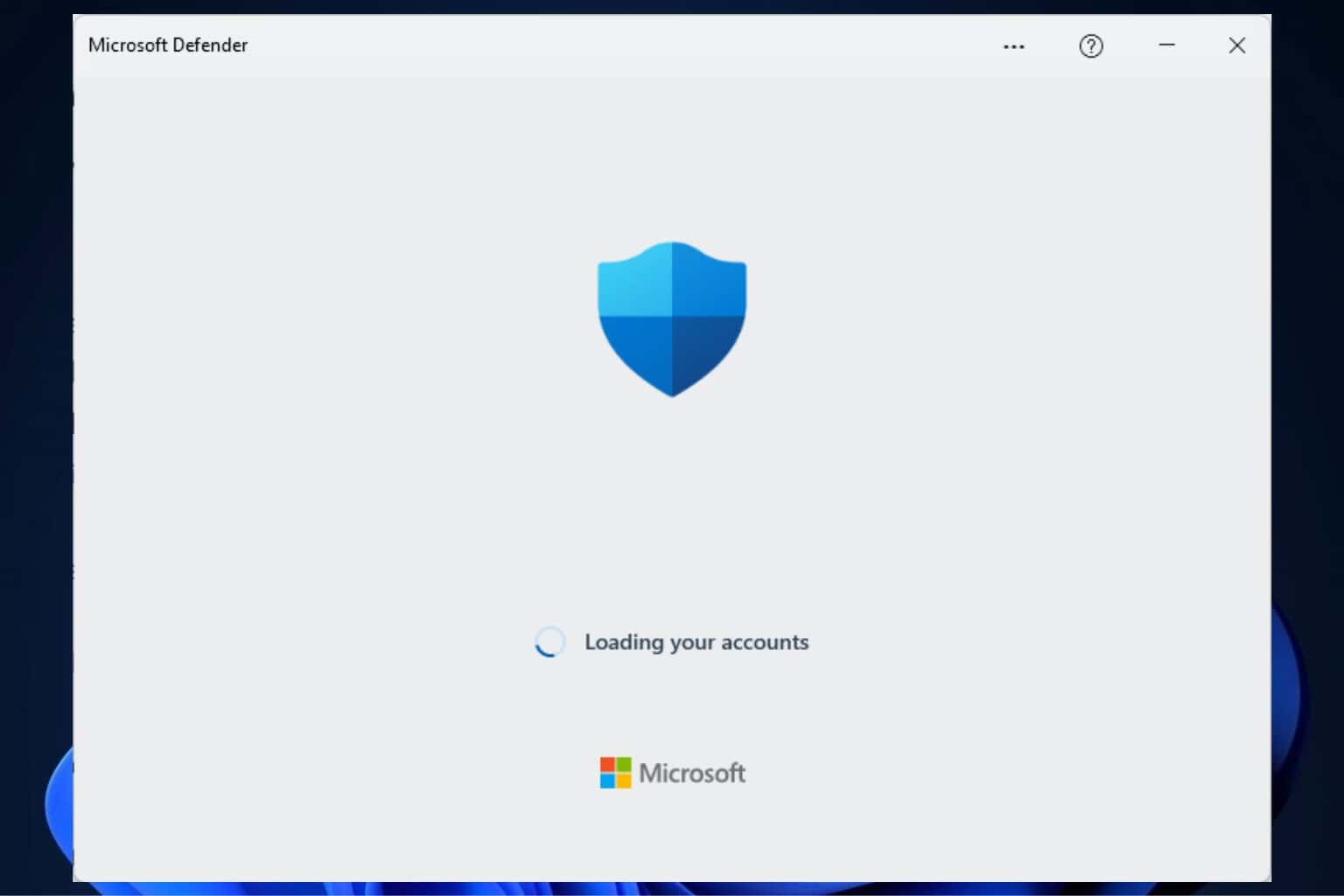
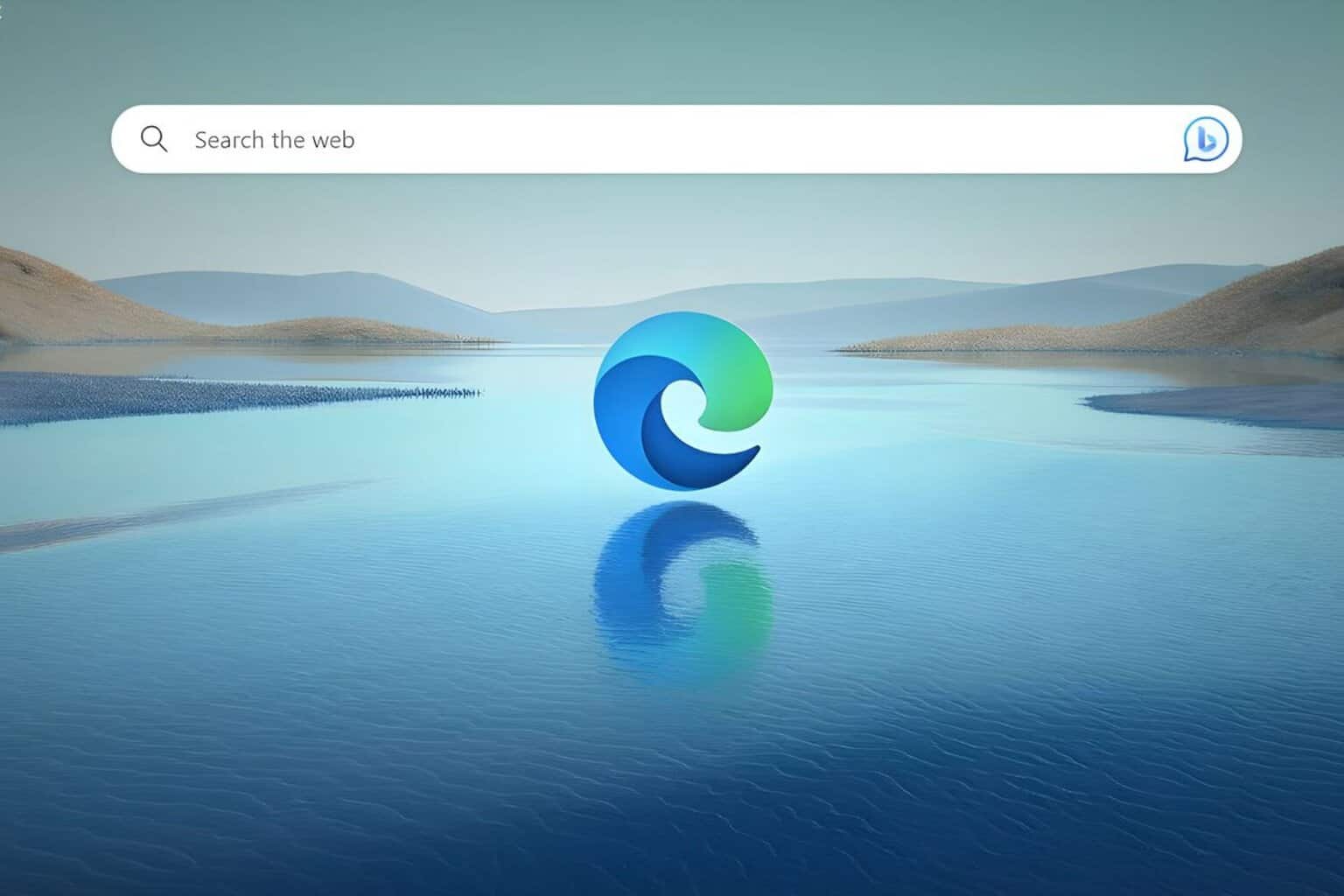






User forum
0 messages