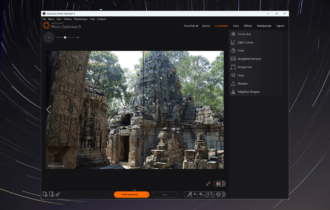Greeting Card Software for Computer: 5 Best to use
5 min. read
Updated on
Read our disclosure page to find out how can you help Windows Report sustain the editorial team Read more
Key notes
- If you can't find the perfect greeting card, use some special software tools to create your own.
- There are a few programs that allow you to customize outstanding cards with just a few clicks.
- Our top recommendation is one of the most well-known pieces of design creation, so do give it a try.

There’s a reason why a few greeting cards are kept at eye level in your living room. This is the perfect place for an eye-catching work of art and that’s what greeting cards have turned into.
Having said that, all of us know very well that no greeting card can look awesome without the support of appropriate greeting card maker software.
Therefore, we have decided to share with you our top card maker software picks. Like that, you can instantly get one of them and start working on your greeting card projects as soon as possible.
What’s the best greeting card maker software to get?
Adobe Photoshop
As far as greeting card maker programs go, it’s really tough to beat what Photoshop has to offer to its users.
Adobe Photoshop is a famous imaging and graphic design software ready to show you once more that creativity has no boundaries these days.
Beginners and professional artists have used it for ages to make the most of their time. This software gives you better control of the brush, so it enables you to work faster than before and with precision.
When you work with a mouse, feel free to take the cursor and move the tool in one or the other direction. The mouse button will act as an On/Off button.
If you’re working on a drawing tablet instead, its pen will allow you not only to move the brush on the surface but also to control the pressure for higher efficiency.
Refer to the key features below for further details:
- Combine photos and text to create entirely new images and retouch them as you please
- Work with unlimited layers and masks
- Use Quick Actions from the improved Properties panel
- Paint with brushes that you control with a stylus or touch on your iPad
- Enjoy the Auto-Blend Layers tool to add soft transitions to your image

Adobe Photoshop
If you’re looking for the best greeting card software for Windows 10, then try out Adobe Photoshop!Adobe Creative Cloud Express
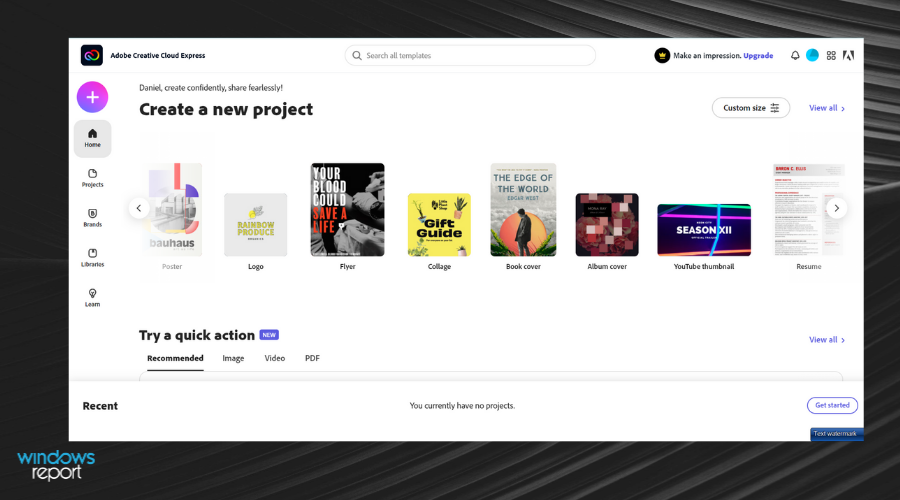
Adobe Creative Cloud Express is a very powerful greeting card maker program that offers plenty of rich features and professionally designed templates for use in making greeting cards.
There are cards for all sorts of events you might have in mind – weddings, birthdays, and baby showers, to name a few.
Just upload your own photo from your computer or cloud storage or use the template backgrounds if you have a hard time deciding where to start from.
In addition, you can apply motion graphics or play with the text however you prefer in order to create the best greeting cards ever.
After making all the desired changes, download your card to print or share it electronically by email.
Refer to the key features below for further details:
- Stock photo library for quick use
- Invite others to the projects you create to make their own edits
- Direct posting on Facebook and Twitter with a link provided by Adobe Creative Cloud Express
- Advice from experts and other people who face the same challenges as you do
- Select Inspiration Gallery to see great projects

Adobe Creative Cloud Express
Get Creative Cloud Express and take your time to explore its built-in editing tools. They’ll satisfy your highest demands.PrintMaster
A great option for card making is PrintMaster. Creating your own cards in this program will require no extra effort.
You may start from scratch or get a little help. With over 6500 brand-new royalty-free images and a great project wizard, PrintMaster makes the design process intuitive.
As for those 150000 clipart elements that you can introduce in your cards, they empower you to explore your creative ideas with no reservations.
Refer to the key features below for further details:
- Over 3500 templates made by professional designers
- Comprehensive page layout tools
- Twitter, Facebook, LinkedIn, and Instagram templates for posting and sharing with friends
- PC and Mac OS compatibility
Print Artist 25 Platinum
Print Artist 25 Platinum has multiple card templates for customizing. To be more precise, there are over 28000 professionally-designed templates to choose from, along with 377000 graphics and over 1000 premium fonts.
All these make it incredibly easy to design as many greeting cards as you’d like. Another fascinating thing about Print Artist 25 Platinum is that it lets you create CD slideshows to watch on TV.
Last but not least, this software allows you to easily upload projects to social media – Facebook, Twitter, YouTube – you name it.
Refer to the key features below for further details:
- Special text effects gallery
- Sensational print projects for virtually any occasion you may think of
- Limitless creative tools
- Windows XP, Vista, 7, 8, and 10 compatibility
ArcSoft Print Creations 3
ArcSoft Print Creations is yet another extremely easy-to-use greeting card maker software. Firstly, note that it comes with an extensive selection of templates to choose from.
Moreover, it’s properly equipped with built-in photo editing tools to enhance your images before you even get to add them to your next cards.
In fact, this program enables you to create all sorts of projects with your beloved photos, from the classic folded greeting card to calendars, posters, brochures, and customized scrapbooks.
Refer to the key features below for further details:
- Various text editing tools for unique projects
- WYSIWYG functionality for an accurate photo and text editing
- Print your work, save it as image files (JPG, TIF, BMP), or share it via email
- Available in both Mac and Windows PC versions
⇒ Get ArcSoft Print Creations 3
In this article, we have highlighted some of the best greeting card maker software choices for creative people who want something a bit more than a regular greeting card.
You’re clearly one of them, so don’t hesitate to make an informed choice. Let us know all about it by using the comments area below.
Don’t let your inner child be hidden in a corner. Find more answers in our Graphic & Design Hub.