Fix Windows Defender Hacktool Win32keygen in a few easy steps
3 min. read
Updated on
Read our disclosure page to find out how can you help Windows Report sustain the editorial team. Read more
Key notes
- Hacktool: Win32/Keygen is a tool used to generate fake activation keys for various software in order to bypass their protection mechanism.
- While the tool itself is not harmful, it usually comes associated with malware so make sure you use the best antivirus on the market.
- Windows Defender is the first solution to help you locate and quarantine this malicious virus.
- Also, perform a full scan for your PC and detect and remove the software that came with the Hacktool: Win32/Keygen.

Windows Defender, which comes automatically installed with each copy of Windows 10, usually does recur scanning in the background.
Sometimes, after a scan, it can detect a threat that is labeled as HackTool: Win32keygen. Naturally, some people are complaining about this:
I faced this threat HackTool: Win32keygen in windows defender. What should I do?
We’ve found some quick fixes to help you remove HackTool: Win32keygen. To get rid of this problem, check out our guide below.
How can I remove HackTool: Win32keygen?
1. Quarantine or remove the threat via Windows Defender
- Open Windows Defender and check the History tab to see if the threat has been properly dealt with.
- Go back to the Home tab, and perform a Full scan.
- See if there are any other threats discovered after the scan and take notes of where the infected files were found.
- Restart Windows 10 to complete the removal of the files that were found during the scan.
Alternately, on newer versions of Windows, you can go to Windows Defender Security Center, click on Scan Options and perform the Full Scan from there.
2. Detect and remove the software that came with the Win32keygen
- Go to Control Panel.
- Select Programs, and choose Programs and Features.
- Click on the name of the software you identified and then on the top tab click Uninstall.
- Complete the steps shown on the screen and repeat for each software, if necessary.
In the previous step where we noted down where the files were found, we can determine what software came with the file.
You can usually determine this by looking at the parent folder that contained the infected file.
Also, if you are having trouble opening the Control Panel in Windows 10, just follow the steps in our simple guide, and solve this issue with ease.
3. Use Microsoft Safety Scanner
- Go to the official page and download Microsoft Safety Scanner.
- Open the executable.
- Perform scan and follow instructions to complete this action.
4. Install a third-party antivirus and scan
- Download and install the latest version of antivirus software.
- Perform a scan.
- After the scan is complete, the results screen will appear.
- To remove the infected applications, check them and click on the Remove Selected button.
- If it asks you to reboot your PC, do so as instructed.
If you arrived at this point, it means that you managed to get rid of Hacktool: Win32keygen from your system and you cleaned your computer.
Don’t forget to protect your PC from viruses with one of the best lifetime license antivirus tools from our list.
We hope that our recommendations from were helpful. If you have other questions or suggestions, please access the comments section below.
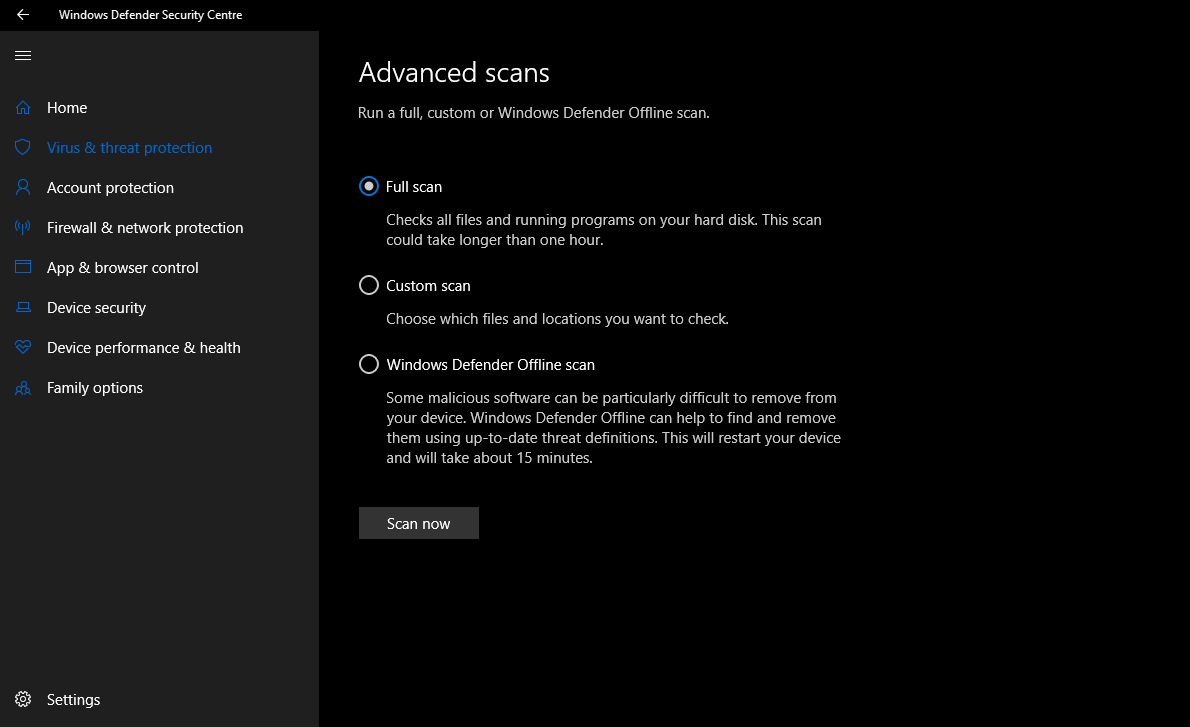
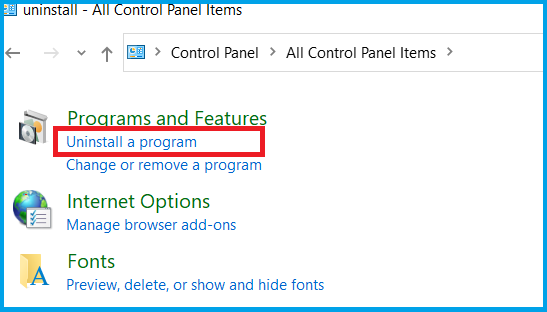
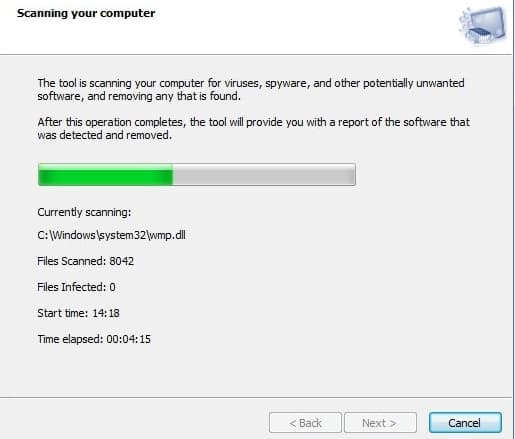
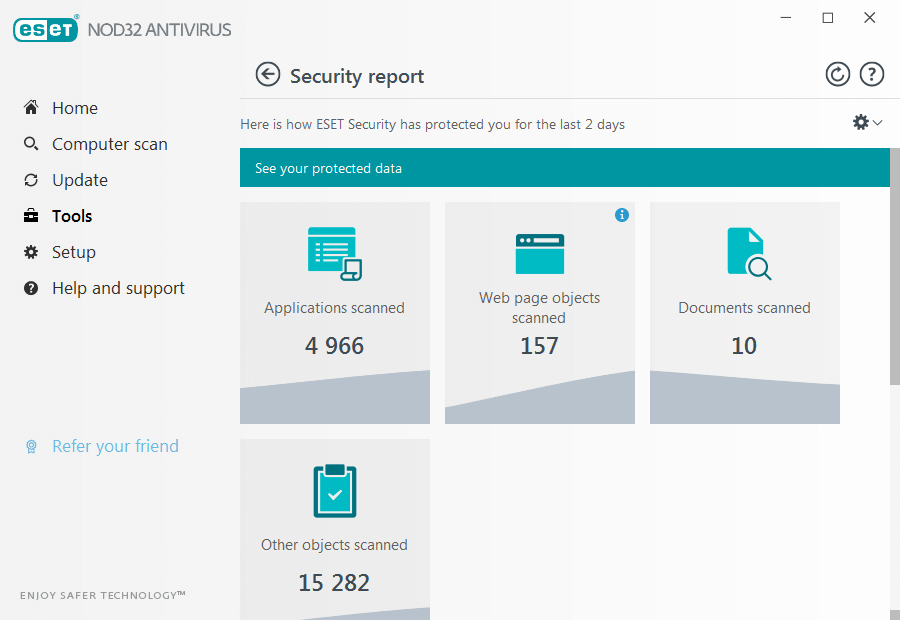
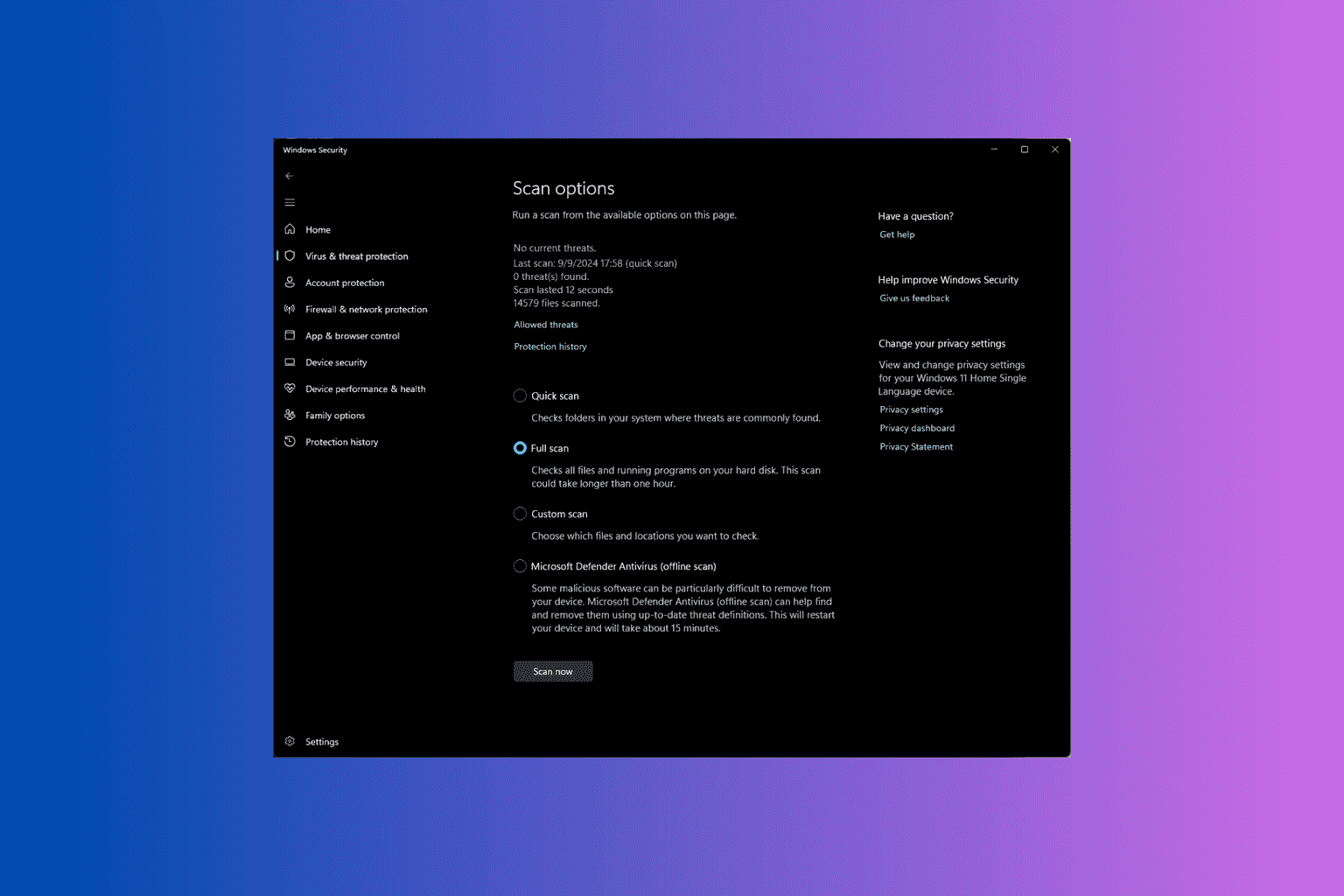
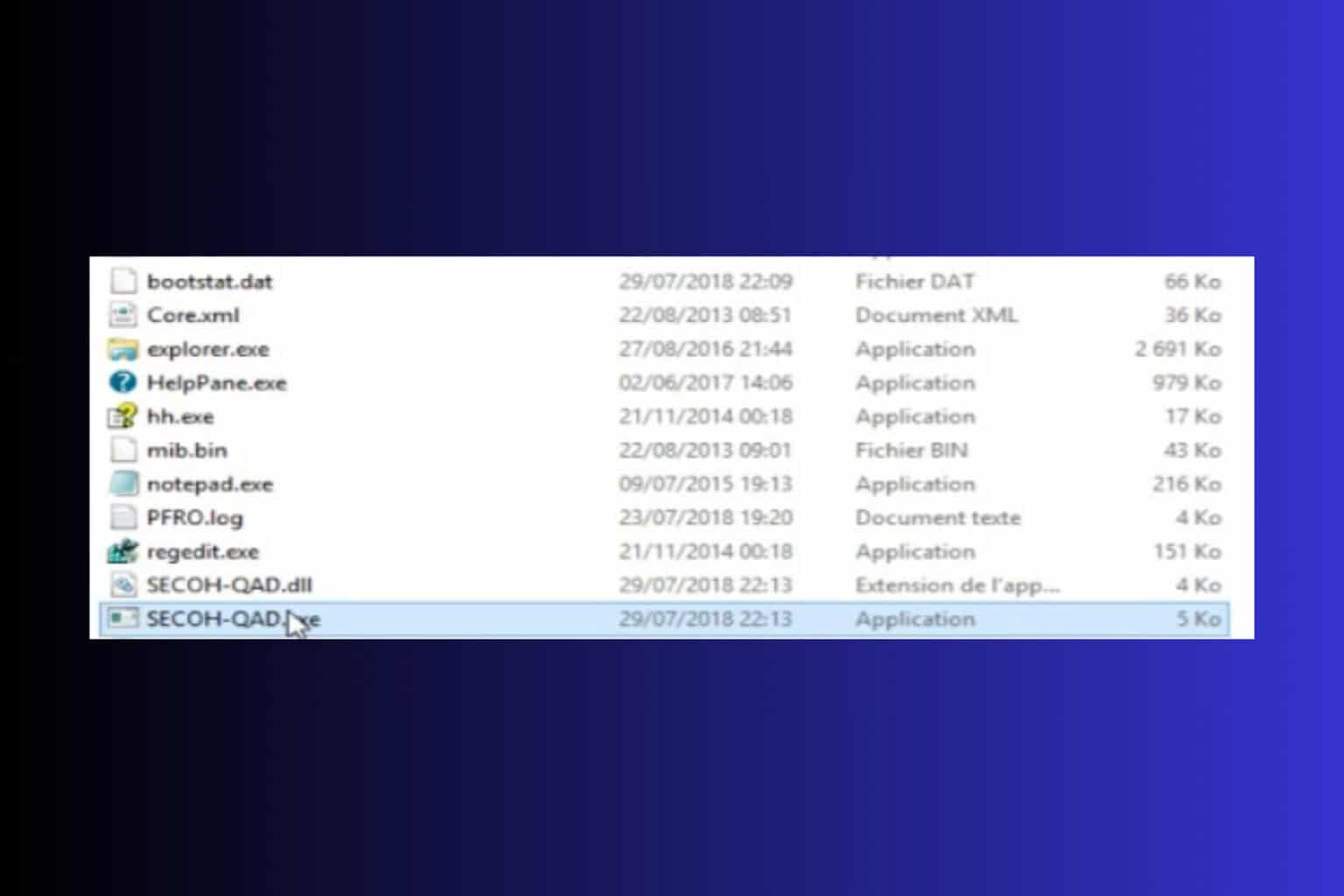
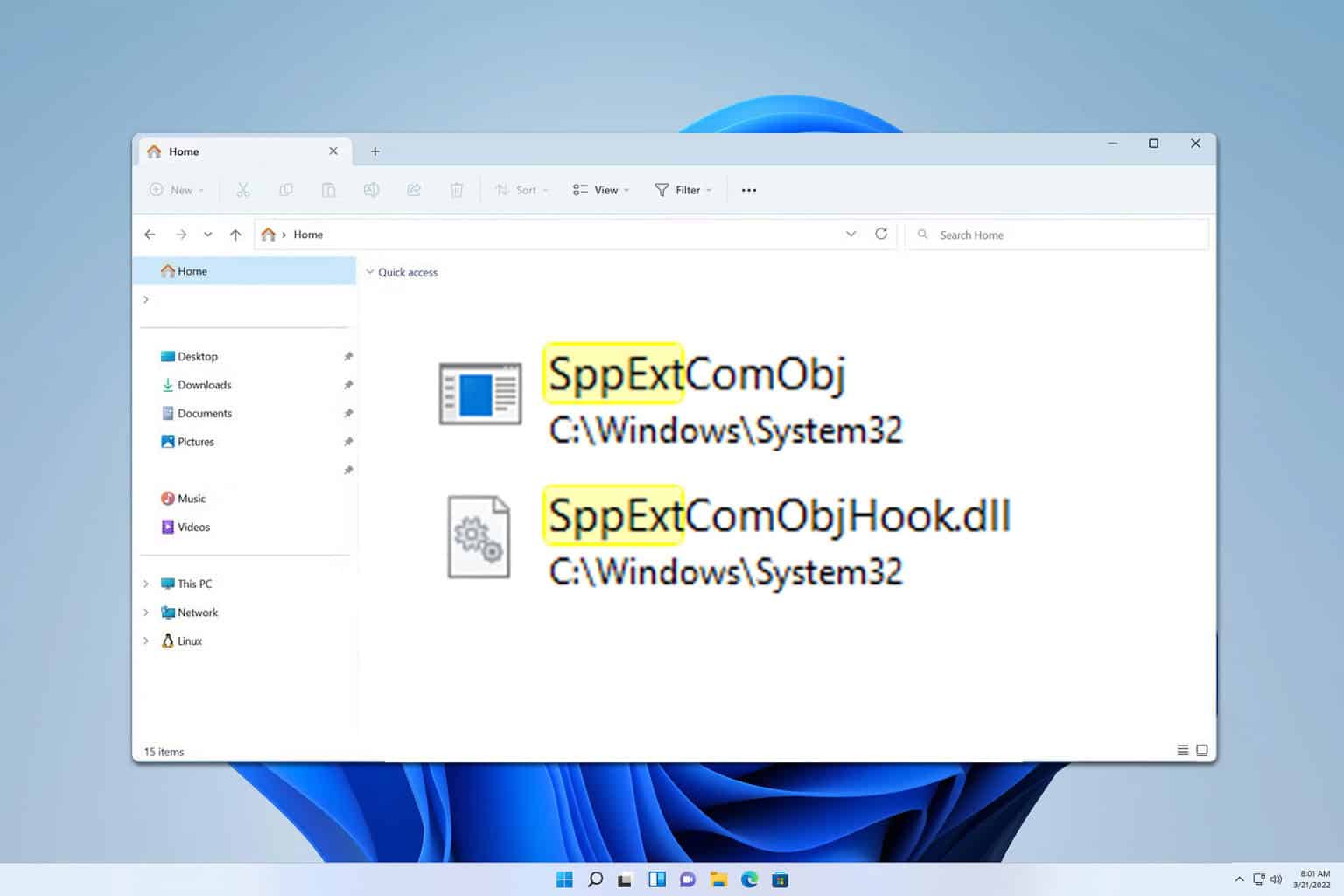
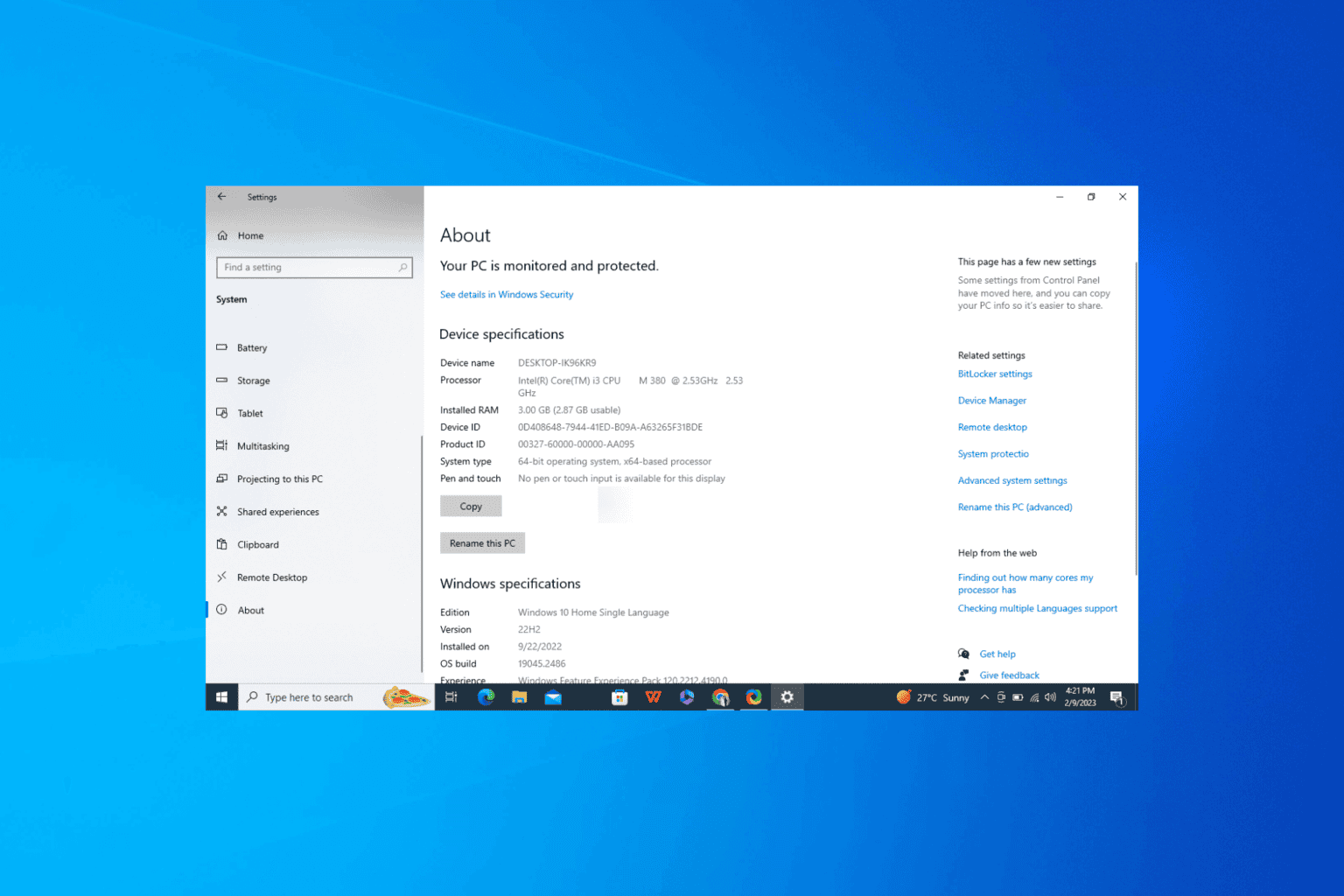
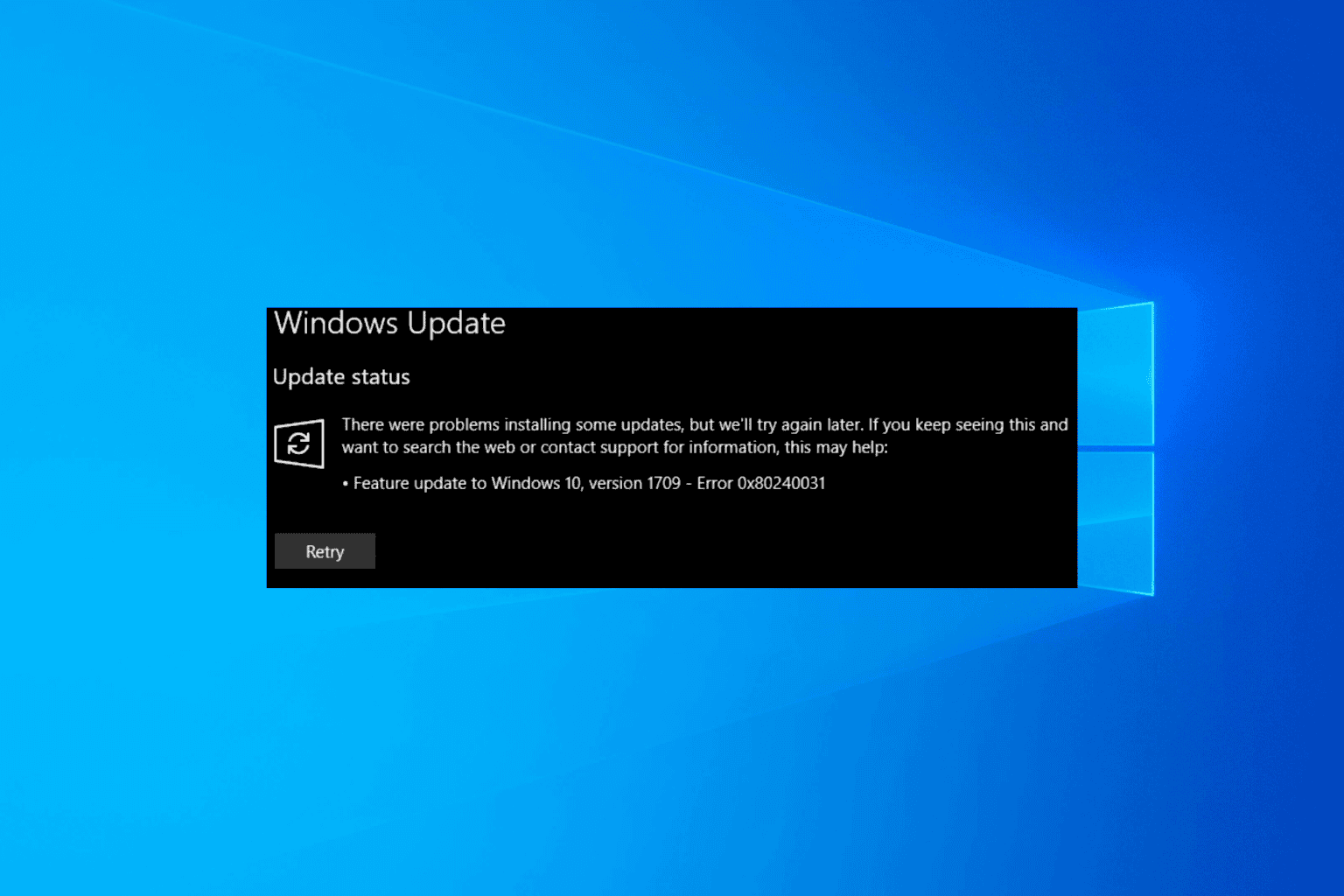
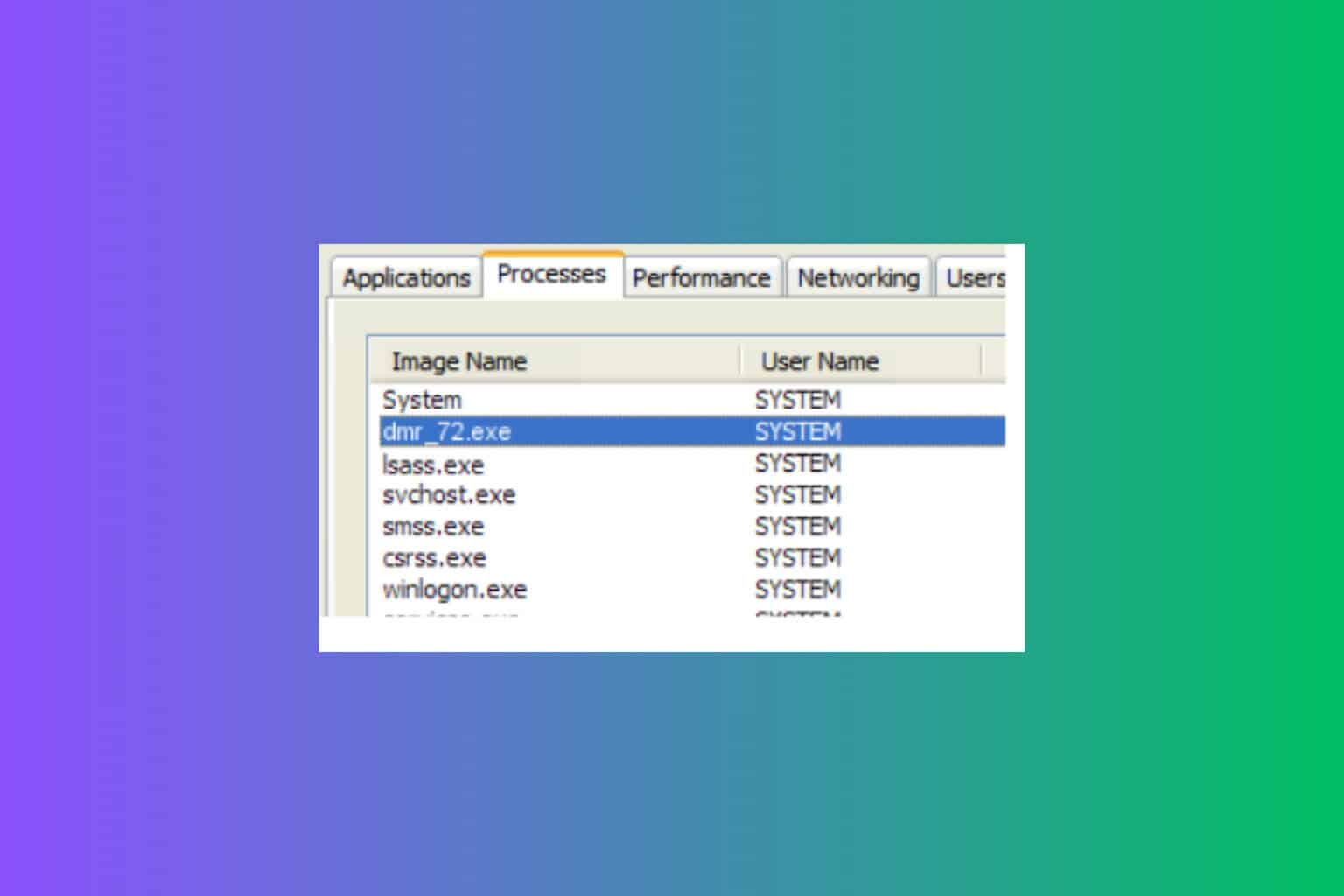
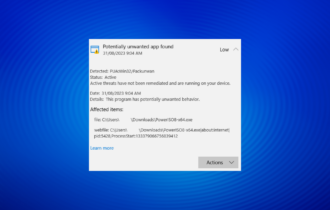

User forum
0 messages