Hands-on with Microsoft Edge’s new settings: A first look at the upcoming changes
Microsoft to roll out new Edge Settings in October 2024
3 min. read
Updated on
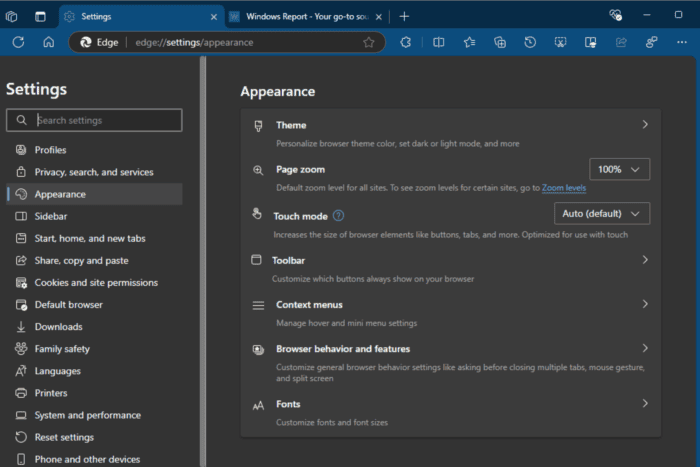
Recently we have reported Microsoft Edge will get a much better settings layout. Microsoft has officially mentioned this in the Microsoft 365 roadmap page and will roll out in October, next month. We have got hands on New Edge Settings in Canary, here is good, bad and what’s new about it.
To simplify settings navigation, Microsoft Edge is implementing three key improvements. The company claims it retained the existing settings structure but improved the accessibility with clickable sections.
The main settings page to feature shortcuts to frequently used actions. Densely populated pages like Privacy, Appearance, and System now offer quick access to their most common settings. Within these pages, sections can be expanded to reveal their sub-settings, similar to a table of contents.
In our testing, as you can see in the video and screenshots included in the article, Profiles, Sidebar, Start, home and new tabs, share, copy and Paste, Default browser, Downloads, Family Safety, Languages, Printers section settings, Reset Settings, Phone and other services, Accessibility and About Microsoft are untouched.
First look at new Microsoft Edge Settings layout: Easier navigation and quick access
As said by Microsoft in the Roadmap post, they made structural changes to Privacy, Search and Services, Appearance, System and Performance including Cookies and Site Permissions.
Privacy, Search, and Services include clickable sub-menus for Tracking Prevention, Clear browsing data, Privacy, Security, and Search and Connected experiences.
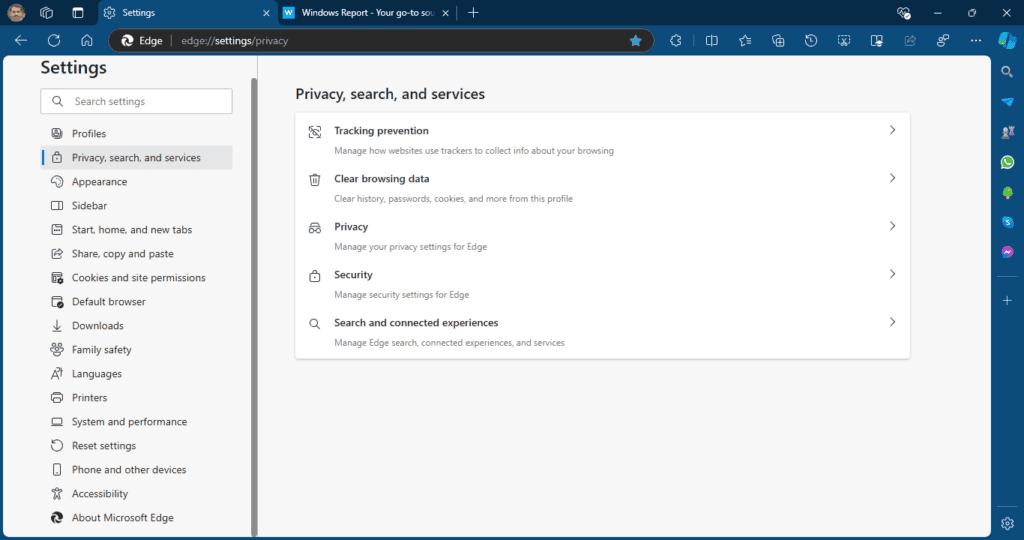
Appearance Section changes bring Theme, Page Zoom, Touch mode, Toolbar, Context menus, Browser behavior and features, and Fonts optional sub-menus.
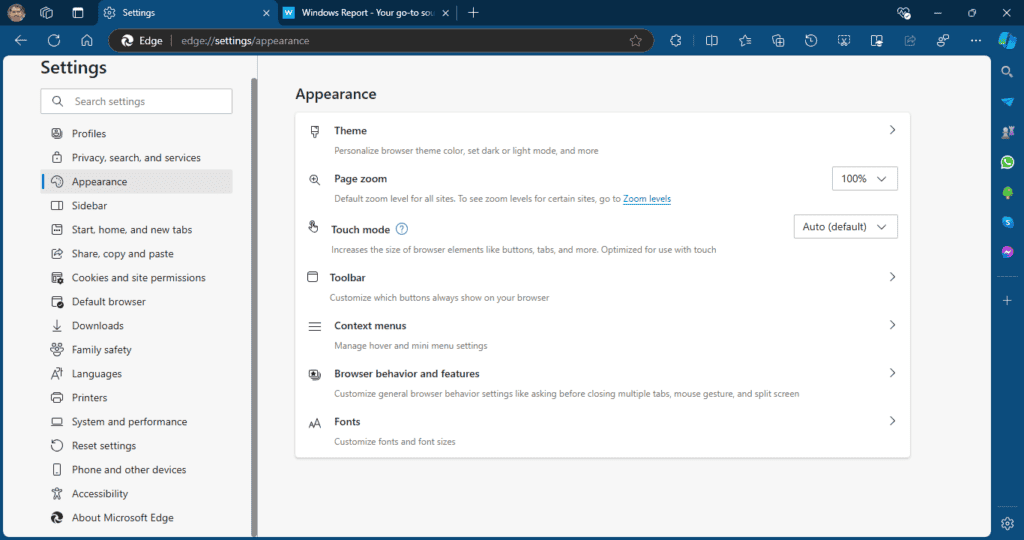
Cookies and Site Data display Cookies and Site data and site Permissions with All sites, Recent Activity, and All permissions.
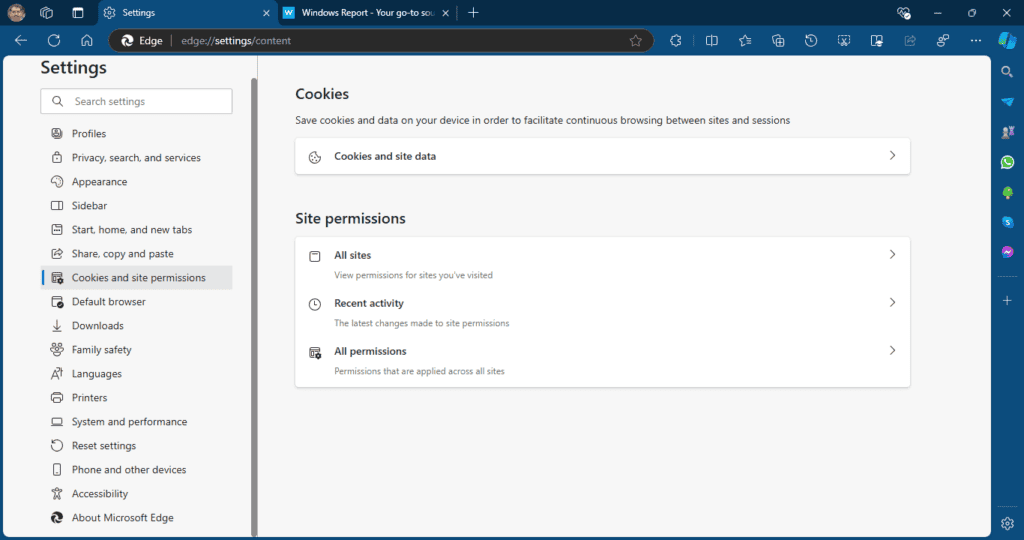
System and Performance section will include System, Performance, and Developer tools sections. Clicking on each opens respective Settings.
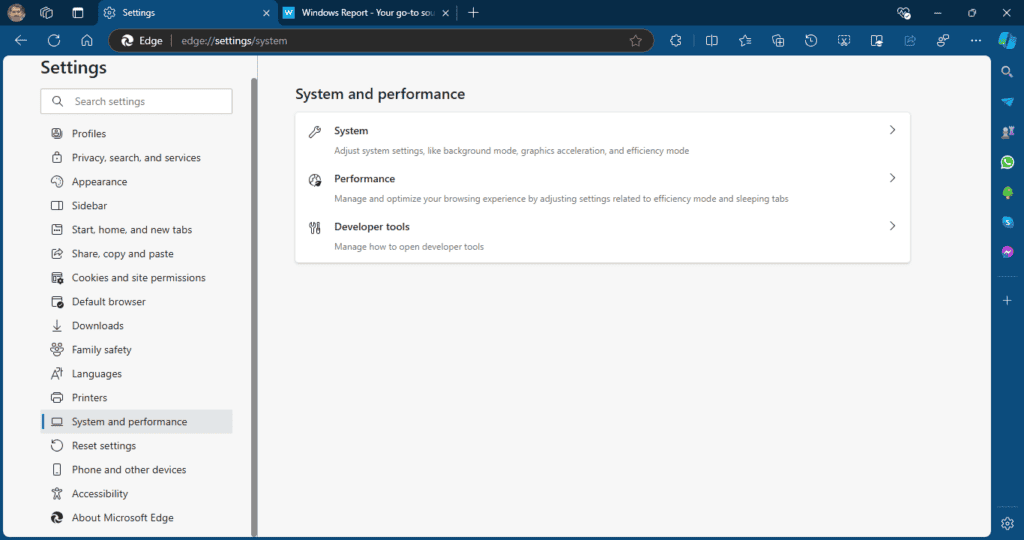
The restructured Edge Setting page may look nice but needs more clicks to reach respective options. Since, Microsoft confirmed they will roll out the new Settings layout in October, you need to accept and adapt to those changes whether you like them or not.
Video:
Apart from this, Microsoft Edge will let you search for anything on Windows 11 desktop as part of Circle to Copilot update. Additionally, Edge may add Windows Energy Saver into Edge Efficiency Mode, offer a PiP icon for Edge media controls on the Windows taskbar, and remove the News Feed from the New Tab Page. Edge could also warn you when you use too many extensions.









User forum
0 messages