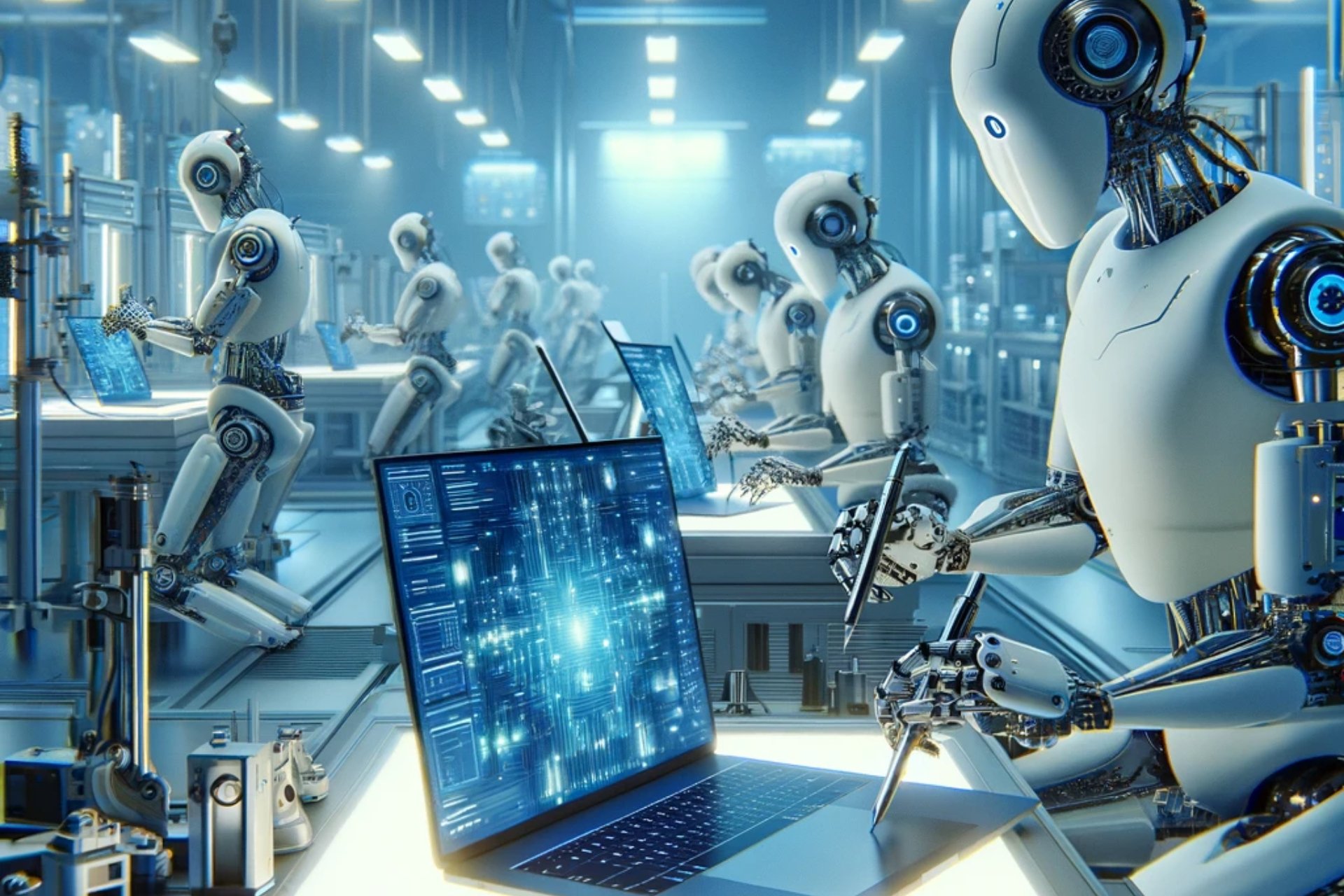8 Best Hard Surface Modeling Software [Top Picks]
Here are the most creative modeling tools
9 min. read
Updated on
Read our disclosure page to find out how can you help Windows Report sustain the editorial team Read more
Key notes
- When designing a form, one crucial element is how seamlessly components link to one another, which is where specialist software comes in.
- These programs are utilized in a variety of sectors, including architecture, automobiles, and aviation, as well as in the creation of gaming characters.
- The main parts of a tool that models hard surfaces include various libraries of realistic elements, drag-and-drop functions, and toolsets for geometrical plans envision.
- Each surface modeling program differs in workflow, interface, and add-ons, and with such variables, we are here to help you in selecting the ideal one for your needs.
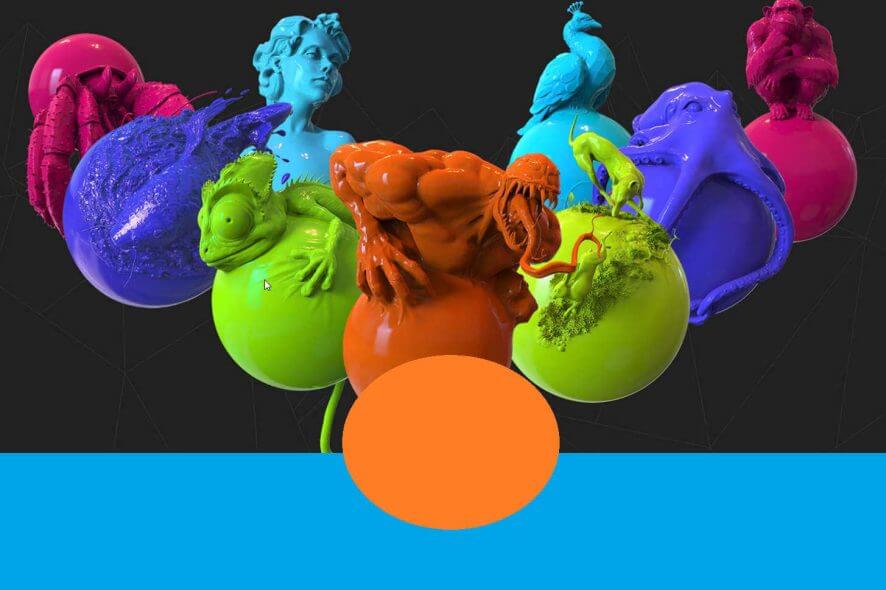
When we talk about hard surface modeling software, we are referring to modeling technique tools that can design unanimated objects in a realistic manner. In fact, this tool will model static objects and enables you to create highly detailed and precise 3D models in one place.
Interestingly, artists have been engaged in a heated debate about which is truly the best software for hard surface modeling over the last couple of years.
Names like Maya, 3DS Max, and even the up-and-coming Blender have been bandied about as the very best.
And there are dozens of other options, both subscription-based and freeware each with its own strengths and faults.
So, what’s the very best software for hard surfaces? Here is what our editors and in-house designers think.
What is the best software for hard surface modeling?
Autodesk Maya – Most professional 3D models
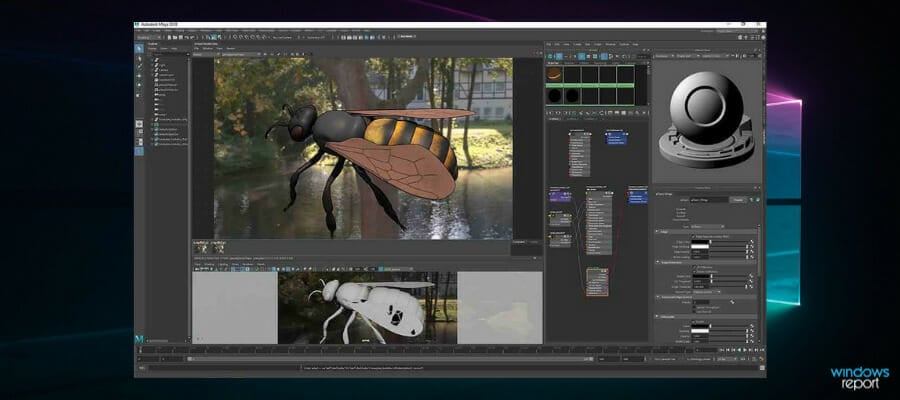
Maya’s impressive collection of powerful modeling tools puts it ahead of the competition by miles.
Even better, the interface has recently been overhauled and now comes with a revolutionary UV toolkit with enhanced tools and functionality.
You will thus love how it makes everything flow easily starting with the easier symmetrical modeling as a result of the improved symmetry tool.
Likewise, its famed sculpting toolset helps sculpt and reshape models more intuitively and artistically.
In the same way, Maya’s efficient library improves consistency in Boolean operations making it awesome for polygon modeling.
The interactive workflows, look, and feel are all designed to help hard surface artists work faster and to deliver jaw-dropping hard surface creations.
Sure, the software is a bit pricey but its brilliance fully compensates for the hole it burns in your pocket.
You can download Maya Free Trial and enjoy its goodness for 30 days.

Autodesk Maya
Create complex characters and amazing effects with Autodesk Maya.Adobe Substance 3D – Realistic outcomes
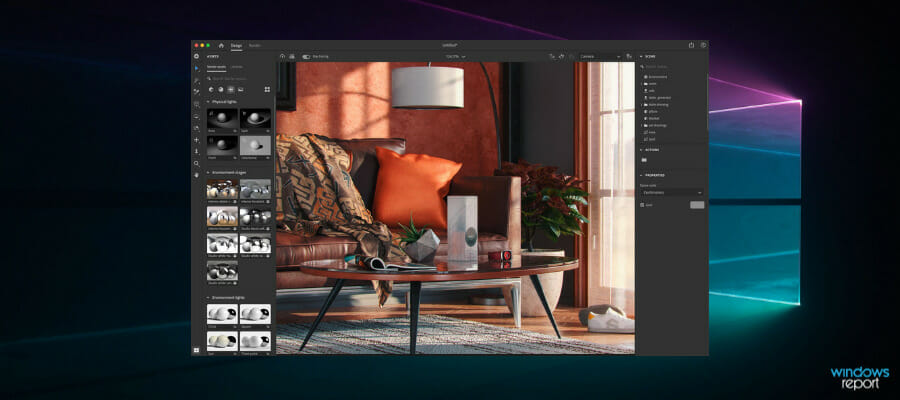
Adobe Substance 3D Collection includes a selection of assets for designers looking to advance their hard-surface modeling skills: Stager, Painter, Sampler, and Designer. Substance 3D Painter is an industry-standard software for texturing 3D models in real-time.
Smart creative applications and high-quality content in the Substance 3D family provide everything you need to create amazing art, and the best part is that it covers levels for both beginners and experts that want some extra touch to their projects.
The library has thousands of 3D models and materials, the magazine explains how artists create 3D art, and for extra knowledge, there are tutorials to help you all the way.
You may work with real-life pictures, create sophisticated parametric materials with complete editing control, or just paint in 3D with a brush.
Adobe Substance 3D Collection components are digital leather workshop selection, packaging, fashion, sportswear, products design, and retail.

Adobe Substance 3D
Give life to your 3D art with real-life photos and complex parametric materials or draw artistically with a brush!Daz 3D – Easy 3D editing
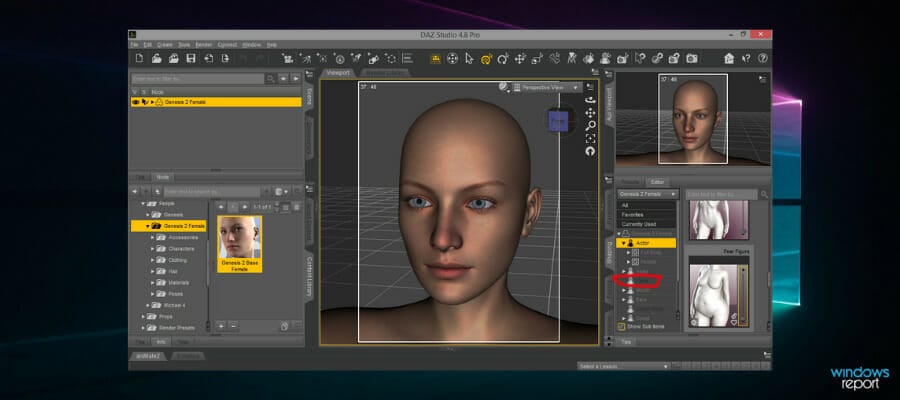
Daz 3D includes a variety of hard surface models that you can import in Daz Studio, and edit them however you want. Its vast library of models can be used in videos, different projects, and designs.
The geometry editor allows you to pick and alter an object’s mesh. You may conceal sections of anything, assign parts of a surface to a different material or surface group, and even remove mesh elements.
Once you’ve picked an item in the scene panel, you may manipulate its stuff.
What’s particularly wonderful about Daz is the useful info/command windows that appear when you right-click. So, if you right-click in the viewer, you’ll get a variety of selection style possibilities (Drag: select individual polygons, Marquee: drag a box). It also contains data about Face Groups, Surfaces, and Regions.

Daz 3D
With Daz 3D you can separate objects from a surface, and place them wherever you want to enhance your project.Unity – Various effects
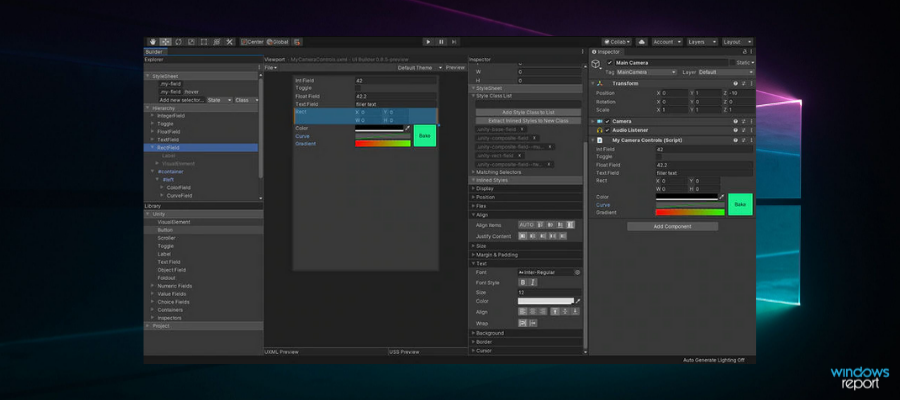
Unity‘s material authoring tool for hard surface modeling is ArtEngine. The technology, which makes use of the capabilities of Assisted Creation, helps artists in accelerating production processes.
AI-assisted artwork automates and speeds photoconversion to physically-based rendered (PBR) materials, such as up-resing, deblur, seam removal, unwarping, color matching, and other tasks.
AI-powered tools allow you to concentrate on the most valuable aspects of the creative process.
You have the chance to bring fresh vitality to outdated or low-quality materials. Enhance the look of your items while increasing their value and longevity.
Unity has so many valuable functions, that you will love it from the start. You can remove any problematic pictures, artifacts, or fuzzy regions from scans across all texture maps.
It automatically identifies and unwarps a pattern to align any regular texture pattern in picture space, as well as automatically decreases the discomfort of warping textures such as wrinkles and stretching.
To swiftly clean up materials and remove unnecessary parts, erase seams from materials across all PBR maps at once.

Unity
Through creative and quality-of-life advancements, Unity offers a robust 3D material-creation workflow.Autodesk 3ds Max – Limitless designs
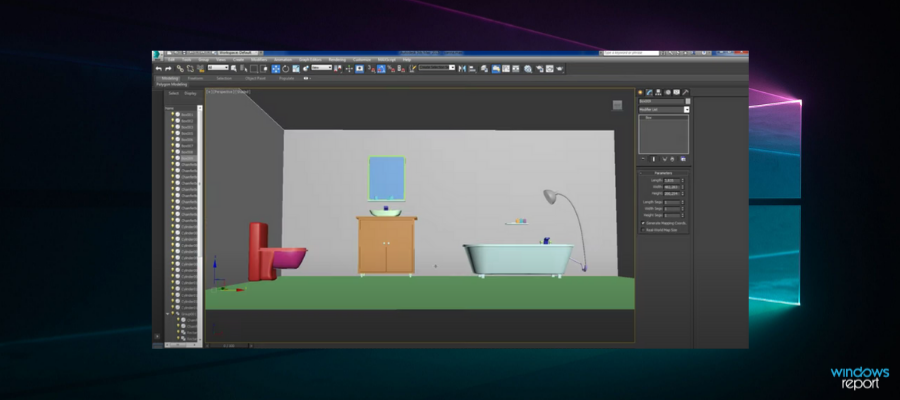
3 DS Max is considered faster for demanding hard surface modeling projects. As a matter of fact, some of our editors felt that its UV projection tools and smoothing groups are immensely better than almost every other tool from Autodesk.
Consequently, there’s a widespread impression that 3DS Max is the benchmark as far as hard surfaces are concerned.
Well, when we scanned its abilities, it’s hard to disagree.
First, you can create models in numerous intuitive ways. You can also easily extract information for your model to help inform planned modifications.
You can as well blend and mix up to six materials to create realistic hard surface models.
The software’s spline-based modeling features have also been earning rave reviews as they are super-efficient when creating/ editing poly formats in surface modeling.
Bottom-line? The 3DS Max software offers 3D hard surface models of the highest possible quality in much less time.

Autodesk 3DS Max
Make the best design visualization, games, and animation with AutoDesk 3ds Max.ZBrush – Natural modeling

While a lot of artists know Zbrush as an organic modeling tool, the software also comes with infinite powers for hard-surface modeling.
From typical hard surface modeling tasks like extrusions to finding edge hardness to using dynamesh for creating sophisticated hard surfaces, this has it all.
And it makes some of the tougher designs look like child’s play…
For example, its features allow you to use the customizable toolset to dynamically add/reduce polygons as desired.
Then, the software also offers a refreshing way to blend multiple pieces of essential geometry together.
Still there, applying live Booleans has never been easier while the panel loops make creating elevated/lowered panels a breeze.
Like the rest of the top 5 tools, Zbrush’s hard surface workflow is superb and it, in general, makes hard surface modeling fun.
These powers and precision have, unsurprisingly, endeared Zbrush to film studios, game developers, illustrators, and countless designers globally.
Blender – Suitable for gaming

Experts contend that Blender might go on to become the best software for hard surface modeling in the not-too-distant future.
Already, the program is making its mark in the games industry in a big way with several gaming giants known to be admirers.
Now, if you don’t have the budget for Maya and her similarly pricey rival 3DS Max, or if you are a fan of open source, then you will appreciate the free Blender’s huge potential in hard surfaces.
Among the highlights is its exceptional performance in manipulating various surfaces at a polygonal level together with the availability of all the popular modeling tools.
It’s as elegant as its competitors and one certainly feels that this is primed to produce top-class realistic models.
The program is optimized for pure hard surface objects and will give you incredible Sci-Fi movies, real-world robotic designs, environment props, and more.
Okay, its support is still sluggish but it’s understandable considering its freeware.
Again, blender’s growing community is very helpful and ready to come to your aid when in trouble.
Modo – Most versatile

Despite increased options for artists, Modo’s modeling tools have remained a huge attraction to designers.
Most appealing is the program’s versatility which makes it a premier choice for all types of projects related to hard surface modeling.
Whatever the project, Modo’s intuitiveness, iterative design workflows, and flexible tool assembly lets you create without bumping through typical technical hoops.
And because of its many add-ons, Modo can be adapted to match the needs of any modeling project from conceptualization to the final product.
Further, Modo’s highly robust procedural modeling system lets you add several levels of fine details with speed.
The drag-and-drop presets are also a godsend and allow artists to quickly fashion the look they want.
If not, one has the option of simply selecting from the software’s huge library of tremendously realistic physically-based materials.
In short, whether you are a veteran or a beginner, Modo’s finesse gives you the immense creative freedom to showcase your natural artistic talent.
Pricing varies and there are hefty discounts for enterprises.
⇒ Get Modo
As you can see, there are many accomplished programs all ranked among the best software for hard surface modeling.
To avoid disappointments, remember to consider each software’s workflow, capabilities, and flexibility.
As usual, always start with the trial version and see from there how things evolve.
We recommend you bookmark our design software section for more articles and guides. Check our Graphic Design Hub to see new ways in which you can bring your ideas to life.