5 Ways to Fix HBO Max if You’re Not Getting the Reset Email
Check out these easy solutions and solve the issue now
4 min. read
Updated on
Read our disclosure page to find out how can you help Windows Report sustain the editorial team. Read more
Key notes
- If the service servers are down, the email sending procedure can be interrupted, and you won't get HBO Max's reset password email.
- If you cannot recover your password, be careful to cancel your subscription because the billing is done automatically.
- You won't receive emails if your email storage is full, so make some room and try the password reset process again.
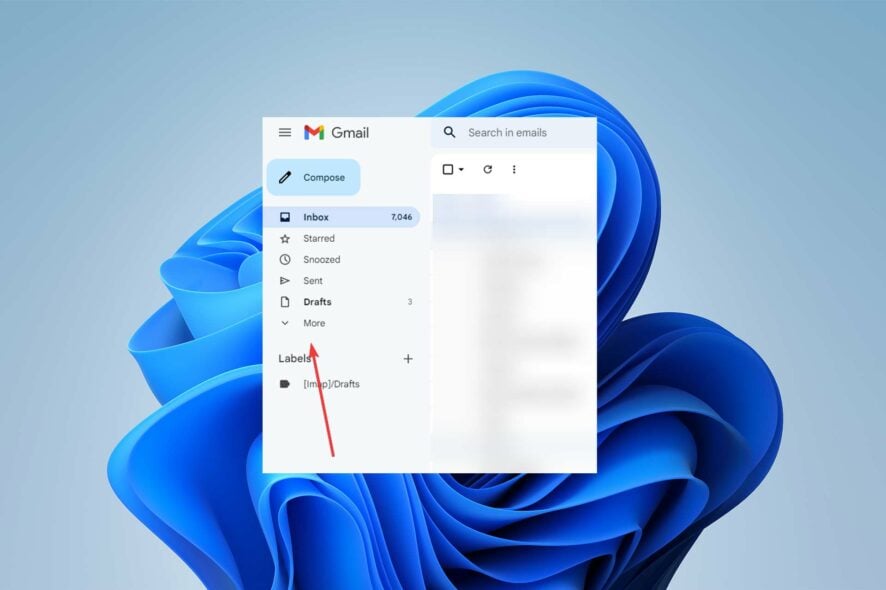
Most streaming services, like HBO, where you can sign up for an account, provide a password reset feature because customers occasionally forget their passwords.
But what if you chose this method and ran into the HBO Max not getting password reset email problem?
Several factors, including insufficient email storage, website server problems, or false spam detection, may be to blame.
Let’s continue reading the article to learn all the fixes to this issue so you can reset your password and resume watching movies.
How long does it take to receive a password reset email?
A password reset email can take up to 15 minutes to arrive. Therefore, there’s no need to rush or repeatedly select the forgot password option.
However, if, after about 15 minutes, you still haven’t received the email, there might be a problem with your email account or the HBO website.
What can I do if I’m not getting a reset password email?
1. Check the spam folder
- On your computer, sign in to your Gmail account.
- Scroll down on the left sidebar, which shows all the folders, including your inbox.
- To access the spam folder, select More and scroll down.
- Then. click the Spam folder (indicated with an exclamation icon).
- Check this section for any emails from HBO.
Your spam filter prevents irrelevant emails like junk mail and phishing scams from entering your inbox.
Password reset emails can occasionally be blocked by the algorithm distinguishing between spam and valuable emails.
2. Make sure the website isn’t down
- Visit downdetector.com.
- Enter HBO, review the results, and click on the relevant link.
- Check if there are any server connectivity or service outages.
Make sure the streaming service you’re trying to access is reachable. The availability of streaming services like HBO Max may occasionally be interrupted.
3. Clear email storage
- Log into your Gmail account.
- Type has:attachment larger:10M in the search box.
- Google will show all emails with attachments larger than 10MB.
- Select the Emails you don’t need and tap the delete option.
- To clear space in your account, go to Bin or Trash and tap the empty Bin (Trash) now button.
- Go to the Spam folder now by using the left navigation bar.
- After that, click the button Delete all spam messages now.
Your email storage may be full if you are the type of person who receives tens of thousands of emails per day.
You won’t receive emails if your email storage is full unless you make some room. Batch-deleting pretty much everything in your inbox is the quickest and easiest approach to free up space in Gmail.
4. Change your account
If you have other active accounts, try using those, or if you don’t have any active plans on the account you forgot your password for, register a new account on the service.
However, if the account has an active plan, use the alternate approaches mentioned above and below to reclaim your account.
5. Contact the HBO customer support
The last step would be to contact HBO customer service if none of the suggestions worked for you. Send an email to mailto:support@hbo.com to get in touch with their customer service.
They’ll hopefully walk you through the process of changing your password so you can get back into your account.
What happens if I cancel my HBO subscription?
You might wish to cancel your membership since you can’t access your account, but you can’t do it from within the app because, then again, you can’t access your account.
Therefore, contacting support and requesting them to handle it for you would be your best course of action.
Until you cancel it, your HBO Max subscription will renew. You can’t ignore it because it will automatically charge your monthly or yearly subscription even if you can’t access your account.
Other workarounds exist, like using a browser to access the login page rather than an application or switching devices, although these have rarely been seen to work.
Users who have previously encountered the same problem have verified the effectiveness of the abovementioned methods.
You shouldn’t require professional assistance to carry out the procedures because these solutions are simple to understand and put into practice.
In the comments section below, let us know if you were able to fix HBO Max not getting a reset password email issue.
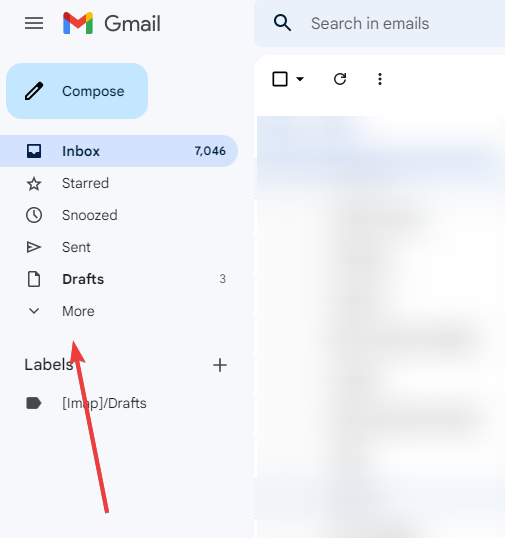
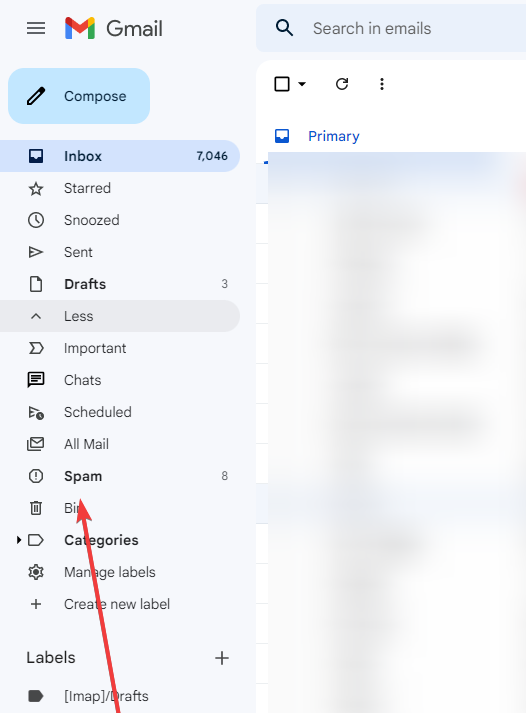
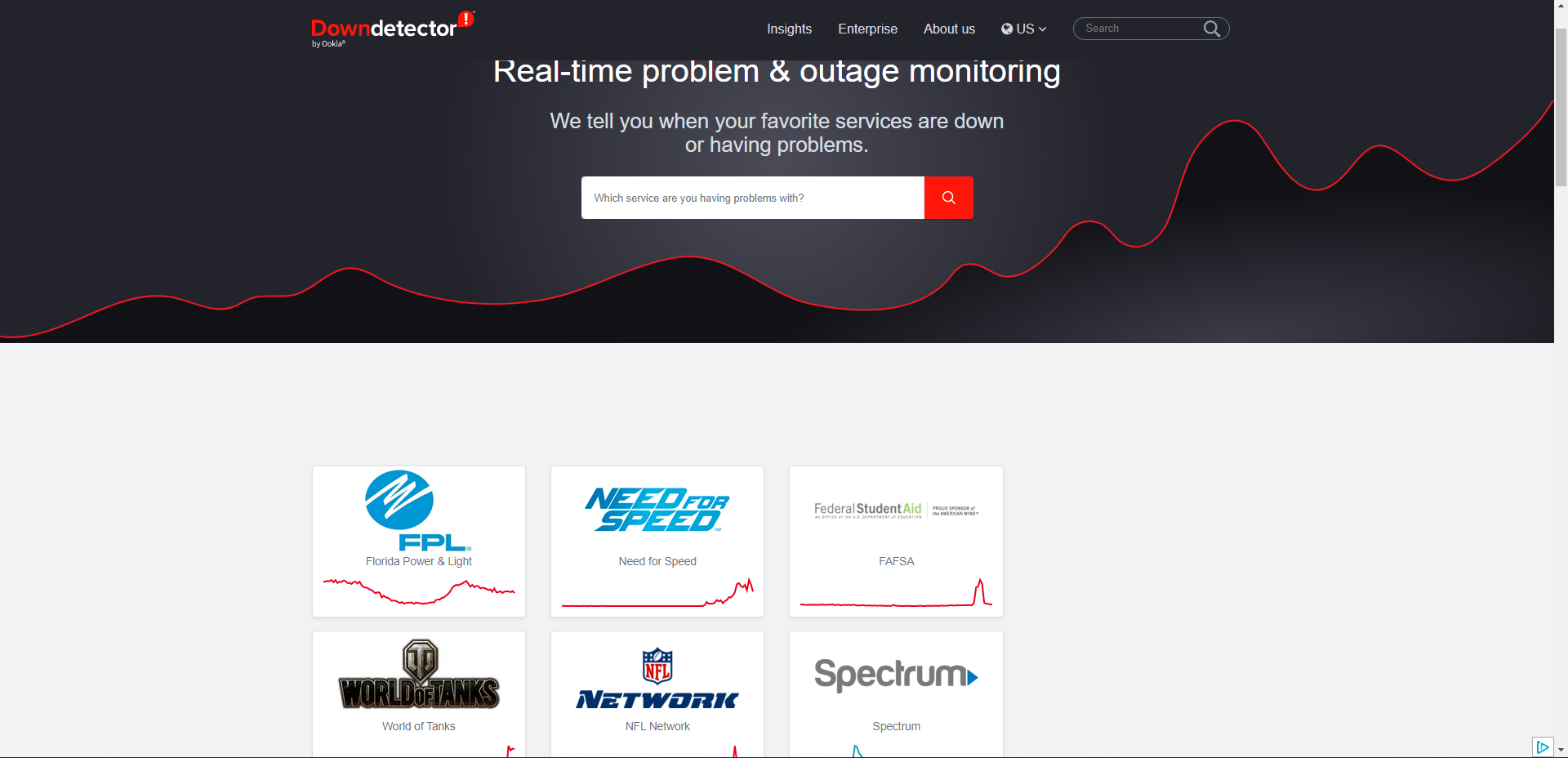
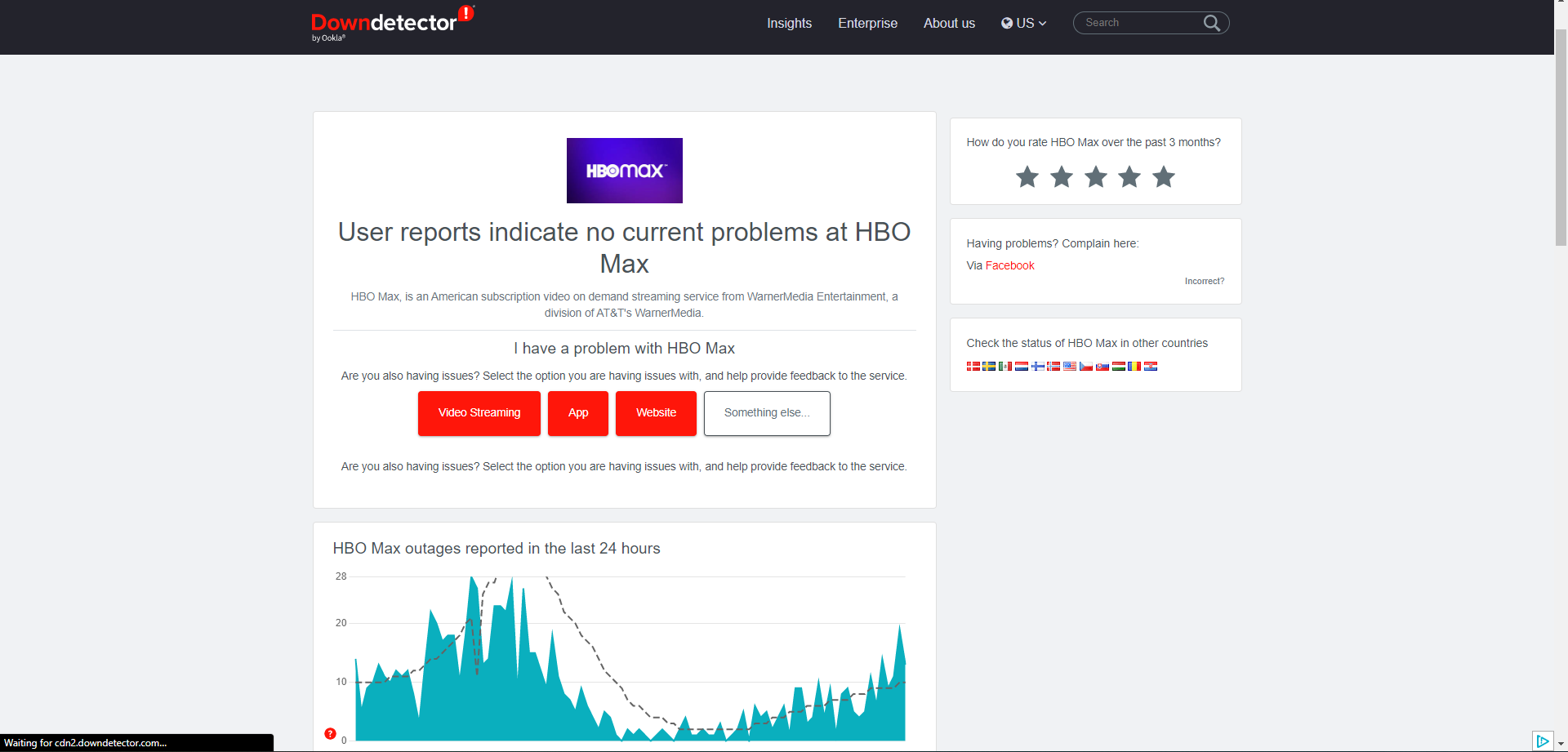
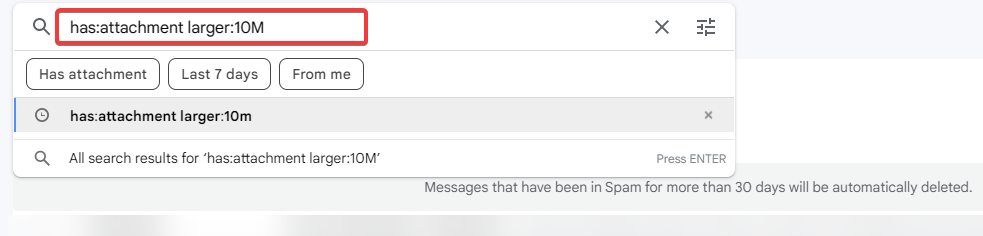

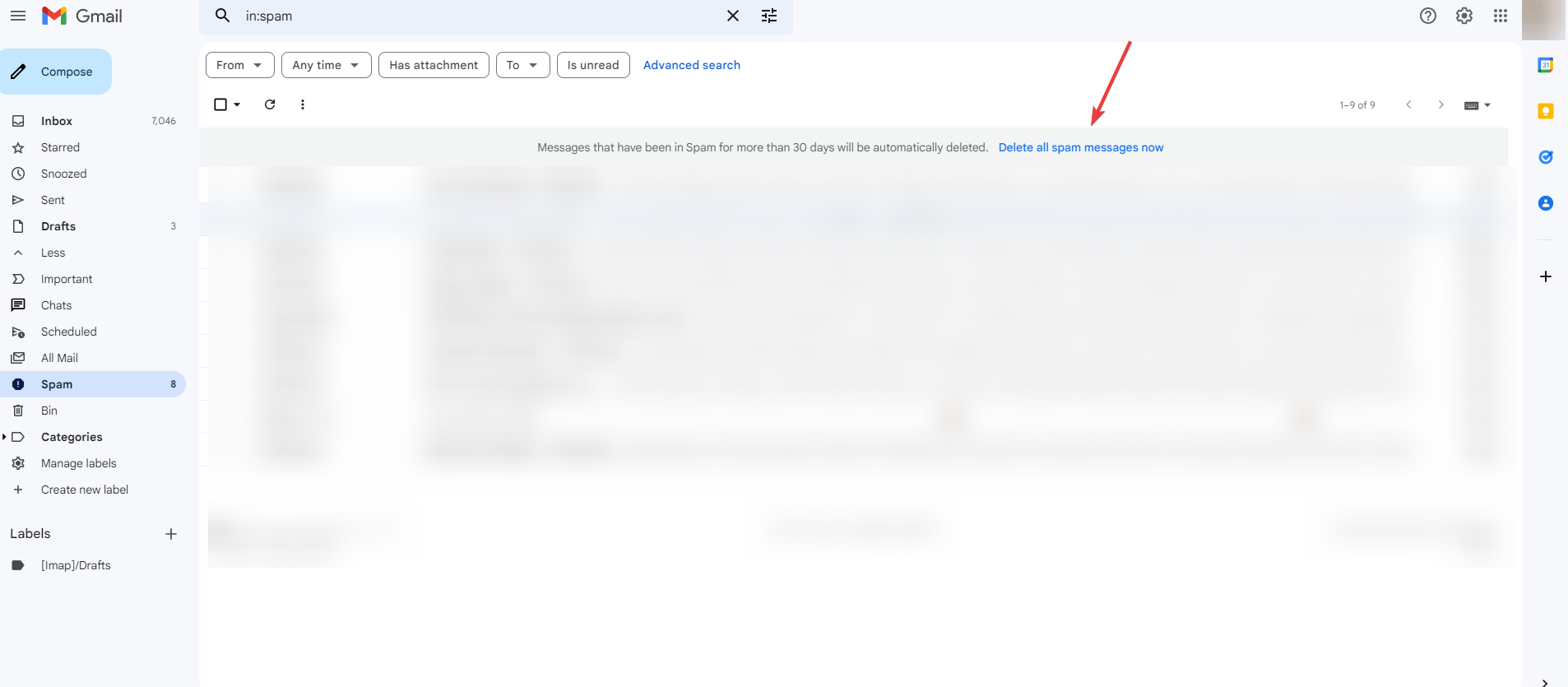
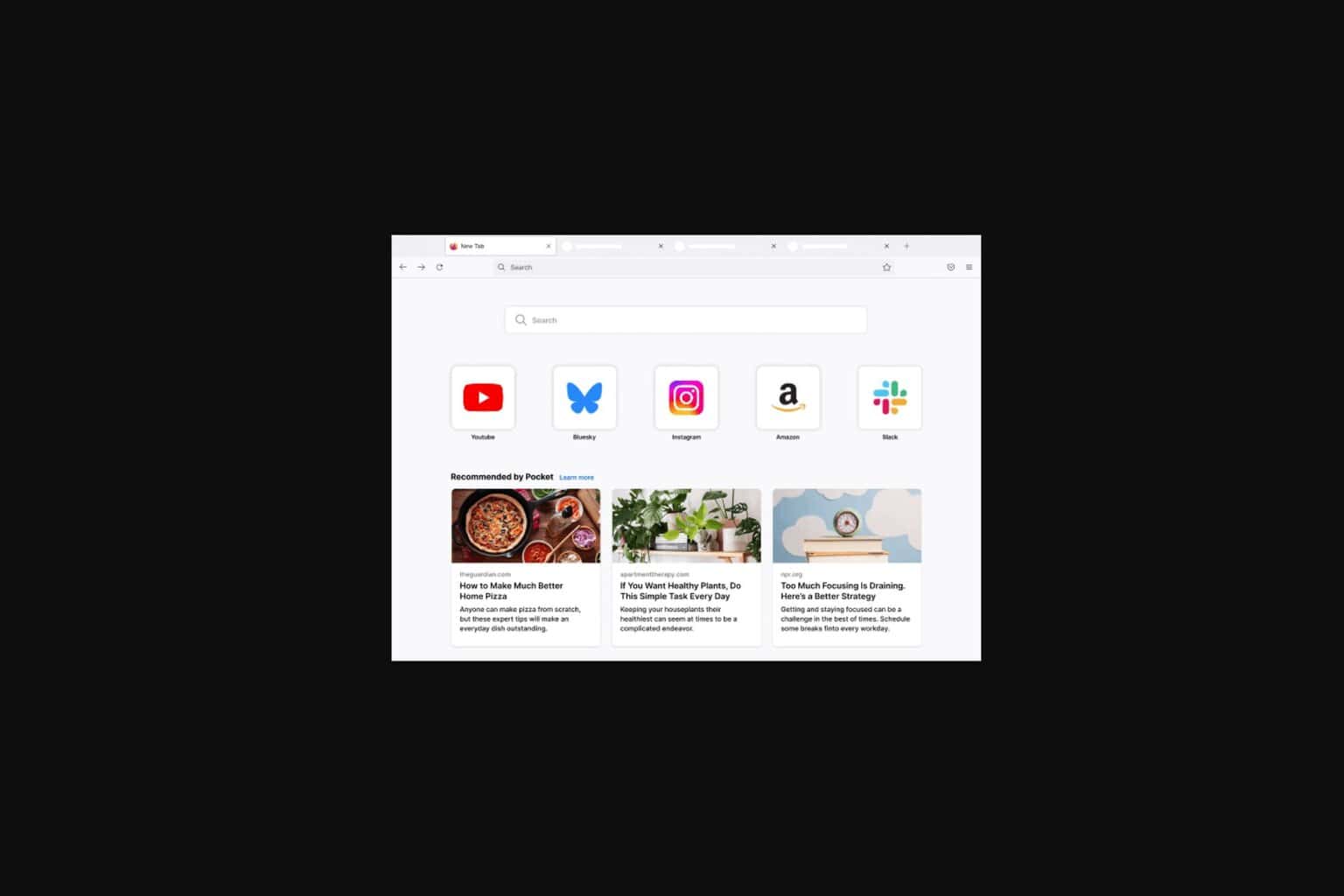
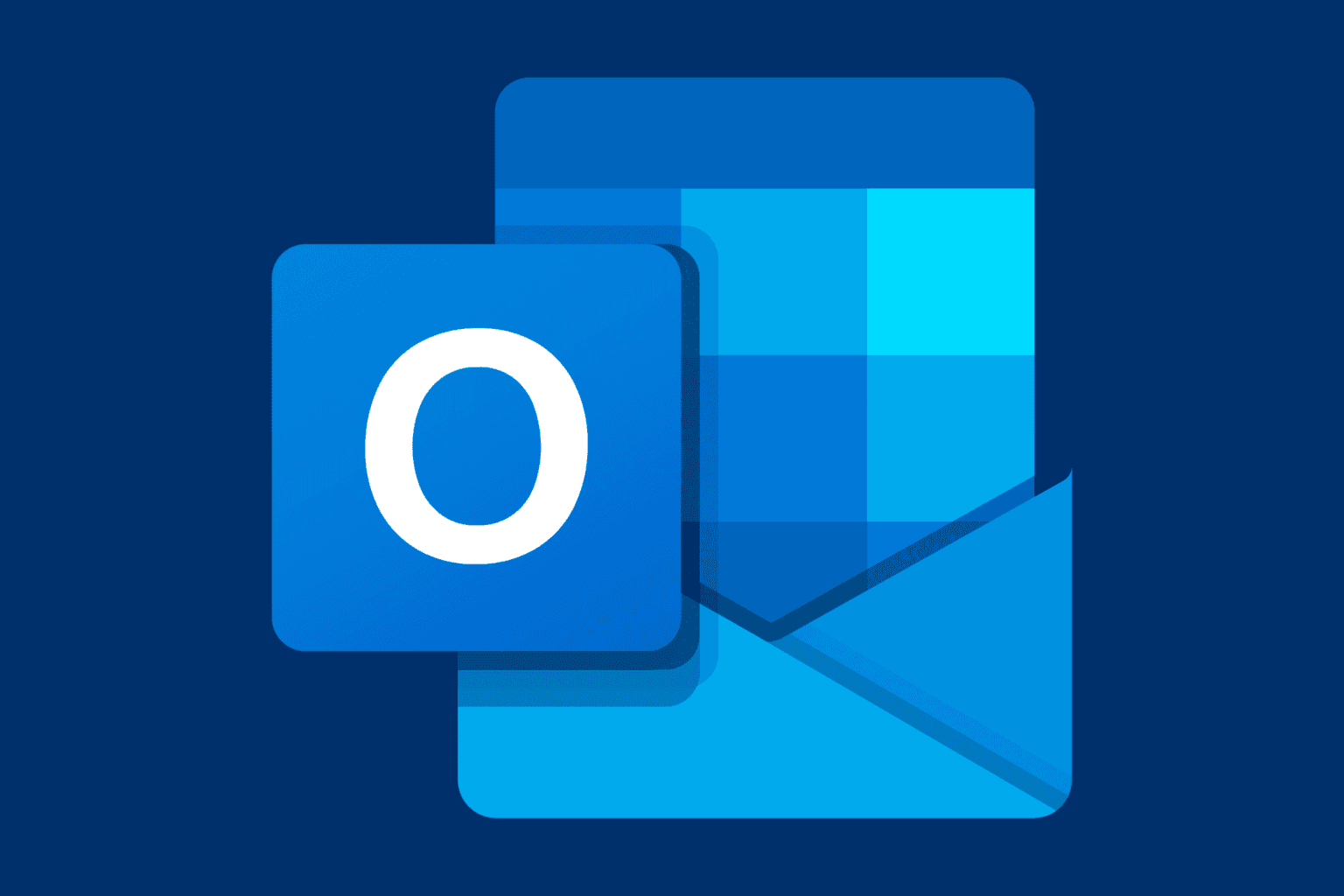
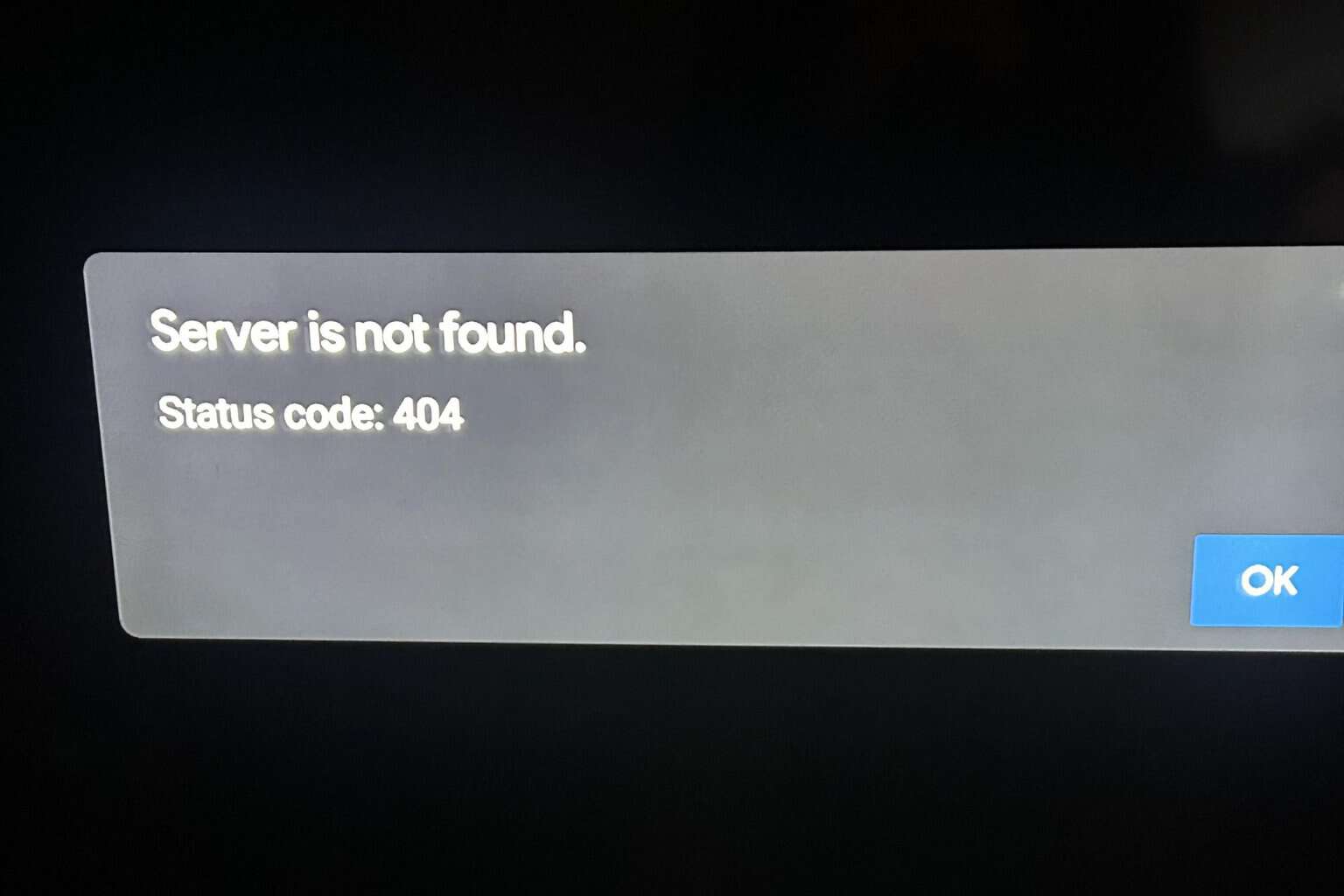



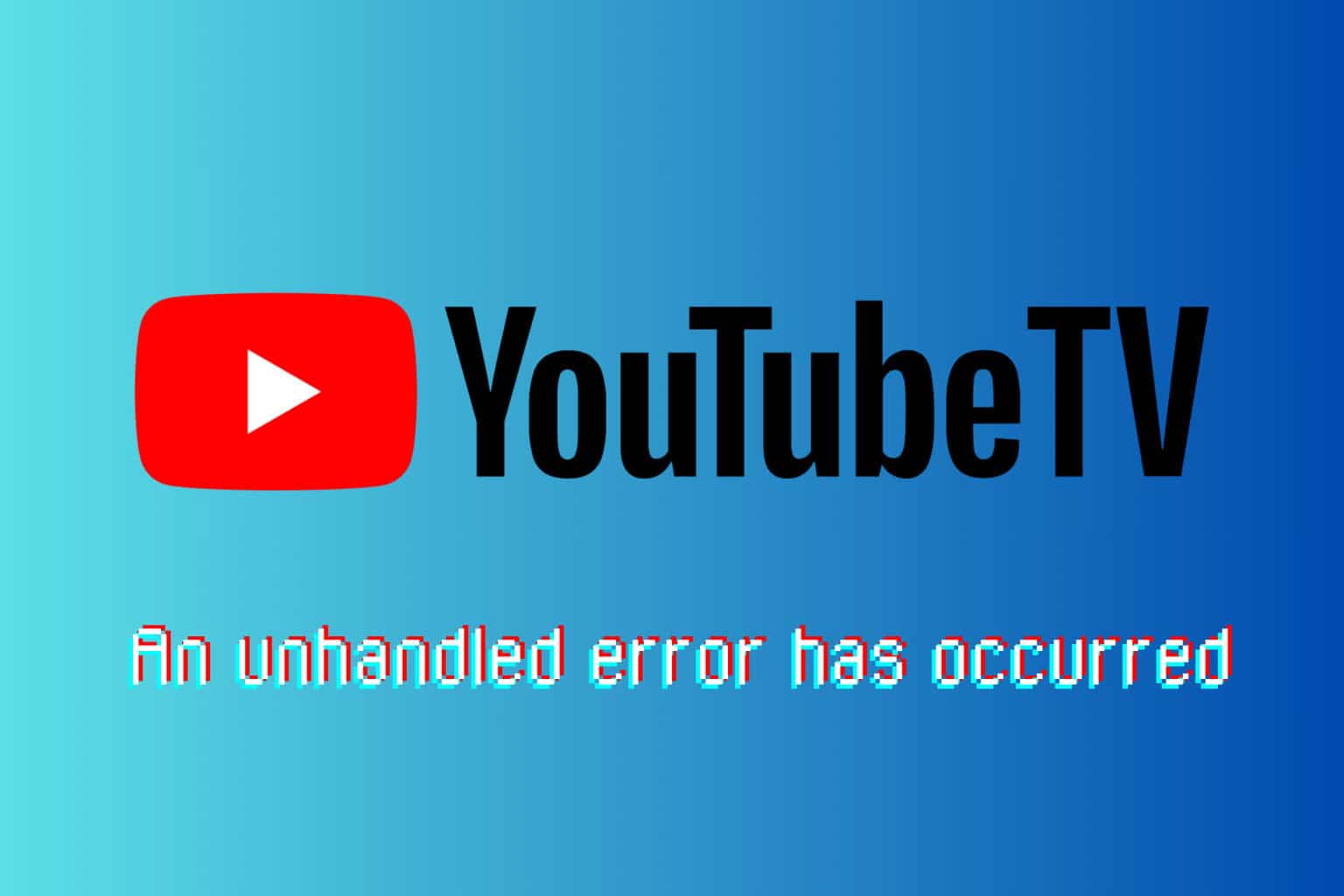
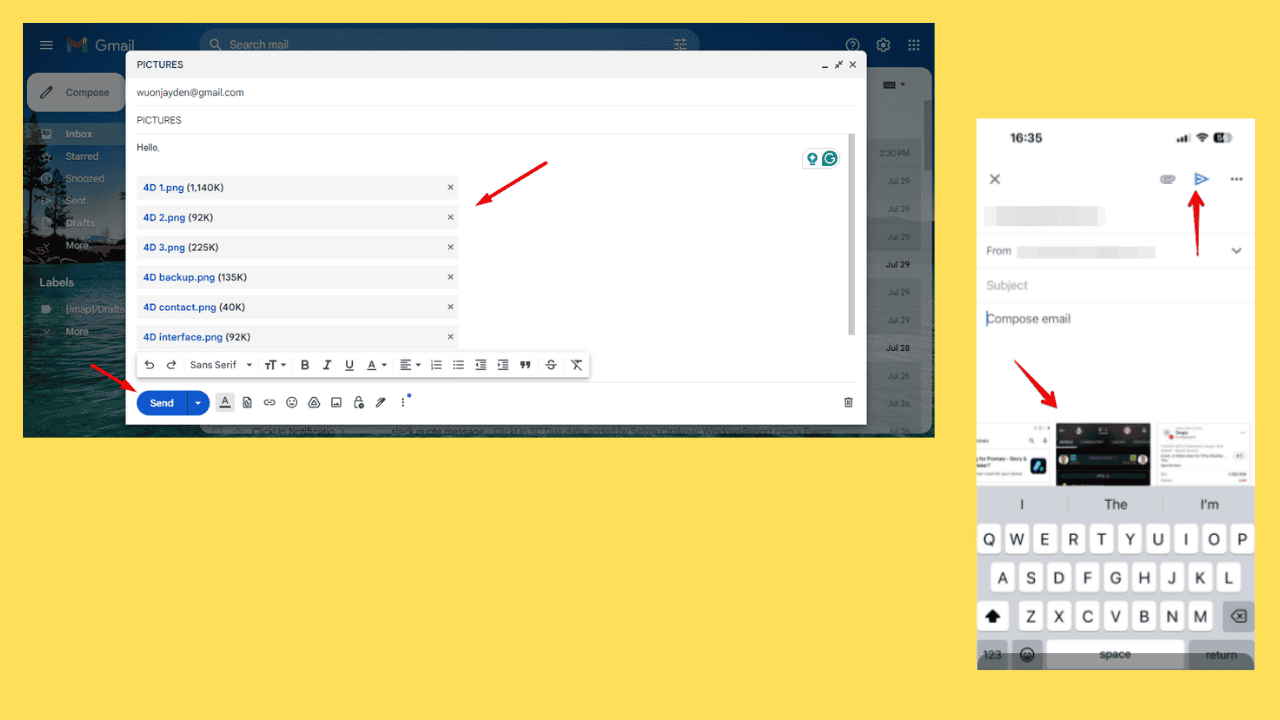

User forum
0 messages