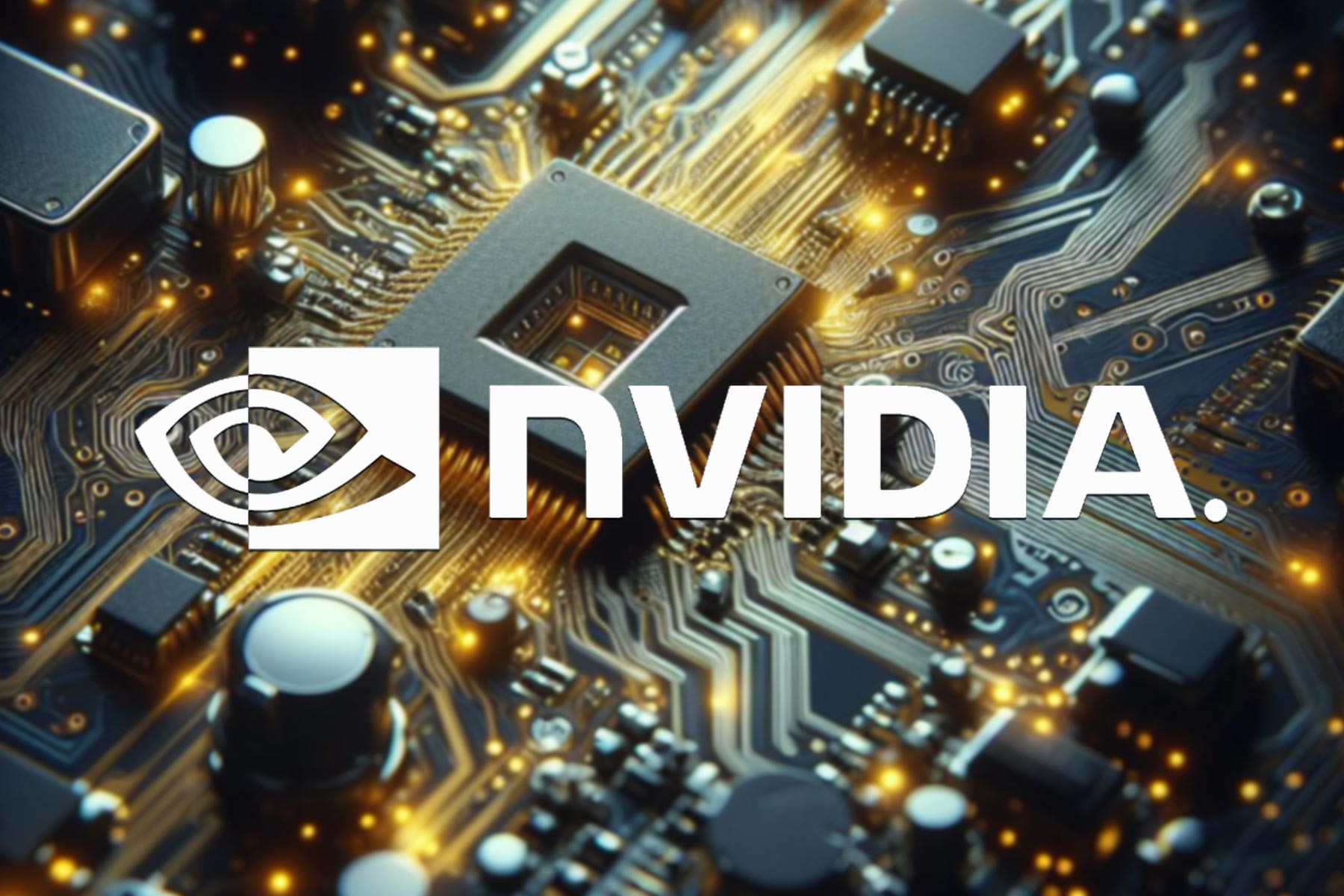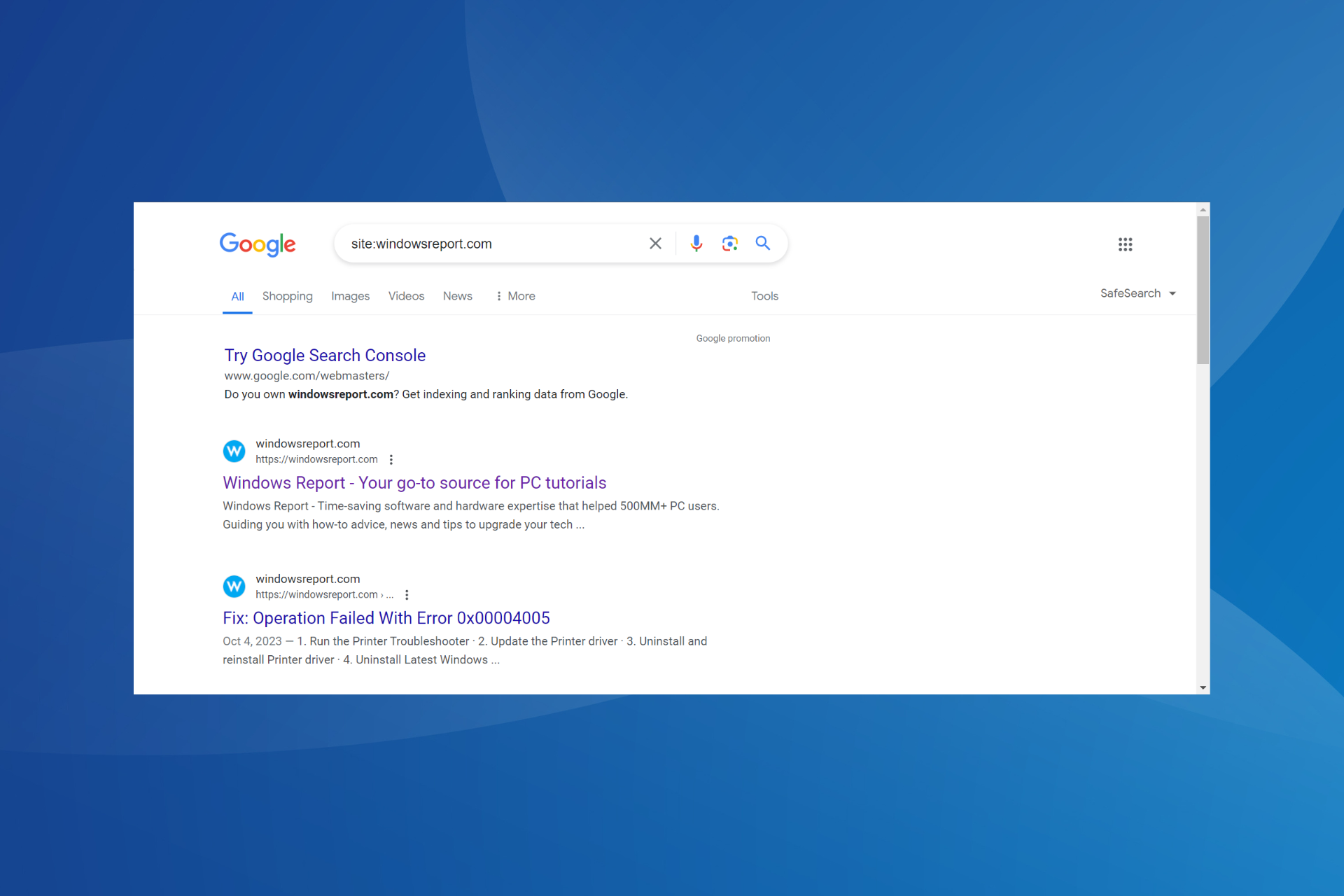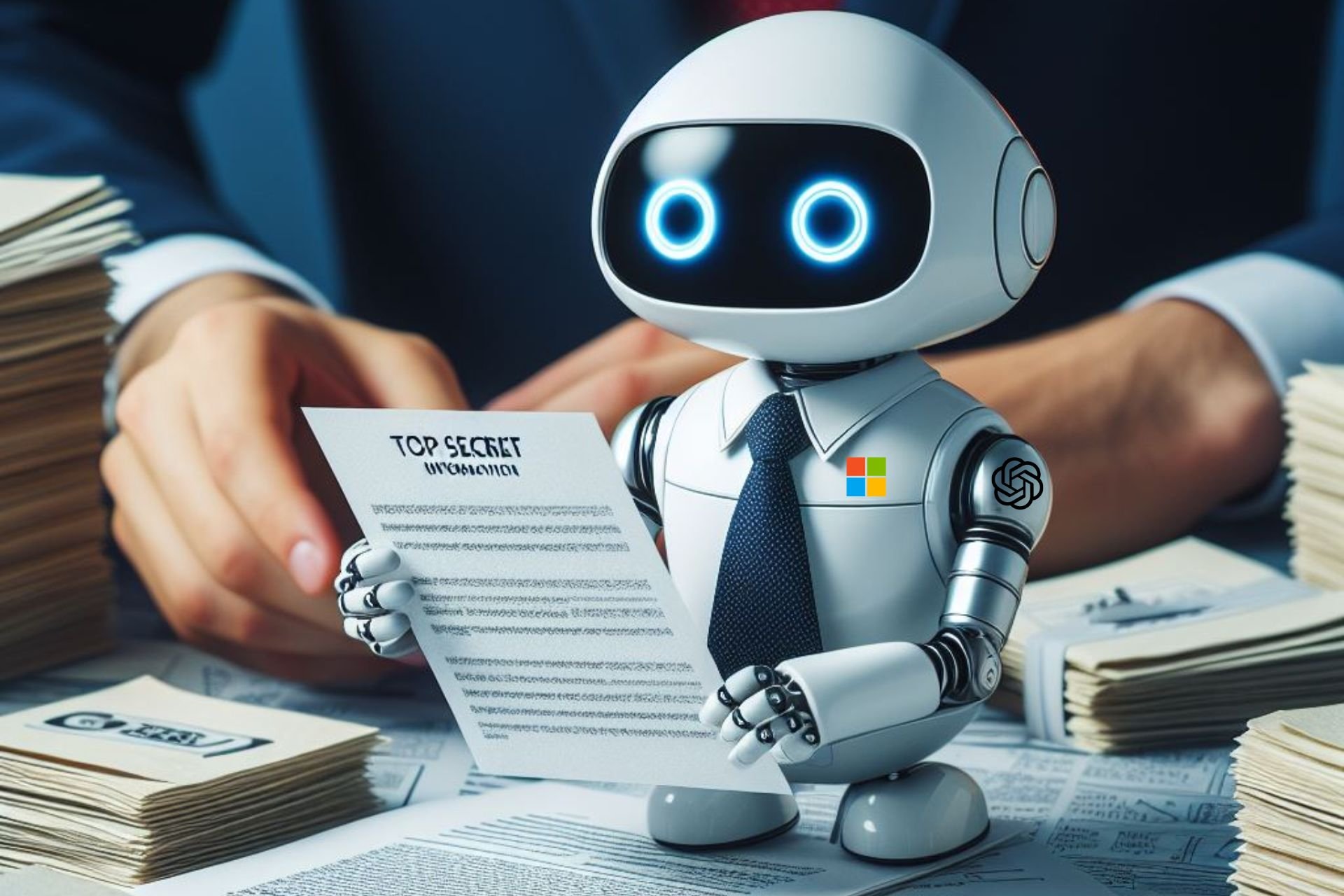Here's why Windows PCs are not getting recent updates
3 min. read
Published on
Read our disclosure page to find out how can you help Windows Report sustain the editorial team Read more
Key notes
- Users of Windows computers are not getting the latest updates, and Microsoft has finally explained why.
- Thing is, not many people are installing it and are far behind with up to two months.
- This is because many PC users don't have the most up-to-date versions of Windows.
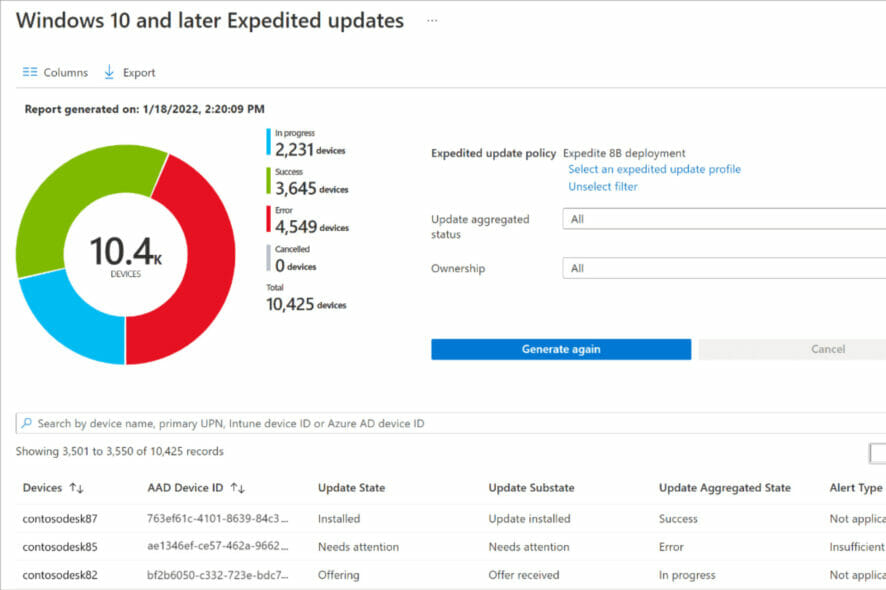
Microsoft’s intention is to bring all Windows 10/11 systems up to date with the latest updates. To achieve this, it has to make sure that the new features introduced with each update are compatible with all existing software and devices.
Microsoft has updated its support document for Windows 11 to explain why PCs with the latest versions of the operating system may not automatically receive future security updates.
The explanation comes as many users are complaining about older PCs running Windows 10 being unable to install some updates in recent weeks. Microsoft has made it clear that it is the responsibility of PC makers and users themselves to install new versions of the operating system and keep them up to date.
WIndows updates are necessary
Windows Update doesn’t always install every available update for your PC. It often only installs updates for critical and security issues, and sometimes it skips optional updates.
Microsoft uses Update Connectivity to measure how Windows devices are being updated. The measurement only includes devices that have automatic updating enabled, and excludes devices that are turned off, in standby mode, or otherwise not being used.
Not every PC meets system requirements
Reports from Microsoft’s data analysts show that many Windows users are not keeping their devices current with respect to both quality and security updates. In fact, one out of two devices are not receiving the most important security updates for the device which leaves them vulnerable to malicious attacks.
Another 25% do not bother to keep up with the updates because they do not meet the system requirements are more than two months behind in the updates.
Microsoft does not recommend “forcing updates on devices.” Instead, the company recommends that organizations try to ensure that devices meet the minimum Update Connectivity measurement “by communicating with device owners”; this may include suggesting to owners to leave devices plugged in and connected instead of “powering them off overnight”. They also suggest that IT administrators should communicate with users about updates through their “end user experience,” such as by using tools such as Microsoft Intune, System Center Configuration Manager, or Windows Update for Business.
Microsoft advises users to modify their power settings to give their devices time to install security updates.
Home users may also be affected, although to a lesser degree. Users of Windows computers who use their computers for brief or light activities might find their systems not up-to-date. These users might have to run manual checks and install updates on the computer if they want to keep their computer updated.
Do you keep up with Windows updates as soon as they are released or do you hold off for a while? Share with us your thought process in the comment section.