How To Get Rid of Privacy Reports on Safari [Tested Solutions]
3 min. read
Updated on
Read our disclosure page to find out how can you help Windows Report sustain the editorial team. Read more
Key notes
- Privacy reports help you understand how applications use your personal information.
- By navigating through your browser or device Setting, you can view and analyze the report.
- You can turn off this setting across all your Mac and iOS devices.
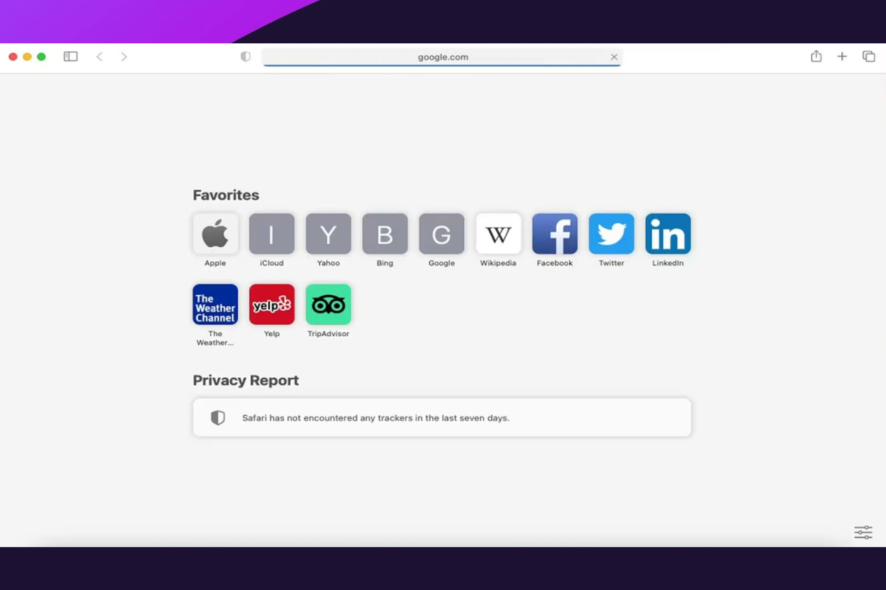
The Safari browser has sold itself as being a privacy-conscious browsing alternative. Many dedicated users will agree with this, but you may want to tune down in privacy for some reason. So here we discuss how to get rid of the Privacy Report on Safari.
Note that your privacy report will include cross-website tracking that the browser has blocked, and turning off the feature means you no longer have access to this blocked statistic.
If this is what you hope to achieve, then let’s get into it.
Why am I getting a privacy report on Safari?
This report was created to offer you a better understanding of how applications use your information. You can alter your privacy settings or remove authorization if an application looks to be viewing your information in an unexpected way or at an unexpected time.
Additionally, you can review the application’s Privacy Nutrition Label, read its privacy policy, or email the app dev for further details should you need more info about why the application seeks access to specific data and how it uses the key.
How do I view privacy reports in Safari?
- Launch Safari.
- Navigate to the website whose privacy report you seek.
- Hit the aA icon at the bottom left of the browser.
- Tap the Privacy Report option.
Now let’s show you how to disable the privacy report on Safari.
?️Quick Tip:
We recommend trying Opera One, one of the browsers with built-in VPNs and an ad blocker for additional privacy and security. Also it comes with built-in AI and modular AI-ready design.
When you enable the tracking blocker, a shield icon appears in the address bar, displaying the number of trackers blocked as well as a list of those trackers. Individual sites can have the feature turned on and off, so you may avoid this privacy report on trusted websites.
How do I get rid of privacy reports on Safari?
Turn off privacy report safari iPhone
- Open the Settings app.
- Scroll down and select Privacy.
- Scroll to the bottom and select App Privacy Report.
- Tap the option to Turn off App Privacy Report.
How to get rid of privacy reports on Safari iPad
- Open the Settings app.
- Scroll down the menu and tap Privacy.
- Scroll down the privacy menu and tap App Privacy Report; then, if it is on, tap Turn off Privacy Report.
How to turn off privacy report on Mac
1. Clear the Privacy Report from the Start page
- Start Safari.
- Click the toggle switch at the bottom right of your Safari browser.
- Untick the Privacy Report option.
- Close the menu.
2. Remove the Safari toolbar Privacy Shield icon
- Launch your browser.
- Click on the View menu at the top.
- From the options, select Customize Toolbar.
- Drag the Shield icon into the new window and click the Done button.
3. Disable cross-site tracking
- Launch the Safari browser.
- Click on Safari, then select the Preferences option.
- Select the Privacy tab and uncheck the Prevent cross-site tracking option.
By following these steps, you would have successfully gotten rid of privacy reports on your Safari browser.
Safari or any of the best browsers without tracking are great browser options with excellent Security and Privacy.
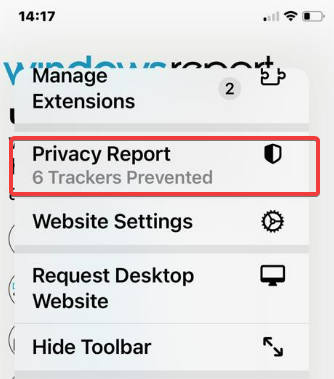
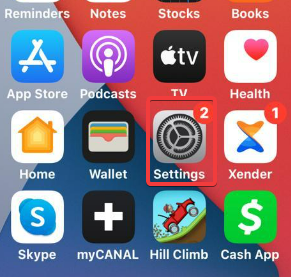
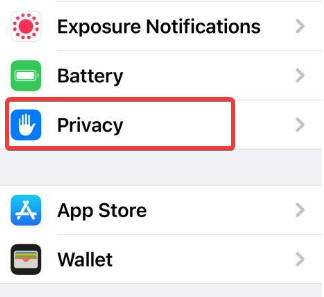


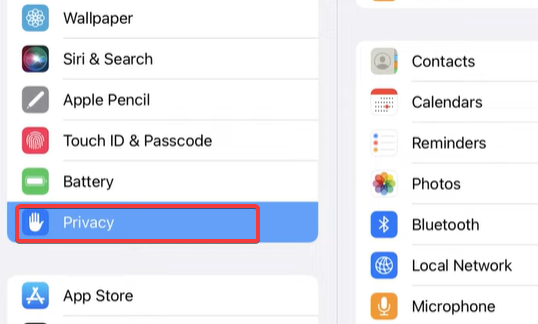
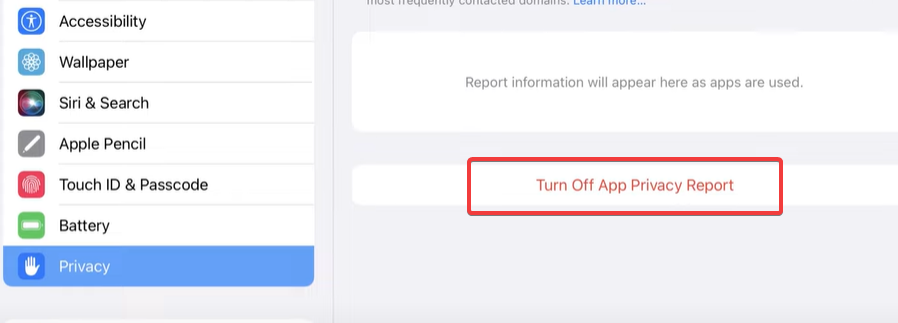

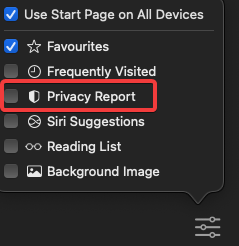
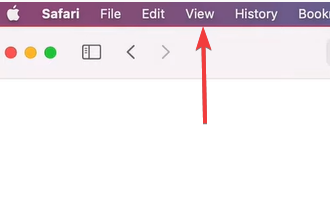
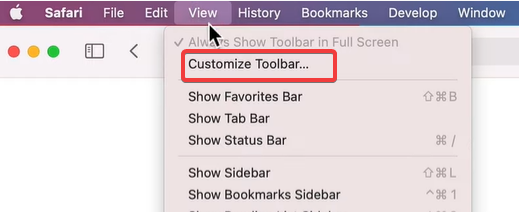
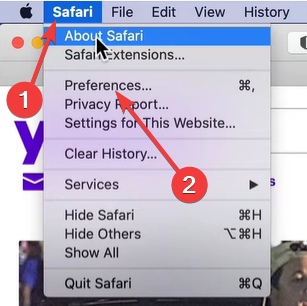
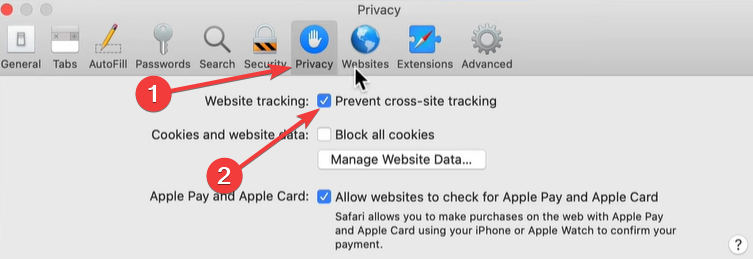








User forum
0 messages