How to fix Hulu error 94
4 min. read
Updated on
Read our disclosure page to find out how can you help Windows Report sustain the editorial team. Read more
Key notes
- Error 94 and error 97 are some of the issues encountered when streaming movies on Hulu.
- While the former occurs frequently, the latter was reported only one time.
- You can fix Hulul errors 94 and 97 by updating your Hulu app or restarting your device.
- Most Hulu errors codes can also be fixed by clearing your cache and cookies.

Video buffering, screen freezing are recurrent problems when streaming movies on Hulu. Adding to these, loading errors are extremely annoying especially when there’s no clear solution to them.
Errors 94 or 97 make no exception. When displayed on the screen, the only option is to choose Retry, but it won’t solve the issue.
We’re trying to shed some light on the possible causes and help you fix the problem in no time, so keep reading.
How do I fix error 94 on Hulu?
1. Perform a power cycle
A complete power cycle should put your media devices, internet connection, and Hulu app back on track. So, switch off your devices (including modem and router).
Wait a few minutes, then switch them back on and see if the error code still appears.
2. Force stop the Hulu app
- For Android devices, and SmartTVs:
- Settings > Applications > Hulu > Force Stop.
- Fire tablet:
- Click on More > Applications > Installed applications > Hulu > Force Stop.
- Xbox one:
- Touch the Xbox button to start the guide > press the Menu button on your controller and Quit.
3. Clear cookies and cache
On devices running on Windows, Android, or iOS, cached data is usually found in the storage/privacy section of the Settings menu. Alternatively, you can use a more performant tool, such as CCleaner (either the free or the paid version).
On Apple TV you need to uninstall and reinstall the app to clear cache and data.
For Xbox One see the following steps:
- Go to Menu.
- Choose My Games and Apps > Apps.
- Highlight the Hulu.
- Hit menu on your controller.
- Tap on the Manage Apps > Clear saved data.
Also, for Roku:
- Select Home in the main menu.
- Then, on the remote controller press Home 5 times + press Up + press Rewind 2 times + press Fast Forward 2 times.
- It should take a few seconds to clear the cache.
Clearing the cached data helps to improve streaming conditions, as well as to get rid of possible corrupted files that got randomly installed.
4. Make sure that both the Hulu app and your device are updated
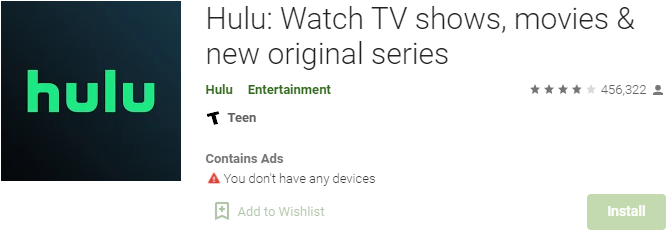
Many problems are caused by outdated apps. So check for available updates in the app store or your device’s settings menu.
5. Disable your VPN connection if you have any
If you’re using a VPN connection for an extra layer of online security and privacy, we recommend that you turn it off. It can sometimes cause incompatibility between the ISP and the servers.
It is worth mentioning that users have reported receiving error 94 only on smart TVs; when they tried connecting to Hulu on another device (mobiles or laptops), it worked.
6. Try an alternative streaming service app
Having difficult times while watching your favorite shows or movies, may cause temporary annoyance. In that matter, we suggest Disney+ as an alternative streaming service, but without you having to discard the Hulu app.
Just by accessing your Hulu account and going for an upgrade, in addition to Hulu you get ESPN+ for unlimited sports TV, Disney+ for unlimited streaming and download your favorite originals from Pixar, Marvel, Star Wars, Disney, National Geographic, ad-free entertainment, the capacity to watch on 4 different screens at once, and much more, for a monthly subscription.
How do I fix Hulu error 97?
Error 97 is until now a one-time error that Hulu subscribers got in 2018. It was an error on Hulu’s side and their developers immediately got to work to fix it.
Hulu‘s support took to the social media channels to calm down annoyed users and updated them as soon as the issue was solved, coming up with the following suggestions:
- Close the app on whatever device you’re using and restarting it.
- Restart your device.
- Try resetting your router.
- Make sure the app is updated.
- Uninstall the app and reinstall it.
By following these steps, you should be able to fix Hulu errors 94 and 97. Let us know if you know of other helpful solutions by leaving us a message in the comments section below.

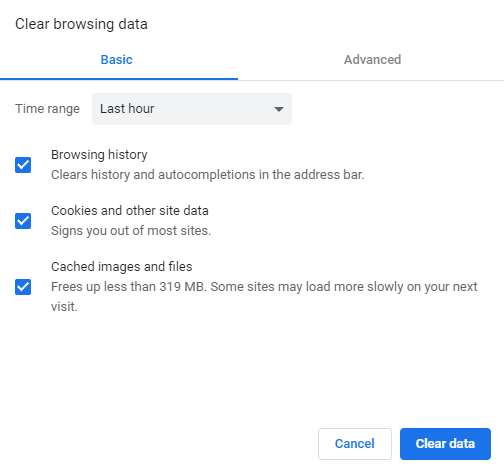

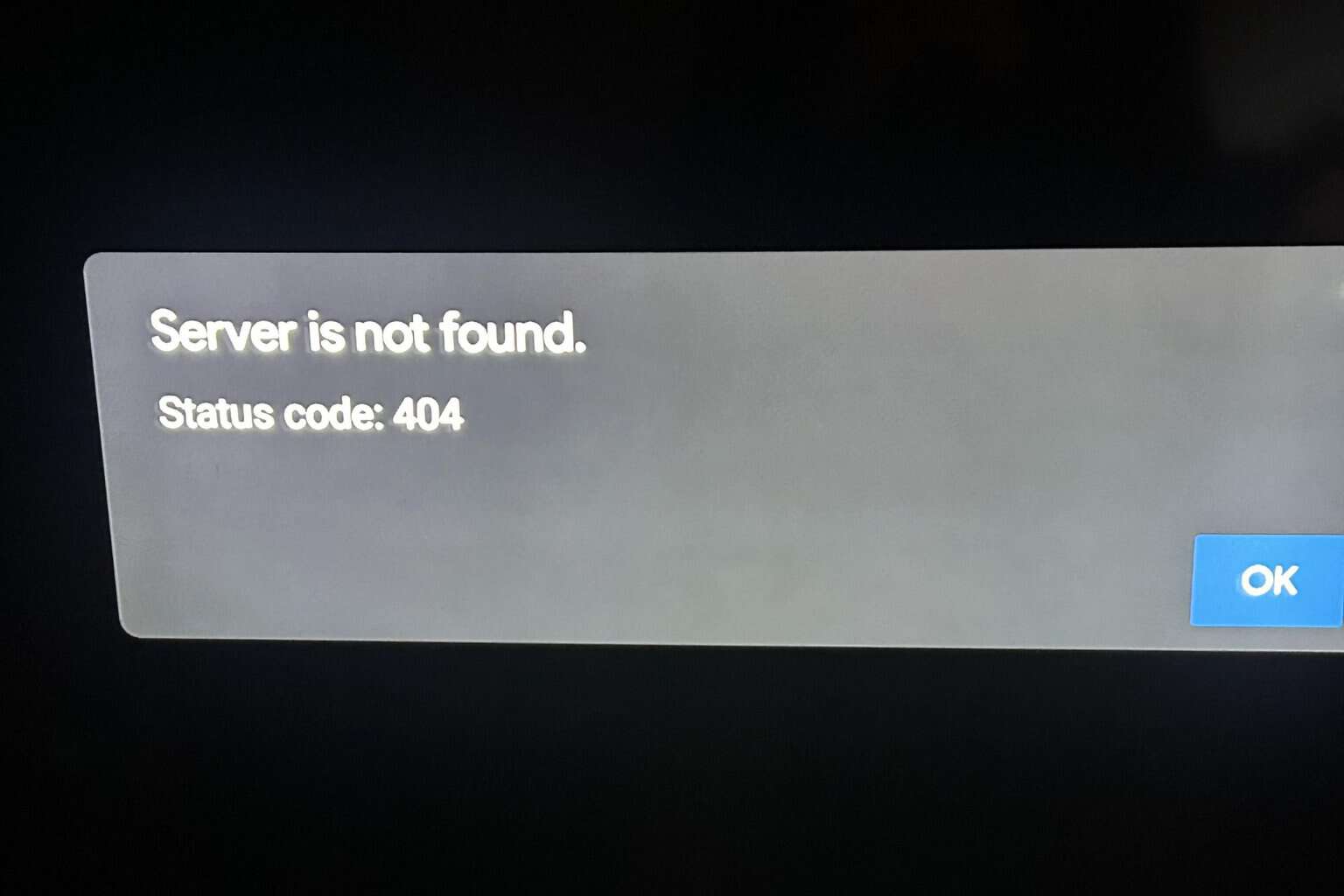
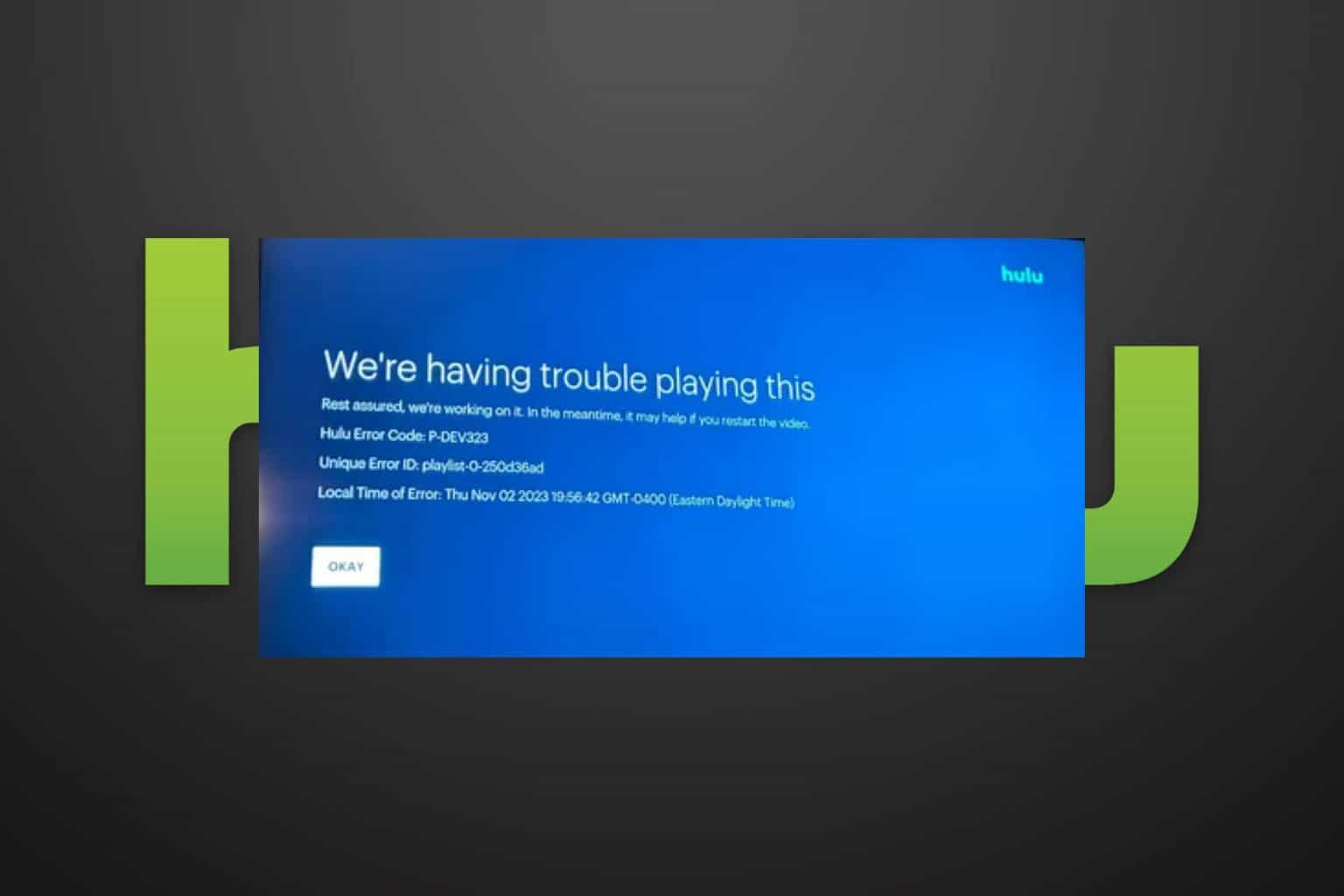
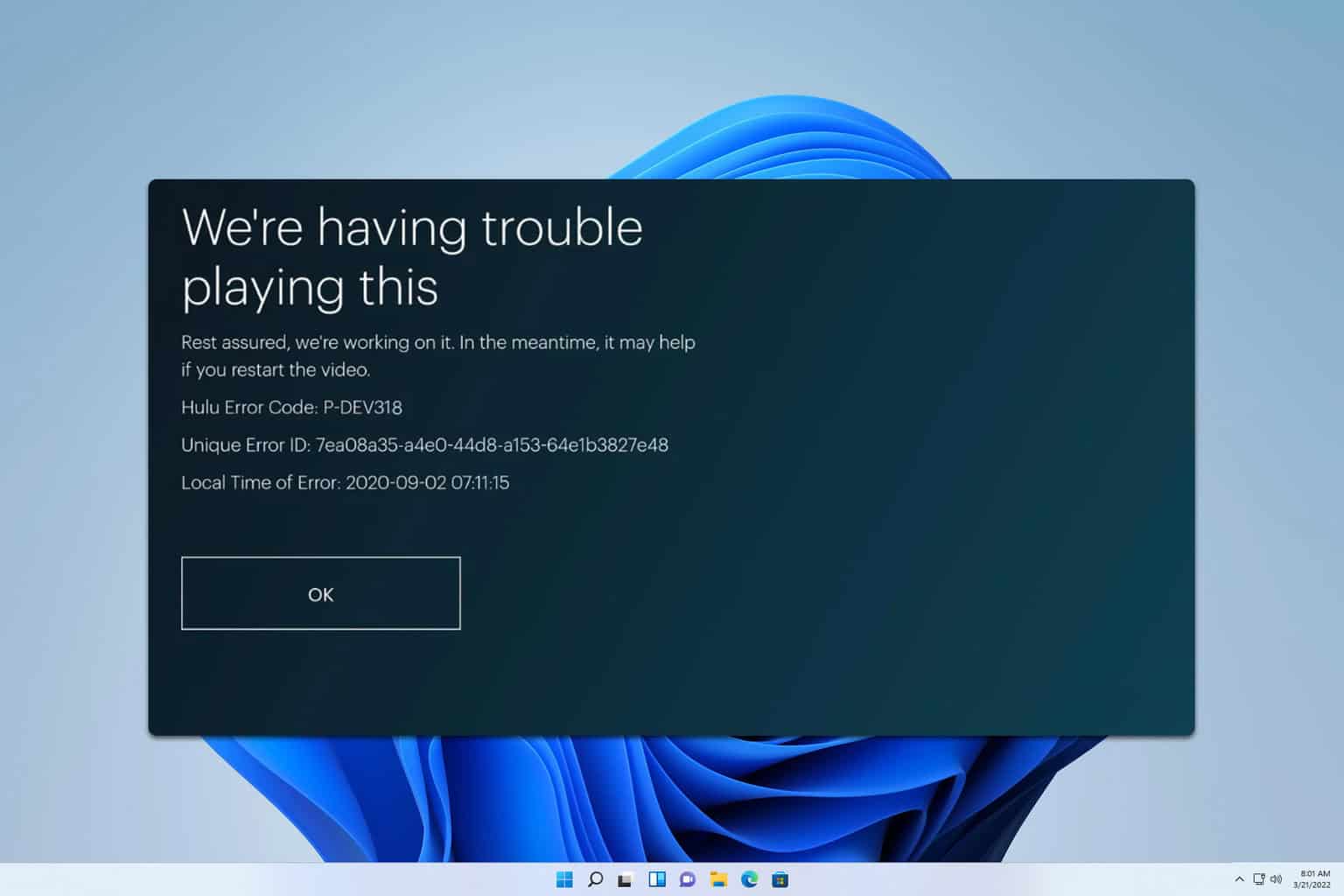



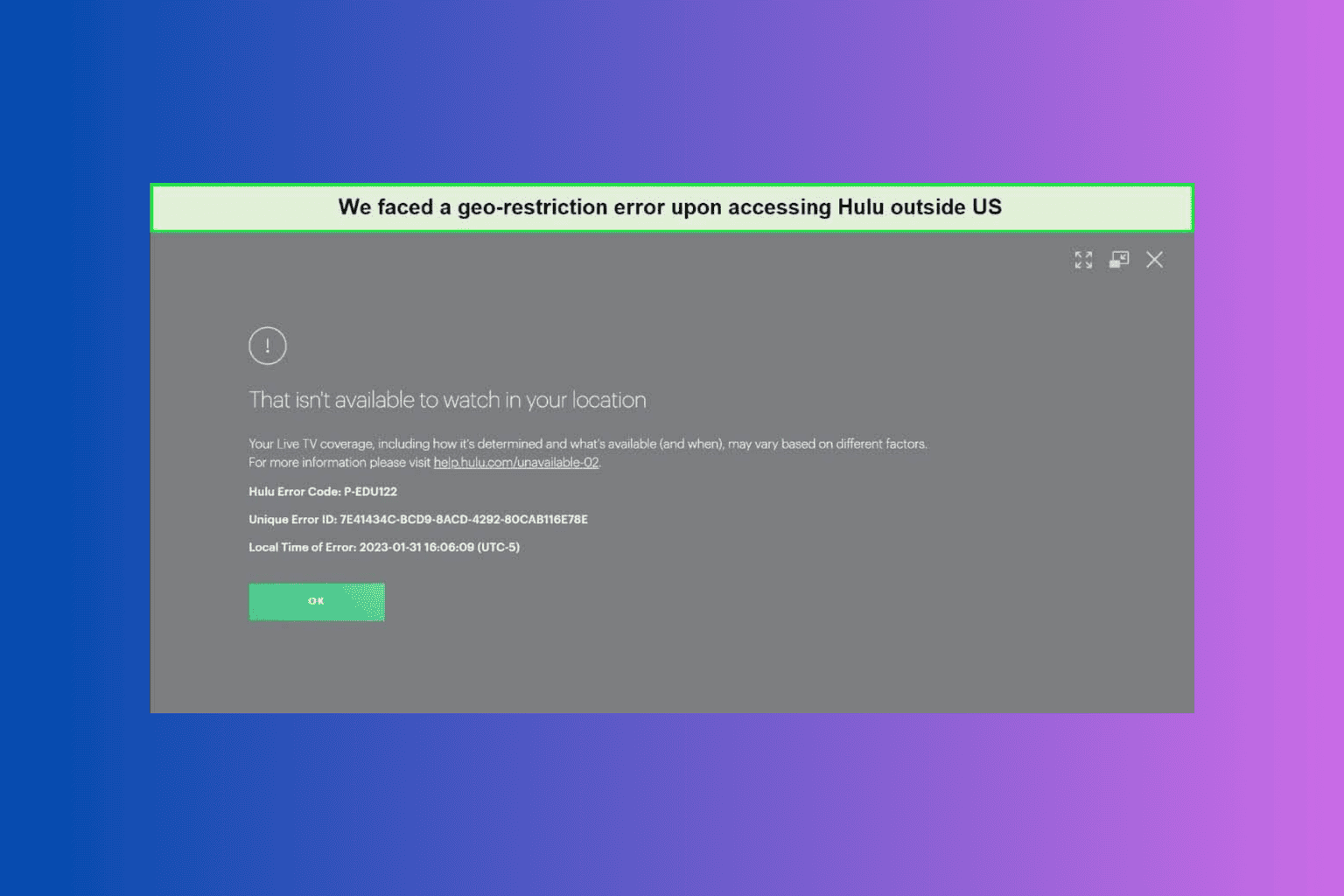


User forum
0 messages