FIX: Hulu error code BYA-403-011 [6 easy steps]
5 min. read
Updated on
Read our disclosure page to find out how can you help Windows Report sustain the editorial team. Read more
Key notes
- What is the error code BYA-403-011? Well, it’s an error that will stop playback when an anonymous proxy tool is used.
- To quickly correct this issue, just install a reliable VPN. The one suggested below is a great choice.
- Moreover, don’t hesitate to restart your router and fix the Hulu error code BYA-403-011 in no time.
- You can also contact your Internet Service Provider and ask them to assign you a new IP range.

Hulu is a popular American service video subscription on-demand, owned by The Walt Disney Company, and NBC Universal.
Their subscription service and live TV are their most popular products in the United States. Recently, many users have encountered the Hulu error code BYA-403-011.
As a premium streaming service, Hulu grants its customers access to shows from every major U.S. broadcast network.
The error code we discuss in this article will cause the playback to stop because an anonymous proxy tool is used. Many users have complained precisely about this error on the Hulu forum:
I live in the United States and whenever I try to watch anything on Hulu, I get the anonymous proxy error. I have tried my Visio smart TV and my Roku.
Please help.
Read our following section as we prepared several solutions that will solve the Hulu error code BYA-403-011.
How can I fix the error code BYA-403-011 on Hulu?
1. Install a reliable VPN program
Hulu provides access to residents from the United States of America and Japan. However, this doesn’t mean you shouldn’t be able to watch your favorite movies and TV programs from another location.
If you are at a location where Hulu is not available and you want to use your customer account and watch some movies, then you can use a VPN program.
To be honest, we’ve realized that, with the world rapidly moving toward digitalization in almost every aspect of life, a reliable VPN service has become a must-have for protecting one’s identity online.
Because hackers look for any opportunity to exploit a person’s vulnerability, a VPN can safeguard you against cyberattacks, especially if you stream on a regular basis.
Of course, even if a VPN allows you to bypass the IP location, you will still need a paid membership to Netflix or Hulu to access their libraries.
In general, VPN services strive to improve your experience, and some of them can increase your download speed, so it is safe to rely on a trustworthy VPN service.
2. Restart your router
- Press the ON-OFF button from the back of your router.
- Disconnect the power cable.
- Wait for one minute.
- Try again to stream content from Hulu.
This allows your network device to assign new TCP and IP data while keeping the custom settings you have previously set for your router.
After you have restarted your router and have Internet access again, verify if the error code BYA-403-011 on Hulu still appears.
3. Reset your router
- Locate the RESET button on the back of your router, and press it for 10 seconds.
- Release the button when all router LEDs are flashing at the same time.
This solution is useful if restarting your router had not solved the problem, and its origin lies in one of the router’s settings. When you reset your router, this will return its settings back to the factory state.
You must understand that whenever you restart your router, the custom settings you have applied to your device will be erased.
This means you will lose your stored PPPOE credentials, the forwarded ports, and every other setting you have previously created.
4. Disable the Proxy server
- Press Windows + R keyboard shortcut to enter Run, and type inetcpl.cpl inside the text box.
- Press Enter for Internet Properties and access the Connections tab.
- Click LAN Settings and navigate to Proxy server.
- Uncheck the option Use a proxy server for your LAN box.
- Reboot your computer.
Hulu has a protection system that will treat as suspicious any software used to route the online traffic to a central server. This means that Hulu may consider that certain connections must be terminated.
In this regard, if you are using a proxy server, there are great chances Hulu will terminate that connection.
After you have used this solution and disabled that server, your error code BYA-403-011 on Hulu should not appear anymore.
5. Uninstall the VPN client
- Press Windows key + R to open Run, then enter appwiz.cpl in the text box.
- Press Enter to open Programs and Features.
- Navigate to User Account Control (UAC) and click Yes.
- Return to Programs and Features and find the VPN client.
- Right-click on the VPN client and select Uninstall.
- Stream again content from Hulu.
You must grant administrative privileges to the UAC option and uninstall the VPN client that may be incompatible with Hulu.
After uninstalling it, make sure there are no files left in its installation folder, as they may cause the error to reappear.
Use this solution and at the end, make sure to verify if the error has disappeared.
6. Contact your Internet Service Provider
In case your ISP gives its users dynamic IP addresses from a specific set, there are chances you might have been given one that belonged to a previous Hulu user.
Also, if that user was suspected of violating Hulu’s Terms of Service, then his IP was blocked. In this case, simply contact your Internet Service Provider and ask them to assign you a new IP range.
The Hulu error code BYA-403-011 is an issue you might encounter if you use this online streaming platform.
The first possible cause for that is if your Internet Service Provider assigned you with a Dynamic IP. If you restart or reset your router, then he will provide you with a new IP address.
Also, keep in mind that Hulu has a tendency to block traffic that comes from a VPN. This detailed guide reveals that ExpressVPN users often have to deal with this issue too.
In this case, just try out our recommended tool and your problem should be solved: Private Internet Access.
You can also follow our other solutions, then leave us a comment to let us know which one worked for you.
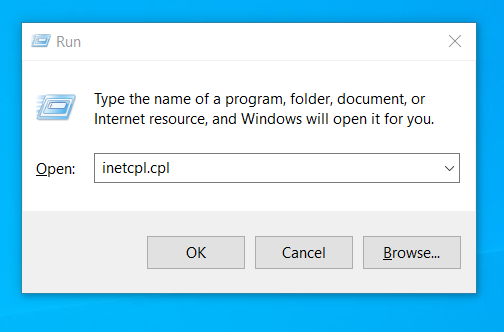
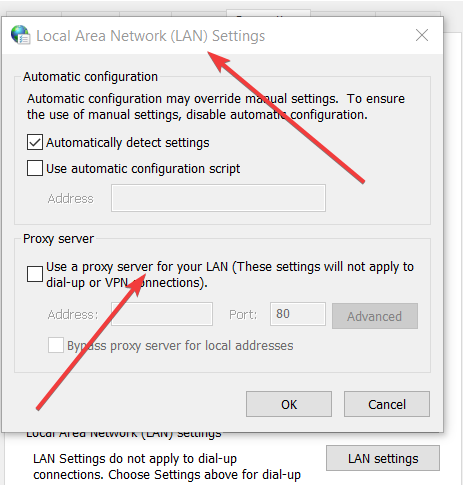
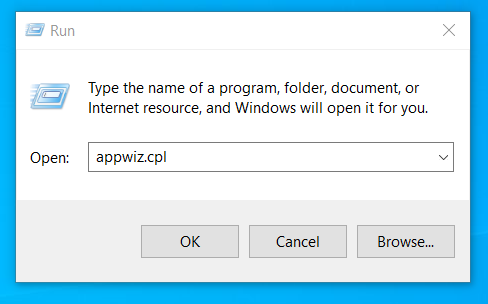
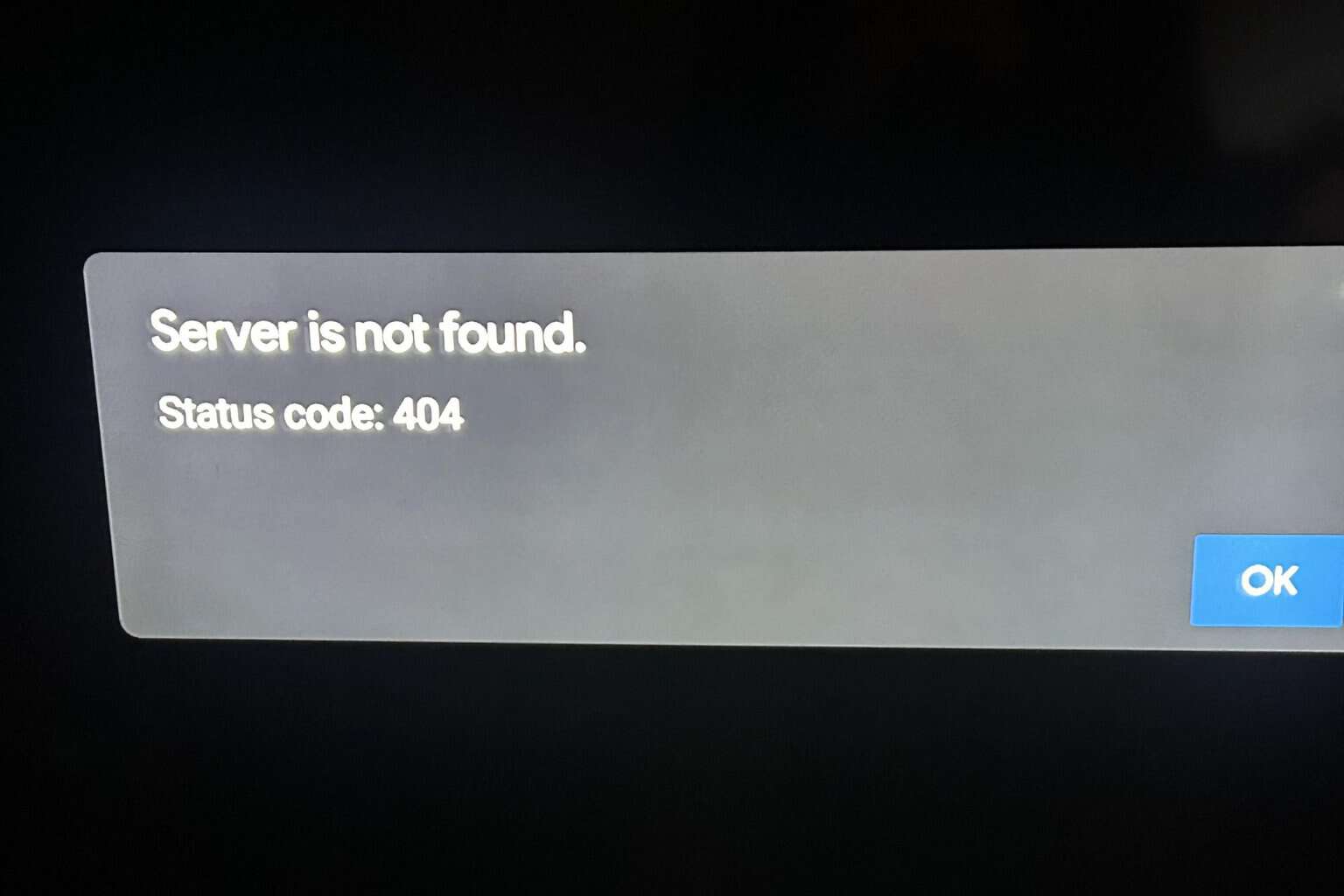
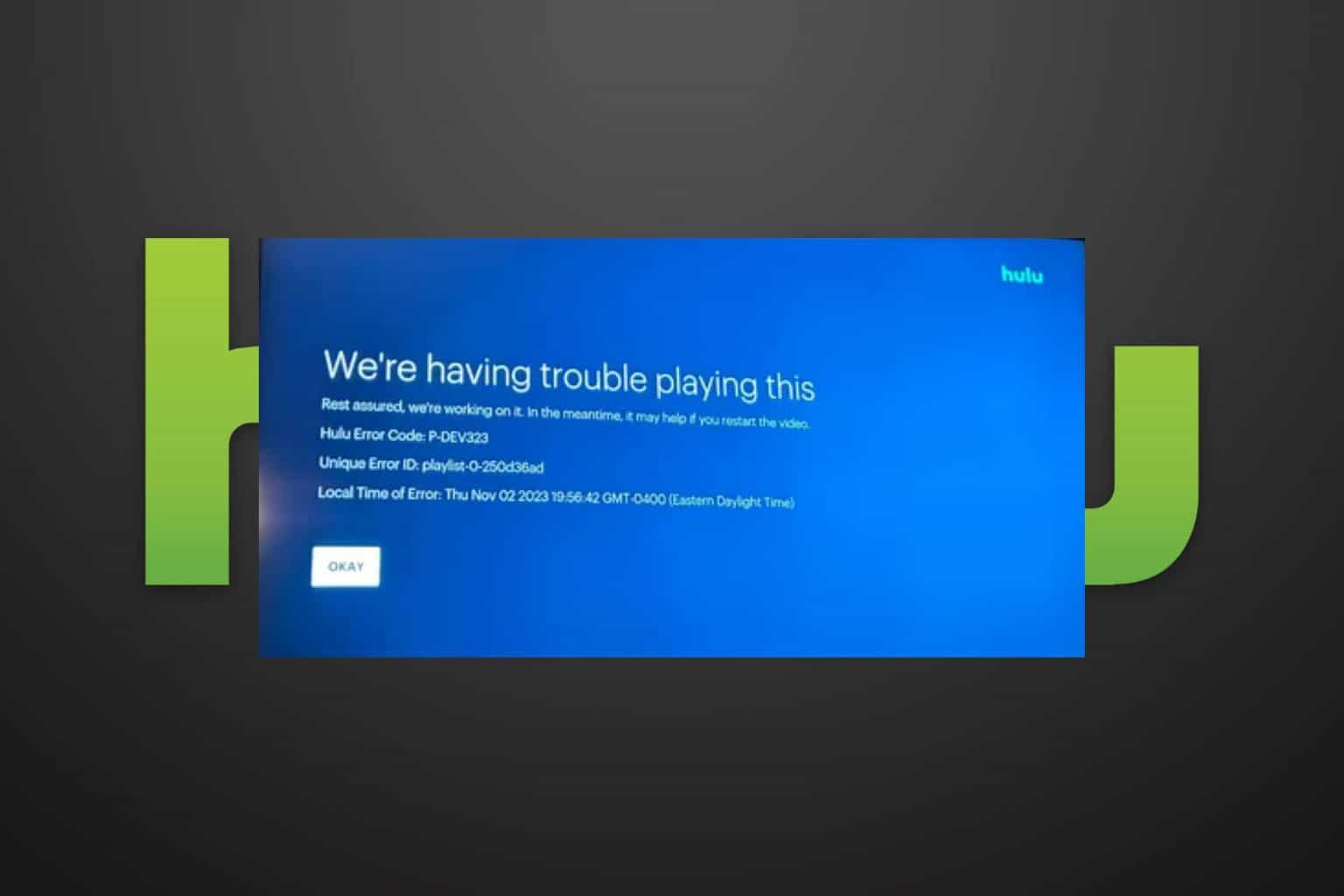
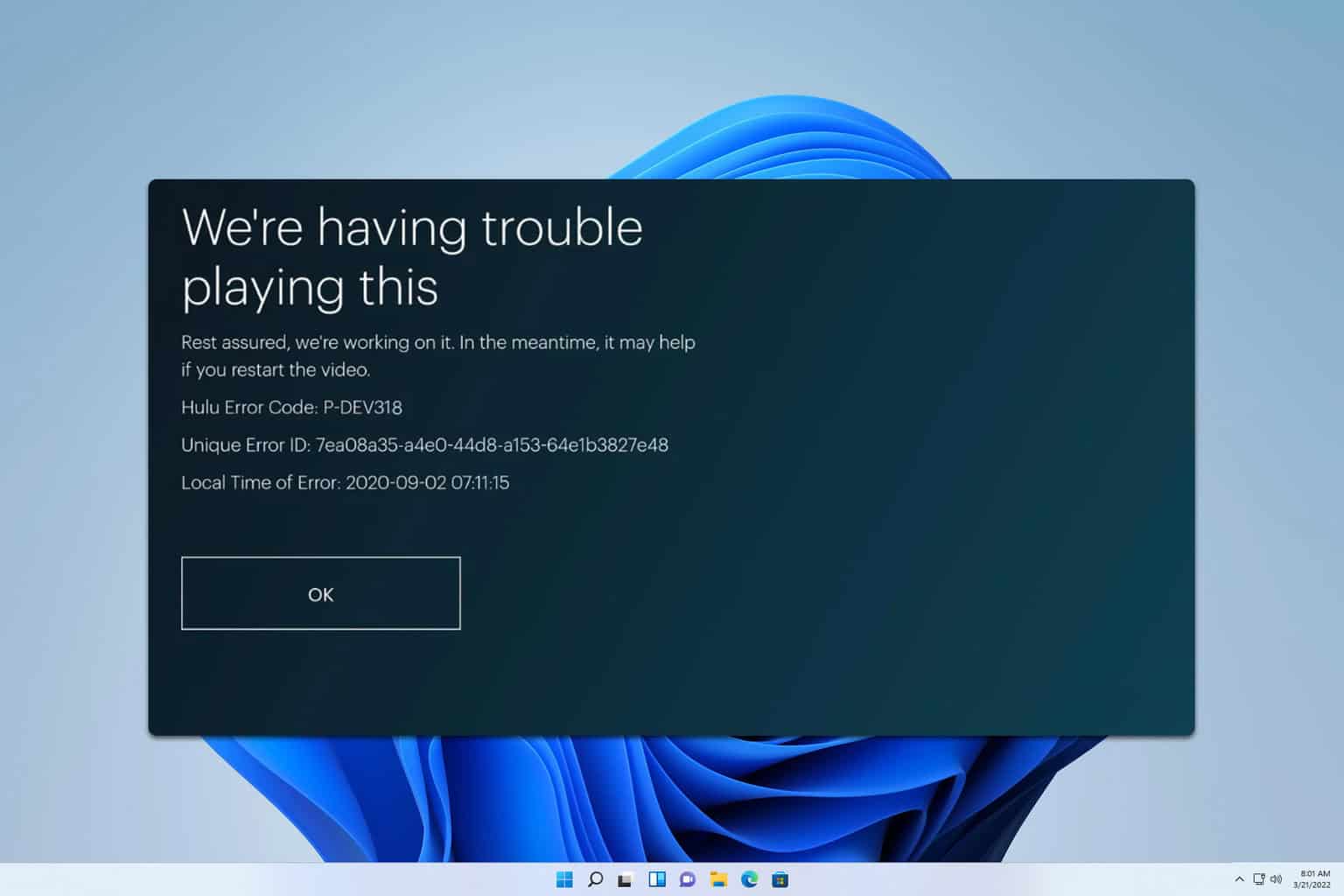



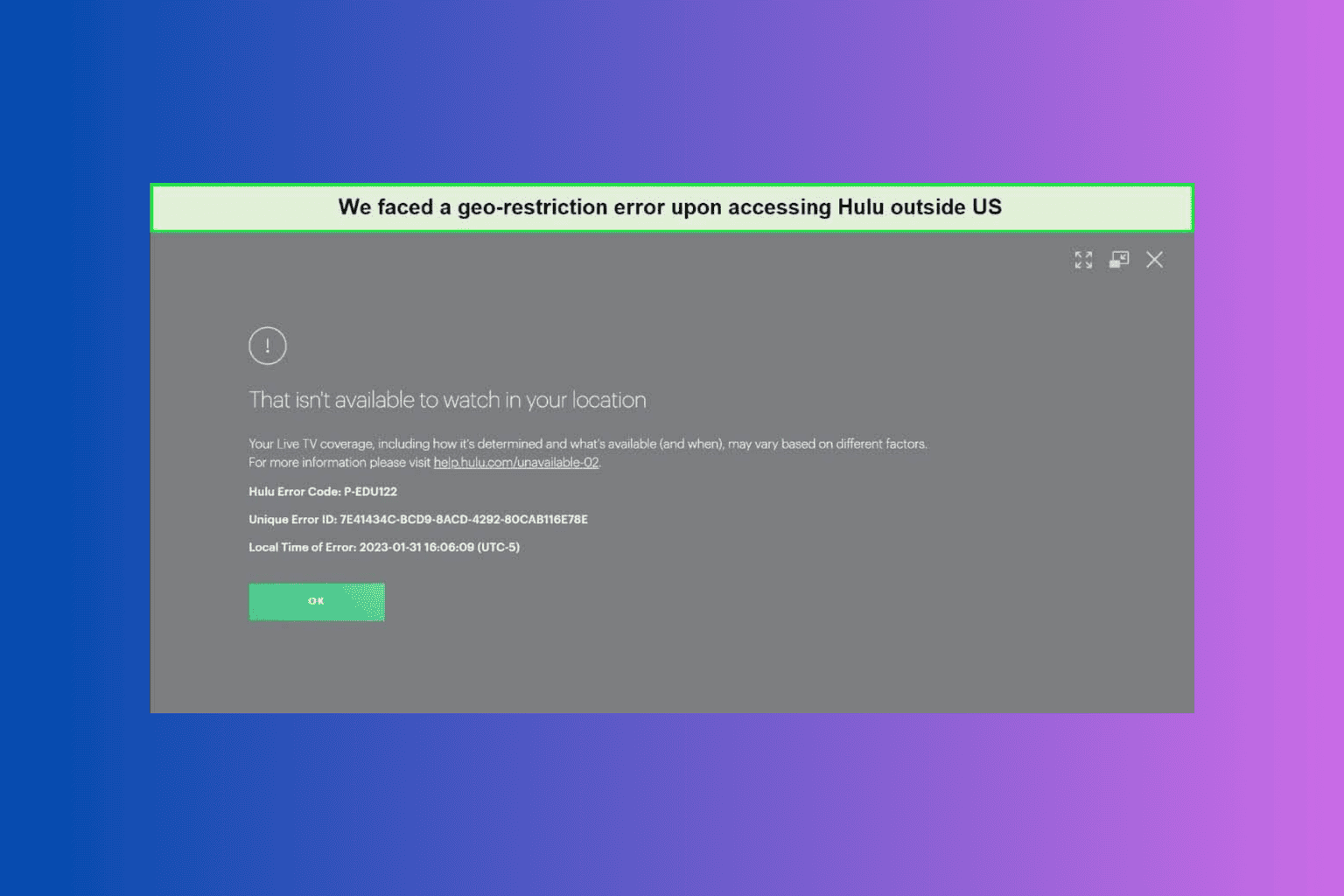

User forum
0 messages