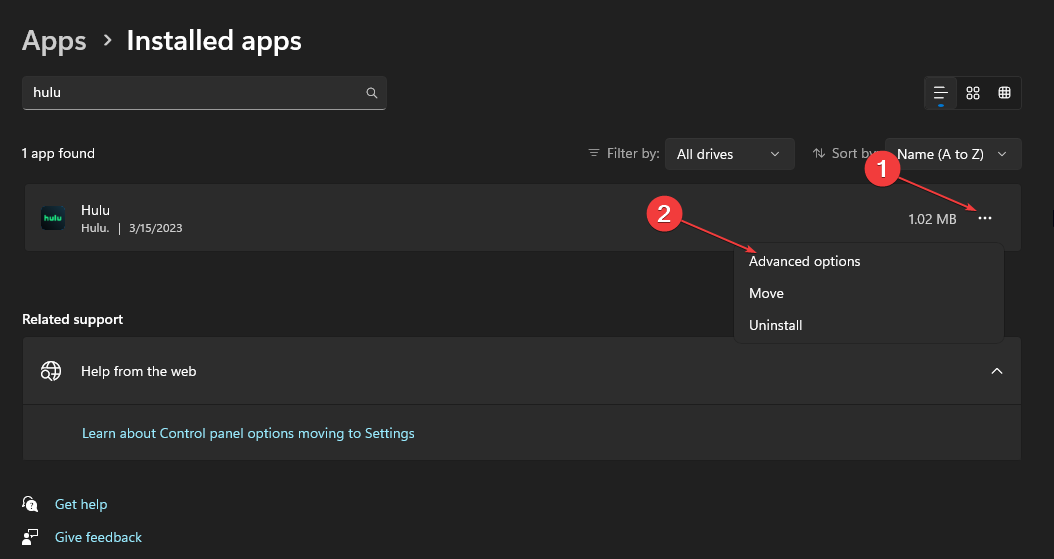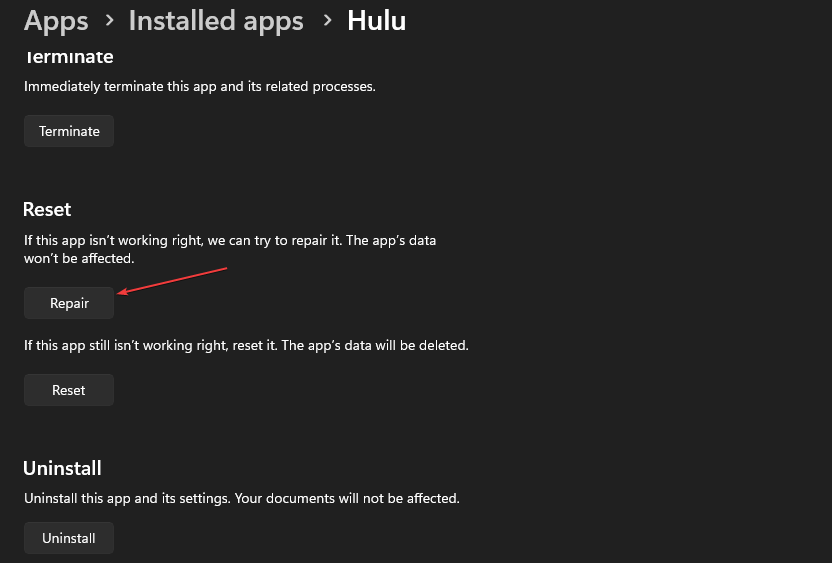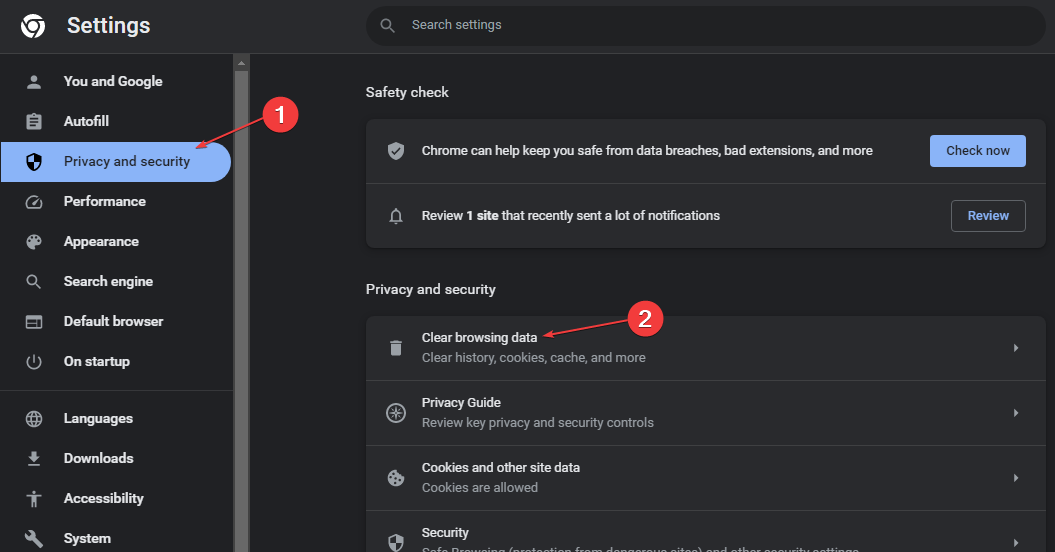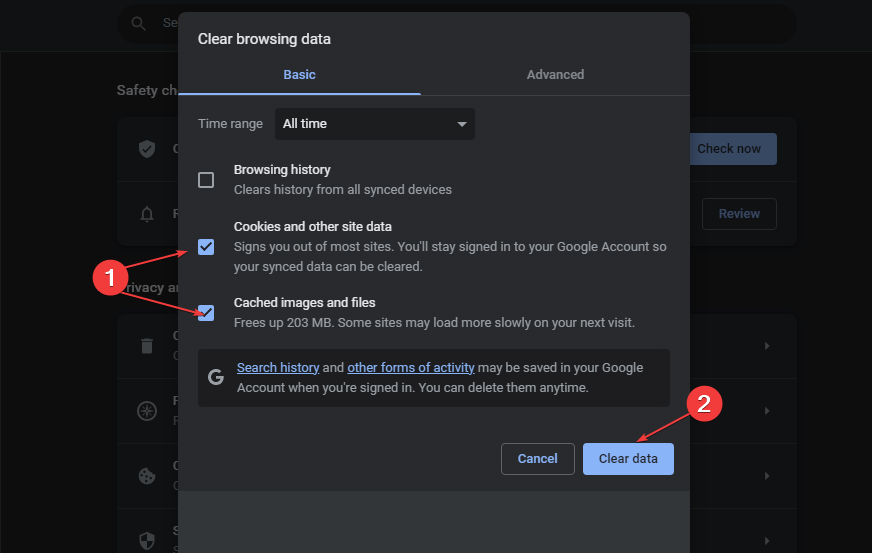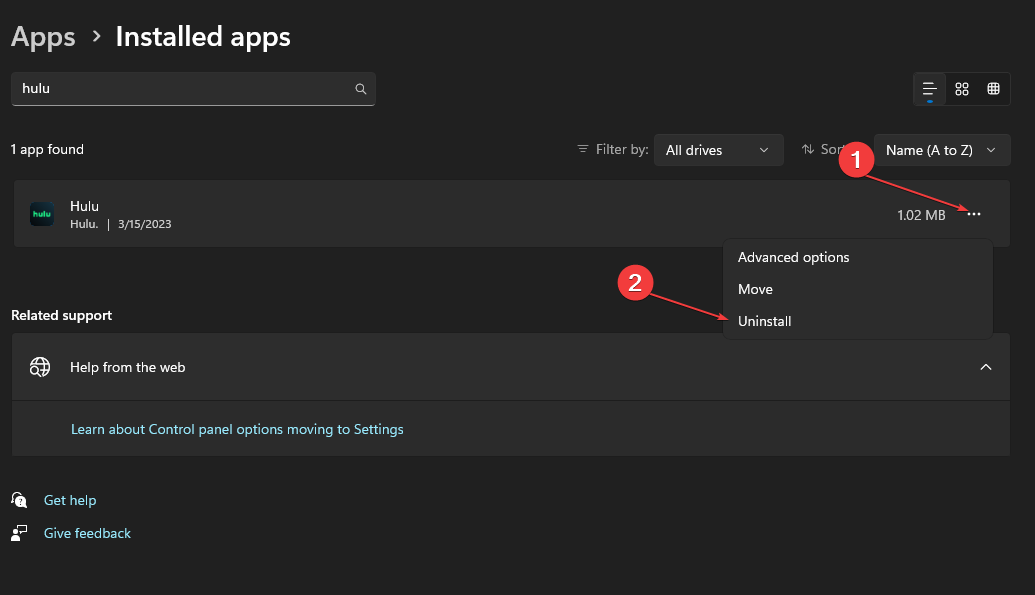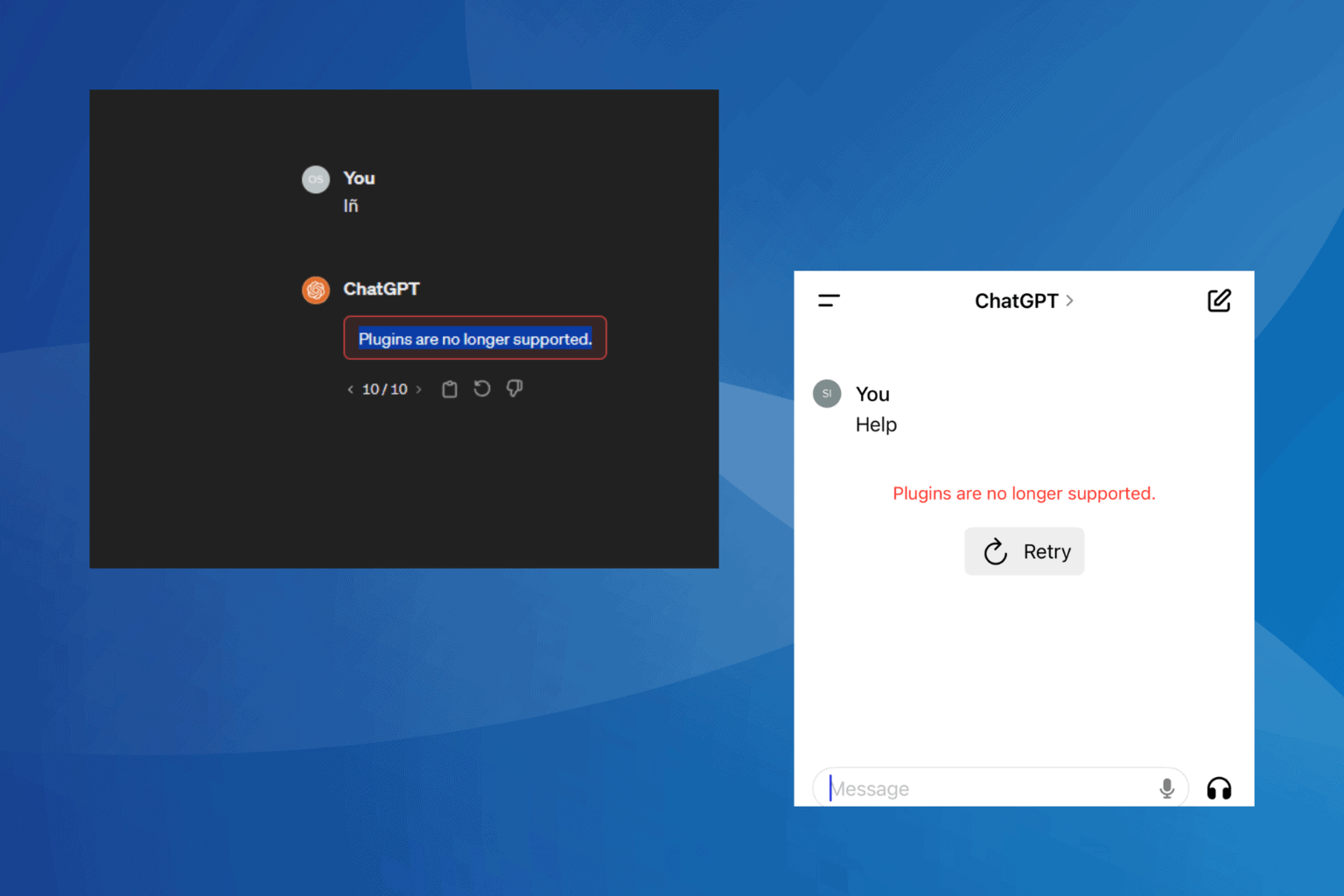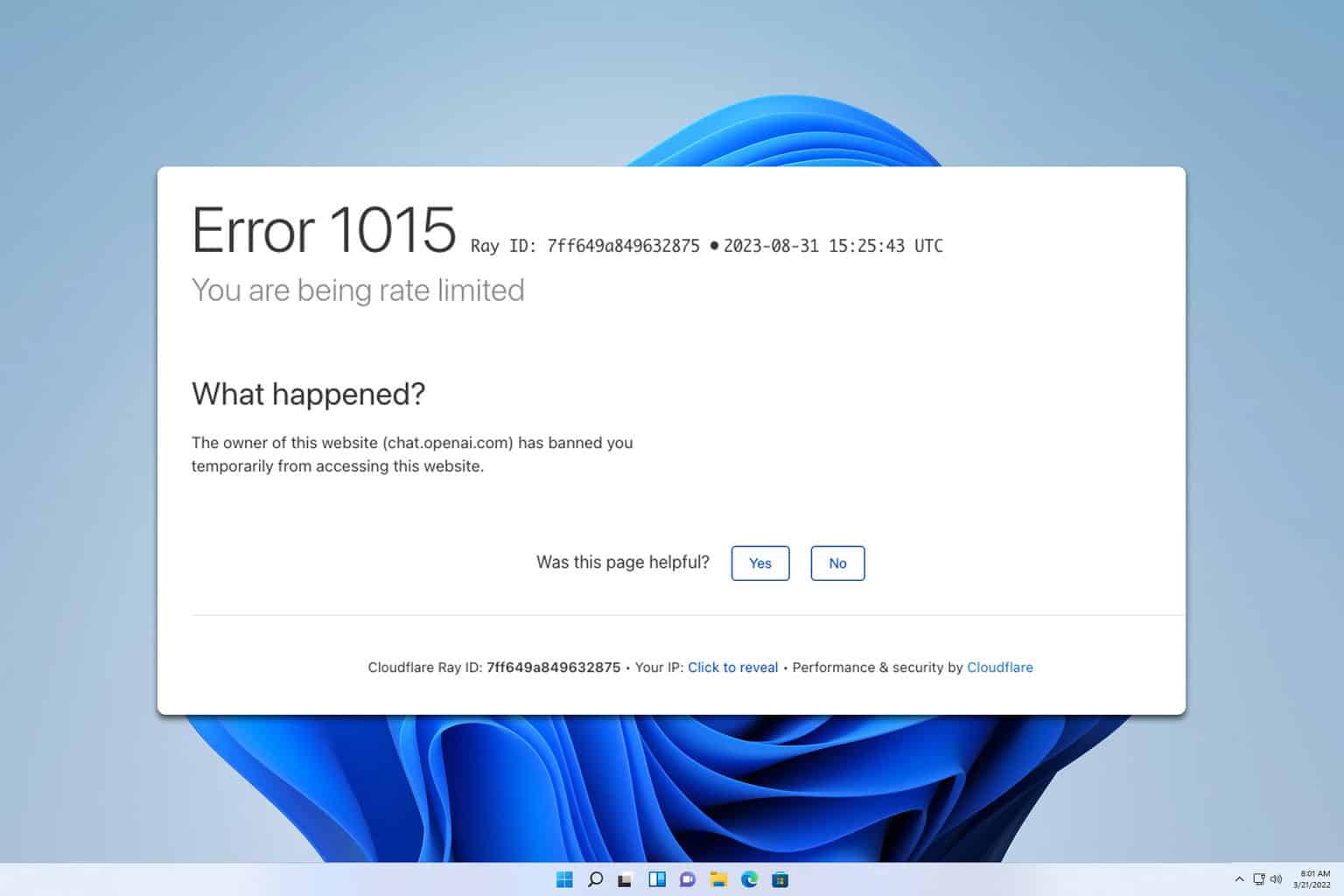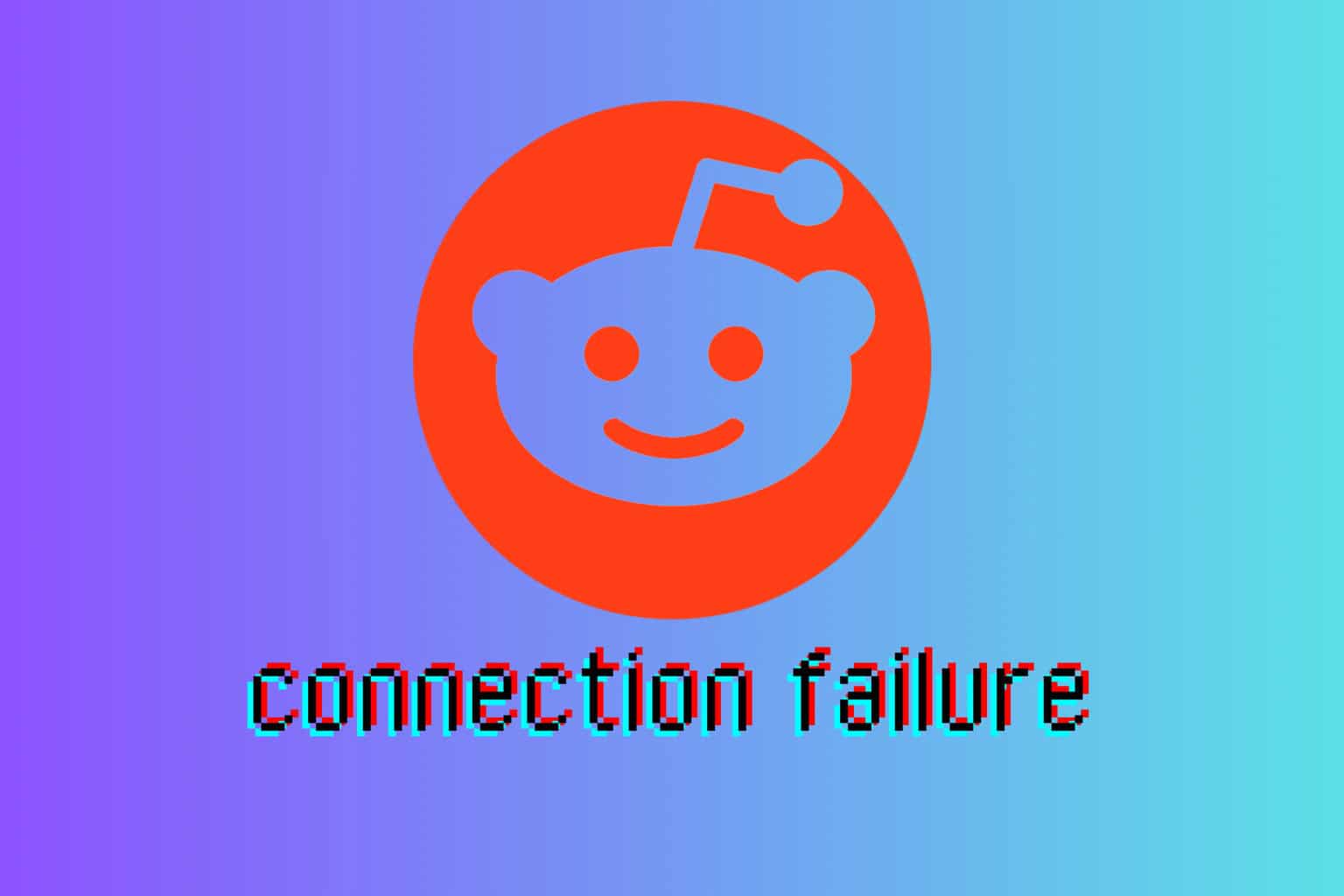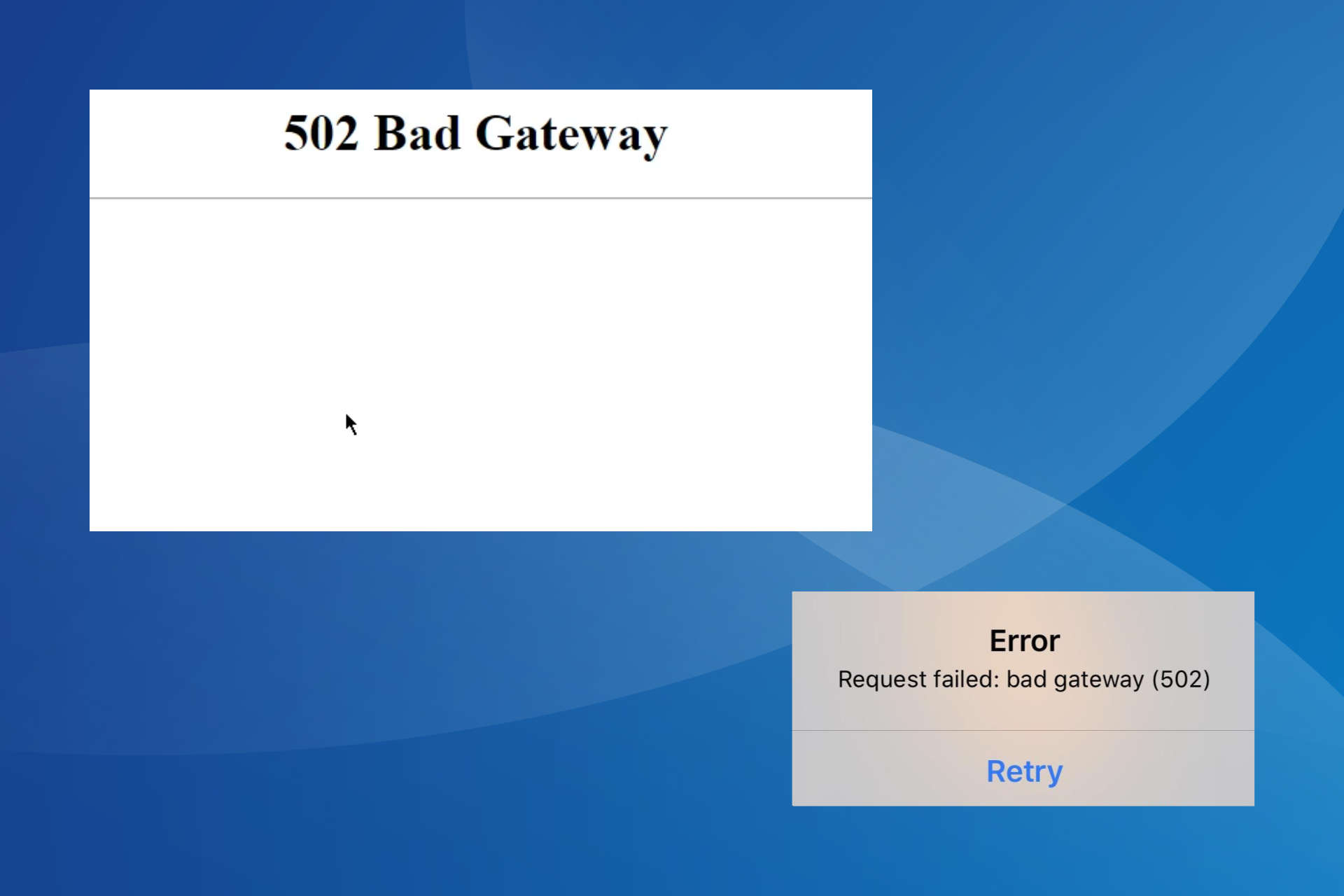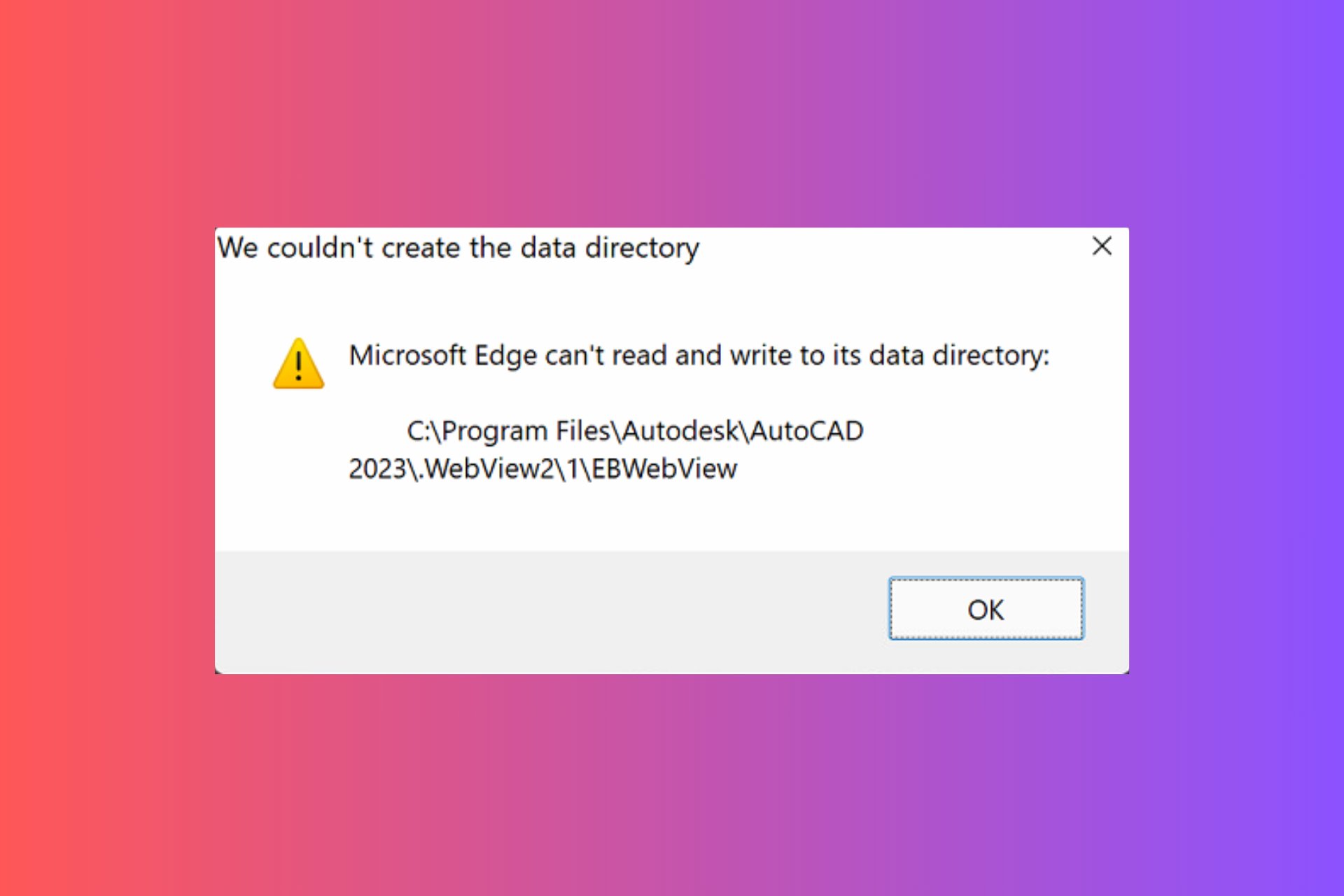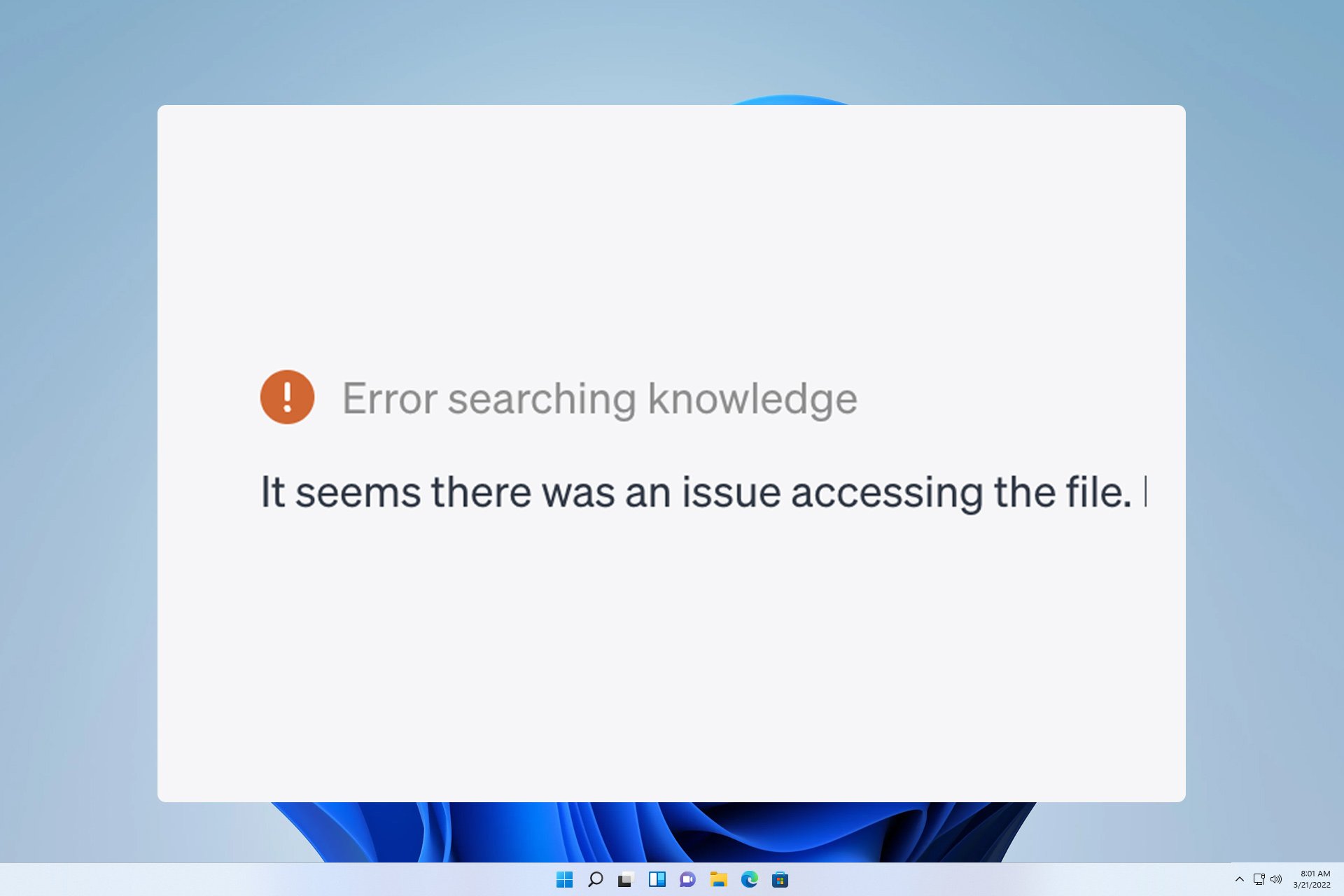Hulu Error Code P-dev310 & P-dev320: How to Fix Them
Outdated Hulu app may prompt this error
3 min. read
Updated on
Read our disclosure page to find out how can you help Windows Report sustain the editorial team Read more
Key notes
- Hulu is a subscription-based media streaming platform. You can encounter error code p-dev310 and p-dev320 due to network issues.
- Removing and reinstalling the app is an effective way to troubleshoot these error codes.
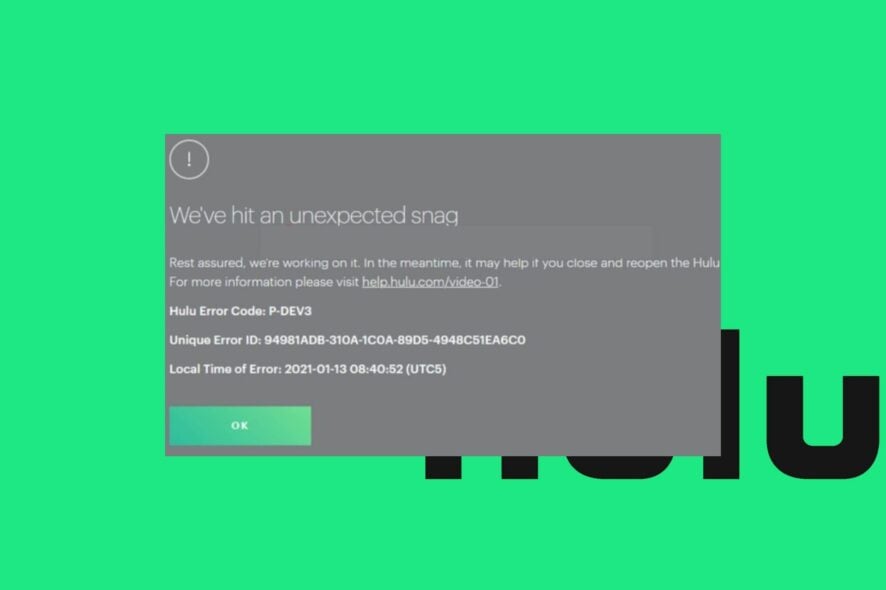
There have been reports of Hulu error code p-dev310 and p-dev320 while using the streaming service. Hulu error code P-DEV310 can occur due to network connection issues, including problems with the Hulu’s servers being down or under maintenance. There might also be due to an outdated app or account-related issues. Here’s what we did to fix it!
What can I do to fix the Hulu error code p-dev310?
1. Reset your Hulu app
- Right-click on the Windows icon and select the Installed apps option.
- Scroll to the Hulu app, click on the More button, and click on the Advance options link.
- Select the Repair button, wait for the process to complete, and reopen the Hulu app.
Resetting the software will troubleshoot issues with its performance. Check our guide about ways to fix Windows Settings not opening if you have difficulty accessing it.
2. Clear browser cache and cookies
- Launch the browser app on your device. Click on the three dots on the top right side and select Settings.
- Select the Privacy and Security option and click the Clear browsing data.
- Then, choose All Time from the Time range at the top, check the boxes next to Cookies and other site data, and the Cached images and files option. Then click on Clear now.
Clearing the browser cache and cookies will remove all pre-store data and refresh the Hulu website if you are using a browser. Check our guide about how to fix Hulu not working on chrome in Windows.
3. Reinstall Hulu app
- Press the Windows + X and select the Installed apps option.
- Scroll to the Hulu app, select the More button, and click the Uninstall option.
- Then, select Uninstall to confirm your choice.
- Close the Settings Window and open the Microsoft Store on your computer.
- Click on the Search field, type Hulu, and press Enter.
- Select Hulu from the search result and click Get to download and install it.
- Wait for the process to complete, open the app and sign in with your credentials.
Reinstalling Hulu will fix bugs and corrupt setup files that can affect the app’s functionality. You can read about how to solve Microsoft Store not working on Windows.
Alternatively, you can read about how to fix Hulu not working on your Xbox console. Also, you can check our guide about fixing Hulu errors p-dev313 & p-dev322 on your PC.
Also, you should read our guide in addressing a similar Hulu Error Code P-dev320 on Windows.
If you have further questions or suggestions, kindly drop them in the comments section.