If your screen has black spots while browsing on Chrome/Edge, here's what you need to do
Your GPU should be all good.
3 min. read
Published on
Read our disclosure page to find out how can you help Windows Report sustain the editorial team. Read more

Google Chrome and Microsoft Edge might both cause Windows devices to show black spots on displays while browsing the Internet on them. The issue is quite common, and as this Reddit user captured it, it can leave users quite distressed about the state of their hardware.
Posted with the image you can see above, the user said black spots appeared on their screen while browsing on Chrome, on a Windows device:
I had this show up on my Chrome page just now. This happened once before and was also on Chrome. No other program has had this happen. Its a brand new GPU (ASUS RTX 4090), 1.5 months old. Should I be worried?
Reddit user
While many common issues involve the screen turning to black while browsing on Chrome or Edge, you should know one important thing: if the issue only occurs while using Chrome, or Edge, then these browsers are causing the problem.
So your hardware should be all fine. However, as the issue is distressing, and it could be annoying, there are a few workarounds for it.
Are there black spots on your screen while browsing on Chrome? Here’s what you need to do
Turning Hardware Acceleration off
Hardware acceleration tries to make Chrome faster by transferring some of CPU power to other available places, such as GPU, audio cards, and so on.
As GPU memory is impacted, it can leave the video card unable to perform at its best when browsing, which sometimes creates issues such as the appearance of black spots.
Turning it off usually solves this problem, as many Reddit users agree.
Hardware Acceleration is such a funny thing. For years I follow the same guide in chrome: When something doesnt work, I toggle Hardware Acceleration. Either I turn it on or I turn it off, but in the end it mostly solves the problem
Reddit user
We have a comprehensive guide on how to turn it off, here.
Switch the graphic backend to OpenGL
- In Chrome, open up Chrome://flags.
- Once there, type in Choose ANGLE graphics backend.
- Select the panel, and change it from Default to OpenGL.
- Restart Chrome.
Since the issue is affecting Chromium-based browsers, Microsoft Edge will be affected by it too, but you can try these workarounds on Edge, as well, since its infrastructure is similar to Chrome.
However, it’s important to remember that in these cases the browsers are at fault, and if the problem persists even if you tried these solutions, maybe it would be time to try another browser.
Opera GX maybe?
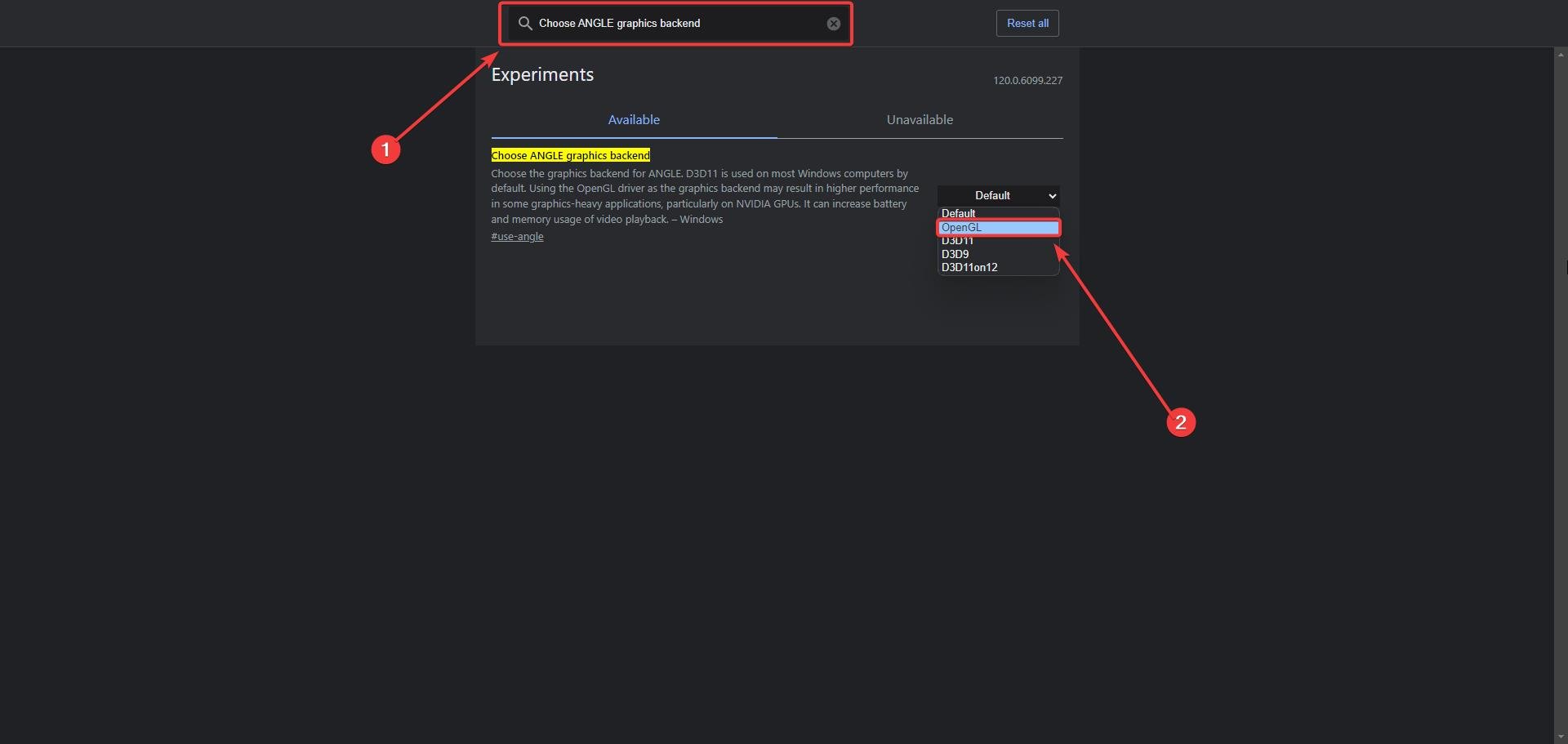








User forum
0 messages