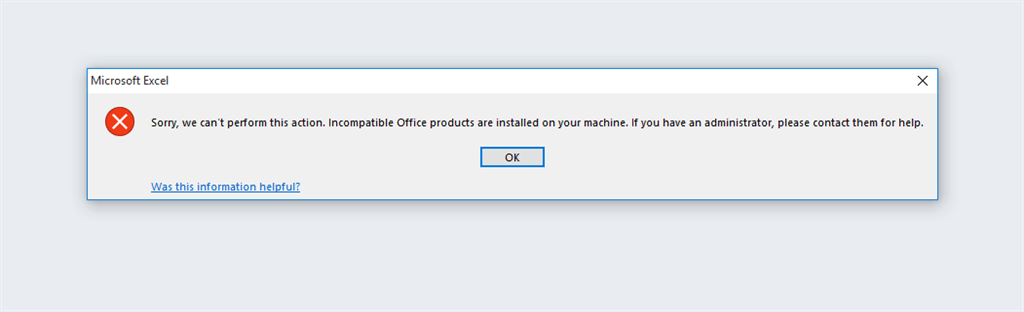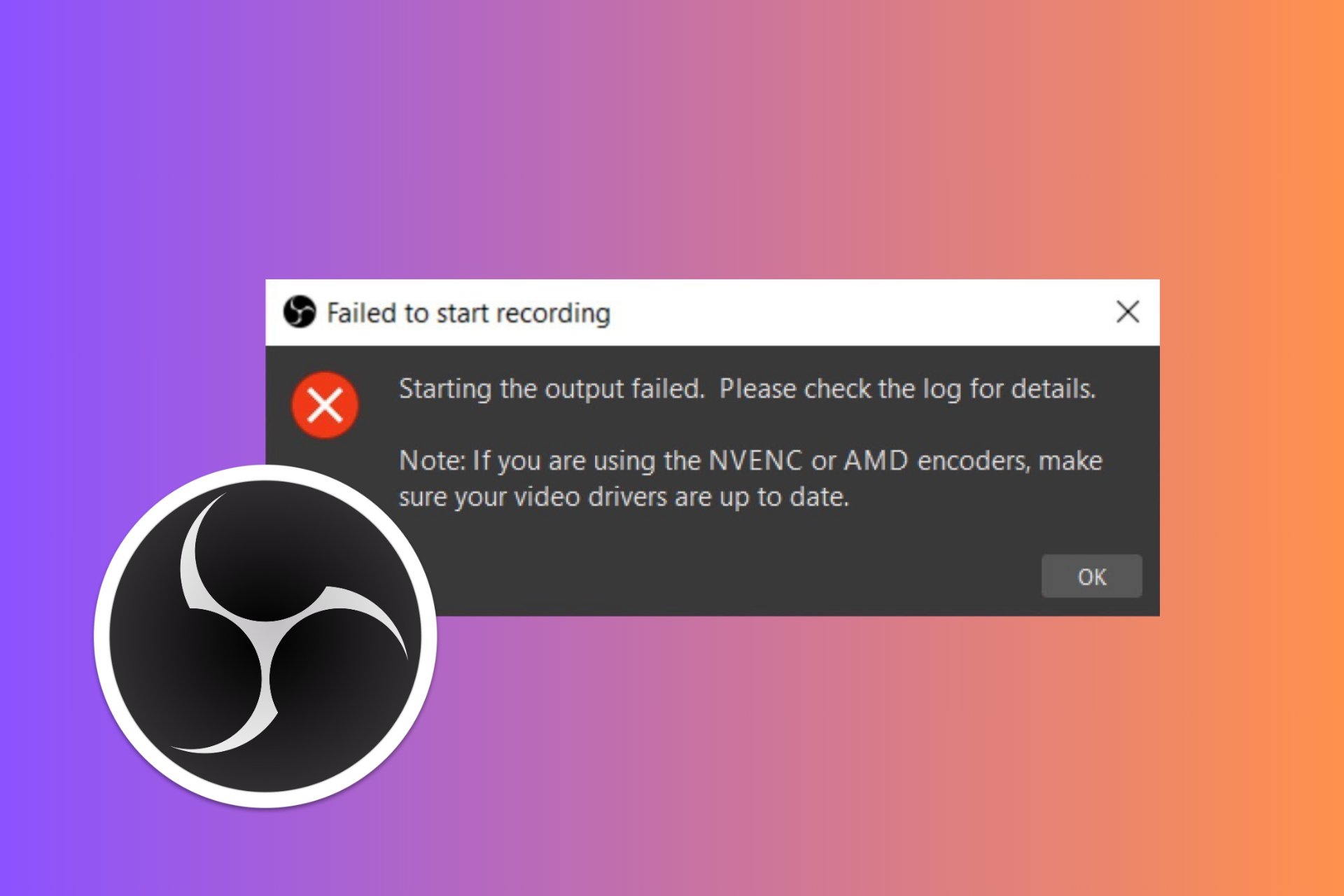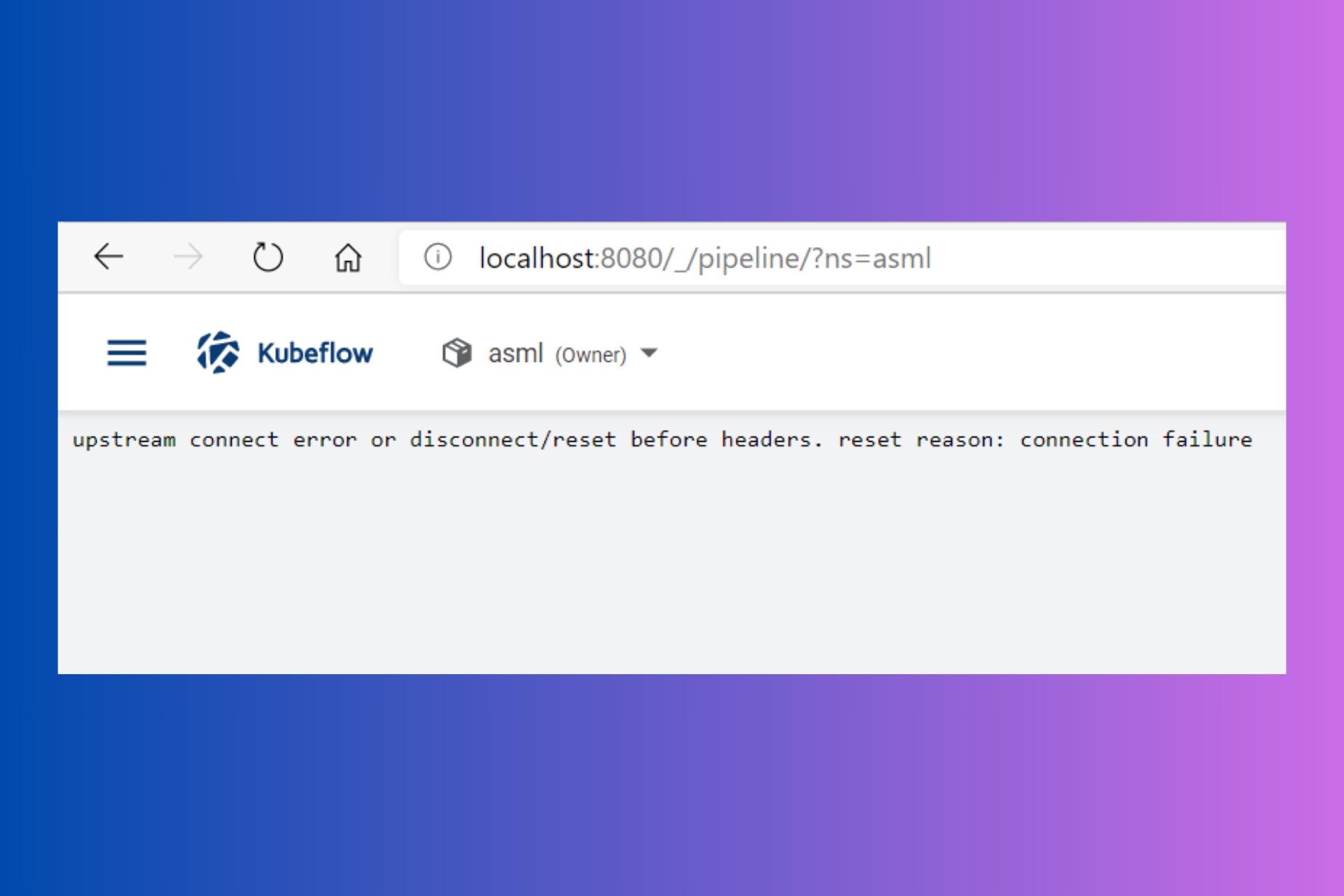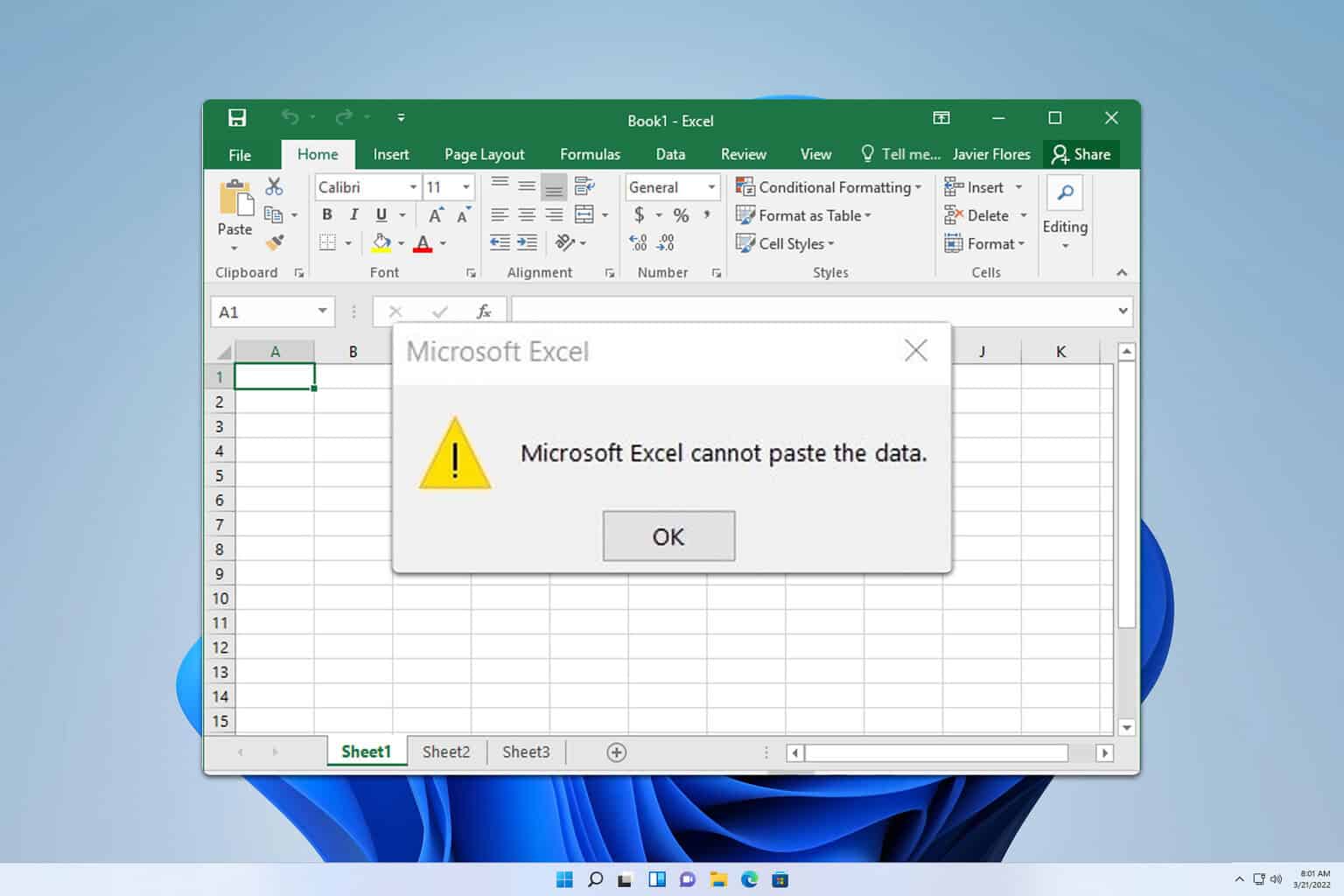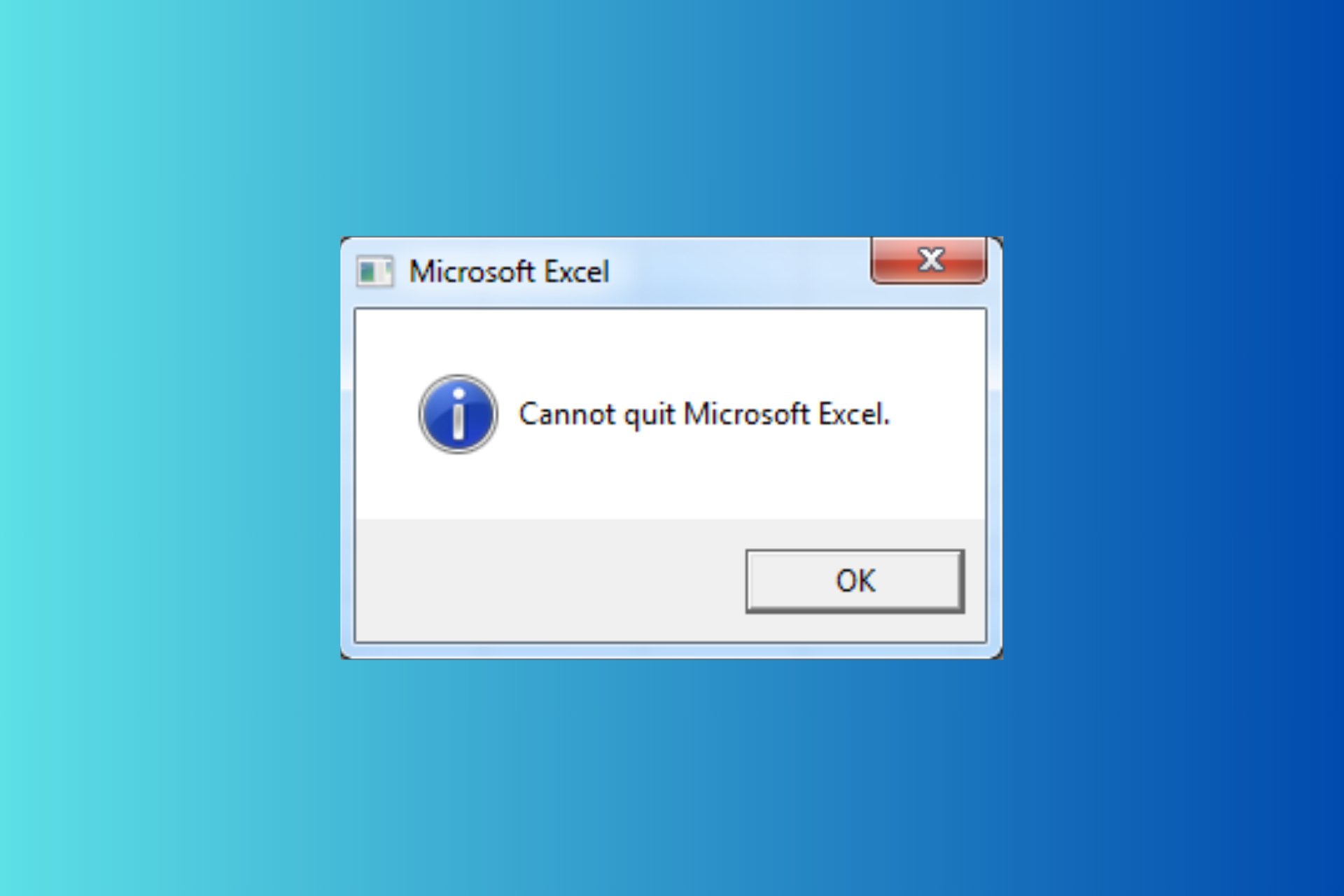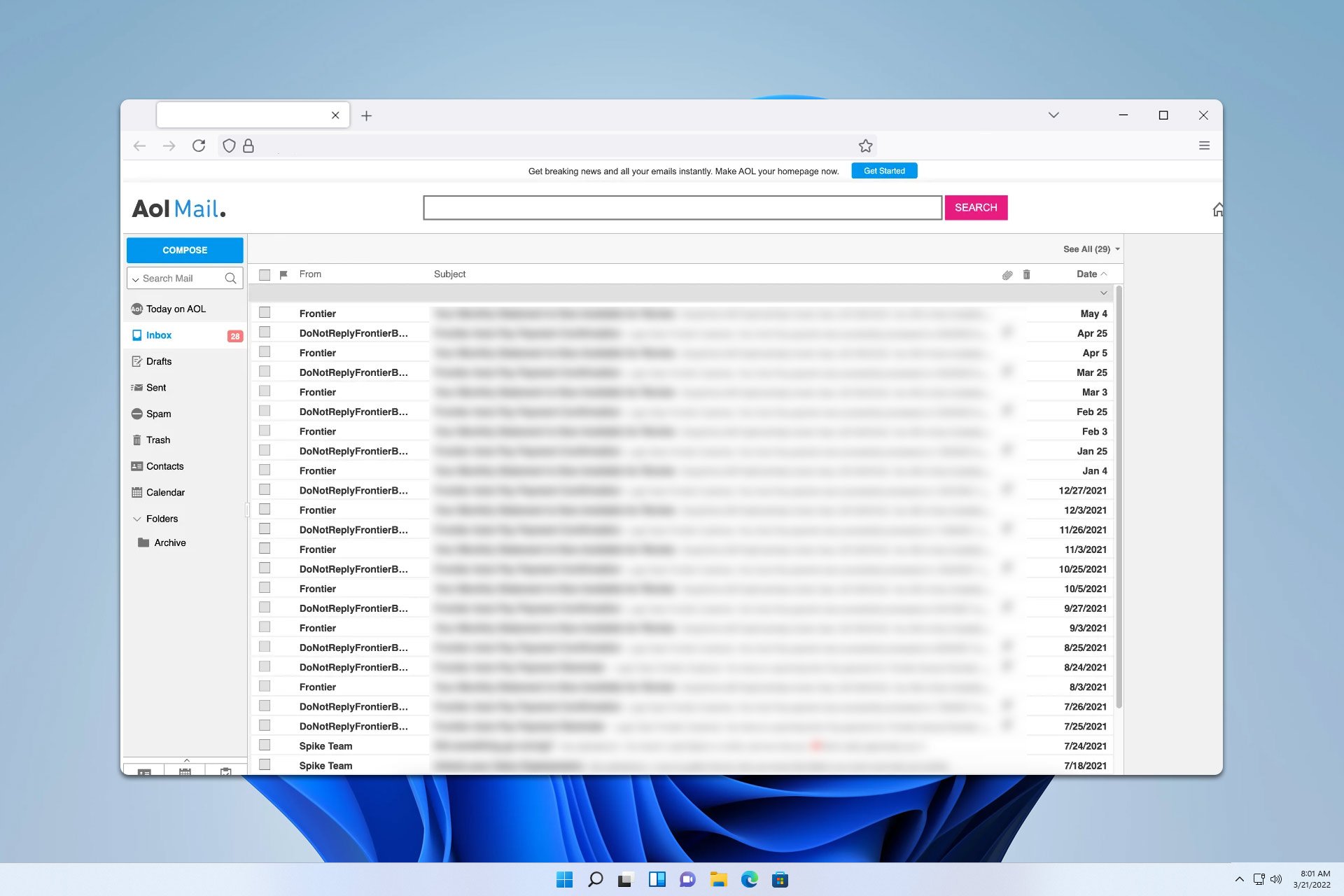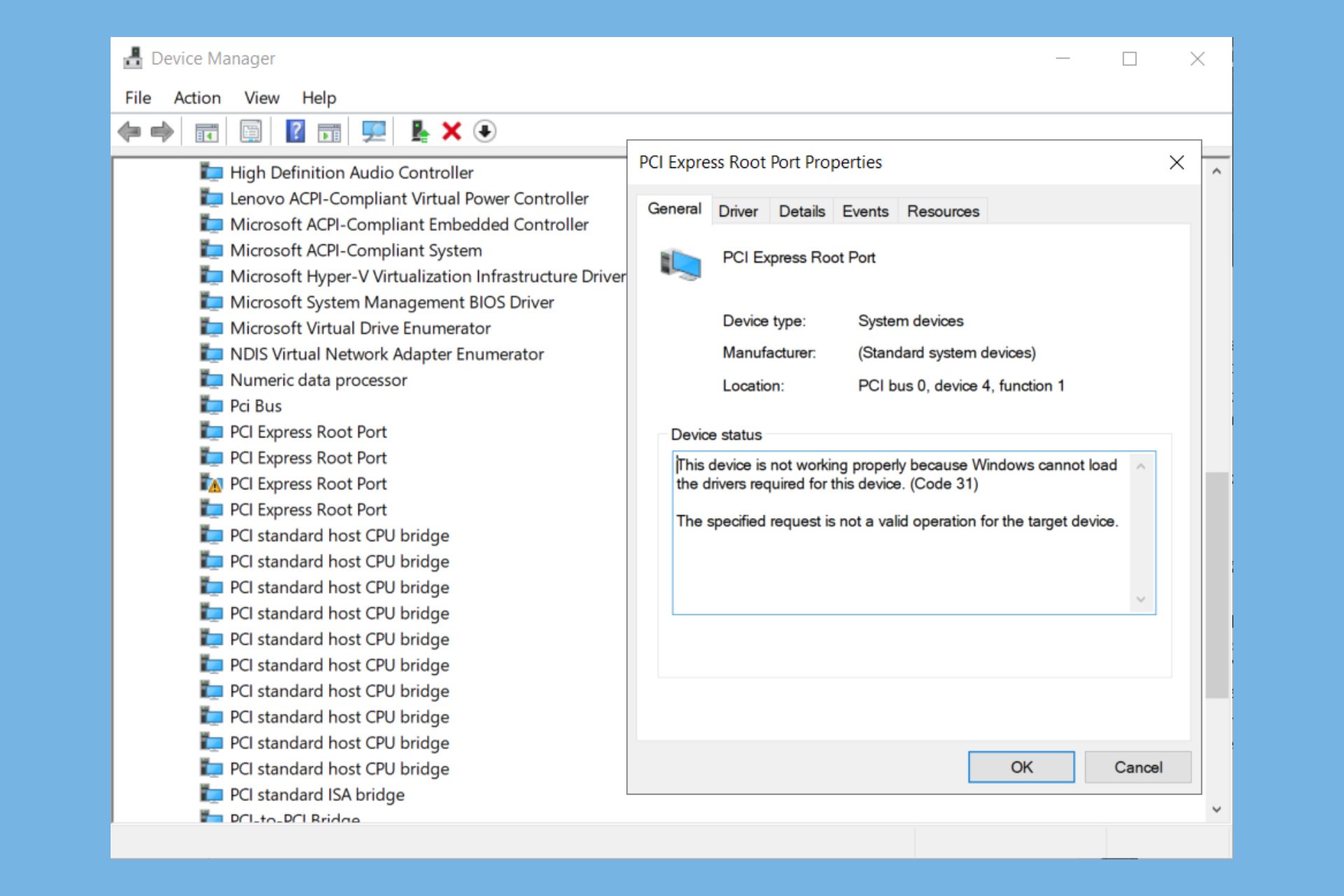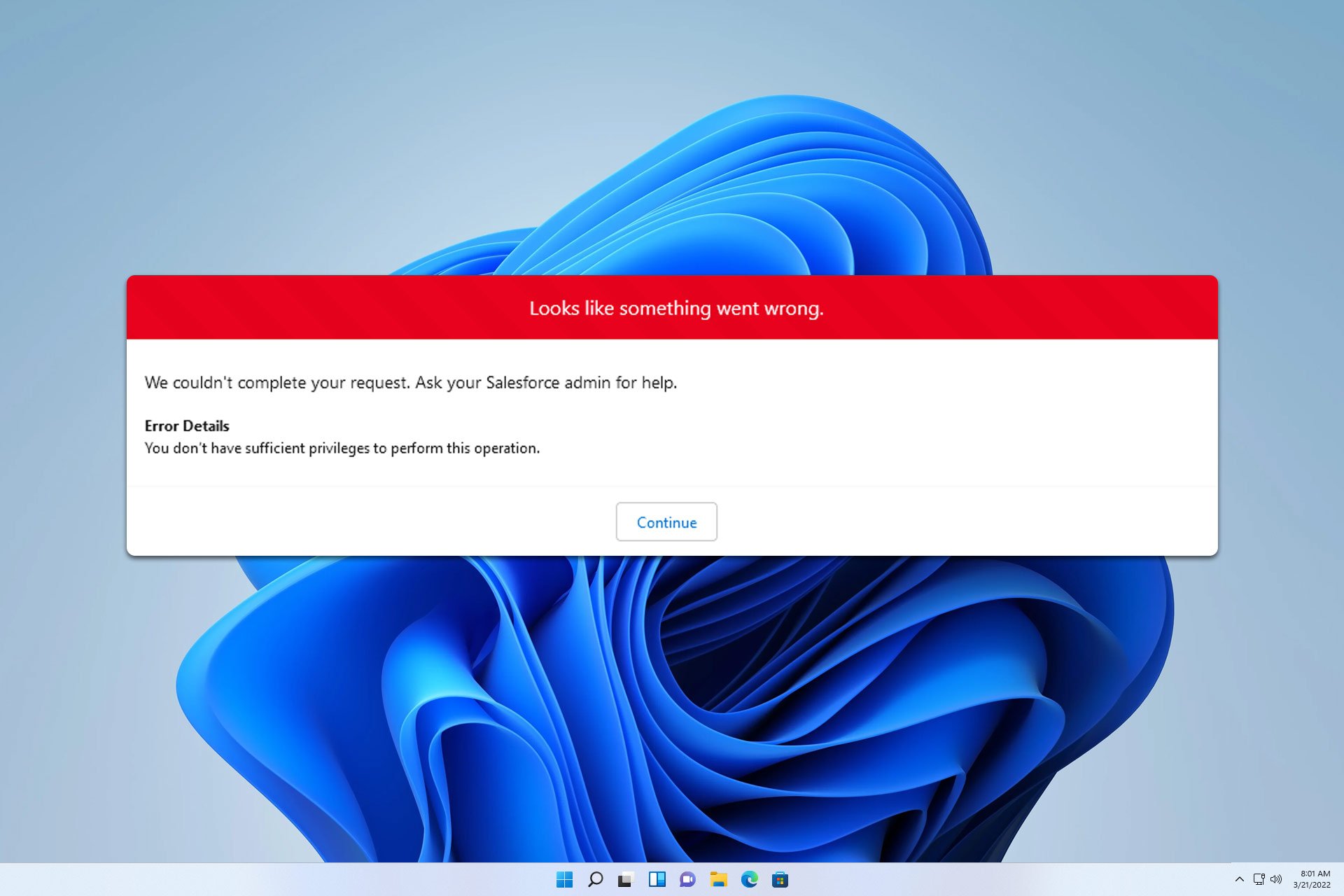Incompatible Office products are installed on your machine [FIX]
3 min. read
Updated on
Read our disclosure page to find out how can you help Windows Report sustain the editorial team Read more
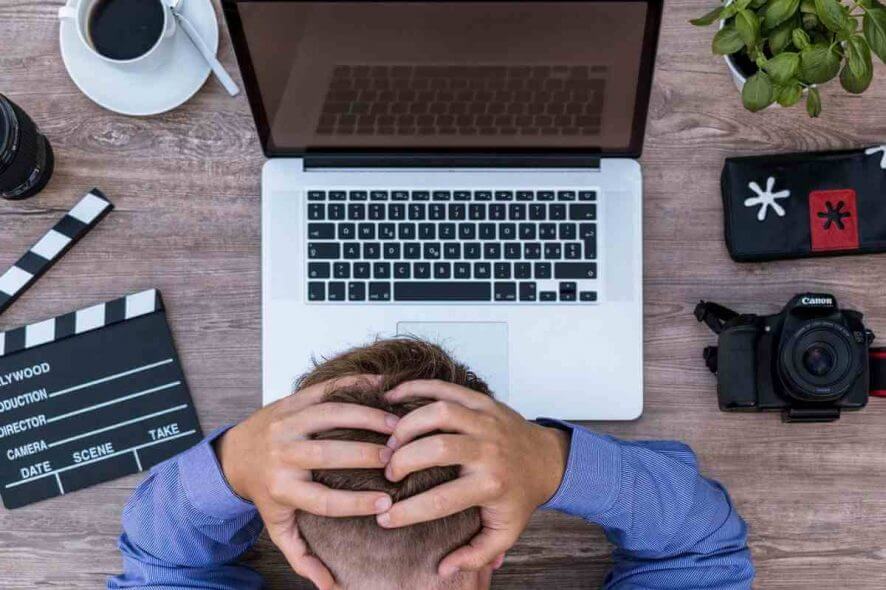
Many people around the world use Microsoft Office products. Unfortunately, many problems affect these tools.
Users encountered the following error message when trying to open an Office app: “Sorry, we can’t perform this action. Incompatible Office products are installed on your machine. If you have an administrator, please contact them for help.”
However, after clicking OK, the message box disappeared, and the program worked properly.
Users reported that the error didn’t affect the tools in any way. Also, this problem appeared on all Office programs when trying to open a file.
Also, it is worth mentioning that the problem appeared in Microsoft Office 2013.
This is an annoying issue in Office, and today we will show you how to fix the problem.
Encountering an error message when opening Office? Try this!
1. Delete cache
Many users encountered that this issue comes along with a high CPU for Microsoft Upload Center. Also, deleting the cache solved both the high CPU problem and the “incompatible Office products are installed on your machine” error.
- Open Microsoft Upload Center.
- Check the box from Delete files from cache when they are closed.
- Click on Delete cached files and then click OK.
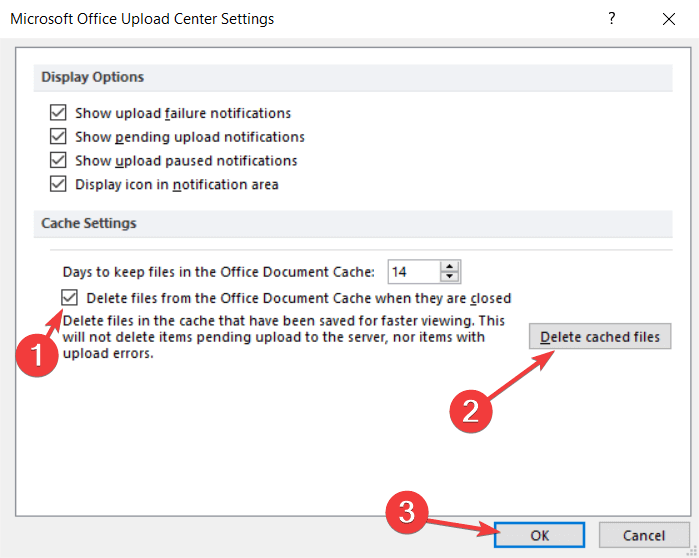
- Close and restart PC.
- Open an Office file to see if the problem persists.
2. Reinstall Office
Another way to resolve the problem is to reinstall Microsoft Office. It is worth mentioning that by uninstalling Office, you will only remove the applications. Your files will remain on your computer.
Also, once uninstalled, you can install Microsoft Office in another way. You can install Office with Click-to-Run, Microsoft Windows Installer (MSI) and Microsoft Store.
Choose the type of installation that best suits you.
Learn everything there is to know about uninstalling Microsoft Office completely!
Conclusion
The “Incompatible Office products are installed on your machine” error message is annoying many users. Fortunately, there are some easy solutions available to solve the problem in no time.
So, delete the cache, and, if this doesn’t work, reinstall Microsoft Office.
However, the error doesn’t affect your Office files. So, you can still use Word, Excel, PowerPoint and other Microsoft Office tools without any worries.
Did our solutions help you fix this annoying issue? Do let us know in the comments section below!
RELATED ARTICLES YOU NEED TO CHECK OUT: