Innocn 27 inch monitor review: worth adding to your home office set up
5 min. read
Published on
Read our disclosure page to find out how can you help Windows Report sustain the editorial team. Read more
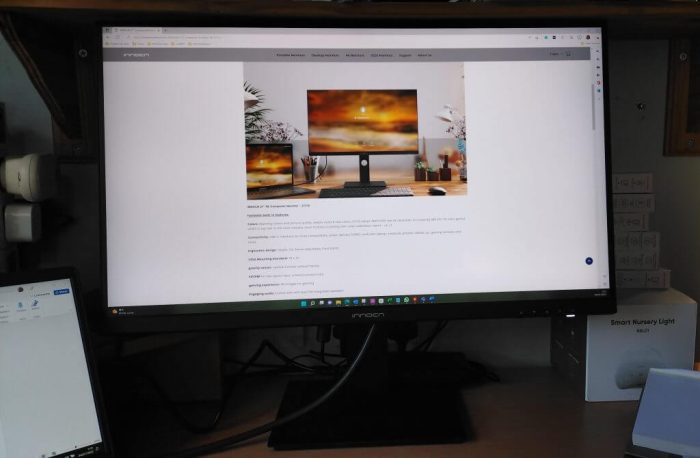
I have been very loyal to my Dell monitors for years, and it would take a lot of persuasion for me to switch to a different brand. But the Innocn 4K 27-inch monitor might have persuaded me to make the switch.

What is in the Innocn box?
In the box, there is the display screen, a type-C cable, a DP cable and a USB upstream cable. There is also a power adapter and cable, the stand and the base. In addition to the user manual, there is also a colour calibration report. The monitor is extremely well packed in its box so it is unlikely that it will suffer in transit to you.

Underneath the power button is an LED indicator which glows steady white when the monitor has power. AT the rear of the monitor there is one USB type C port and two HDMI ports. There are other connection ports at the rear of the display screen: Two USB Type-A ports and a USB Type-B port for transferring data. There is also a display port and a 3.5mm audio headphone jack next to the power port. I never managed to fill all of the ports – there were more than enough for my needs.
There are also two 5W speakers in this monitor which deliver a reasonable sound across the ranges – although the bass notes aren’t as rich as I like. I expect that audiophiles would connect headphones to the monitor for a richer sound. For the spoken voice on video calls and music played at average
Testing the Innocn 27C1U monitor
I ran a few tests using web-based software tools to check that the calibration of the monitor was not an exaggeration as can sometimes be found with lesser-known monitors.I used tools such as the Eizo monitor test and a browser-based refresh rate tool. I also checked the colour calibration.
The Eizo test suite allows you to test for defective pixels across a range of colours. You can check for the colour uniformity, colour distances, gradients and sharpness. I also had a look at the viewing angle, its gamma setting and the response time.
I found no defective pixels in the monitor across each colour. The image was uniform across the grayscale pattern and there were no areas of differing colours. The Innocn monitor was able to detect different colour distances of two grade differences clearly. Any closer than this and my eyes could have been the issue – not the monitor.
I also found that there was a good gradient across greyscale – even at 256 steps, the colours were easily discernible. The sharpness was good even at 10-point font size – impressive on a larger monitor.
I did, however, notice a difference when testing the viewing angle as I moved my head from side to side. This was not a significant difference and would not have impacted my viewing of the screen. I had a slight distortion of the shapes – nothing more.
The Gamma value was 1.2 according to the test, and the speed blur was 1510 pixels per second – but again – this might have been due to my eyes tracking across a larger screen.
I tested the refresh rate which was 60.050Hz – pretty standard I reckon. More accuracy could have been obtained in a dedicated test lab – but my home office would have to do for this test – I do not have lab-quality testing and measuring equipment.
The only drawback I could find about this monitor was the lack of an integrated webcam meaning I could not use this for my main screen. I would have to buy an external video camera to do web conferences – or position the monitor so that my image on the screen showed me looking roughly at the monitor itself, not off to one side. However, I am splitting hairs here. This monitor is designed for use in gaming or business and an additional webcam is a minor irritation.
Would I buy the Innocn 27C1U 27-inch monitor?
So all in all, I am impressed with the quality of the Innocn 27C1U 27-inch monitor which has far exceeded my expectations. It is bright and clear and the images have a good depth of colour. There is minimal blurring and the sound is good for office work. For a little over $400, the Innocn 27C1U 27-inch monitor is a bargain worth considering.






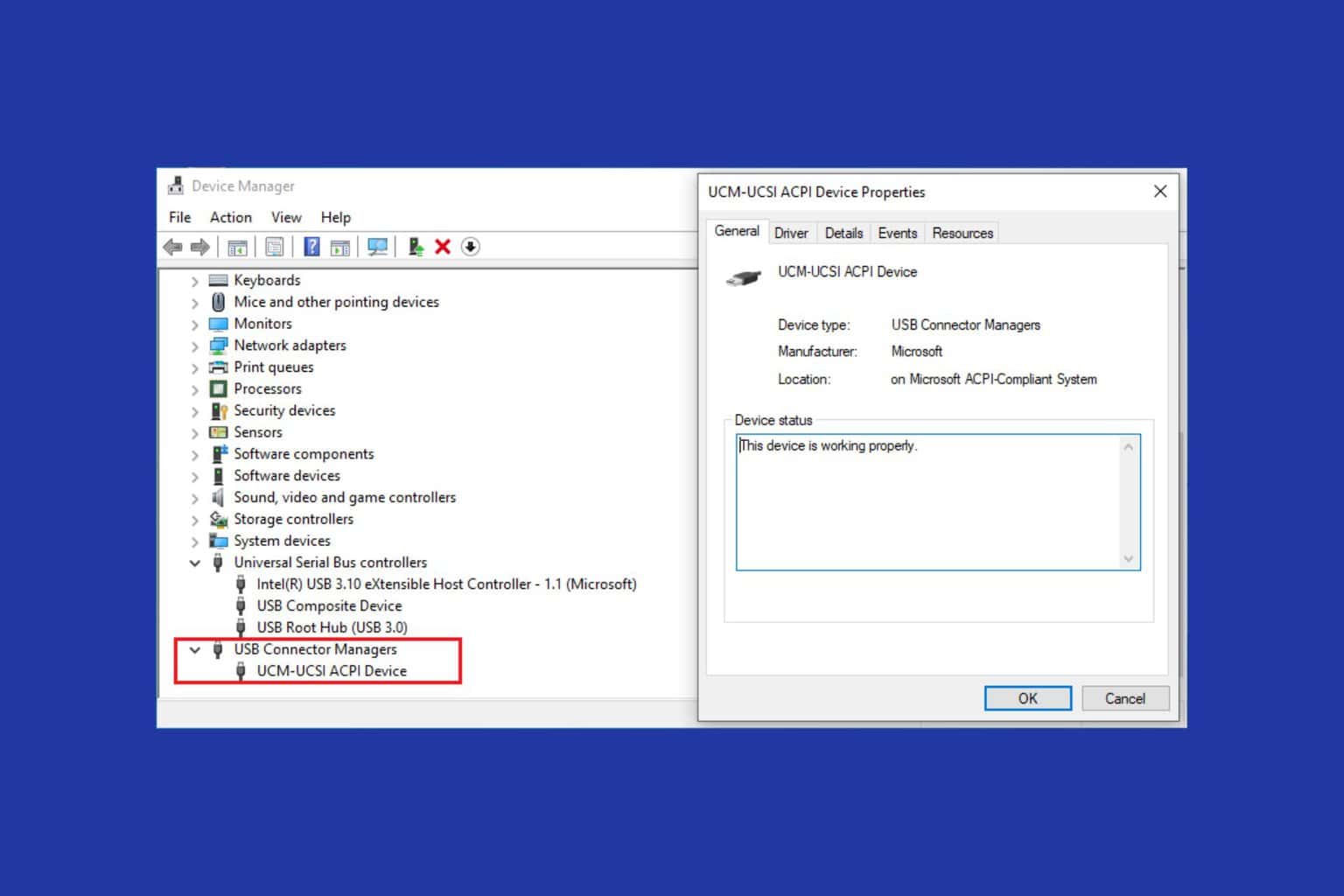

User forum
0 messages