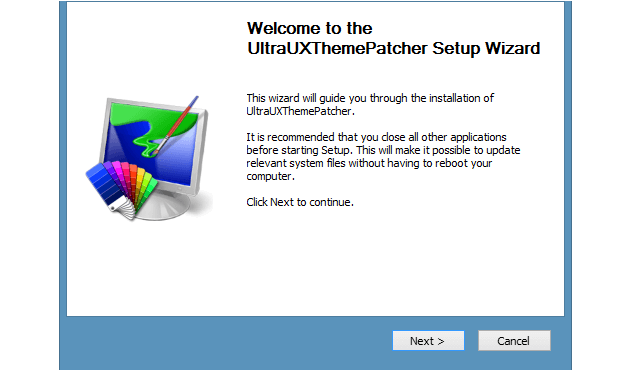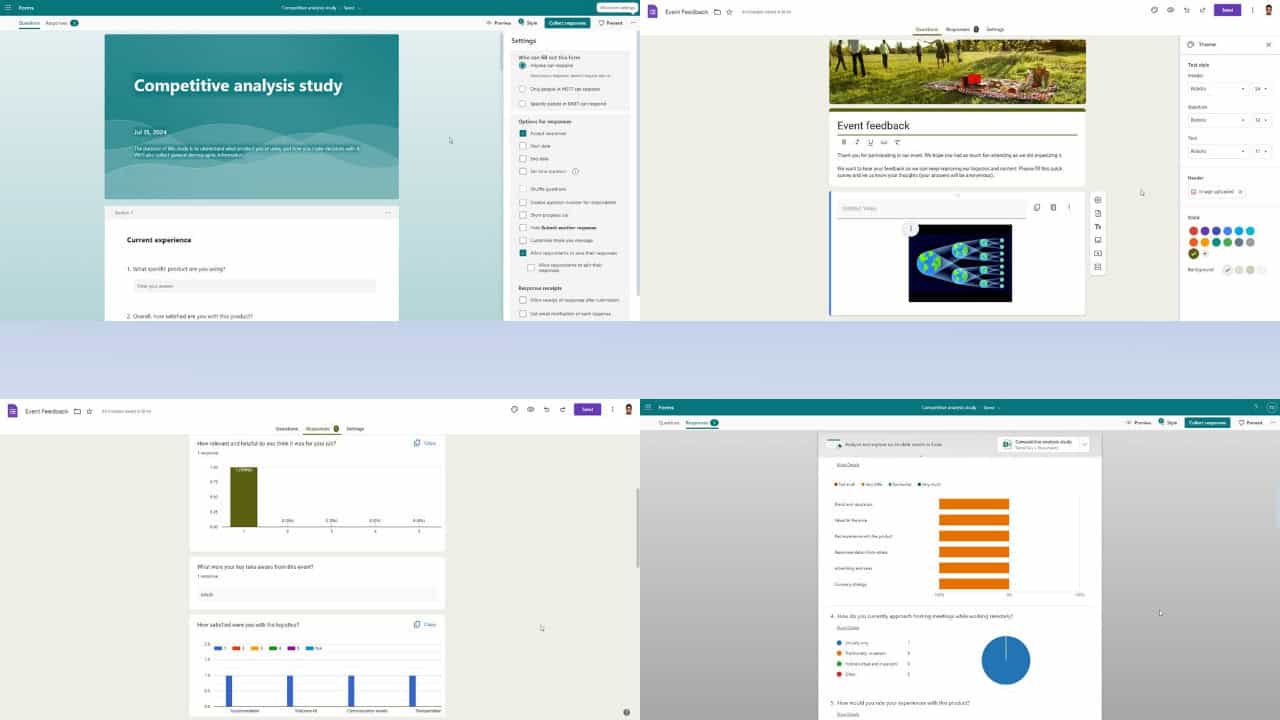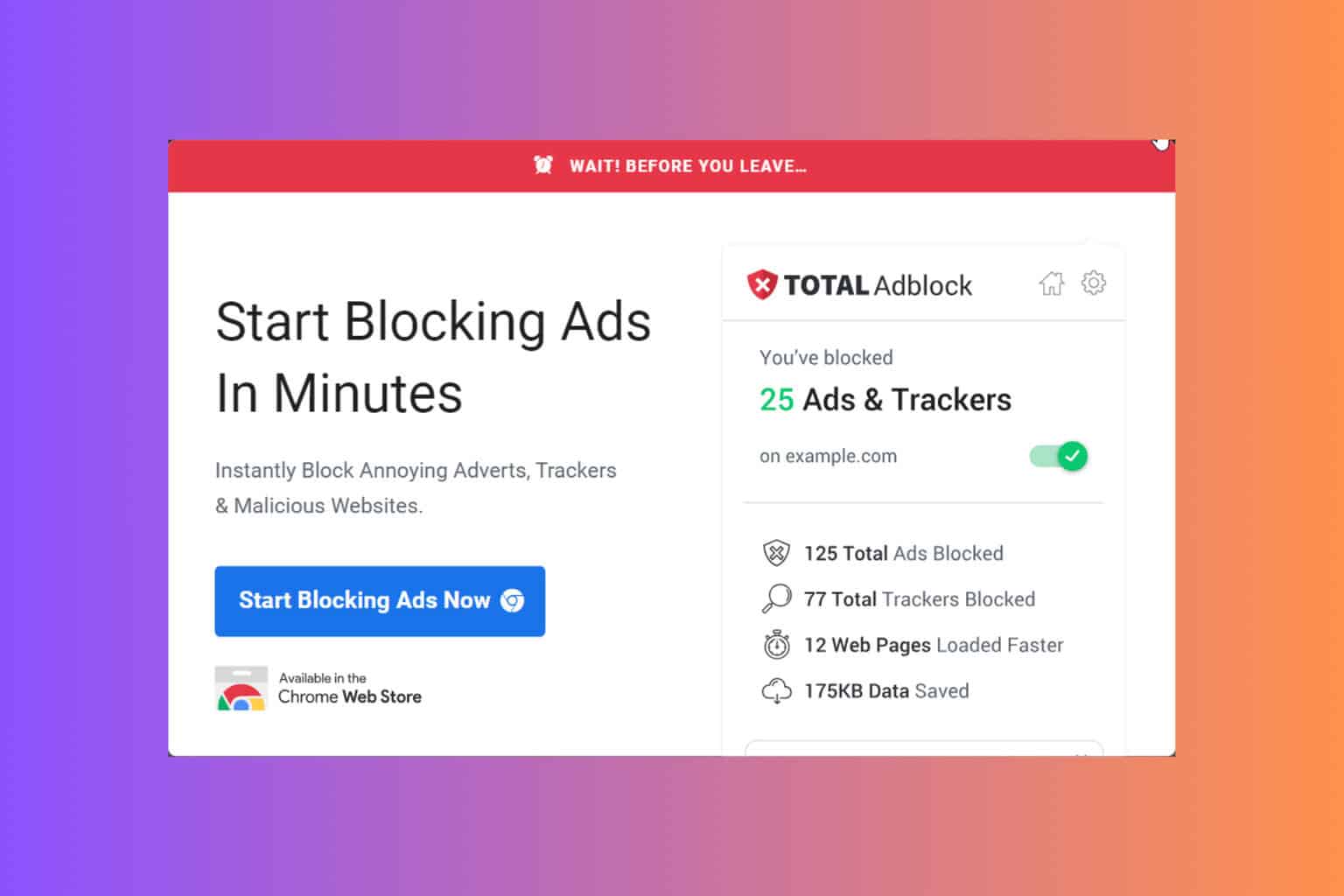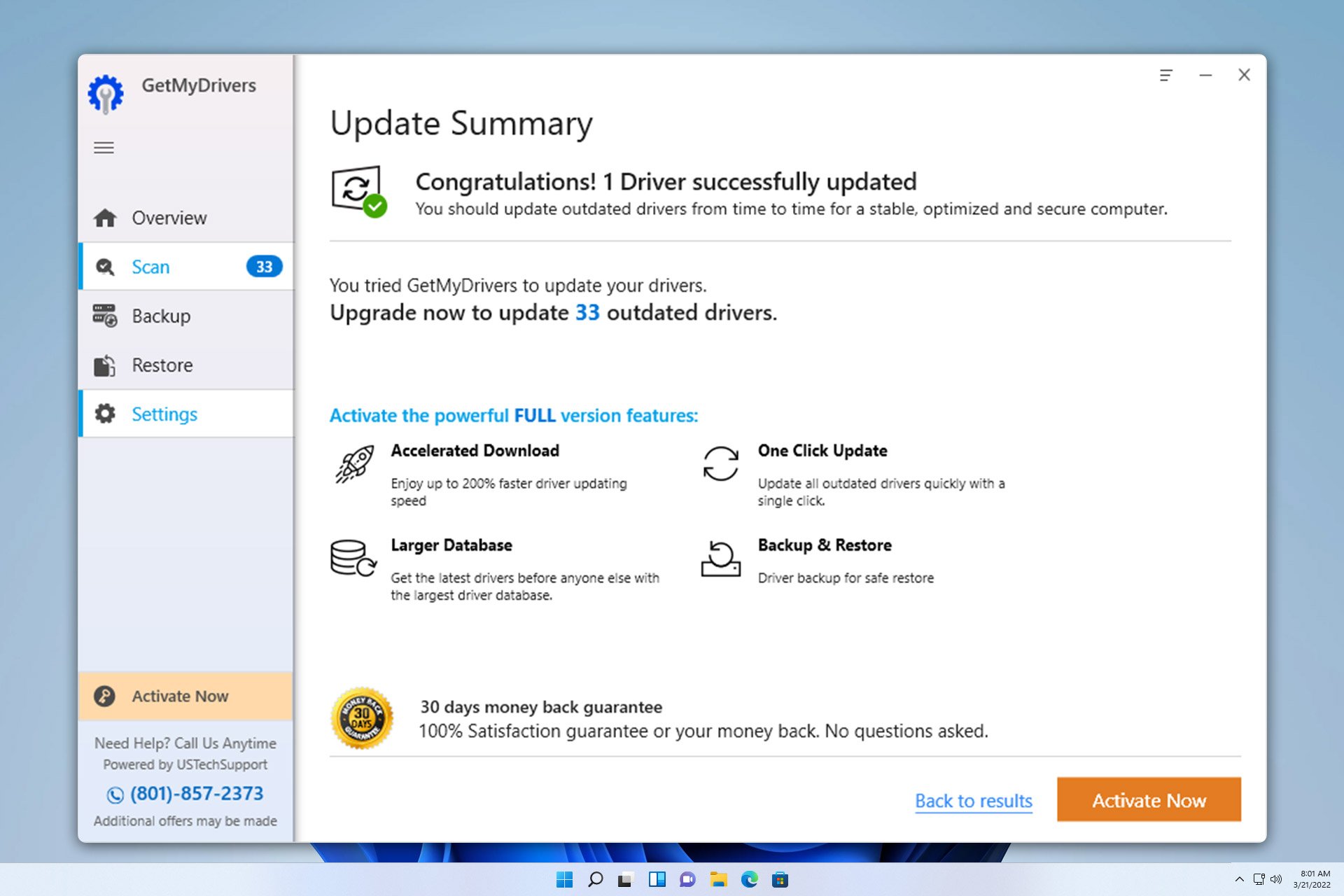Install third-party Windows 10 with Uxtheme Multi-Patcher
2 min. read
Updated on
Read our disclosure page to find out how can you help Windows Report sustain the editorial team Read more

Microsoft has a huge collection of free and paid Windows 10, 8 and Windows 8.1 themes available for download, but if you want to download third-party themes, then Uxtheme Multi-Patcher is perhaps the best software to use.
There are many available free Windows 10, 8 and Windows 8.1 themes that you can install right now. Recently, we have also shared with you some Windows 10, 8.1 winter and Christmas themes. But if you have found a great third-party Windows 10, 8.1 theme that you really like, there’s a software that can easily help you deploy it. And it has recently just received full Windows support.
Download Uxtheme Multi-Patcher
Uxtheme Multi-Patcher can patch system files so it could support customization items that are not developed by Microsoft. Here are the changes packed in the latest Uxtheme Multi-Patcher version:
- Added Windows 10/8/8.1 support for both x86/x64
- Completely based on UxStyle memory patching so any obsolete file patching method won’t be restored with this version
- Refreshed UI to represent Windows 10, 8.1 support
- Added clearing services before installing UxStyle that should solve common issues
- Fixed patch execution bug in Windows 10
- Added startup launcher to handle glass configuration
- Added verifying that theme engine works properly on startup
- Added Glass transparency support for Windows 10/8/8.1
- Changed applying permissions program to cacls instead of icacls
- Fixed theme changing to Classic occasionally on some systems
- Improved service configuration for better compatibility with Windows 10/7/8/8.1
Of course, you can use Uxtheme Multi-Patcher for all the other supported Windows versions. Download it from the below link.
Download Uxtheme Multi-Patcher for Windows 10, 8.1
For more information about the best themes that you can install on your Windows 10 computer, check out the guides listed below:
- These are the 20 best themes for Windows 10 right now
- 160 best free Windows 10 themes to download [2018 List]
- Best Microsoft Edge themes to use and improve the browser’s aesthetics