Minecraft Invisible Blocks Bug: How to Fix it for Good
Tested and proven fixes to make your blocks visible again
2 min. read
Updated on
Read our disclosure page to find out how can you help Windows Report sustain the editorial team. Read more
Key notes
- If you are dealing with the Minecraft invisible blocks bug, it might be due to your in-game settings.
- You can fix this issue by disconnecting and reconnecting to the server.

A wide number of users have encountered a Minecraft invisible blocks bug that makes it impossible for them to mine the affected block.
This issue can be extremely annoying, especially if you need to mine a large area of blocks that turn into invisible blocks (ghost blocks). For these reasons, in this article, we will detail excellent solutions that have helped some users fix the issue.
How can I fix the invisible blocks bug in Minecraft?
1. Temporarily solve the issue by clicking your mouse
- This method is recommended only in the case that your problem area includes only a few blocks. In order to be able to clear ghost blocks, it is recommended that you right-click on each of them.
- If you have to mine a large area of blocks, then follow the 5th method presented in this article.
2. New block trick
- Place another normal block inside of it. This method, of course, only applies if the area that you want to clear is pretty small. Otherwise, it would take a long time to achieve noticeable results.
- Even though this might seem too easy to be true, in the case of some users, this method helped, so it is worth a try.
3. Modify your view distance in-game settings
- In the case of some users, modifying the view distance setting allowed them to get rid of a considerable amount of ghost blocks easily.
- To do that, just open your options and change the view distance a bit and check if that solves the problem.
4. Reload all chunks using your keyboard
- If you encounter an invisible block, just press the keys F3 + A on the keyboard.
- This reloaded all of the chunks, including the ones that went invisible because of the glitch.
5. Disconnect and reconnect
- If all of the above-mentioned methods didn’t help you, you could try disconnecting from the server and reconnecting immediately after.
- This method seems to reset the entire range of ghost blocks, and it can be a good method in the case that you need to remove a great number of blocks.
With this, you should be able to fix the Minecraft Invisible Blocks Bug effortlessly. If Minecraft LAN is not showing up, check our detailed guide to fix it.
Please let us know in the comment section below if this guide helped you solve the invisible block glitch in Minecraft.






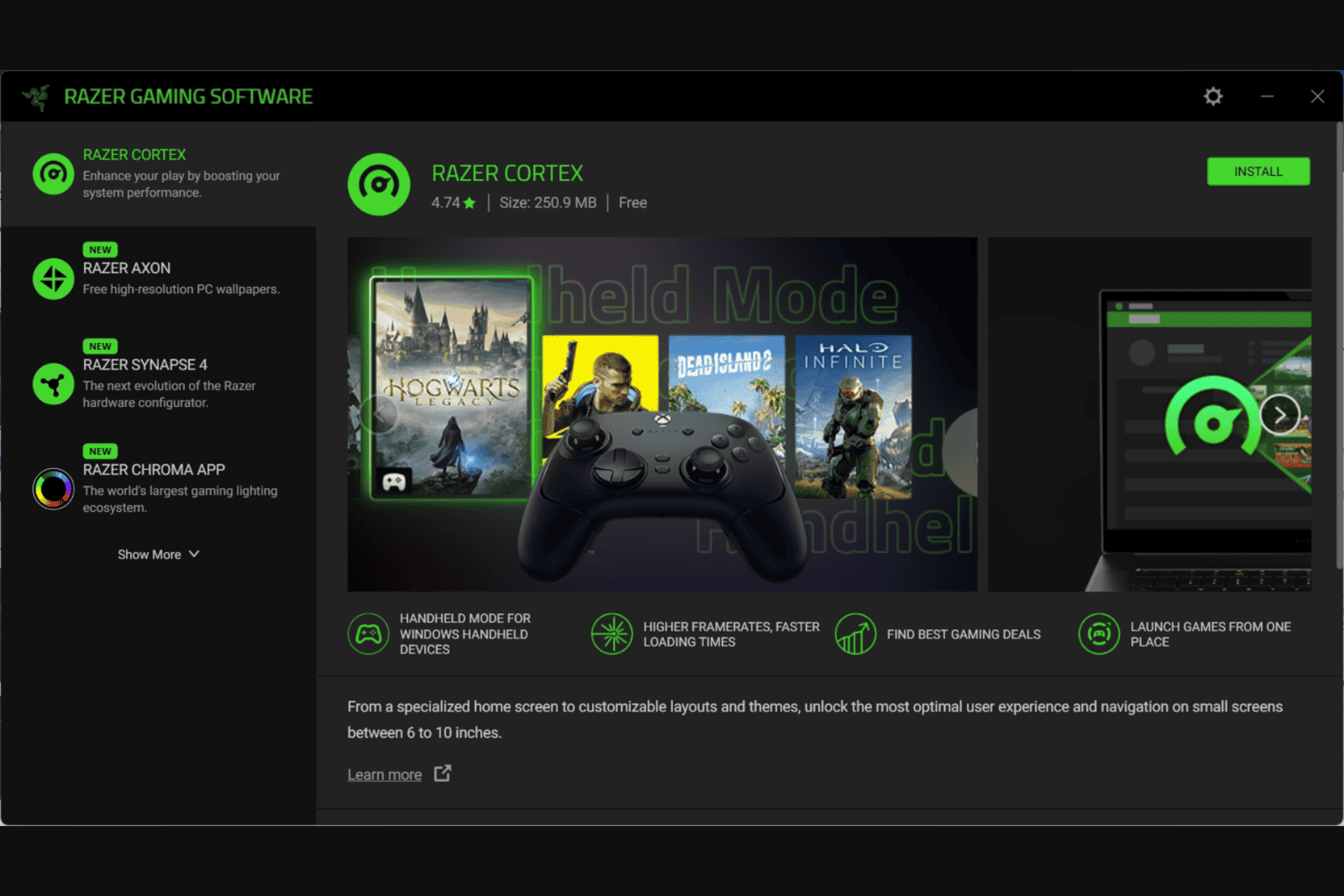
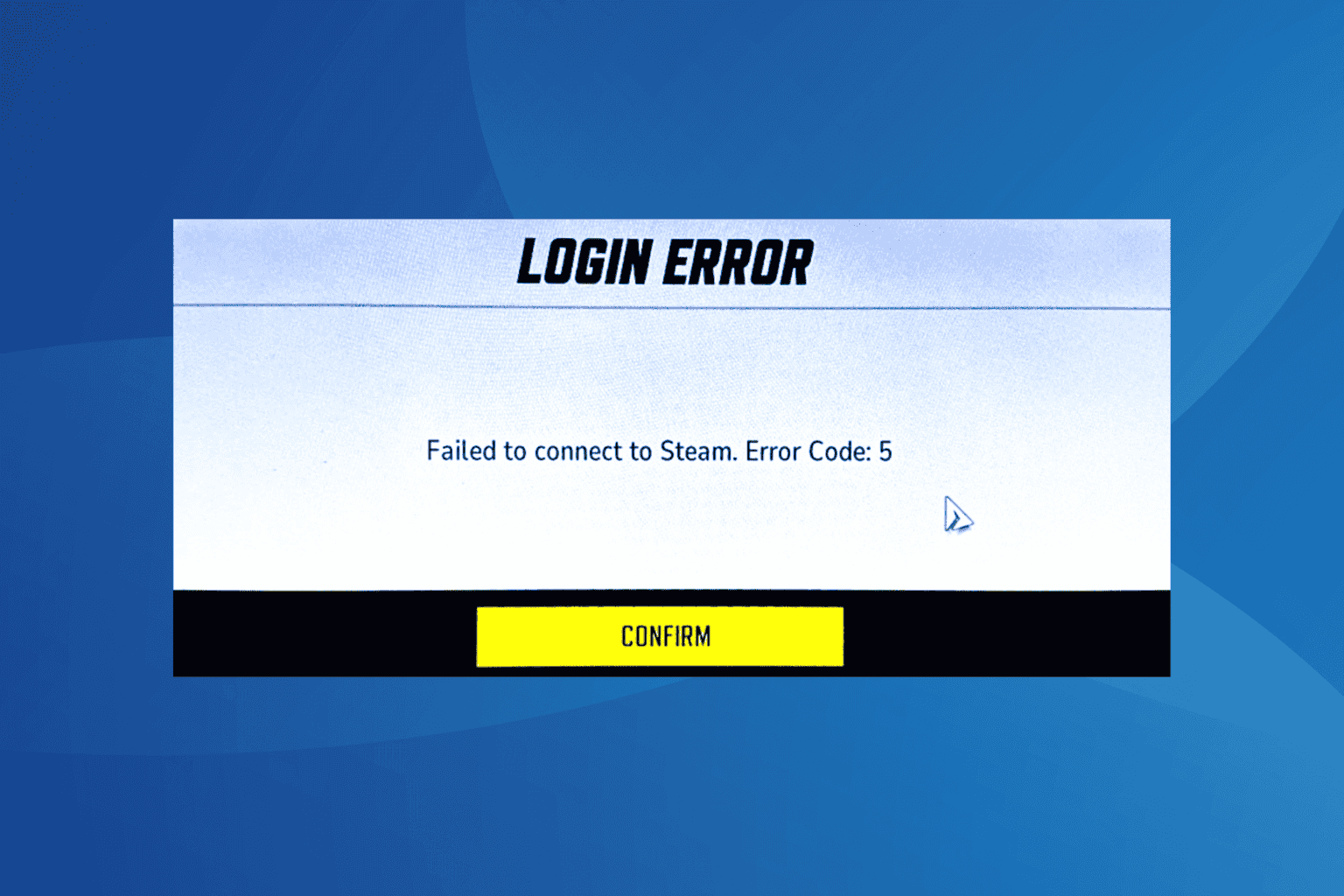
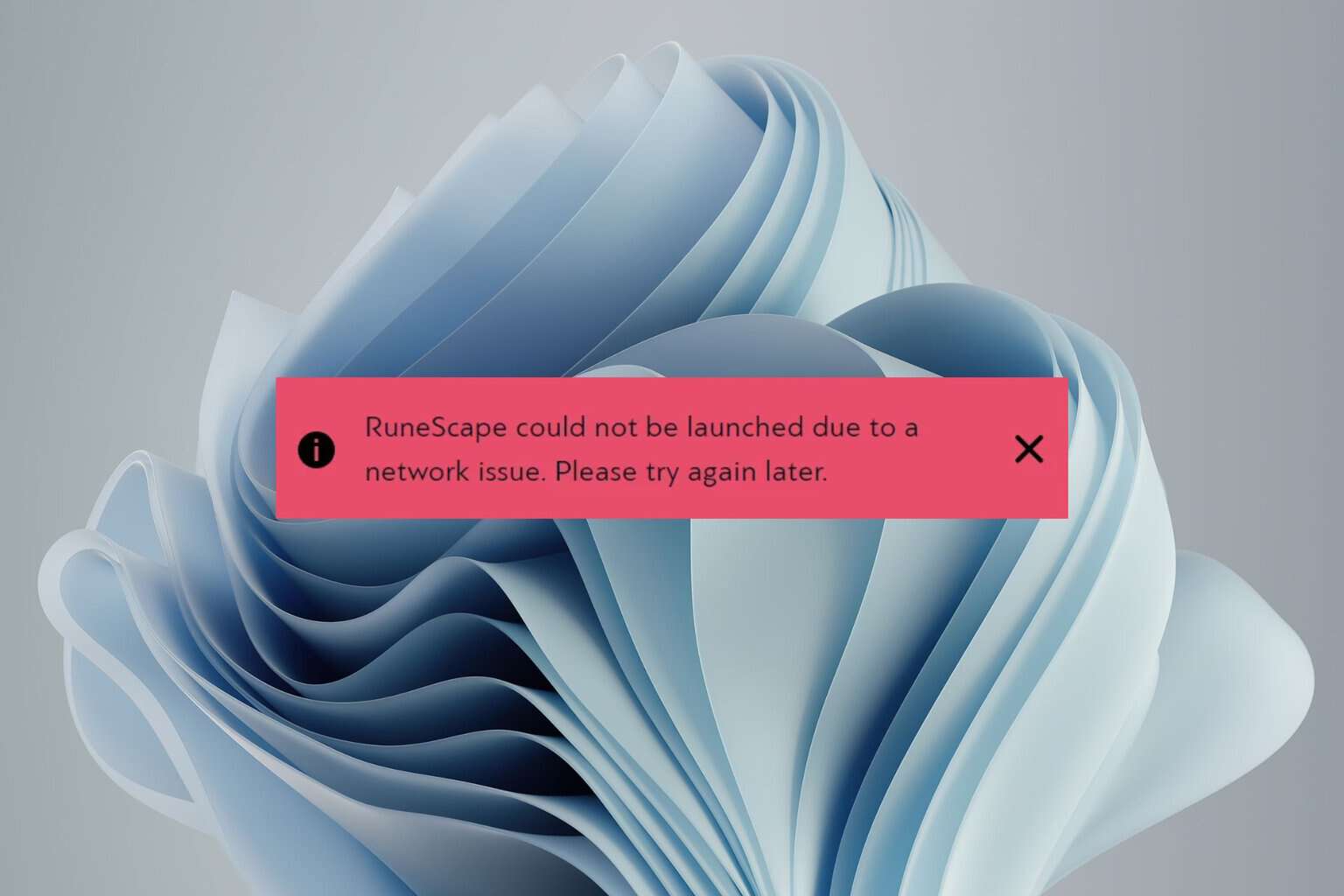
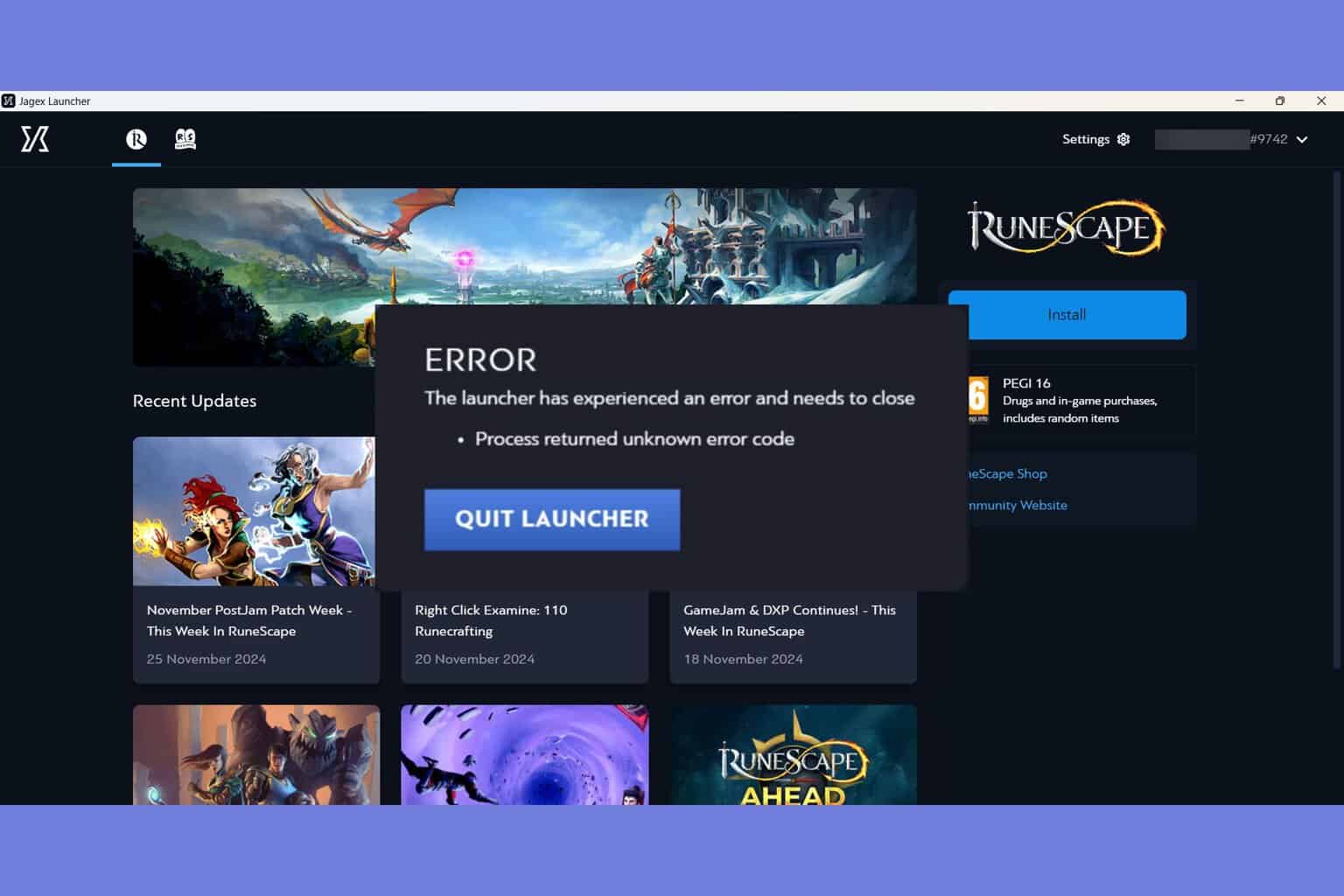
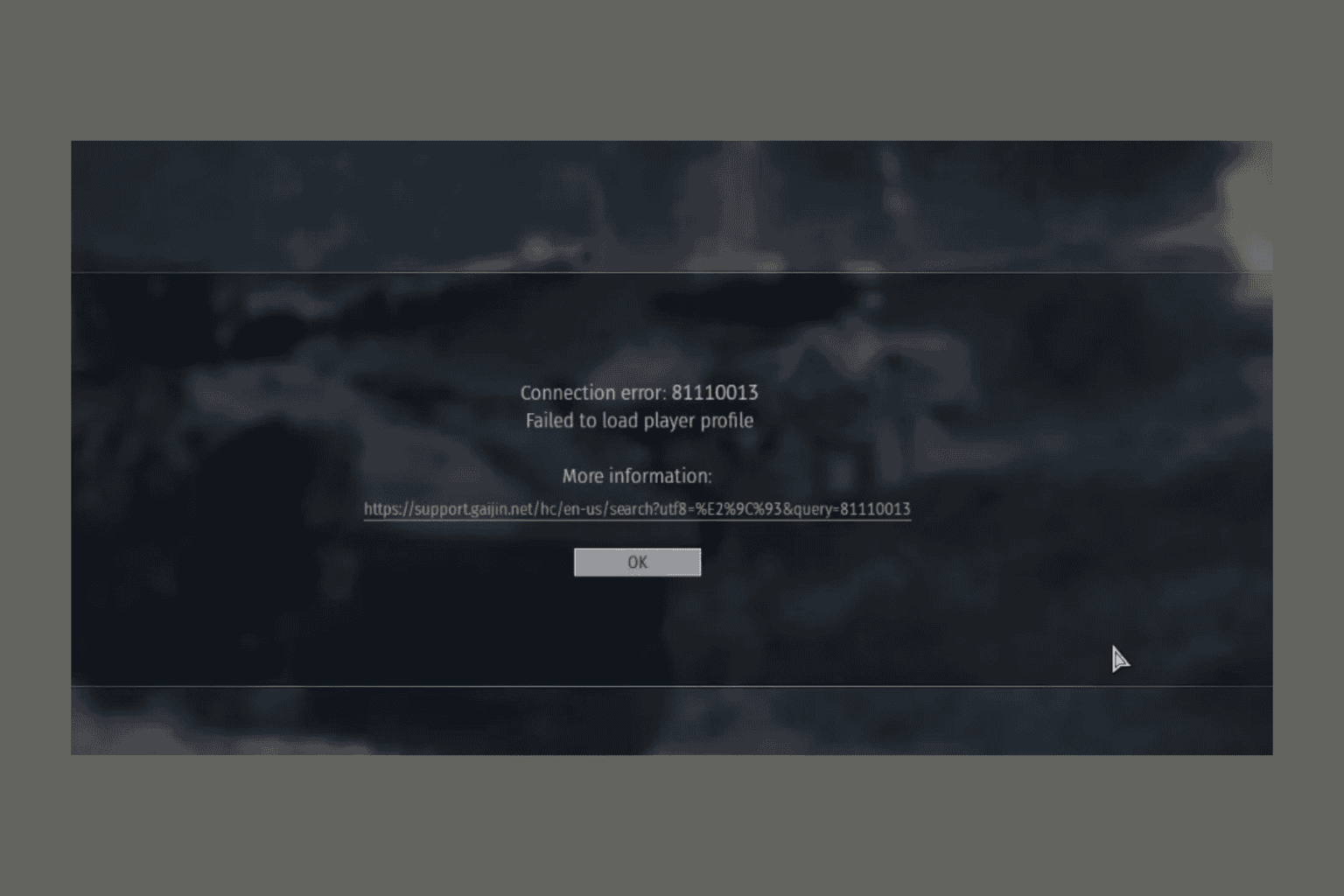

User forum
2 messages