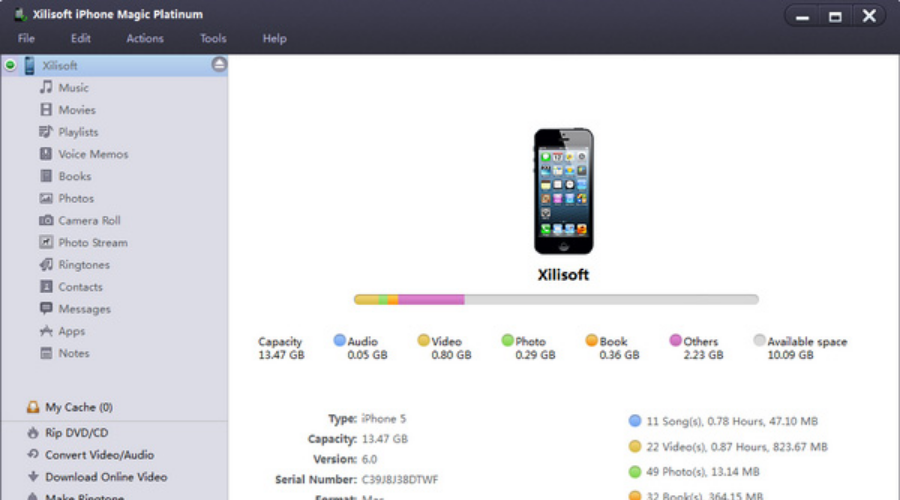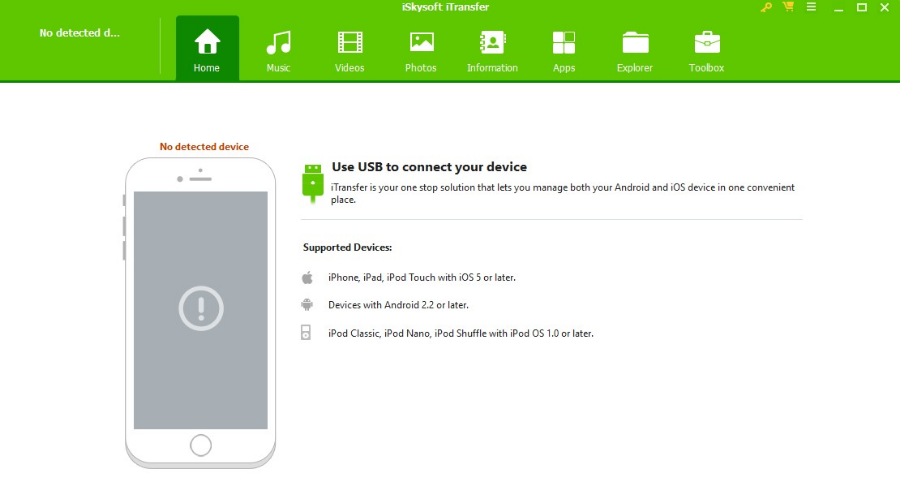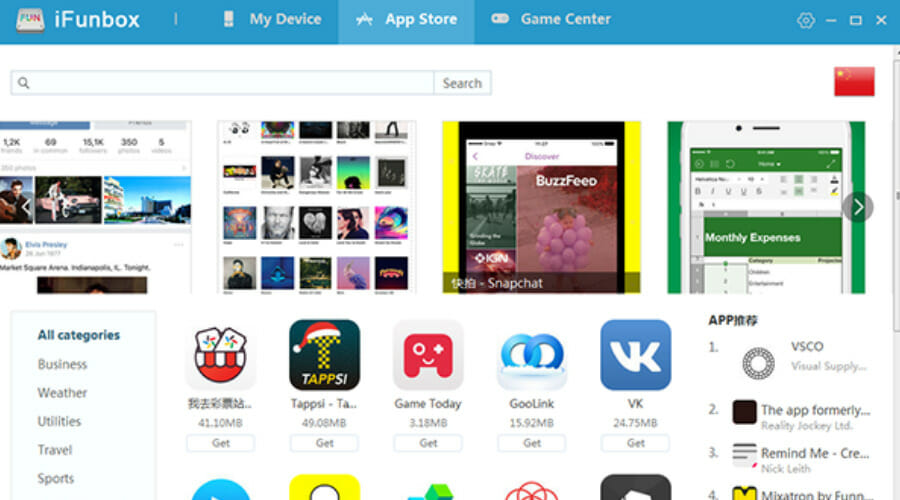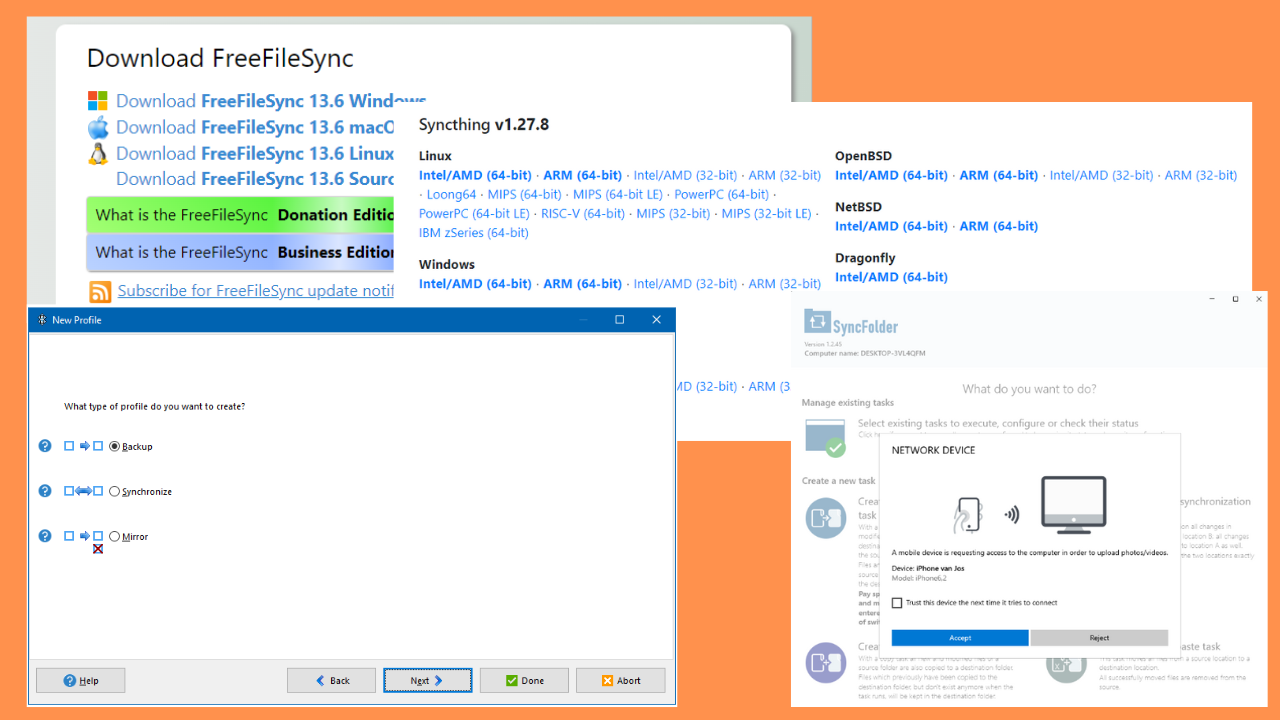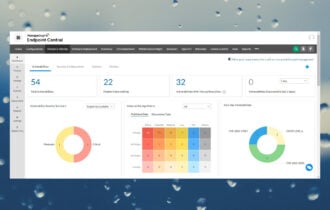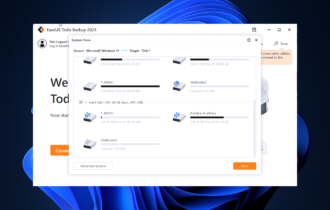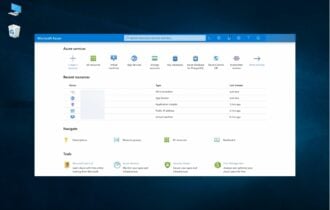5 Best Iphone Backup Software For PC [2024 Guide]
Try these specialized tools to back up your data safely and effortlessly
12 min. read
Updated on
Read our disclosure page to find out how can you help Windows Report sustain the editorial team Read more
Key notes
- Finding the best iPhone backup software for your PC is mandatory in order to keep your data safe.
- To make an informed choice in that regard, make sure to try out one of the tools detailed below.
- Also, if you want to efficiently backup your valuable data without using iTunes services, we have the solution.
- The guide presented below should help every iPhone user to backup and recover lost data simply, without constraints.

Electronic devices are prone to malfunctions, and when the device is iPhone, you better have an up-to-date data backup ready. Apple offers its own backup management software iTunes for iOS device users.
iTunes works well for the basic stuff like purchasing apps and playing media files, but when it comes to taking a backup, iTunes is nowhere near perfection.
This is where the third-party iPhone backup software for PC comes in. iTunes is an in-house product that does not cost anything to download and use but has a terrible iOS restore and update manager.
Even more, it stores all the backup and firmware update files in the internal drive of the PC, without any option for the external drive.
If you have ever tried taking backup of iMessage conversation using iTunes, you would know that is not possible either.
Fortunately, the third-party iPhone backup apps for PC can resolve these issues and offer a more seamless and better-organized mode of iPhone data backup and file management experience.
If you are looking for the best alternative to iTunes, we have done the heavy lifting for you and compiled this list of the best iPhone backup software for PC.
Before making the purchase, download the free trial, try the backup software, and later make the decision. So, let’s get started.
Which software is best for backing up iPhone on PC?
iMazing Backup iPhone& iPad – End-to-end encryption
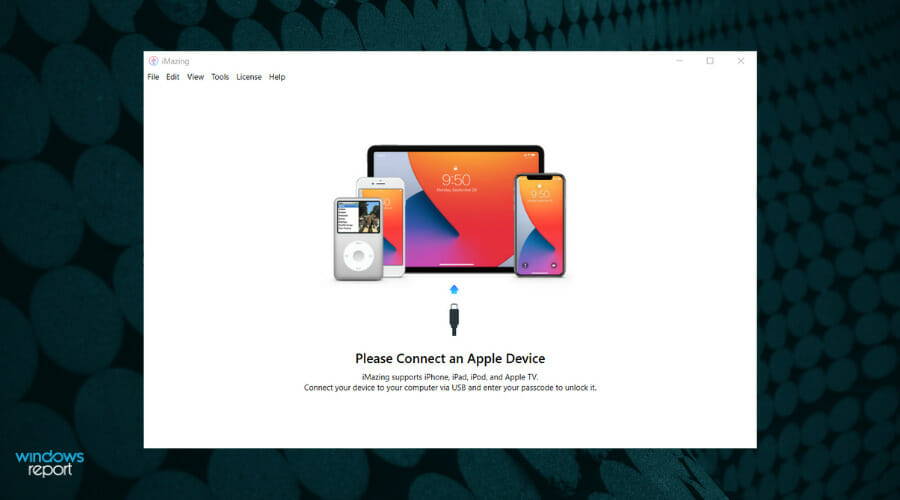
iMazing Backup iPhone& iPad is another powerful data management software designed especially for iOS devices. It works with online cloud storage and it claims to never overwrite your iPhone and iPad backups.
Users of iMazing can choose how frequently each device is backed up and how many of the backups the app should keep: a month’s worth, a week, or all of them if you want to.
If you happen to need to do advanced digging into your data looking for some long-lost pictures, a unique feature that comes in handy in this type of situation is the Time Machine-like snapshots of your devices provided by iMazing Backup iPhone & iPad.
Additionally, this software comes with automatic functionality to safely back up data while your phone rests in your pocket. Therefore you don’t have always to remember to back up new files.
It also assures the user end-to-end encryption in case of Wi-fi transfers, backup security with AES-256 support plus private storage settings on the hard drive of your choice.
The user interface is easy to navigate, you can browse through your backups effortlessly and access the data you need, all in one place.
Other features include:
- Automatic back-ups
- End-to-end encryption
- Recover from existing back-ups
- Decide where to store your iOS recovered data: other iOs devices, Mac, Android or Windows
With all being said, it’s no need to think twice about this free backup solution and choose to efficiently consider your data assurance and protection.

iMazing Backup
Take care of your data using this active solution of data backup of your iPhone and iPad.Xilisoft iPhone Magic Platinum – Ringtone Creator
The iPhone Magic Platinum from Xilisoft is an all-in-one iPhone manager that facilitates the transfer of files from iOS devices to Mac and PC.
iPhone Magic Platinum can also convert and transfer video and audio files to iOS devices. It also comes with an iPhone ringtone maker option for customization.
The basic features of the iPhone Magic Platinum include the transfer of files between devices through PC / Mac. Users can create personalized ringtones and download online videos from sites like YouTube.
Those who want to move content from their DVD/CD drives to iPhone can use the convert feature to convert and transfer the files. Besides, it also supports app transfer between iOS and computer.
Other features in the software include multiple media file management, photos, and videos transfer to PC, and the ability to export the contacts and notes in .csv / .vcard file, etc.
What is not so good about iPhone Magic Platinum is the performance which at times depending on the tasks may take several minutes to finish.
Key features that you are about to enjoy:
- Transfer files between multiple devices
- Download online videos from Youtube and MetaCafe
- Ringtone Creator
- Convert DVD /CD files and transfer to iPhone
- Transfer apps, contacts, music, videos, and documents to and from PC
- Supports iOS 12, iPhone X, and other iOS devices
The developers can also work on optimization as the software still eats a good amount of memory when in action.

Xilisoft iPhone Magic Platinum
Xilisoft iPhone Magic Platinum lets you manage your iPhone and optimize backup experiences on all your devices. Eager to try it out?iSkysoft iTransfer – Intuitive interface
iTransfer from iSkysoft is an all-in-one iPhone manager offering a backup and data management solution. It gives the user control over iPhone files including music, videos, contact, call logs, voice memos, iMessages, etc.
An interesting feature of iTransfer is its ability to break the barriers of iTunes and let the user sync music from the iTunes library to Android and vice versa.
Besides, users can also drag and drop files from iTunes library/PC to iPhone, copy songs from iPhone to iTunes with a single click, and even backup music from iPhone to Mac and PC.
On PC, iTransfer allows the user to manage the iPhone storage like a flash drive. Users can browse, manage files and folders and move and remove files with no restrictions.
Similar to iMazing, iTransfer also offers the ability to batch export iOS apps by exporting all .ipa apps from iPhone to Mac and PC. But, the feature is currently limited to iOS 9 and below running devices only.
Key features that you are about to enjoy:
- Install and uninstall iPhone apps in batch
- Intuitive interface
- Manage iPhone files like photos, videos, call logs, and voice memos
- Copy and transfer data from one iOS device to another
A few less great things about iTransfer include the price tag which is higher than iMazing, the fact that it does not support some audio and video formats, and comes with not-so-useful features like the explorer making the software cumbersome.

iSkysoft iTransfer
As the ultimate iTunes alternative, iSkysoft iTransfer is an ideal iPhone backup software for PC. Don’t hesitate to try it out!Dr. Fone – All-in-one data management
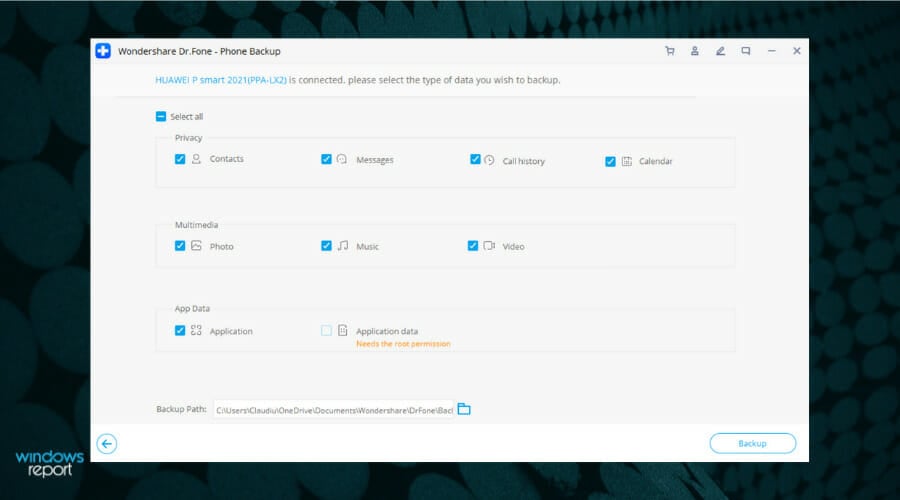
Dr. Fone is a wide-ranging iPhone data management app focused mainly on data backup and recovery. This mobile backup solution will help Apple users to get back important lost files immediately.
Not only can it recover deleted or lost files, backup data, and restore it on another device, but the app can also restore iTunes and iCloud backup files without the risk of overwriting.
Your stored data can be accessed on different devices with no impediments as Dr. Fone provides real-time sync. On top of that, the backup storage is extensive and can be increased as needed.
A very useful feature of the App is Screen Unlock for iOS. Just make sure to be connected to Dr. Fone on your PC as well as on your phone and you’ll be able to unlock your screen in case you forgot your passcode.
Moreover, this option stands out by the flexibility of recovering lost data and you can perform it selectively without overwriting existing files on your iPhone. Thus you can back up essential data without the risks of doubling your files.
Thus if you need a 1-click backup solution for iPhone to recover your valuable files selectively, you can simply do it using this software.
Other features include:
- Restore and export iOS device data directly to a computer and get a full report of the recovered files once the process is finished
- Transfer data from one phone to another using a computer
- Transfer data from an iOS device to an Android device without computer assistance
- Transfer media files between iTunes and iOS Devices
- Erase all data of your iOS device without leaving any trace
- iPhone screen recorder
Dr. Fone backup is a good all-in-one option for data management that covers all the main points of such tools and offers some advanced features as well.

Dr. Fone
Manage all your iPhone files with this proficient data backup solution.iMazing Transfer – Supports Apple Watch
iMazing Transfer is an iPhone management utility and one of the best alternatives to iTunes. Not only does it offer iPhone backup and restore options, but it also lets users update their iPhones to the latest iOS firmware without having to use iTunes.
This software is available both for Mac and PC. It can do stuff that iTunes can’t such as exporting iMessages as a backup, storing iPhone backups on an external hard drive, and browsing archives.
It can manage apps, photos, videos, notes, and call history along with PDF documents and ebooks from and to the iBooks. One can also import the pictures from PC to iOS by using the drag and drop feature.
The ability to clone and transfer the entire device backup to a new device is what makes iMazing amazing as it removes the hassle of using iCloud or iTunes to restore and wait for ages for it to complete.
You can directly connect the devices to the computer, launch iMazing, and start the transfer.
With all the pros, there are some cons as well. Many users complain about the infinite time the iMazing takes to complete the first scan. You also can’t view messages, call history, etc. from the device but only from the backup.
Key features that you are about to enjoy:
- Create a complete iPhone/iPad/iPod backup
- Restore backups directly from iMazing
- Clone and copy one iOS device’s data to another iOS device
- Manage apps, logs, photos, videos, documents, and game progress
- Supports Apple Watch
iMazing is available under two subscription plans. The cheapest option lets you manage 3 apple devices, whilst the other plan can be used on an unlimited number of devices.
iFunbox – Completely free
iFunbox is the best free alternative to iTunes, period. Using the software iPhone users can install unsigned .ipa (iOS apps) into their iPhone through their PC.
Users can also access the root folder and explore the data in the sandbox. However, only jailbroken iOS devices can install third-party iOS app .ipa files and access the root folder using the tool.
As a file manager, iFunbox allows users to manage multimedia files including the transfer of photos, music, ringtones, videos, voice memos, and other files instantly.
The mobile hard disk folder in iFunbox’s toolbox tab lets the user manage the iPhone as a flash drive storage for easier access to files and folders.
While iFunbox offers a good number of features, it does miss out on some must-have features as well. First, unlike the iMazing app, iFunbox does not support iOS device-to-iOS device data transfer.
So, if you want to export data from one iOS device to another device, it will be a cumbersome experience. It also misses out on the iCloud data management option.
Key features that you are about to enjoy:
- Intuitive user interface
- Completely free to use
- Ability to install .ipa files on jailbroken iOS devices
- Allows access to the root folder on jailbroken devices
But for what’s it worth, iFunbox is undoubtedly one of the best file managers for iPhone and it’s worthy of your attention.
iExplorer 4 – Cross-platform support
iExplorer is yet another iPhone backup software for PC that comes with a host of features. iExplorer facilitates the transfer of music, iMessages, photos, videos, and other documents to a Mac or PC easily.
The disk mounting feature lets the user enjoy the iDevice as a USB flash drive for easier access to data. It also gives access to saved app data and other directories from iPhone.
Other features supported by iExplorer include the export of voicemails, address book, calendar events, reminder notes, and call history as a backup to your PC.
Just like iMazing, iExplorer allows browsing of iTunes backups and access to media folders containing iTunes purchases. iExplorer with all its features has some cons that need to be addressed as well.
To begin with, the performance of iExplorer is inconsistent, which can be annoying at times. In comparison to other iPhone backup software, iExplorer feels a little expensive.
Even more, the trial version of iExplorer does not allow the user to explore all the features (even in a limited way) without having to buy the license.
Key features that you are about to enjoy:
- Cross-platform support
- Compatible with iOS 12 and the latest iOS devices including iPhone X/Xs/XR
- Offers a complete iPhone backup solution
iExplorer has a free, limited version as well as a paid version. The tool is compatible with all Apple mobile devices, even very old ones.
Taking a regular backup of your iPhone’s data is essential and having good iPhone backup software for PC makes the task easier. In this article, we have listed the best iPhone backup software tools with their pros and cons.
On the other hand, there are distinct efficient solutions to transfer files from your PC to your iPhone and have everything updated.
Each software comes with a free trial version with limited access, but that should give you enough time to assess and analyze the tool before making a purchase. Let us know your pick in the comments area below.