Get the Best iSpring Deals for This Year's Shopping Season
Enjoy the best course maker software at discounted price
5 min. read
Updated on
Read our disclosure page to find out how can you help Windows Report sustain the editorial team. Read more
Key notes
- iSpring is well-known for its professional and easy to use course making software.
- The company offers major discounts for this holiday season, so be sure to get them.

iSpring is well-known for its course design software, and for this shopping season, the company has prepared major discounts.
Join us while we take a quick overview of iSpring’s products and their discounts in this guide.
What are the best iSpring deals to get for this season?
iSpring Presenter
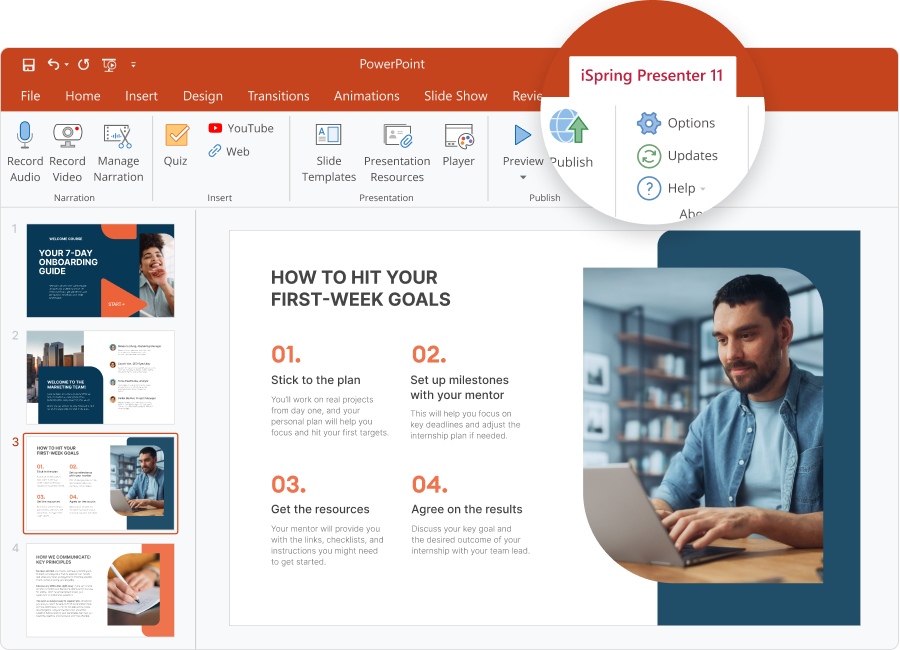
iSpring Presenter allows you to create courses in PowerPoint quickly and without too much hassle. Just create your slides, and click the Publish button in PowerPoint. It’s simple as that!
All your effects will remain unaffected and you’ll be able to create SCORM, AICC, and xAPI courses with ease. The software supports quizzes as well as video lectures, allowing you to make high-quality courses.
The courses that you create are compatible with all types of devices, so you can take them on any computer, phone, or tablet. Regarding the supported LMSs, iSpring Presenter is fully compatible with more than 150 services.
If you’re looking to create professional courses with PowerPoint, don’t hesitate to get an iSpring Presenter subscription at a discounted price.
iSpring Quizmaker
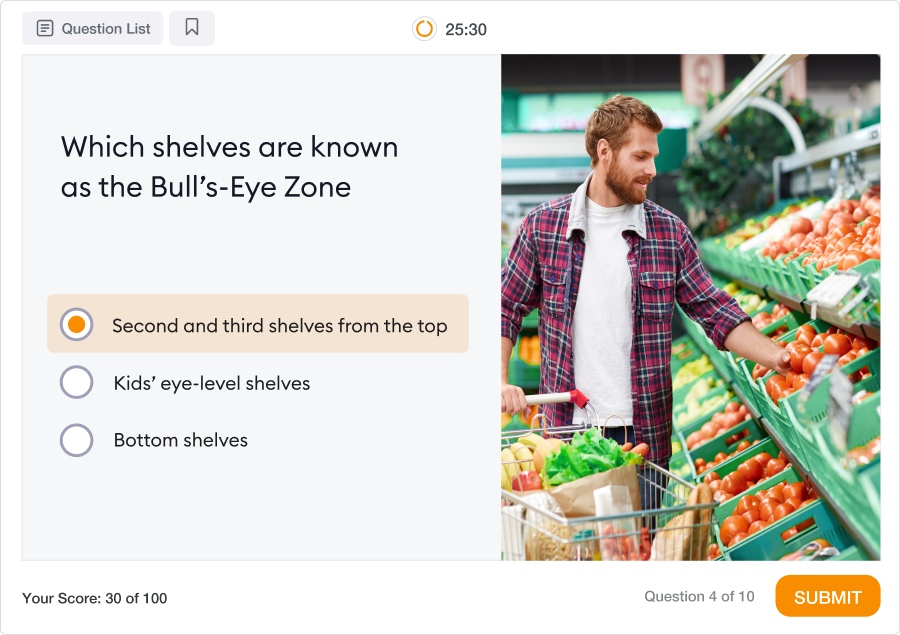
If you’re looking to create quizzes quickly, then you might want to give QuizMaker a chance. There are 14 types of questions available, allowing you to create quizzes suitable for any type of organization.
This software also has an answer feedback feature, and it allows you to give detailed answers to the users and help them learn from their mistakes.
Speaking of learning, info slides are available as well, and they allow you to enhance your questions with slides with detailed information.
Branching paths are also available, and they allow you to direct users to different sections depending on their performance. This is perfect if you want to provide additional information to employees that might be struggling with certain questions.
The software also supports audio questions and equations, and it’s compatible with 156 LMSs, so it’s a perfect choice for any type of online learning.
iSpring Converter Pro
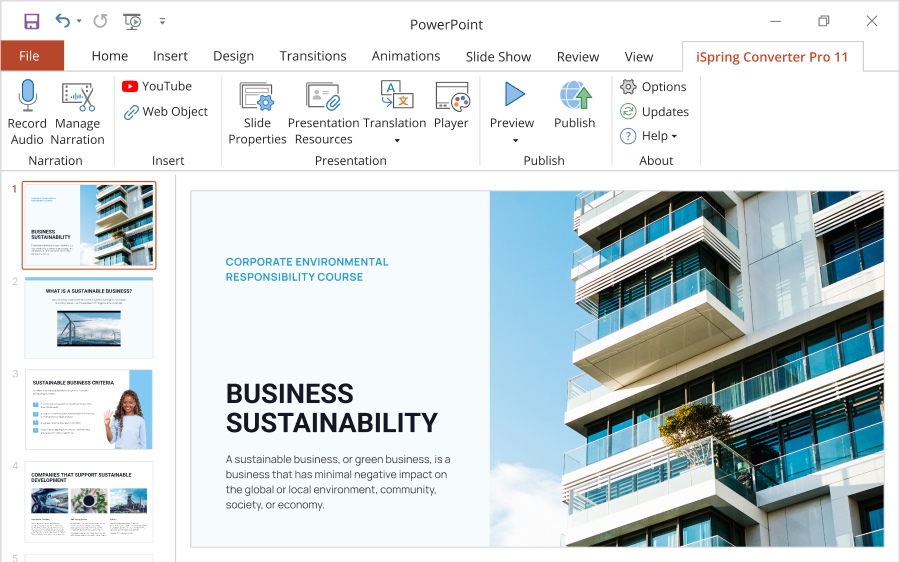
PowerPoint presentations are great, but you can’t use them without accompanying software. This is where iSpring Converter Pro 11 comes to help. With it, you can convert PowerPoint presentations to HTML5 or MP4 format.
The software is installed as a PowerPoint add-in, and you can quickly access it from the PowerPoint ribbon. Using this tool, you’ll preserve 167 different types of animations and 48 effects.
The same applies to other content including video, audio, shapes, tables, images, text, buttons, and SmartArt objects.
Since the software converts the presentations to HTML5 format, it will work on all devices, and you can even protect your presentations with a watermark, password, time limit, and domain restriction.
If you need to share your presentations with other users and you want to ensure maximum compatibility, iSpring Converter Pro 11 is a must-have.
iSpring Cam Pro
Creating narrated tutorials is easy, and you can do it with iSpring Cam Pro. With it, you can easily add audio narration or create picture-in-picture screencasts.
The software also supports annotations, allowing you to add visual guides and tips to learners. Keystroke and mouse recording are also available, so your employees will be able to track your input during the presentation.
Screen recording is available as well and you can even add various elements to the canvas to help users focus on certain elements. Of course, the multi-layer timeline is available, allowing you to easily edit your videos.
Lastly, we have to mention that you can save and export your videos directly to LMS or YouTube for quick and easy sharing, so don’t hesitate to try this software out.
iSpring Flip
If you prefer a less interactive type of media, then iSpring Flip might be just what you need. With it, you can turn any Word, PDF, and PowerPoint document into an HTML5 book.
All books can be accessed on the web, and they’ll work perfectly on mobile devices as well. This software will ensure that all your fonts and images are crystal-clear, so they will look perfect on any device.
It’s worth mentioning that all converted books support links, so you can add them if you want your employees to further research a specific topic.
Once you convert a presentation, you can share it to any LMS that meets SCORM 1.2, SCORM 2004, AICC, xAPI, or cmi5 standard. Of course, you can assign books to learners and follow their reading progress at any time.
Discounts
All of these products are on discount, starting from November 19th to November 28th, and you can get a one-year subscription at great rates for this holiday season.
iSpring Presenter comes bundled with all of the products mentioned in this guide, except iSpring Flip, and it comes with the largest discount. If you don’t need the advanced functionality, you can always get products individually during the discount period.

iSpring
Create professional online courses and share them on over 150 LMSs with iSpring software.Overall, iSpring offers amazing software that will turn your PowerPoint presentation easily into powerful courses, and it’s perfect for both small and large companies that use LMSs or any user that wants to create tutorials and share them online.
Speaking of LMSs, if you’re looking for a reliable LMS service, consider using one of these great LMS services with video conferencing.
So don’t wait, get these great products at discounted prices while you can.
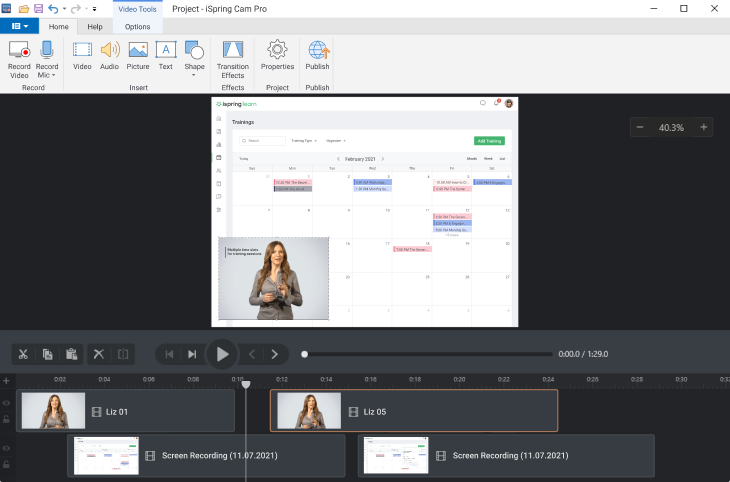
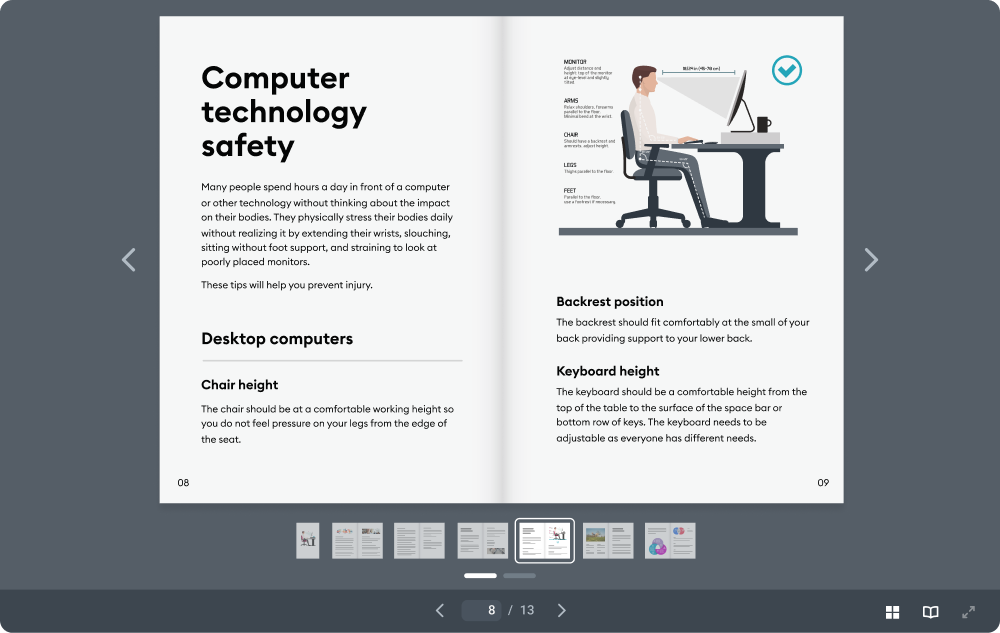








User forum
0 messages