How to Join a Roblox Private Server on Xbox
Make sure that your friend activates Friends Allowed on their server
5 min. read
Published on
Read our disclosure page to find out how can you help Windows Report sustain the editorial team. Read more
Key notes
- To join a Roblox private server on Xbox, just go to Friends, select an online friend, and choose Join Experience.
- You can't create a private server on Xbox, but you can do that on PC or mobile and join it from Xbox.
- Our WR gaming team has highlighted all the methods to join a private server so read below to learn more.

Apparently, there is a big issue with how to join a Roblox private server on Xbox, but the WR gaming team has provided all the methods to do that. As it’s one of the favorite games of all the people in Windows Report, we granted special attention to this matter.
Do you need Robux to join a private server? No, you don’t need Robux to join a private server, as long as you have been invited or the settings on the server of your friend allow you to join.
As you will see, it’s pretty easy to join a Roblox private server on Xbox and you will see how to do that next.
How do I join a Roblox private server on Xbox?
- Start Roblox on Xbox.
- Now, go to the Friends tab to see the friend activity, and select a friend that is online.
- Finally, select Join Experience and you’re in.
Make sure you tell your friend to enable the Friends Allowed option on their server. If that is not activated, you won’t be able to join.
How do I create a Roblox private server on Xbox?
The short and honest answer here is that you can’t create a private server on Xbox. However, if you create a second account on a PC or a mobile, you can befriend your Xbox account and join the server without any issues. Here’s how to do that:
- Download and install Roblox on your PC or mobile phone (we have installed it on our PC for demonstration).
- Click on Sign up to create a new account.
- Then, enter your credentials and click on Sign Up again.
- In the main window, open a game you want to create a server on, click on the friends icon, and select Create Private Server.
- In the new window, click on Buy Now. This one is free but some will require Robux to buy.
- Now, go to the newly created server, click the three dots icon, and select Configure.
- Turn on the Friends Allowed feature. Otherwise, you won’t be able to join the private server from your Xbox even if you are a friend. Alternatively, you can generate a link and send it to your friends to join the game as well.
- Click on Join to enter the game.
- So, you have created a server on your second account. Now, you need to open Roblox on Xbox, go to friends, and add the second account as a friend.
- Lastly, go to the Friends tab, select your second account, and choose Join Experience.
You can do the exact same thing on a mobile phone. Create a new account, create a private server, add the new account as a friend on Xbox, and join the server.
However, please note that you can only create one private server for free. To create more private servers or VIP servers, you need to invest a few bucks.
Why can’t my friends join my private server on Roblox?
Most likely, your friends can’t join your private server because you didn’t configure it to allow your friends to join.
As you have seen above in the article, you need to enable the Friends Allowed feature for your server, otherwise they won’t be able to join.
Of course, you need to join the server as well to make the private server active.
Why don’t I receive game invites on Roblox?
By default, only your friends will be able to invite you to their games. If you want to receive invitations from everyone, you can tweak that setting from Roblox.
Open the game, go to Settings>Privacy, and look for Who can make me a member of their private server? and change it to Everyone.
Other issues you may encounter in Roblox
- Roblox Error code 106 on Xbox One – This is another error that may prevent you from joining your friends’ games but our guide on how to fix the Roblox error code 106 will help you fix it in no time.
- Roblox high ping – That has to do with your local or the server’s availability. Read our article on fixing the high ping issue on Roblox to solve the problem.
- Roblox error 905 on Xbox One – The error prevents you from playing Roblox after linking your game and Xbox Live accounts, but the highlighted guide will provide the necessary fixes for this issue.
That’s it! The solutions provided by our WR game testers showed you how to join a private server on Roblox Xbox Blox Fruits or other games.
Now you also know how to create your own server on a PC or a mobile device and join with the Xbox game console account.
If you have any other suggestions or ideas that might help other Roblox gamers, use the comments section below.
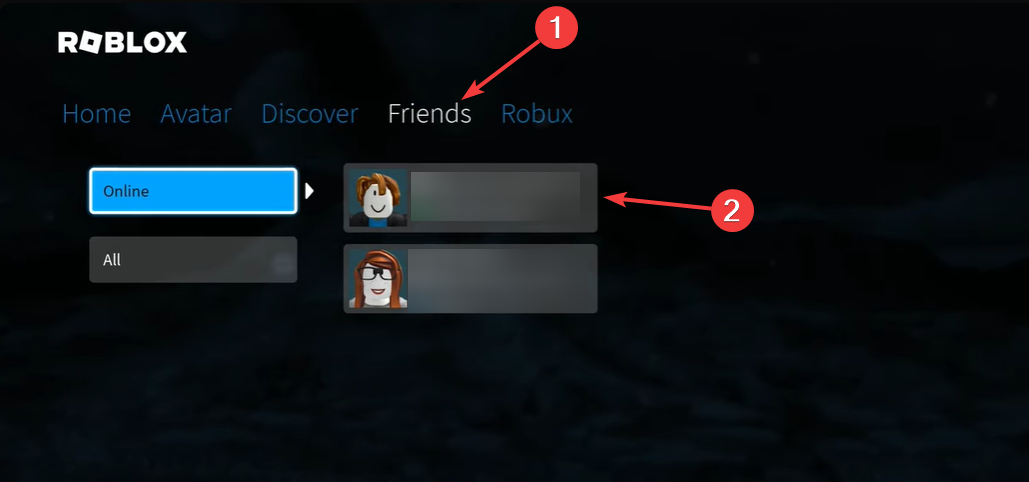
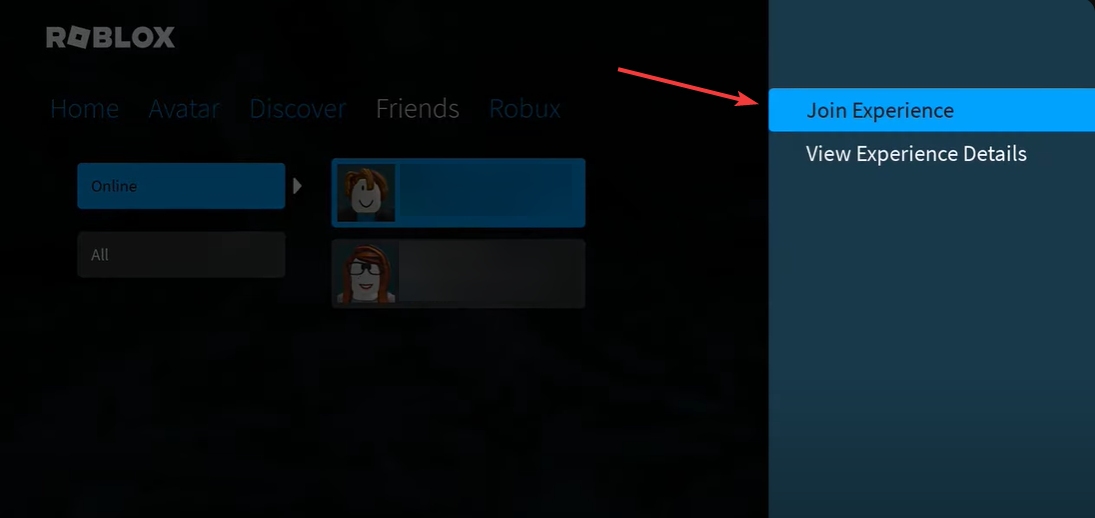
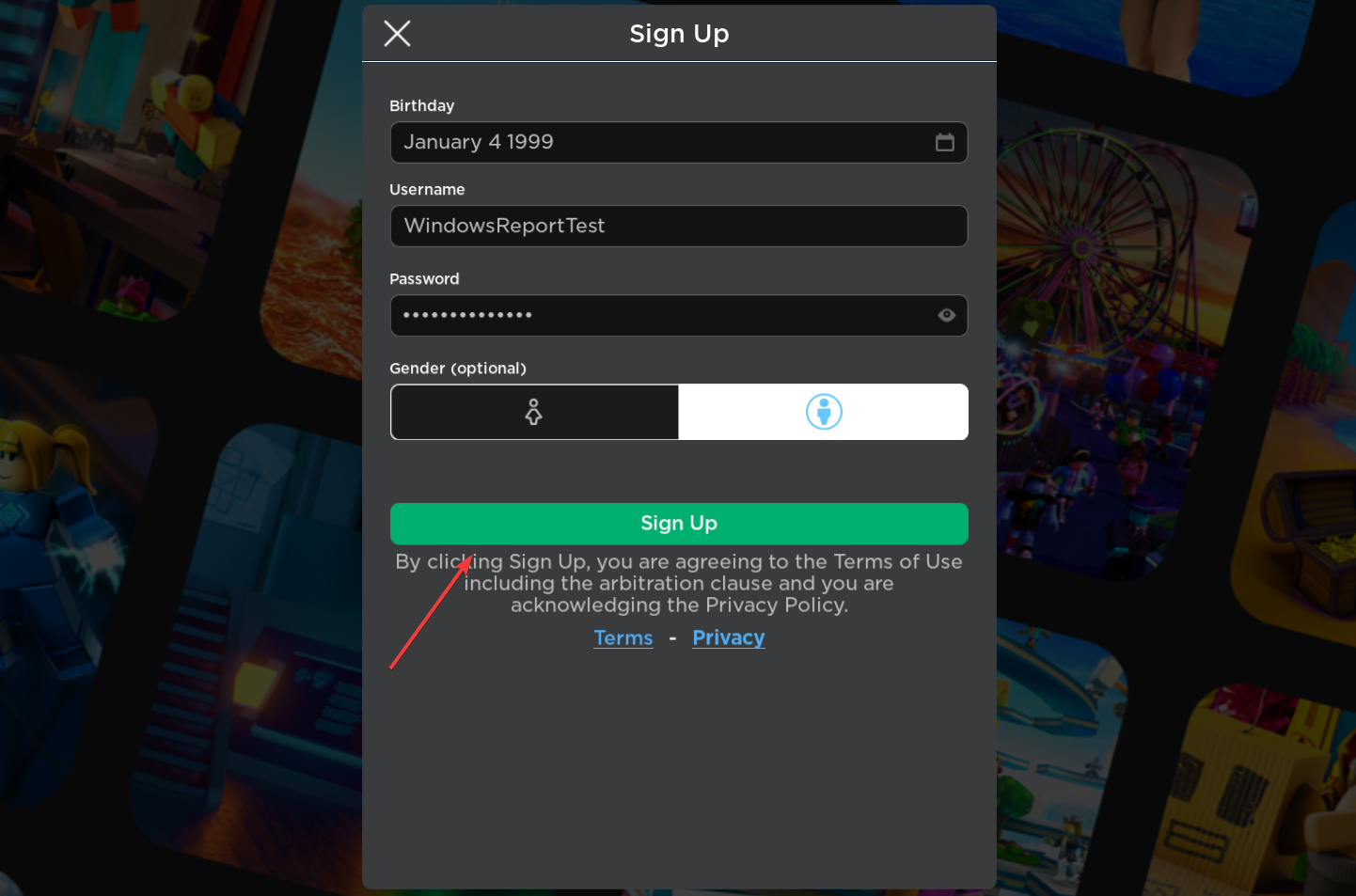
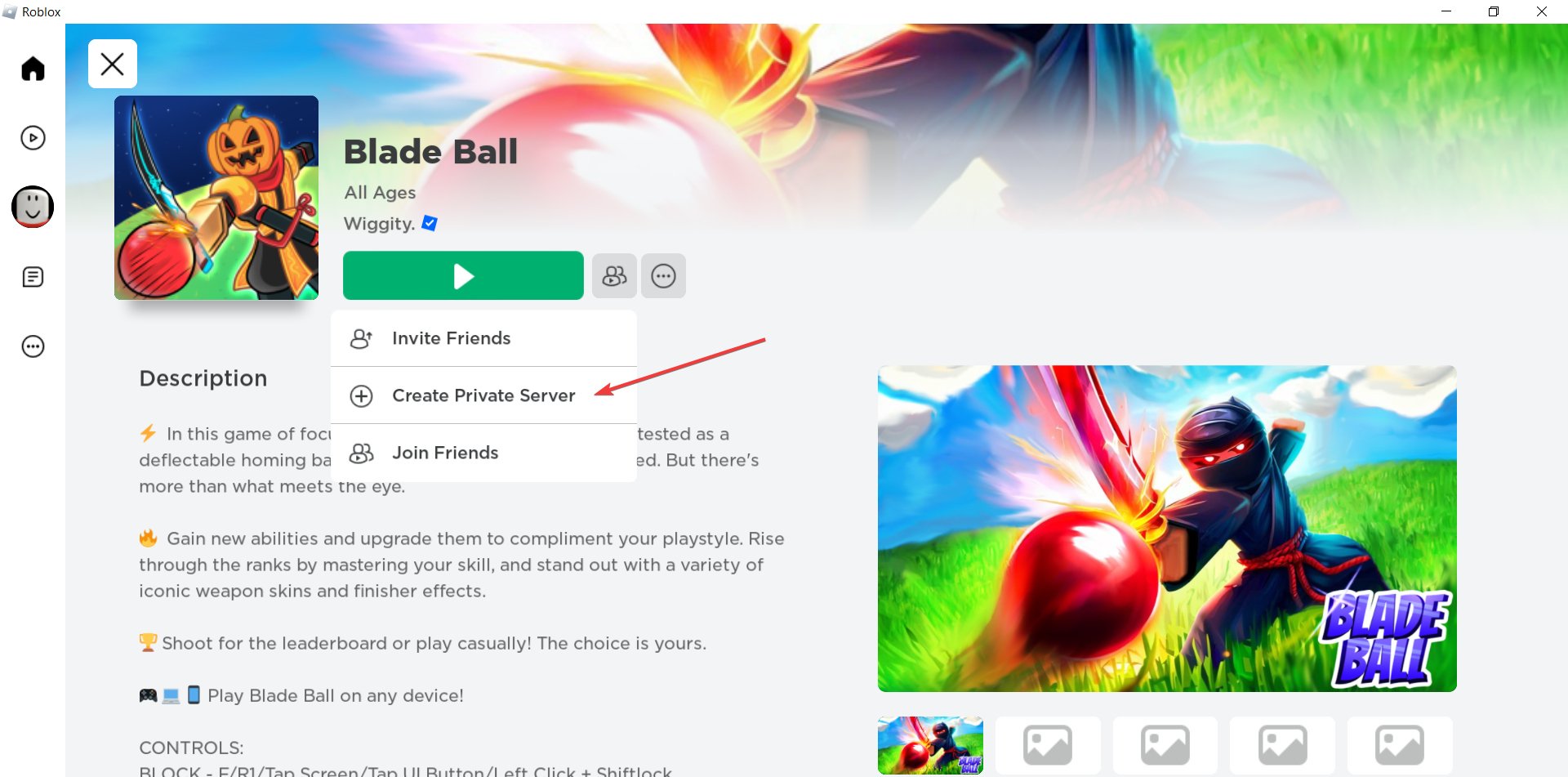
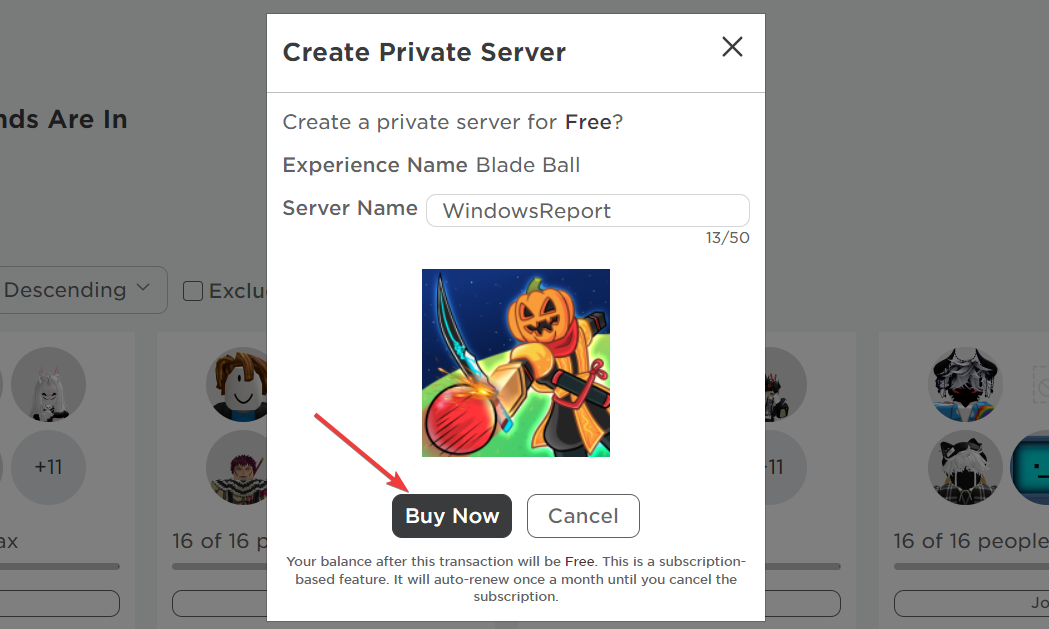
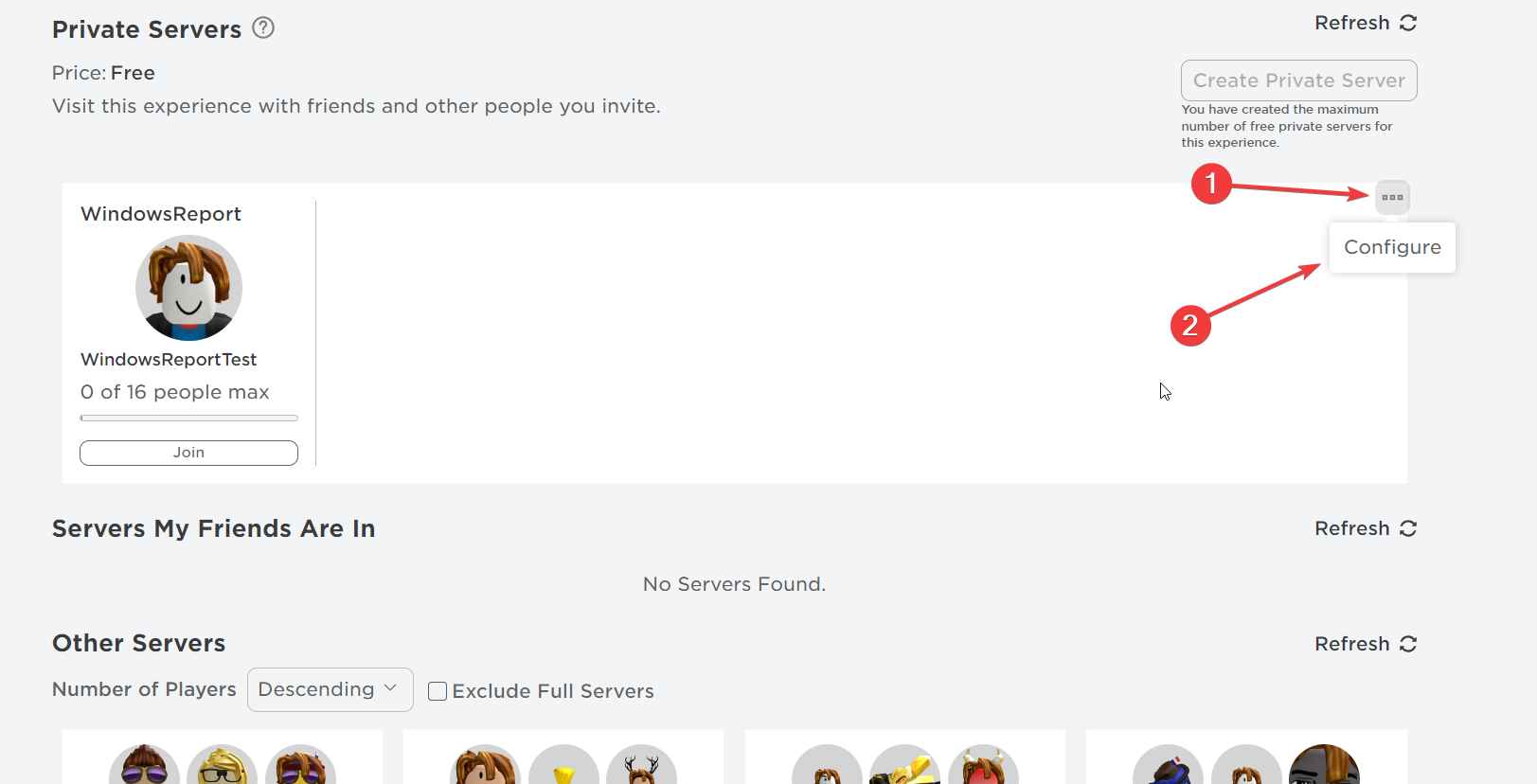
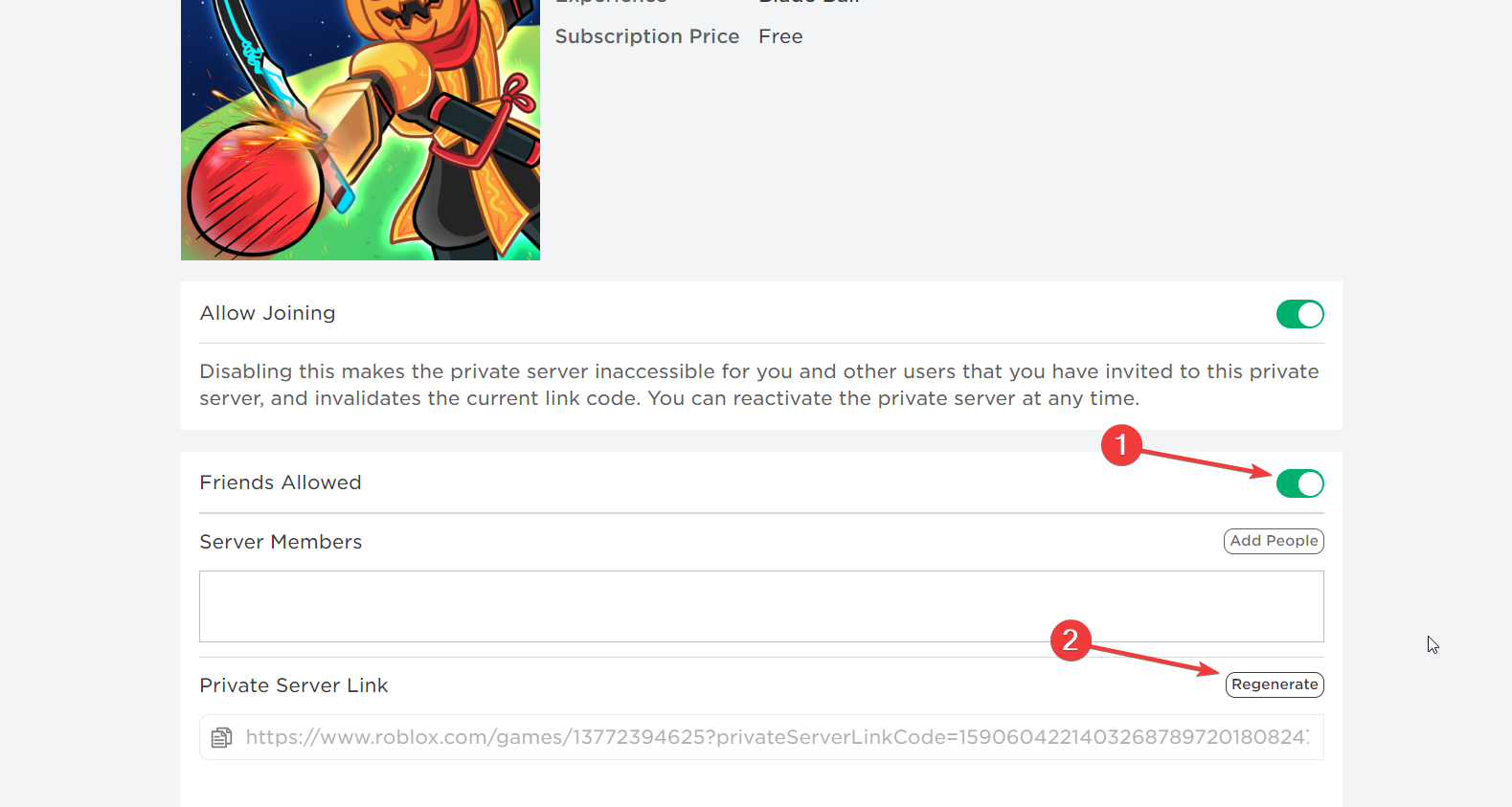
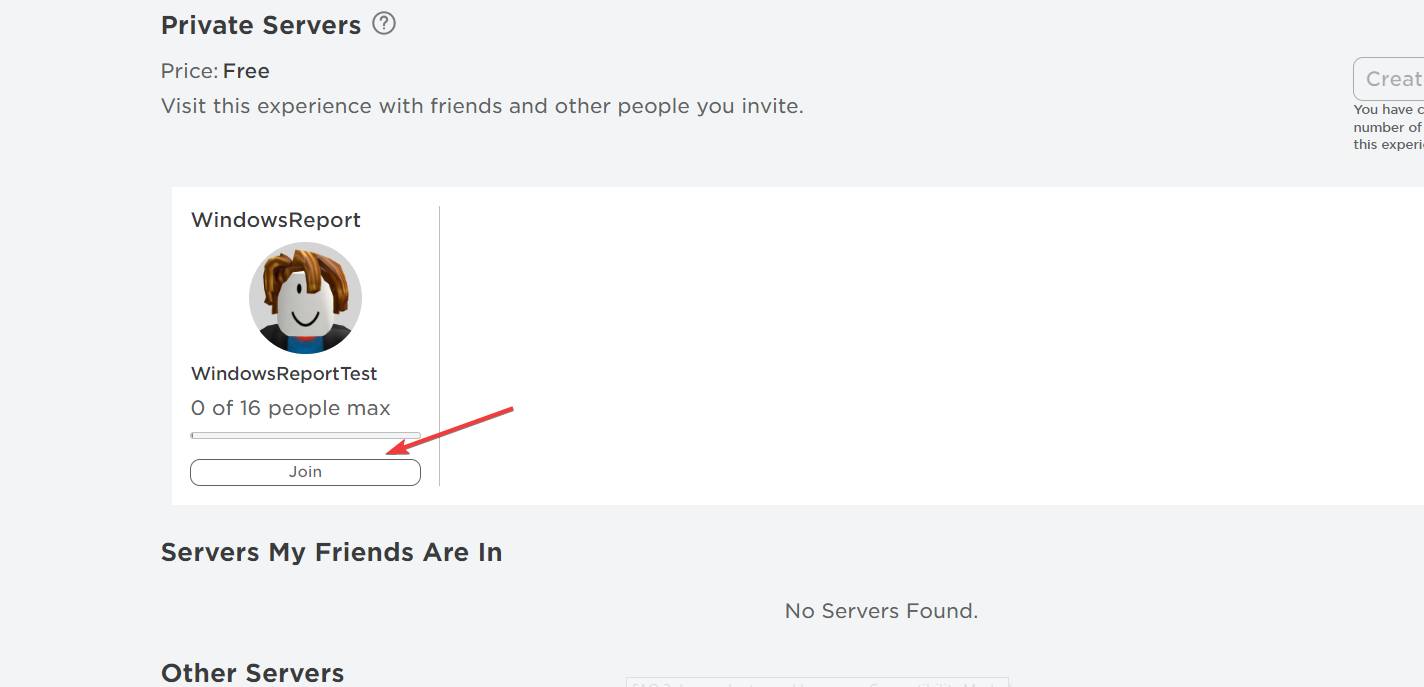



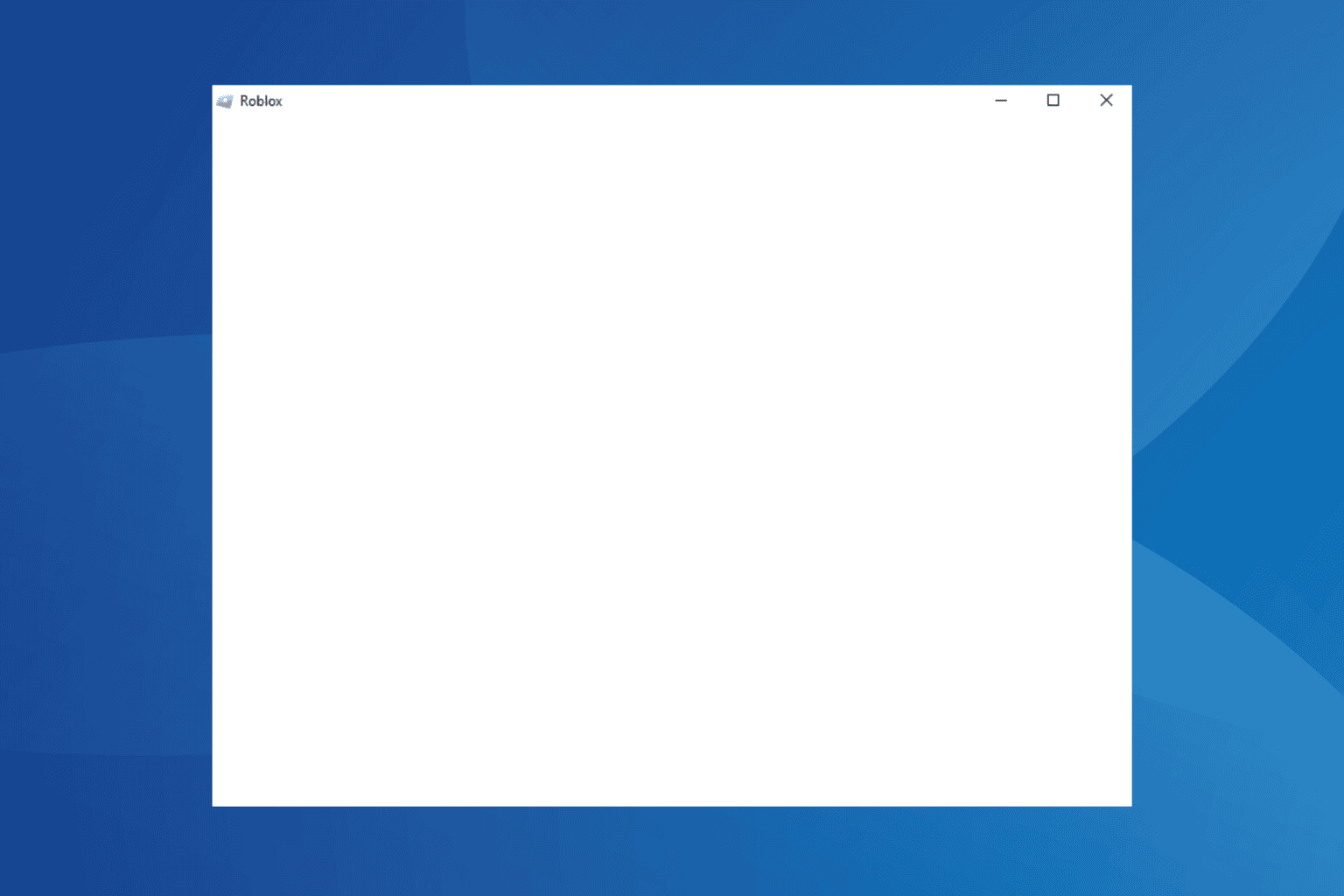
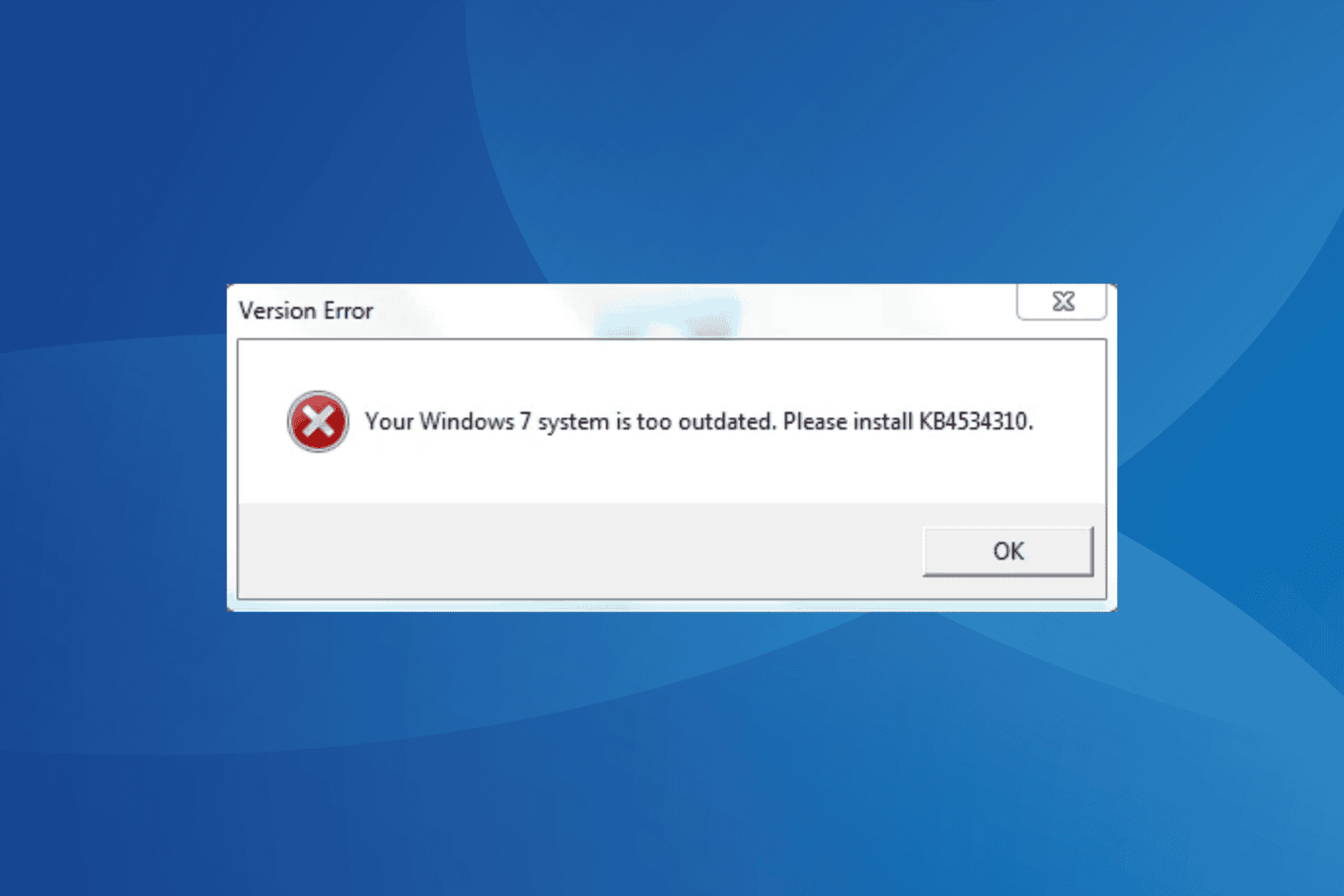
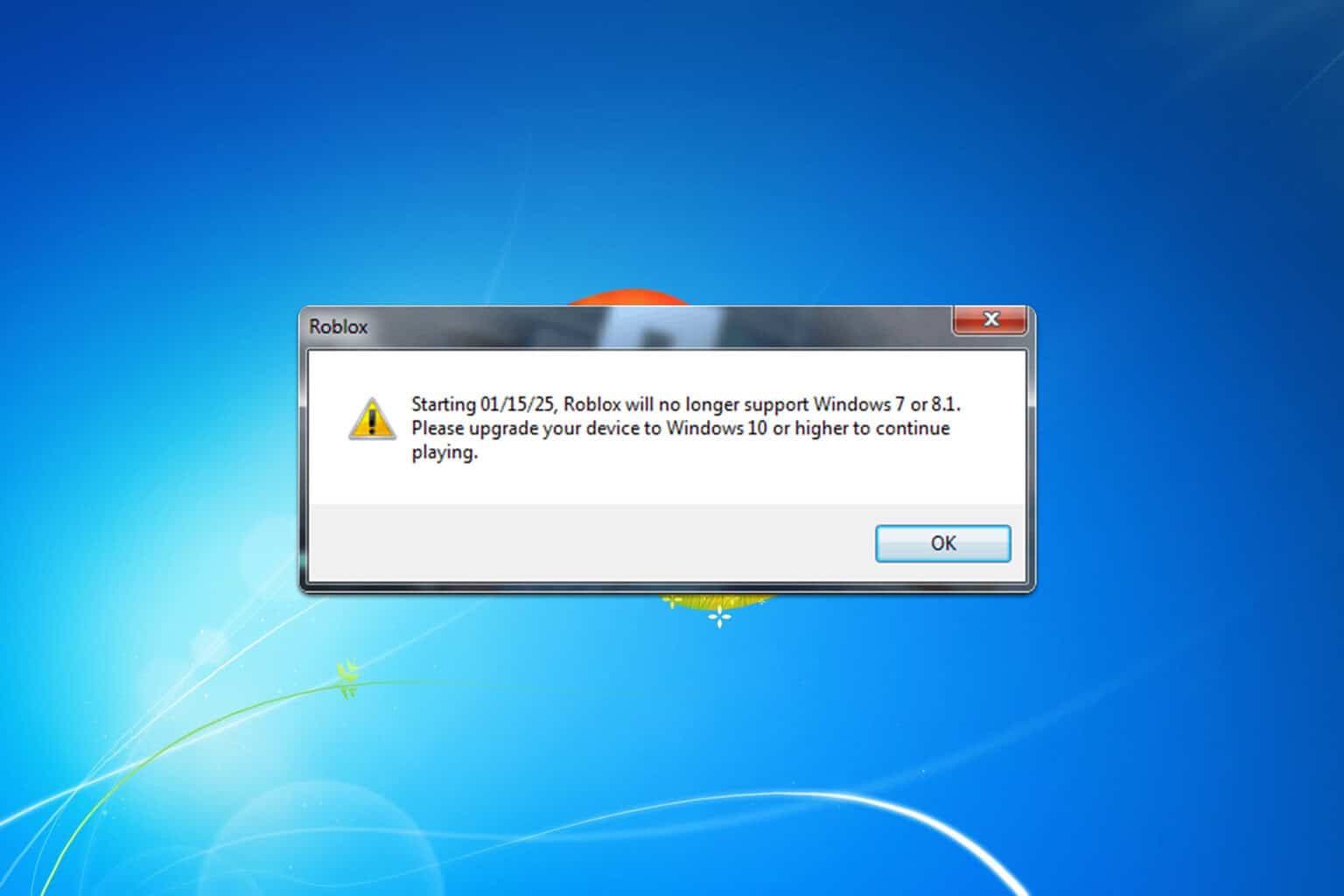

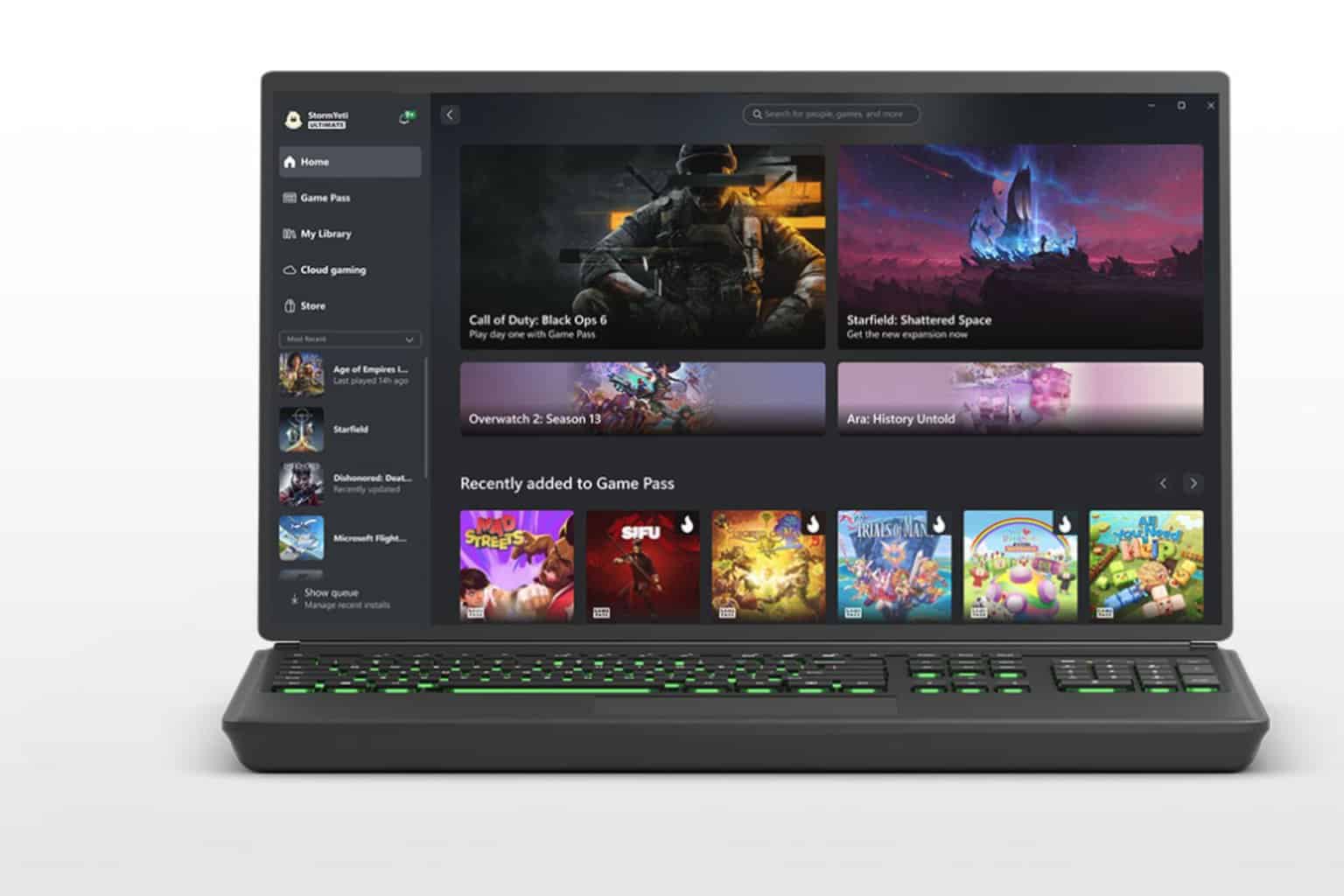
User forum
0 messages