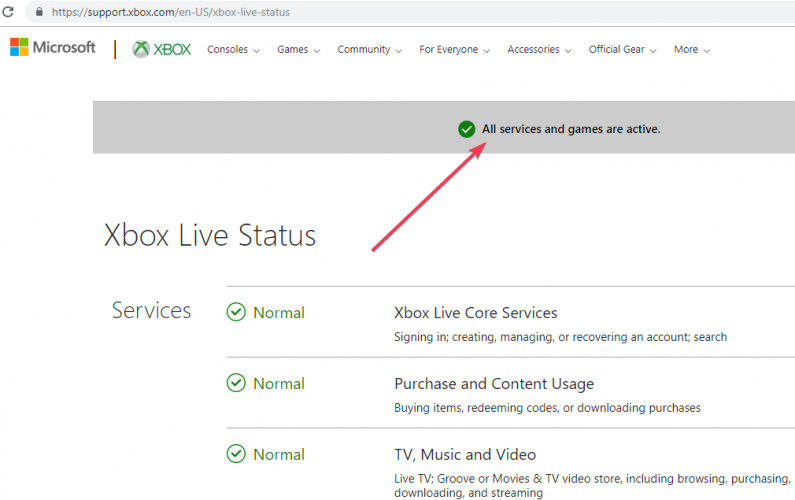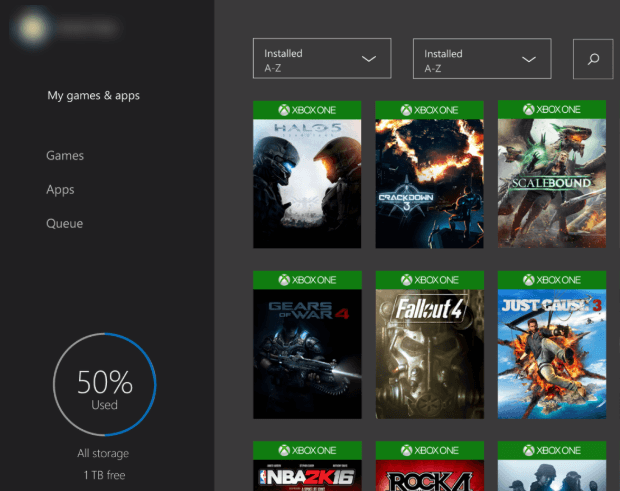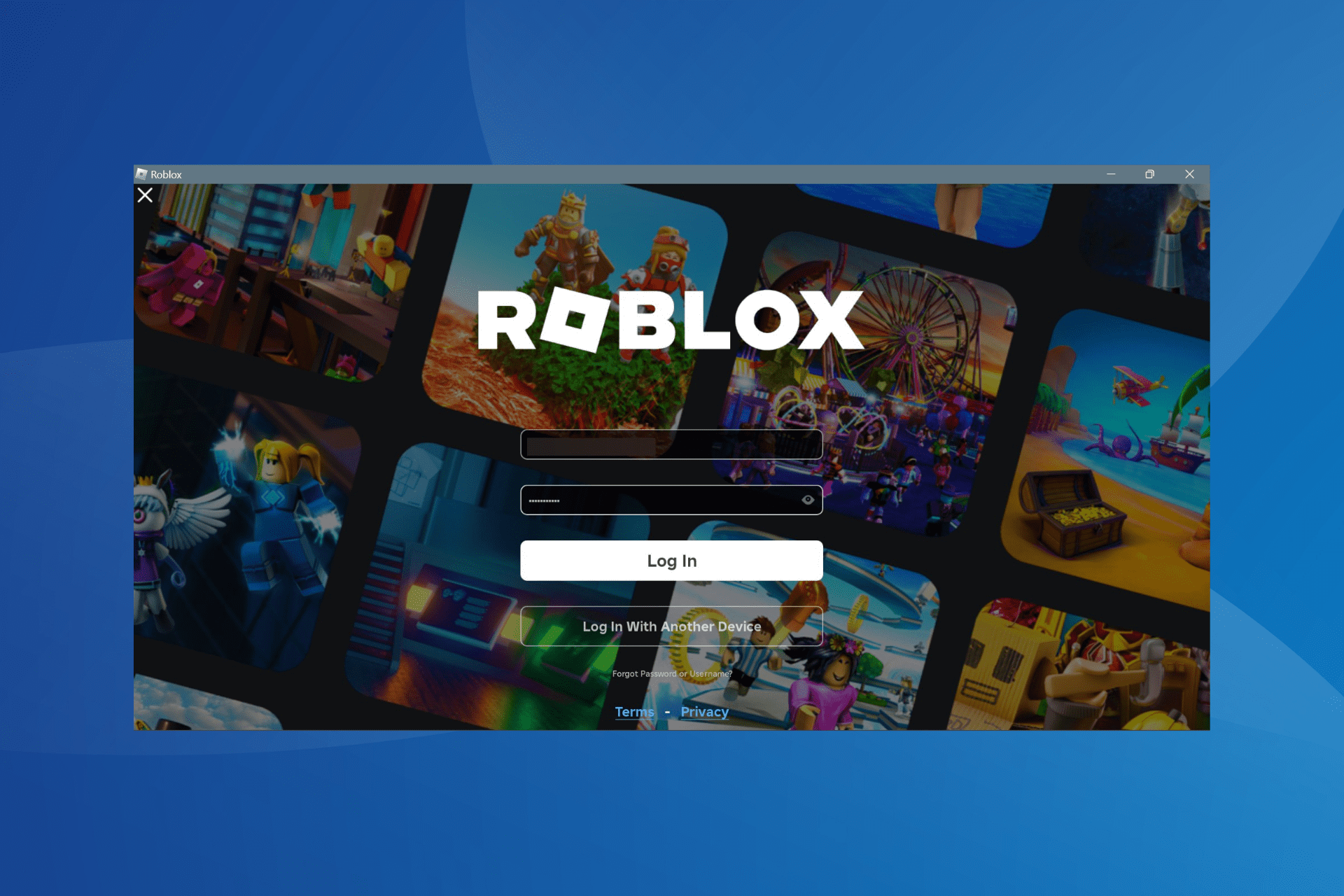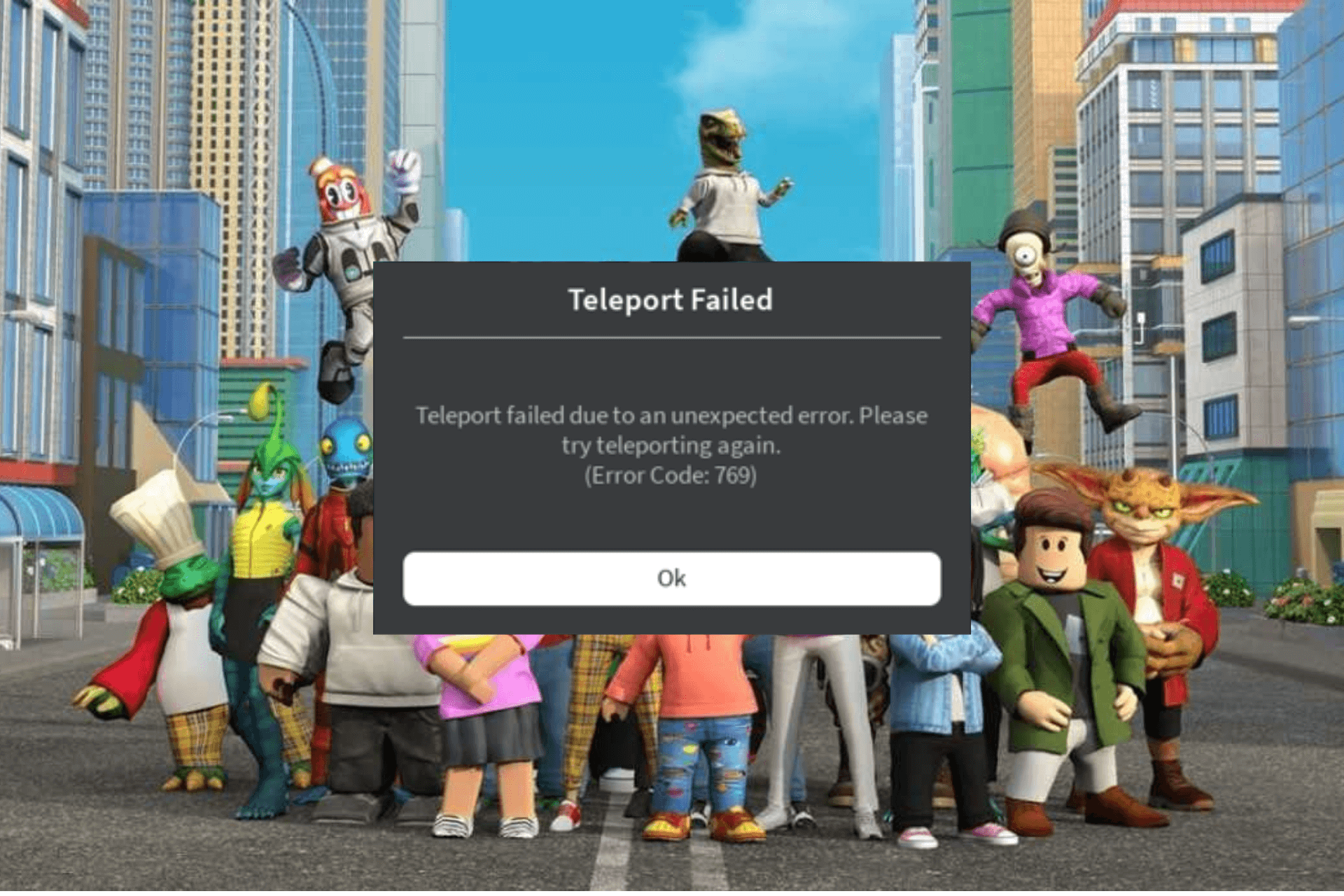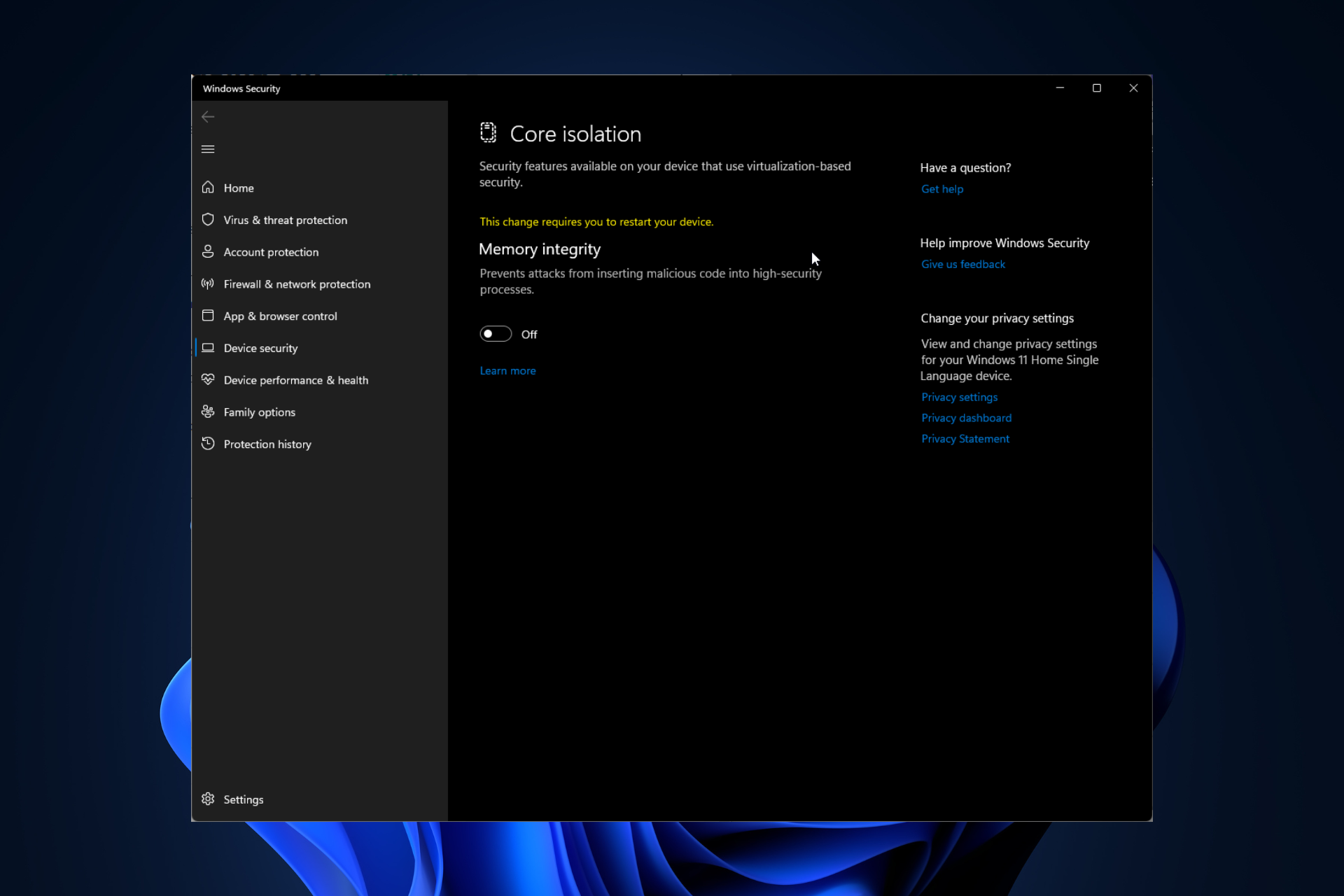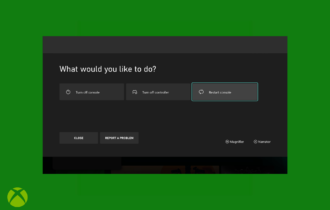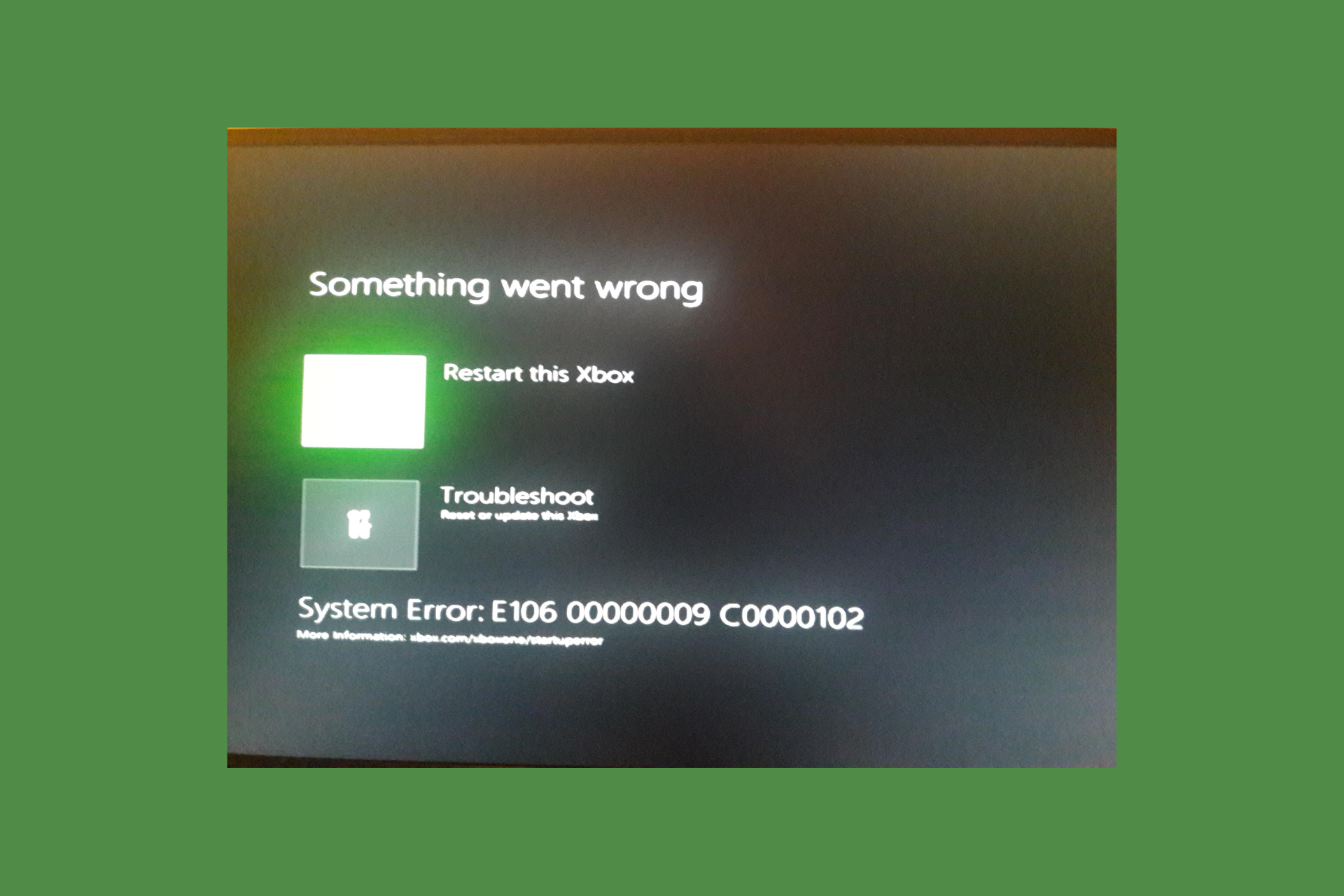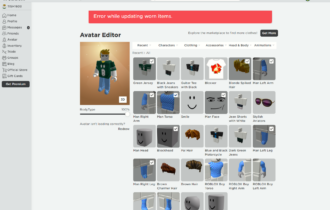This is How We Fixed Roblox Error 905 on Xbox One
Give a try to these quick solutions now
2 min. read
Updated on
Read our disclosure page to find out how can you help Windows Report sustain the editorial team Read more
Key notes
- Xbox One players have been reporting issues with Roblox, one of which is error 905.
- In this article, the Windows Report gaming team provided the steps you can take to resolve it.
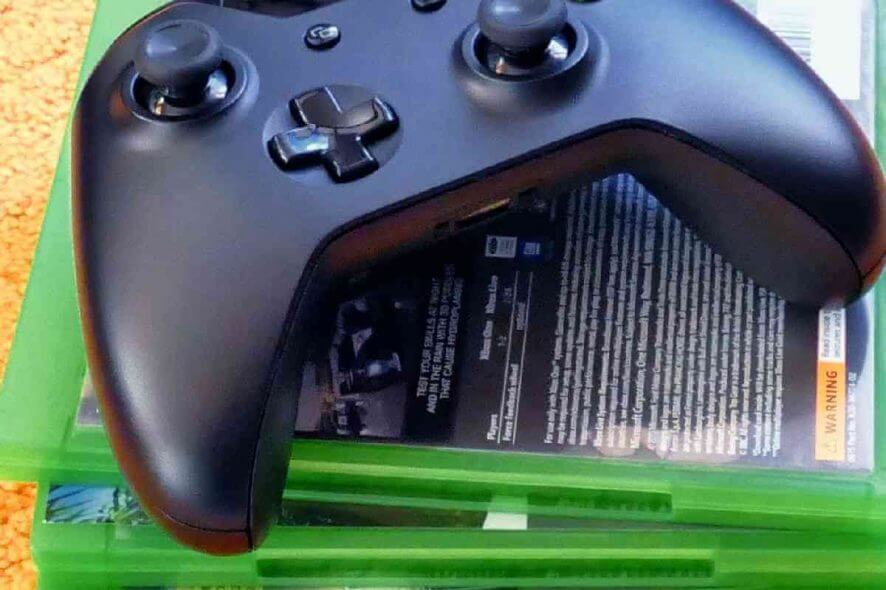
Roblox is an online game creation platform allowing players to create their own games and play them in the multiplayer mode.
Some Xbox One users encountered an issue when trying to connect to Roblox.
Error code 905 prevents users from playing Roblox after linking their game and Xbox Live accounts.
This specific error seems to be caused by an account or connectivity issue. In order to fix this issue, we managed to come up with a series of solutions.
What to do if you get Roblox error 905 on Xbox?
1. Check the sign-in details
Make sure to have your account details correctly set.
If you forgot your password or are unsure it is correct, reset your password and attempt to sign in again.
2. Verify the Xbox server status
If the Xbox servers are down, you won’t be able to connect to your account.
Go to the Microsoft website and check the Xbox server status.
3. Check Roblox servers
Similar to the Xbox servers, checking the Roblox server status is important.
Check the server status to see recent server reports.
Here you can see all the recent issues and what type of errors users encountered.
4. Reinstall Roblox
- Press the Xbox button > go to Home
- Go to My games & apps
- Select Roblox
- Press the Menu button on the controller > select Uninstall
- Next, you have to reinstall Roblox and see if the issue was fixed
5. Disconnect the Roblox and Xbox accounts
- Press the Xbox button > open Settings
- Go to Account > choose UNLINK [your gamertag]
Or:
- Access your Roblox account on the Roblox website
- Under Xbox, open the Security tab > click Disconnect
We hope our solutions helped you fix error code 905 when accessing Roblox on Xbox One. With the problem solved, here’s how to join your friend’s Roblox private server on Xbox.
If you liked this article, comment in the comment section below.