You can now join organization meetings with a personal Teams account
4 min. read
Updated on
Read our disclosure page to find out how can you help Windows Report sustain the editorial team Read more
Key notes
- Planning on joining organization meetings with your personal Teams account?
- Well, that is something you can actually do without any annoying extra steps.
- Microsoft announced that the feature has already started rolling out to users.
- As of right now, Connecting is done either by email address or phone number.

If you were among the users that were waiting for this Teams feature to be released, your wait has finally come to an end, starting today.
Microsoft has finally introduced a new feature that allows Teams users to chat with members outside their organization, even if they are using a personal account.
This can be achieved by inviting the other person by using either their email address or phone number. Yes, you can also invite groups of users with personal accounts, using the same technique.
The feature has already started rolling out to the public
Indeed, the Redmond tech company has finally made the announcement that many were waiting for since the last Ignite conference.
So, if you want to start a 1:1 or group chat with anyone with a Microsoft personal account, there is no tenant switching required.
All this happens while still giving IT admins and Microsoft personal account Teams users a range of controls and tools to ensure security.
How can I use this feature?
Don’t get alarmed, as taking full advantage of this latest integration is as easy as saying Microsoft Teams. Chatting with external users without needing to switch tenants enables you to get the results that you need faster.
Thus, depending on the administrative settings of your organization and of the Teams personal account user:
- Start conversations with external Teams personal account users.
- External Teams personal account users can start conversations with Teams at work users.
Starting a chat with a Teams personal account users:
- Teams users managed by an organization can invite Teams personal account users they want to chat with by entering the full email address or phone number. Teams personal users can enter the exact organizational email address of the user they want to reach and attempt to start a chat.
- If the person you want to chat with is not a Teams user already, they will receive an email or a text message inviting them to join the conversation using a personal account. When they register and sign-in to their Teams personal account, they’ll be able to join the chat.
- Once the person you invited accepts the invitation, you can start a new 1:1 or group chat or even add them to an existing external group chat. This chat thread will appear alongside your other chats, no tenant switching is required to view the chat.
- Express yourself, as a part of your chat, you can send and receive rich messages, GIFs, and media.
- Be only in the conversations you want to be in. You can block messages from external users or leave a group chat.
- Teams users managed by an organization and Teams personal account users have the option to decline external invitation. One can message an external user up to 10 times before they accept, but if the message is not accepted after 10 messages, you won’t be able to send additional messages to this user.
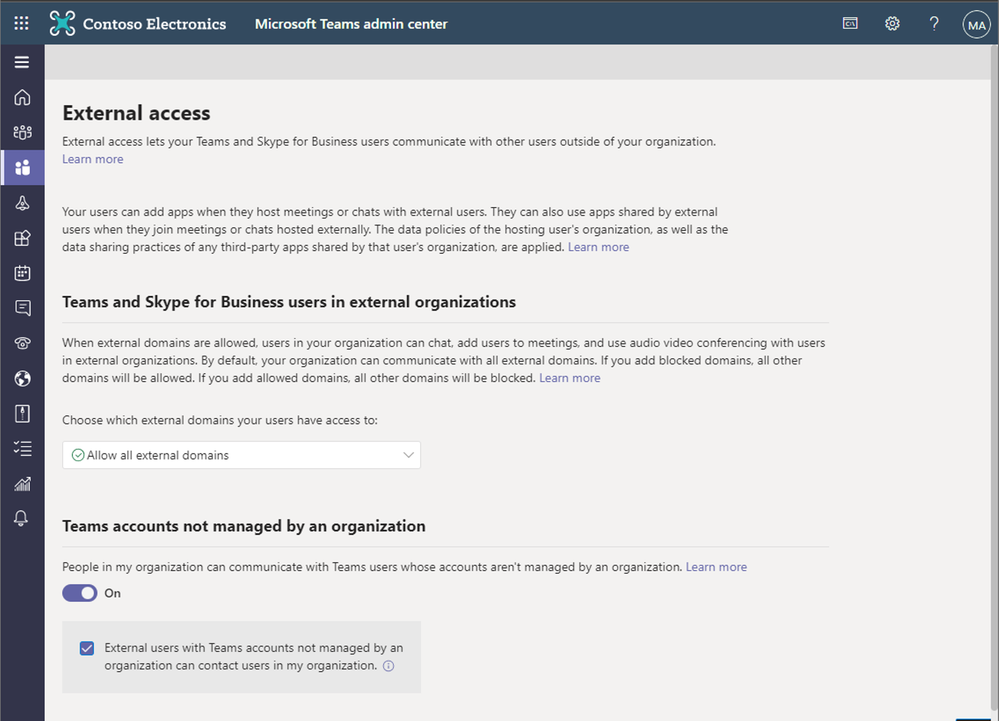
We know that you’ve been waiting on this new integration for quite some time now, so you’ll surely be thrilled by Microsoft’s latest announcement.
As we said, the feature already started rolling out, and all you have to do in order to get it is update your Teams application.
And since now this is generally available, the next step would be to join Teams meetings as HD, 3D avatars, integration that is also in the works right now, believe it or not.
Being the top communication app out there, Teams receives updates and new features pretty often, so don’t forget to also take advantage of the new mental fitness exercises available on the platform.
Another interesting new addition to the software is the walkie-talkie feature, which is also generally available for everyone that wants to take it out for a test drive.
Excited about joining organization meetings with your personal Teams account? Share your thoughts with us in the comments section below.








