KB3035583 'Get Windows 10' installer makes its way again to Windows 7, 8.1 PCs
2 min. read
Published on
Read our disclosure page to find out how can you help Windows Report sustain the editorial team Read more
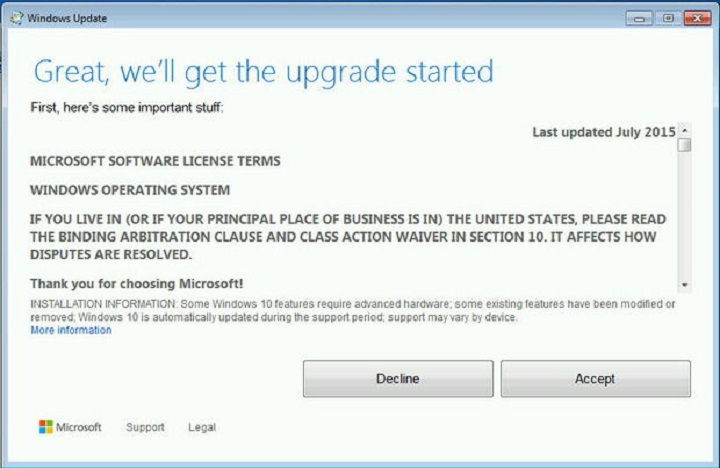
A couple of days ago, Microsoft re-released update KB3035583 for Windows 7 and Windows 8.1. If you’re not familiar with this update, it installs the famous “Get Windows 10” prompt, which allows you to upgrade your system to Windows 10 for free (if it’s eligible, of course).
A lot of users who received this update before but chose to stick to their current operating system probably hid this update in Windows Update but after a new rollout, the update reappeared. However, the update is optional, so if your settings are correctly set it won’t install automatically.
If your update distribution is set to “Install updates automatically (recommended),” your computer has already probably installed the update, so get ready to see the Get Windows 10 feature in your taskbar again. But a lot of users against upgrading to Windows 10 have set the “Check for updates but let me choose whether to download and install them” option to not worry about the update at all.
We love Windows 10 here at Windows Report because it offers a lot more possibilities to users, compared to older Windows operating systems. Still, a lot of people are skeptical about the update and prefer to have their PCs keep Windows 7 or Windows 8.1 as its primary operating system. Another thing that leaves a bad taste in some user’s mouths concerns Microsoft’s way of promoting the upgrade as many feel like Microsoft is literally forcing them to upgrade.
You can still turn off the Get Windows 10 option
If you accidentally installed this update, there’s still an easy way to get rid of it. You just need to use our old friend, GWX Control Panel. GWX Control Panel still works on Windows 7 and Windows 8.1 because Microsoft still allows users to disable the Get Windows 10 option by performing the DisableOSUpgrade registry tweak. So yes, while you can disable this feature manually, using GWX Control Panel is easier. On the other hand, if GWX Control Panel is already running on your computer, it probably has already prevented KB3035583 from installing in the first place. Savvy users prepared for new Microsoft’s upgrade attacks won’t even notice.








