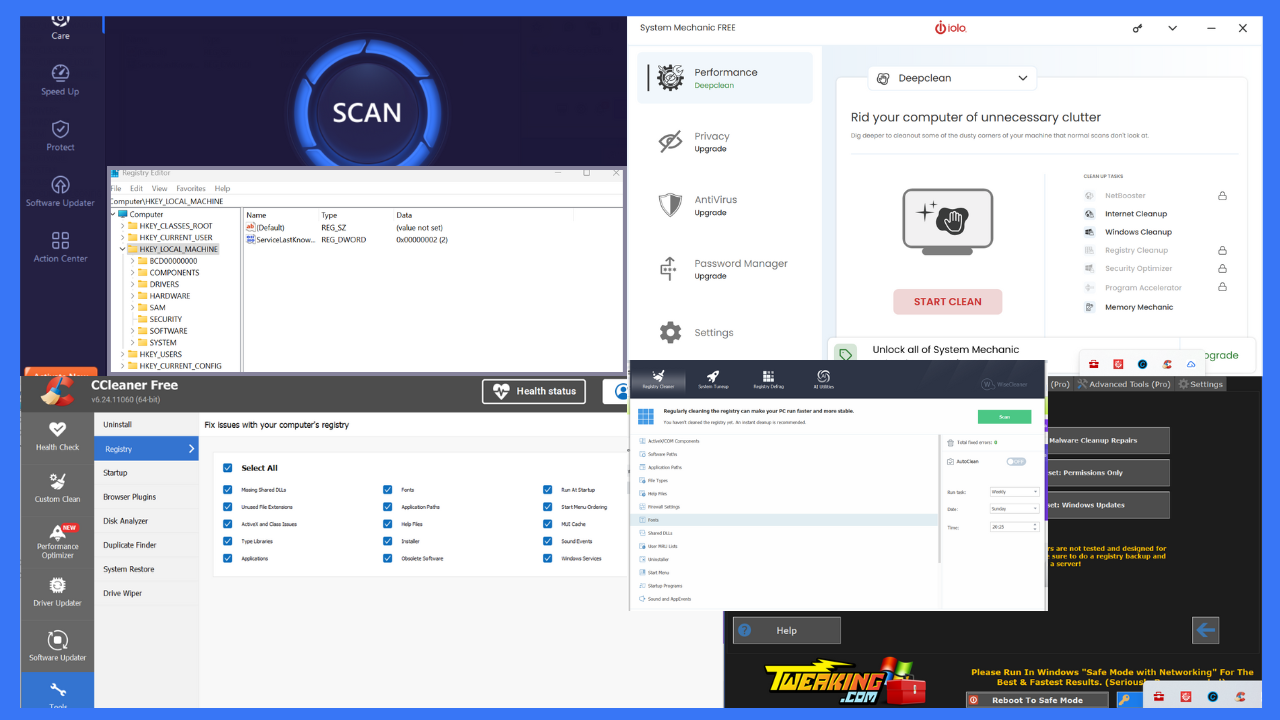KB3179574 for Windows 8.1 causes slow boot up issues
2 min. read
Updated on
Read our disclosure page to find out how can you help Windows Report sustain the editorial team Read more
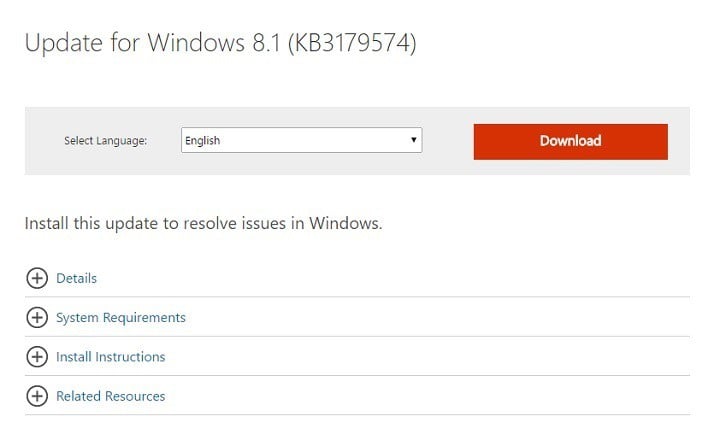
Microsoft has recently pushed the August update rollout for Windows 8.1, bringing a plethora of system improvements to the OS. The KB3179574 update for Windows 8.1 aims at improving system stability, but as many users have found out the hard way, sometimes it does exactly the opposite.
The user rant against this update was first triggered by Microsoft not revealing the exact content of the update. Many users simply refused to install KB3179574 because they didn’t know what to expect from this update. Others, possibly influenced by a pushy Windows 10 upgrade experience, didn’t want to install the update fearing this was another trick Microsoft was employing to force them to upgrade.
Windows 8.1 users are reluctant to install KB3179574
“Way to go Microsoft … don’t let people know what these updated will do so you cause all kinds of chaos. […] Maybe it’s just a glitch that the information webpages don’t show up for them, and if so Microsoft needs to get on a fix and show the public what these updates will do to their computer.”
“probably another sneaky way of installing Win 10 which I don’t like at all and been battling there efforts to sneak it back on my PC”
Then, Microsoft published the content of the update, and users begun installing it. For some this has proven to be a bad decision because their computers now need more time to boot up. Moreover, the entire OS seems to be slower now.
“About a quarter of an hour ago, I got offered two updates: kb3179574 (optional) and kb3177723 (recommended) I installed both of them and restarted. And guess what ? The PC booted very slowly and the whole OS (win8.1) became equally slow.”
Users who have uninstalled the update report their computers are now working properly. In other words, in case your computer’s performance is affected by the KB3179574 update, you should uninstall it. For the time being, Microsoft hasn’t issued any comments on this issue.
RELATED STORIES YOU NEED TO CHECK OUT: