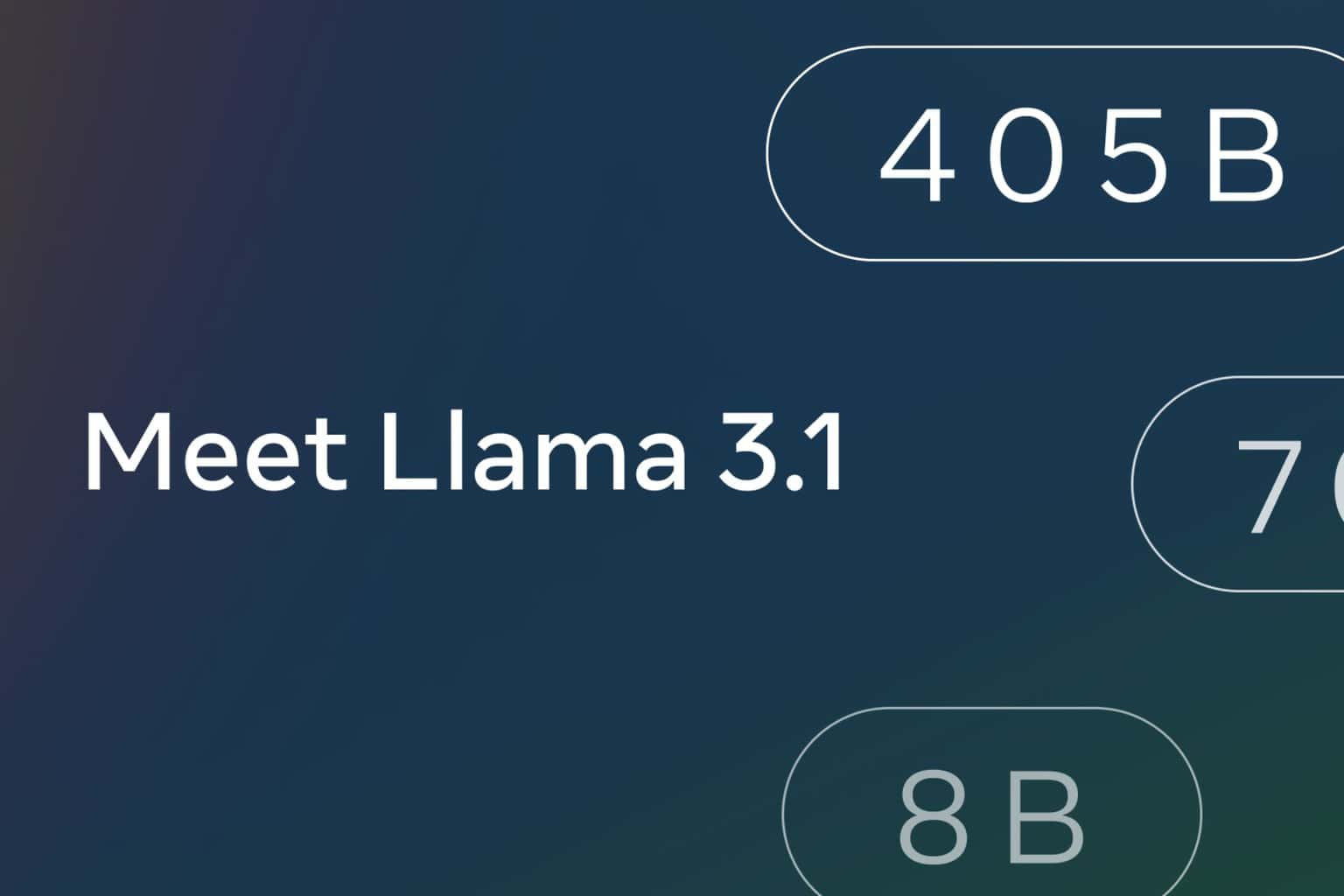Windows 10 KB4016240 issues: Slow PC performance, pixelated images, and more
3 min. read
Published on
Read our disclosure page to find out how can you help Windows Report sustain the editorial team Read more

Microsoft recently released an important update for its latest version of Windows 10 titled KB4016240 that brings 11 bug fixes and improvements aimed at making the OS more stable and reliable.
As it happens with almost every Windows 10 update, KB4016240 also brings issues of its own. In this article, we’re going to list the most common KB4016240 bugs reported by Creators Update users.
KB4016240 reported issues
- KB4016240 won’t install
Many users haven’t been able to install KB4016240 on their computers because the update process failed with error 0x80d02002.
On downloading windows 10 cumulative update (Version 1703 KB4016240), it stopped at 2%. When the retry button appeared I tried downloading again and the next time it froze at 5%. It is now showing this message – Cumulative Update for Windows 10 Version 1703 for x64-based Systems (KB4016240) – Error 0x80d02002 . How do I solve this issue? My current version is 1703 with OS build 15063.138
- KB4016240 slows down PCs
It appears that KB4016240 can sometimes slow down your computer. Users report that there is an overall lag that affects all areas of the OS.
After the update pack (KB4016240) many things not working.
I updated my Laptop to the latest version of the update. However, after I updated it slowed my laptop and I am not able to listen to songs on groove too. Please help. HEY, Cortana not responding again…
- Pixelated images
Windows 10 users also report that images shown in the task switcher appear pixelated after installing KB4016240. This issue occurs even on computers running the latest graphics driver updates.
I just received the cumulative update KB4016240 which seems to work well so far. However, most window images shown in the task switcher (Alt+Tab) are no longer anti-aliased but pixelated. Images of Windows apps, like the calculator or the settings window seem to be an exception. They are still look smooth.
- KB4016240 deletes your emails
It appears that KB4016240 can occasionally deleteemails. For the time being, this problem affects only Outlook users.
I just updated ‘Cumulative Update for Windows 10 Version 1703 for x64-based Systems (KB4016240)’ and the update removed all pre-update emails for today only. The emails for all prior days were not affected and continue to exist in Outlook 2016.
Example: All emails dated 04/25/2017 from 12:01 AM through 08:11 PM were removed from Outlook 2016.
I ran SCANPST.exe and it did not resolve the issue. […] I do not want to create another Outlook account as I only have one or two days of emails online. I want to keep my current account which has over 100k emails on my PC.
Users beware of this update. MS has had far too many issues with Outlook and their forced auto updates
These are the most common issues triggered by KB4016240. If you’ve encountered other bugs, or you’ve come across any workarounds to fix the issues listed above, use the comment section below to let us know.
RELATED STORIES YOU NEED TO CHECK OUT: