Windows 10 KB4020001 and KB4020002 are now available for download
2 min. read
Published on
Read our disclosure page to find out how can you help Windows Report sustain the editorial team Read more
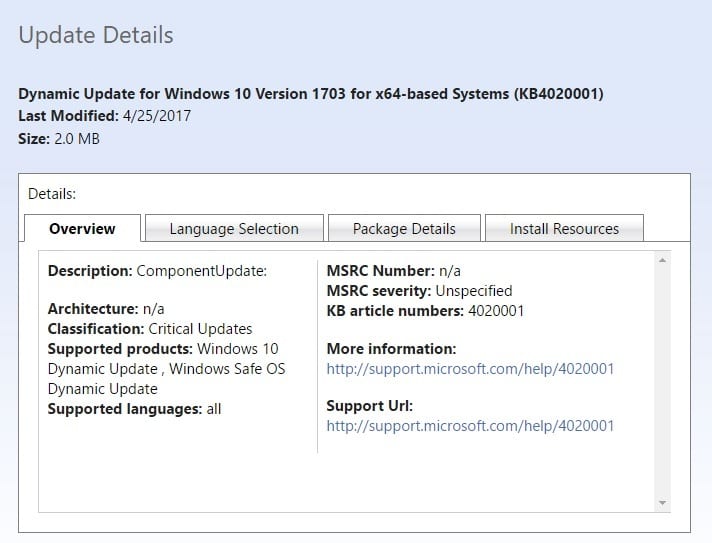
Microsoft really wants to offer users the best possible Creators Update experience. This new OS version was only recently launched, but the company has already released a series of CU cumulative updates.
The latest updates are KB4020001 and KB4020002. You can download and install KB4020001 and KB4020002 from the Microsoft Update Catalog website or through Windows Update.
The Redmond giant says that KB4020001 and KB4020002 are compatibility updates for upgrading to Windows 10 Creators Update. As a quick reminder, if you’re planning to upgrade to Windows 10 Creators Update, you’ll need to install KB4013214 first.
Both updates are listed as critical, which means that Windows Update will install them on most computers.
Windows 10 Creators Update KB4020001 and KB4020002
Here’s how Microsoft describes these updates on the official support pages:
- KB4020001: Compatibility update for upgrading to and recovering Windows 10 Version 1703. This update makes improvements to ease the upgrade and recovery experience to Windows 10 Version 1703.
- KB4020002: Compatibility update for upgrading to Windows 10 Version 1703. This update changes the upgrade experience to Windows 10 Version 1703.
However, Microsoft has not yet revealed how exactly KB4020001 and KB4020002 will improve the upgrade experience. Perhaps the company will add more details about these updates on its dedicated support page.
There are no prerequisites for installing these updates and you don’t have to restart your computer after you apply them. Also, these two updates don’t replace a previously released update.
For the time being, users haven’t reported any issues after installing KB4020001 and KB4020002. If you’ve come across any bugs after installing these two updates, use the comment section below to tell us more about your experience.
RELATED STORIES YOU NEED TO CHECK OUT:








